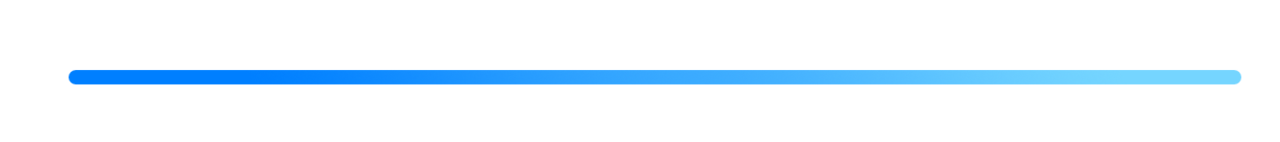It can be hard to decide which console is best for you. To make things somewhat easier, I have made a list of things you have to think about before you making your purchase

Game type
It is very likely that you have preference for certain types of games. Some of us prefer sports games when others prefer shooters or platformers. Chances are that there is even a franchise/series that you just can't live without.
It is important that you do not end up with a nice new shiny console but the games you like to play are not available for your console
Japanese RPG's for example will not be readily available on western oriented consoles like the Xbox
Research if the console you are considering has the game types and franchises you are into.
Cost
Think about how much money you are willing to spend. Gaming costs money, not only the initial costs for the console but also the games, peripherals and services like online gaming.
You will want to avoid spending more than your budget allows.You do not want to be in a position that you can't afford to buy the game you were waiting for a long time for when it is finally released.
Make a calculation of what it will cost you to buy the console and all the peripherals you want. Check what the costs for additional services are. Also read the forums to see if there are costs you might be overlooking.

Performance
Do you really need 4K graphics or is 1080p or even 720p sufficient for you?
Do you need smooth gameplay and can you tell the difference between 30FPS and 60FPS?
If you are a power user you don't want to end up with a console that does not live up to your expectations.
The Xbox one X for example can deliver smooth 4k gameplay opposed to the Xbox one.
It is important that you research what the consoles can deliver in terms of performance so that you are not disappointed afterwards
Backwards compatibility
Backwards compatibility is when you are able to play the games from the previous generation on your current-gen console.
If you still want to play those old-gen classics and do not want to switch from one console to the other. Or when you have sold your old console to pay for the next-gen console but still want to be able to play your old games. It is a necessity that your console has backwards compatibility.
Both playstation and Xbox have a different take on backwards compatibility. With the Streaming Playstation service, Playstation NOW, for example, you are able to play PS3 titles on your PS4.
First consider if backwards compatibility is important to you. If it is, find out what form of backwards compatibility is available on the console. It might be that not all games are supported (yet). So check your game library if the games you own are supported.
Online Service
Most consoles offer an online service. Both the cost and what is included in these servers vary.
If you are going to play online a lot, you will want the best service available. Stable servers, no downtime, cloud storage.
Research shows that PSN had more downtime than Xbox live in 2016 (source).
Compare the differences between the services and see which one suits your needs the best. Consider the costs and quality of the service. Also look at the possible free bonuses (like games) they are offering.
Media support
Consoles can be used for more than just gaming. If you enjoy listening to music, watching videos or online streams of Twitch between your gaming sessions, you are are going to want to know what is supported on your console and what is not.
Both the Xbox and the PS4 offer live TV. With the Xbox you can connect your satellite or cable box to the console while the PS4 has a streaming application.
If you want to use your console for more than just gaming. It is important to know what the console can offer you in terms of multimedia.

Controller
How do you like to control your games. With a controller that has a second screen built in or sticks that look like nunchucks?
The console you are going to end up with will also determine your controller. So you better be sure that the stock controller is something you are comfortable with.
There is always the option of buying a third party controller but these are very expensive ( like Scuff) or a downgrade compared to the stock controller.
Try out the controller for the console you are considering. Have a gaming session at a friend's home for example. Make sure you spend some time using the controller to see if you are comfortable with it.

Storage
The way your data is stored and the maximum disk capacity are very important matters.
If you plan on buying digital versions of games, you might run out of disk space very quickly.
With the playstation it is very easy to add some extra storage with a SSD (solid state drive).
Research what the disk capacity of the console is and and think about how much space you think you might need. Also check for the possibility to add a harddisk so that you can expand the disk capacity (internal or external) if necessary.
Peripherals
Peripherals can add functionality to your console. For example If you want to play VR games, you need to know if the console has a VR set available. Cameras like the kinect can also be used for voice commands and fitness games.
See what Peripherals are available for your console, you might not want to use them at first but it is nice to know that you have certain options for expanding the functionality of your console.
Exclusives
Game exclusives are games that only are released for one console.
Certain franchises only appear on one console. Examples are Halo for the Xbox and Uncharted for the Playstation.
Look at the exclusives for the different consoles before you decide on a console. Most games are multi platform meaning they are released on all the current consoles (and PC). The exclusives available might be the deciding factor for you.

Friends
Last but not least. What console are your friends playing on? Chances are you want to play online with them.
Having the same console as your friends has a lot of advantages, you can borrow that game that they already finished for example.
Make sure to ask your friends which console they own or are considering of buying. Being able to play with your friends will make online gaming a lot more fun.
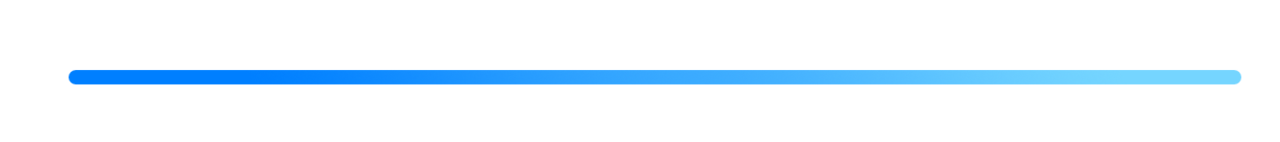
Related Posts
@xervantes/the-history-of-gaming-consoles
@xervantes/one-box-to-rule-them-all