
For awhile when I would take pictures especially of things like flowers I'd get frustrated with the colors getting distorted and washed out. I figured it was something that could be fixed by editing but that was still far off in my future, although needlessly so because it's way easier than I expected. The shot above is the after edit shot, I'll share the original of this one below...

Completely different right? The first one is more realistic and true to what the flower actually looks like.

Here's another edited shot, this was done in Darktable and the photo was originally taken with my Nikon D5500 in automatic settings.

And the nearly flourescent washed out version. Now that I know the basics, I'm not sure I can post another washed out flower photo.

Since switching from RawTherapee I prefer the workflow and layout of Darktable. Soon I'll branch into using gimp as well, which I've only used for logo design in the past.
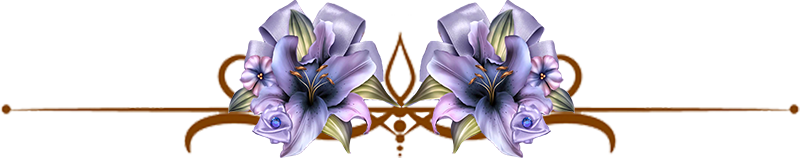
Check out the links below for more like this one!
Jungle Shots: Post Rain Garden Shots
Learning How to Edit with Darktable
Fun with Editing: Messing Around with Photo Editing RawTherapee on Linux with John
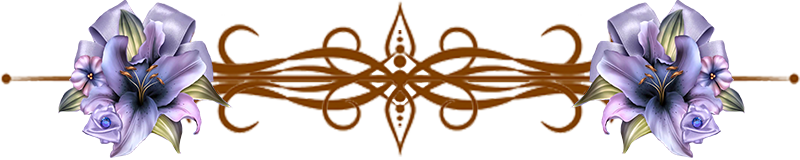
In case you missed them, some of my recent posts:
Jasmine Tea Photo Story
Rebel Dog Siesta Shots
Farm Update: Pecking Duck Owns Muscovy Duck Pair in Hurricane Water Filled Pool


Hi there, if you're new to my blog here on Steemit check out this for more information on who we are and how we got here.


