PLEASE REMEMBER TO SHARE/TWEET THIS! :D
Tested on the Ledger Nano S hardware wallet
-Get it here (Official Site): https://goo.gl/wZUVES
-Or here (Crypto Hardware Wallet Super Store): https://goo.gl/ftZL3w

1. Plug in your Nano S.
2. Uninstall the current version of the Ledger Bitcoin App on your Ledger Nano S.
3. Install the latest version of the Ledger Bitcoin Chrome App.
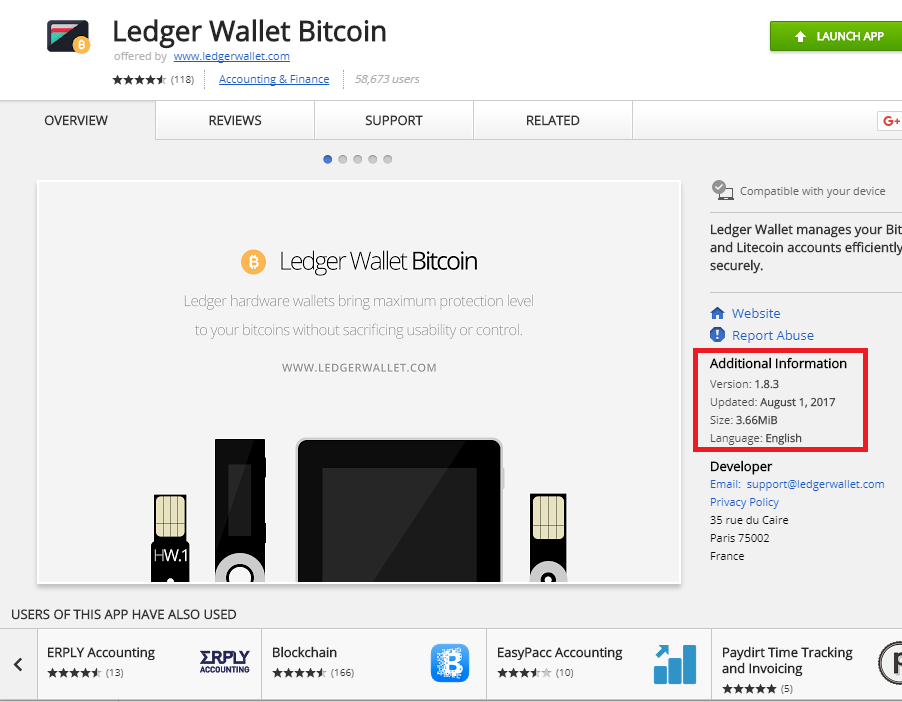
4. Open the Ledger Bitcoin Chrome App. (Make sure that "browser support" is disabled in the settings, on your device, by hitting the left button to select "x")
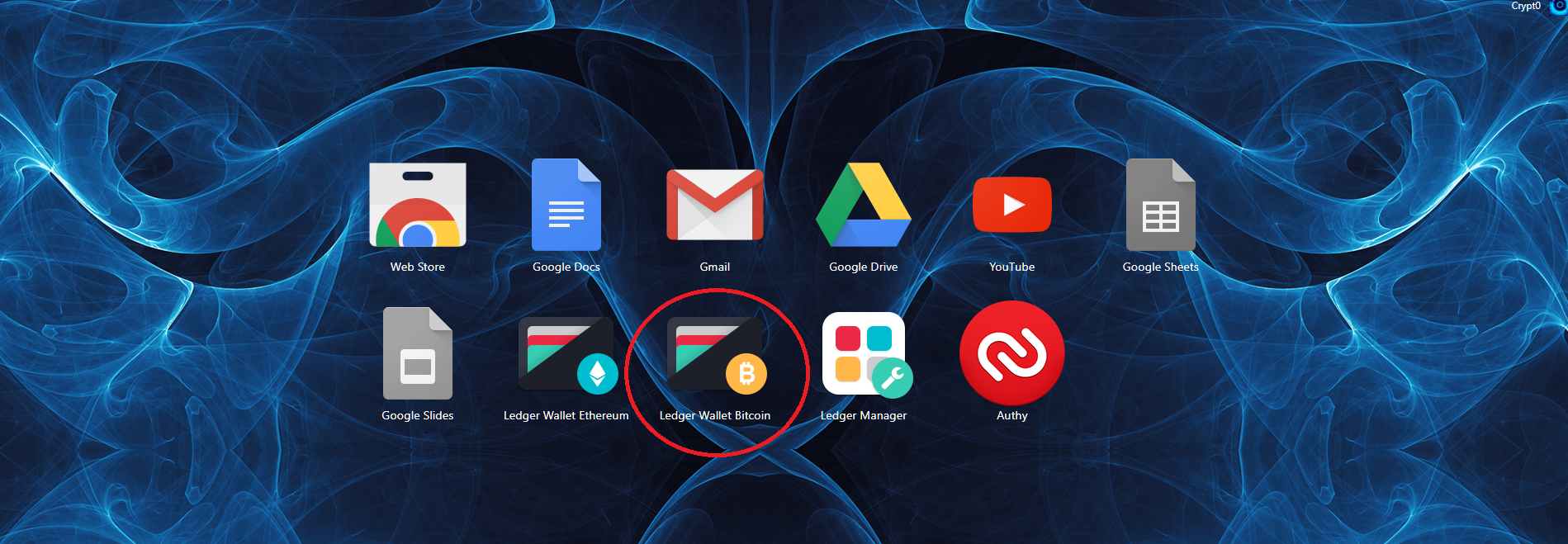
5. Select "Settings"
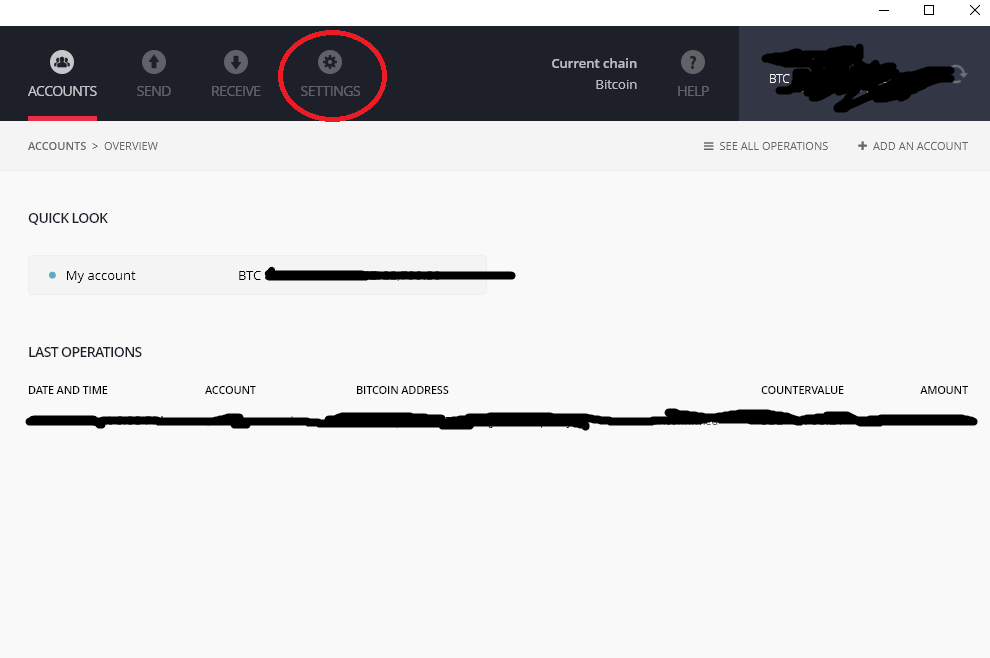
6. Select "Blockchains"
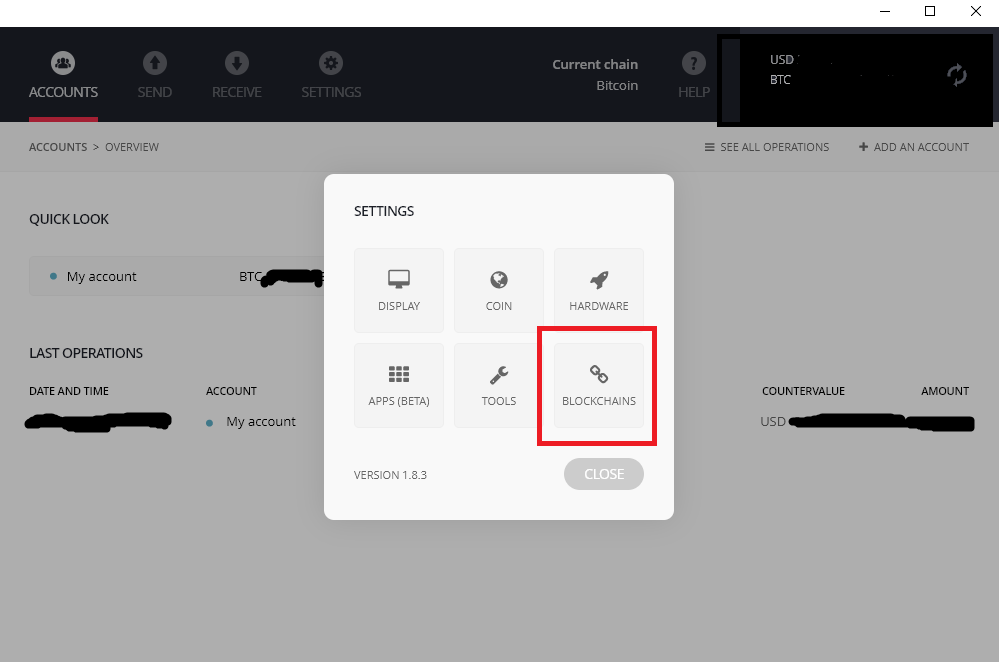
7. Select "Bitcoin Cash"
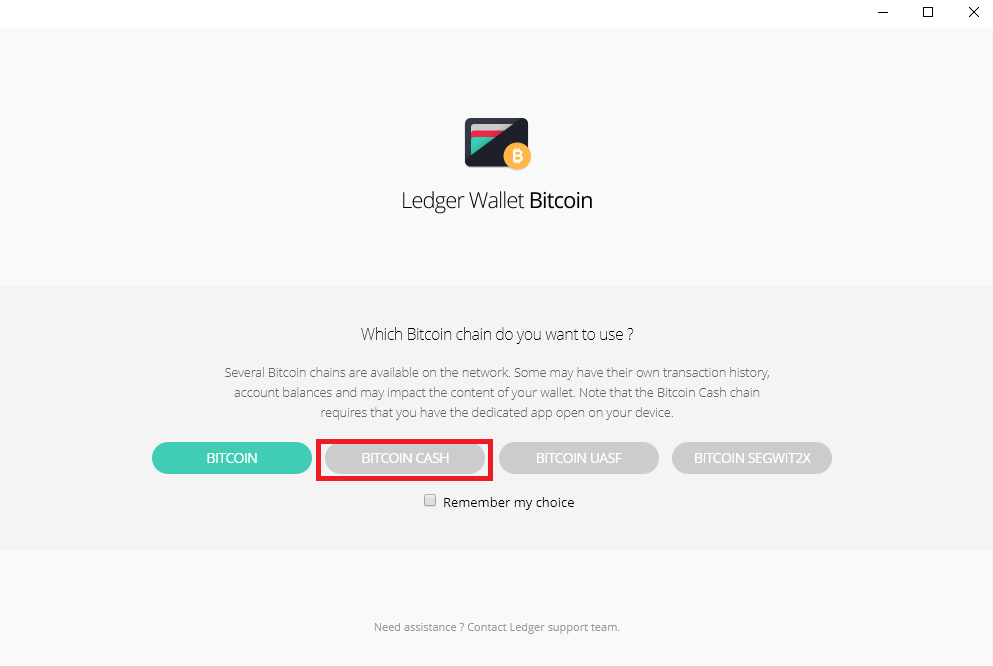
8. Select "Main"
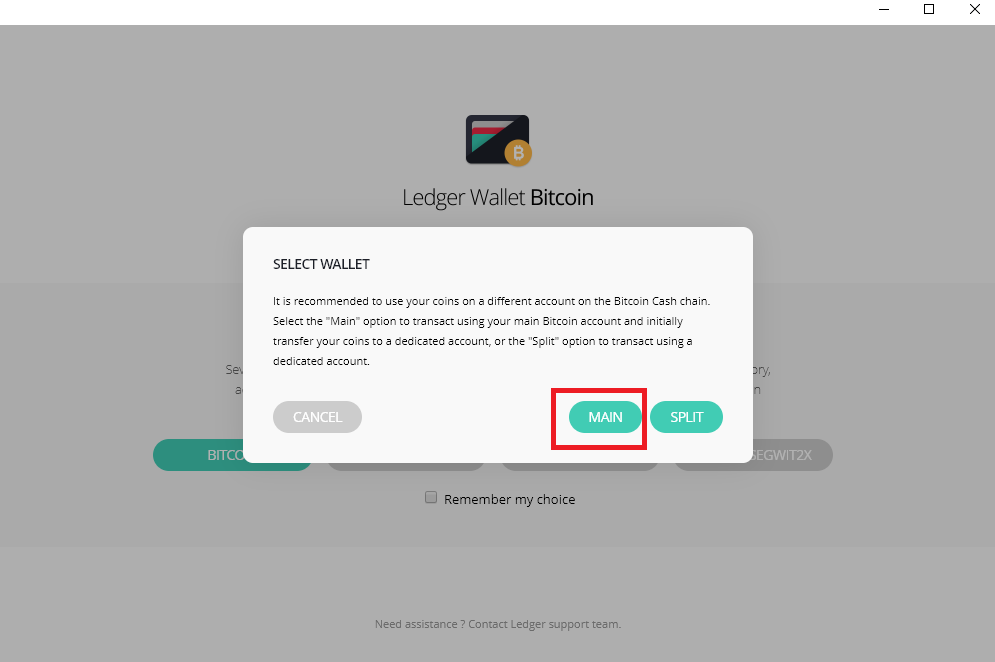
9. Voila!
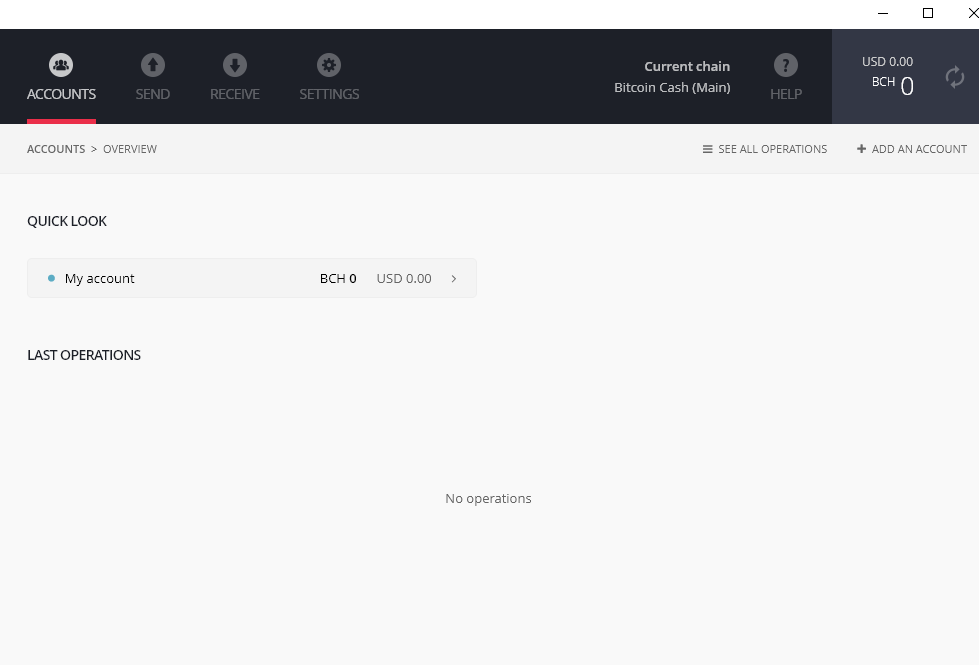
* In order to see your BTC balance once again just click "Blockchains", and then "Bitcoin".
