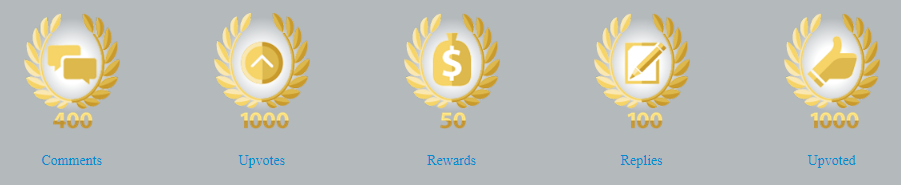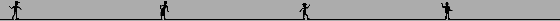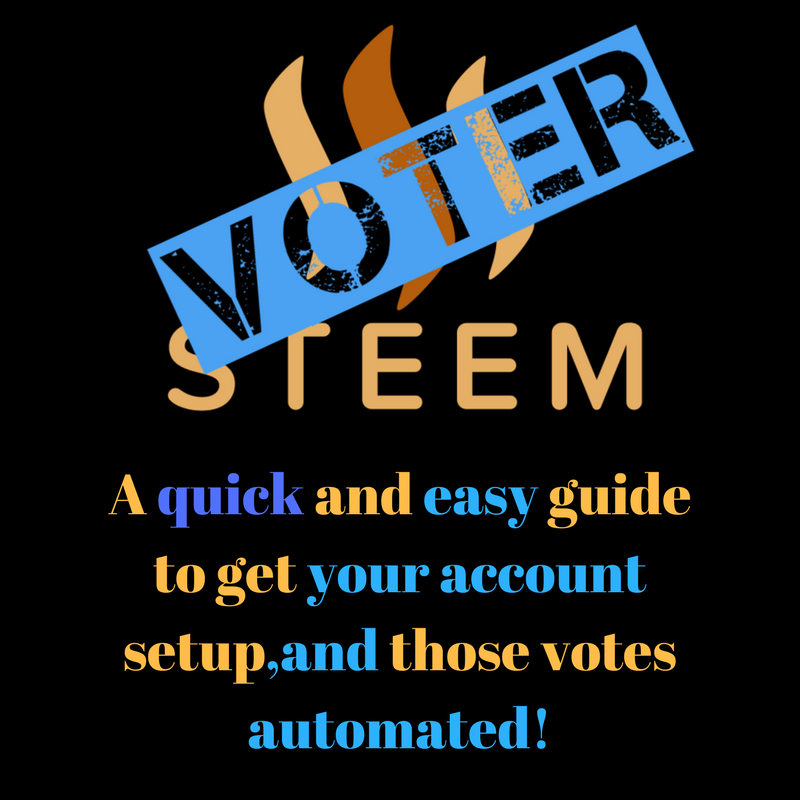

Hello,and welcome to a quick and easy guide to setup your very first steemvoter account,and get some of those votes automated!

This guide will be divided into 3 sections(parts) namely:
- PART 1 (Register a steemvoter account)
- PART 2 (Linking your steemit account)
- PART 3 (Creating rules to automate some of your votes).
If you already have an steemvoter account,please feel free to jump straight to PART 3 and see how to setup rules for your votes =)
- PART 1(Register a steemvoter account) -
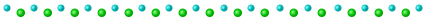
To get started, head to the steemvoter website by clicking here or typing in and searching "steemvoter.com" in any browser.
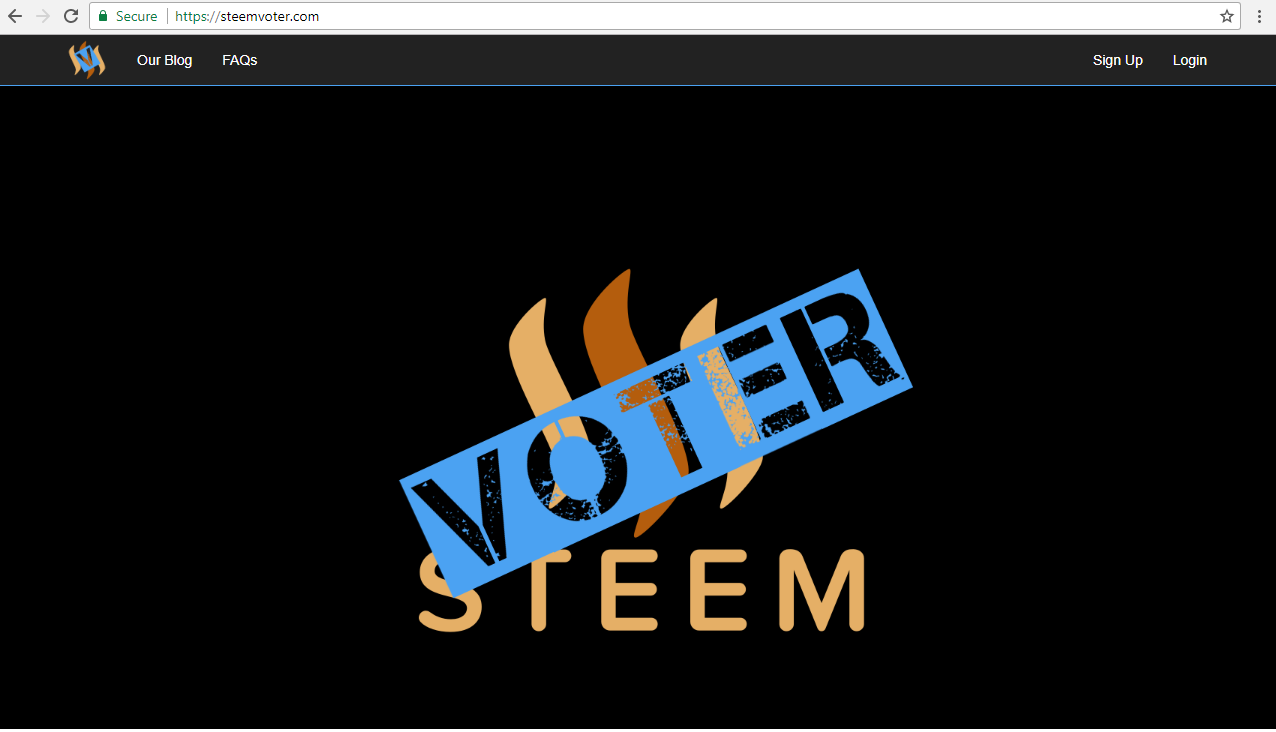
Once you you opened the steemvoter link,your web browser will look the same as the image above.
Now let's get that account of yours registered!

Hit the "Sign up" button,located in the top right corner.
After hitting the button,a pop up screen will appear to get your account registered by filling in some personal details.
Choose a username and password for your new account
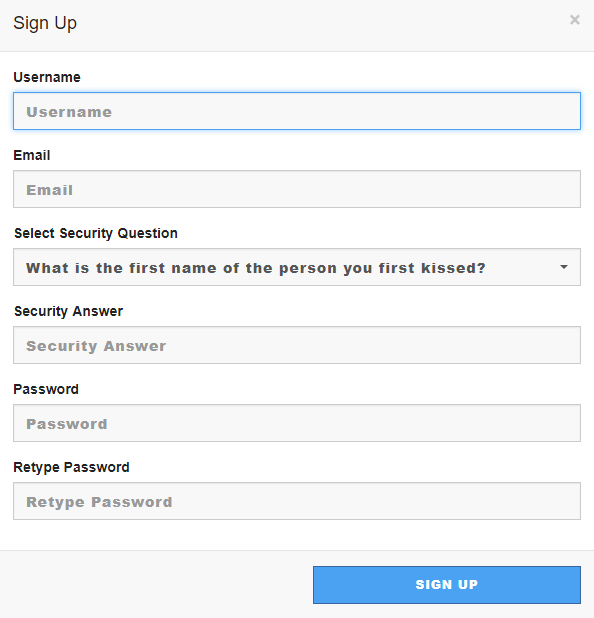

After filling in your details, hit "Sign up" again.
Now it is time to confirm your email address
Steemvote will now send you a OTP(one time pin) to your email address...log into your email address,and "copy & paste" it into the required field.
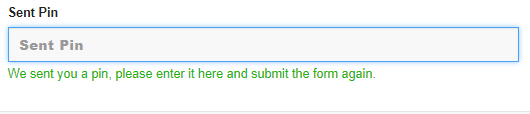

Hit "Sign in" once again to confirm your email address
Your email address should now be registered,proceed to the login screen.
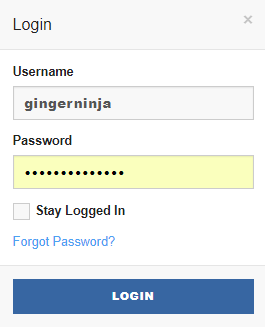
Retype the details you entered on the sign up page to log into your steemvoter account for the first time!
Hit "login" and BOO...!...Accept the terms and conditions first.....
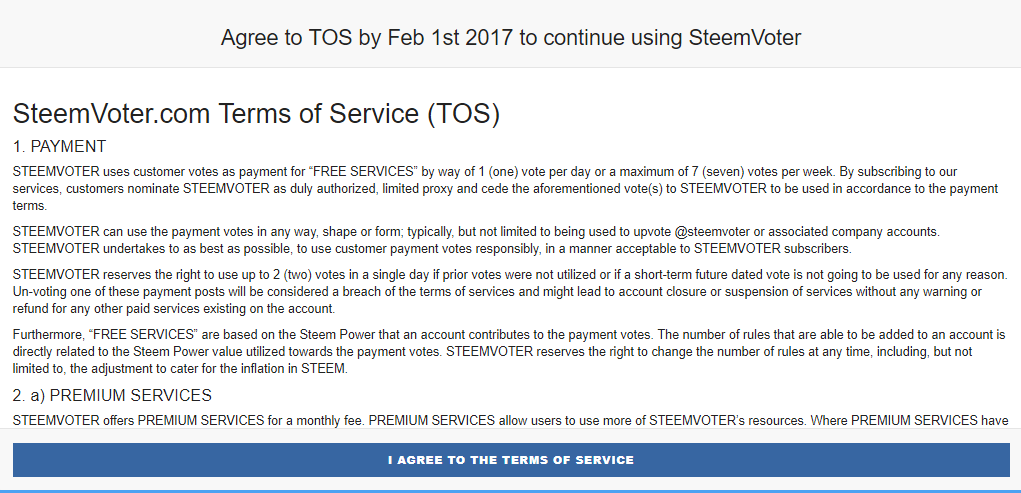
Please feel free and take the time to read through the terms and conditions,to fully understand the services you will be using after linking your steemit account!
When you are ready, hit "I AGREE TO THE TERMS AND CONDITIONS" to proceed to your account!
And BOOM!...you are the proud owner of one brand new steemvoter account!
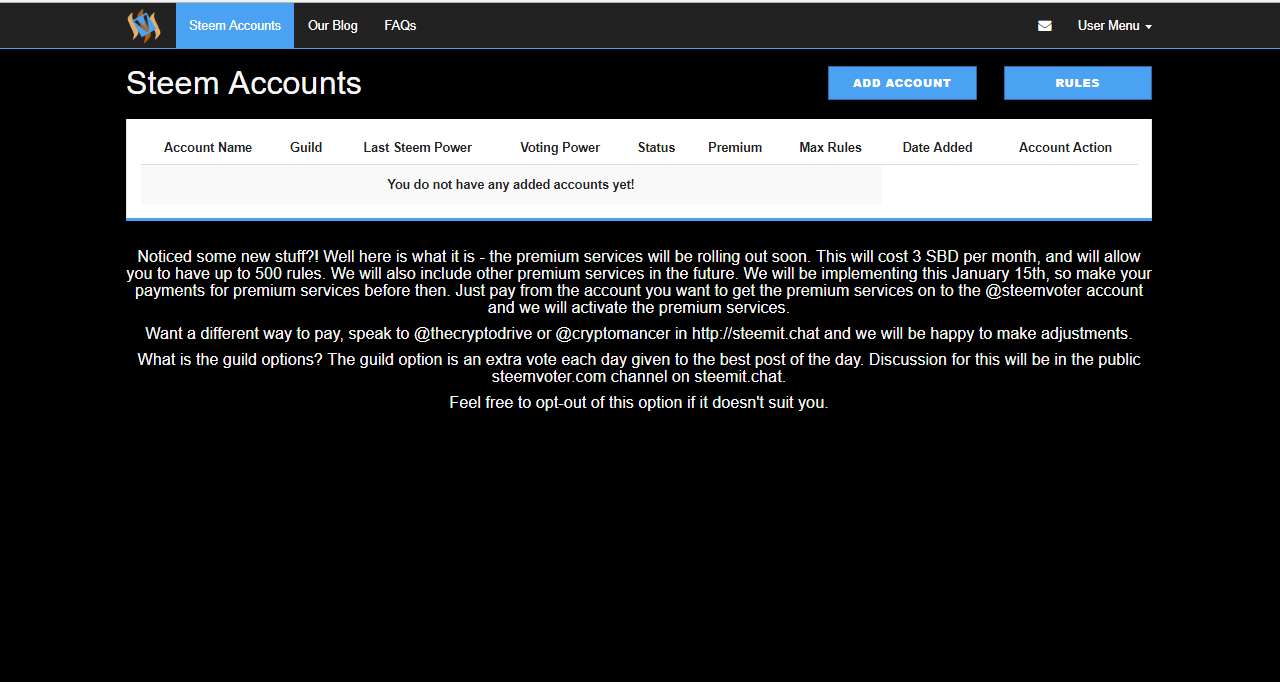
You have now registered and successfully logged into your steemvoter account , however you will need to link your steemit account for it to manage and automate your votes!...
- PART 2(Linking your steemit account) -
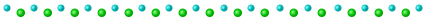

To get your steemit account linked,hit "add acount" at the top right corner of the screen.
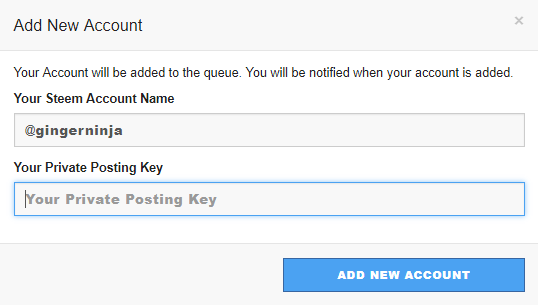
You will need your private posting key to link your steemit account,so head to your steemit profile and click on "wallet".
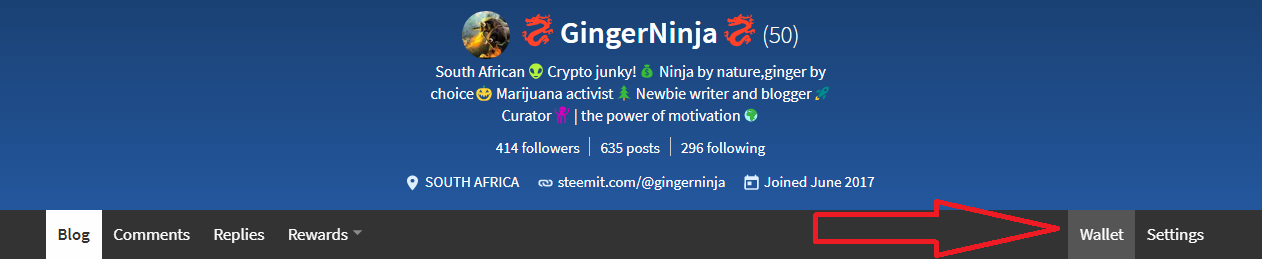
Click on "permissions"
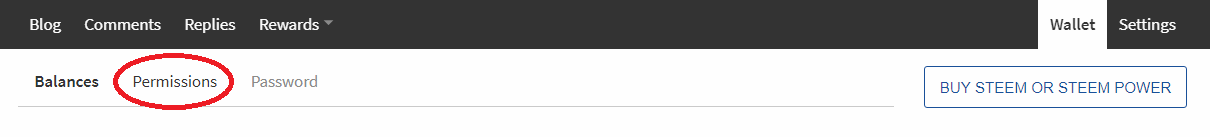
Click on "show private key" on the right hand side of your posting key.
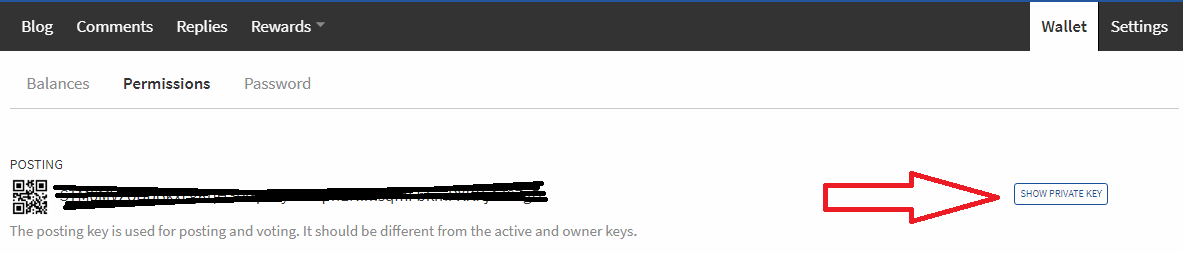
Copy your private posting key
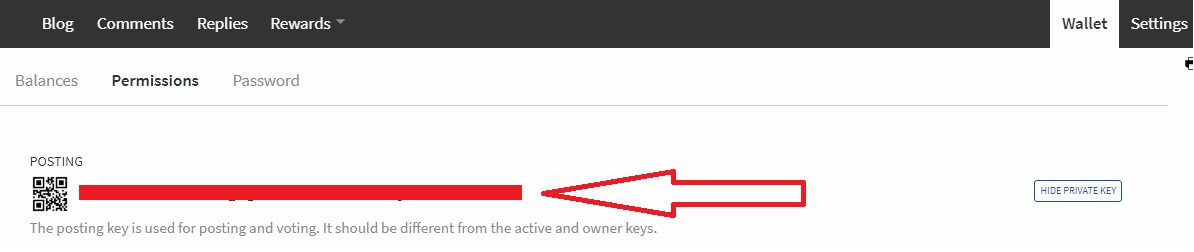
Now that you have your private key copied,head back to the steemvoter website,
Paste your private key in the second field.
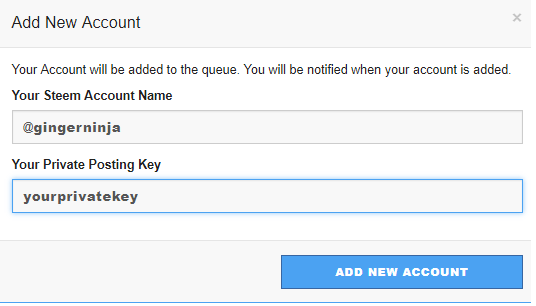

Hit "add new account" to proceed.
After hitting "add new account" you will be shown a screen with your account name,and a "pending" status next to it.
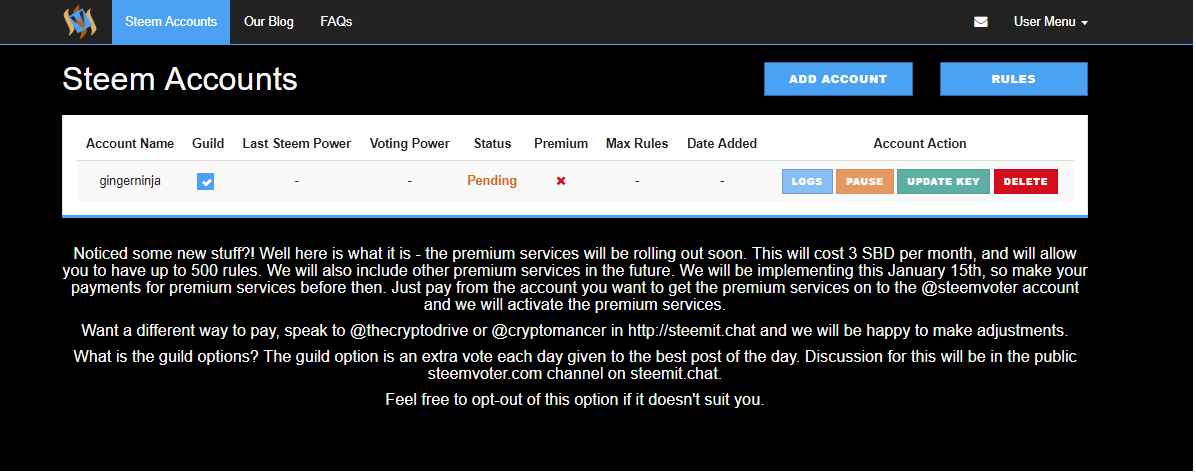
Your account will be in a pending status for a few minutes,until it is accepted and linked with your account.
After a few minutes your account will recieve a "active" status
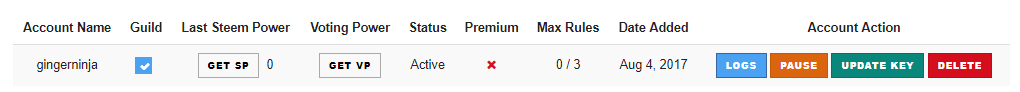
Congratulations! Your steemit account is now linked and registered to your steemvoter account!Now the final step will be to setup rules to make your votes automatic =).
- PART 3(Creating rules to automate some of your votes) -
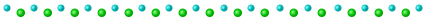

After clicking on "rules",the following screen will appear:
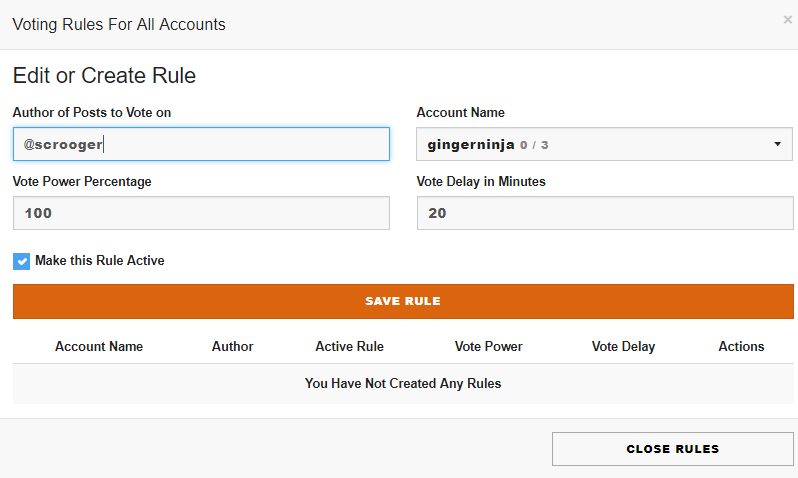
Variables that you can change:
- Author of post to vote on: Enter the username of the the users's who's posts you want to upvote,starting with the "@" symbol.
- Account name: If you have more than one steemit account setup on steemvoter,select which one you want to apply the rule to.
- Vote power percentage: Select the % upvote weight you want to use on each vote.
- Vote delay in minutes: enter the period of time you want to vote after the post has been released.
Make sure that the 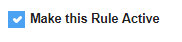 box is checked before moving on.
box is checked before moving on.
Hit the "save rule" button once you are ready to move on.

If everthing went as planned,you will now have a new rule saved to your account,that will appear on your list like this:
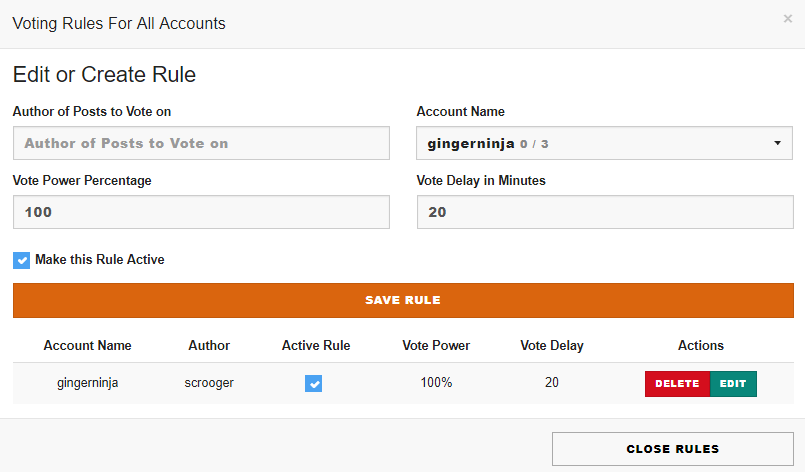
And there you go!! Now you can vote for your favourite steemians ,even while you are not active!
Enjoy!
Here are some links you might like to visit:
- Bitcoin Cash August 3rd | High price:$971 | BCC is on a downward trend,while BTC laughs in its face| UPDATE #3
- Bitcoin Cash August 2nd | High price:$1470 | BCC shoots through the roof only to pull back to half its earlier price spike| UPDATE #2
- 💵 💲Do you want free Bitcoin cash?Then hold on to your Bitcoin this August! 💲 💵
- Get yourself some delegated STEEMPOWER today!
- So you invested some STEEM...now what? | Make your STEEMIT account grow even faster! 🚀
- STEEMIT-BOTS are here to help...and why you should use them!
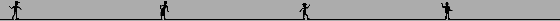
Thank you very much for reading,please remember to leave an up vote if you enjoyed this post.
Regards,
@gingerninja