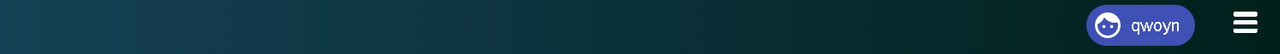Hashkings Login
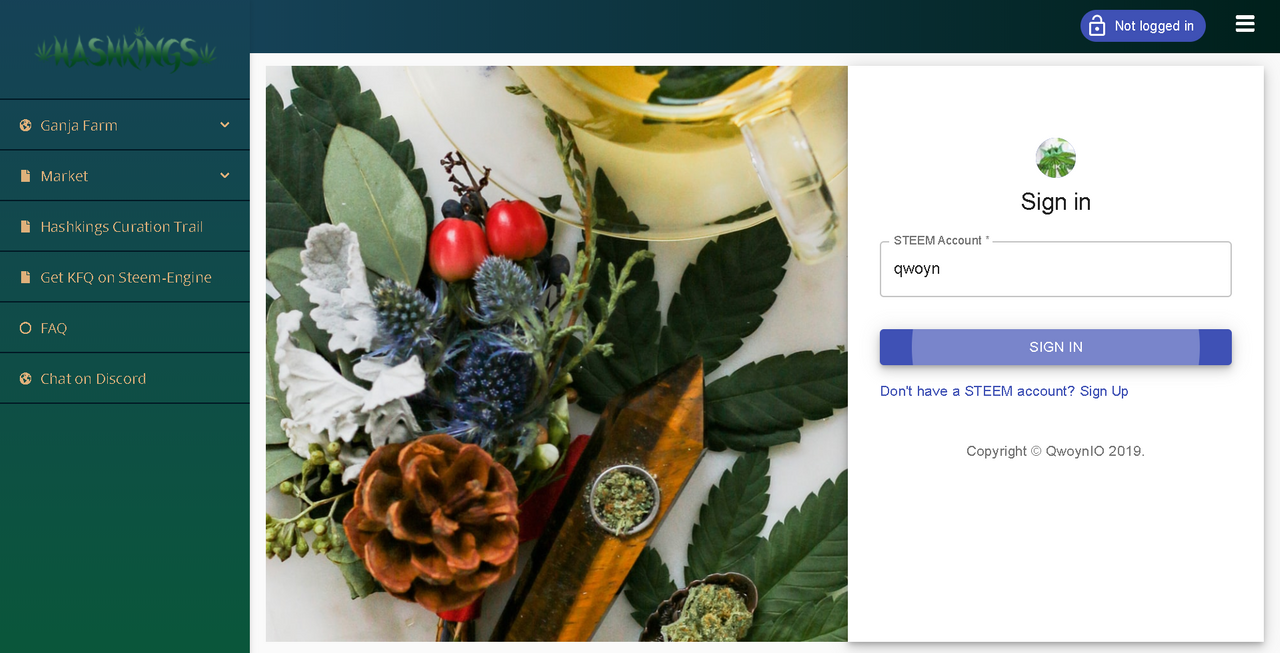
When you first visit Hashkings you will see a login page where you will enter your STEEM username. Usernames are validated which means you will see your STEEM avatar appear above the words "Sign in" if you have entered your name correctly.
If all is well please click the SIGN IN button and login. Once you click SIGN IN you will either be redirected to the steemconnect login or STEEM Keychain (our preferred method) will open and ask you to verify.
Please follow the on-screen instructions to continue login.
Once you are logged in you will be redirected to the Main Farming Dashboard and your username will appear in the top right hand corner of the screen.
Main Menu
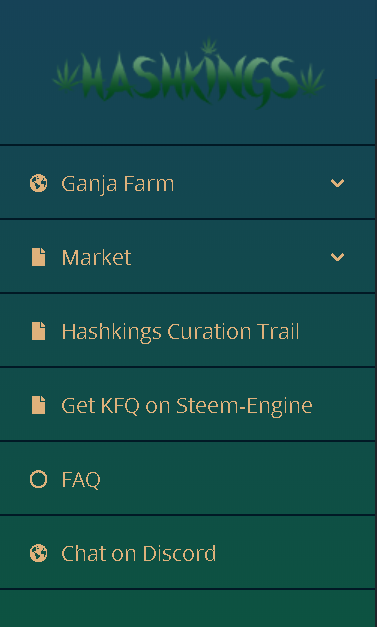
The menu pictured above is located on the left hand side of your screen and will be used to navigate the webapp.
- Ganja Farm
- Farming and Stats
- Market
- Buy Seeds and Plots
- Hashkings Curation Trail
- Use this link to sign up for our curation trail (read more here)
- Get KFQ on Steem-Engine
- Use this link to purchase KFQ on Steem-Engine and stake
- FAQ
- Frequently asked Question
- Chat on Discord
- Come join us and find out when airdrops happen
- Find users to gift seeds to
- Enjoy fun conversation
Main Farming Dashboard
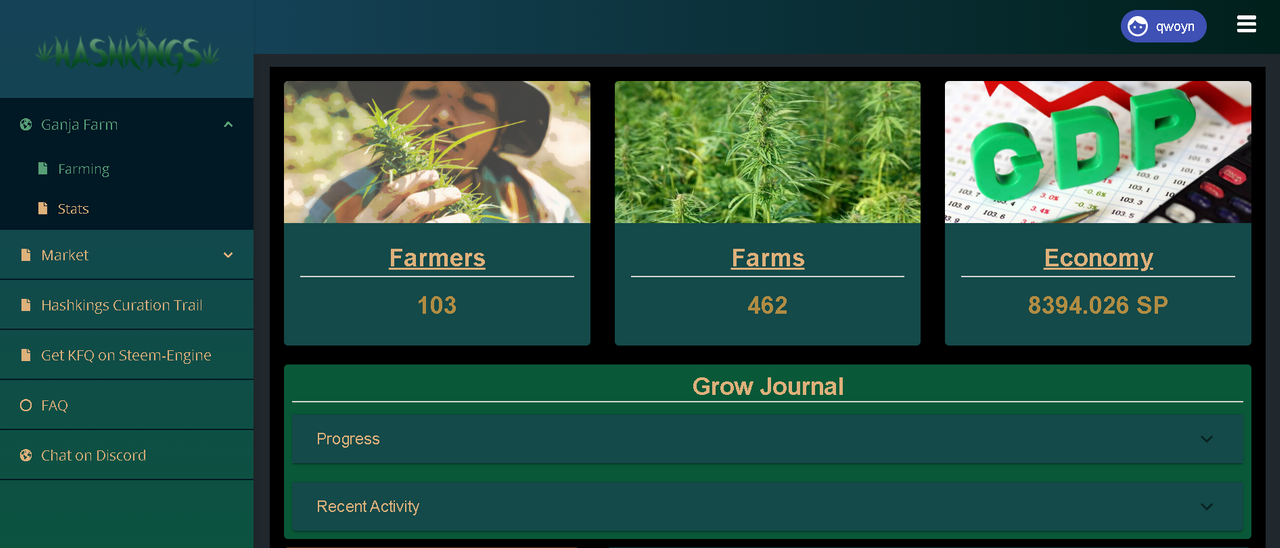
This is where most of the action happens. The picture above shows the main menu, topbar (showing logged in username) and the top half of the Dashboard including the Hashkings Economy Statistics and Grow Journal
Grow Journal
Your Grow Journal includes the progress of your active farms and recent activity. When you click on each one of the items they will expand and show some data tables.
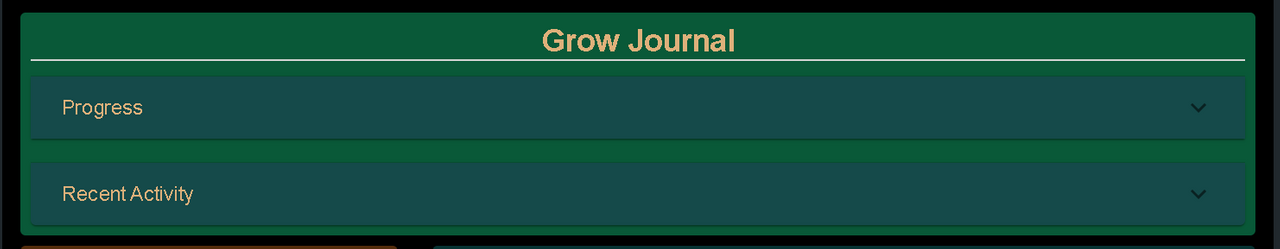
Below is my progress. As you can see I have one plot that is almost ready for harvest! Please note that it takes 24 hours for your plants to fully harvest.
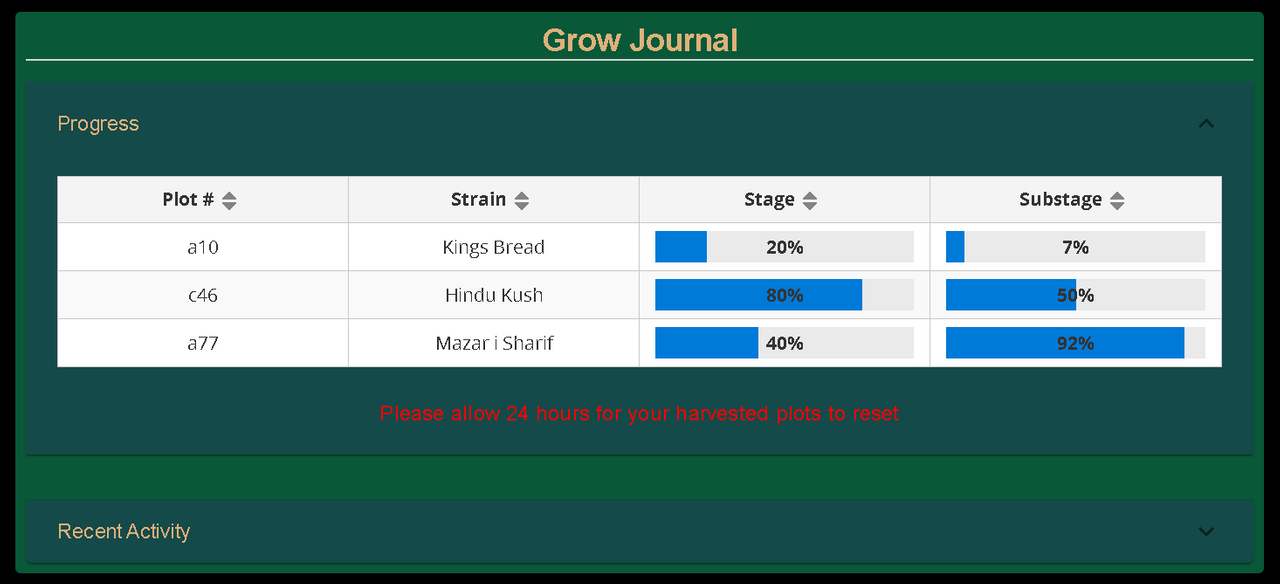
When clicking on Recent Activity you will find which plots and the last times you have watered, planted or harvested.
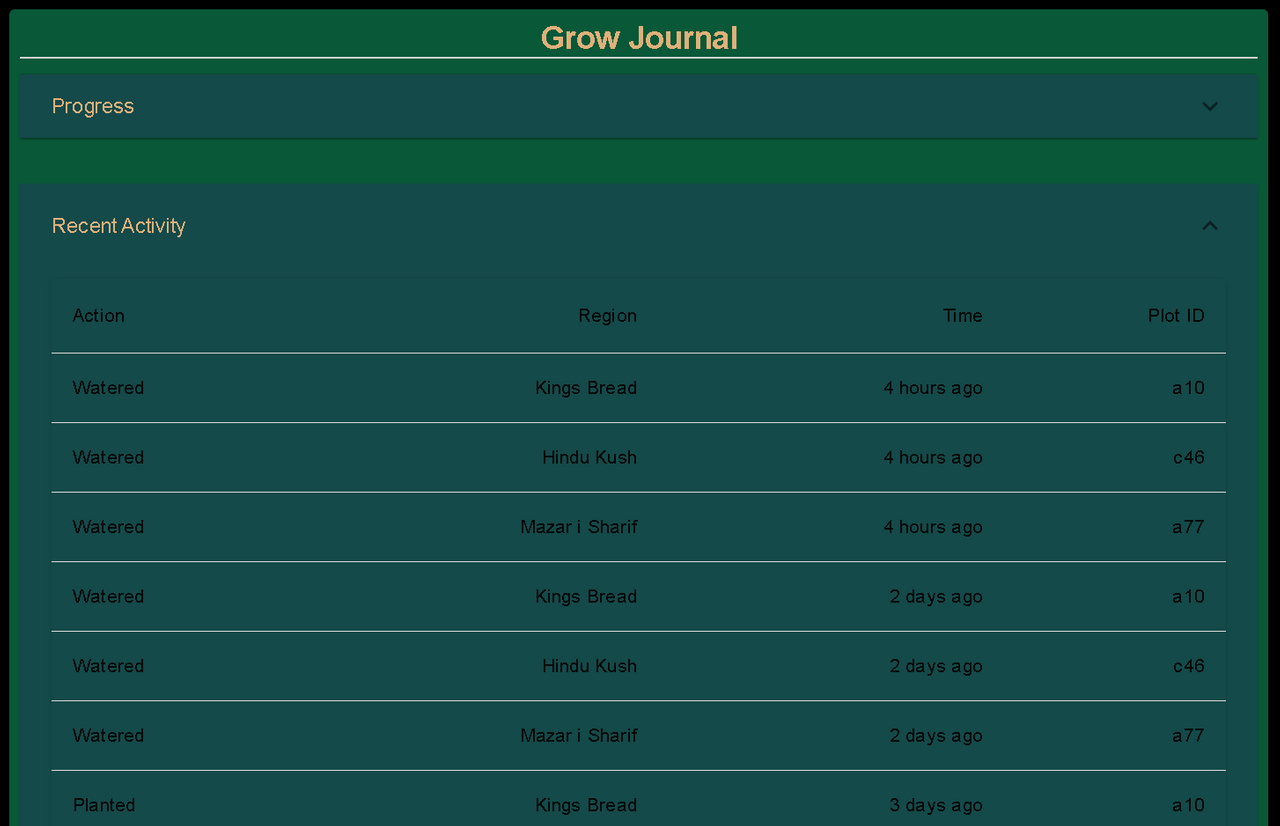
Actions, Inventory and Gifting
Below is the second half our our Farming Dashboard. Included are the following actions:
- Watering
- Planting
- Harvesting
The Inventory includes:
- Gifting Seeds
- Active Plots
- Available Seeds
- Available Plots
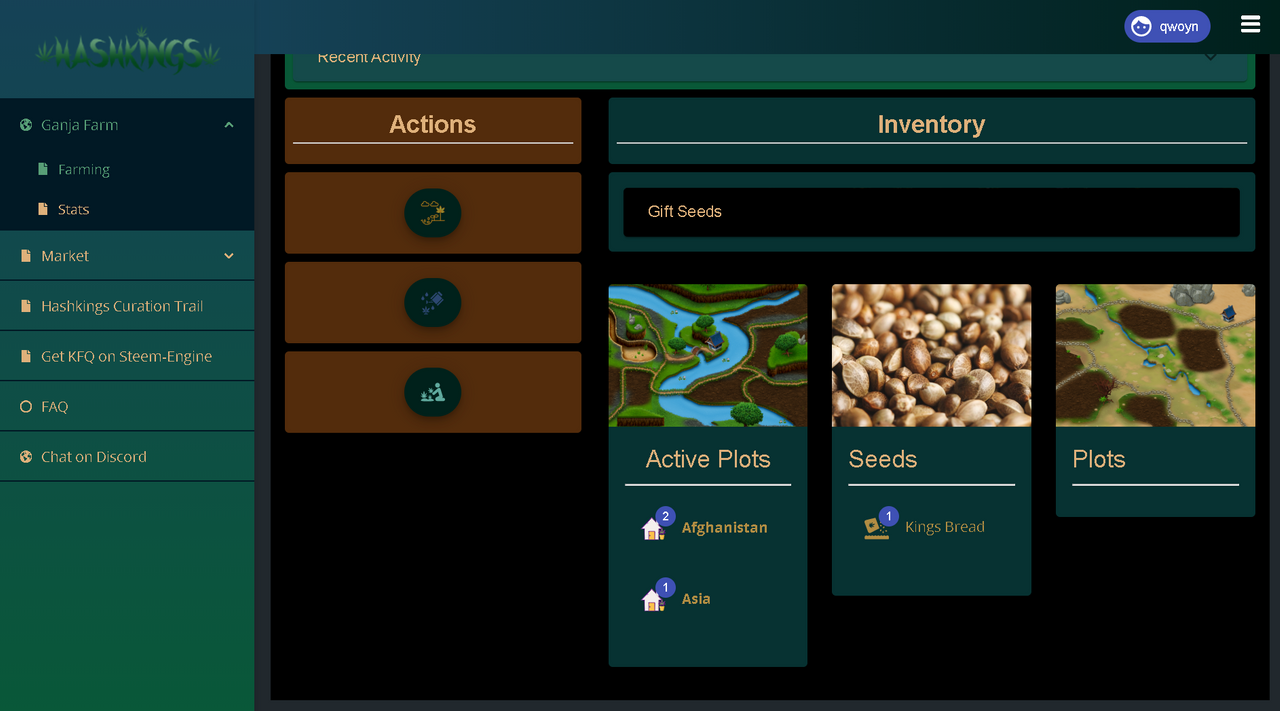
When you click on Gift Seeds it will expand and ask you to enter the name of the user you are sending to and which seed to send. You will notice when entering the username of the person receiving the seeds that their Avatar will appear.
Please double check that you have chosen the correct user before sending.
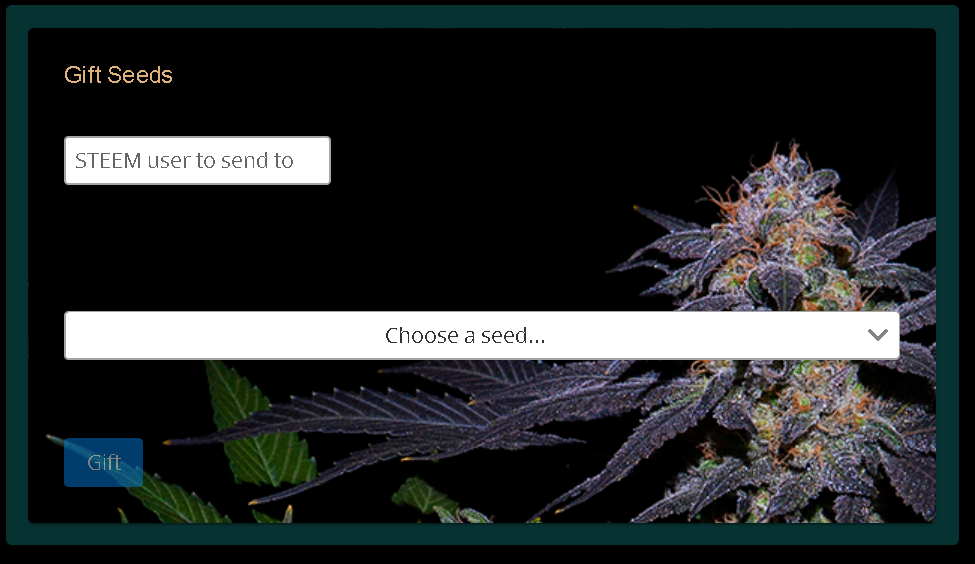
- Actions
- Planting
- Watering
- Harvesting
Here is where you will perform all of your farming actions listed above. Each item will open a popup asking you to choose plots and seeds to plant, water or harvest.
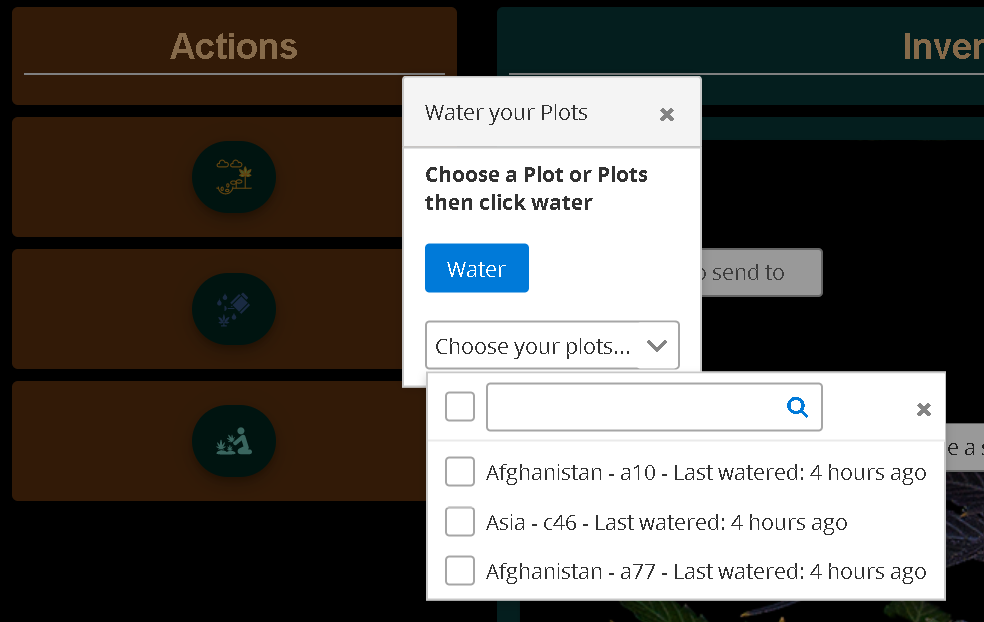
Each time you perform an action, STEEM Keychain (or steemconnect) verification will be required as shown below for STEEM Keychain. This will be required for each watering, planting or harvest as well as delegating, paying the plot lease fee and purchasing seeds.
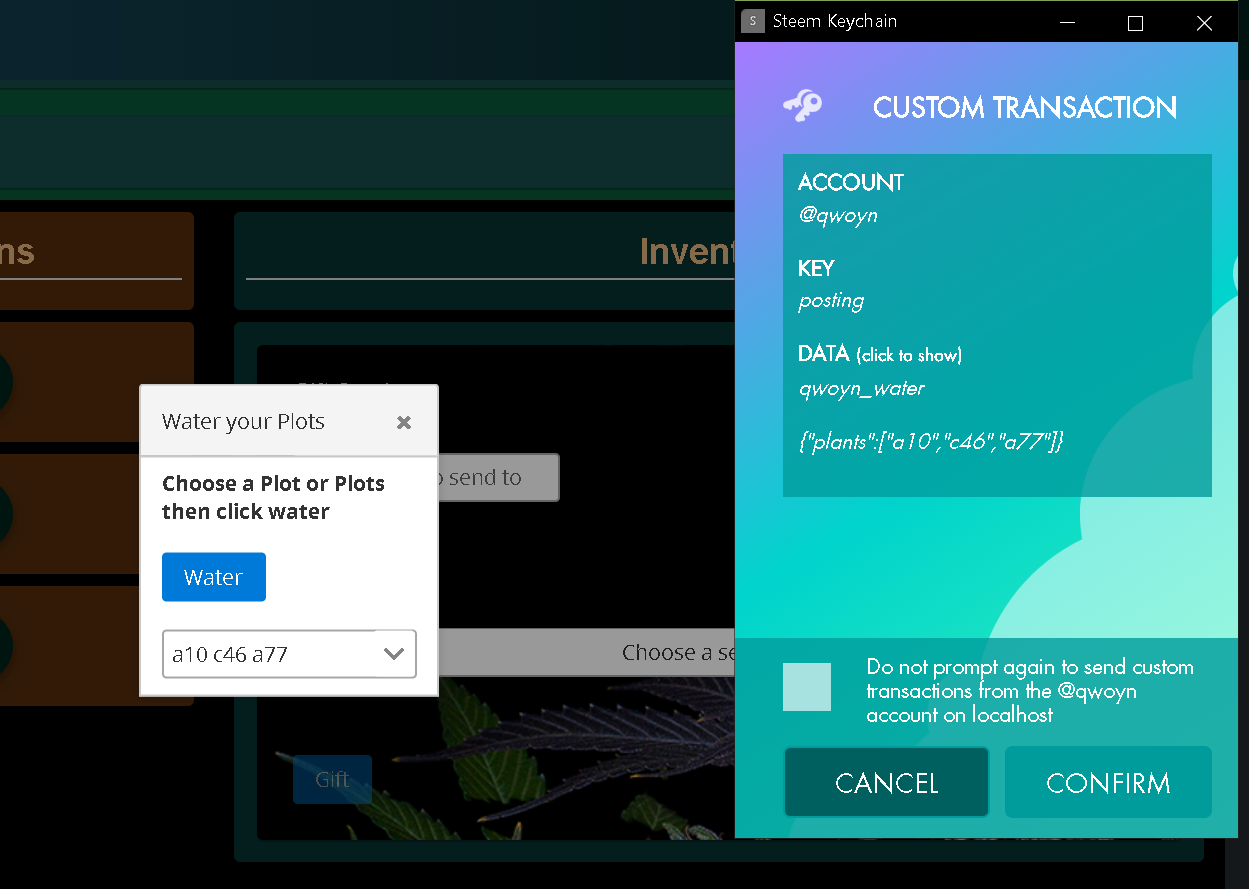
Hashkings Market
When you navigate to market in the main menu you will be presented with the option to click on Farm Plots or Seeds.
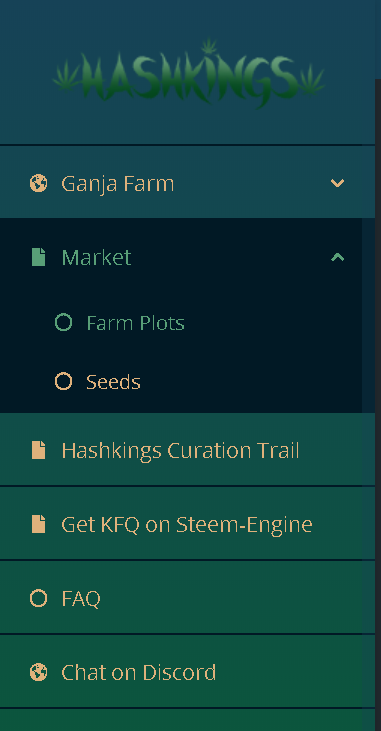
Clicking on Plots will bring you to this screen below. Here you will delegate and pay the leasing fee as stated above. Follow the on-screen instructions and verify the transactions with STEEM Keychain or Steemconnect.
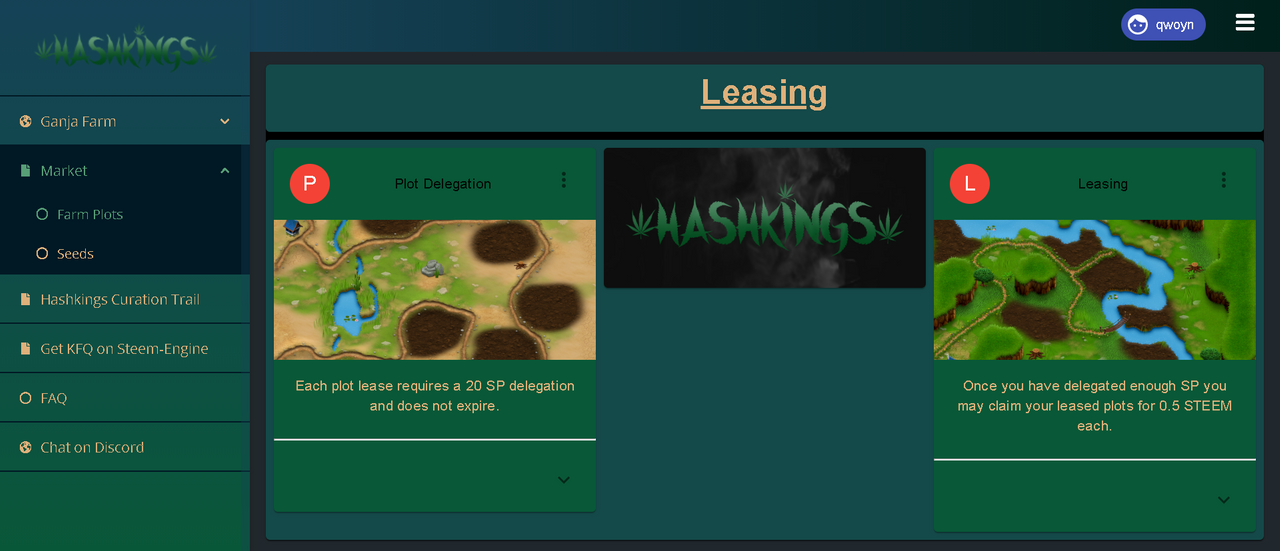
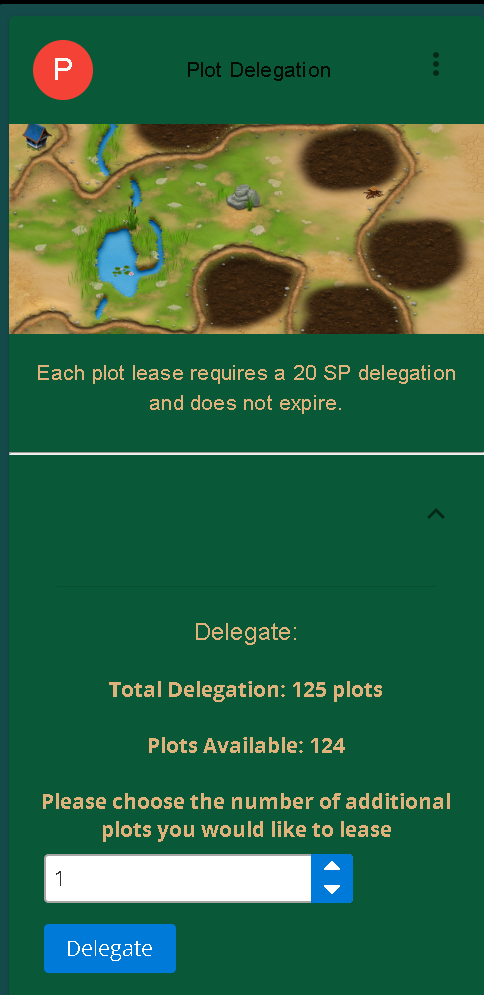
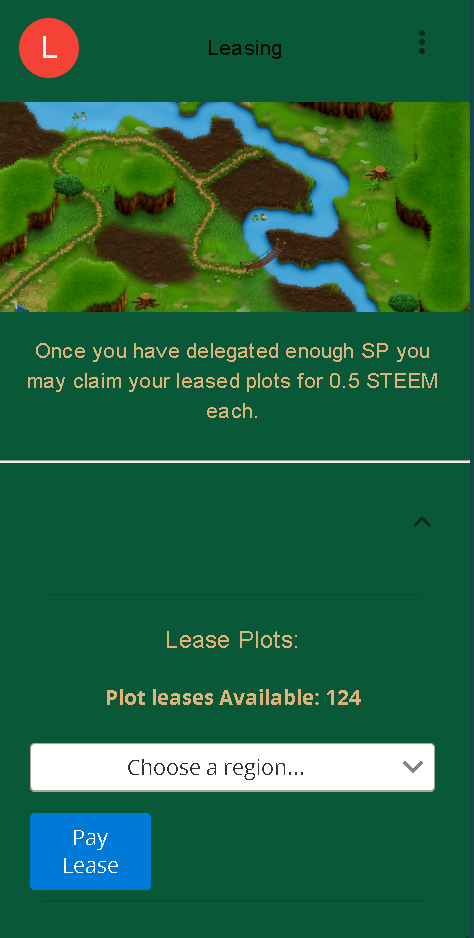
The final item in the Market located in the main menu is the Seeds market. Please follow the on-screen instructions to complete purchase.
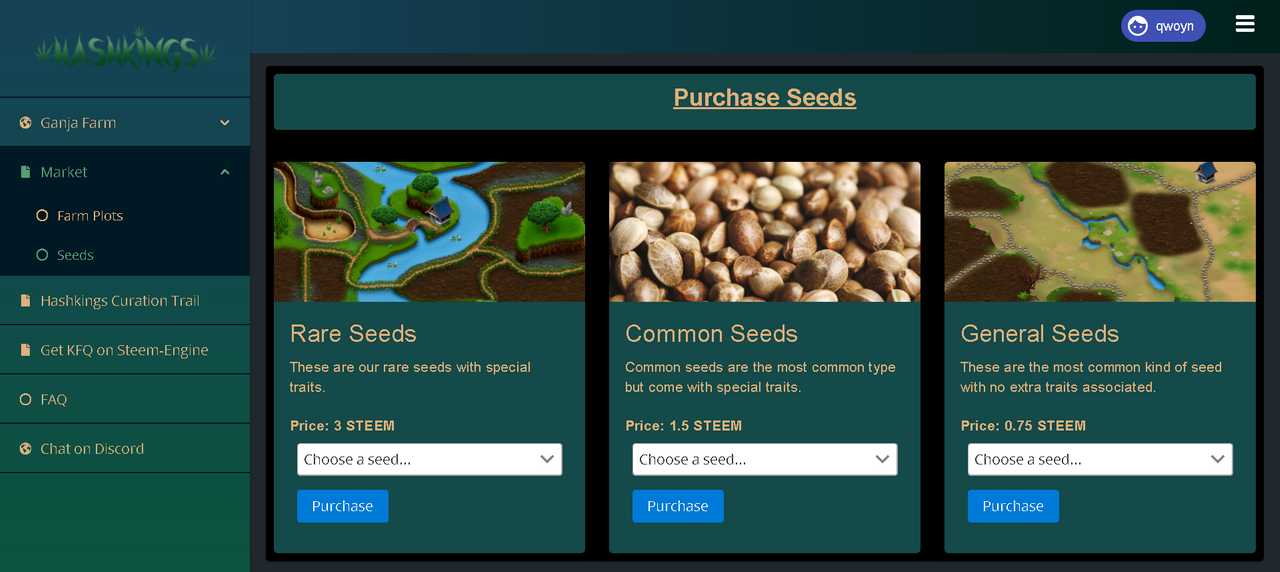
Once you have purchased seeds and leased some plots of land you can go back to Farming and begin Planting your seeds. Make sure to come back every 24 hours to water one time per plot for 8 weeks. At the end of the 8 weeks you will receive 2 seeds for a successful harvest!
Payouts and Purchase History
Here you can see all of your past payouts and purchases inside of the game. When clicking on an item you have the option of downloading this as CSV and at the bottom of the page you can load the entire history.
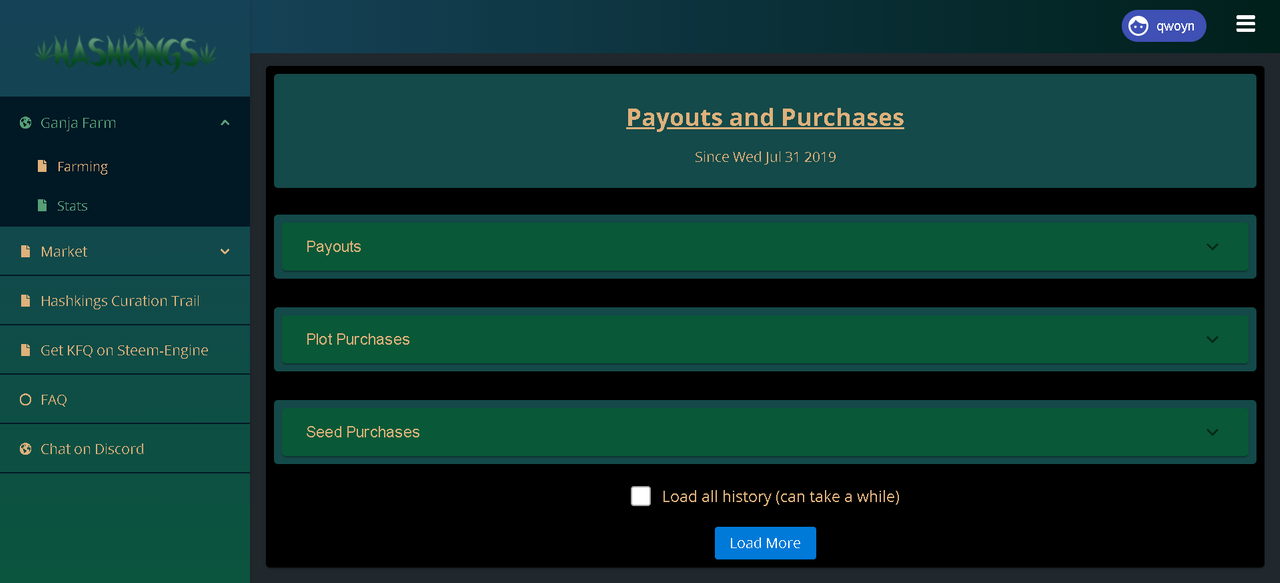
Hashkings Official Links
STEEM Community Showcase
We love community and the Canna-Curate Server has the most knowledgeable growers and smokers on the Blockchain. Stop by and stay a while, spark up a bowl and chat with some of the members.

canna-curate | The #1 Cannabis Curation Trail on STEEM