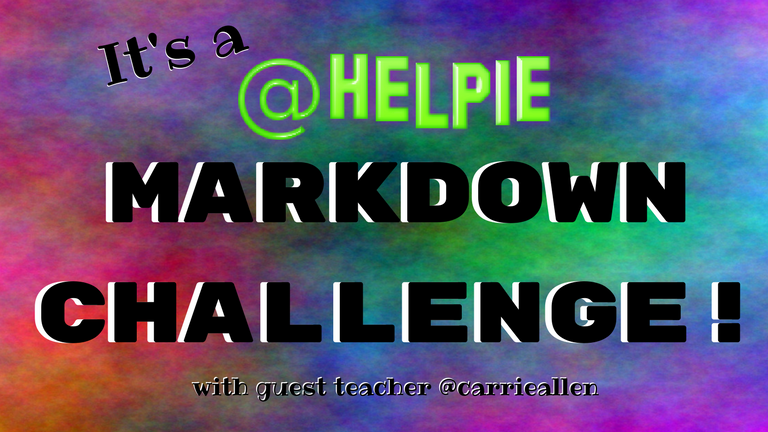
Welcome to the land of helpie! Where everything's a lesson, but the rewards are endless.😎
Today's Lesson:
MARKDOWN
Today's Goal:
To learn to use it like a boss.😎
Let's get started!
Many of you probably already know a bit about Markdown, and if you don't, check out this (old) link from one of our teachers @carrieallen . PIMP YOUR POST- A Beginner's Guide to Markdown
For now, we're going to learn a few simple things and then put them to good use. Keep reading, there could be rewards in your future.
Probably the most important/useful markdown code, if you've got nothing else up your sleeve, would be HEADINGS. Essentially, this is just making text different sizes. It's as easy as it gets.
Simply use the hashtag (#) and then a space followed by whatever you'd like to make a heading (or a different size). You can use 1-6 hashtags, 1 being the largest.
# Heading 1
## Heading 2
### Heading 3
#### Heading 4
##### Heading 5
###### Heading 6
Which turn out like this:
Heading 1
Heading 2
Heading 3
Heading 4
Heading 5
Heading 6
What about italices, bold, & strike through ?🤔
To italicize just add a little asterisk BEFORE and AFTER the word or sentences.
*italicize*
To bold one more asterisk on each side. (Two total.)
**bold**
To italicize bold, put 'em together! (So 3 asterisks on each side.)
***italicize bold***
To strike through, you'll need two tidles (or horizontal squigglies 😄)
~~strike through~~
Alrighty! Let's move on.
Links!
These are pretty easy. You literally only need to copy/paste a link into your post and it will automatically hyperlink it.
But what if you don't want the whole sloppy link showing?🤔
The click through
Use brackets [] around whatever text you'd like to be clickable, followed by your link in parenthesis ().
It will look like this:
[🌟Pimp Your Post🌟](https://steemit.com/howto/@carrieallen/pimp-your-post-a-beginner-s-guide-to-making-your-steemit-posts-look-awesome)
And come out like this:
🌟Pimp Your Post🌟
While you're practicing with brackets and parenthesis let's talk IMAGES.
Images/Pictures
This is exactly the same code as above with one tiny addition: an exclamation point at the very beginning. Added bonus, you don't really need a title, but you DO need the brackets.
Here are a couple of examples:
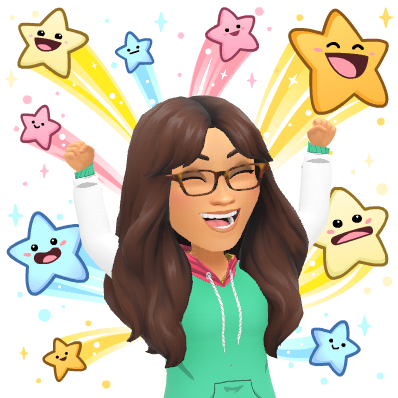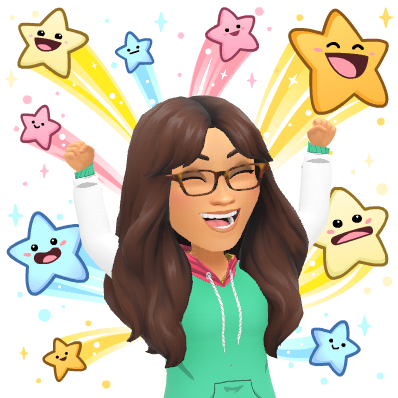
Both are the same except I named the image Memoji Stars in the second example. They will render exactly the same. Like this:

Whew! You're doing great! Only a few more to go... and then the challenge!
Center, Lines and Lists
Now that we can size our text and insert images we can bring our posts to the next level with a litte CENTER action.
To CENTER
Place these nice little carrots <> and the word center at the beginning and end of whatever you'd like to center. Oh! Don't forget the backslash on the last one to properly end the code... Or you will be so sad that EVERYTHING is centered.😦
Exactly what it looks like:
<center>STUFF YOU WANNA CENTER</center>
Do you see that back slash? Remember it!
It ends up like this:
Just for fun, here's gif centered too:
<center></center>
I simply popped the link into the () and didn't worry about a title. Here it is!

Lines and Lists! That's all we've got left!
See that nice thin line up there? Don't you just love it and want it for your own? Well, today's your lucky day!
To create a line just pop in 3 asterists *** (or more, it doesn't seem to matter as long as there are three).
***
There it is! 👇
Want a few lines? Just add more rows with asterists.
***
***
***
And finally, one last thing with asterists *...
Lists!
I kinda love being able to separate things with bullet points and that cute little star * does just that!
To build a list or bullet points you need to start the line with an asterist and a space. That's it. Here's the example:
* You've made it through the lesson!
* Keep reading for the challenge.
* It's almost time to practice!
Which will render like this:
- You've made it through the lesson!
- Keep reading for the challenge.
- It's almost time to practice!

Congradulations! That was a LOT to learn! The best way to learn and retain something is to put it to use as soon as possible.
💥The Challenge💥
In the comment section of this post tell us two fun facts about yourself and use AT LEAST 3 different markdown codes shown in this lesson to pimp it up.
Those who follow directions will get super delicious upvotes from today's guest lecturer @carrieallen , and those who really show off their new (or old) skills may be rewarded more generously.
What are you waiting for?!

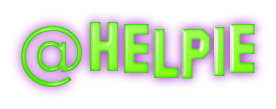
@helpie is an educational initiative supported by witnesses @ausbitbank and @gmuxx
please consider voting for them Here
Disclaimer.- Only registered users will have guaranteed upvotes from @helpie, anyone is welcome to participate of the daily activity, as we have admins upvoting minnows you partake of the mini classes. You are not required to upvote @helpie 's post to participate, this will not give you a bigger upvote, this initiative is not meant to be a vote for vote operation, it's an educational tool only.
If you want to be considered to join @helpie as a minnow in training, please consider joining Palnet / MSP and participating actively of the community, we have scouts constantly looking for the right minnows to support, and they will reach out with a private invitation.
