Here's a dev blog from @rexthetech, @freelance.monkey and @pennsif.witness, showing off our upcoming Steem Multisig Wizard tool.
We're nearly ready to make the tool available, but still have a few items to complete. In the meantime, we wanted to show you how it's looking!
When you arrive at the tool, there are 3 main options: Convert a Steem account to multisig, create a multisig transaction, or sign a multisig transaction.
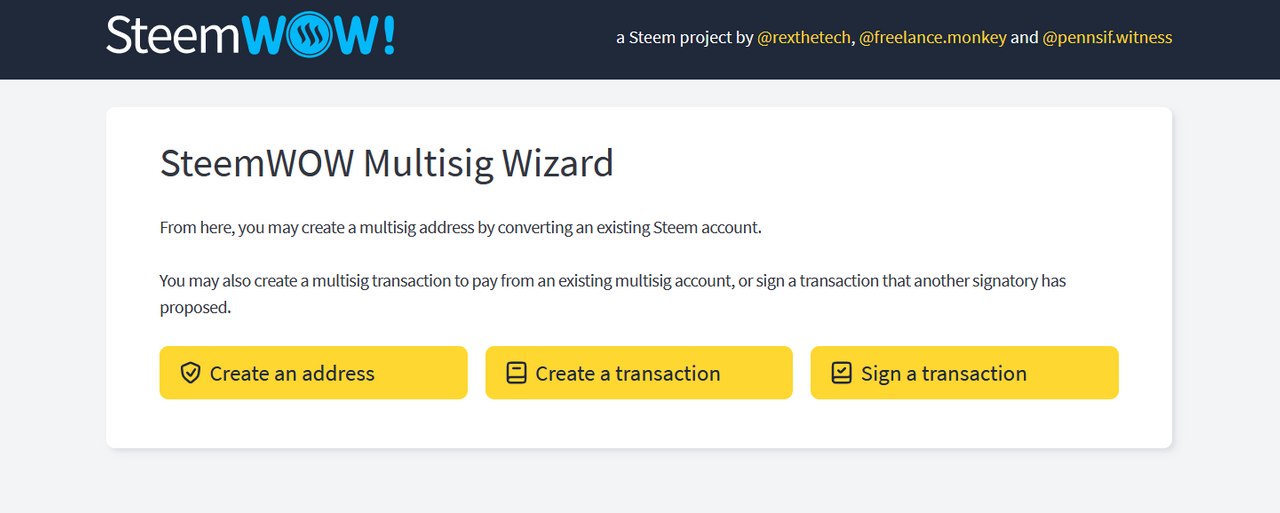
Over the next few posts, we'll have a look at each in turn. Today, let's see how an account is converted to multisig.
Converting a Steem account to Multisig
On this screen, we can irreversibly convert an existing Steem account (@multisigtest01) to Multisig. We need to provide the name of the account we want to convert, and the account names of the signatories for the multisig accounts.
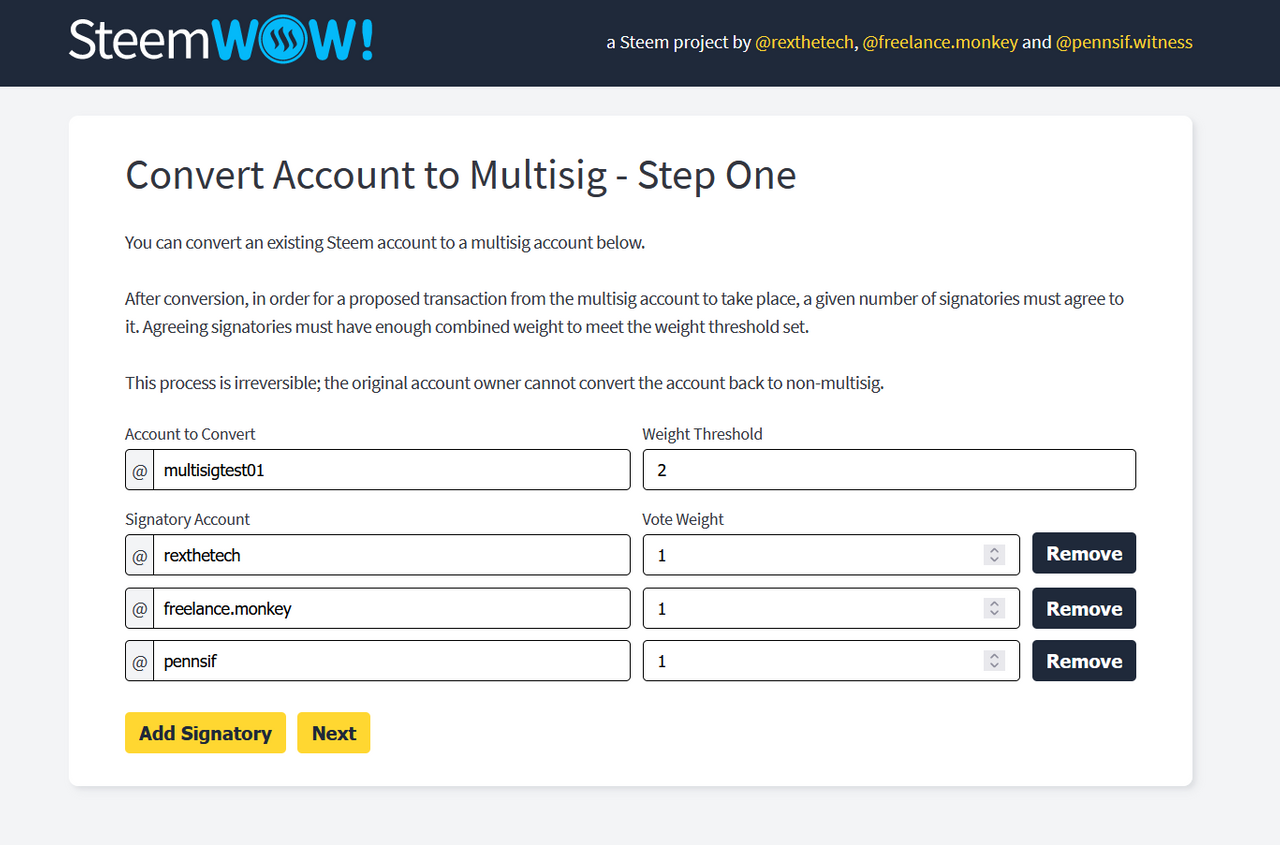
Note that we don't need the signatories' public keys; their Steem usernames are enough.
We also need to provide the weight threshold required to make a transaction, and the individual weights for each participant.
We'll talk more about the things you can do with weights in a future post, but in this case we're creating a "2 of 3" multisig account; any 2 of the 3 signatories can make a transaction from @multisigtest01.
Before we convert the address, let's take a quick look at the Account Authorities for @multisigtest01, courtesy of SteemWorld:
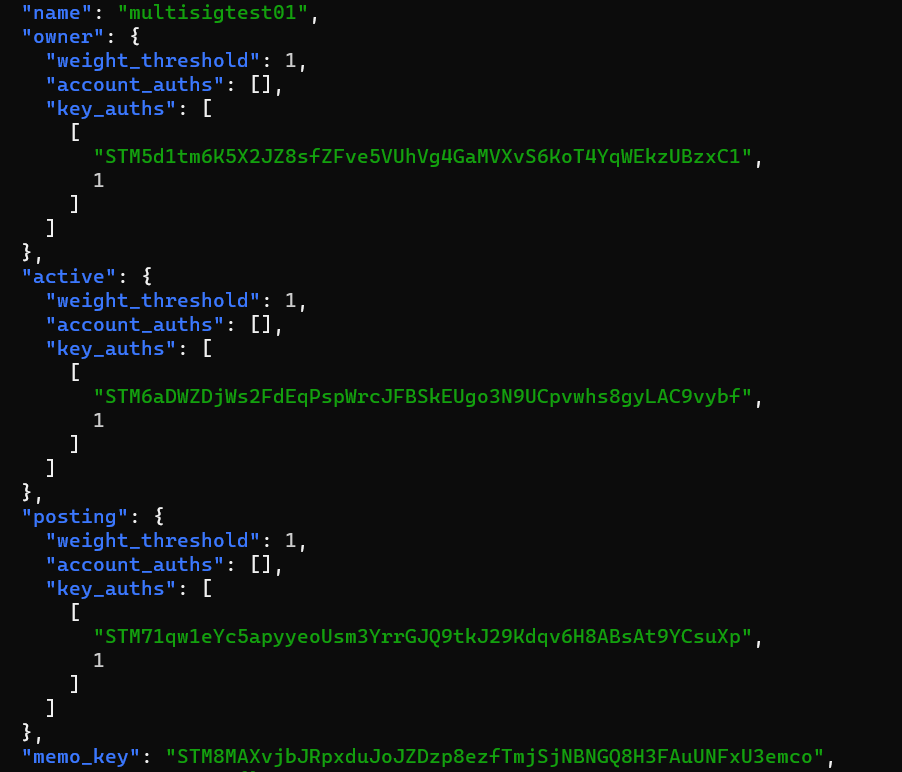
This is what a normal, non-multisig Steem account looks like with default permissions. The public keys for the account's owner key, active key, and posting key are shown.
Now let's continue with converting @multisigtest01 to a multisig account.
On the next screen, we need to provide the Private Owner Key for the account we're converting (@multisigtest01).
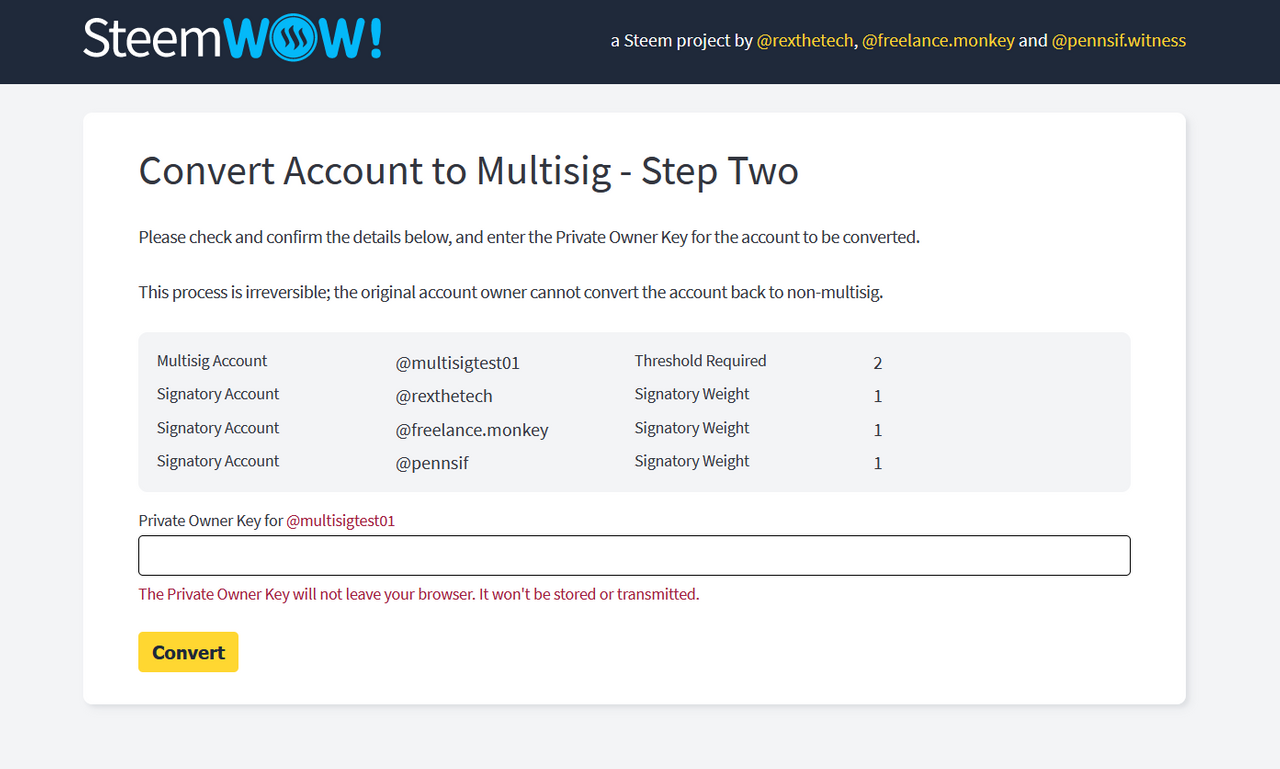
When we provide that key, and click Convert, the address becomes a multisig account.
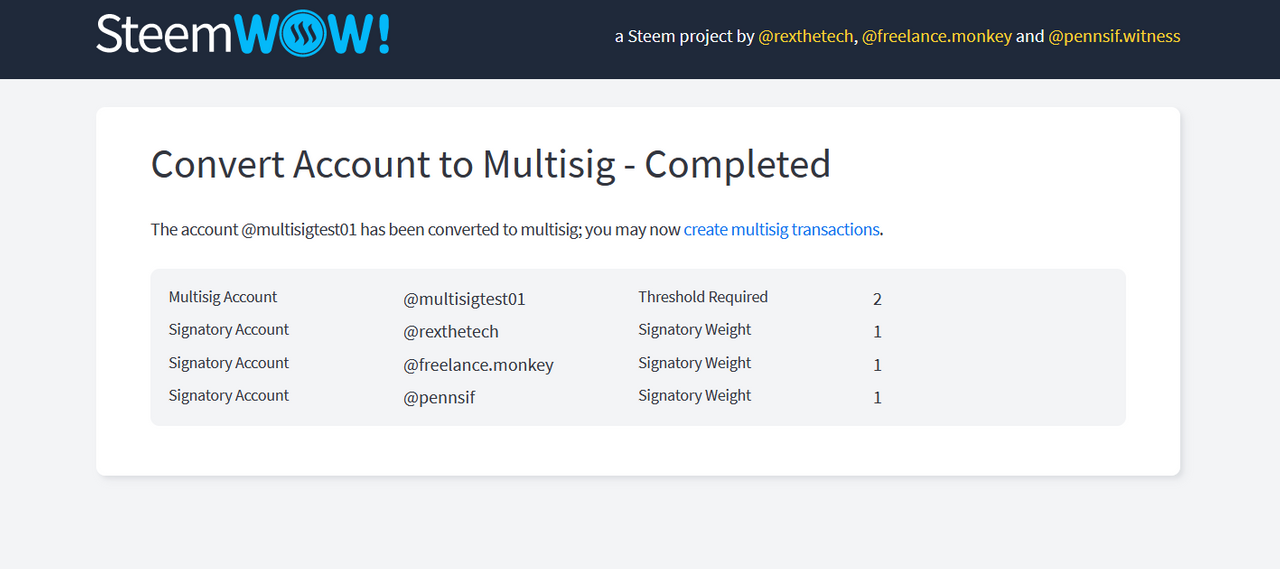
Let's see how the Account Authorities look now:

You can see that the public keys are removed from the Owner and Active authorities, and instead we see the accounts (and weights) of the signatories.
Technically, we need only have changed the Active authority to enable multisig transactions. However, we also convert the Owner authority to prevent the original account being able to convert the account back to individual ownership without the consent of the signatories. This is to prevent unscrupulous actors.
Note that the original account owner does retain exclusive posting permission for the account. (Do you like this? Would you rather see a different config? Let us know in the comments!)
Answers
In the previous post, @danmaruschak asks if we're using the built-in escrow transaction types that are part of the Steem blockchain.
To clarify, no, we're not; while simple escrow is possible with our multisig system (as discussed in the previous post), I possibly chose a poor example of uses for multisig. We may however build a separate Escrow Wizard in the future!
Next time, we'll look at creating a multisig transaction with our newly converted test account.
Again, note that the tool isn't available yet, but we're working hard to release it as soon as possible. Please cast a witness vote for @pennsif.witness, as that's what makes this project (and many future plans) possible!
