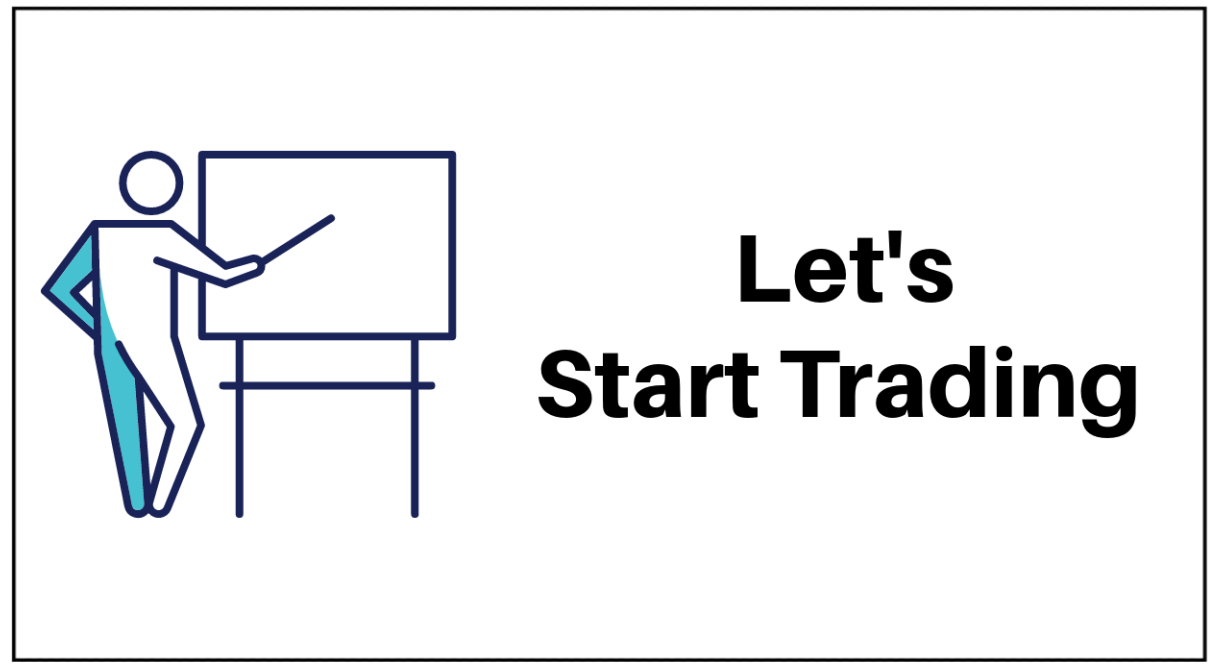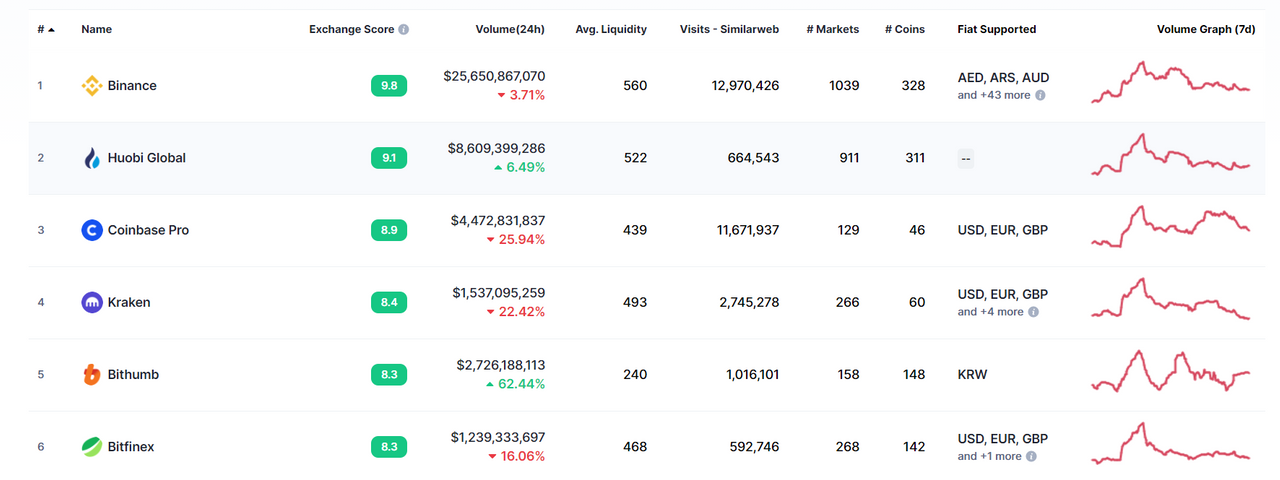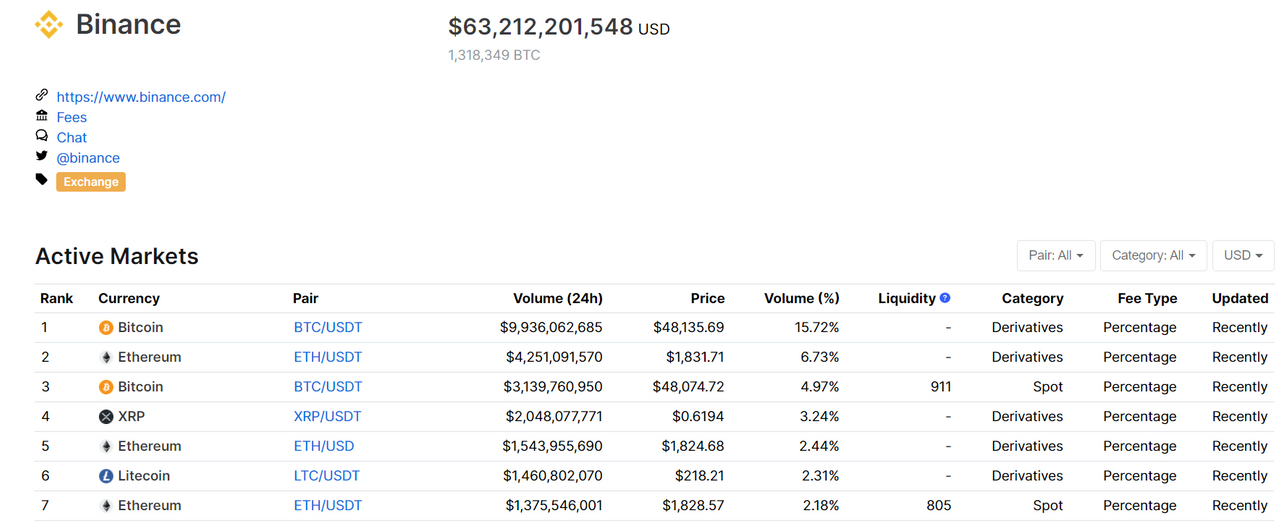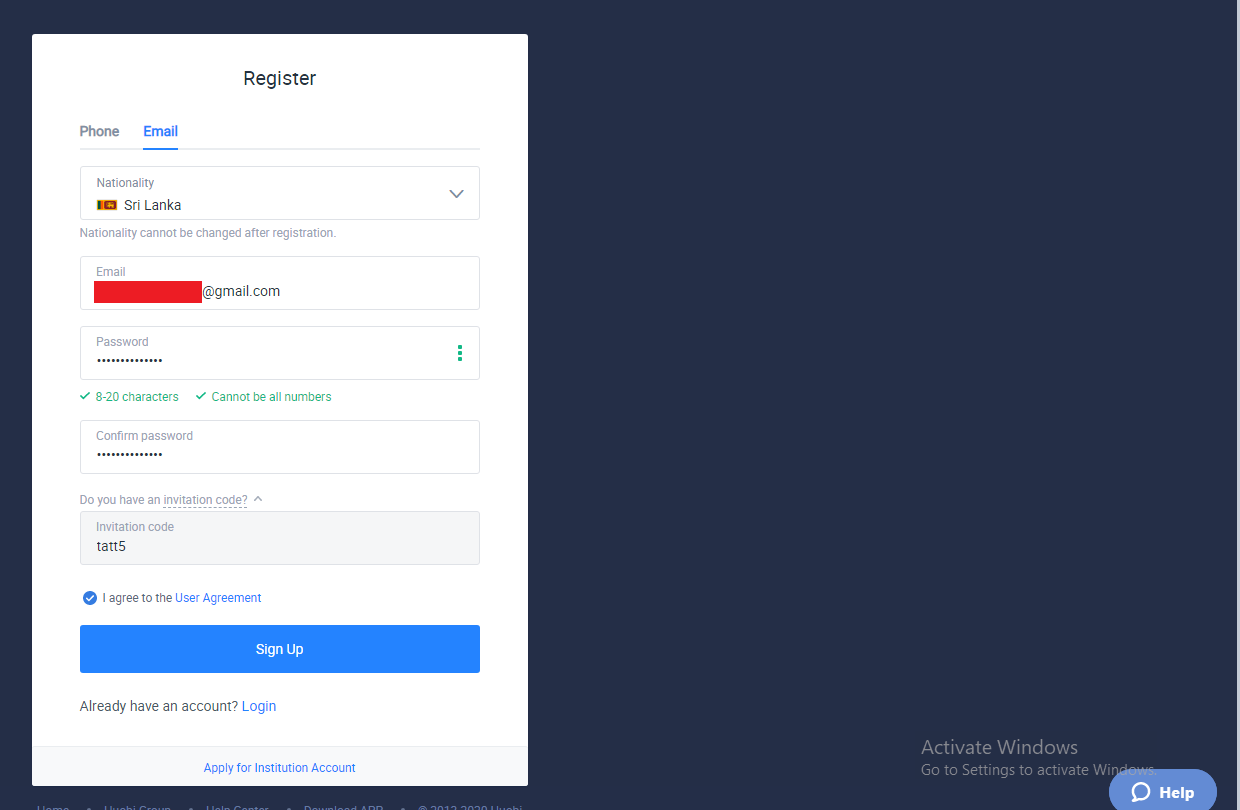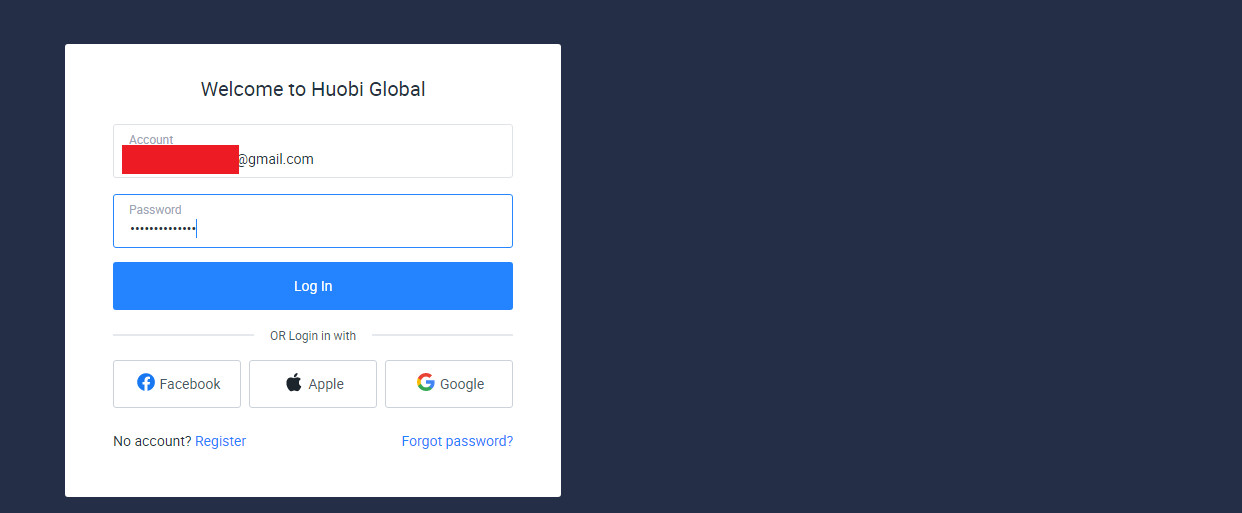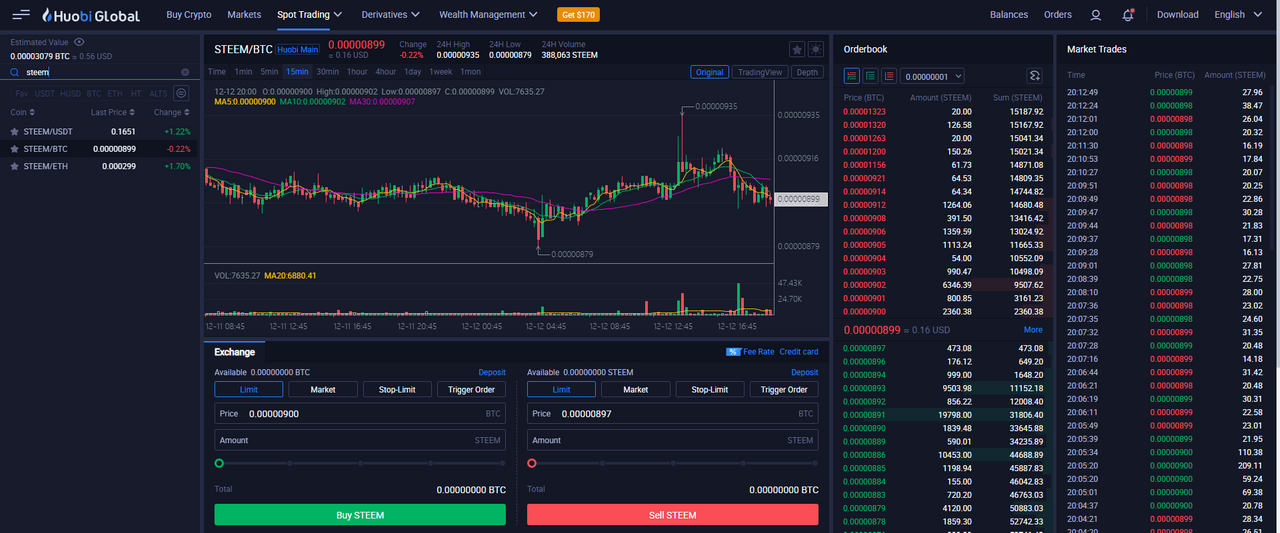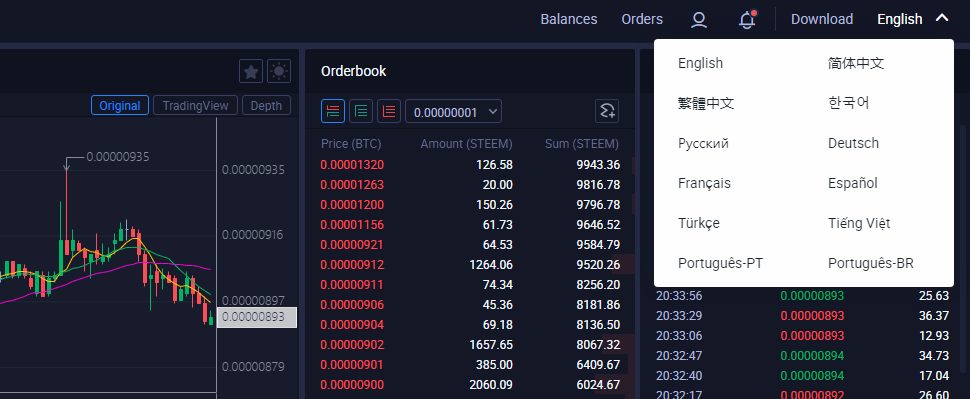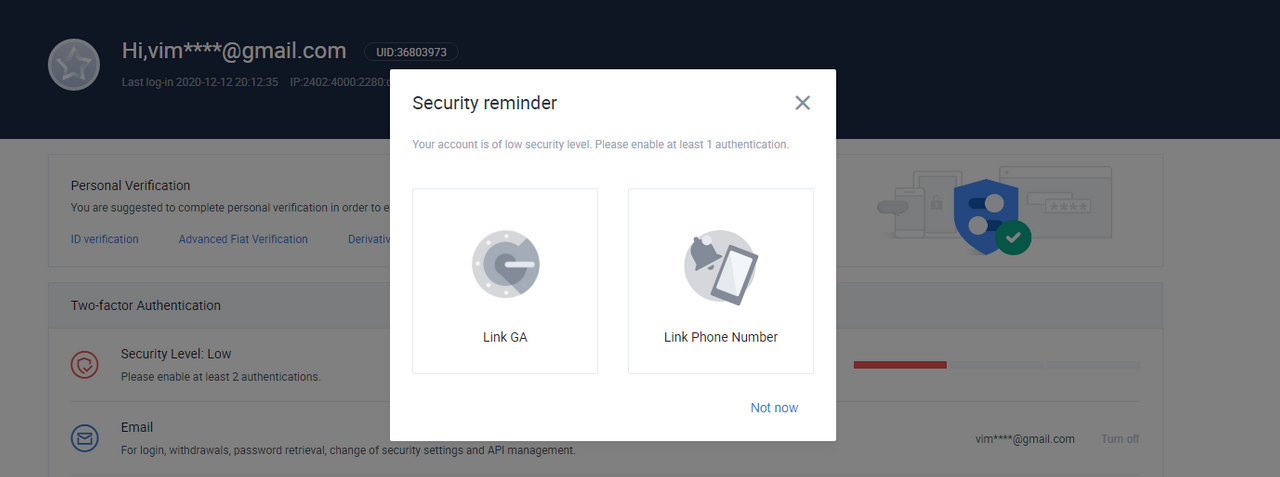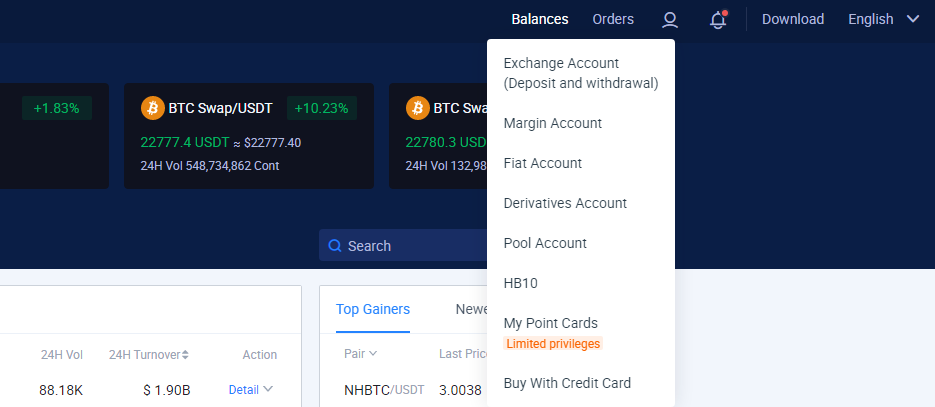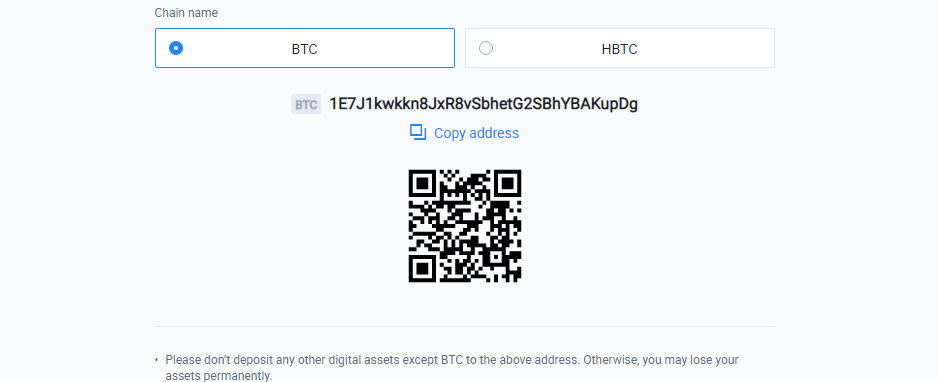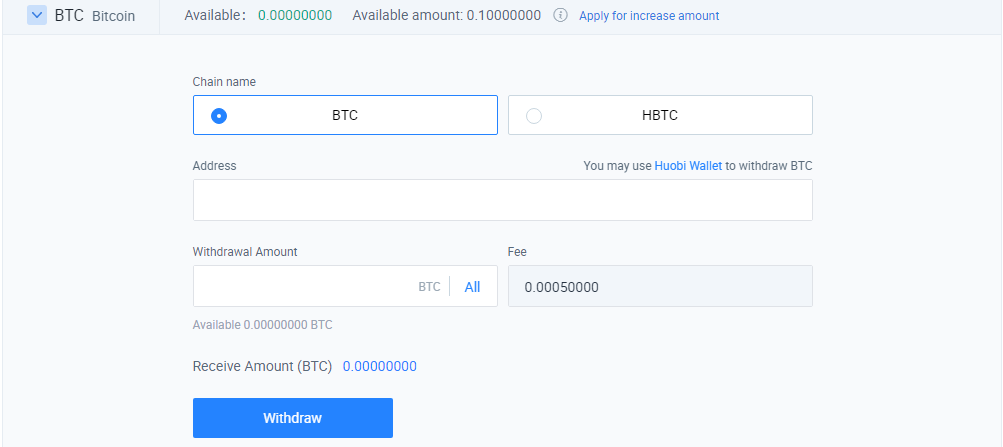Topic 2 :How to setup a trading account in a Cryptocurrency Exchange

What is a Cryptocurrency Exchange ?
In my last week article on Introduction to cryptocurrency trading , we basically discussed how to select a good crypto currency exchange and how to select the best trading pair to start trading. Today I'm going to teach you how to setup a trading account in a cryptocurrency exchange and what are the factors you should consider when setting up a new account. I will be basically explain the setup based on Houbi exchange platform.
okey , let's get in to the topic. The platforms which facilitate the cryptocurrency trading are called Cryptocurrency Exchanges. Or we can explain them as a intermediary between a cryptocurrency seller and a buyer. They facilitate the transactions and gain an income through transaction fees , withdrawing fee's etc. It's important to understand that cryptocurrency exchanges are different from cryptocurrency wallets or wallet brokerages which support buying and selling of limited digital assets. Let's check in coinmarketcap.com.
source : https://coinmarketcap.com/
There you can see around 300 cryptocurrency exchanges ranked according to the trading volume in last 24 hours. If you went through my last article , now we know we need to consider lot of factors when selecting a cryptocurrency exchange. Security , User Experience , Geographical Restrictions , Fees , Legal aspects , Liquidity , Technologies used are some of them. And then you can check for the status of the selected trading pair , or currency on each exchange using any monitoring platform I introduced last week.
source : https://coinmarketcap.com/
After selecting the cryptocurrency exchange we need to sign up , setup security settings and deposit assets. Today I will guide you through these steps for Houbi exchange platform.

How to setup a trading account : Huobi
Let's start to setup a trading account in Huobi exchange , first you need to create a account through a signup process. Visit here : Huobi exchange’s website . After that you will visit this home page of the platform.
[image source]- https://www.huobi.com
In the homepage of the official website , you will see the signup icon on the left side top. Click on that and you will be directed to the signup page.
[image source]- https://www.huobi.com
You need to create a new email address. I recommend you to create a new email always when signing up with a exchange platform. Then provide the other information's requested. After the initial sign up stage Houbi does not allow to change mobile number and nationality. If your provided information are correct , you can create the account without any issue. Normally an exchange can request following information through the sign up process and verification process.
- Legal name
- Address
- Date of Birth
- Phone number
- Email address
- Utility Bill Copy
- Passport,ID or Driver’s license
- A selfie of you holding Passport,ID or Driver’s license.
Some times you may not feel confident in providing our personal data for a crypto currency exchange . That's true as we can't gurantee the reliability of an exchange platform. But when considering the security of our assets , for the exchange platform it's very important to identify the users . So always refer to user reviews before signing up for a new exchange platform.
[image source]- https://www.huobi.com
When signing up for a exchange platform you need to provide a new password . It's very important to provide a strong password. This is the initial security step taken to protect your digital assets. Do not provide simple passwords , make it contain different types of characters including numbers , complex symbols and alphabets. After verifying your email address you can sign in to the account you created using the provided email and password.
[image source]- https://www.huobi.com
Now you have created your trading account in Houbi exchange platform. For any other exchange you just have to follow the same steps up to this stage. Most of the leading exchanges are designed as even newbie traders can trade comfortably. Now you need to set up basic language , security and other settings.
[image source]- https://www.huobi.com
Most of the exchanges support multiple languages. So the language will not be a issue for you when using an exchange platform. So after signing in to the exchange account you can select the language you need. And if we consider Houbi , it supports around 10 languages. You can find it in the top left corner of the website.
[image source]- https://www.huobi.com
A cryptocurrency exchange holds millions of assets which belongs to its users. There is a great risk accosiated with these wallets as hackers always tries to hack these exchange wallets. It's very important to increase the security level of your exchange wallet account. Generally in any crypto currency exchange , there are following security layers which you should activate.
- Google Authenticator
- Mobile verification / email verification
[image source]- https://www.huobi.com
You can download Google Authenticator application very easily for both iOS and Android. This application based on the device you install it. So any damage or losing of the device can be an issue. So always make sure to keep backups. And you can keep it active on multiple devices too. Activating Google Authenticator is a very strong move to secure your funds.
[image source]- https://www.huobi.com
Depositing funds to Exchange Account
First you must login to your Houbi exchange account. After that click on Balances and then select Exchange Account(Deposit and Withdrawal) and click on it.
[image source]- https://www.huobi.com
After clicking on Exchange Account(Deposit and Withdrawal), you will be directed to the following page. From the list of cryptocurrencies you have to select the currency you need to deposit. In the following image you can see I have selected BTC (bitcoin) as the cryptocurrency I need to deposit. When you click on it , it get highlighted and a icon "Deposit" appears. Click on it and you will be directed to the following page.
[image source]- https://www.huobi.com
Then you can see the address you need to deposit the relevant cryptocurrency. Copy the address safely and transfer the funds to that address. Always double check the address before confirming the transaction.
[image source]- https://www.huobi.com
Withdrawing funds from Exchange Account
To withdraw funds from Houbi account , you need to sign in for your Houbi account first. Like in the previous step , you need to click on Balances and then select Exchange Account(Deposit and Withdrawal). After clicking on it you will be directed to the following page.
[image source]- https://www.huobi.com
After that you have to select the cryptocurrency you need to withdraw from the currency list. It's very similar to the step you followed when depositing funds to the account. After that click on Withdraw and you will be directed to the following page.
[image source]- https://www.huobi.com
Then you will be directed to the following page. You have to enter the address which you need to transfer relevant crypto currency to. And most importantly check it with the type of network you are using ( Ex : Bitcoin , Ethereum). After that enter the amount you need to withdraw and click on Withdraw. After doing the confirmations ( Depends on the security steps you have configured) your withdrawal will be initiated.
[image source]- https://www.huobi.com
You need to follow very similar set of steps when you are signing up for any crypto currency exchange. Setting up a trading account in a crypto currency exchange is not complex. As you see you can follow a simple guide like this and start trading on any crypto currency exchange. But you need to pay much attention to the security of your digital assets. It's very important to follow all the security steps correctly.
I'm going to give you a small homework task from todays lesson. You need to create a similar guide for a crypto currency exchange platform. This will help to share knowledge about different exchange platforms among community members. Please feel free to add a feedback to my article. It's highly appreciated !
Thank you

Homework - Task 2
Create a simple beginners guide for one of the following crypto currency exchange explaining how to complete Registering , Verification, Depositing funds ,Withdrawing funds etc. You can select one exchange from the following list :
Binance
Coinbase Pro
Kraken
Bitfinex
Bithumb
KuCoin
Bitstamp
Bittrex
OKEx
Poloniex
Coinone
Guidelines
• Your homework post should be posted in crypto-academy community.
• Your article should be at least 300 words.
• You have to create a simple guide in a way a newbie can understand and follow the steps.
• No plagiarism please . You can use images taken from copyright-free sources mentioning the source.
• The final submission date will be 21/02/2021
• Add tag @besticofinder in your post, it will help me to find your submission. Use #cryptoacademy, so that Steemit Team can find you.
Thank you.

Cc:-
@steemitblog
@steemcurator01
@steemcurator02