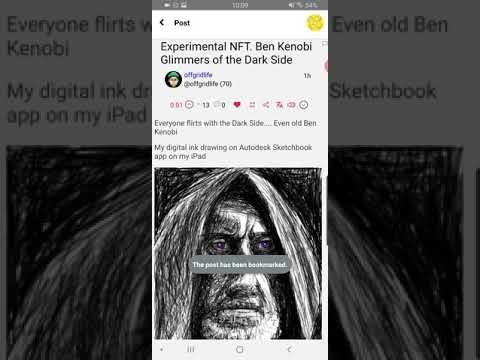Hi, @etainclub is here!

Today I want to introduce one of cool features of the PLAY STEEM app, which is bookmarking.
You can bookmark a post you like! Check the following demo video:
Today's guest is @offgridlife.
How to do it
- Step 1. Read a post
- Step 2. Touch 'heart' icon on top of a post if you like the post
- Step 3. Go to Profile Screen and See Bookmarks (you might need to refresh the screen)
- Step 4. Visit the post whenever you want
- (Optional) Don't forget to vote the post if you like
I will come back with a new cool feature of PLAY STEEM
It is time to PLAY STEEM!
Please Try and Support PLAY STEEM
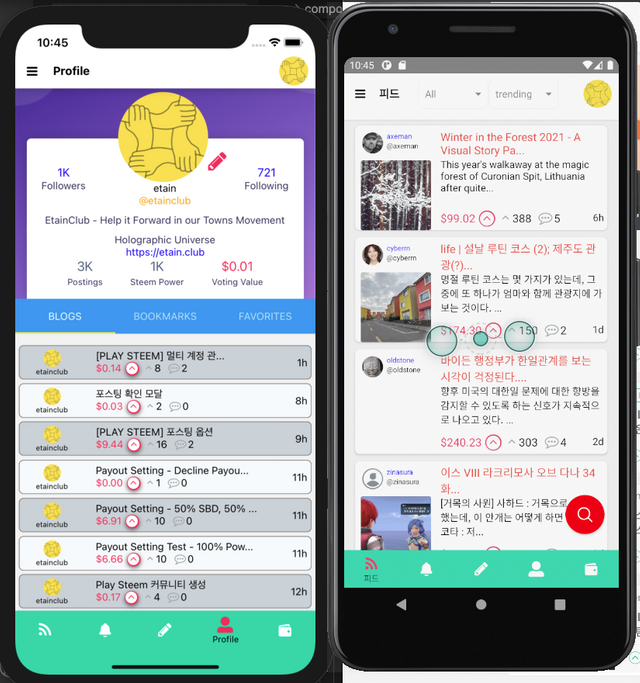
Try the app by referring to these:
Official Homepage: https://playsteem.app
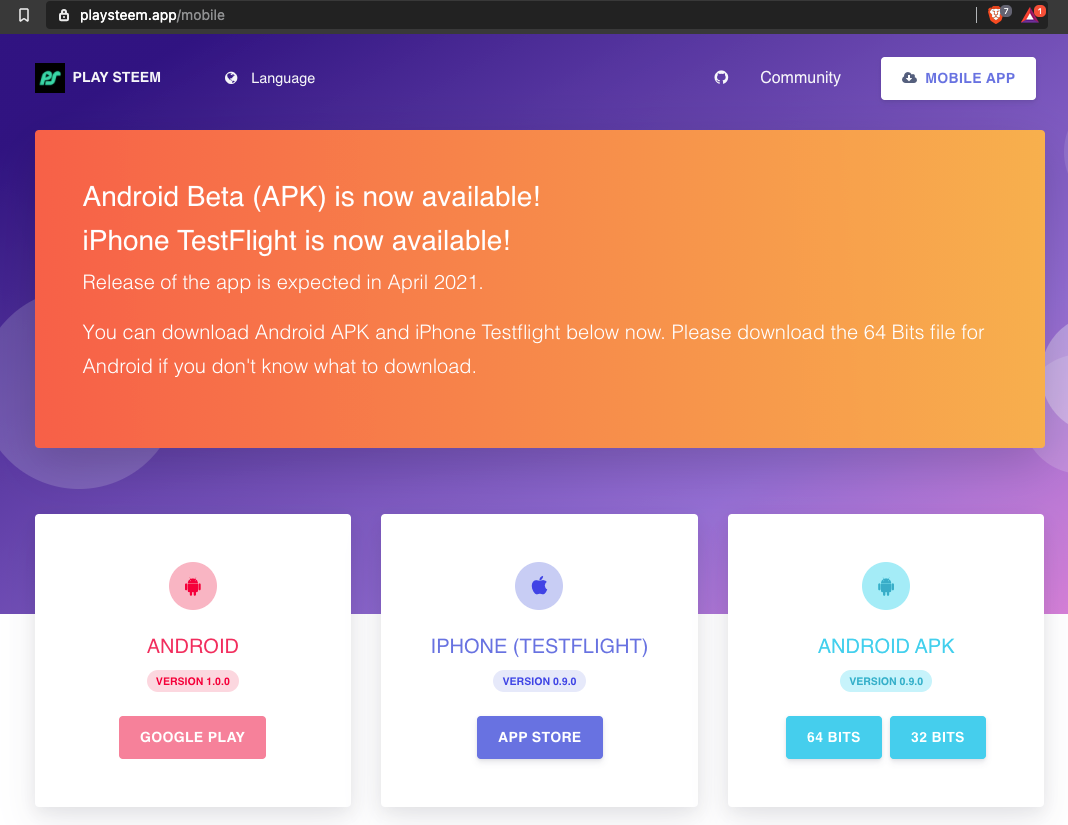
The source code is open in the following site. If you have an issue about this app, please register the issue there. Or you can reply one of posts.
https://github.com/EtainClub/playsteem/issues
Please RESTEEM this post and follow @etainclub and @playsteemit which is the official account.
Thank you
cc.
@steemcurator01
@steemcurator03
@steemcurator06
@steemitblog