Hi, I want to make tutorials on how to use the features of the PLAY STEEM app.

This is the first tutorials.
Replying to a Comment
Today's guest is @saracampero who is an awesome artist.
When you get a push notification of a comment, you will see this screen like this:
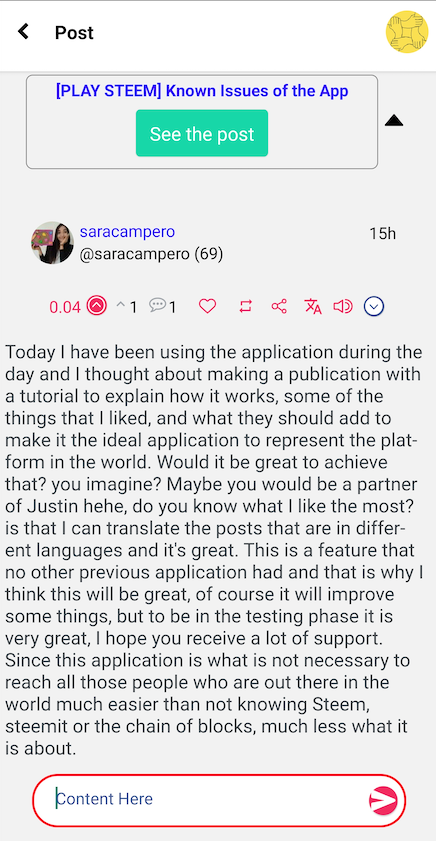
But when you try to reply to the comment, the keyboard hides the input section like this:
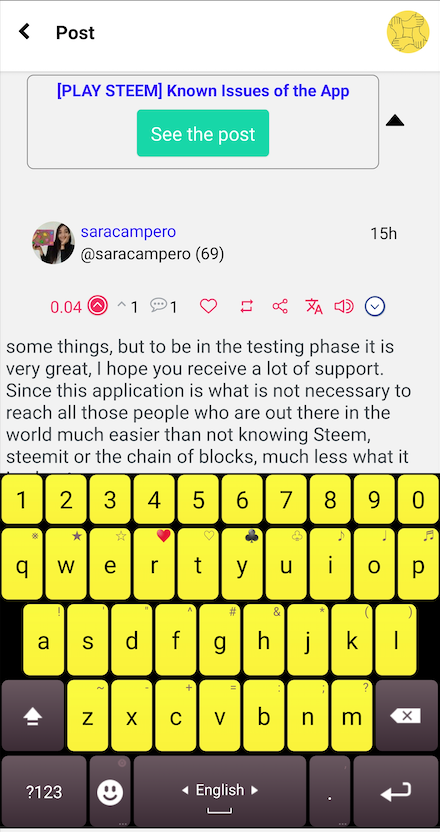
Here, you can either click the "See the post" or to click the black arrow on top right.
If you click the arrow on top right, the header will disappear and then the input section appears depending on the comment length.
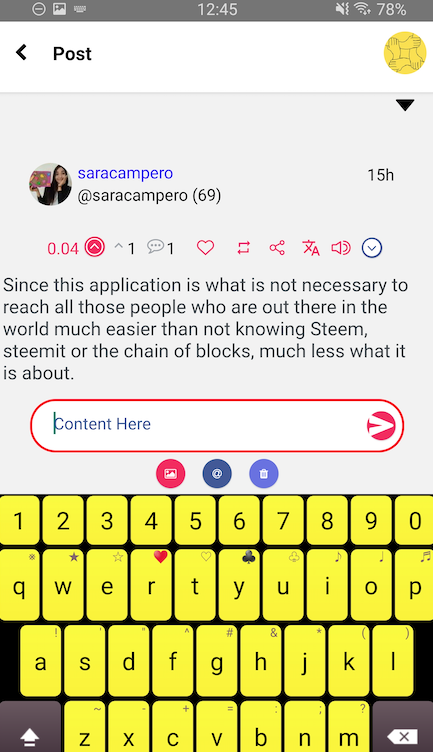
This is not the complete solution but for now you can use this to reply a direct comment. Otherwise I recommend you go to the full post screen by clicking "see the post".
Improvement
I will improve this inconvenience and fix bugs regarding the comment section. Thank you for your patience.
I will create more tutorials to explain the cool features of the app.
Please Try and Support PLAY STEEM
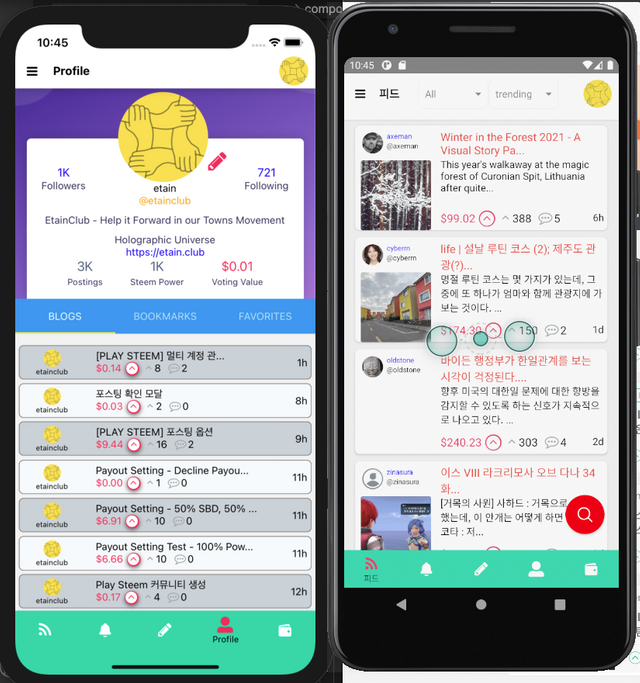
Try the app by referring to these:
Official Homepage: https://playsteem.app
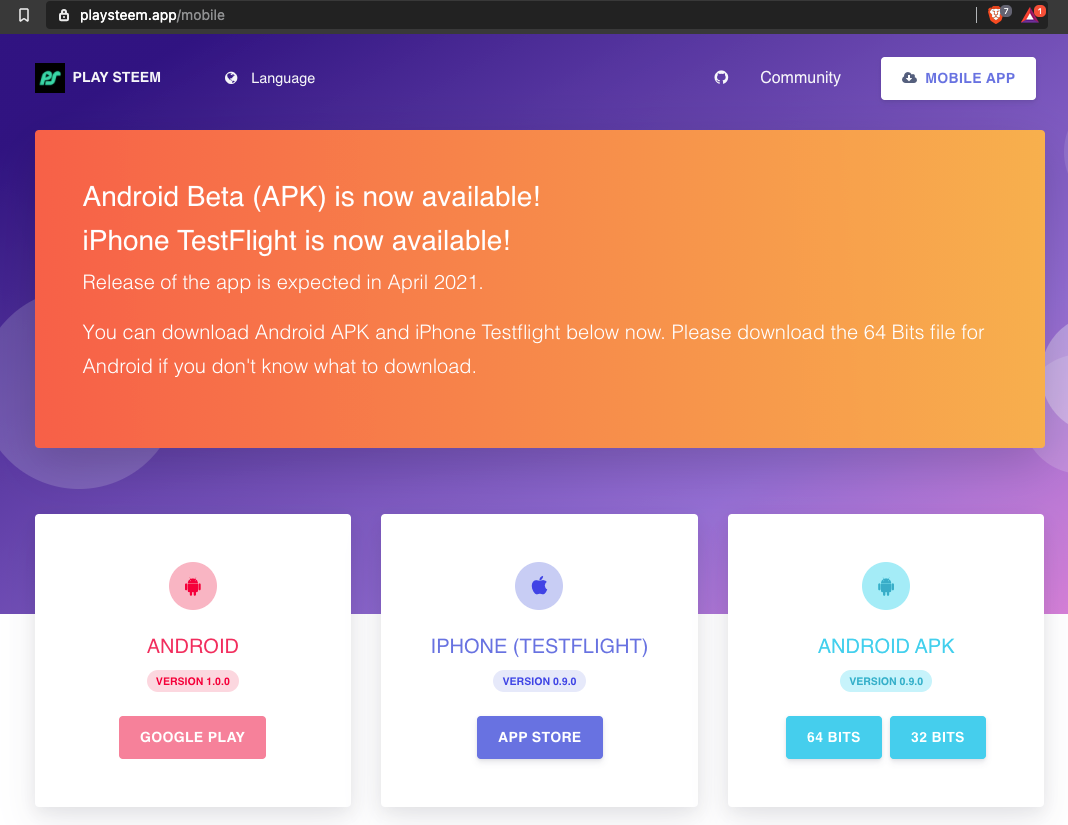
The source code is open in the following site. If you have an issue about this app, please register the issue there. Or you can reply one of posts.
https://github.com/EtainClub/playsteem/issues
Please RESTEEM this post and follow @etainclub and @playsteemit which is the official account.
Thank you
cc.
@steemcurator01
@steemcurator03
@steemcurator06
@steemitblog
