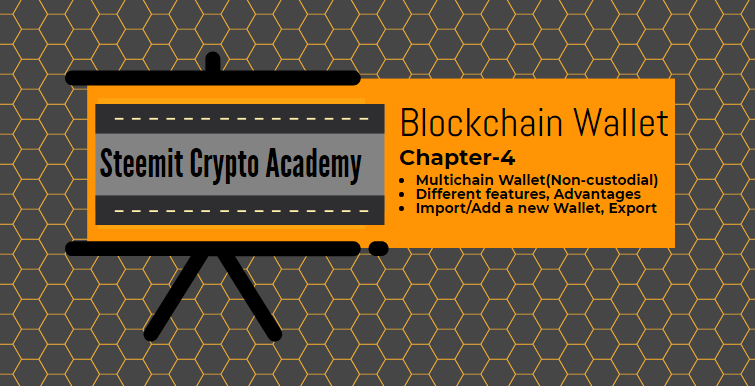

Over the last three weeks, we have extensively discussed & experienced Blockchain wallet--
- Chapter 1- Private Key+Public Key+Wallet Address (One-way Function)
- Chapter 2- Various forms of Private Key
- Chapter 3- Types of Wallet, Difference between custodial & non-custodial Wallet, Web 3.0 Wallet
Ideally, a Blockchain wallet is a key-based wallet, and being non-custodial, the private key is central to its use, spending, security, safety, etc. Always remember that it is the private key that can make the use of a Blockchain wallet ubiquitous. From anywhere and from any point you can access your wallet, unlock your asset and spend your asset(if you know the key).
Web 3.0 brings the immersive use of a Blockchain wallet; it has the ability to decentralize the interaction with a dApp, fully automated(powered by Smart contract). The absolute control & the complete degree of freedom-- allowing & facilitating the flow of information/interaction is what a web 3.0 wallet delivers to a common man.
In this episode(Chapter 4), we will further continue the segment of Blockchain Wallet & will discuss the Multichain wallet & its various features in detail.

Multichain Wallet(Non-custodial)
A single-chain wallet supports the coin(s) belonging to a particular Blockchain. It has its targeted use and services for different actors of a particular Blockchain. A single-chain wallet may not necessarily support a single coin only, it can support multiple coins but all those coins belong to the same family.
For example, if it is a MEW wallet, then it supports ETH and ERC 20 standard coins also. Similarly, the TronLink wallet supports TRX and TRC 20 standard coins also.
In contrast, a Multi-chain wallet supports coins of heterogenous Blockchains. By definition, it supports coins of more than one public Blockchain. For example-- a wallet that supports ETH, BTC, TRX, etc can be defined as a Multi-chain wallet.
Considering the ever-expanding crypto ecosystem with the influx of new projects, it becomes cumbersome for a general user to deal with multiple public Blockchains to store and trade crypto assets(in the context of decentralized control).
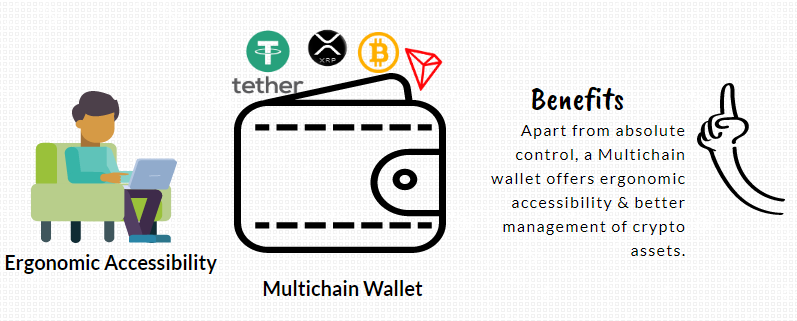
Just imagine if a user wants to store 10 different cryptos (belonging to 10 different Blockchains) then he has to install 10 different single-coin wallets and store/secure the keys off-line. The realization of this problem interface brings the Multichain wallet to the table, in today's reality of the crypto ecosystem its use becomes pervasive. A Multi-chain wallet ideally brings forth consumer accessibility.

Different features of a Multichain Wallet
Even though the primary objective of a Multichain wallet is to allow users to manage multiple crypto assets from a single place(wallet), these days the Multichain wallets have also gone web 3.0, as they are also integrated with dApps, they also offer Exchange/swap facilities, they also allow you to buy crypto using a card.
- Encrypted private key/Backup
- Supports a wide list of popular crypto assets
- Open-source, non-custodial
- Built-in Exchange/Swap facility
- Built-in DAPP browsers/Web 3.0 features
- Staking features for PoS chains
- Sync with a Hardware wallet

Seed Key & the individual private keys of different coins(heterogeneous Blockchains)
Multichain wallets, in general, are the standard HD wallets, therefore all the individual private keys of different coins are rooted to the seed key or recovery phrase(Mnemonic key), which is generally a set of 12 words(it can be 15, 18, 21, 24 words also).
That means if you know the seed key of your Multichain wallet, then you can derive the private keys of the multiples coins supported by that wallet.
Some of the Multichain wallets present you only a seed key when you set up your wallet. So in such a case, you can back up the seed key only. Example- Trust Wallet
Some other Multichain wallets present you both the seed key and private key of every coin. In such a case, you can back up both of them. Example- Atomic Wallet
Some other types of Multichain wallets present you a downloadable backup file as well as the private keys of every coin. So in such a case, you can back up both the downloadable file and the private keys of individual coins. Example- Guarda Wallet.
.png)
Even if you don't see the backup for the private keys of the individual coins supported by a Multichain wallet, having control over the seed key is enough to get absolute control of the asset. Because you can still derive the private keys of every coin using that seed.
If you are further interested to know "how to derive the private keys from the seed key", then you may use this tool- https://iancoleman.io/bip39/
So take care of your seed key/recovery phrase(Mnemonic key), pay attention to the correct order, and always create an offline backup. If the backup is a downloadable file, then always keep them in a brand new pen drive.

Import/Export features of a Multichain wallet.
Until now, we learned that the Back up in a Multichain wallet can be either Seed key only(e.g. Trust Wallet) or Seed key+Private key of every coin(e.g. Atomic Wallet) or Downloadable back up+private key of every coin(e.g. Guarda Wallet).
Please note that the seed key is enough to restore a Multichain wallet.
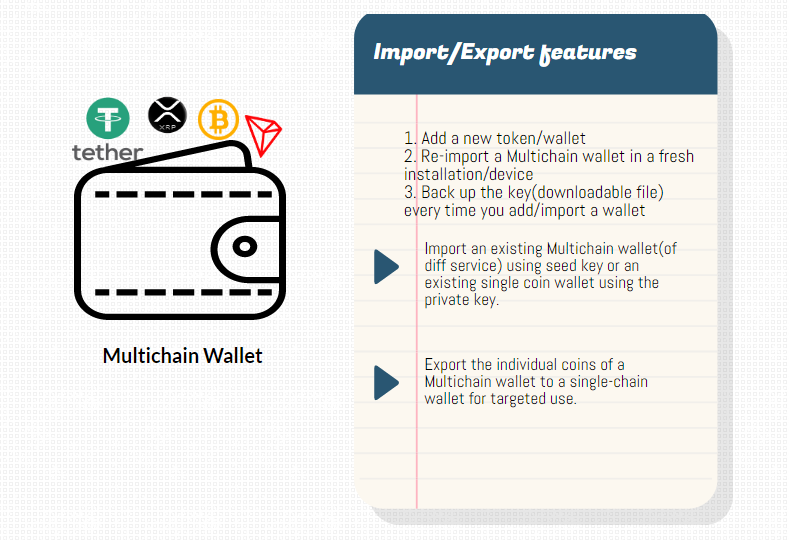
You can re-import the existing Multichain wallet in a fresh installation, in a new device(as long as you know the recover phrase/seed key)
If you have an existing wallet, say Tron Wallet, TRX (single-chain wallet/Multichain wallet), and if you know the private key of that coin, then you can import that wallet to the Multichain wallet(if the coin is supported in that Multichain wallet). For instance, you can easily import your Tron Account(TRX) to Trust Wallet.
You can import an existing Multichain wallet (maybe a different application/service also, say Atomic Wallet or Exodus Wallet) into another wallet app/service(e.g. Trust Wallet). Yes, you can entirely import your Atomic Wallet or Exodus Wallet or any other wallet into Trust Wallet, as long as your know the seed key(12 words phrase) in the correct order.
In the case of Guarda wallet the backup is different(a Downloadable File), so you can't entirely export such a wallet to a different application/service like Trust Wallet. However, you can still export the individual coins of Guarda wallet to Trust Wallet(as you know the private key of every coin in Guarda Wallet)
If you know the private key of every coin in a Muultichain wallet, then you can also export the individual coin to a Single-chain wallet for targeted use. For instance, you can export your ETH(of Atomic Wallet or Guarda Wallet) to Metamask, similarly, you can export your TRX(of Atomic Wallet or Guarda Wallet) to TronLink wallet.

Advantages of a Multichain wallet over a Single-chain wallet.
Single-chain wallet is basically for the targeted use such as for developer/miner of a Public Blockchain, sophisticated DeFi use of a particular chain, etc whereas a Multichain wallet is for versatile use and to manage multiple assets from a single place.
Multichain wallets are interoperable. If you know the seed key, then you can easily export your Multichain wallet(with all coins) into another wallet app/service. A single chain wallet does not offer that sort of interoperability(because its interoperability is restricted to its own chain).
A Single-chain wallet can still be imported into a Multichain wallet. So a user has more freedom to access and manage the assets from both Single-chain wallet and Multichain wallet.
Additional web 3.0 features, encrypted backups, ability to add token, built-in exchange facility, etc makes a Multichain wallet more general than a Single-chain wallet.

Popular Multichain Wallets- Guarda Wallet, Trust Wallet, Atomic Wallet, etc
(1) Guarda Wallet
- Multichain Wallet, Non-custodial-- Web wallet/Desktop Wallet/Mobile Wallet/Chrome Extension/Shielded Wallet
- Users can access/backup the private keys of every coin other than the single downloadable backup.
- Make sure you download the backup every time you add/delete or import a wallet.
.png)
(2) Atomic Wallet
- Multichain Wallet, Non-custodial-- Desktop wallet/Mobile Wallet
- Users can access/backup both the seed key(mnemonic key) and private keys of every coin.
- It can be exported entirely into another Multichain wallet app/service (using seed key)
- Staking features, Built-in exchange facility available.
.png)
(3) Trust Wallet
- Mutlichain wallet, Non-custodial-- Mobile Wallet
- User can access/backup seed key only.
- Web 3.0 features, Built-in Exchange facility available.
- A Multichain wallet app(of different service) can be entirely imported into Trust Wallet.
.png)
Homework Task
(1) Have you ever used any Multichain wallet(Non-custodial)? Examples? (Hint- Guarda Wallet, Atomic Wallet, Trust Wallet, or any other wallet of your choice)
(2) How many different coins(of different Blockchains) does it support?
(3) How do I back up the seed key(Mnemonic key) and/or the individual private keys of different coins in a Multichain wallet? Screenshots(Hide the sensitive info)?
(4) How do I re-import the existing Multichain wallet in a fresh installation?
(5) How do I add/import a new coin in a Multichain wallet using the private key of the coin? Examples/Screenshots? (Hint- Import TRX in Trust Wallet)
(6) How do I import a Multichain wallet(of a different service) using the seed key? Examples/Screenshots? (Hint- Import Exodus wallet or Atomic wallet into Trust Wallet)
Guidelines
- Your article should be at least 300 words.
- It is always better to gain user experience (in any Blockchain wallet) before submitting your article.
- Refrain from spam/plagiarism. This task specifically requires screenshot(s) of your own experience with a wallet(Hide the sensitive info). Use images from copyright-free sources and showcase the source, if any.
- This homework task will run until 7th-Mar'2021.
- Add tag #sapwood-week4 #cryptoacademy in your post and should be among the first five tags. You can also use other relevant tags like #blockchain #crypto #wallet or any other relevant tag.
Thank you.
(Please feel free to join the comment section if you have any doubt on Homework-Task)

Cc:-
@steemitblog
@steemcurator01
@steemcurator02


