Hola amigos de @DraftCrearte un saludo. Es un placer poder participar en este ingenioso concurso que podemos apoyar para el Power Up. Y quiero mostraros mi dibujo como un pixelart a mano con colores aquí os dejo el paso a paso. Decidí hacer un corazón con el logo de Steem en el centro.
Hello friends of @DraftCrearte greetings. It is a pleasure to be able to participate in this ingenious contest which we can support for the Power Up. And I want to show you my drawing as a pixelart by hand with colors here I leave the step by step. I decided to make a heart with the Steem logo in the center

MATERIALS
•Grid sheet.
•Pencil
•colors use red, blue and black
MATERIALES
• Hoja de cuadrícula.
•Lápiz
• los colores usan rojo, azul y negro
Here the materials to use.
Aquí los materiales a utilizar.
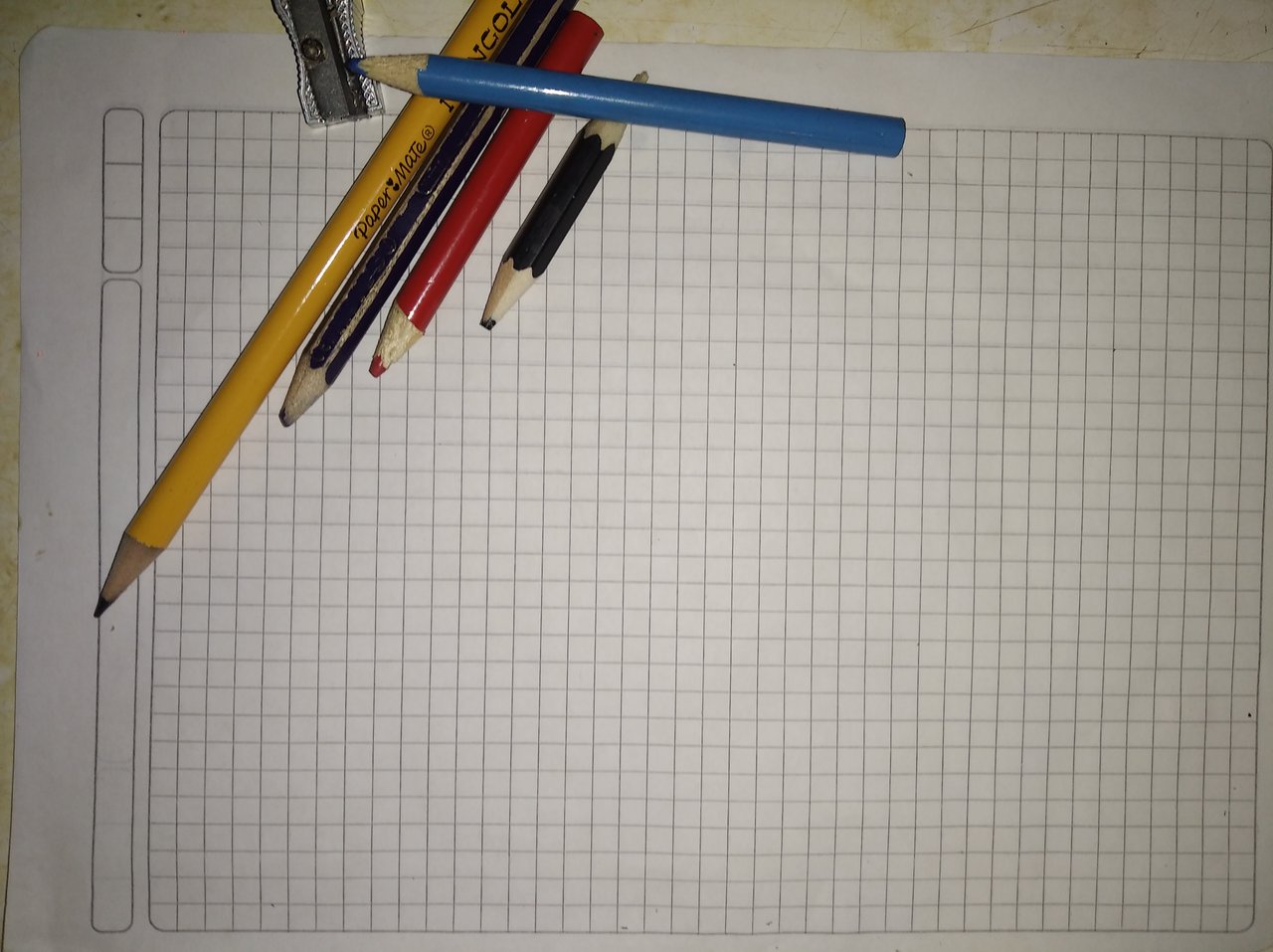
Now if we go to the steps of how I was making the pixelart drawing
Step 1
I started by making the heart shape in a simple way to have the framing and guide me. and thus be able to make it the way we want species in a part so that they can see it
Ahora si vamos a los pasos de como estaba haciendo el dibujo pixelart
Paso 1
Empecé haciendo la forma del corazón de forma sencilla para tener el encuadre y guiarme. y así poder hacerlo de la manera que queremos especies en una parte para que puedan verlo
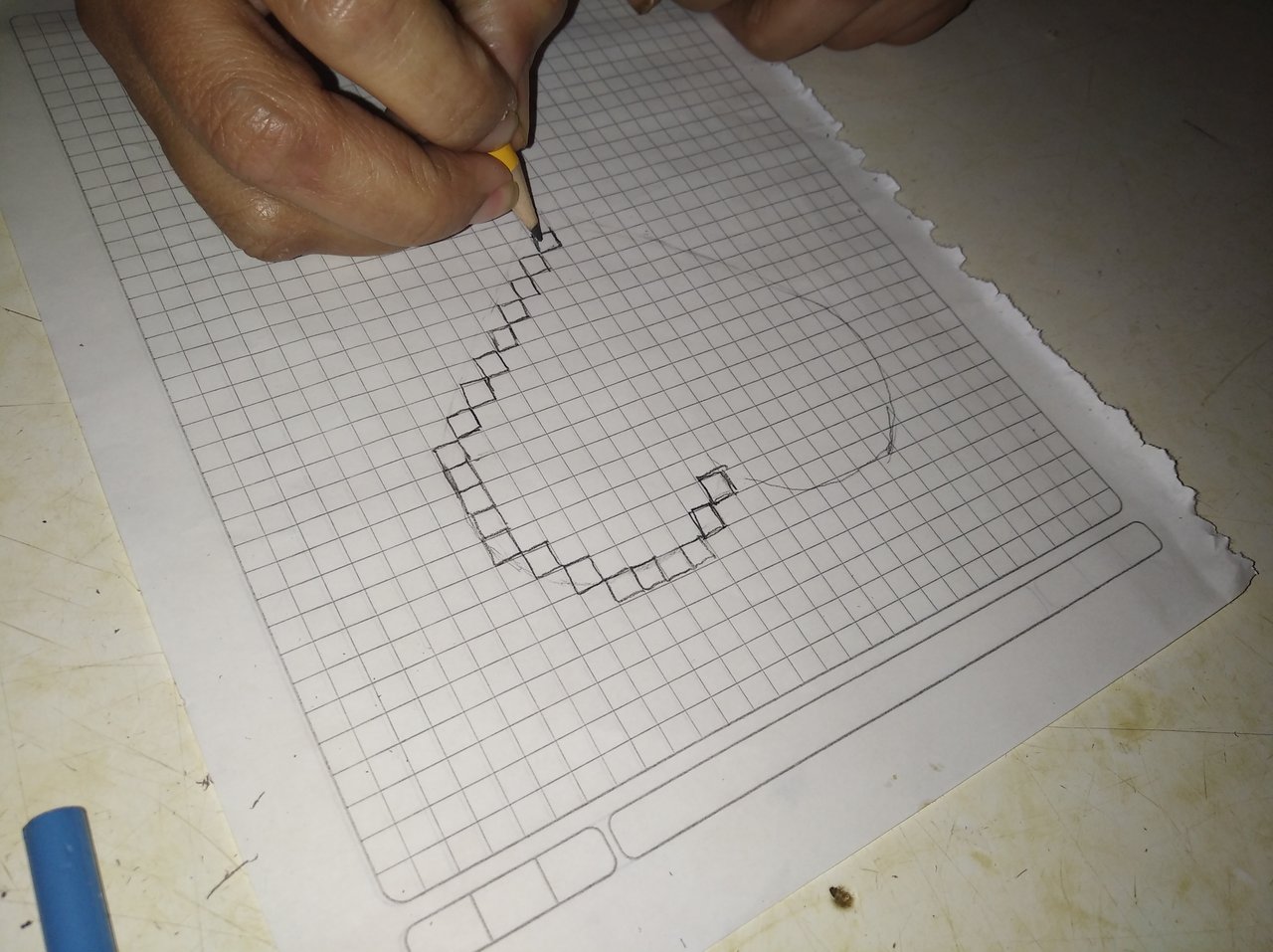
Step 2
Finished already making the squares to give it the shape as a Nintendo drawing
Paso 2
Ya terminé de hacer los cuadrados para darle la forma de un dibujo de Nintendo.
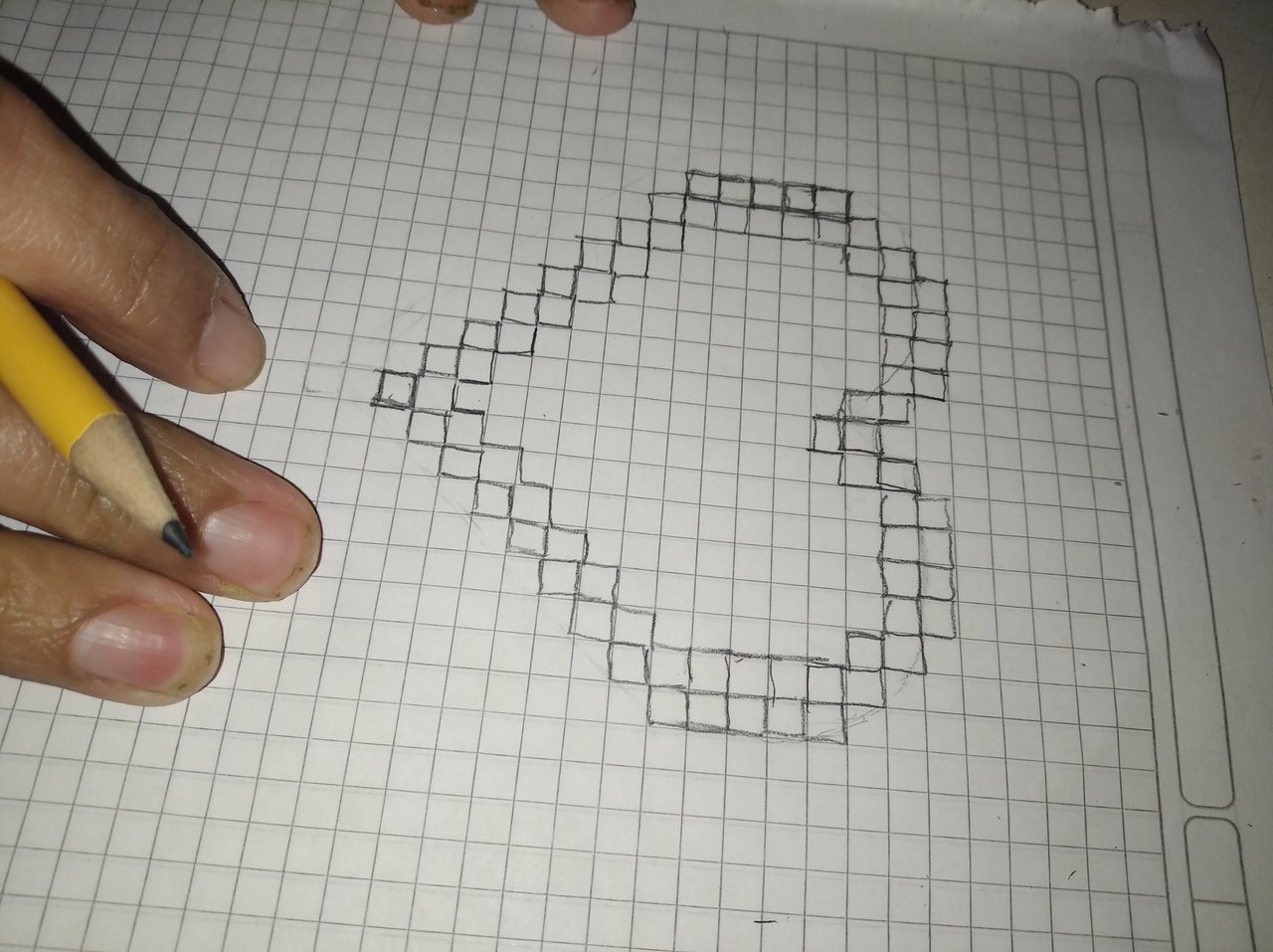
Step 3
After having the heart finished we go to the center of the heart where we will place the Steem logo. And we are making the three lines that the logo has the longest in the center and the shortest side on each side we are making it into squares
Paso 3
Después de haber terminado el corazón nos dirigimos al centro del corazón donde colocaremos el logo de Steem. Y estamos haciendo las tres líneas que tiene el logo más largas en el centro y el lado más corto en cada lado lo estamos convirtiendo en cuadrados.
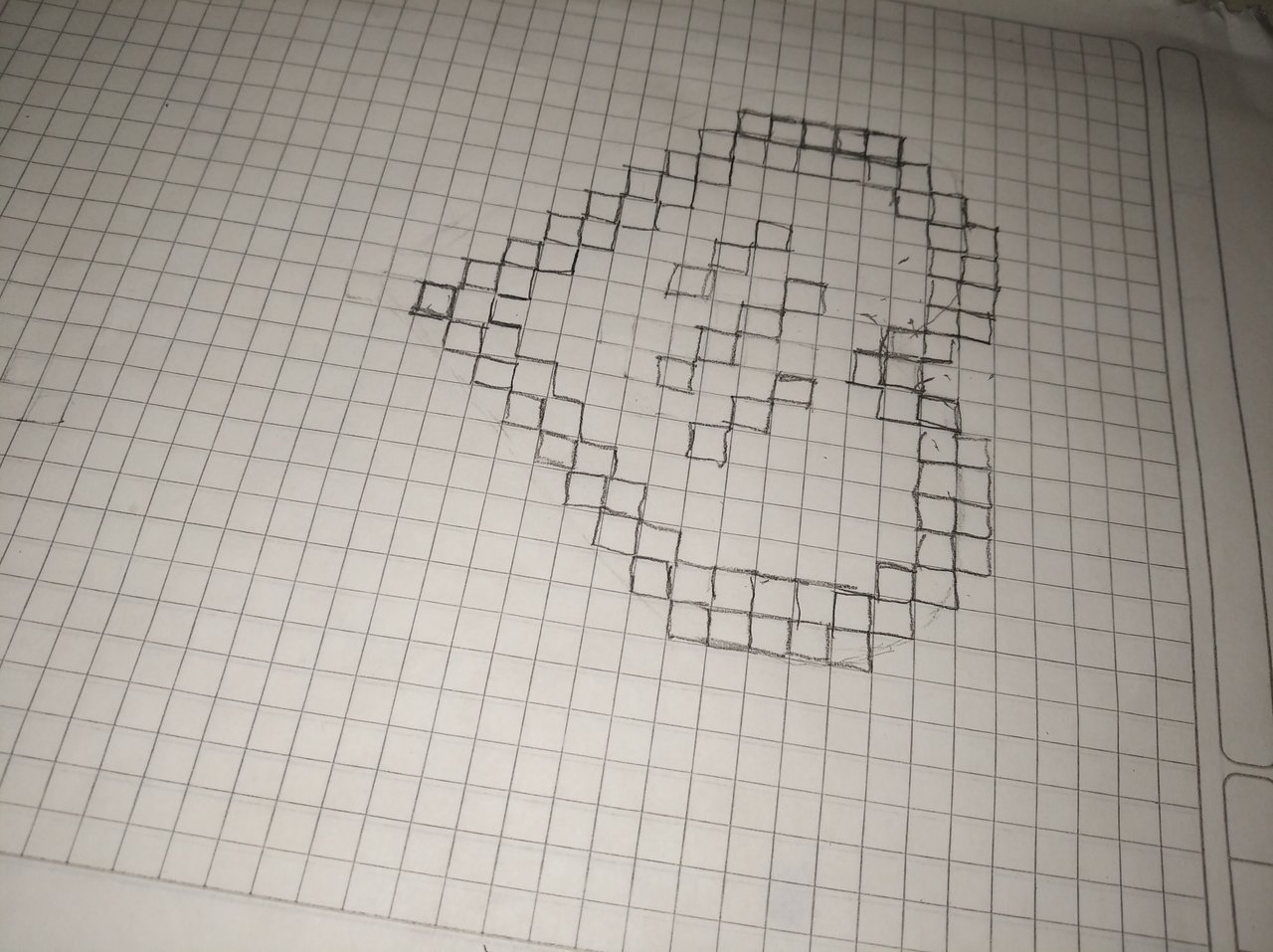
Step 4
When I have the third step ready then I start to bring it to life with the colors, starting to color the center of the Steem logo in blue
Paso 4
Cuando tengo el tercer paso listo, empiezo a darle vida con los colores, comenzando a colorear el centro del logo de Steem en azul.
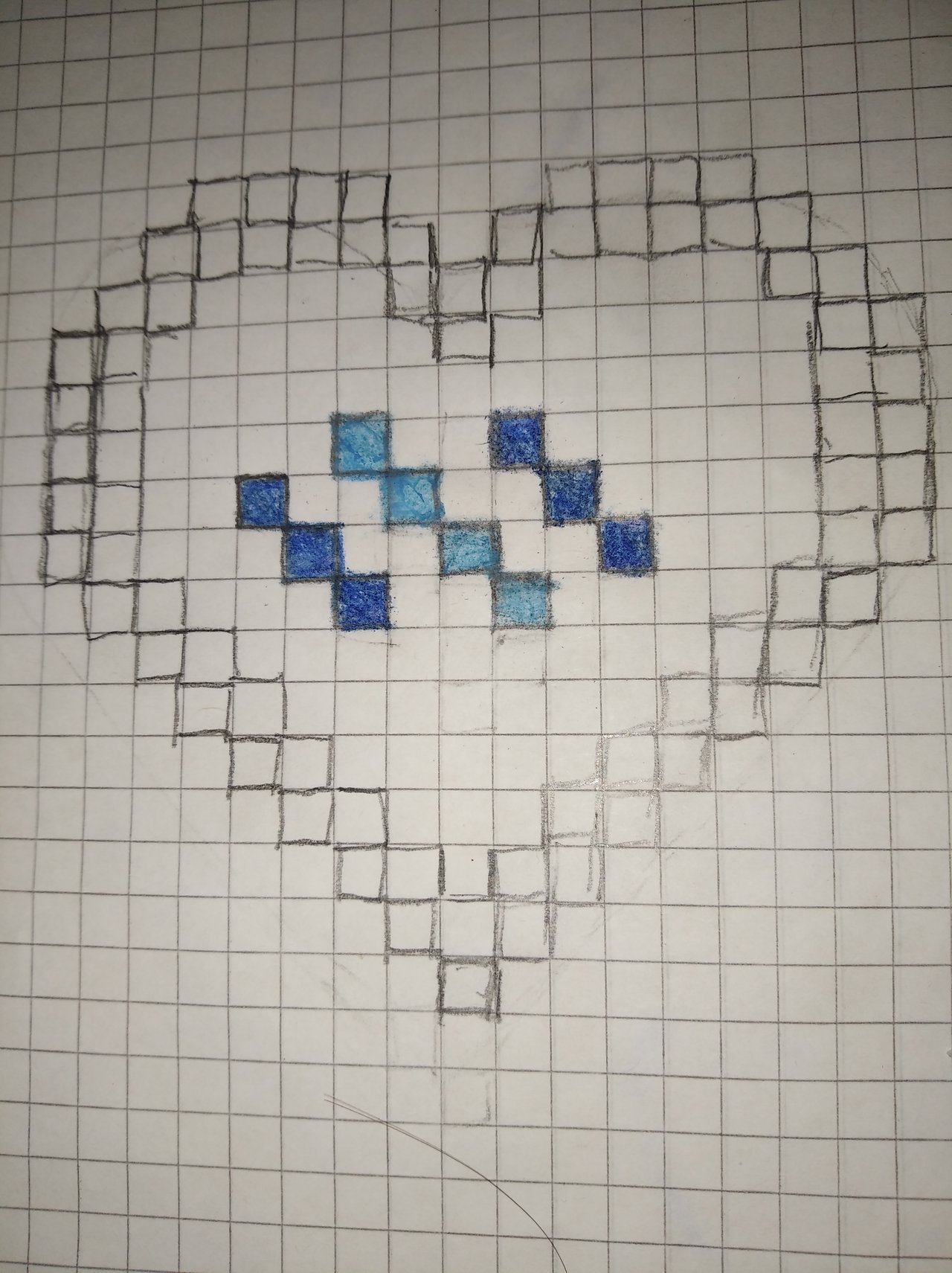
Step 5
Now we color the heart first black to highlight and then red all the way around. And in the red center but very soft
Paso 5
Ahora coloreamos el corazón primero de negro para resaltar y luego de rojo en todo el contorno. Y en el centro rojo pero muy suave

selfie with finished pixelart
selfie con pixelart terminado

It is a pleasure to participate in this wonderful contest, friends, I invite you to participate @Imrey @nazareth @benditoadonai
Es un placer participar de este maravilloso concurso amigos, los invito a participar@Imrey @nazareth @benditoadonai
