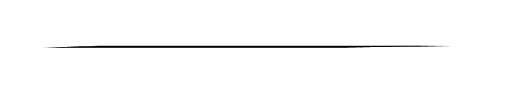Hello friends of the #DraftCrearte community, I am joining this creative and unusual contest in art, to do something that we all like and that of course serves for the promotion of STEEM. The type of PixelArt design present and in the Steem promotion thanks to the contest in @Crearte created by @oscarcc89.
Materials for The PixelArt
The materials that will be used are:
White paper sheet, graphite pencil, ruler, brush, black paint, black markers, pink, light green and dark green, orange, red, two variations of blue, colors, light gray and dark gray, light blue and dark blue.

Reference images for [Pixel Art]
It is necessary to clarify that my art in drawing Pixel Art has been with reference to these two images, which I have integrated to form a single one, through creativity.

Creative process
Step 1.
🖍️ We make the lines on our white sheet, vertically and horizontally, to make the effect required for the art.
.jpeg)
Step 2.
🖍️ I continue with the use of color, light gray, where I am going to shape the image of what the moon would be like.
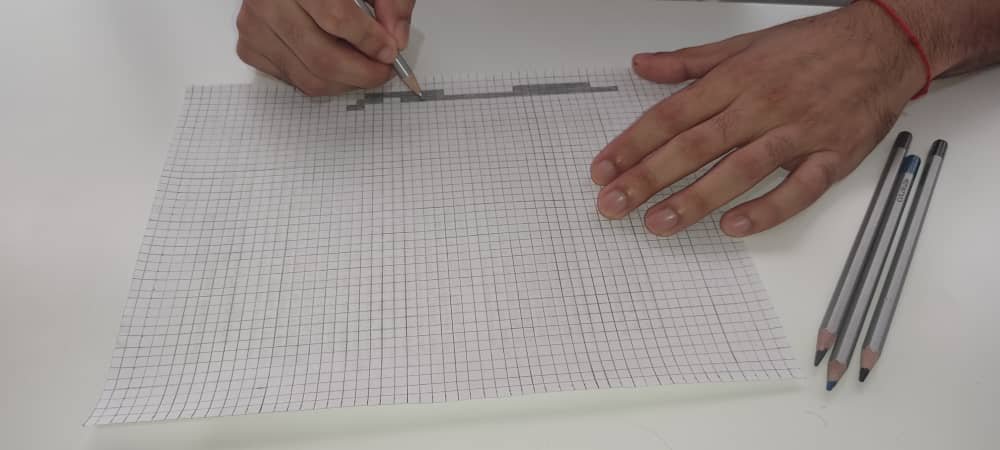
🖍️ It is a process, to which we must dedicate time and patience so that the result is as expected.
.jpeg)
Step 3.
🖍️ In the same image, it is the turn of the dark gray color. where the craters will be formed.
.jpeg)
🖍️ The craters are more pronounced above the light gray color, taking the image as a reference and making this pixel something different.
.jpeg)
Step 4.
🖍️ I start to use the light blue color in its hue, to create a light effect with the moon.
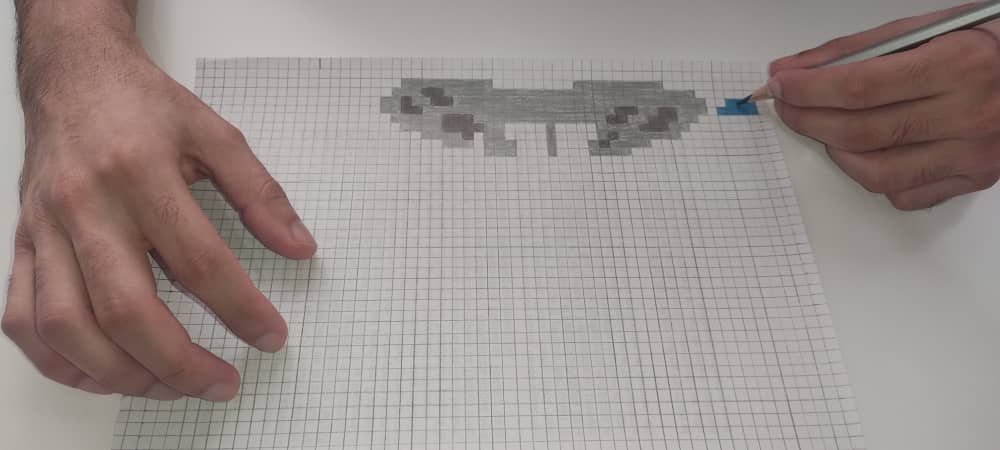
Step 5.
🖍️ I continue with the dark blue color, to make the gradient and an effect to the moon.
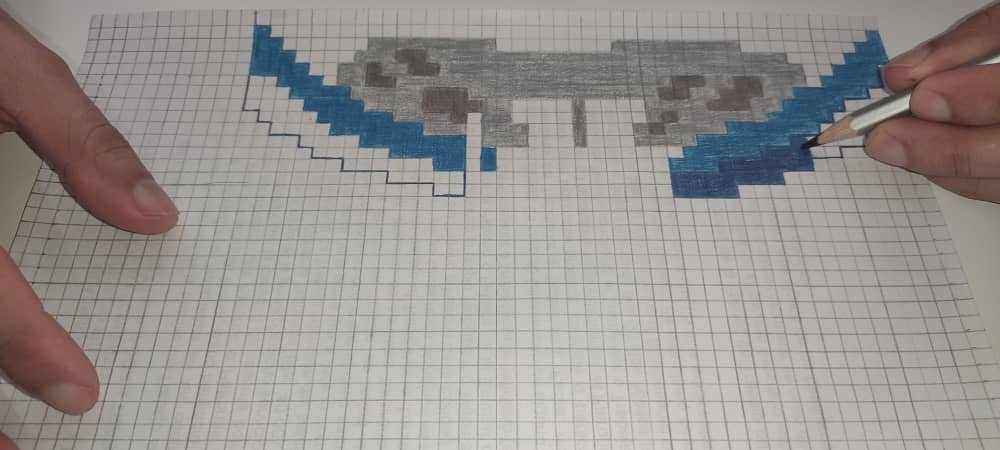
.jpeg)

Step 6.
🖍️ The red marker, comes to life in this art, to make our astronaut's cape.
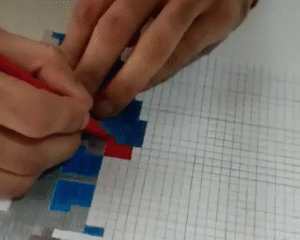
Step 7.
🖍️We have used the blue marker to paint the astronaut's belt and boots.
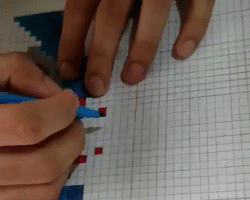
Step 8.
🖍️With the black marker, we will draw the spaces in the squares near the astroaut, which will give the fodo to the space.
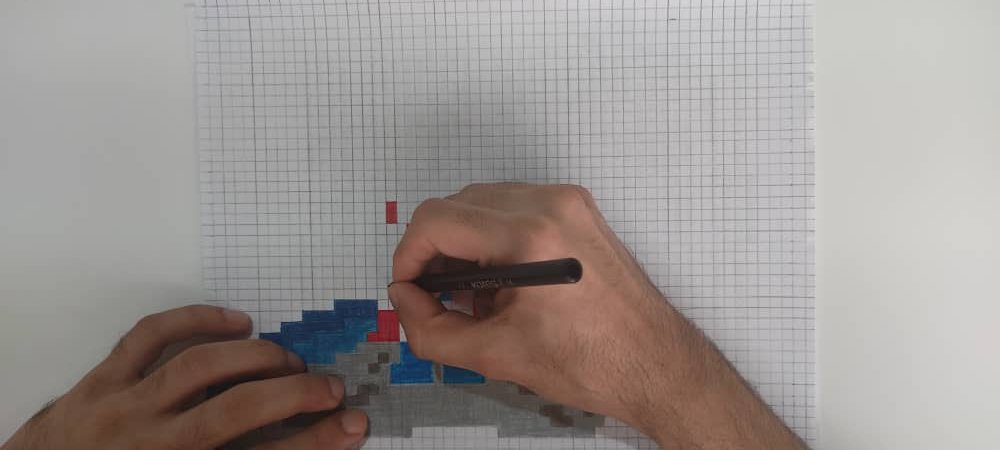

Step 9.
🖍️With the black paint, we will draw all the space in the background of our astronaut and we will leave some blank spaces, which will make them look like stars.
.jpeg)
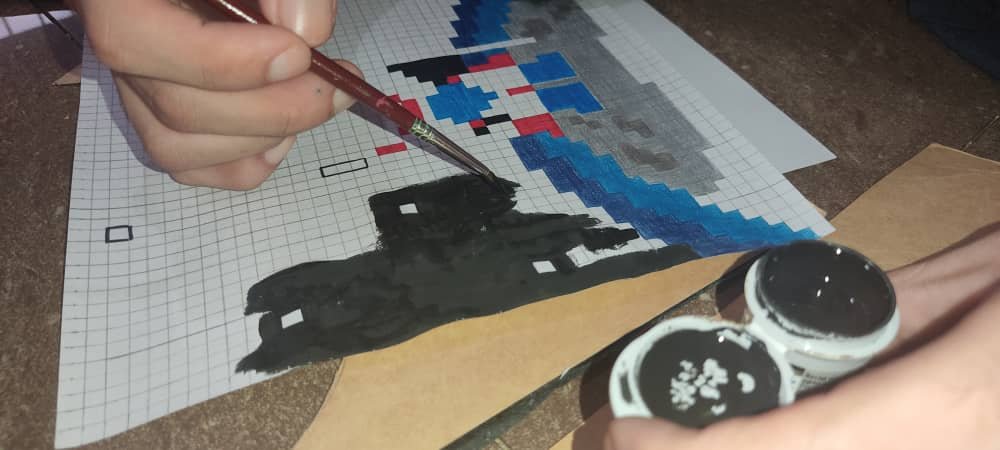
Step 10.
🖍️ With the blue marker, what will be the flag will be drawn. What the colonization of Steem to the moon means.
.jpeg)
Step 11.
🖍️ I continue after marking the bandra with the blue marker, with the black paint and thus I finish the entire background of the space.
.jpeg)
Step 12.
🖍️With the blue marker, I do the pixcel process to write STEEM, on the flag.
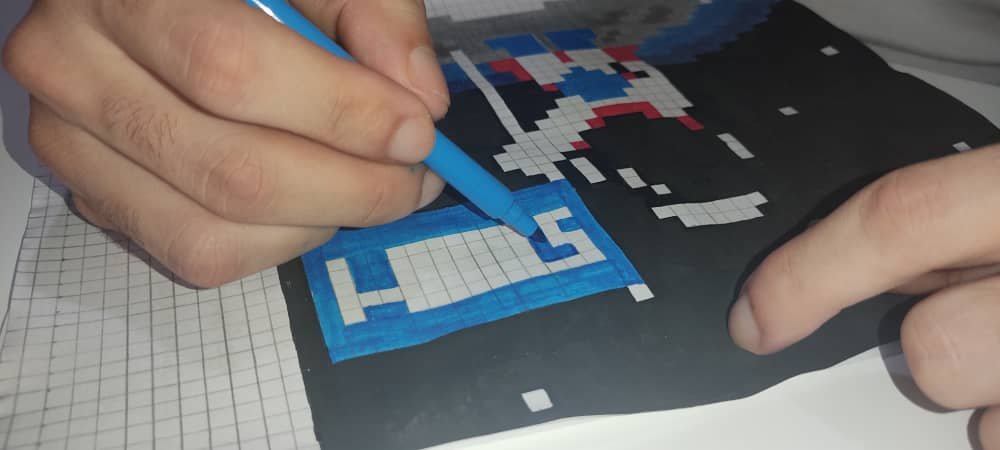
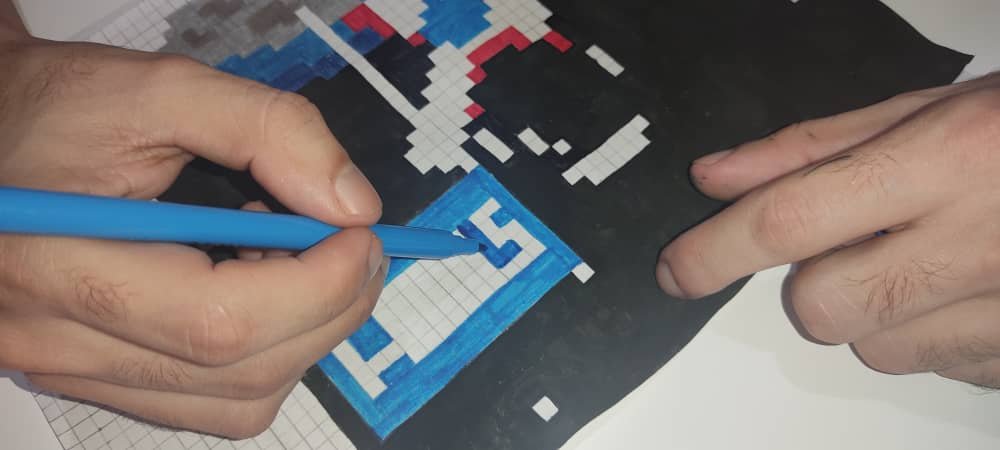

🖍️With this last step this pixel art is finished. A creative work with the promotion of Steem, where we are sure that is the goal.
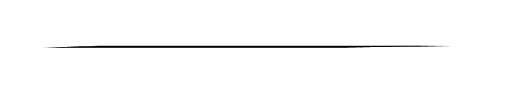
STEEM to the moon [Pixel Art]
.jpeg)
.jpeg)

Each of the artists with great potential in this creative art. An effort to demonstrate our talents.