English
 Photo from the private archive
Photo from the private archive Using the right photos when publishing your posts is very important. Sure, you can post without any photos, and still, if the text is done perfectly, you have a chance to get a vote from other users, but photos greatly enhance the aesthetic experience, especially when writing about travels, so learn how to post them without making any mistakes.
Of course, all photos of your authorship are most appreciated. If you want to publish your photo, make sure that you mark it belongs to you. It could be a normal "Photo: own collection" or "Photo from the private archive" description. It's good to do it with a smaller font, which you get by using the command:
<sub> Photo from the private archive </sub>
If you use multiple photos and they all belong to you, you can leave a note at the end of the post instead of writing a description under each of them. For example, it might sound like this:
"All photos included in this publication belong to me.
Thank you for reading,
@papi.mati"
When you use photos from the internet, you need to make sure they are under a free license that lets you use them for commercial purposes. Skipping that rule is a common mistake. Apart from the fact that it is illegal and unethical to use someone else's property without approval, you significantly reduce your chances of getting upvotes.
Various communities on Steemit approach this principle more or less liberally, but at Steem-Travelers we care very much about copyright.
So what do the different licenses look like?

source
CC-0 = (public domain) license that allows you to freely distribute a photo or graphic without identifying the author of the content. Photos with such a designation can be edited and used on the steemit, you can also legally omit the author's indication, but it is good to link the source and this is also what we expect from our users.
source
CC BY = license that allows you to freely distribute the photo or graphic as long as the author is tagged under each photo used. Such photos, properly linked, can be used on the Steemit. If you want, you can also edit them however you like.
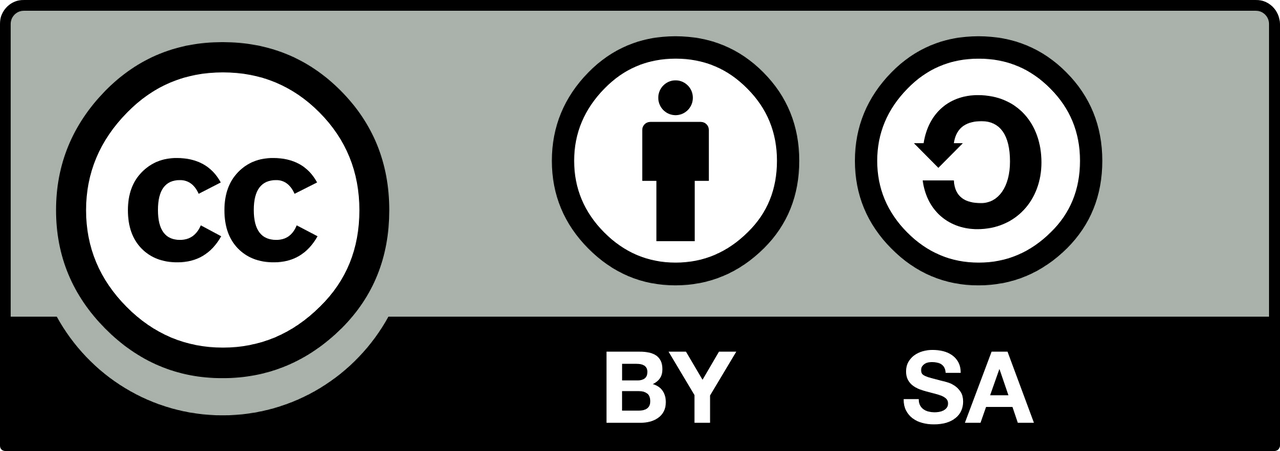
source
CC BY-SA = license that allows you to freely distribute the photo or graphic as long as the author is tagged under each photo used. If you make any edits to such a photo, you must make the result of your work available under the same license (you cannot claim the rights to the edited photo). Such photos, properly linked, can be used on the Steemit.
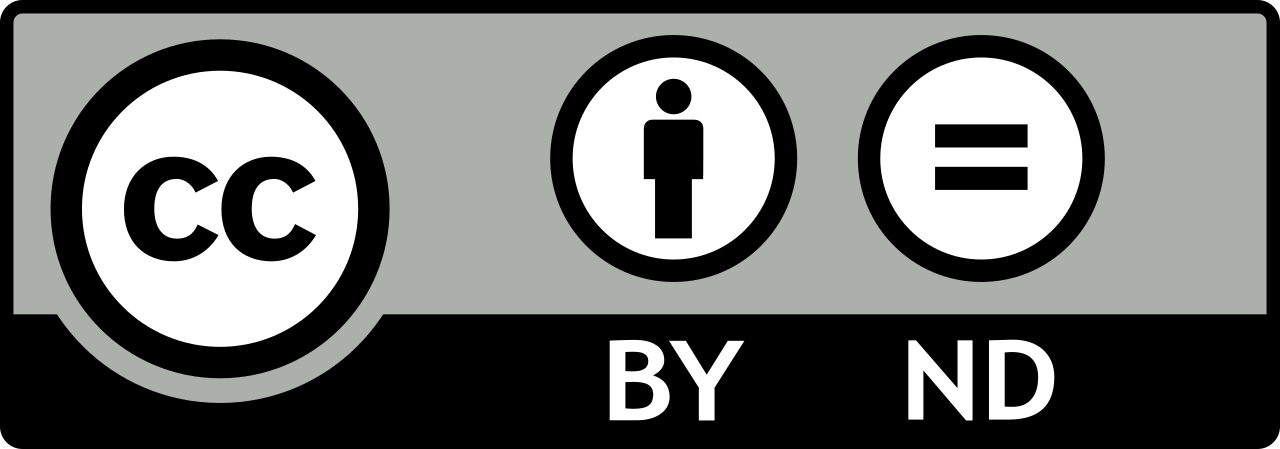
source
CC BY-ND = license that allows you to freely distribute the photo or graphic as long as the author is tagged under each photo used. In this case, all photo editing, pasting elements, adding writings to them, using filters are not allowed. Such photos, properly linked, may only be used on the Steemit in an unchanged form.
source
CC BY-NC = Free license photo that cannot be used for commercial purposes. The photo can be freely edited and after editing you have the right to decide on the license of the newly created product. As we earn money on Steemit, the use of photos under this license in an unchanged form is not allowed on our platform. However, you can use this photo as part of a larger collage, or to create a new work with Canva. Then publish it as an edited work with the appropriate annotation on the Steemit.
source
CC BY-NC-SA = Free license photo that cannot be used for commercial purposes. Edits are allowed, but once made, the photo license must remain unchanged. As we earn money on Steemit, the use of photos under this license is not allowed on our platform, even after editing. However, you can boldly use them in your social media or on your blog, from which you do not derive any financial benefits.
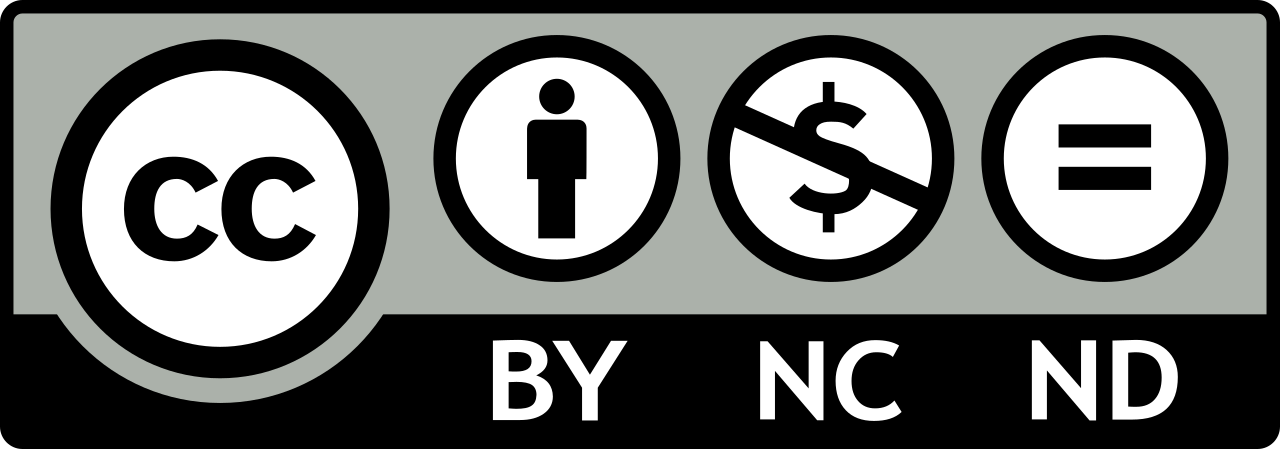
source
CC BY-NC-ND = Free license photo that cannot be used for commercial purposes. Any editing is prohibited. Using that kind of picture is banned on Steemit, but allowed on social media
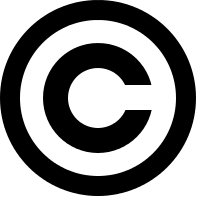
source
C - copyright = A photo with license rights, usually with a watermark that protects against unauthorized use. Can only be used on Steemit after paying the author the appropriate amount and obtaining permission from them.
Never post photos that are not yours and that contain the copyright watermark. All photos from the internet should be properly linked so that moderators can easily check where they come from.
HOW TO LINK PHOTOS?
We suggest two methods of linking a photo:
The first, simpler, generally accepted on Steemit, is limited to the command:
<a href="link_here"> source </a>
To make it look more aesthetically pleasing, you can add a smaller font. Then the command will look like this:
<sub> <a href="link_here"> source </a> </sub>
However, if you want your post to look very professional, it is good to include the name and surname of the author and the name of the photo in the description itself.
<sub> John Smith - <a href="link_here"> sunset </a> </sub>
Whichever form of signature you choose will be approved by our moderators. The most important thing is that the caption under the photo from the Internet is included at all and that the link works properly.
WHERE CAN I FIND PHOTOS UNDER A FREE LICENSE?
Many websites offer free licensed photos. Some of them have mixed photos with different licenses, so no matter where you search for the photo, always double-check if the license is appropriate before publishing it in your post.
Recommended sites:
- pixabay.com
- pexels.com
- commons.wikimedia.org
- publicdomainpictures.net
- pxhere.com
- flickr.com
- libreshot.com
- maxpixel.net
- sprayedout.com
- hippopx.com
- negativespace.co
- stockvault.net
- freesvg.org
- piqsels.com
- rawpixel.com
- pxfuel.com
- pixnio.com
HOW TO MAKE A COVER FOR A PUBLICATION?
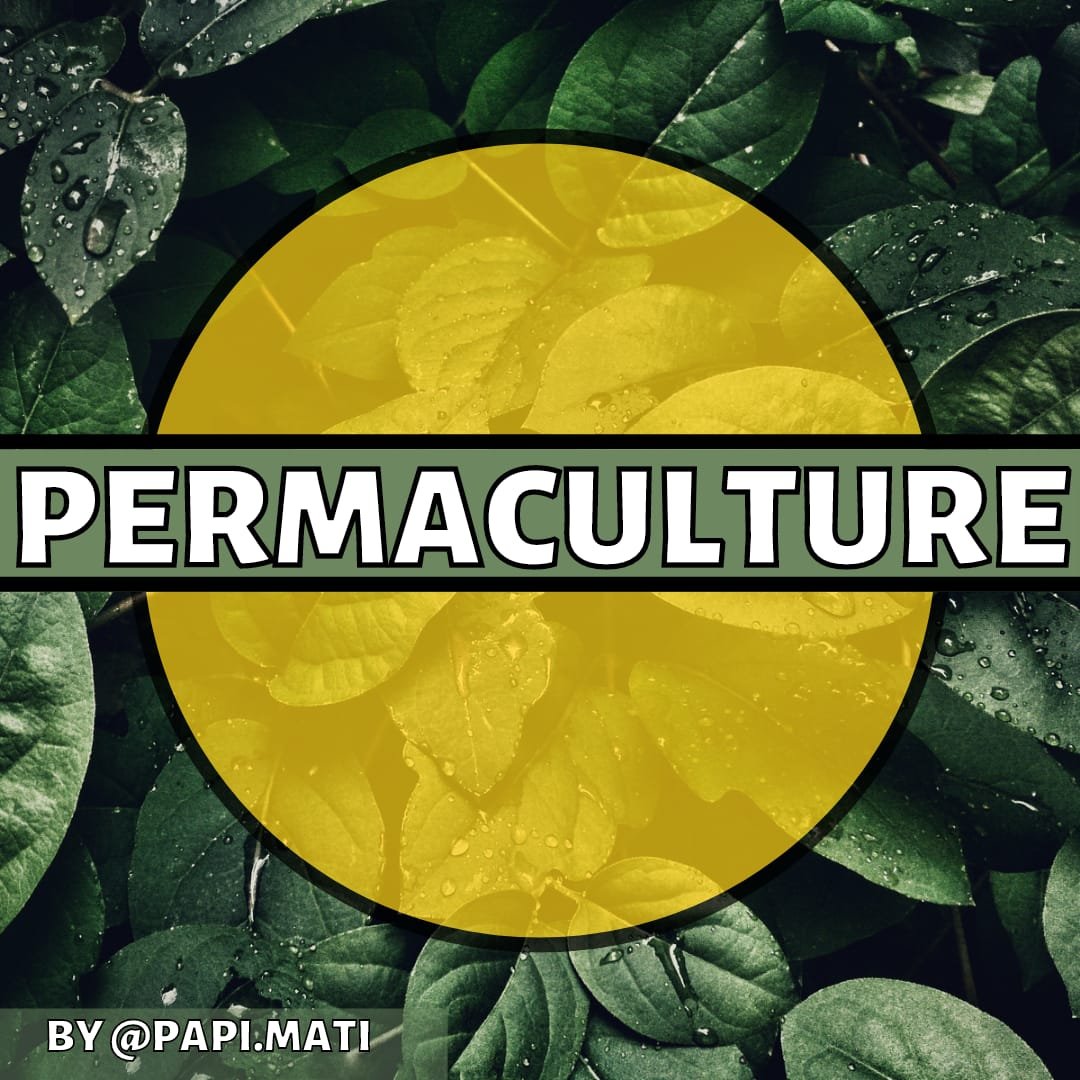 Cover made in Canva. I use it for my permaculture lessons in STeem Skillshare community
Cover made in Canva. I use it for my permaculture lessons in STeem Skillshare community It is not obligatory to create a cover. Often, the selection of the most attractive photo for the first picture is enough to draw the attention of other users to our publication. However, if you would like to create a cover it is worth using free phone applications, such as:
- Canva
- Picsart
Picsart is a simple software for creating collages from photos, while Canva is a more advanced tool that allows you to freely edit, place text, graphics, gradients, etc. But remember that some photos in the Canva gallery are only available for an additional fee. If you decide to use premium photos or templates, make sure you have paid and all watermarks have been removed.
When publishing a cover made in any program, it is worth highlighting which tool you have used. Do it under the photo or at the very end of the article. This can take a simple form such as:
"Cover made in Canva"
Español
 Foto del archivo privado
Foto del archivo privado Usar las fotos correctas al hacer tus publicaciones es muy importante. Claro, puedes publicar sin fotos y, aun así, si el texto se hace a la perfección, tienes la oportunidad de obtener el voto de otros usuarios, pero las fotos mejoran enormemente la experiencia estética, especialmente cuando escribes sobre viajes, así que aprende a publicar. ellos sin cometer ningún error.
Por supuesto, todas las fotos de tu autoría son muy apreciadas. Si desea publicar su foto, asegúrese de marcarla como suya. Podría ser una descripción normal de "Foto: colección propia" o "Foto del archivo privado". Es bueno hacerlo con una fuente más pequeña, que se obtiene usando el comando:
<sub> Foto del archivo privado </sub>
Si usa varias fotos y todas le pertenecen, puede dejar una nota al final de la publicación en lugar de escribir una descripción debajo de cada una de ellas. Por ejemplo, podría sonar así:
"Todas las fotos incluidas en esta publicación me pertenecen.
Gracias por leer,
@papi.mati"
Cuando usa fotos de Internet, debe asegurarse de que tengan una licencia gratuita que le permita usarlas con fines comerciales. Saltarse esa regla es un error común. Aparte del hecho de que es ilegal y poco ético usar la propiedad de otra persona sin aprobación, reduce significativamente sus posibilidades de obtener votos a favor.
Varias comunidades en Steemit abordan este principio de manera más o menos liberal, pero en Steem-Travelers nos preocupamos mucho por los derechos de autor.
Entonces, ¿cómo son las diferentes licencias?

fuente
CC-0 = licencia (dominio público) que le permite distribuir libremente una foto o gráfico sin identificar al autor del contenido. Las fotos con tal designación se pueden editar y usar en el steemit, también puede omitir legalmente la indicación del autor, pero es bueno vincular la fuente y esto también es lo que esperamos de nuestros usuarios.
fuente
CC BY = licencia que le permite distribuir libremente la foto o el gráfico siempre que el autor esté etiquetado debajo de cada foto utilizada. Estas fotos, debidamente vinculadas, se pueden utilizar en Steemit. Si lo desea, también puede editarlos como desee.
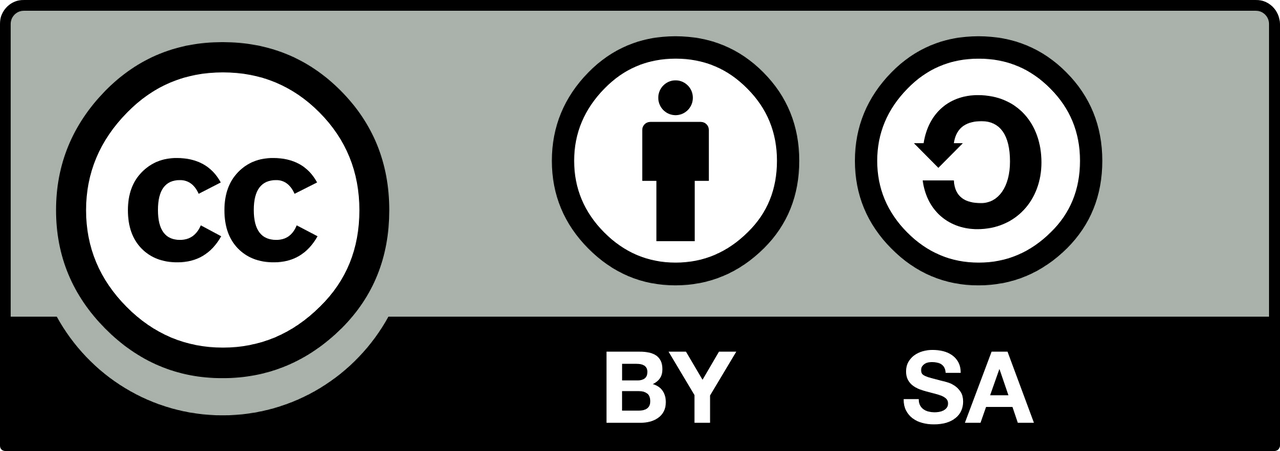
fuente
CC BY-SA = licencia que le permite distribuir libremente la foto o el gráfico siempre que el autor esté etiquetado debajo de cada foto utilizada. Si realiza alguna edición en dicha foto, debe hacer que el resultado de su trabajo esté disponible bajo la misma licencia (no puede reclamar los derechos de la foto editada). Estas fotos, debidamente vinculadas, se pueden utilizar en Steemit.
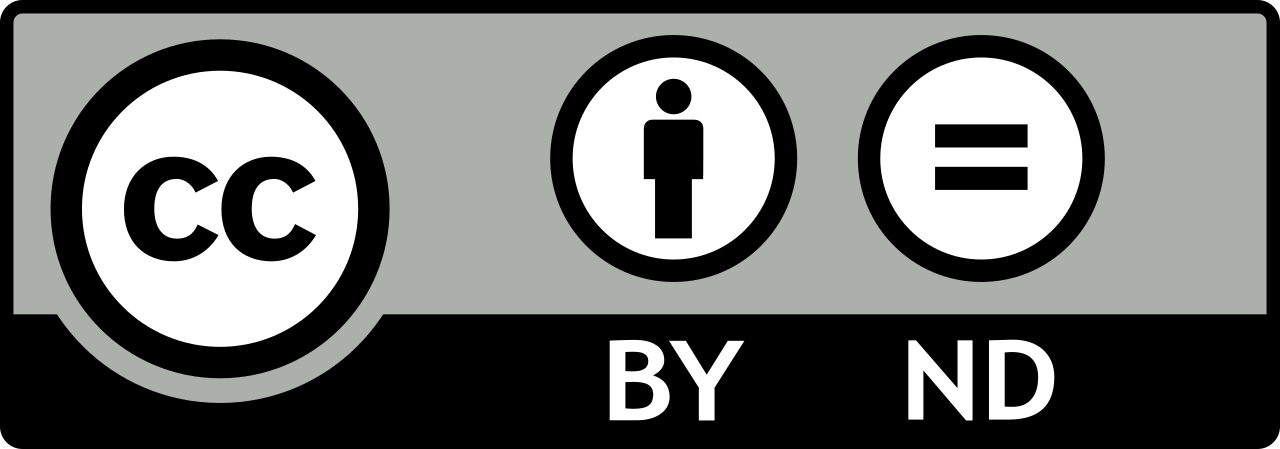
fuente
CC BY-ND = licencia que le permite distribuir libremente la foto o el gráfico siempre que el autor esté etiquetado debajo de cada foto utilizada. En este caso, no se permite editar todas las fotos, pegar elementos, agregarles escritos, usar filtros. Tales fotos, debidamente vinculadas, solo se pueden usar en Steemit sin cambios.
fuente
CC BY-NC = Foto de licencia gratuita que no se puede utilizar con fines comerciales. La foto se puede editar libremente y, después de editarla, tiene derecho a decidir sobre la licencia del producto recién creado. Como ganamos dinero en Steemit, el uso de fotos bajo esta licencia sin cambios no está permitido en nuestra plataforma. Sin embargo, puedes usar esta foto como parte de un collage más grande o para crear un nuevo trabajo con Canva. Luego publícalo como un trabajo editado con la anotación apropiada en Steemit.
fuente
CC BY-NC-SA = Foto de licencia gratuita que no se puede utilizar con fines comerciales. Se permiten las ediciones, pero una vez realizadas, la licencia de la fotografía no debe modificarse. Como ganamos dinero en Steemit, el uso de fotos bajo esta licencia no está permitido en nuestra plataforma, incluso después de editarlas. Sin embargo, puede usarlos audazmente en sus redes sociales o en su blog, de los cuales no obtiene ningún beneficio financiero.
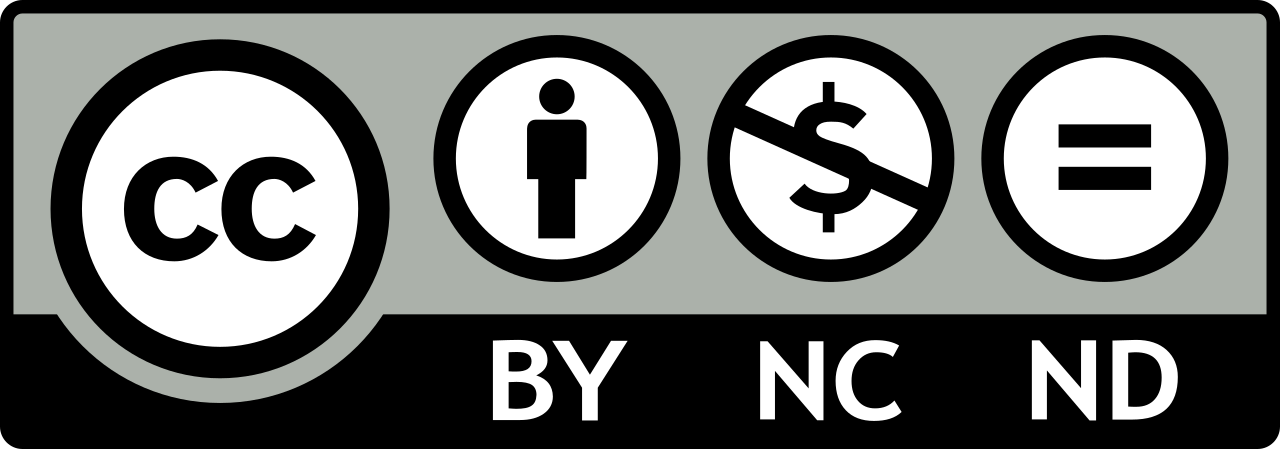
fuente
CC BY-NC-ND = Foto de licencia gratuita que no se puede utilizar con fines comerciales. Se prohíbe cualquier edición. El uso de ese tipo de imagen está prohibido en Steemit, pero está permitido en las redes sociales.
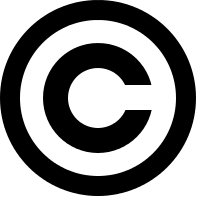
fuente
C - copyright = una foto con derechos de licencia, generalmente con una marca de agua que protege contra el uso no autorizado. Solo se puede usar en Steemit después de pagarle al autor la cantidad correspondiente y obtener su permiso.
Nunca publique fotos que no sean suyas y que contengan la marca de agua de derechos de autor. Todas las fotos de Internet deben estar correctamente vinculadas para que los moderadores puedan verificar fácilmente de dónde provienen.
¿CÓMO ENLACE FOTOS?
Sugerimos dos métodos para vincular una foto:
El primero, más simple, generalmente aceptado en Steemit, se limita al comando:
<a href="link_aqui"> fuente </a>
Para que se vea más agradable desde el punto de vista estético, puede agregar una fuente más pequeña. Entonces el comando se verá así:
<sub> <a href="link_aqui"> fuente </a> </sub>
Sin embargo, si desea que su publicación se vea muy profesional, es bueno incluir el nombre y apellido del autor y el nombre de la foto en la descripción.
<sub> John Smith - <a href="link_aqui"> sunset </a> </sub>
Cualquiera que sea la forma de firma que elija, será aprobada por nuestros moderadores. Lo más importante es que la leyenda debajo de la foto del internet esté incluido y que el enlace funcione correctamente.
¿DÓNDE PUEDO ENCONTRAR FOTOS BAJO UNA LICENCIA GRATUITA?
Muchos sitios web ofrecen fotografías con licencia gratuitas. Algunos de ellos tienen fotos mixtas con diferentes licencias, por lo que no importa dónde busque la foto, siempre verifique si la licencia es apropiada antes de incluirla en su publicación.
Sitios recomendados:
- pixabay.com
- pexels.com
- commons.wikimedia.org
- publicdomainpictures.net
- pxhere.com
- flickr.com
- libreshot.com
- maxpixel.net
- sprayedout.com
- hippopx.com
- negativespace.co
- stockvault.net
- freesvg.org
- piqsels.com
- rawpixel.com
- pxfuel.com
- pixnio.com
¿CÓMO HACER UNA PORTADA PARA UNA PUBLICACIÓN?
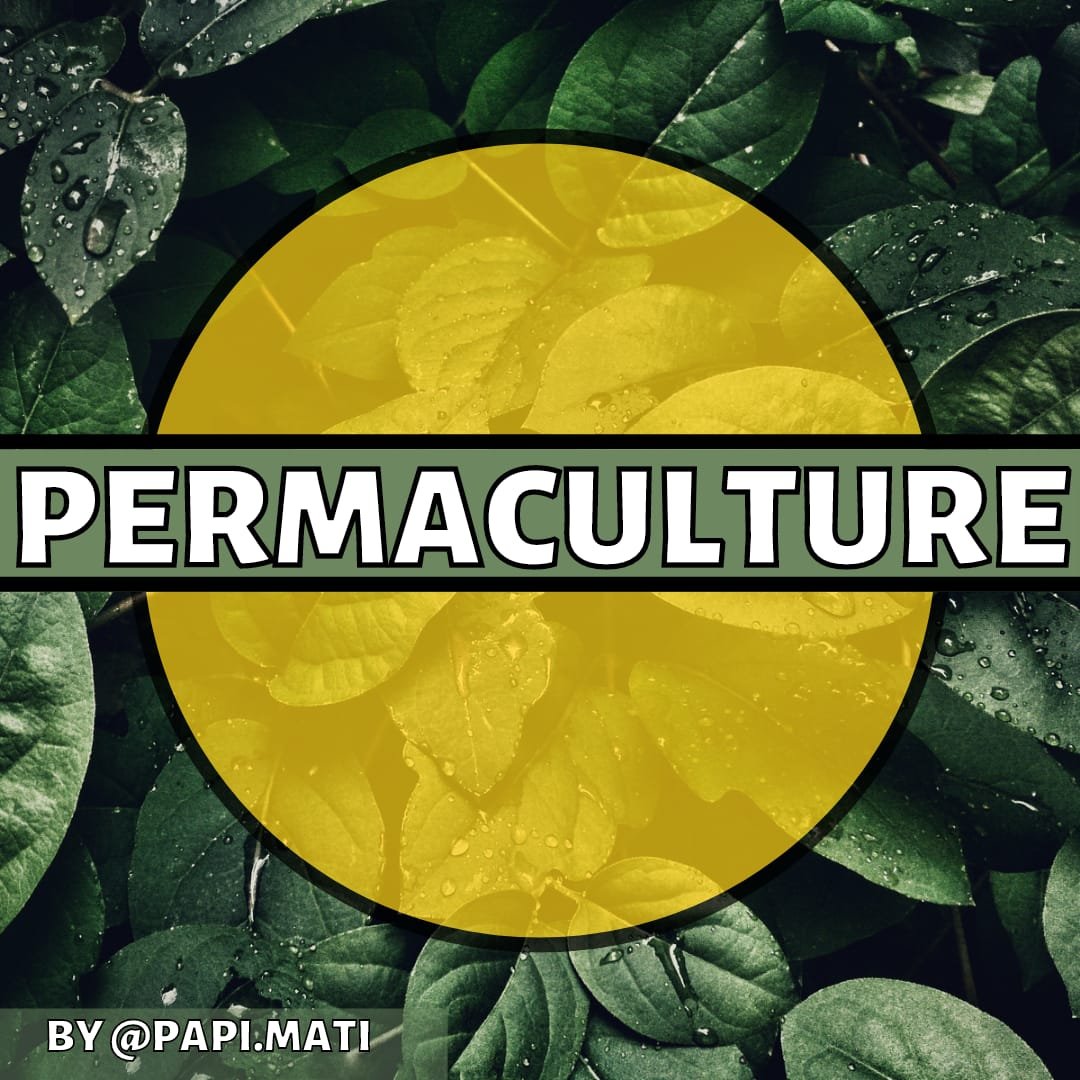 Portada hecha en Canva
Portada hecha en Canva No es obligatorio crear una portada. A menudo, la selección de la foto más atractiva para la primera imagen es suficiente para llamar la atención de otros usuarios sobre nuestra publicación. Sin embargo, si desea crear una carátula, vale la pena utilizar aplicaciones telefónicas gratuitas, como:
- Canva
- Picsart
Picsart es un software sencillo para crear collages a partir de fotos, mientras que Canva es una herramienta más avanzada que te permite editar, colocar texto, gráficos, degradados, libremente, pero recuerda que algunas fotos de la galería de Canva solo están disponibles por una tarifa adicional. Si decide utilizar fotos o plantillas premium, asegúrese de haber pagado y de que se hayan eliminado todas las marcas de agua.
A la hora de publicar una portada realizada en cualquier programa, conviene destacar qué herramienta ha utilizado. Hágalo debajo de la foto o al final del artículo. Esto puede tomar una forma simple como:
"Portada hecha en Canva"

DISCORD:
Contact ENG
papi.mati#3791
Contact ESP
Willeusz#2348
Contact ENG
papi.mati#3791
Contact ESP
Willeusz#2348
Please, consider delegating SP to our community:

