Hi,
This post is for new joiners on how you can find and join Communities on @Steemit.
What Is Community?
A community is a group of peoples who are connected with each other. Community allows us to support one another. There are many values of a community like sharing, Division of Work, cooperation, etc.. People from the community will always ready to stand with you, to work with you.
The purpose of this post.
There are many people, groups/communities are active on the Steemit. You will really like to find and join those groups/communities which has more number of people, the groups/communities as per your interest, whos discussed the topics the same you like. Communities encourage members to interact and focus on a specific topic.
Below are the steps which you can follow to find the community as per your interest.
As shown in the below picture, once you are on the main page of Steemit, you will see the option "Explore communities…" just below the My communities.
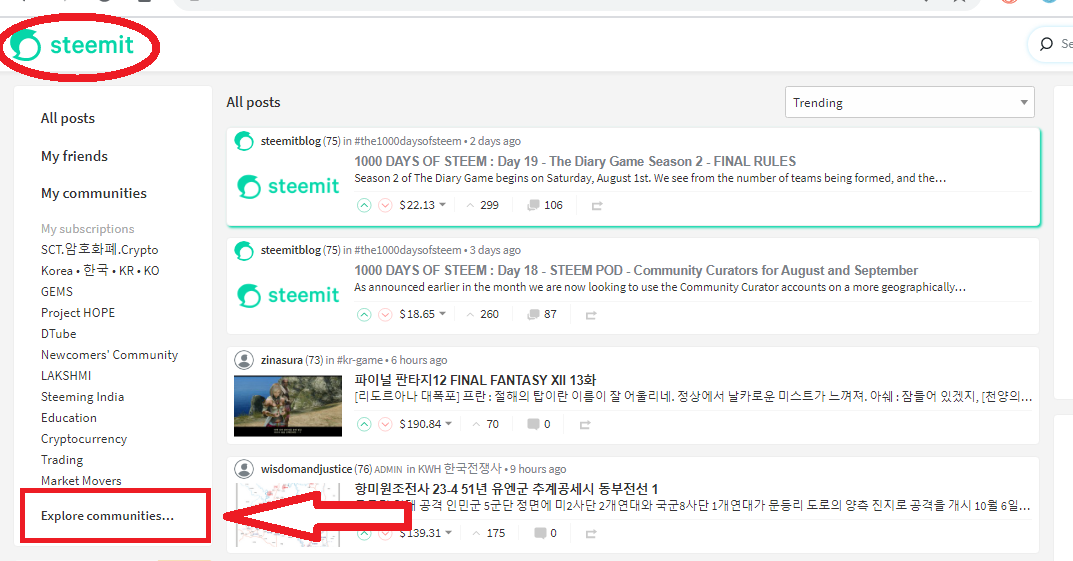
Once you click on the "Explore communities…", you will get two options to find the communities.
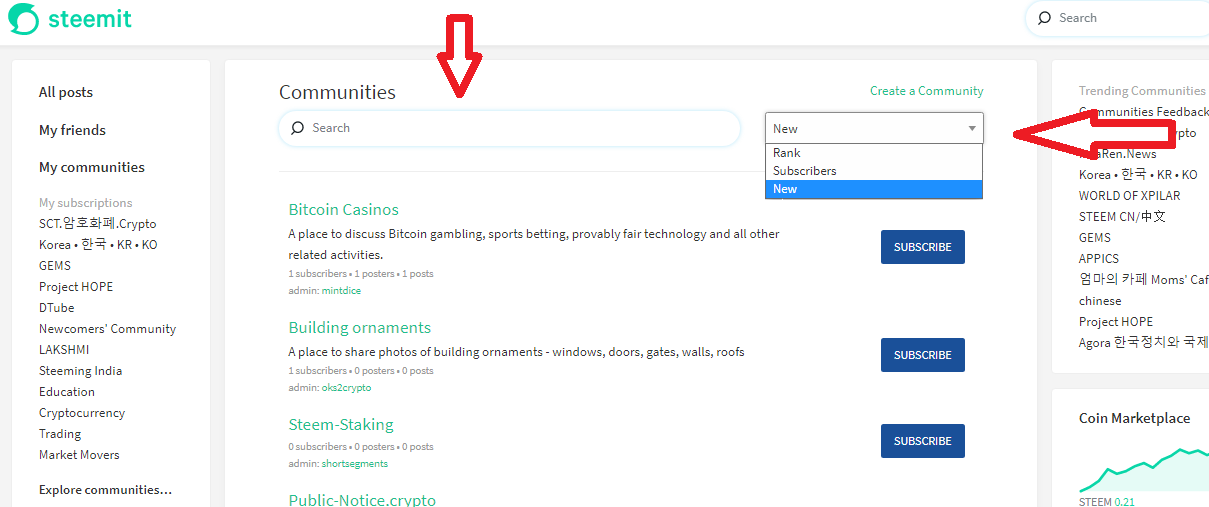
Either you can search the community in the search bar with keyword or left side you will find the drop down to filter the communities with Rank, New, and Subscribers. Under Subscribers, you will find those communities with the number of joined peoples, wherein through Search bar you can find those communities(with the help of keyword) which you are looking for or which are suitable for you. Once you join any community, it will get listed under My Communities.
Hope the above details are understandable and will help you.
Thank you.

