
Introduction
Hello Friends and welcome to our page today, we have continued working very hard to develop our community, and one of the major factors that determine the success of any community is a large curation power.
So with respect, this @campusconnnectng is working hard to maximize our voting ability and wants to add extra collective efforts. To this effect, we are launching our curation Trial which will help us to cover every post coming into our community.
Curation Trail- Offers a very convenient way to bound the accounts of many users with variable steempower and vote as one. This allows multiple accounts to vote at the same time for any post the curation trail account votes. It allows us to combine our voting power and give better value to creative content.
@Campusconnectng is determined to explore and take advantage of this provision to better support our users and do most of the curation Job.
How to Join CampusConnectng Curation Trail
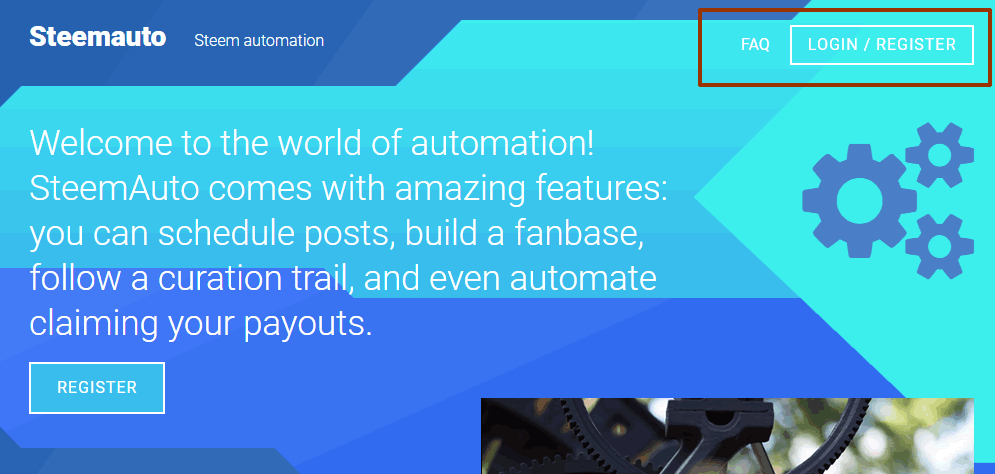
- Open https://worldofxpilar.com/ on your browser.
- Click on login to access the log-in portal.
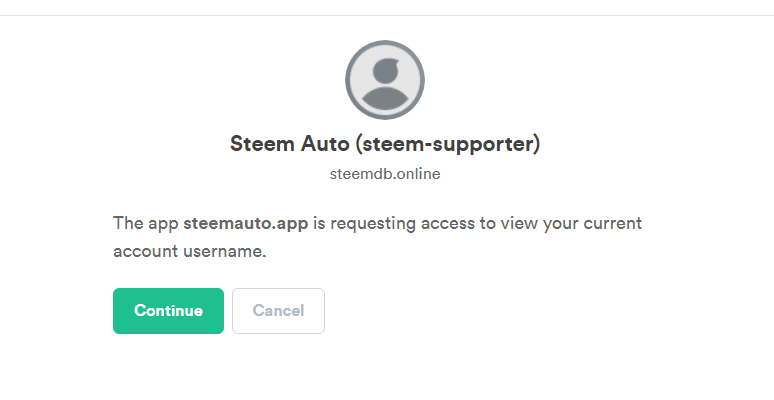
- Agree and click on Continue to move to the next interface.
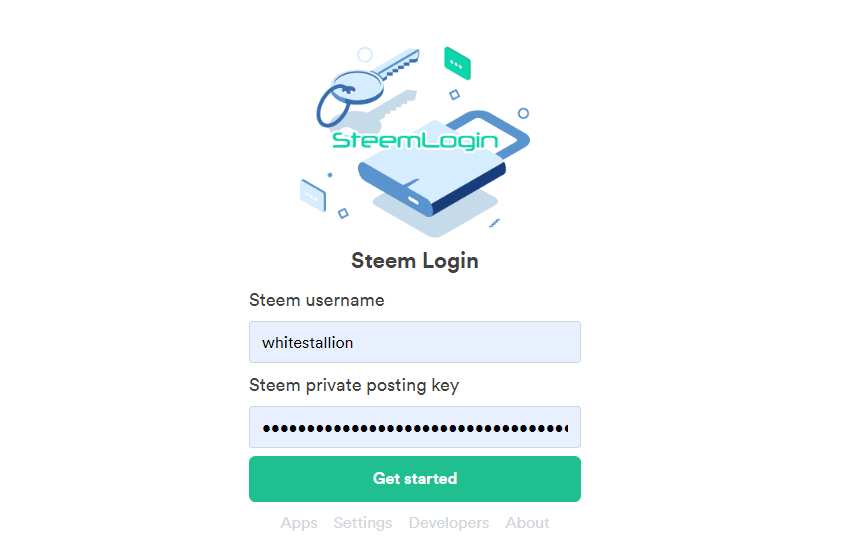
To log in, you have to provide the login details to your steemit account,
Your username
Your private posting key.
Click on get started
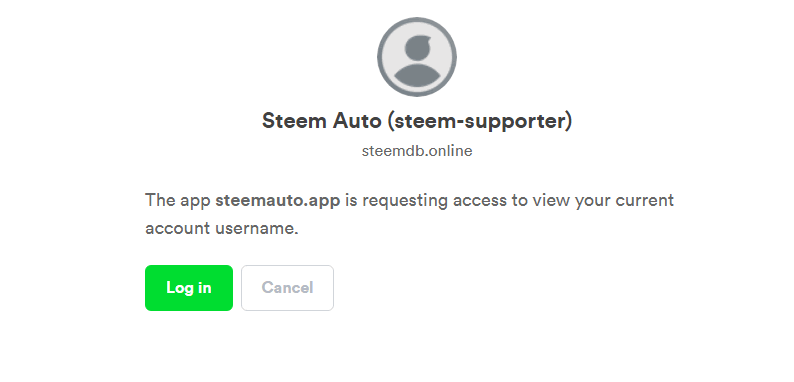
- Authorise the login procedure by clicking Log In
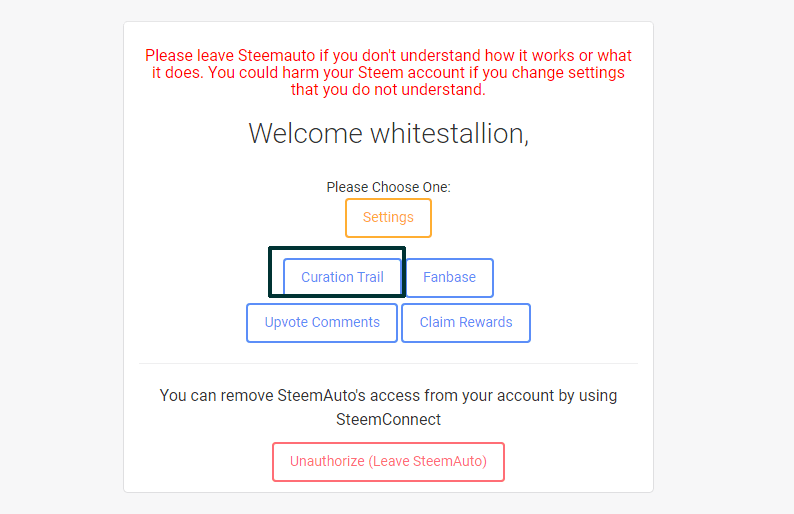
AFter log In, the next step is to join a curation account.
To join a curation Trail, you select the option with a black marker and title Curation Trail
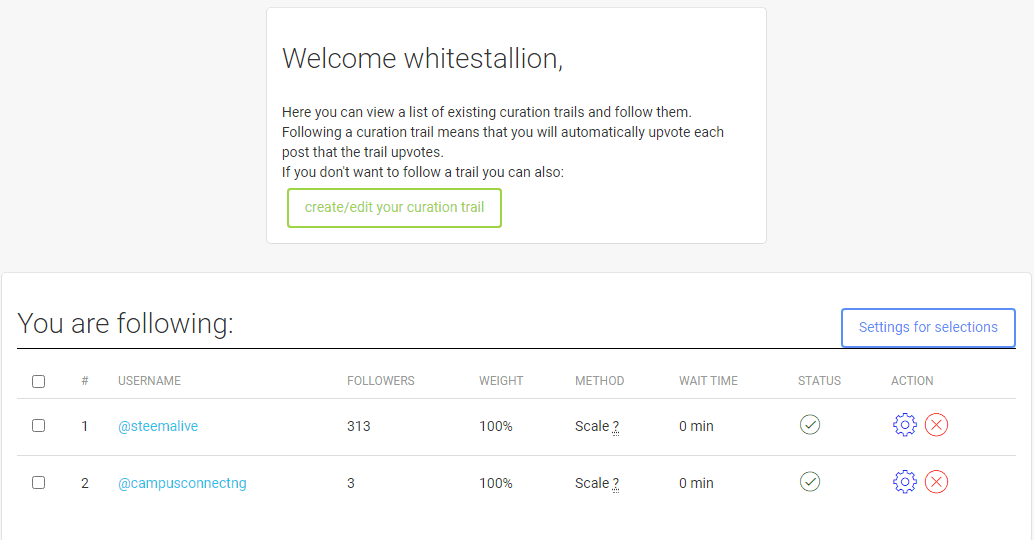
If you are following any active curation Trail they will appear as shown in the images above.
Currently @whitestallion is following @Steemalive and @campusconnect curtain Trail.
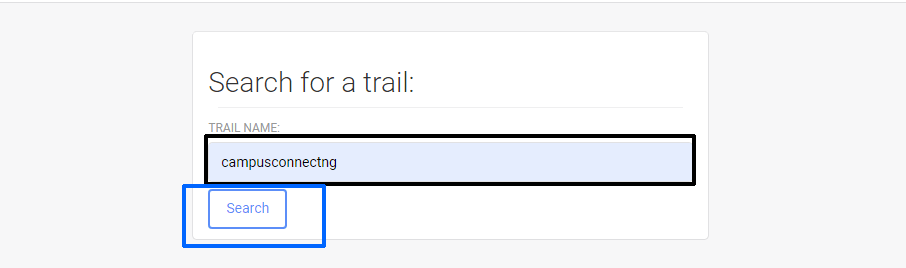
On the same page, Navigate to search for Curation Trail.
Input the username of the trail you wish to join, in this case, @campusconnectng.
Click search
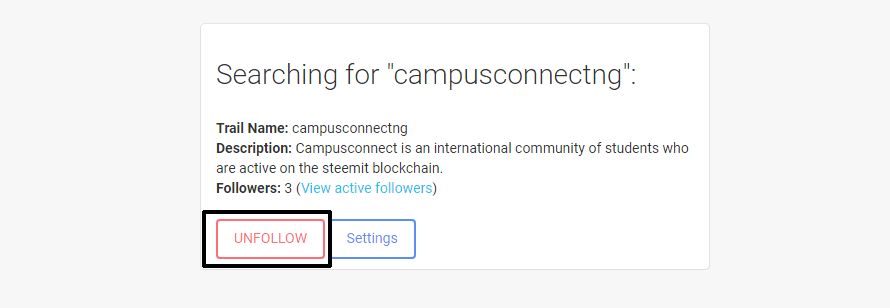
Search result will fetch @campusconnectng curation Trail with the following information.
Click on Follow and you have successfully joined @campusconnectng curation trail.
Note- In this case, @whitestallion is already following @campusconnectng Curation Trail.
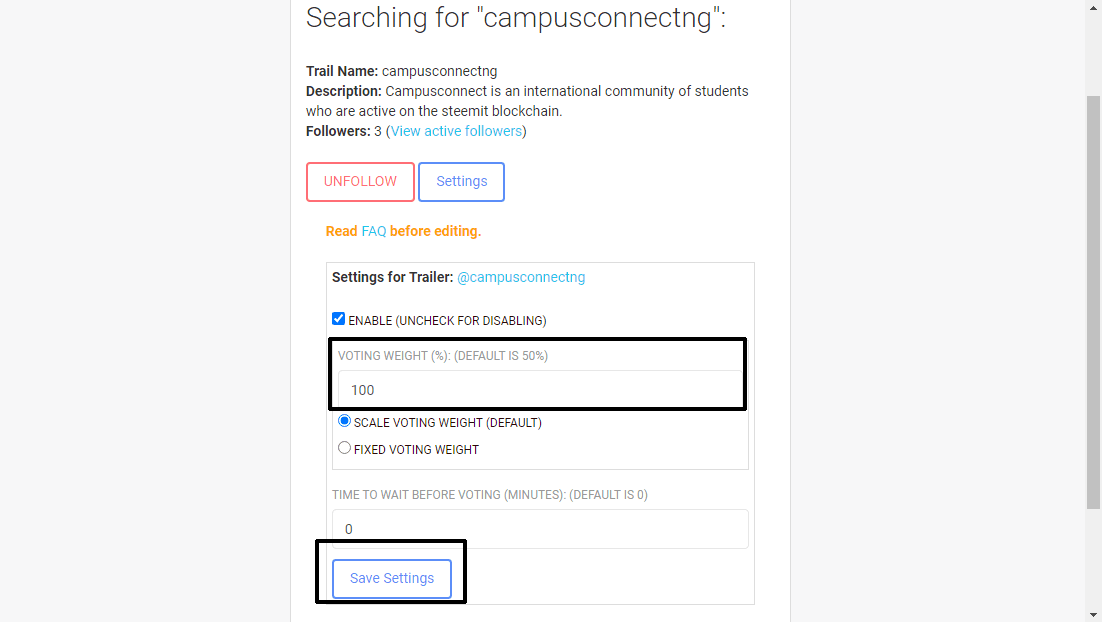
- Click settings to make adjustments like
1.Voting weight
- Scale/Fixed Voting
Set voting weight to 100% and click save changes.
Congratulations, you are now following @campusconnect Curation Trail.
Written by @whitestallion For @campusconnectng


Subscribe and Join CampusConnect
CampusConnect Telegram
CampusConnect Discord
