Español

Imagen editada por los programa power point y Paint @esteban85
Saludos a todos los miembros de la comunidad #SteemSports , quiero que hoy conozcan un poco sobre como obtener imagenes sin derecho de autor , es necesario que tengamos mucho cuidado a la hora de postearme unaimagen ,existren muchas imagen con derecho de autor y que en muchas oportunidades no tenemos conocimientos de como colocar una imagen en nuestra publicaciones , este post es para explicar un poco de manera muy sensilla , como se coloca esa imágenes.
Muchos de nosotros que estamos en #Steemit conocemos sobre esta regla tan importante que tiene como principal objetivo ,es evitar el plagio de imágenes y de información por internet , les aconcejo que creen sus imágenes propias utilizando cualquier editor de imágenes que tengan en su computador , ese tipo de imágenes que sean propias de ustedes con las que llaman la atención ,no importan como queden si son feas , o bonita , la idea es que se cumpla con las reglas de la plataforma para evitar cualquier mal entendido.
De mi parte cuando creo un post , trato de editar las imágenes para que sean mas creativas y llamen mucho la atención al elector , además utilizo el programa de power point y Paint son los dos único que utilizo ,además de buscar las imágenes libres de autor , se que a muchos nos cuesta al priipio acostumbrarnos a estas reglas pero es necesari ajustarnos rápidamente y familiarizarnos con la plataforma , todos los concursos de #Steemit exigen imágenes propias, sin ningun plagio o con derecho autor , de allí vienen las buenas recompensas ,solo me queda explicar cada uno de los pasos para que muchos de nosotros lo hagamos , lo hare como yo lo he entendido
Paso 1
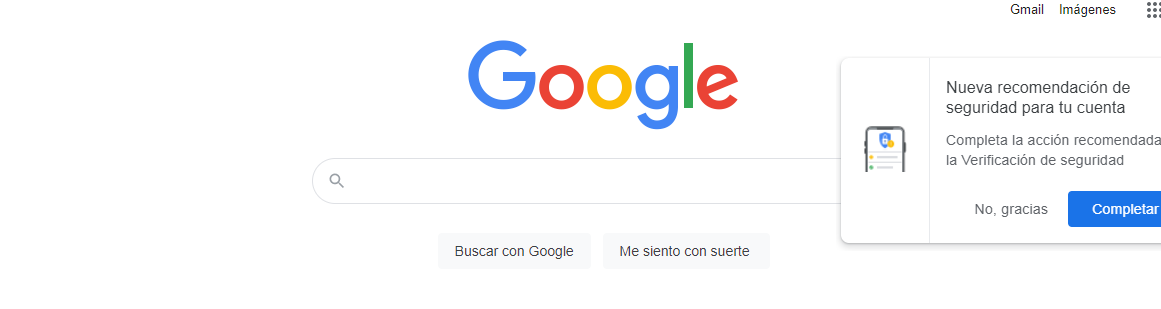
Entrar al navegador google para buscar las imágenes que desean , es importante saber que tipo de imágenes quieren buscar para su post.
Paso2
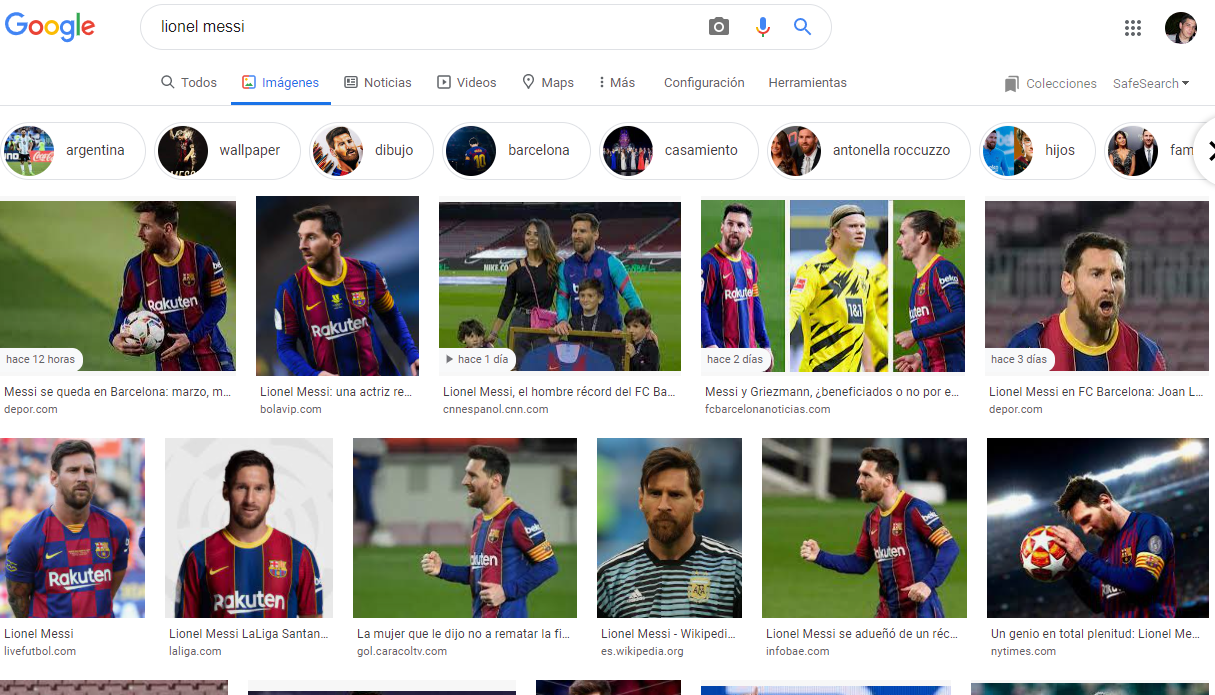
Colocar el nombre de la imagen que quieren colocar por ejemplo , en esta imagen yo colocara a el jugador Lionel Messi , quiero colocarlo en mi post y hago lo siguiente
Paso3
A lo que les salga las imágenes de Messi , le dan click donde dice Herramientas
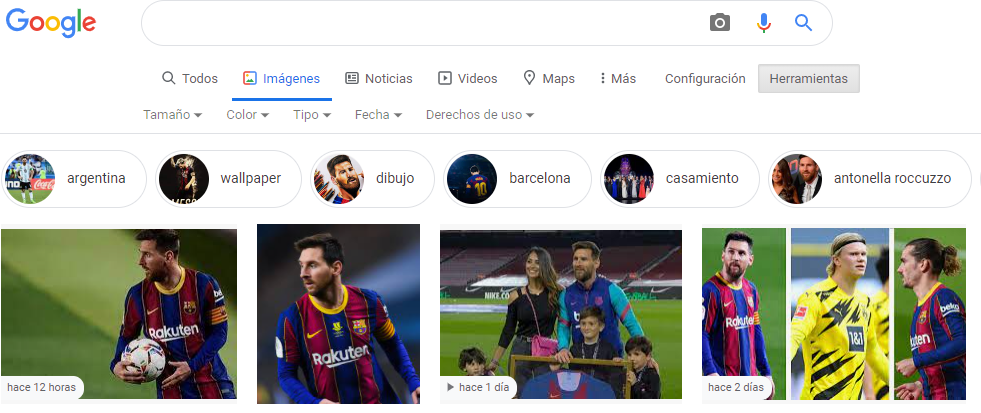
Paso 4
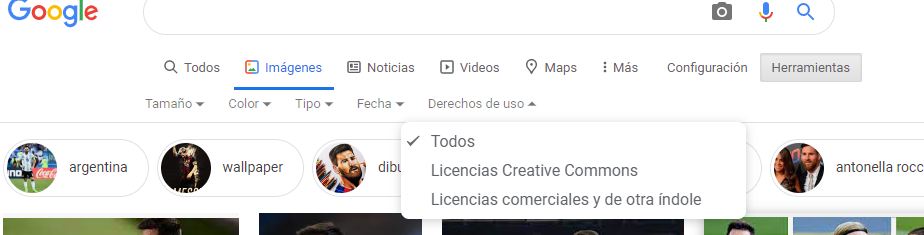
Cuando ya les hayan dado click a herramientas les saldran 3 opciones , le dan click en la segunda opción que dice licencias creative commons
Paso 5
Les arriban unas imagen que tienen al lado una etiqueta que dice bajo licencia , allí podrán descargar las imágenes que quieran para sus post y la fuente es el donde esta URL,la colocan y listo , es cuestión de practica.
Espero haberlos podido ayudar un poco ,compartir un poco de mis conocimientos o creen sus propias imágenes ,estamos para aprender un poco cada día , Dios les bendiga.
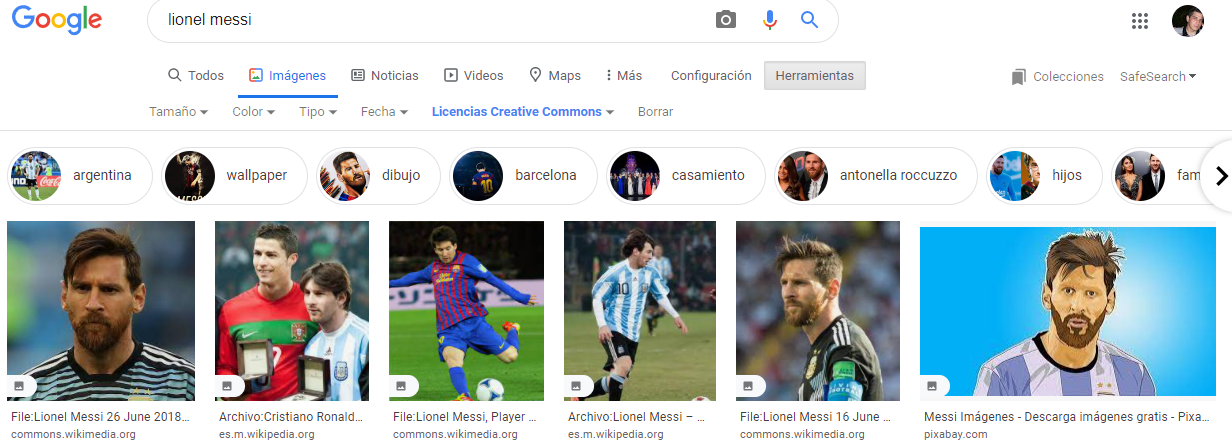
#agradecido con el apoyo de @steemcurator01
English

Image edited by the power point and Paint programs @ esteban85
Greetings to all the members of the #SteemSports community, today I want you to know a little about how to obtain images without copyright, it is necessary that we be very careful when posting an image, there are many images with copyright and that in many opportunities we do not have knowledge of how to place an image in our publications, this post is to explain a little in a very simple way, how to place these images.
Many of us who are in #Steemit know about this very important rule whose main objective is to avoid the plagiarism of images and information online, I advise you to create your own images using any image editor you have on your computer, These types of images that are your own with which they attract attention, it does not matter how they are if they are ugly, or beautiful, the idea is to comply with the rules of the platform to avoid any misunderstanding.
For my part, when I create a post, I try to edit the images so that they are more creative and attract a lot of attention to the elector, I also use the power point program and Paint are the only two that I use, in addition to looking for free author images , I know that it is difficult for many of us to get used to these rules at first, but it is necessary to adjust quickly and become familiar with the platform, all #Steemit contests require their own images, without any plagiarism or copyright, that's where the good rewards come from, just I am left to explain each of the steps so that many of us do it, I will do it as I have understood
Step 1
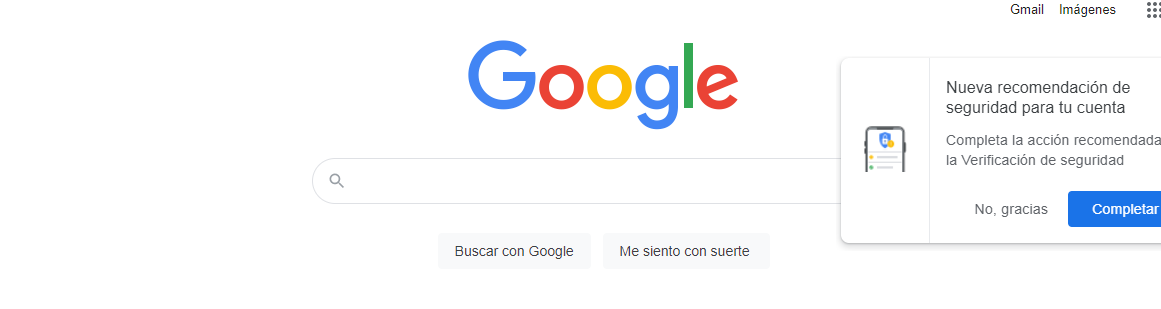
Enter the google browser to search for the images you want, it is important to know what type of images you want to search for your post.
Step 2
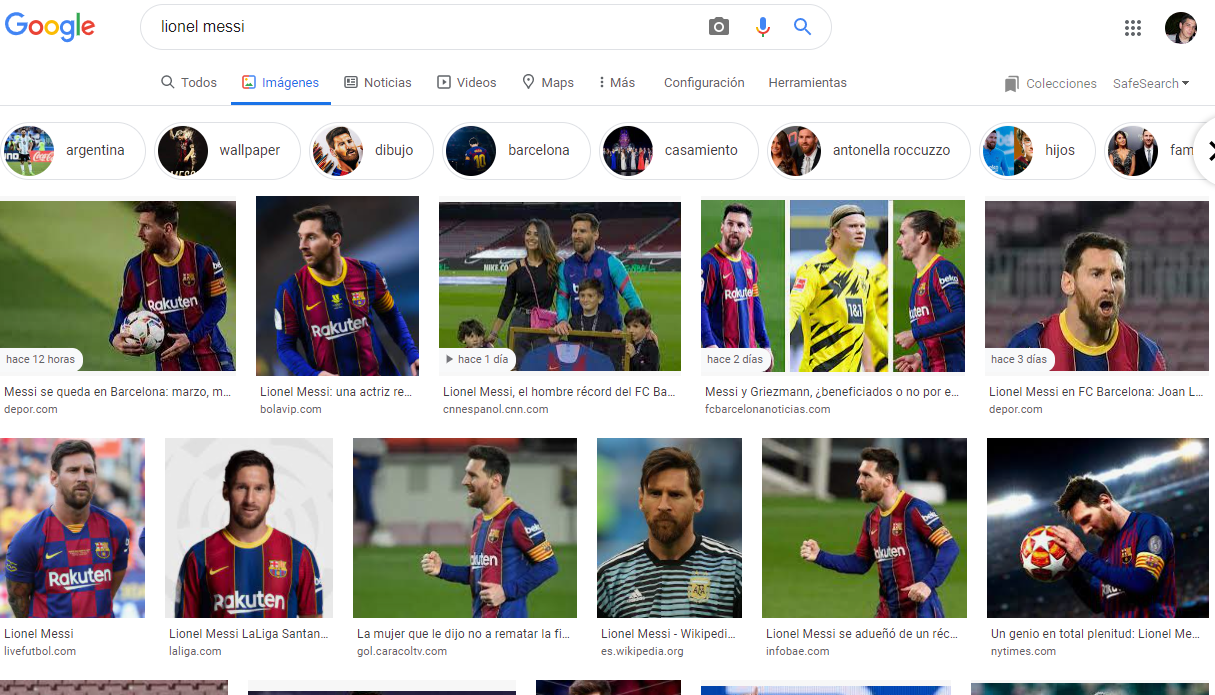
Place the name of the image they want to place for example, in this image I will place the player Lionel Messi, I want to place it in my post and I do the following
Step 3
As for the images of Messi, click where it says Tools
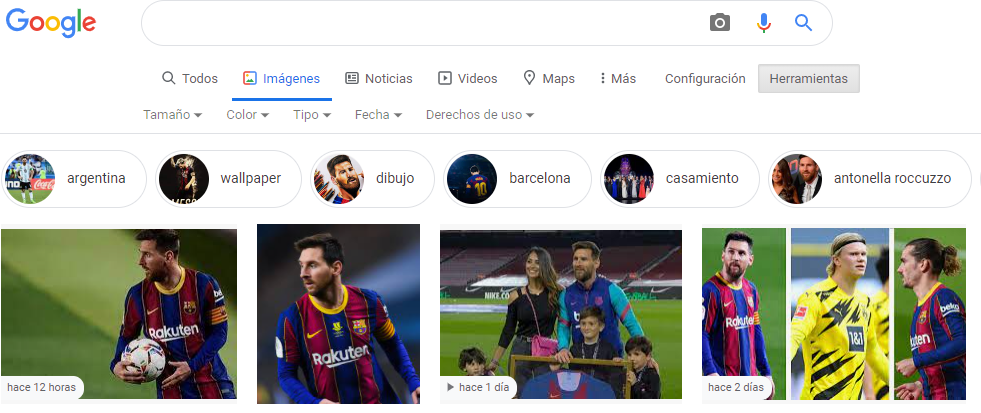
Step 4
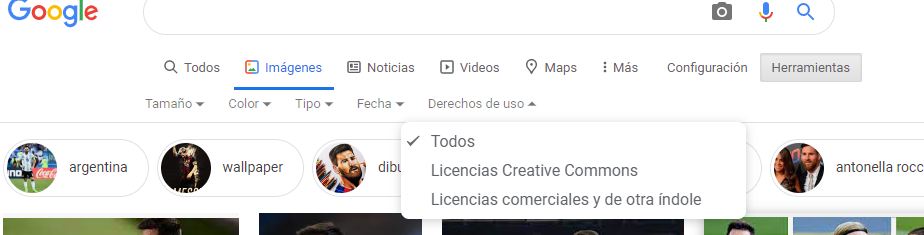
When they have already clicked on tools they will get 3 options, they click on the second option that says creative commons licenses
Step 5
They get some images that have a label next to them that says under license, there they can download the images they want for their post and the source is where this URL, they place it and that's it, it's a matter of practice.
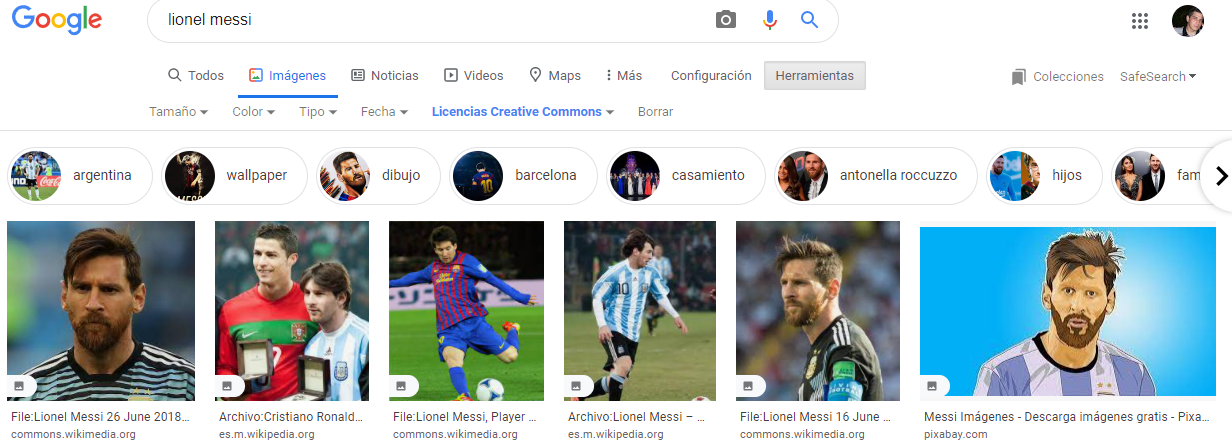
I hope I have been able to help you a little, share a little of my knowledge or create your own images, we are here to learn a little every day, God bless you.
#grateful with the support of @ steemcurator01

