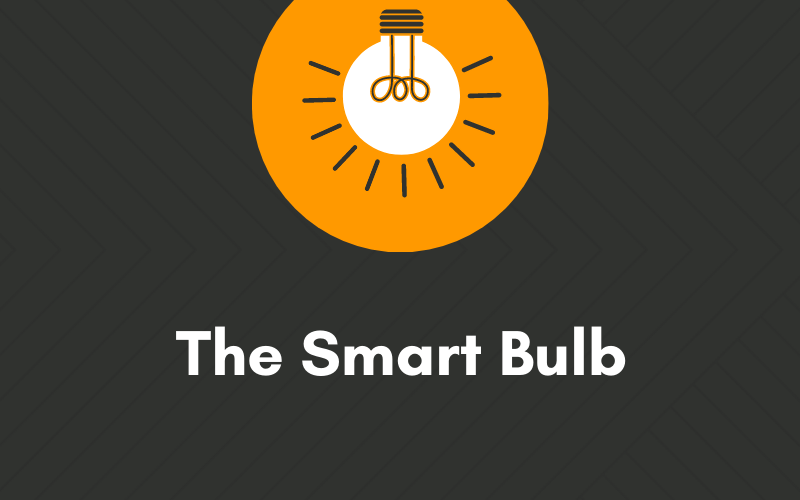In general, we all use LED bulbs at home. I also put a LED bulb on the desk and in the room where I work.
When I used this bulb for a while, I felt discomfort in my eyes.
After examining the eyes through a doctor, he recommended a pair of glasses to wear while working on the computer.
According to the doctor, continuous use of computers and dimming of the light bulb in the room can further reduce eyesight.
The first thing I did was go to the store and put a new light bulb in the place where the work table was.
When used in such a way, the light was too much, and it felt uncomfortable to other eyes. I wanted a way to control the light in the bulb.
It was while researching this that I came to know about the Orange smart bulb. I ordered this bulb from the app called Orange orel buy. I got the bulb in exactly two days.
.png)
.png)
This bulb is unique in that it is not the only one that can increase or decrease the amount of light.
As soon as you take the bulb, you usually have to mount it with a holder and supply electricity.
Then the bulb lights up. Then we need to register through an app called orel home.
Then we need to connect the bulb to our home Wi-Fi router. You need to turn the bulb on and off three times in a row and put it in connecting mode.
Then this bulb will be shown in the orel home app. Then we can turn our bulb on and off. Increase or decrease the amount of light as well as the CCT controller.
.png)
You can also control the bulb with voice commands from Google Assistant
.png)
Also, you do not need to turn off the light and go to bed when you go to sleep. We can turn it on or off at any time.
Now we can control and use the light so that it is not difficult for the eyes. This bulb is really very useful for 1200 rupees. Try it yourself.