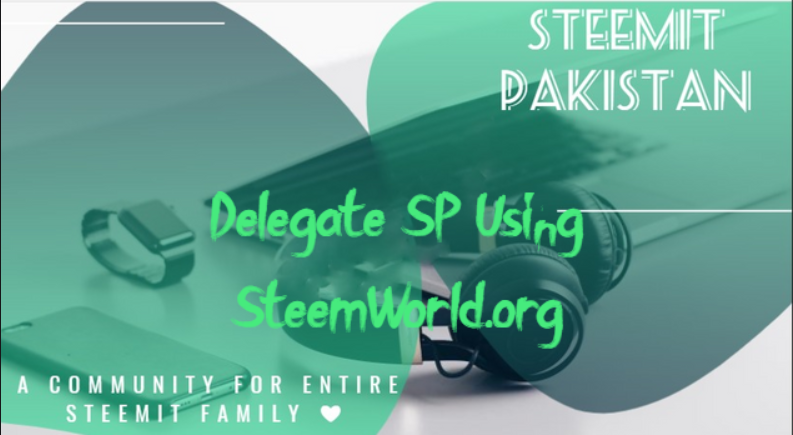
Recently, we saw the intent and dedication of our members to help grow the @steemit-pak account with more steem power and they all wished to delegate Steem Power to the @steemit-pak account.
Therefore, Here is how it works.
CLICK THE LINK BELOW
You will observe the following screen:
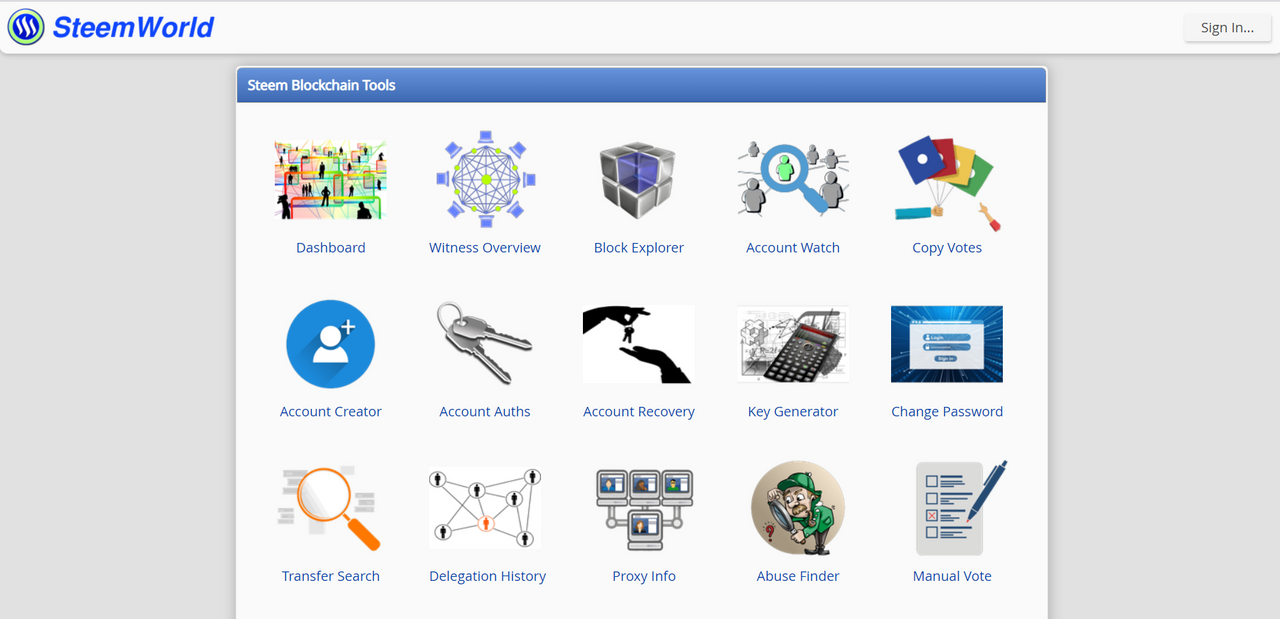
Check the top right corner and there you'll find a Sign In option.
Sign in using your steemit username and required key.
Now when you have signed in, Click on Dashboard
You will first then experience this, let this load :)
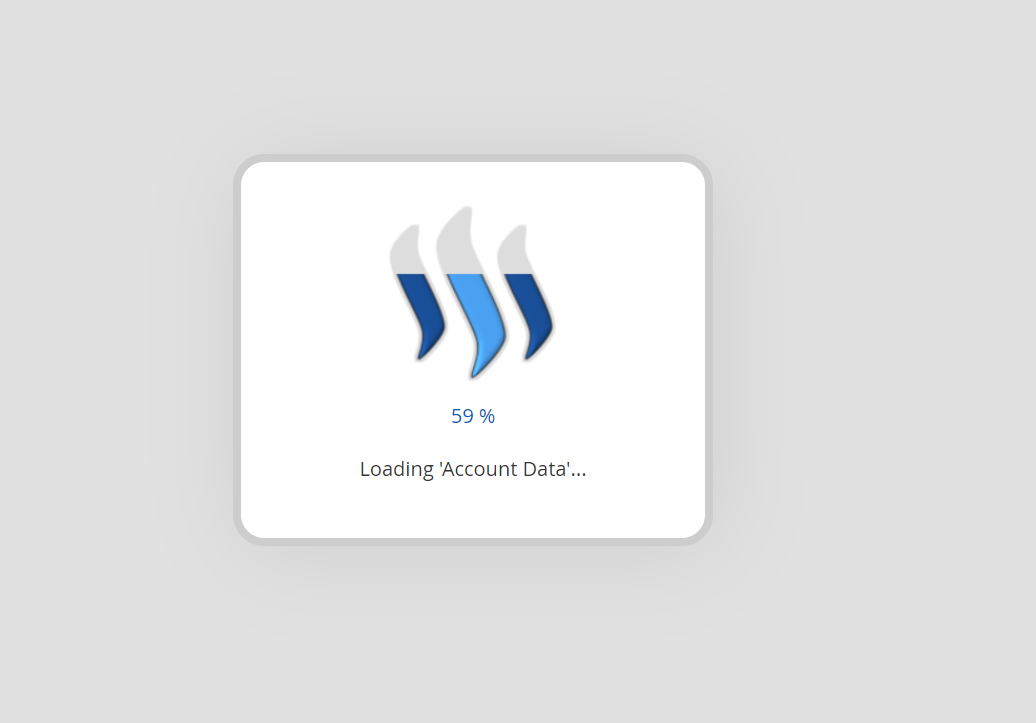
This will appear next:

Check the list on the leftmost side and click on Delegations
You will then experience this Interface :

- See the right side of the screen, An option to Delegate can be seen.
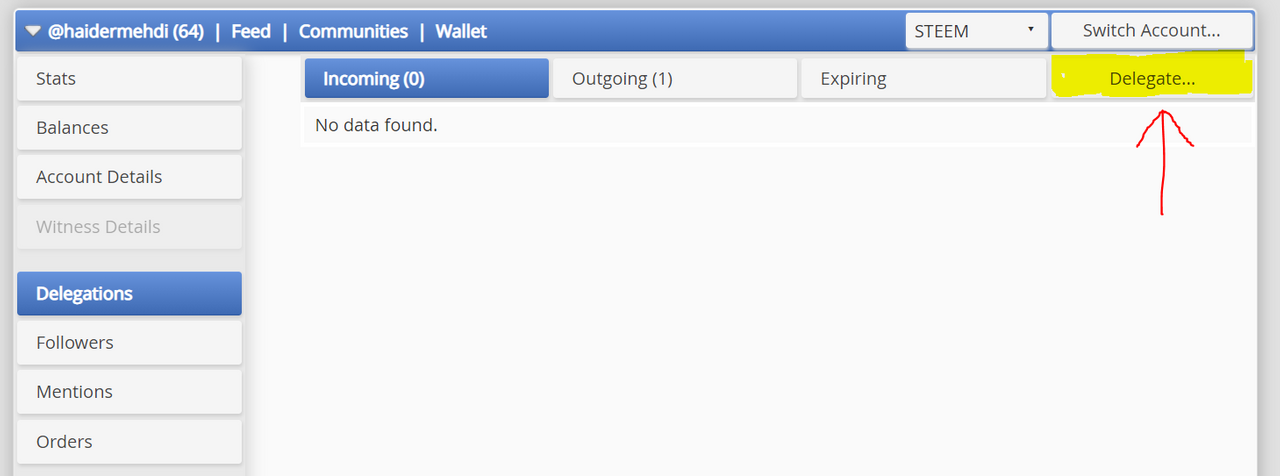
- Click the Box and you will find a Pop-up on your screen.
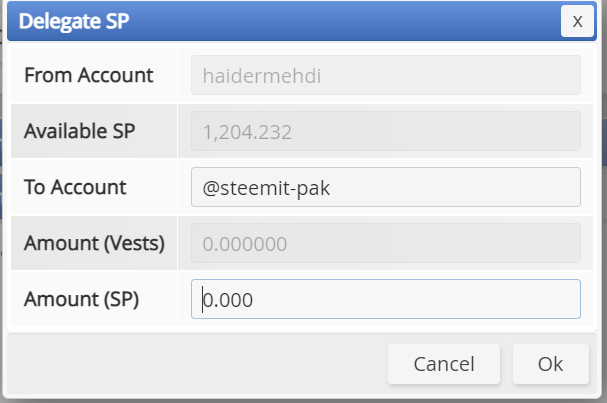
Fill the pop up as required, and then click on Ok.
Complete the formalities and Congratulations! Your SP would be delegated to @steemit-pak.
We would like to thank @haidermehdi for providing us with step by step Screenshots.
Another informative step that we would like to show you is HOW TO ICREASE AMOUNT OF SP
Recommended by @steemcurator01,
So if you want to increase amount of Sp, you can do the following.
- Click on outgoing and then click on edit:
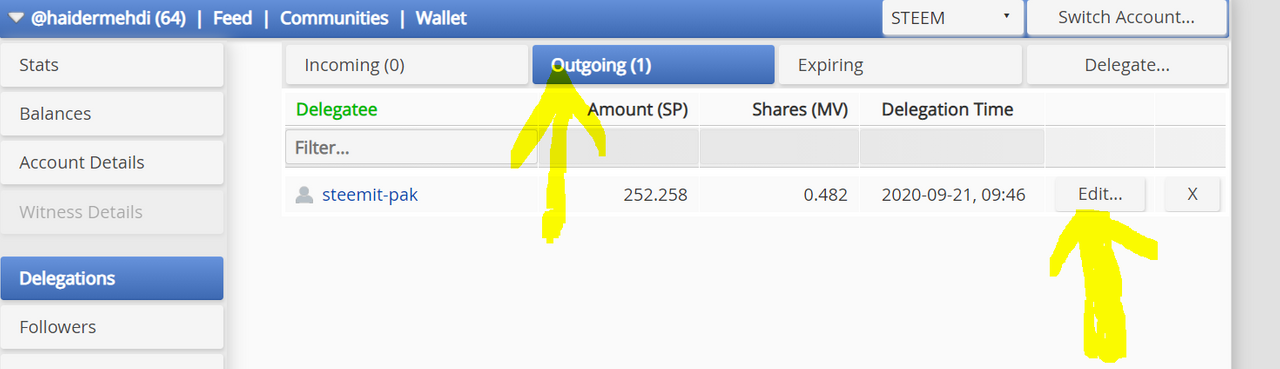
- After you click on edit, you can then edit the amount of Sp that you have delegated to an account earlier.
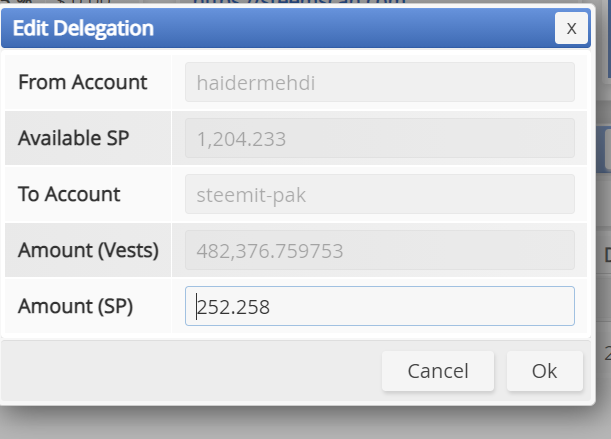
- Then click on Ok and Your SP gets Delegated.
Hope everything is now clear and all of us now know all the steps required to Delegate Steem Power to @steemit-pak using Steemworld.org.
Don't hesitate to comment if you have any queries.

ITS OUR PLEASURE TO HAVE YOU HERE
FEEL AT HOME
SUBSCRIBE STEEMIT PAKISTAN
Steem On!
