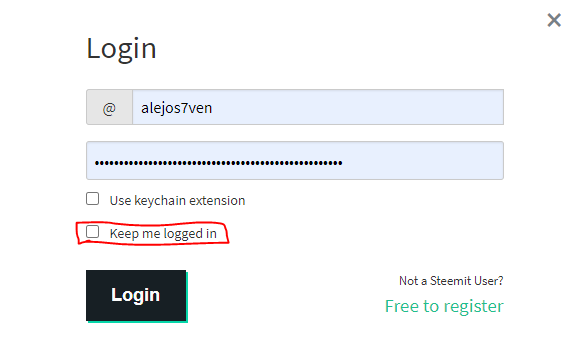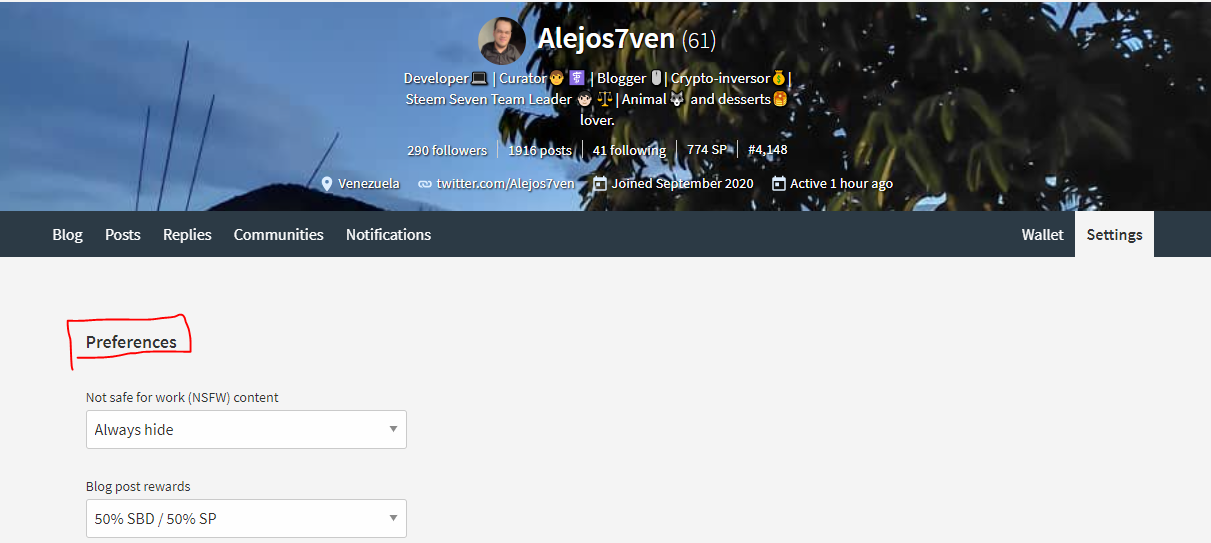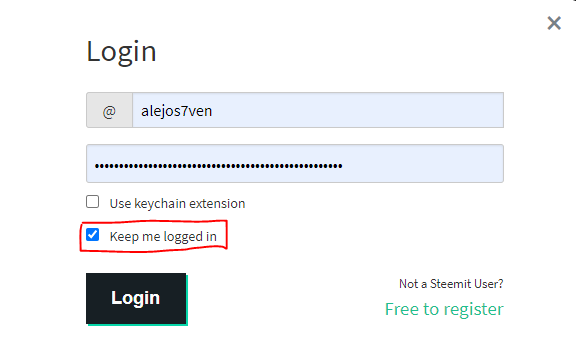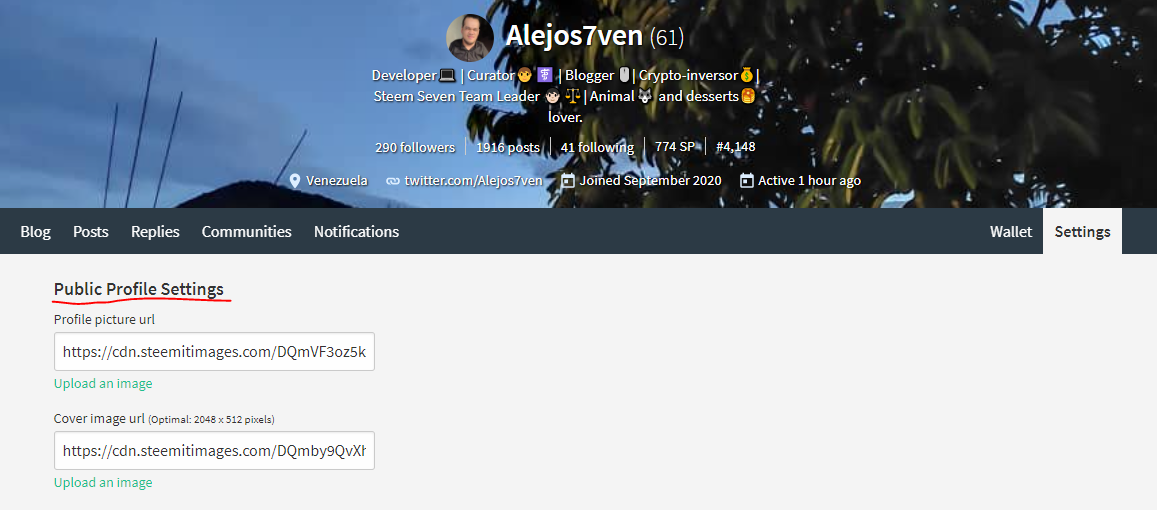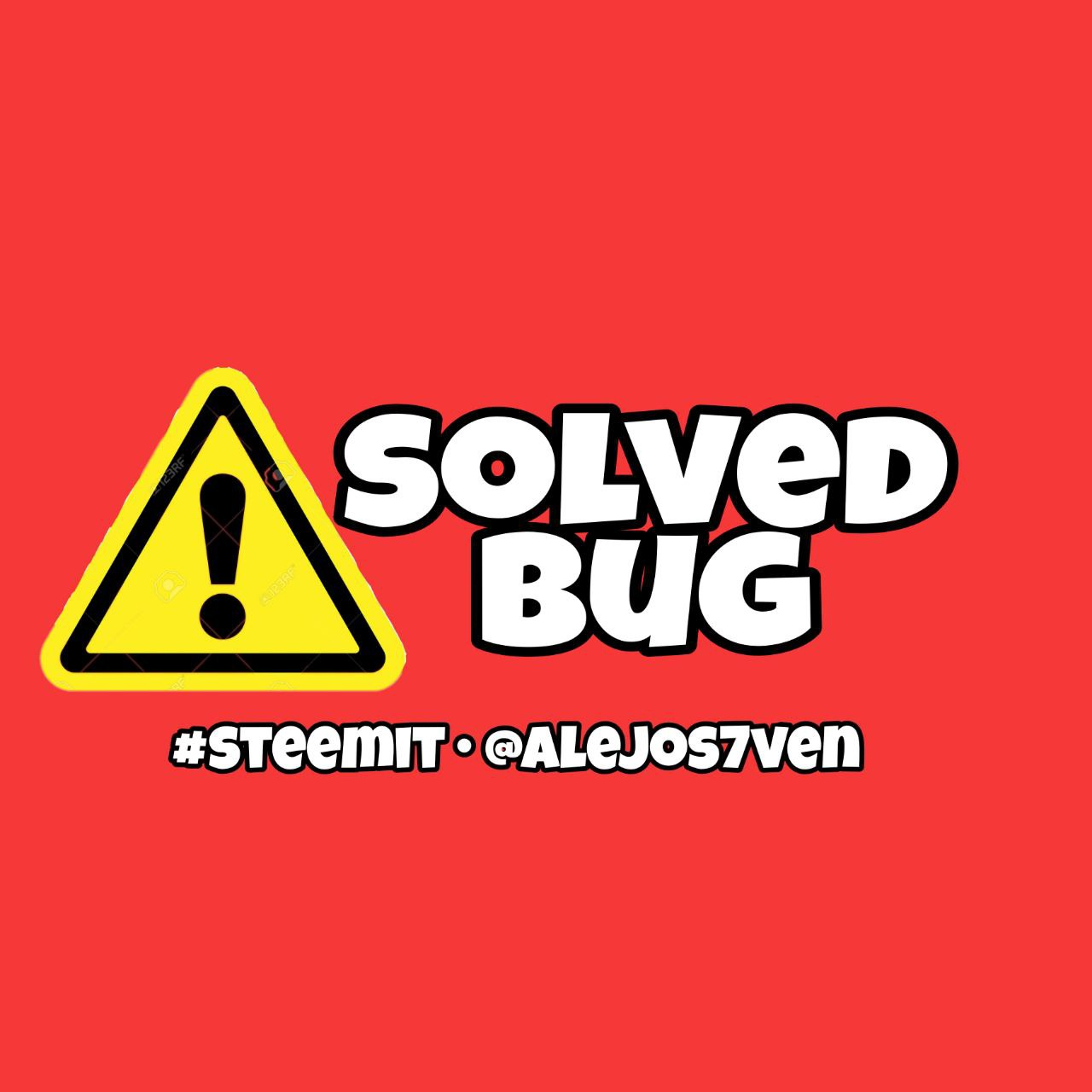
.png)
Cause
The bug is caused by the way we log into our Steemit profile. Failure to check the "Keep me logged in" box causes our settings to not load correctly, so the form responsible for modifying our profile disappears. At a technical level, the information in the Cookies when logging in with this box unchecked may not load completely, so I invite you to review this error in the condenser code and try to find a solution so that our new users do not get overwhelmed, then Starting here can be complicated for many and we must try to simplify things.
.png)
Solution
Before solving the problem we are going to experiment, the first thing we will do is try to log in with the "Keep me logged in" box unchecked.
After this we will go to the settings of our profile where we will witness the bug, we only have the form to change our profile preferences, but not the public information ... and you will wonder how do I make the form appear again? Well, it's easy!
All we have to do is close our session and log in again, this time making sure that the "keep me logged in" box is checked.
And ready! if we return to our profile we will be able to visualize the information of the public profile as well as the ability to modify.
I hope this information is helpful for everyone, if you know someone with this problem, do not hesitate to guide them! It is important that we all spread information of this type to prevent users from getting frustrated, since many times they tend to think that they did something wrong and become discouraged. Thank you also @nishadi89 for comment the solution in the older post.