Te ayudare a mejorar tu Publicación
I will help you improve your Publication
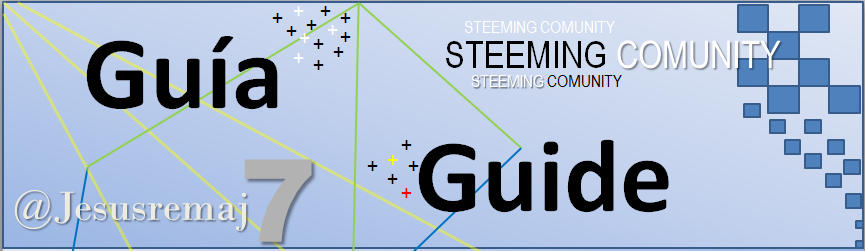
Hello dear members of Steeming Community, if you are here it is because you are interested in knowing the different methods, codes, techniques and tips that will help you improve your publications, I have seen very good publications with very good content that could improve if they are assembled with these very powerful tools to publish and that using them is very simple
Si quieres un resumen de todos los códigos que se describen en esta guía te los dejo a continuación.
Pero si te quedas descubriras como usarlos.
If you want a summary of all the codes that are described in this guide I leave them below.
But if you stay you will discover how to use them.
| Description | Cod |
|---|---|
| Center Text | <center>Texto Centrado</center> |
| JustifyText | <div class="text-justify"> aqui el parrafo</div> |
| Size Text | # Tamaño 1 ## Tamaño 2 ### Tamaño 3 |
| bold text | __Negrita__ ó **Negrita** |
| Italics | _Cursiva_ ó *Cursiva* |
| create hyperlink | [Ubicación](paste here the link) |
| Footnote to Photo | <sub>Texto al Pie de foto</sub> |
| Adjust image size | https://steemitimages.com/300x300/https://Link de la imagen |
These and many more, like creating a table, and the emojis that can be used to give different touches and styles to your Titles and subtitles, or simply wherever you want. If you want to learn how to use each code, you are in the right place, here I show examples of how you can use and combine them.
This guide is the compilation of many guides to publish on steemit, I made a summary of the most important tools, those necessary to meet the requirements that are required by the rules of Steemit activities, such as the newspaper game and a better life with Steemit, with the use of these tools you can improve your publications.
Empezamos por los principales:
We start with the main
Tamaño de texto: Size Text
Codigo:
# Texto 1
## Texto 2
### Texto 3
Resultados: Results
Texto 1
Texto 2
Texto3
Texto en Negrita: Bold Text
Codigo:
__Negrita__ ó **Negrita**
Resustado: Results
Negrita
Texto en Cursiva: Cursive Text
Codigo:
_Cursiva_
Resultado: Results
Cursiva
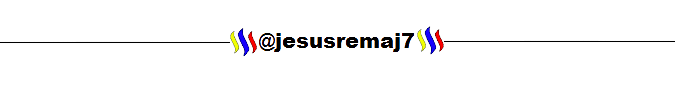.png)
Ahora vamos a revisar algunos códigos para párrafos:
Now we are going to review some code for paragraphs
Let's start with the tool that in my opinion is the main one, we talk about justifying text, this is the tool that we must use in all the texts we write, and from now on it should be part of the beginning of each of our paragraphs. Here I show you an example of the code that we must use, how to use it and the result.
Este es el codigo - Code: <div class="text-justify"> aqui el parrafo</div>
Ejemplo - Example:
<div class="text-justify"> Steeming Community es hasta ahora la mejor comunidad que existe en Steemit, la intregan personas de todo el mundo, todos estamos dispuestos a ayudarnos unos a otros. Tenemos contenidos exclusivos, concursos todas las semanas y cuentas con un equipo dispuesto a aydarte a crecer.</div>
Steeming Community is so far the best community that exists in Steemit, it is integrated by people from all over the world, we are all willing to help each other. We have exclusive content, contests every week and you have a team willing to help you grow.
Resultado - Results:
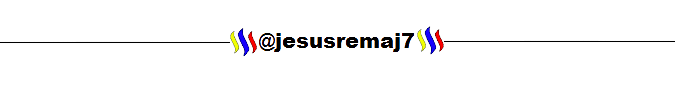.png)
No se queda atrás una de las instancias mas importantes, Centrar Texto, su código <center>Coloque aquí el texto que va a centrar</center>.
Esta instancia no solo se utiliza para centrar texto, también se usa en imagenes.
One of the most important instances, Center Text, your code is not far behind
<center>Place here the text that you are going to center</center>. This instance is not only used to center text, it is also used in images.
Resultado - Results:
Puedes notar que combine 2 instancias, centrado y cursiva, el código usado es:
You may notice that it combines 2 instances, centered and italic, the code used is
### _<center>Coloque aquí su texto</center>_
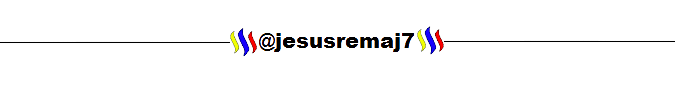.png)
We already know the basics, with those few instances we will be able to shape our publications, that translates into more votes, more rewards, which could even select you for the @booming community support program, so it is impossible for this to end up here , I'm going to teach you some more things, we still need to know how it is possible to write under the text or image, remember that in #thediarygame there is a rule that requires us to put a caption on the image and it must also contain the date and location.
Como logramos esto?
muy fácil, hablamos de 3 instancias fundamentales.
- Pie de foto
- Hipervínculos
- Posición geográfica o ubicación
Entonces veamos como logramos todo esto
How do we achieve this? very easy, we are talking about 3 fundamental instances: - Caption, - Hyperlinks, - Geographical position or location. So let's see how we do all of this
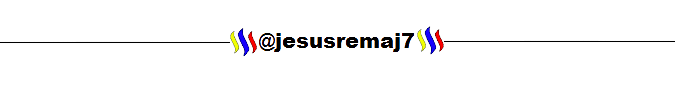.png)
Para nuestra ubicación:
Nos dirigimos al siguiente link.
For our Location:
We go to the following link.
Cómo crear el hipervínculo?:
How to create the hyperlink?
Codigo - Cod:
[Ubicación/Ubication](Link de nuestra ubicación/Link to our location)
Resultado - Results:
Cómo crear notas al pie de una foto?
How to create footnotes for a photo
Para crear notas al pie de una foto usamos el siguiente código más el hipervínculo de nuestra ubicación:
To create footnotes for a photo we use the following code plus the hyperlink of our location
<sub>Foto del día, Por @jesusremaj7, Abril 2021 -[Ubicación](Link de la Ubicación)</sub>
Resultado - Results

Foto del día - desde mi ventana, Por @jesusremaj7, Abril 2021 -Ubicación
Este es el formato correcto a usarse en el juego del diario.
This is the correct format to use in the diary game.
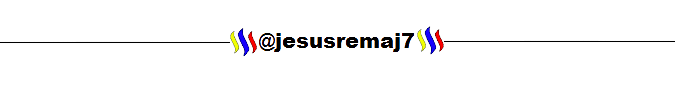.png)
Another useful tool can be to reduce the size of our photos, since you may have a photo that you want to publish, but when placing it in your publication it is so large that it does not generate an attractiveness in the post, so we can reduce its size using a code, we only define width and length.
Código/ Code: https://steemitimages.com/300x300/https://Link de la imagen
Fíjate que el tamaño que definimos es de 300x300, pero podemos usar el tamaño de nuestra preferencia.
Note that the size we define is 300x300, but we can use the size of our preference.
Resultado - Results

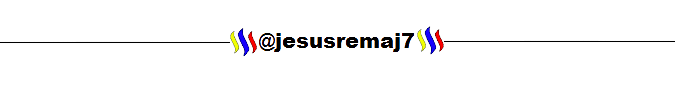.png)
Finally, I leave you a powerful tool, very useful for those who want to publish cooking recipes, make a table and list their ingredients or use an image box, highlighting the step by step of their recipes
Cantidad | Producto
------------ | -------------
1 | Tomate
2 | Cebollas
20g | Sal
20g | Pimienta
2 | Dientes de ajo
300ml | agua
Resultado - Results
| Cantidad | Producto |
|---|---|
| 1 | Tomate |
| 2 | Cebollas |
| 20g | Sal |
| 20g | Pimienta |
| 2 | Dientes de ajo |
| 300ml | agua |
Otra forma de emplear esta herramienta es el siguiente codigo:
Another way to use this tool is the following code
Este es el Código - Code.
1 | 2 | 3
------------ | ------------- | -------------
Imagen 1 | imagen 2 | imagen 3
Resultado - Results:
| 1 | 2 | 3 |
|---|---|---|
| Imagen 1 | imagen 2 | imagen 3 |
NOTA IMPORTANTE: Agradezco a @stefanycaldera, que compartió conmigo este modo de emplearla.
IMPORTANT NOTE: I am grateful to @stefanycaldera, who shared with me this way of using it.
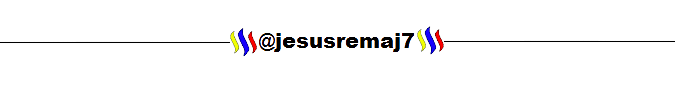.png)
Aquí puedes ver las publicaciones originales en español
Here you can see the original publications in Spanish
Otros enlaces que debes visitar:
Other links you should visit
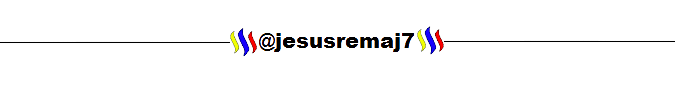.png)
Para finalizar, les traigo muchos emojis que solo deben copiar y pegar en sus publicaciones.
Finally, I bring you many emojis that you only have to copy and paste in your publications.
| 😁 😂 😃 😄 😅 😆 😇 😈 😉 😊 😋 😌 😍 😎 😏 😐 😒 😓 😔 😖 😘 😚 😜 😝 😞 😠 😡 😢 😣 😤 😥 😨 😩 😪 😫 😭 😰 😱 😲 😳 😵 😶 😈👿👹👺💀☠👻👽👾😺😸😹😻😼😽🙀😿😾🙈🙉🙊 👤👦👧👨👩👴👵🙅 🙆 🙇 🙋 🙌 🙍 🙎 🙏 👮💂 👯 👰 👱 👲 👳 👴 👵 👶 👷 👸💆 👼 💁 💃 |
| 👄 👅 💪👈👉☝👆👇✌✋👌👍👎✊👊👋✍👏👐💅👂👃👣👀💤💢💣💥💦💨💫💬👓👔👕👖👗👘👙👚👛👜👝🎒👞👟👠👡👢👑👒🎩🎓💇 💄💅 💈 💉 💊 |
| 💋 💌 💍 💎 💏 💐 💑 💒 💘 👪 👫❤💓💔💕💖💗💙💚💛💜💝💞💟❣💌 |
| 🐌 🐍 🐎 🐑 🐒 🐔 🐗 🐘 🐙 🐚 🐛 🐜 🐝 🐞 🐟 🐠 🐡 🐢 🐣 🐤 🐥 🐦 🐧 🐨 🐩 🐫 🐬 🐭 🐮 🐯 🐰 🐱 🐲 🐳 🐴 🐵 🐶 🐷 🐸 🐹 🐺 🐻 🐼 🐽 🐾 😸 😹 😺 😻 😼 😽 😾 😿 🙀 ☘🍀🍁🍂🍃🌰 🌱 🌴 🌵 🌷 🌸 🌹 🌺 🌻 🌼 🌽 🌾 🌿 |
| 🍄 🍅 🍆 🍇 🍈 🍉 🍊 🍌 🍍 🍎 🍏 🍑 🍒 🍓 🍔 🍕 🍖 🍗 🍘 🍙 🍚 🍛 🍜 🍝 🍞 🍟 🍠 🍡 🍢 🍣 🍤 🍥 🍦 🍧 🍨 🍩 🍪 🍫 🍬 🍭 🍮 🍯 🍰 🍱 🍲 🍳 🍴 🍵 🍶 🍷 🍸 🍹 🍺 🍻 |
| 🎠 🎡 🎢 🎣 🎤 🎥 🎦 🎧 🎨 🎩 🎪 🎫 🎬 🎭 🎮 🎯 🎰 🎱 🎲 🎳 🎴 🎵 🎶 🎷 🎸 🎹 🎺 🎻 🎼 🎽 🎾 🎿 🏀 🏁 🏂 🏃 🏄 🏆 🏈 🏊 |
| 🚀 🚃 🚄 🚅 🚇 🚉 🚌 🚏 🚑 🚒 🚓 🚕 🚗 🚙 🚚 🚢 🚤🚥 🚧 🚨 🚩 🚪 🚫 🚬 🚭 🚲 🚶 |
| 🌀 🌁 🌂 🌃 🌄 🌅 🌆 🌇 🌈 🌉 🌊 🌋 🌌 🌏 🌑 🌓 🌔 🌕 🌙 🌛 🌟 🌠 |
| 📞 📟 📠 📡 📢 📣 📤 📥 📦 📧 📨 📩 📪 📫 📮 📰 📱 📲 📳 📴 📶 📷 📹 📺 📻 📼🔃 🔊 🔋 🔌 🔍 🔎 🔏 🔐 🔑 🔒 🔓 🔔 🔖 🔗 🔘 🔙 🔚 🔛 🔜 🔝 🔞 🔟 🔠 🔡 🔢 🔣 🔤 🔥 🔮 🔯 🔰 🔱 🔲 🔳 🔴 🔵 🔶 🔷 🔸 🔹 🔺 🔻 🔼 🔽💬💰 💱 💲 💳 💴 💵 💸 💹 💺 💻 💼 💽 💾 💿 📀 📁 📂 📃 📄 📅 📆 📇 📈 📉 📊 📋 📌 📍 📎 📏 📐 📑 📒 📓 📔 📕 📖 📗 📘 📙 📚 📛 📜 📝💡 |
| 🔦 🔧 🔨 🔩 🔪 🔫 |
| 🏠 🏡 🏢 🏣 🏥 🏦 🏧 🏨 🏩 🏪 🏫 🏬 🏭 🏮 🏯 🏰 🗻 🗼 🗽 🗾 🗿 |
| 🕛 🕐 🕑 🕒 🕓 🕔 🕕 🕖 🕗 🕘 🕙 🕚 |
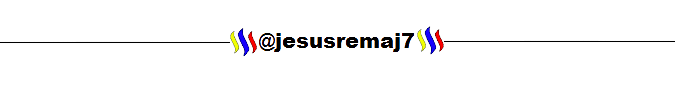.png)
Me despido, estaré atento a tus comentarios, preguntas e inquietudes, no dudes en contactarme, igual, cuentas con el apoyo del equipo de moderadores de Steeming Comunity.
I say goodbye, I will be attentive to your comments, questions and concerns, do not hesitate to contact me, anyway, you have the support of the Steeming Community moderators team.
@cryptokannon @ciska @ulisesfl17 @steemingcurators @boss75 @advhl @imamalkimas @steemingcuration @psicoparedes @juichi

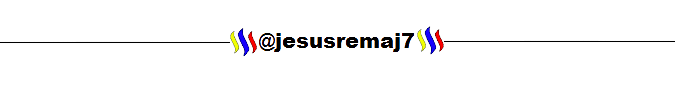.png)
