SteemIt Contest Management(SCM) project
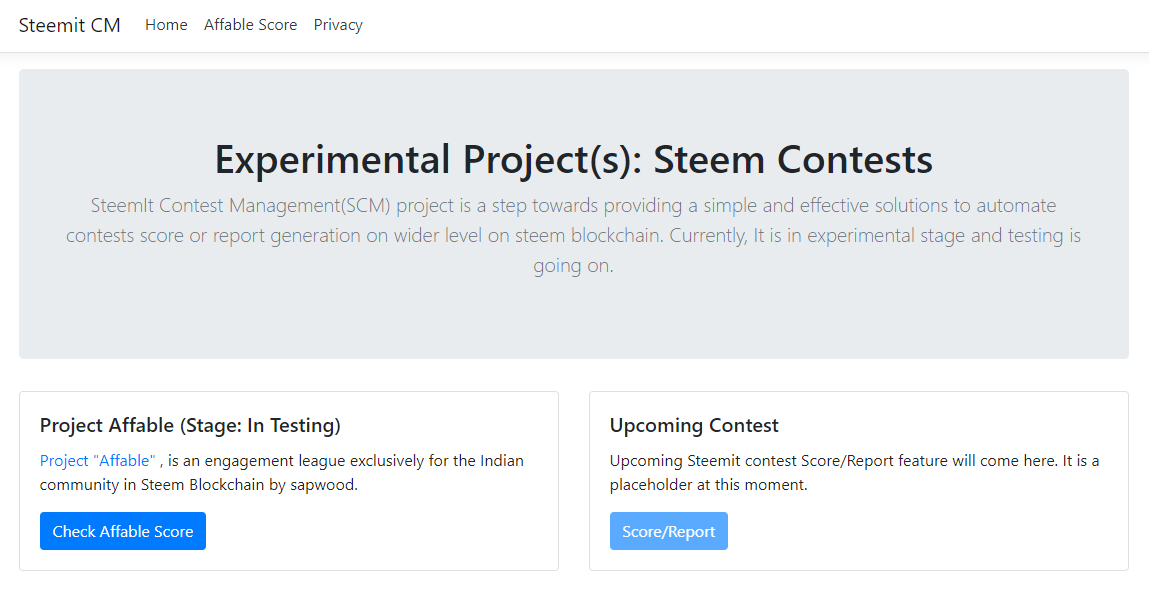
Background: SteemIt Contest Management(SCM) project is a step towards providing a simple and effective solution to automate contests score or report generation on a wider level on the steem blockchain. Currently, It is in the experimental stage and testing is going on.
I have been learning and doing research on developers.steem.io from the time since I joined steemit.
Recently, @sapwood has announced "Project Affable". The concept is really nice and I thought it may be a time-consuming activity to calculate "Affable ratio" of all participants if there is no automated way. So I decided to work on my "SCM" project.
Project: SteemIt Contest Management
Currently, it is in the experiment stage and I have added rules to calculate the Affable ratio. Once Affable ratio calculation is verified and approved by @sapwood, then I will change status of "Affable" Score calculation page to "stable". I am hoping that it can be used by all country representatives to organize "Project Affable" on a larger level.
After that, I will work on other steemit contest score automation if there is an opportunity.
Project Technology Stack
It is developed on Dot Net Core 2.x with C# language. Currently, its directly connecting to Steem condenser API and there is no application-level data storage or database used. Steem condenser API (condenser_api.get_discussions_by_comments) gives max 100 results for any query in reverse order by created date time so I had to implement pagination behind the scene in the program, from the latest entered Permlink till 01st September 2020 in the reverse direction.
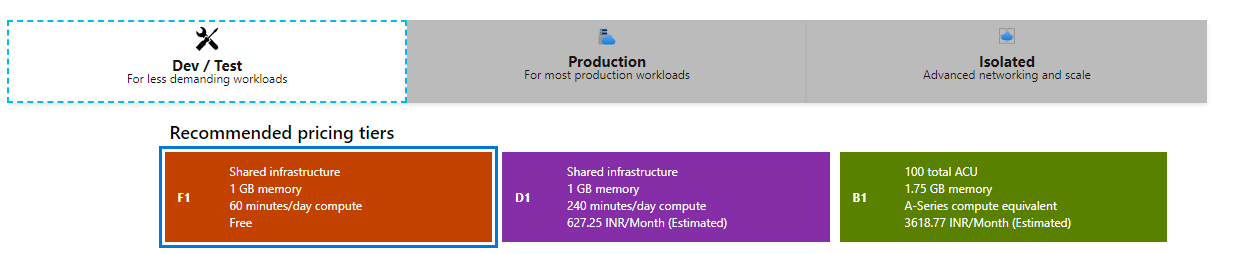
It is currently hosted on Microsoft Azure with Free tier subscription "F1", It has uses limit per day. I will buy a pay-as-you-go "Azure Production subscription plan" in a few days based on the SCM project support by the steem community.
E.g. Affable Score of @neerajkr03
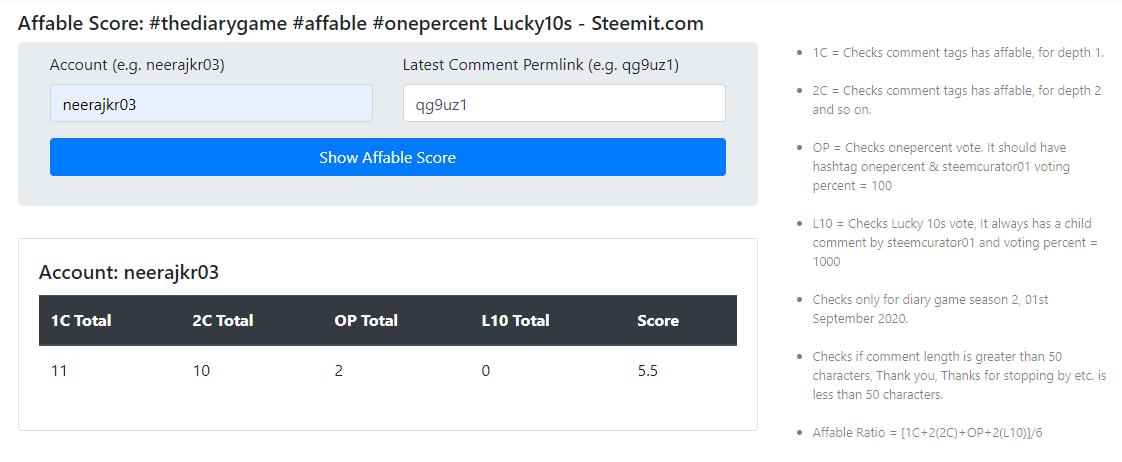
How it works
- Go to http://steemcm.azurewebsites.net/ and click on "Affable Score" menu item on top or "Check Affable Score" in card view in the page body.
- Enter Account name (e.g. neerajkr03)
- Enter Latest Comment Permlink (e.g. qg9uz1)
- Click on Show Affable Score button
What is Permlink and How to get Permlink.
Each Comments has its unique Permlink.
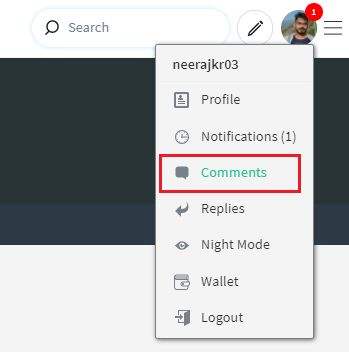
Step 1
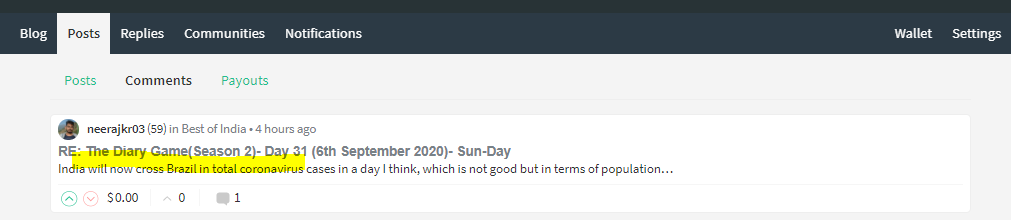
Step 2
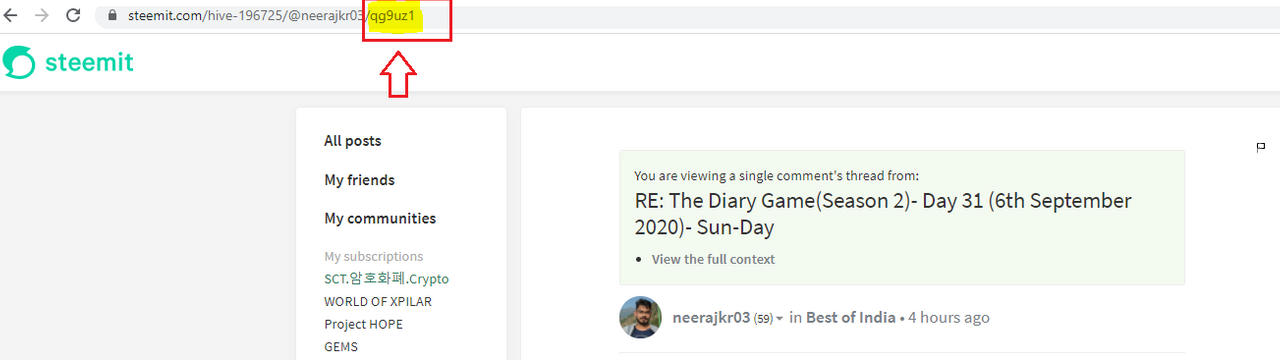
Step 3
Thank you.
If you have any query related to the project SteemIt Contest Management(SCM), feel free to ask in the comment section. I will improve the project based on your feedback.
Cc:-
@steemitblog
@steemcurator01
@steemcurator07
@stephenkendal
@shortsegments
Unless otherwise specified, all content in my post is the original work.
