
Introduction
Hello steemingcurators community member, in this post we will show you how to delegate to @steemingcurators our community curation account. Our mission is to be self-sufficient in the long run by joining hands in building up this curation account through delegation or by joining our curation trail.
We hope that you will be joining us delegating or combining your steem power to steemingcurators community so that we become stronger together collectively as a community.
How to delegate to @steemingcurators Community account
Step-1: First, Log in to your account on steemworld. Click this link but type your steemit account name after the "@" on your search browser https://steemworld.org/@yourusername
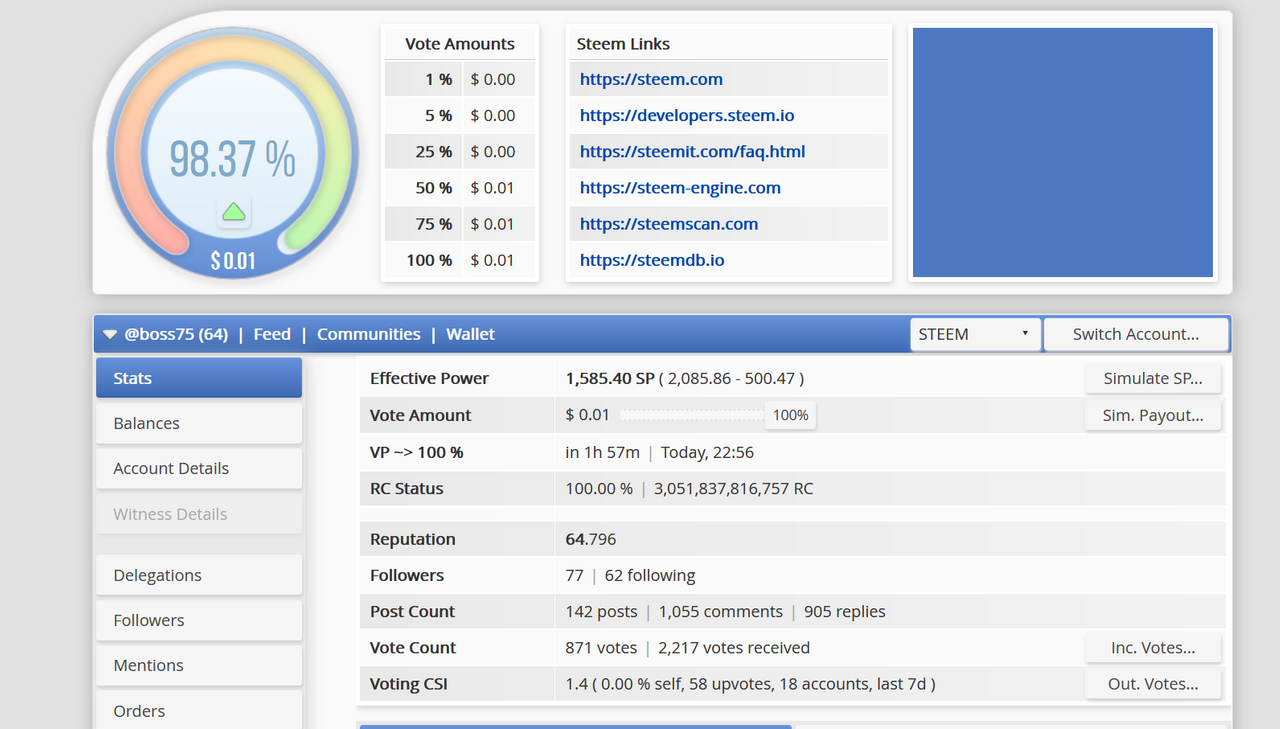
Step-2: You will see multiple options while navigating. Please select "Delegations".
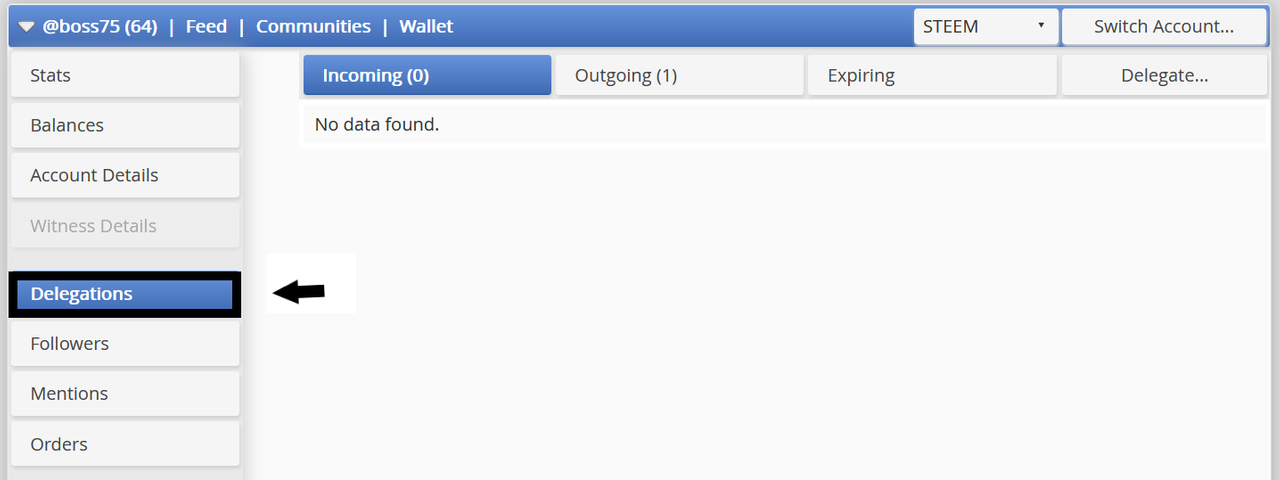
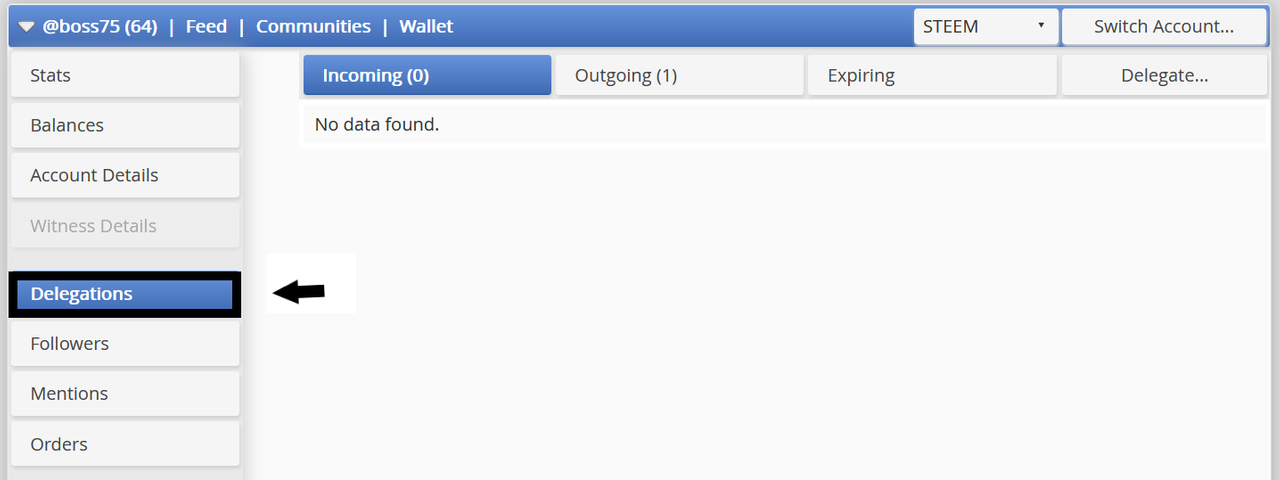
Step-3: Next is please select "Delegate".
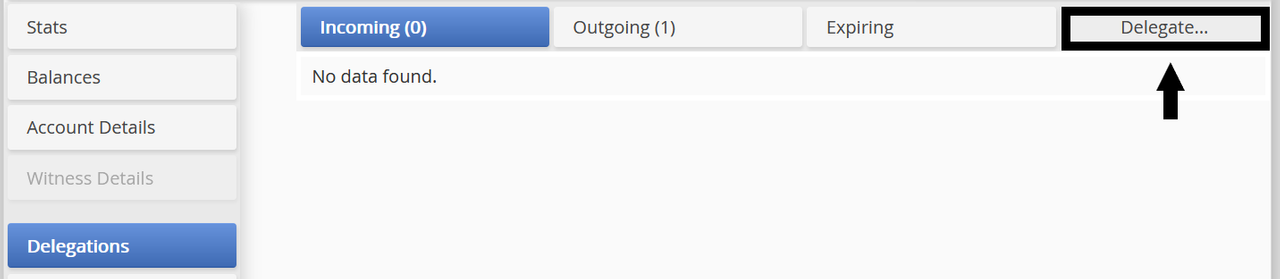
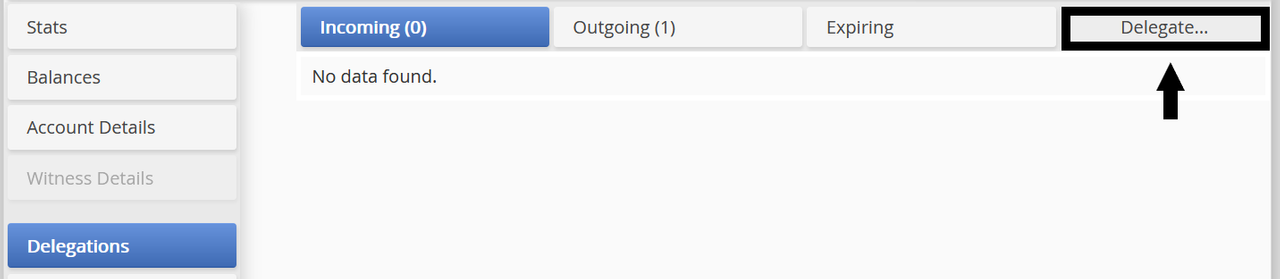
Step-4: Please enter steemingcurators to account blank box, and put the amount of SP you want to delegate. Please make sure that you have a balance of at least 30SP left in your account so you still get the mana/resource credit to keep posting and commenting on Steemit.
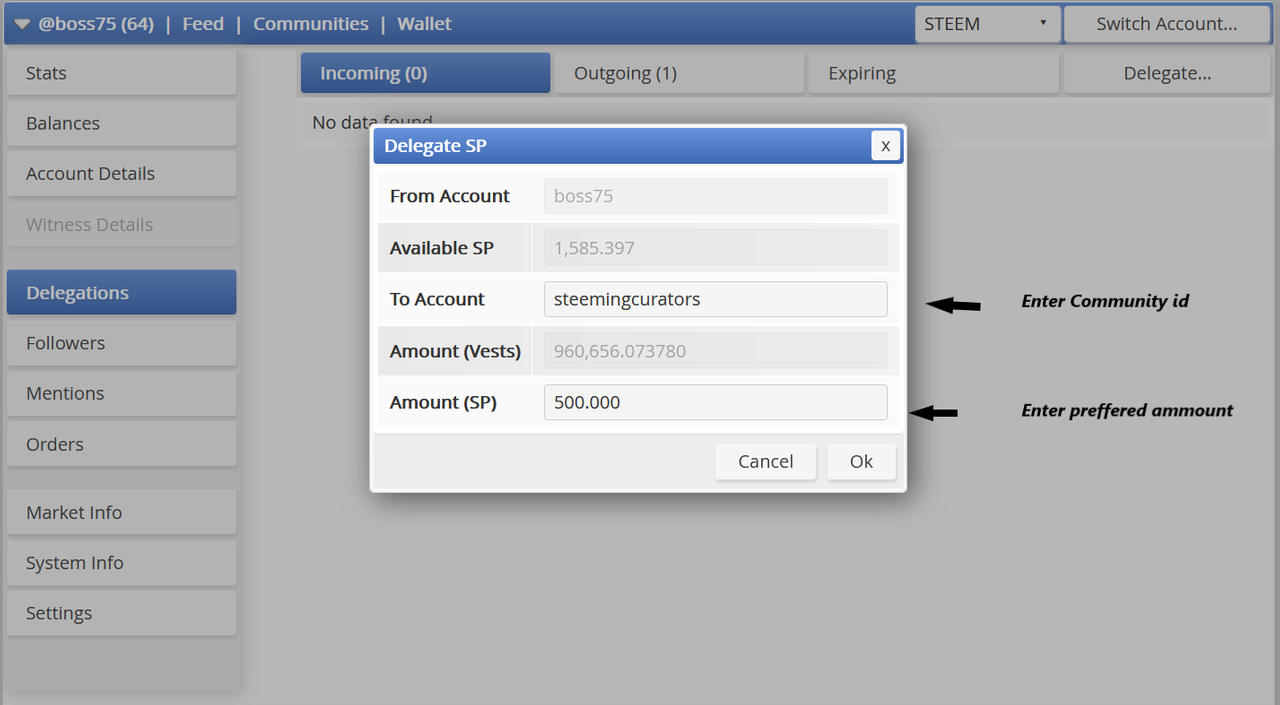
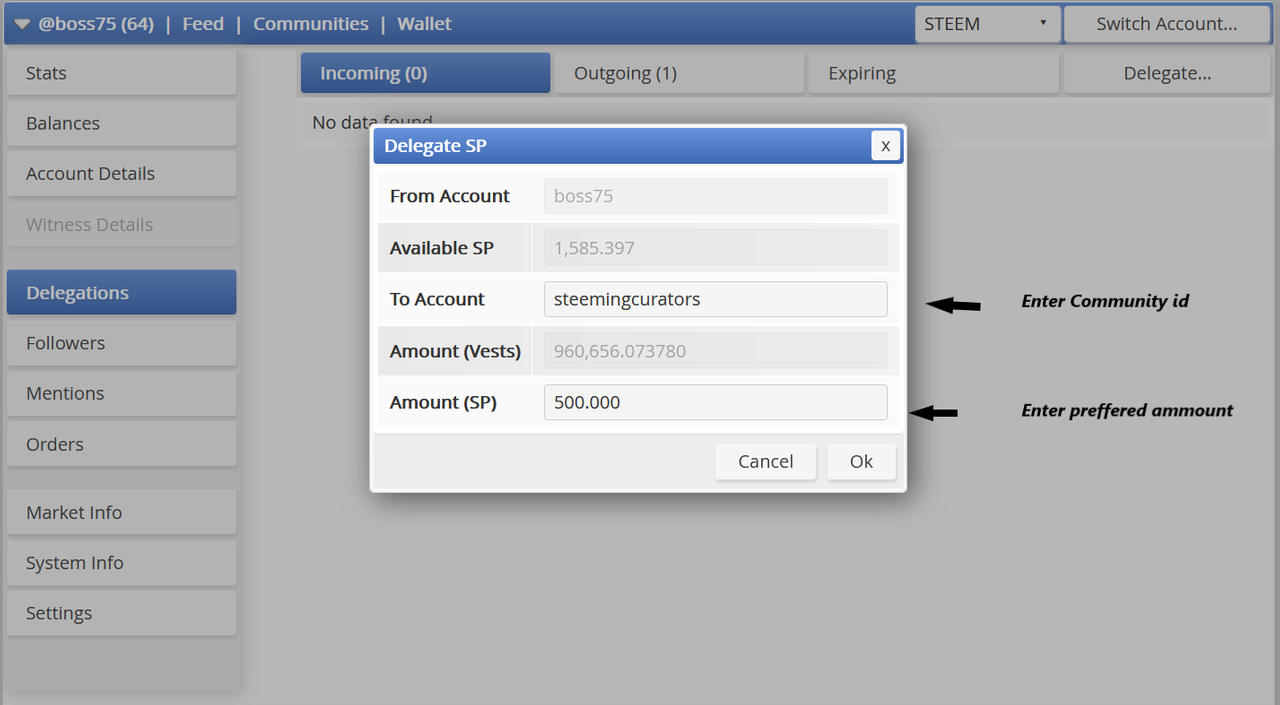
Step-5: Click "Ok" and follow the instruction on log in with "Private Active key" or "steemlogin". Your delegation can be check at the "outgoing" tab.
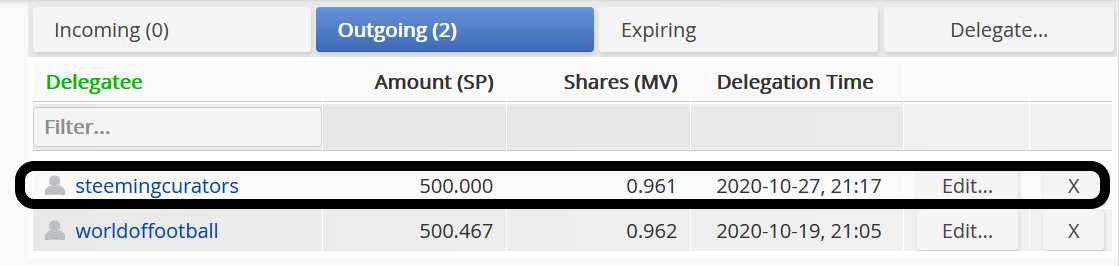
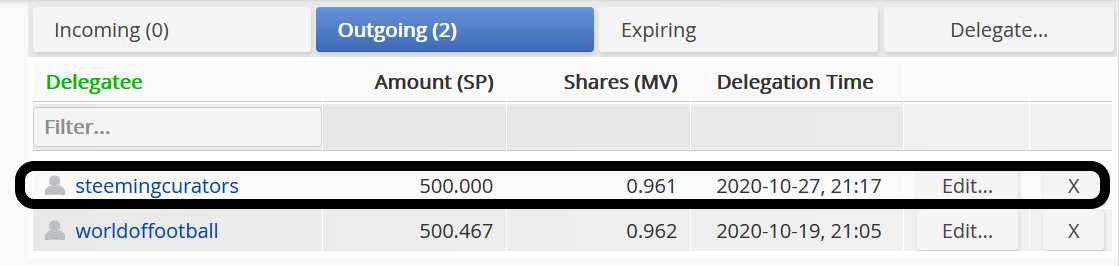
That's it! Easy to do not more than 3 minutes of your time. Thanks so much in advance for your support! 😃

Kind Regards,
The Steemingcurators Community Building Team.
