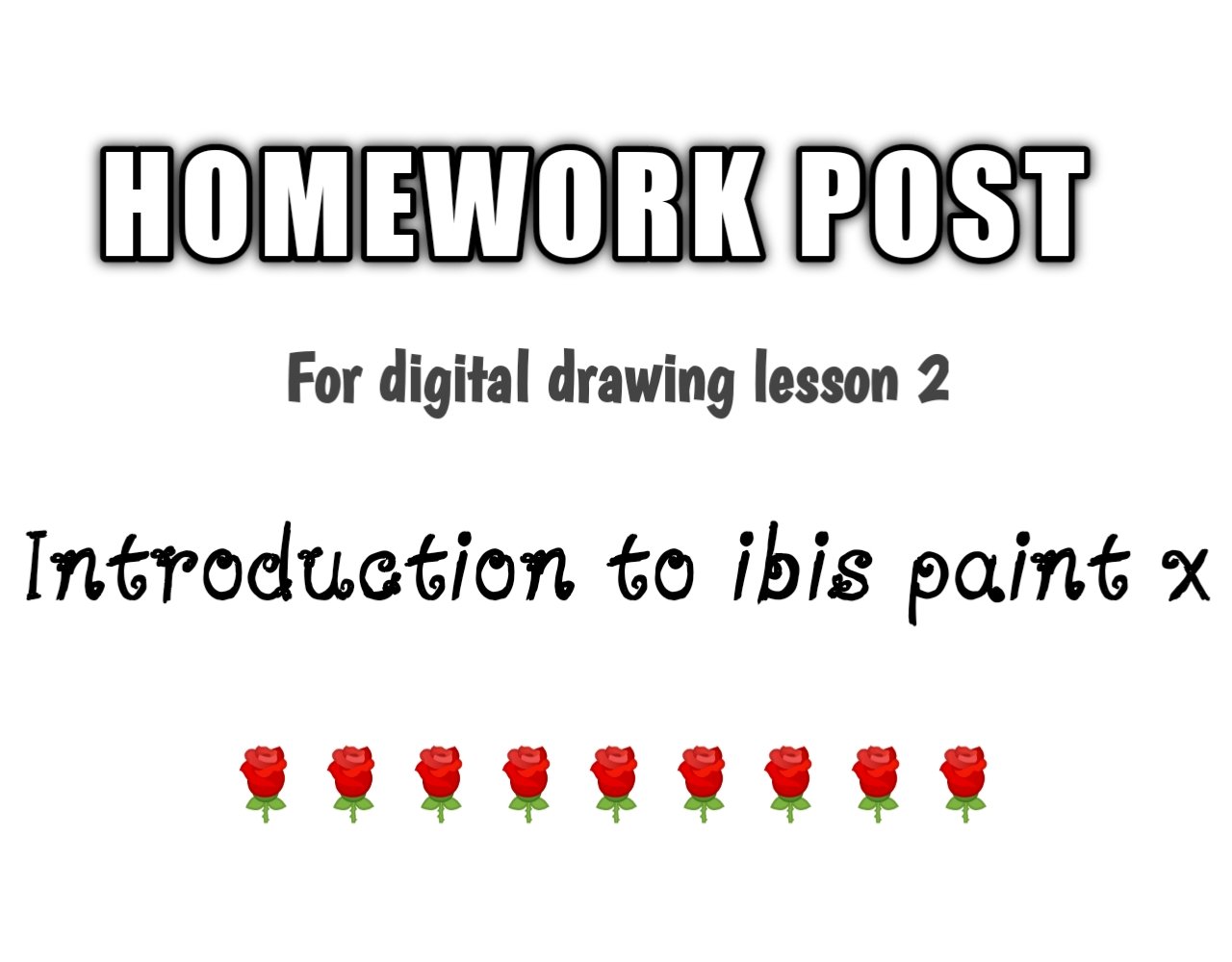

Greetings to you! It's my pleasure to be participating in he second week of digital drawing lesson.
I have always liked digital drawing and I'm glad that we have a teacher who is willing to teach us well.
For this week the teacher was able to introduce the ibis paint x application for digital drawing to us and since then I've been exploring the app to see what I can get out from it. And also from the way the teacher introduced it I was able to understand many features.
After the lesson the teacher invited us to make a simple drawing with the app. A simple drawing making use of only lines.
The homework looked easy at the beginning but it wasn't as easy as I thought.
First step was to think of what to draw and secondly how to draw it with the app. Well since the app was user-friendly, I was able to try something out though with some difficulty.
My drawing
I tried to make a beautiful rose flower for my homework an below is what I could get out:
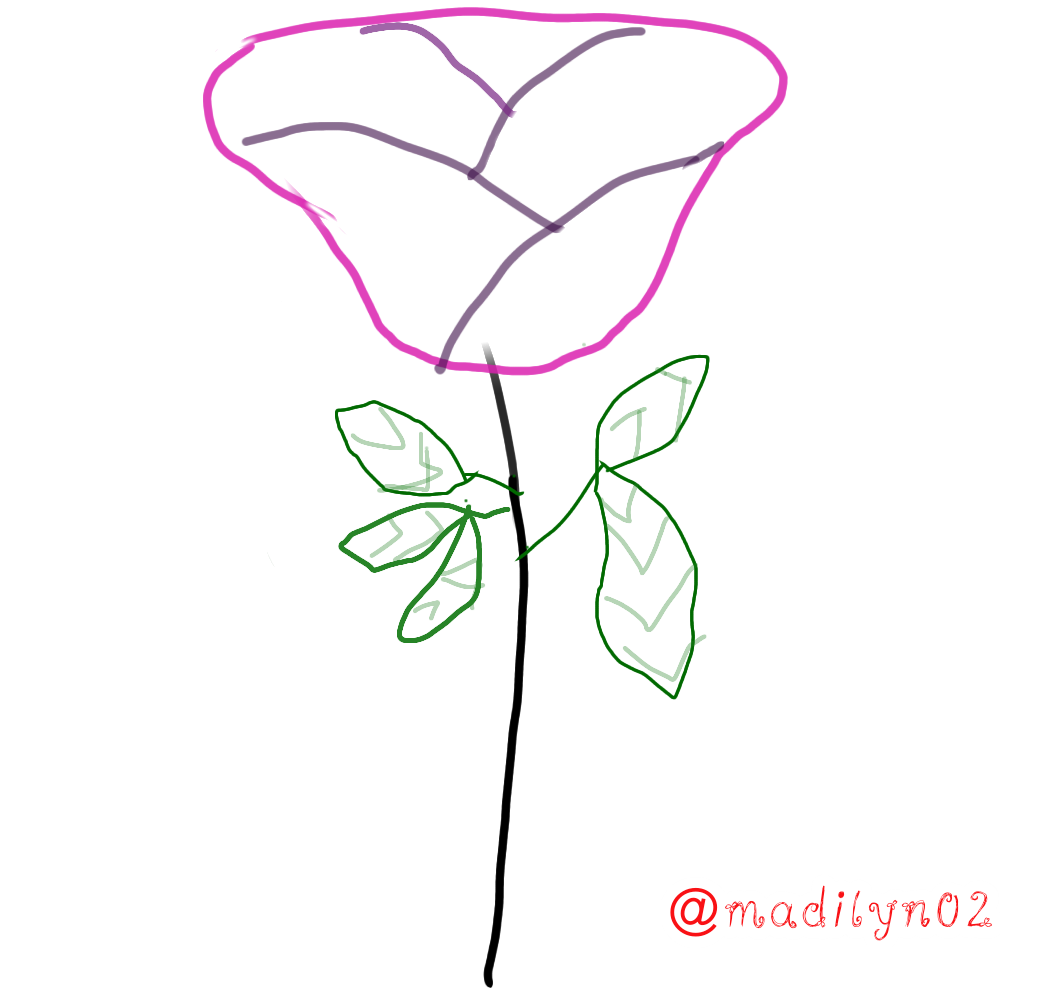
I made use of two different lines and four colors for the flower.
A rose flower is something appealing to me, it's a flower that represents love, passion and beauty among other things. I chose to draw a rose because I love the sight of them. I wish I could make it more perfect but I'll keep learning.
To start the drawing I went to my gallery and selected a new Canva. Then choose the brush type and color I needed to draw.
Below you can see some of the steps I took in making he drawing:
 | 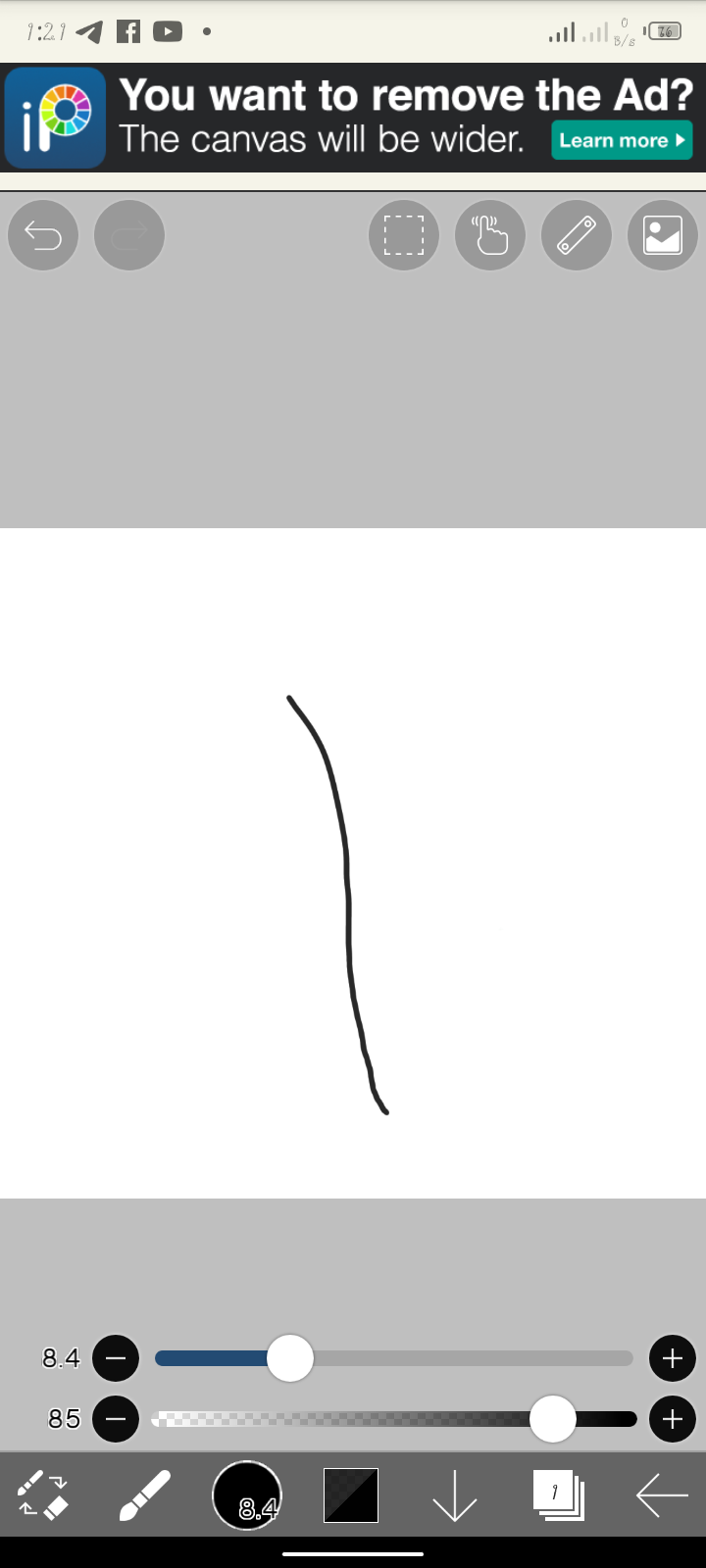 |
|---|---|
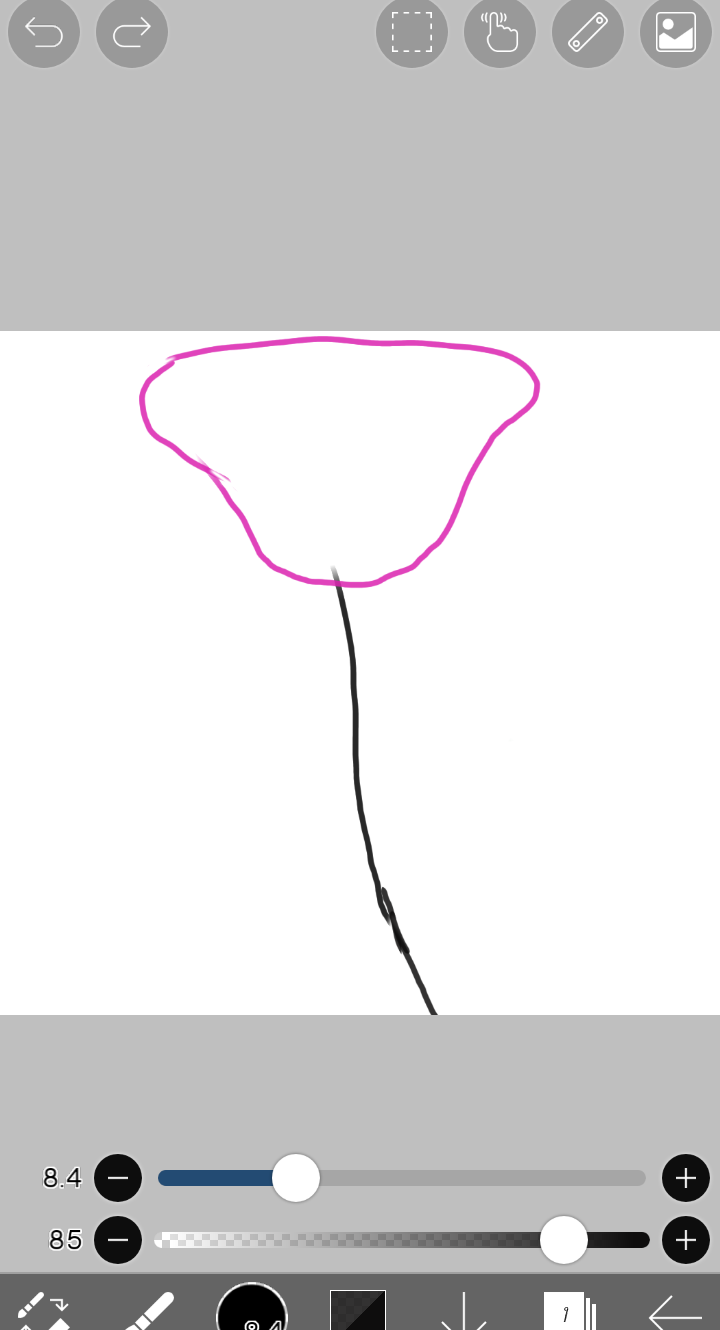 | 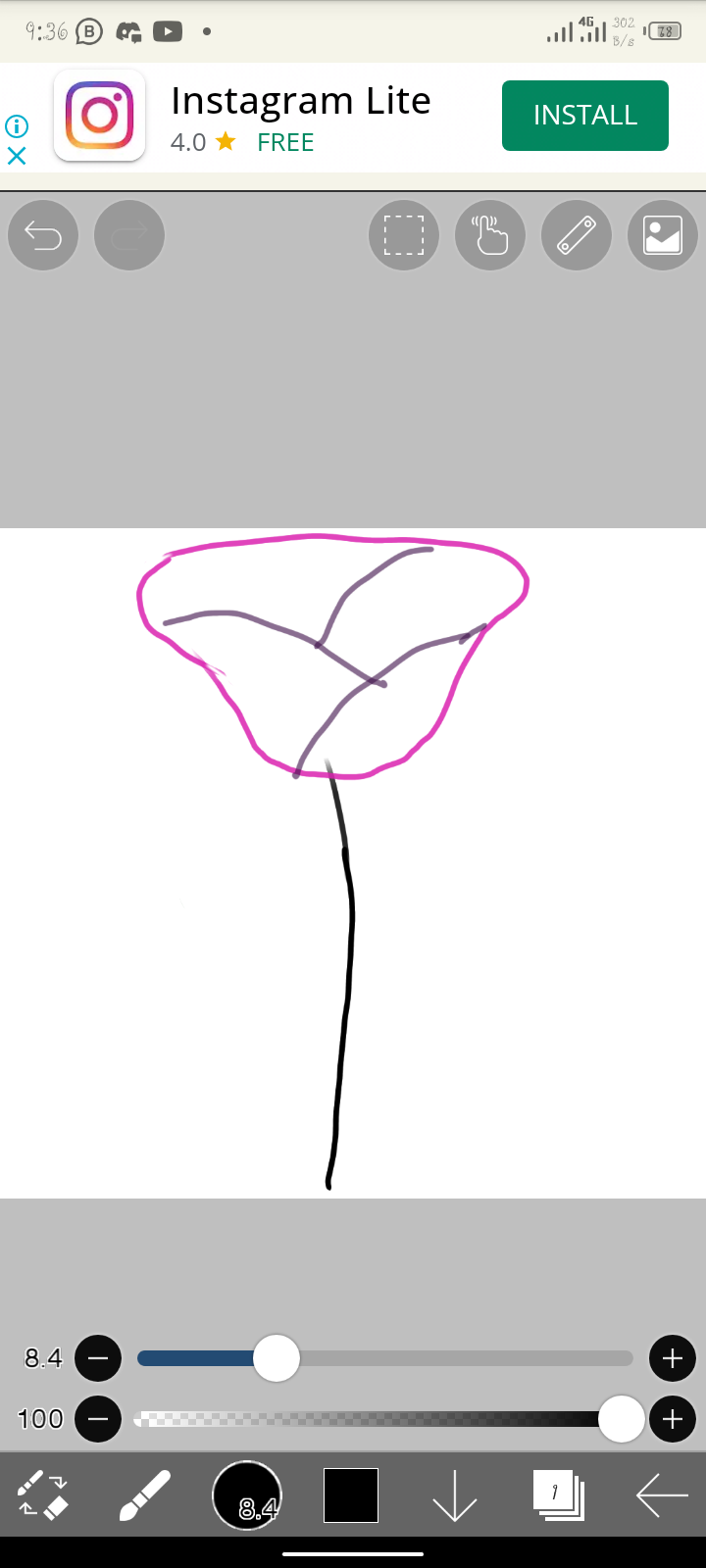 |
After making the drawing I discovered a feature that will allow me to include my name in the drawing and that is how I wrote my name there.
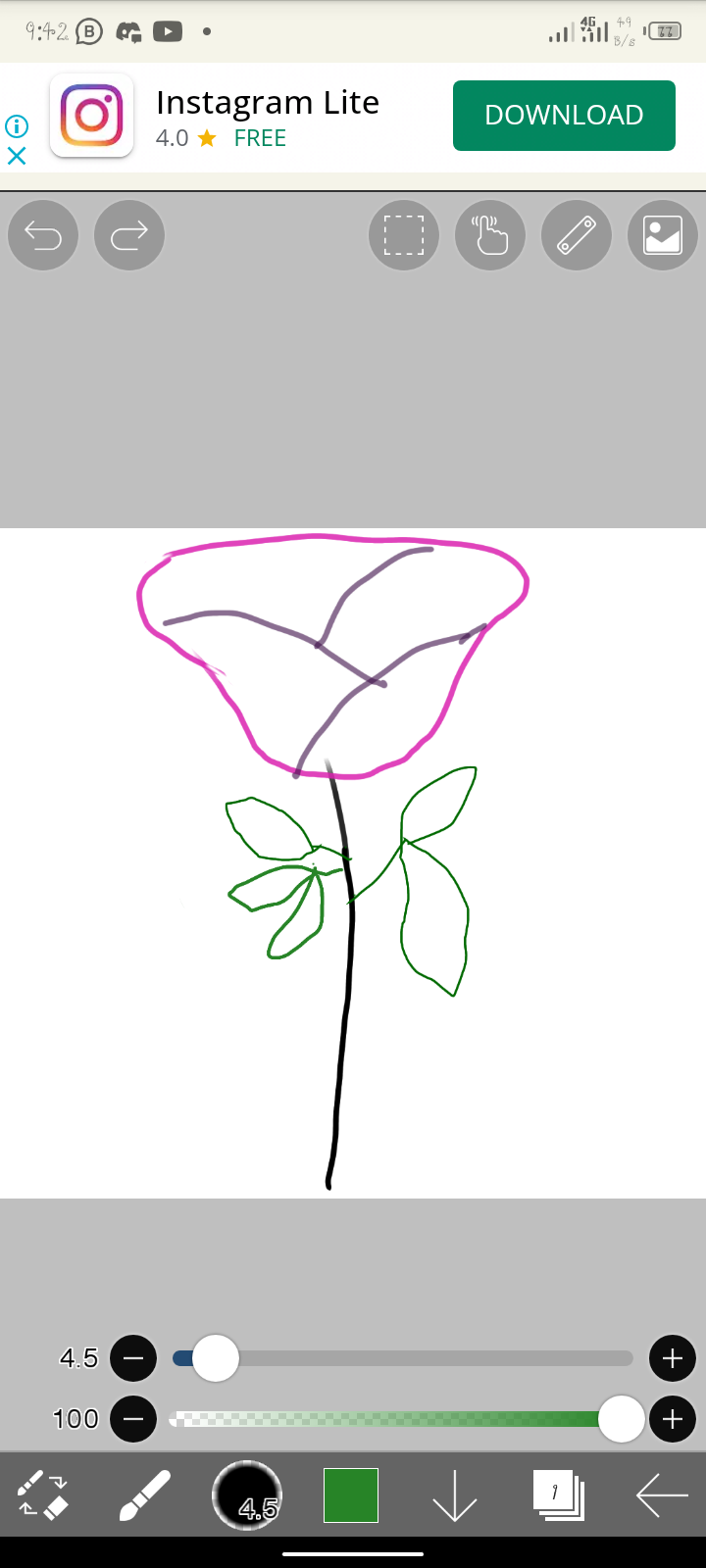 | 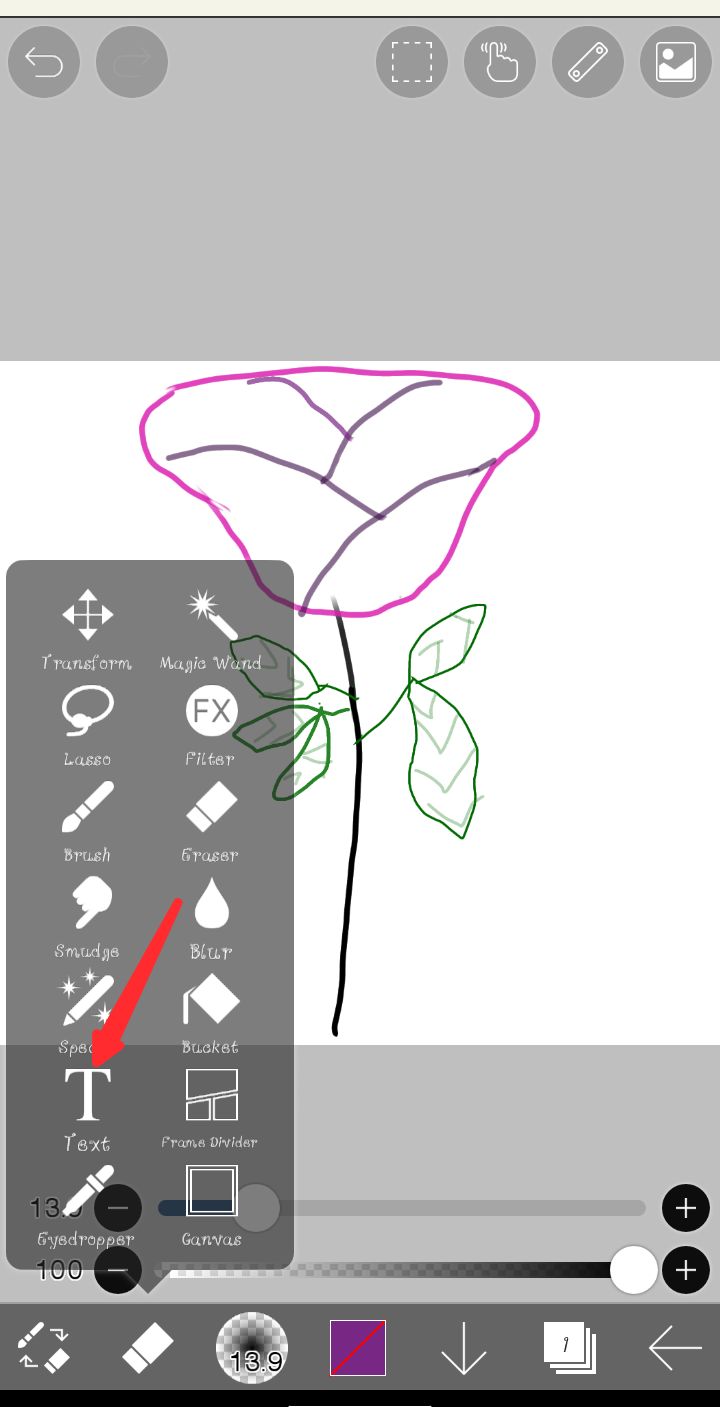 |
|---|
I'm glad that I was able to try it out, I hope to keep improving in the future.
Thanks to our digital drawing teacher @carlaisl for the lesson. I'll keep following the lessons to see what I'm able to learn from it.
See you all in next week's homework 🤗. And sorry for the late submission...

