Introduction
Hello dear kids and members of this esteemed community, greetings to you all. I am delighted to help you understand these words that we sometimes struggle to understand: Obedience And Loyalty. The two words may almost mean the Same thing but there is difference. What is that which makes Loyalty more superior to obedience?
 image designed with PicsArt by me
image designed with PicsArt by me
Difference between Obedience And Loyalty
As we all know, both qualities means saying "yes" to a request or a command.
However, while obedience is the quality of being obedient, loyalty means being loyal, fidelity.
Obedience is most times enforced while loyalty is given willingly.
- Loyalty is a virtue which is inherent in a person.
One more beautiful thing about obedience is that, it sticks to a friend until a purpose is achieved. Sometimes we may not fully understand why certain things are done, but loyalty will help us to stick to the giver of such instructions until the purpose is achieved.
If we are loyal, we will not mind the cost so long as it will work out good. Even when we are not certain that it will out good, loyalty doesn't care.
Will you burn steem? I want to be loyal, will you?
Ever since @rosz proposed this steem burn as a project in her post here, it has raised a lot of questions in our minds including mine. Will it really be worthwhile? Will the burnt steem really achieve the aim?
Well, the whole essence of the burning of steem is to raise the value of steem. Just like the other projects initiated by the steemit team, like the club initiative, we will keep experimenting until the aim is achieved.
Why should we be loyal to steem burn?
We are not going to burn the ones in our wallet, it is still intact.
We can only burn if we set 25% beneficiary to @null, so if you don't want to set it, then you will not burn steem.
The burn will eventually reduce the new steem token that will be minted since your 25% earnings from your new post which you have configured will go to @null from where it will be burnt.
Most importantly, the burn steem initiative has been endorsed SC01. See the screenshot below 👇👇👇👇
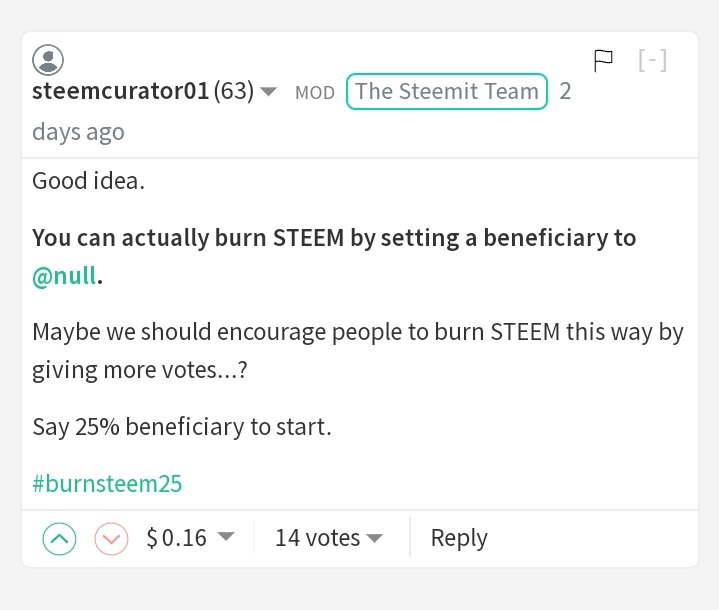
- So many well meaning users have already adopted it. Simply click #burnsteem25 and see for yourselves. It has come to stay.
Well, steemit has been there for us since we joined. Most of us have achieved a lot of things here in steemit as a result of the supports we have received from the chief curators.
Take @ngoenyi for instance, I have achieved +43k sp which I didn't invest but earned.
During the just concluded season 1 of the community engagement challenge, a contest was hosted by one of the leading communities, asking us to state how steem has benefited us. We were happy and thrilled to write about all our achievements in steem since we joined. I was happy to read that most users were able to
👉Pay house rent
👉Start up a business
👉 Bought house and office equipments
👉Pay school fees
👉Feed themselves
👉Pay for gym and take care of their health
And many more just from their earnings here in steemit.
If that is the case, I don't think it is a big deal to set 25% to @null to burn steem which will eventually benefit us all. If the price of steem should fall to $0.00, then all our accumulated steempower will be valued at $0.00 as well. But if just by setting 25% beneficiary to @null and the price is steadied or even increase, will it not be a worthwhile adventure or decision?
Come on dear friends, let's do it! We can and we have to.
Guess what? I have set 25% to @null in this post and will be doing that going forward. What about you? Yes, loyalty rises above obedience, let's display it. You must not understand it all.
How to set 25% beneficiary to @null
- About the box where you usually click post after making a Publication, click advance settings
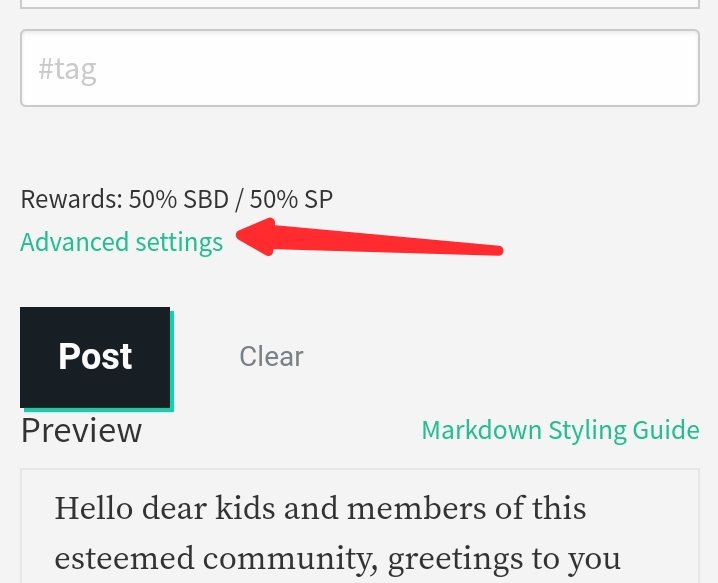
- Then click add account
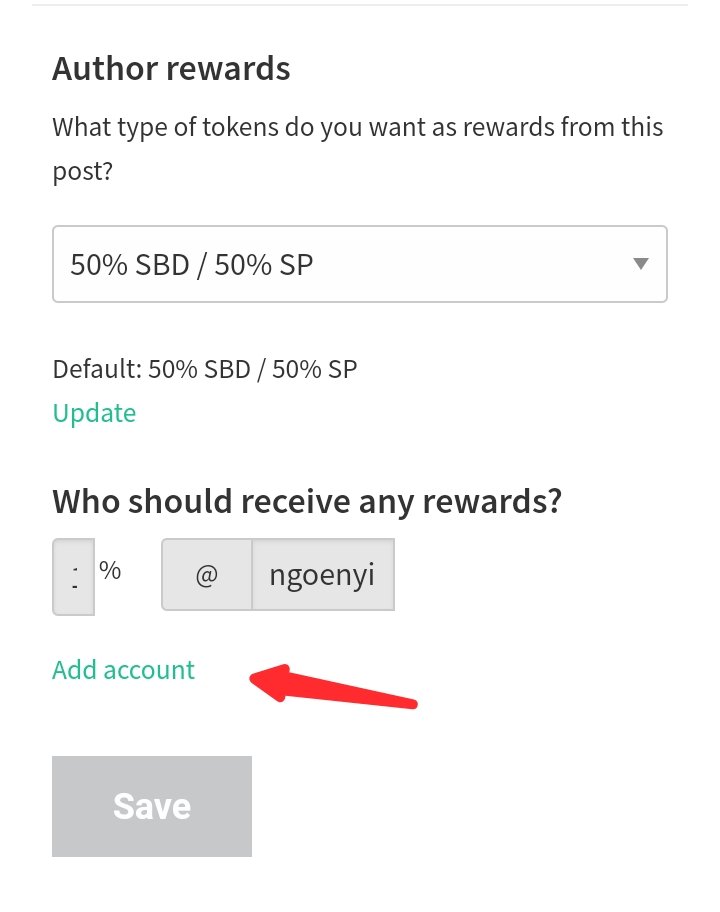
In the boxes displayed, type 25 in the box at the left hand side while you type null in the box at the right hand side
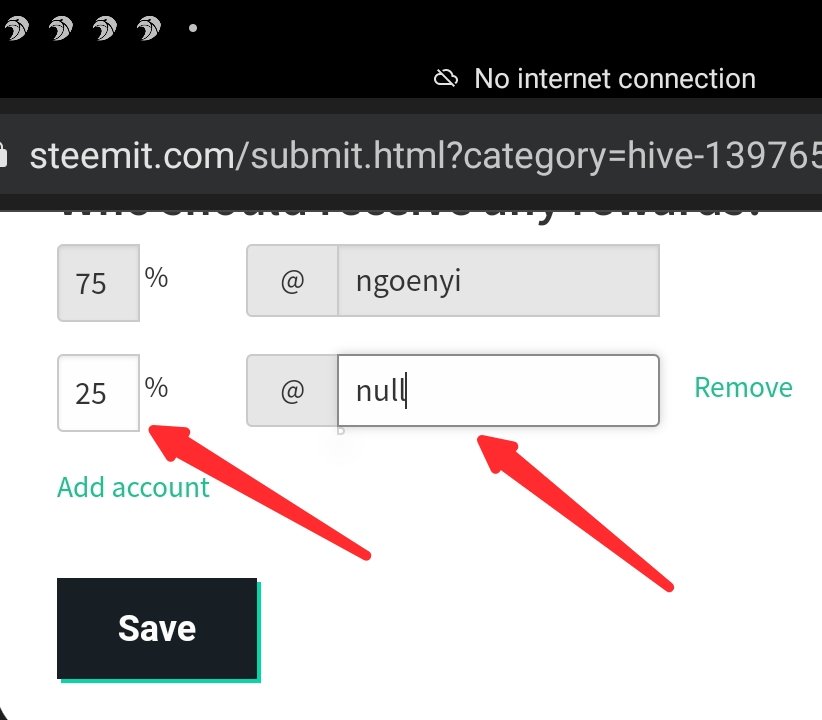
At this juncture, you can add beneficiary to the community you are publishing your content if you desire to. Simply click the add account again when you are done with the 25% to null and add beneficiary to your community to help it grow. At least 10%. Not compulsory though but necessary.
The next thing is to click save and the beneficiary is set
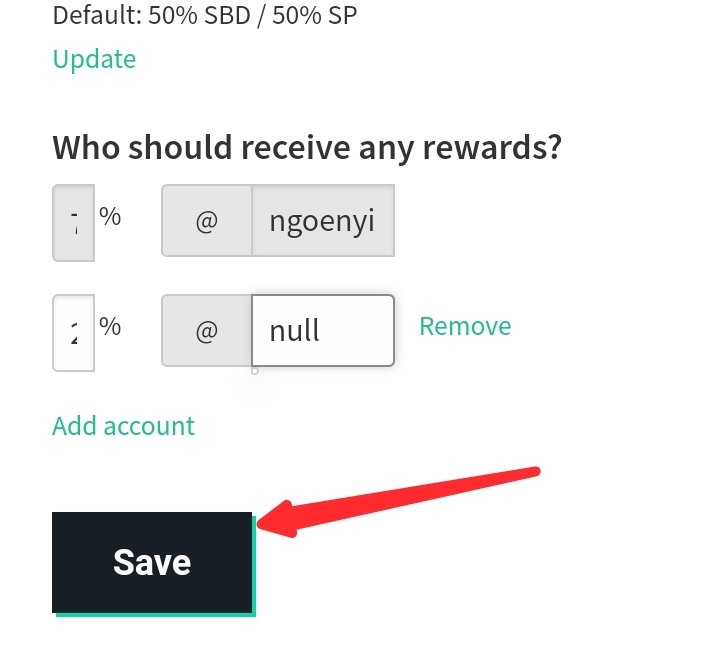
You will have to set it before you click post if you had already finished typing your post. But I advise that you set it even before typing so that you will not forget it.
I believe in steemgrowth
Join the moving train!!!!
Thanks to you all for being loyal to your dear community, steemit.
This is my introductorypost here
