And so I open the SteemWorld website. Incredibly, a smile appears on my face. I see multi-colored tool folders; I like their design; they are cute.
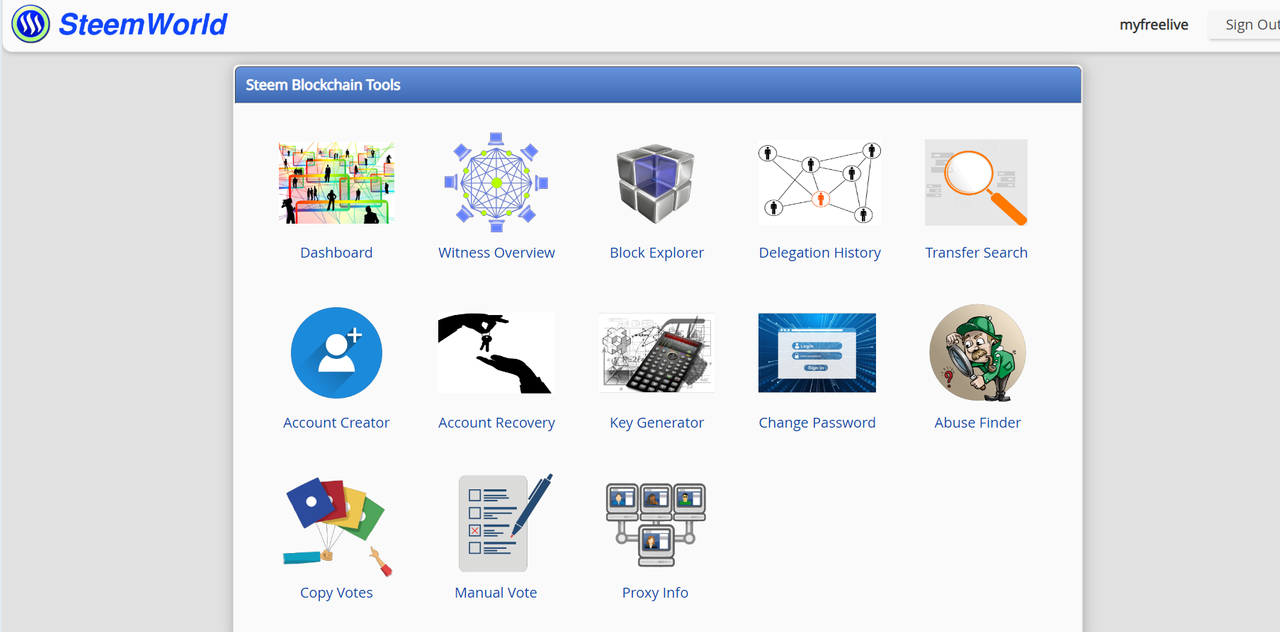
And I understand that the programmer took care of people like me who understand nothing about programming, but who can at least read.
I clicked Dashboard and see:
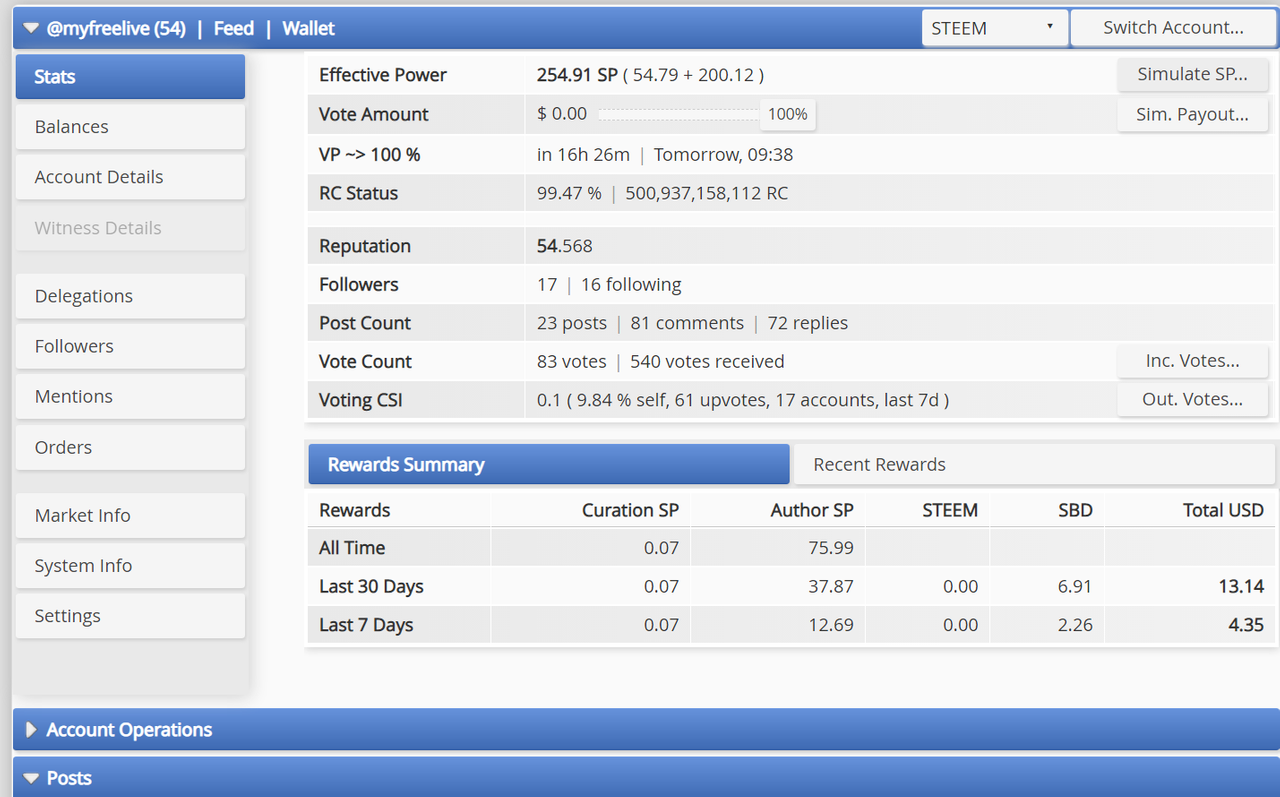
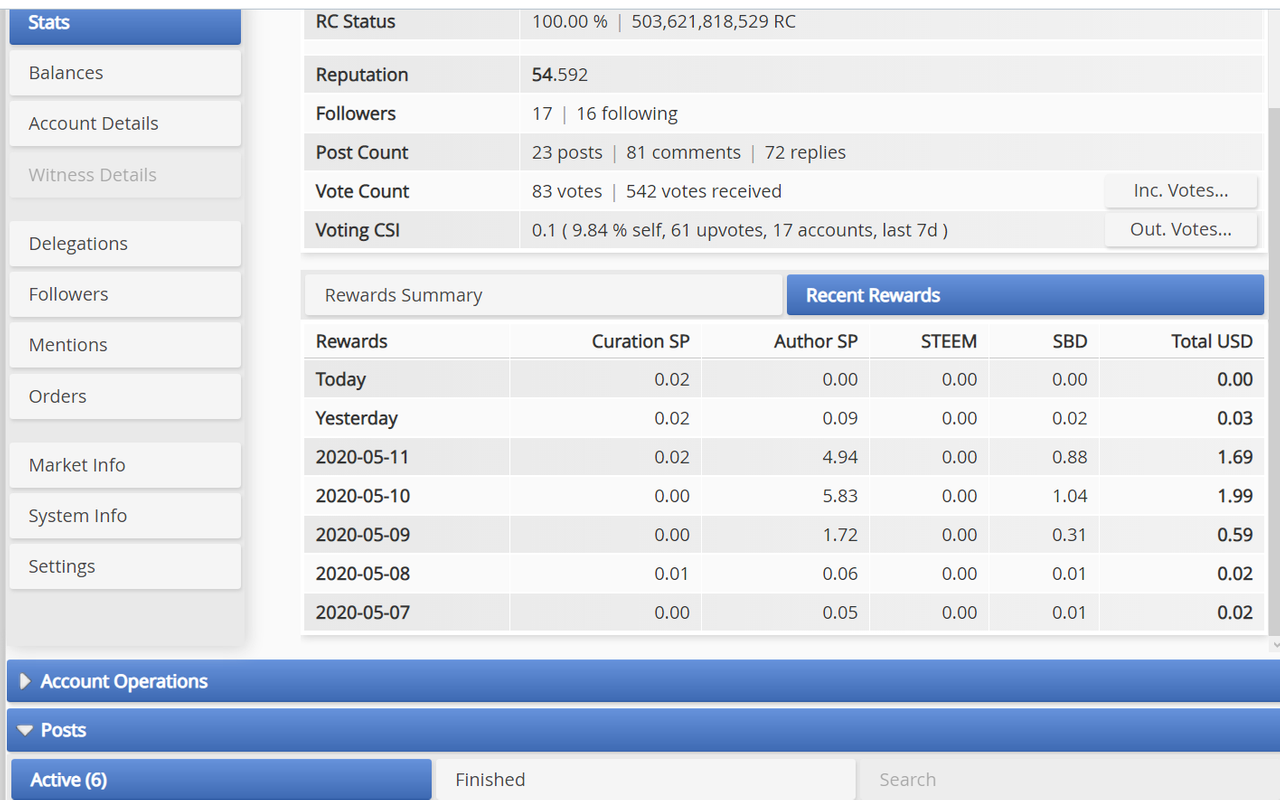
so, I write my nickname and a complete world opens up before me, where all the information about my account is indicated.
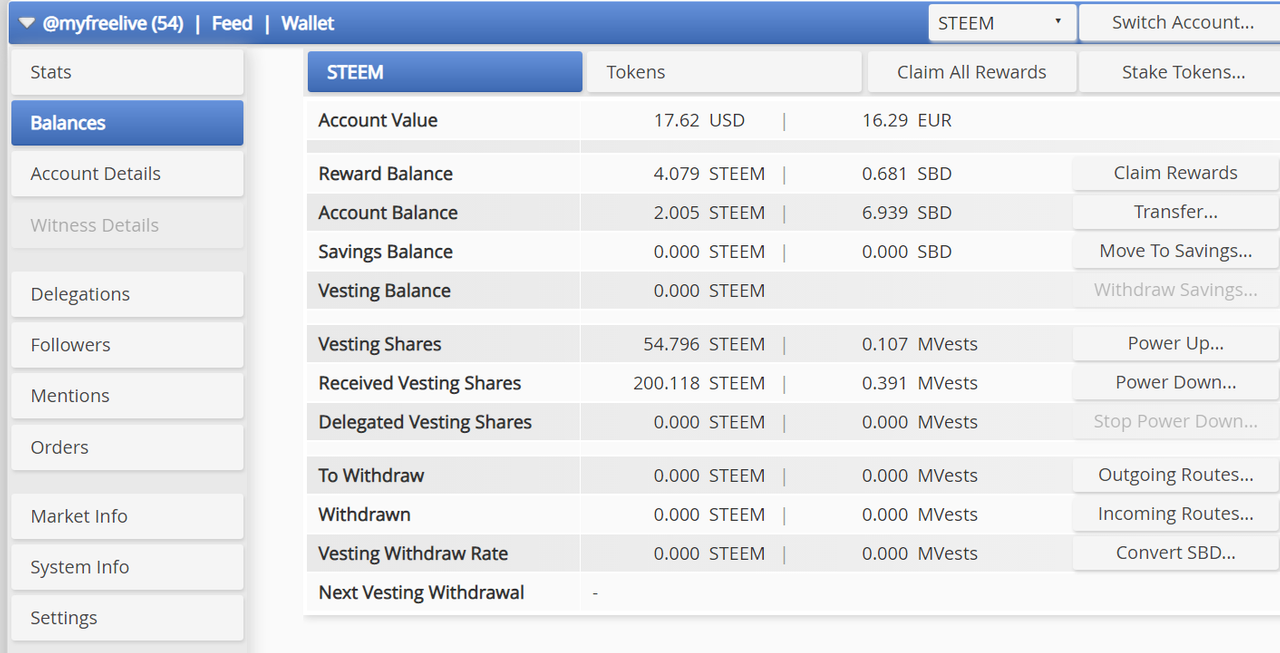
My balances
So, on the left we see a list of buttons: Stats, Balances, Account Details, Delegation, Followers, Mentions, Orders, Market info, Sistem info.
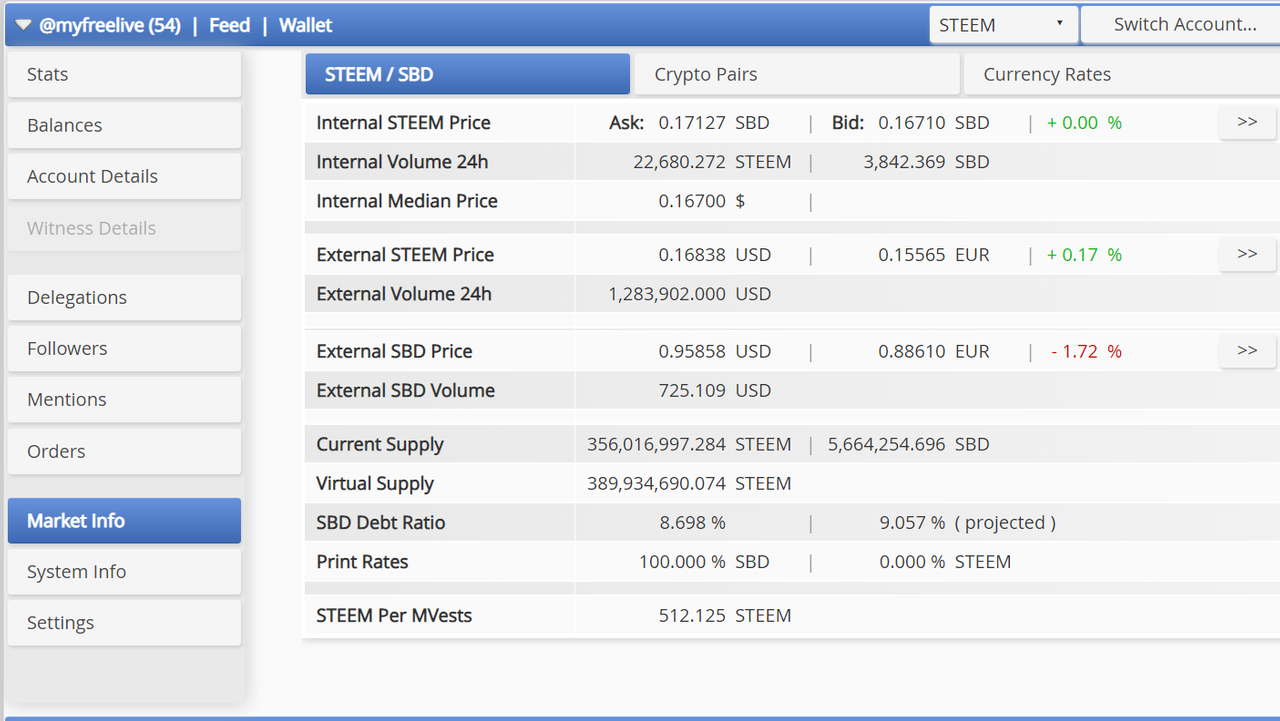
Market info
If you click on these buttons, you can read all the information about the account on the left.
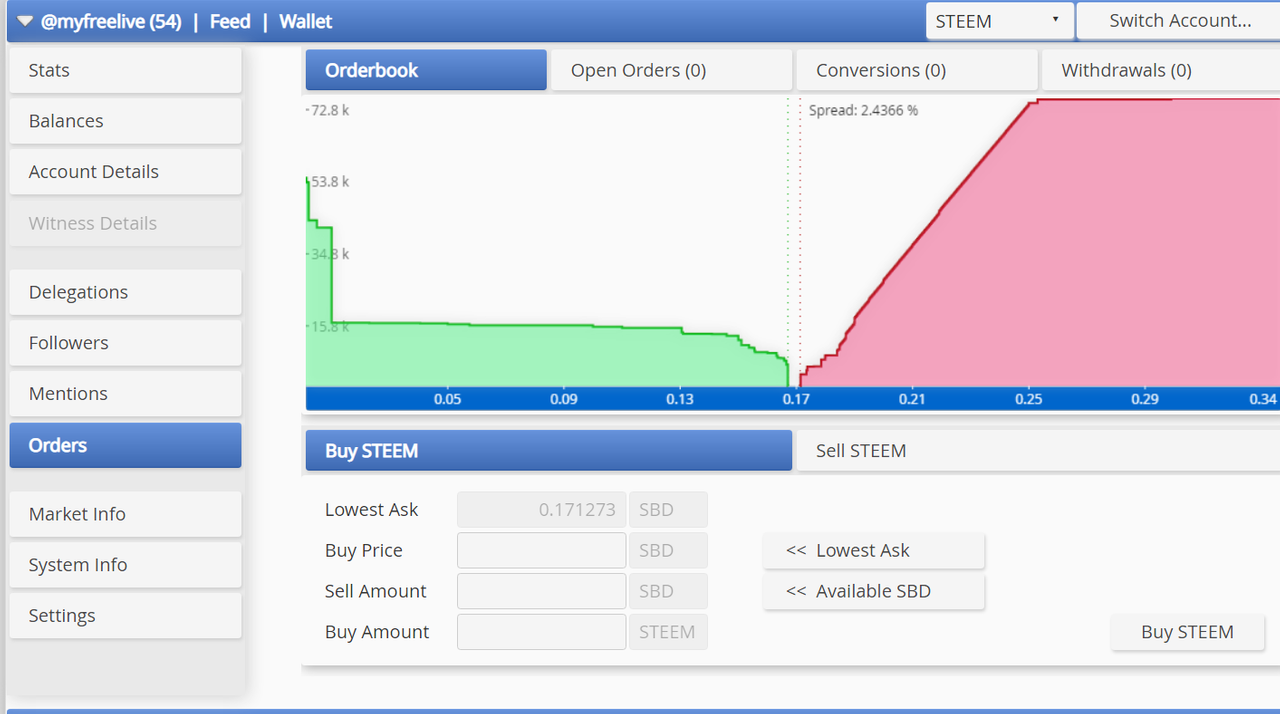
I can even buy Steem. I should definitely take this opportunity.
What I saw: unfortunately my upvote costs $0.00, and my reputation has grown -54.5; total posts written -23. Received 543 votes.
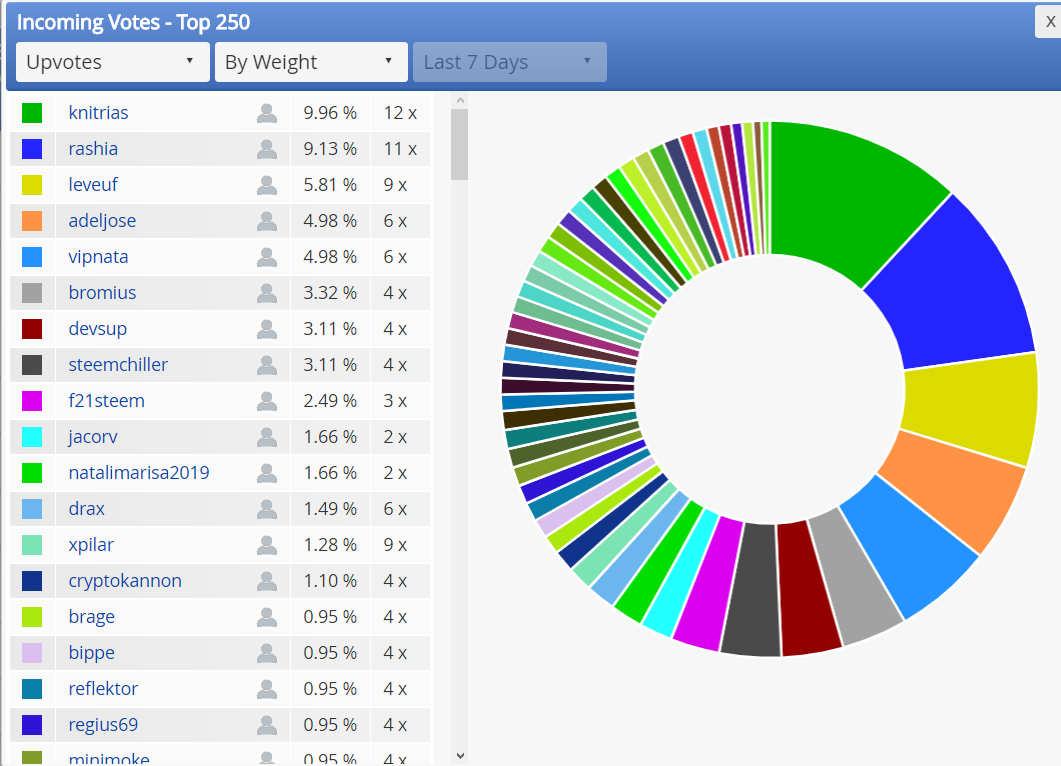
Friends, thank you very much for your kind hearts.
I put -83 votes. I need to use 10 votes every day and distribute them correctly.
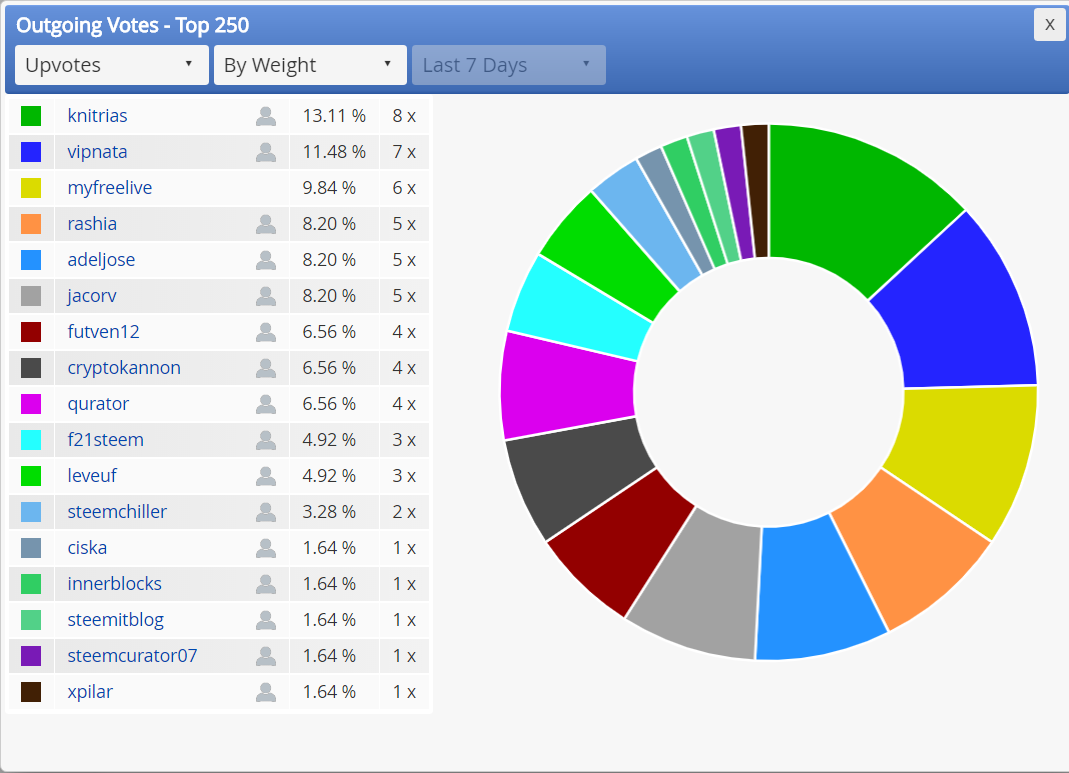
I was interested and I opened all the folders with tools: Witness Overview, Block Explorer, Delegation History, Transfer Search, Account Creator, Account Recovery, Change Password, Abuse Finder, Cope Votes, Manual Vote.
and there is a lot of useful and important information everywhere:
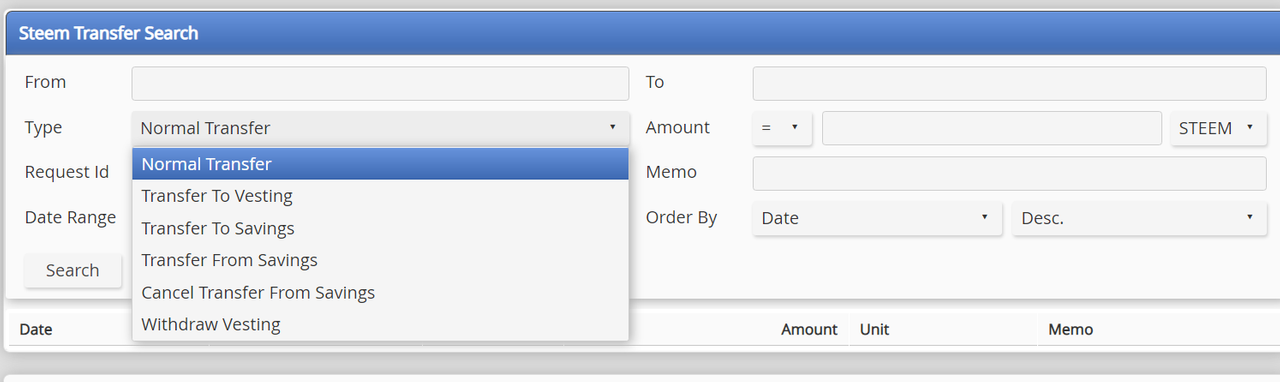
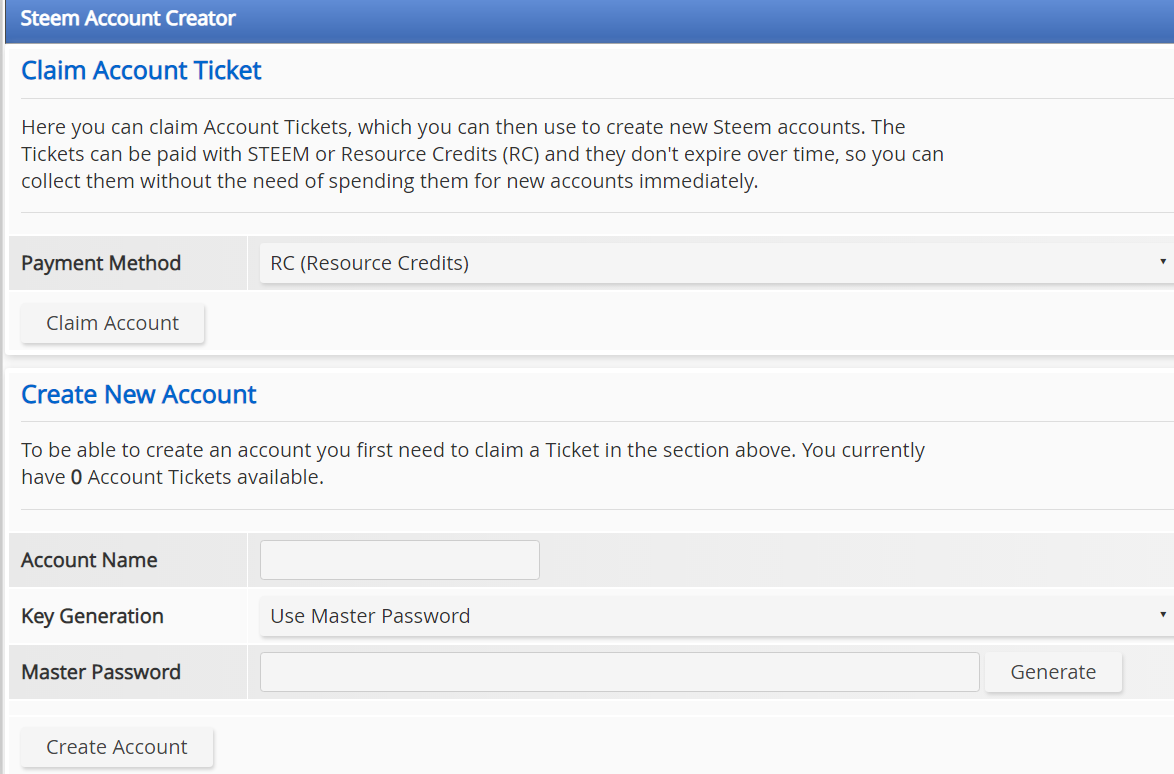
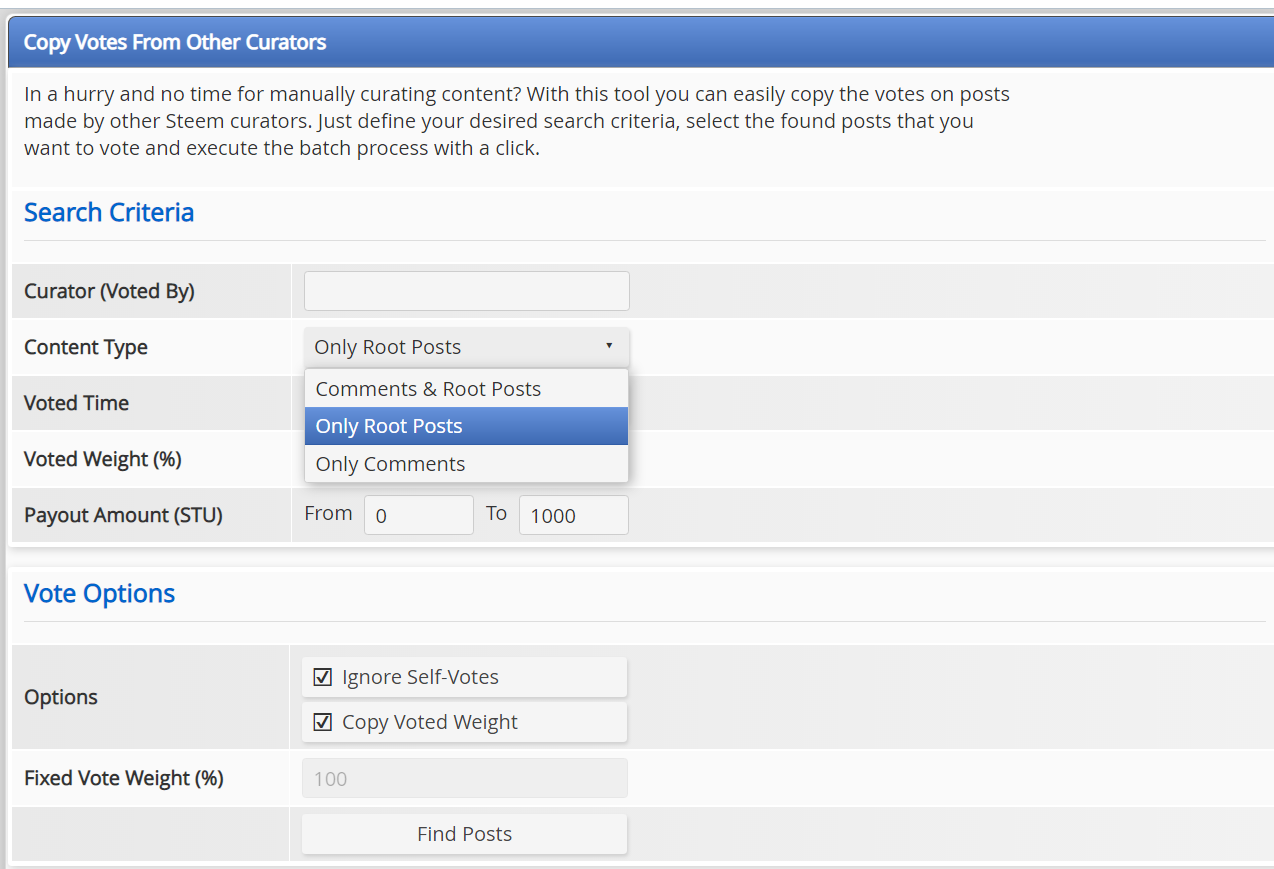
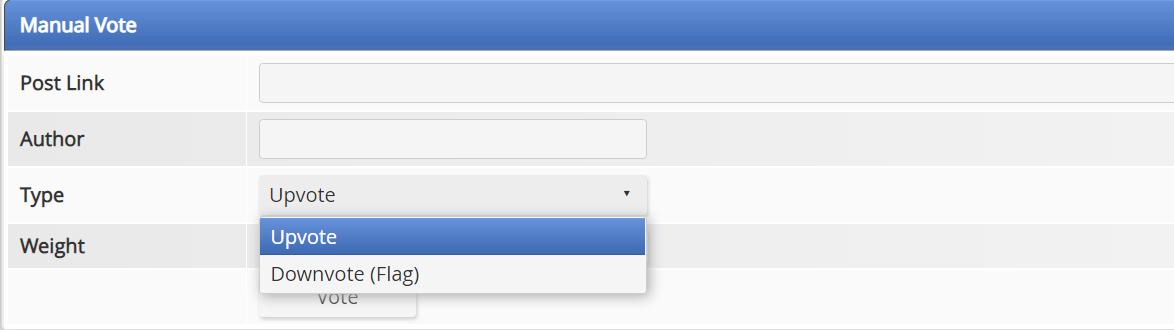
I would like to finish my post with this screenshot:
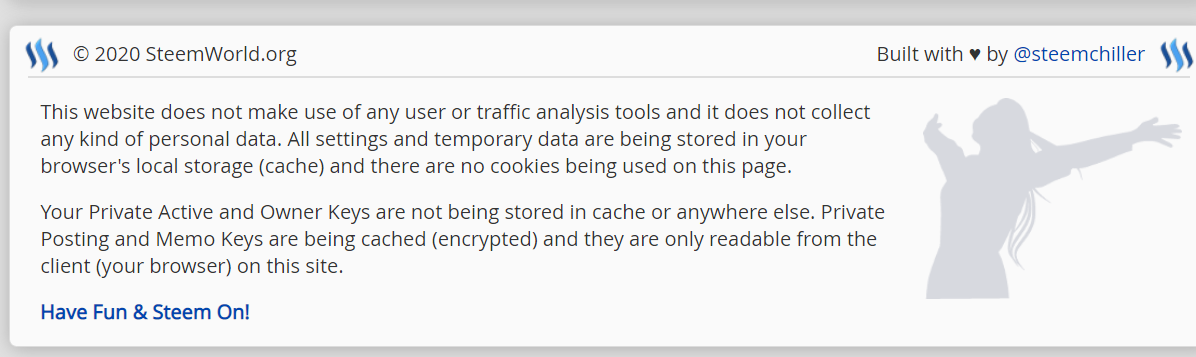
We see that we have built this informational world with love by @steemchiller and signed
Thank you so much @steemchiller for your monumental work.
