Hi all, I got the inspiration to participate in this contest of checking the 30 days #steem wallet activity in my #steem wallet. In which initiated and facilitated this ideal contest by @steemitfoods and sir @alikoc07 in the #steemfoods community.

Which is to calculate my 30 days #steem activity by increasing the steem power on my #steem wallet. And in order also to support the #club5050 program of the #steemit team as expressing my support and gratitude.

Thanks for conducting a wonderful contest to us.
Checking our wallet 30 days activity is very simple and easy.
In my today post, I share my 30 days activity. It shows my eligibility for using the #club5050 tag in my posts.
For qualifying #club5050, our cash-out must be less than our total power up in the last 30 days. If you don't legible this rule, then don't use this tag in your posts.
Here we know the eligibility criteria for using the #club5050 tag. Now I give details on how to check our last 30 days activity and how to find we are eligible or not.
Just go through my post.
For this first check how much liquid cash I withdraw from the steemit platform. For this need just go through,
https://steemworld.org/transfer-search this link.
Now you get this screen.
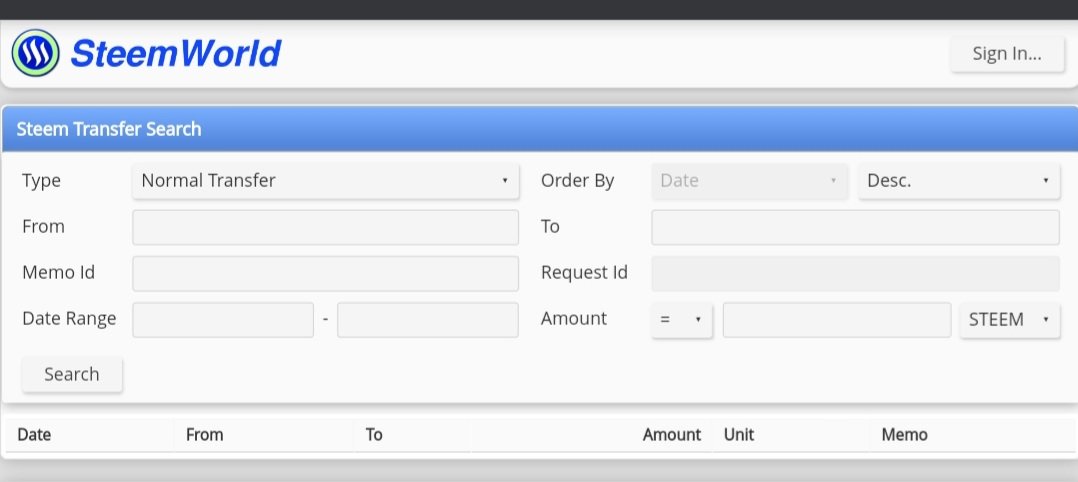
- Here select Normal Transfer from the Top-down menu.
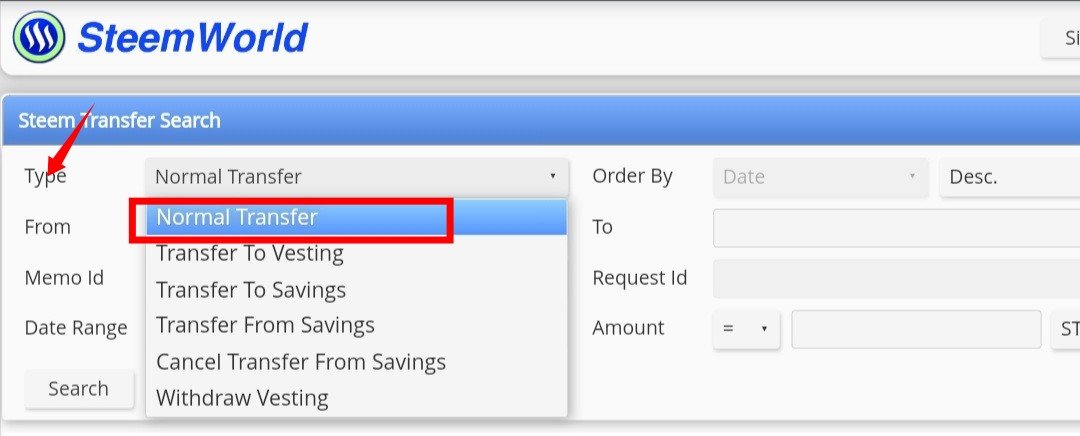
- Here in the From field just give your steemit ID.
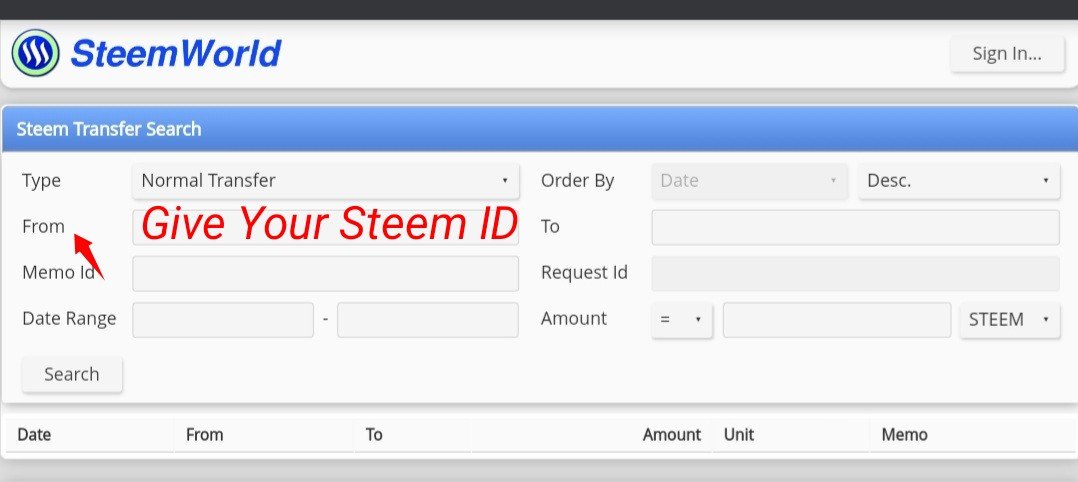
- For example, here I checking mine. So In from field I enter my steem Id lavanyalakshman.
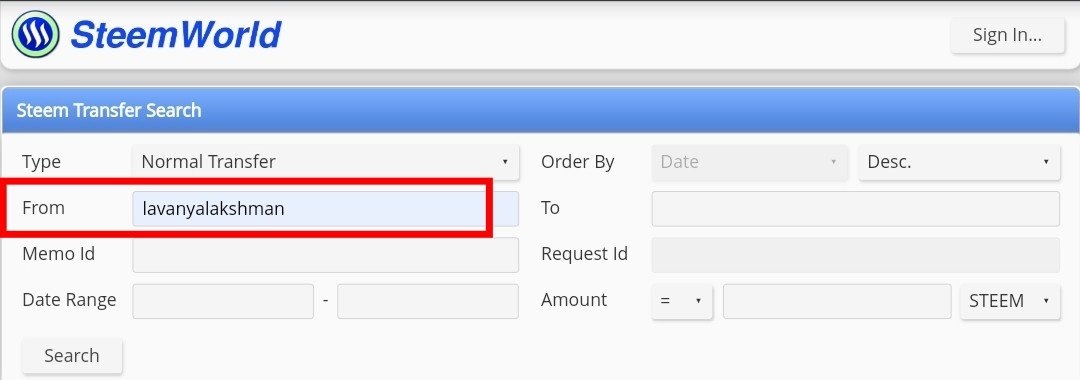
- Now u checking my past 30 days activity so. Now I set my date from 11-10-2021 to 11-11-2021 in the Data Range field.
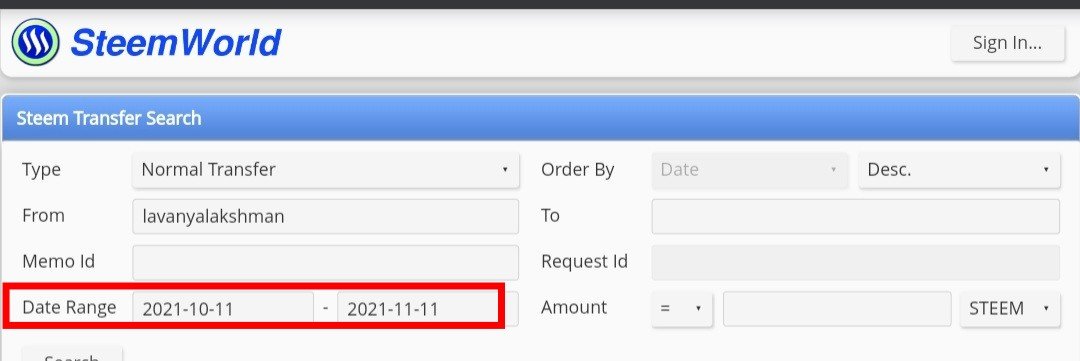
- Now click on the Search tab.
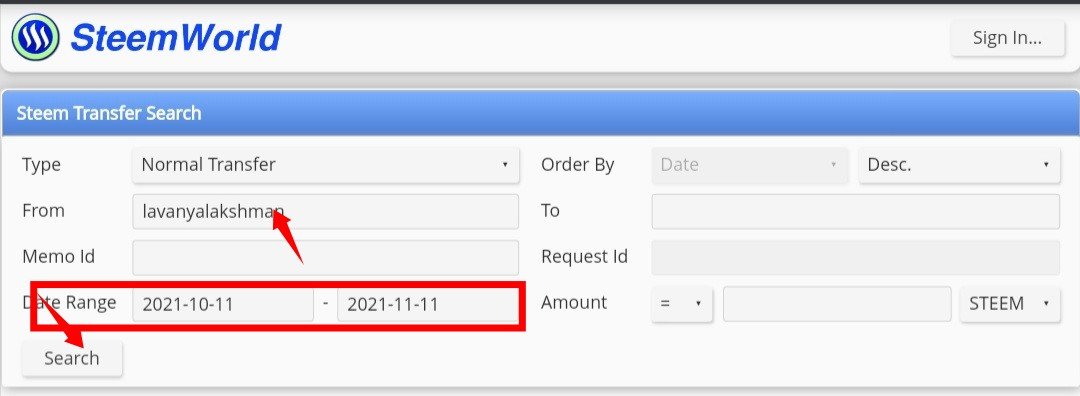
- Now we get details about the last 30-day cash out from our ID. Here you see I transfer 100 steem to another steem ID on October 21.
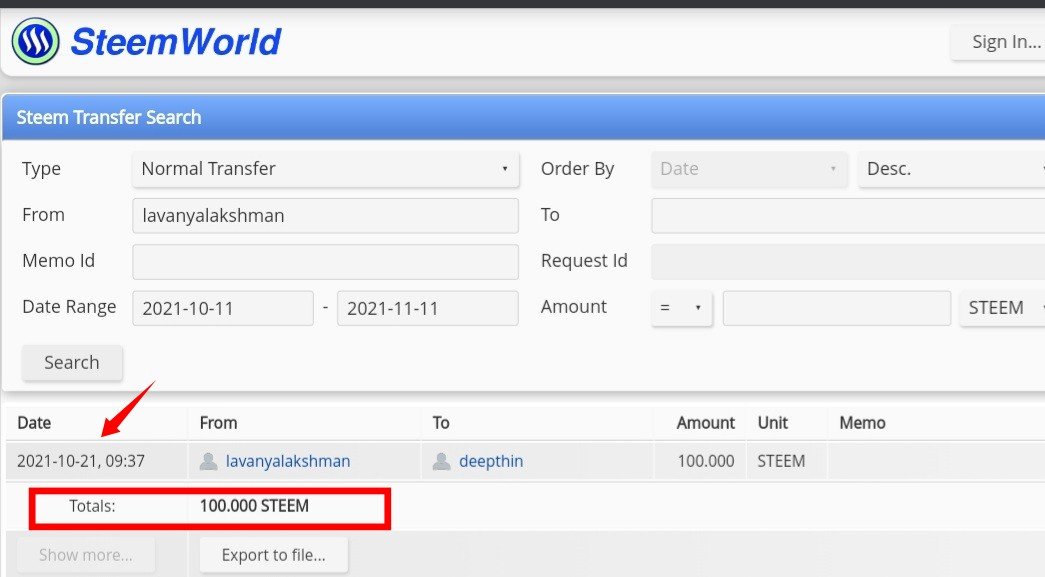
- So here I need to power up to 100+ steem for eligible to use Club5050 tab.

- Again for checking my last 30 days powerup activity, again I just go
https://steemworld.org/transfer-search
- Now here I select ***Transfer to Vest *** from Type field.
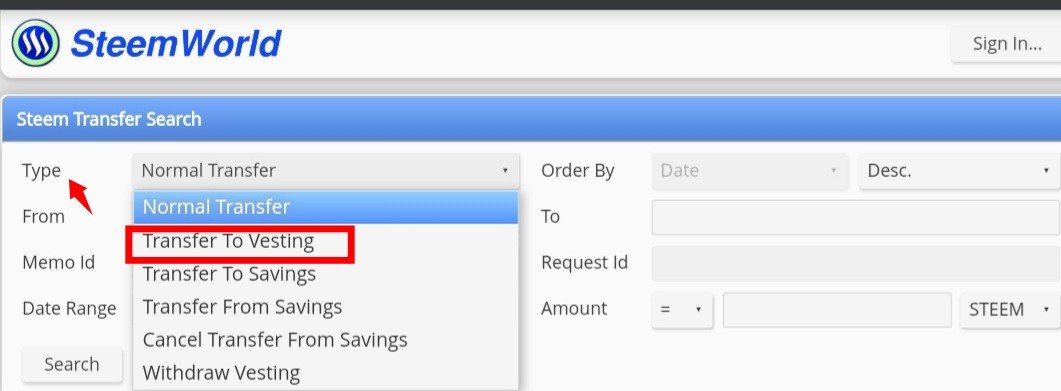
- Then give my steem ID in From field, then set data range from 11-10-2021 to 11-11-2021. Then select the Search tab.
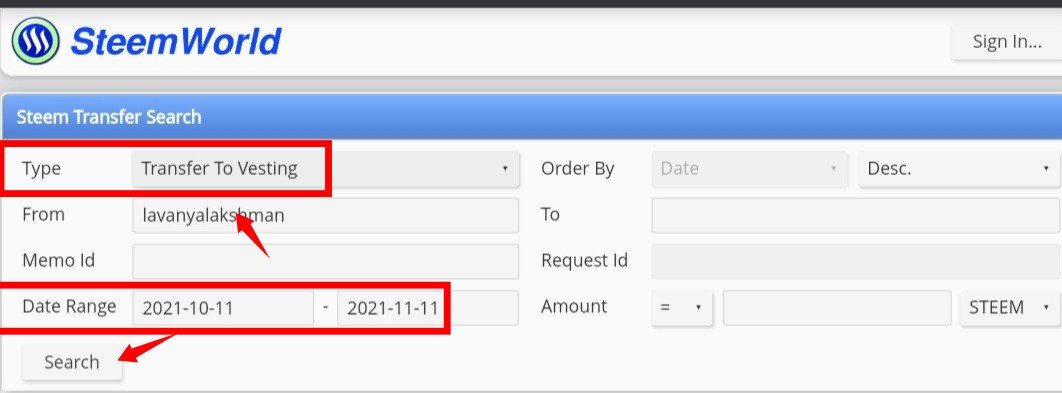
- Here you see I nearly power up to around 1188 steem in the last 30 days.
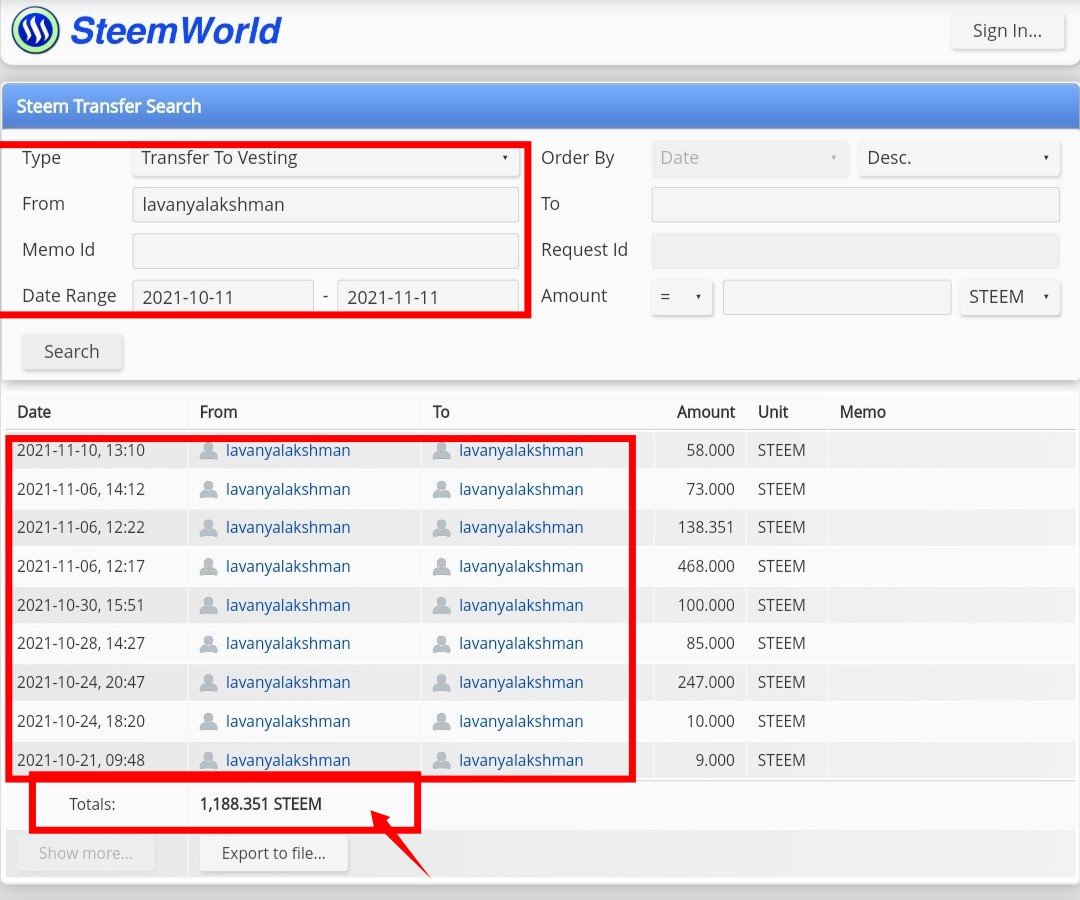
- So here my cash out is less than my power-up, so I am eligible to use the club5050 tag in my post.
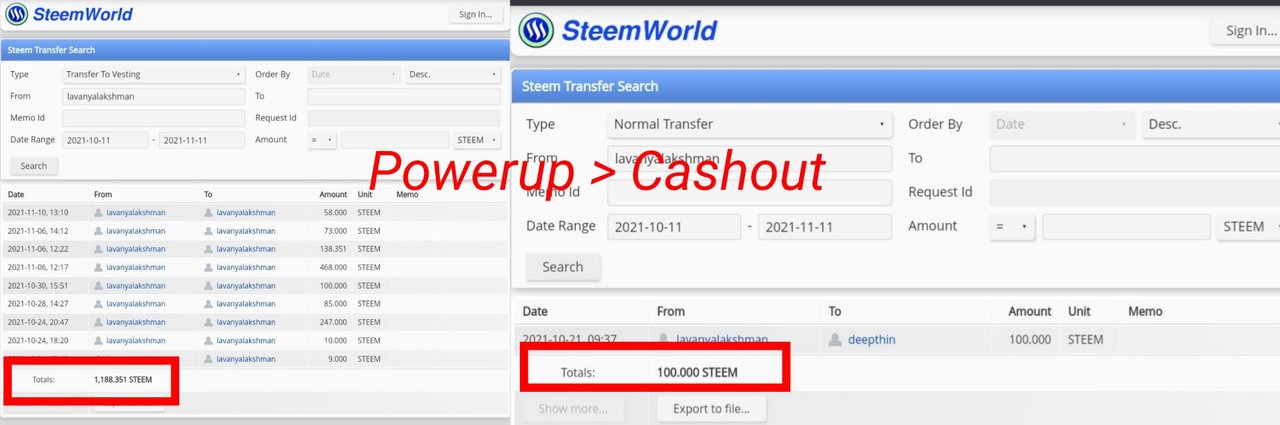
Like that we can check our last 30 days activity very easily. Based on this we can understand, we are eligible or not for using club5050 tag in our posts.

Thanks For Reading My Post
