
Today, I will give you detailed information about how you can increase your delegations to @steemitfoods, the official curation account of the SteemFoods Community. Many of our users can make mistakes when trying to increase their delegation, so I decided to prepare this announcement. In addition, this announcement will be very helpful to our users who want to support us by raising their delegations.
Before giving detailed information about how you can increase your delegations, we successfully reached 200K+SP with @steemitfoods account. Our new goal will be to reach 300K SP. You can click on the link below to review our announcement that we have reached 200K SP.
FINALLY.... WE REACHED 200K SP 🚀 🚀 ! NEW TARGET 300K SP 🎯 | THANKS TO OUR USERS 👏 !
I made a +33.3% increase in the amount of steem + trx rewards we distribute based on the amount of delegation to @steemitfoods. From now on, our users who delegate to @steemitfoods account will be able to earn more income by delegating as of December 1, 2021. You can see detailed information about both our delegation awards and our PartnerShip Badges in the post below. I add our badges next to your names in the SteemFoods Community, according to the amount of delegations made.
First of all, you can delegate to @steemitfoods in three different ways. Previously, I shared with you a detailed announcement on how to delegate to @steemifoods account in three different ways. You can get detailed information by reviewing the post below.
How Can I Delegate to the -steemitfoods account? | Delegating with Three Different Methods
It's pretty easy to increase your delegation, but the only thing you need to be careful about is delegations, there is no plugin, for example, let's say your current delegation is 250 SP. You want to increase your delegation to 500 SP, you will delegate via https://steemworld.org/ or https://steemyy.com/sp-delegate-form/. To increase your delegation to 500 SP, you must enter 500 in the delegation amount field.
Since many users think that delegations are plugins, the plugin enters the amount of delegation they want to do and actually lowers the delegation while trying to increase the delegation.
NOTE : You must write the amount of delegation you want to make in the Delegation Amount section. Do not enter the amount of SP you want to add on top of your existing delegation because delegations are not add-on.
1-) I don't know what your current delegation is, so let's say you have 250 SP as an example. Click https://steemyy.com/sp-delegate-form/ to increase your delegation.
2-) After clicking on the link, you will see a page like the one below.
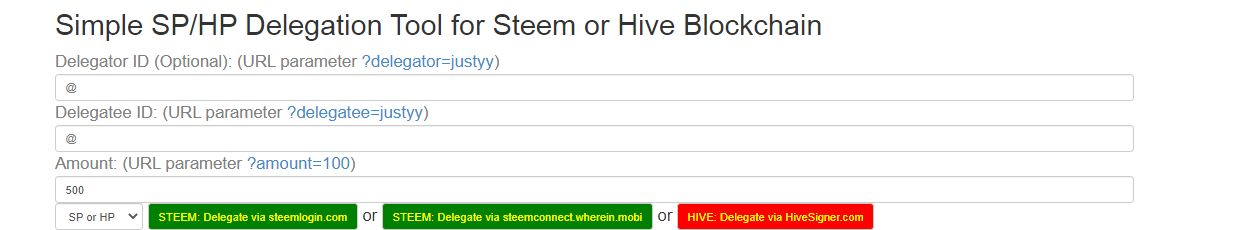
3-) You should write your steemit username in the Delegator Id section (at the top) and your steemitfoods in the Delegatee ID: section. In the Amount part, you must enter the new delegation you want to make. If your current delegation is 250 SP and you want to increase it to 500 SP, you must write 500 SP in the Amount field. You should always enter the amount of new delegations you want to make, not the amount of SP you want to add. As follows.
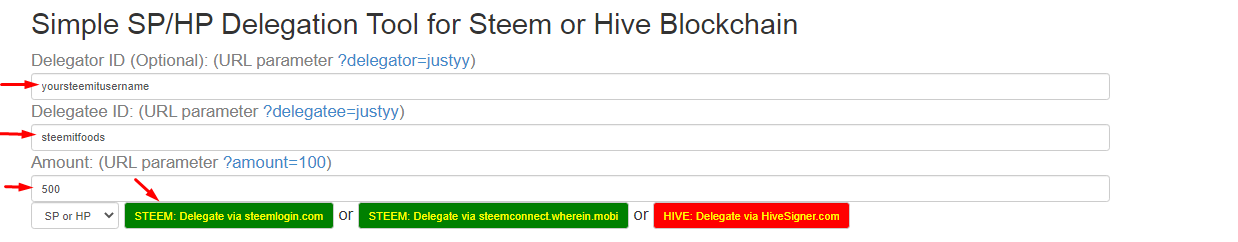
4-) Then you should click on the STEEM : Delegate via steemlogin.com button.
5-) Then click the Continue button below and finally you can successfully upgrade your SP Delegation by entering your steemit username and Private Active Key. As follows.
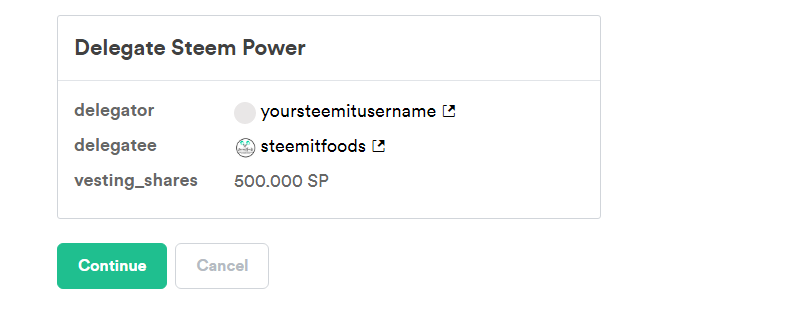
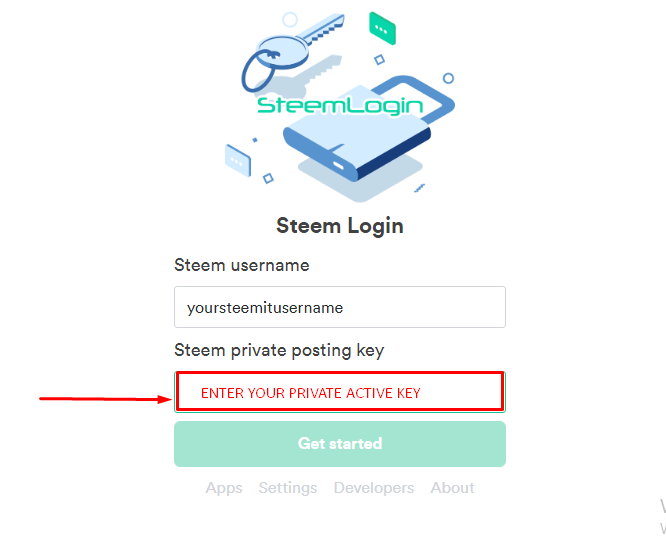
- You can increase your delegation by logging into https://steemworld.org, pressing the Delegations button in your profile, then clicking the Outgoing button, then typing the new delegation amount you want to make for the @steemitfoods account, typing the new delegation amount and entering your Private Active Key.
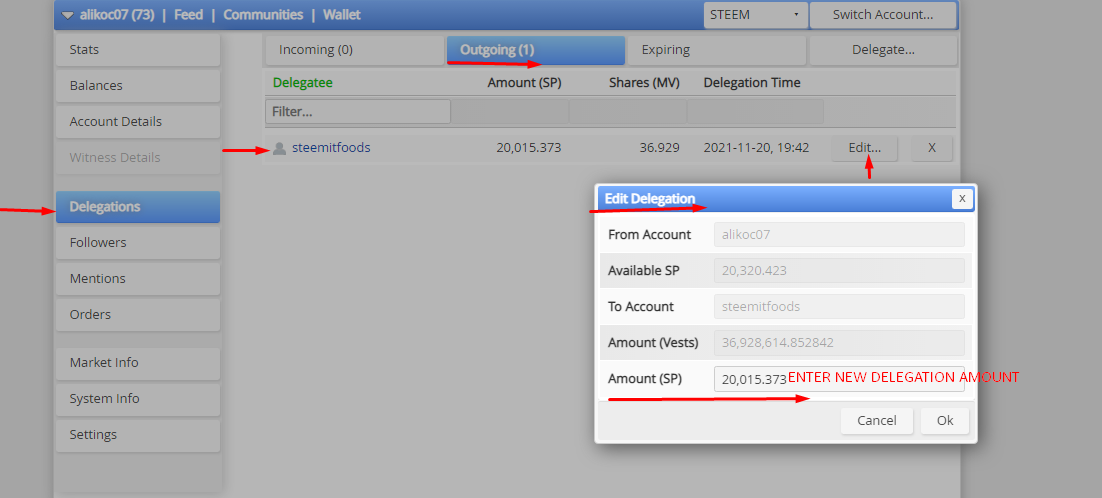
If you could not delegate with the two ways above, you can choose this way if there is a new amount of delegation you want to make in the quick delegation lines at the end of each of our announcements. If you encounter a problem, you can contact me on our discord and telegram channels.
By joining the SteemFoodsXClub5050 Telegram Group, you can ask your questions. I will help you as fast as possible...
https://t.me/joinchat/qdF-zXCJ0YgxMGI0

- SteemitFoods Discord: https://discord.gg/2agqpHt
- Support us by following @steemitfoods account on Twitter. SteemitFoods Twitter

Quick Delegation Links:

