
Today I will tell you in detail how to transfer steem from crypto money exchange to your steemit wallet.
Many users on steemit know how to transfer steem from steemit wallet to exchange, but some users do not know how to transfer steem from exchange to steemit wallet before.
I wanted to prepare this post informative post especially for the #club5050 hashtag started by the steemit team.
With the rule change in the #club5050 tag, the amount of Power Up you have done in the last 30 days (in 1 calendar month) has to be more than the amount of steem + sbd you transferred, not the last 7 days in your wallet. Below you can see detailed information about it.
Some of our users want to use this hashtag and participate in this project, but they don't have STEEM or SBD in their steemit wallet. Therefore, if you have a budget on the cryptocurrency exchange you use, you can easily buy steem and then send it to your steemit wallet and easily perform SP Power Up.
The amount of SP Power Up made with steem transferred from the exchange is always very welcome by the steemit curation team, so perhaps you may want to make a SP Power Up transaction by transferring steem from the exchange to your steemit wallet.
At the same time, if the amount of steem + sbd you transferred in the last 30 days is more than the amount of Power Up you have made and there is not enough STEEM or SBD in your steemit wallet, you can increase your chances of gaining vote support by having the right to use the #club5050 tag by bringing STEEM from the stock market and making a Power Up. . (Equalization is enough, but it is more welcome if the amount of SP Power Up you have done in the last 30 days is higher than the amount you transferred)
Now, I will explain in detail how to transfer STEEM from the cryptocurrency exchange to your steemit wallet... (Which exchange you are using, if you follow my instructions, you will be able to transfer steem from the stock exchange to your steemit wallet easily.)
1-) If you don't have Steem in your wallet (of course, the stock market that lists Steem) of the cryptocurrency exchange you used first, buy Steem.
2-) Then select steem from the crypto money you have in the wallet or holdings section of your crypto exchange. After selecting Steem, click the withdraw button. You will see the main important details in the next step.
3-) Enter your Public Memo Key in the Memo to help route your withdrawal section. ( optionally )
You can transfer steem to your steemit wallet without entering your Public Memo Key or writing any notes, but by adding my Public Memo Key, I make the transaction more secure.
If you do not want to enter your Memo Key, you can tick the box and continue.
4-) Enter your steemit username in the Recipient's Wallet Address field.
5-) Enter the amount of steem you want to transfer in the Withdrawal Amount section and continue your transaction.
6-) The transfer fee from the exchange to your steemit wallet is very low (0.01 STEEM.)
7-) After doing all these, the steem you transferred will be in your steemit wallet in a few seconds.
8-) Then you can do your SP Power Up process by reviewing the post below.
How can I Convert SBD in my wallet to Steem? | How to Make SP Power Up? 🆙
9-) I hope this post helps you...
Visual Information:
Transfer without entering the Public Memo Key:
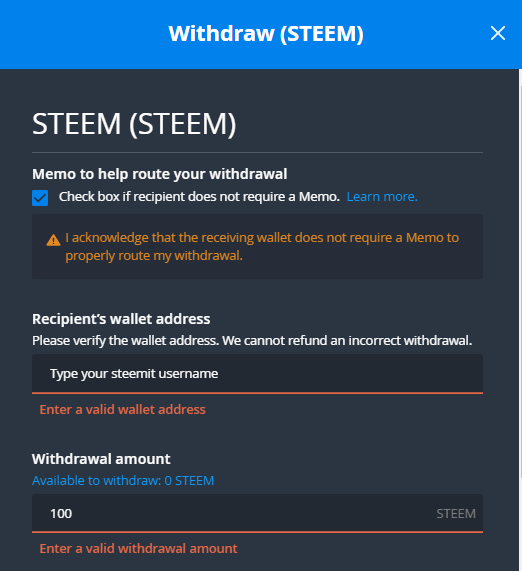
Transfer by entering the Public Memo Key:
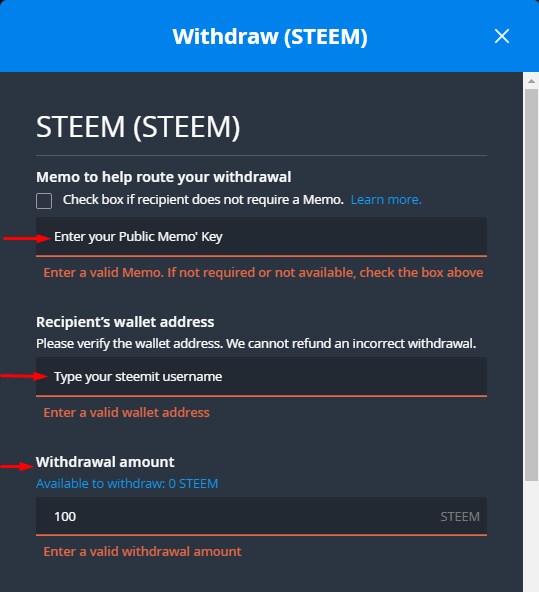
To Join SteemFoods Club5050 Telegram Group:
By joining the SteemFoodsXClub5050 Telegram Group, you can ask your questions. I will help you as fast as possible...
https://t.me/joinchat/qdF-zXCJ0YgxMGI0

- SteemitFoods Discord: https://discord.gg/2agqpHt
- Support us by following @steemitfoods account on Twitter. SteemitFoods Twitter

Quick Delegation Links:

