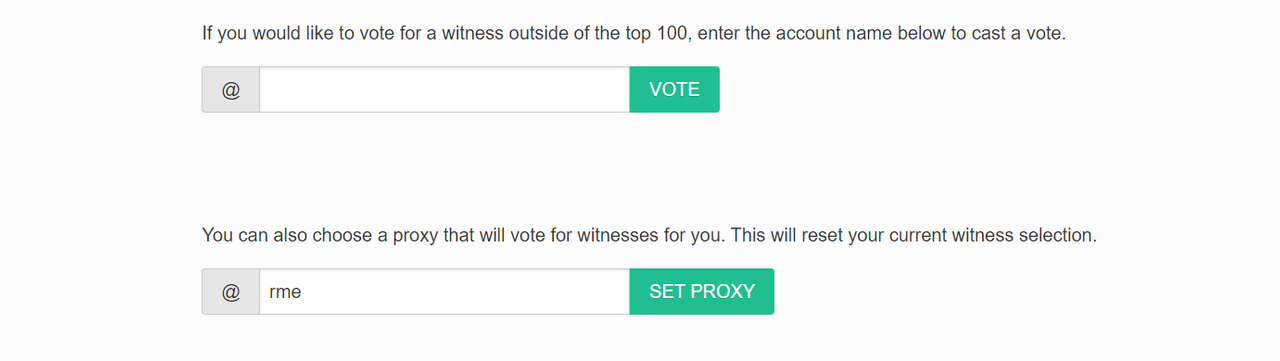Hello Steem,
Detailed information regarding the Curation Report tool is here. Our team is working to provide in-depth details of every tool available in SteemPro. It helps in the availability of documentation for a new or old user. Today we will explore the Curation Report tool. Let's get started.
What is a Curation Report Tool?
The curation report tool provides a detailed report of the curated post or comments by an author. Curation reports typically include a list of high-quality posts and comments identified by the curator. The posts and comments may be chosen based on several criteria, including originality, relevance, and usefulness to the Steem community.
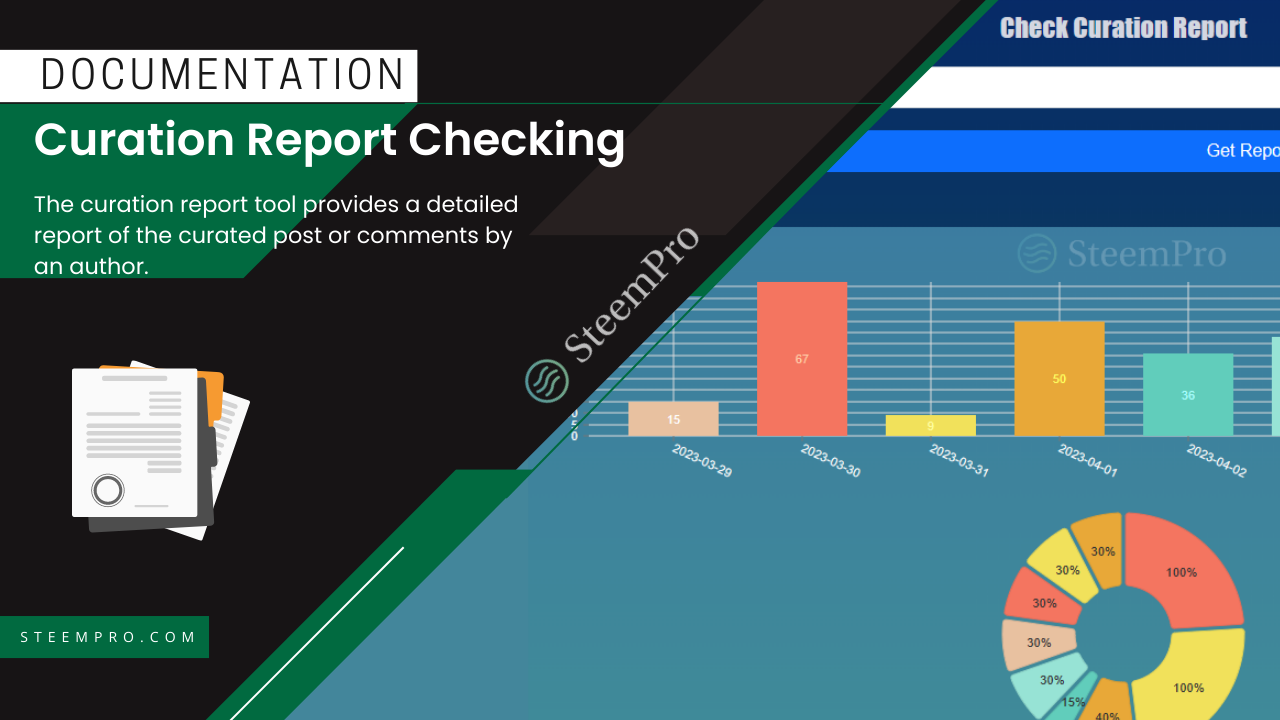
https://www.steempro.com/curation-report
Form Explanation
When you open the Curation report tool you get a simple form with 1 or more empty input fields. Let's explore them in detail with their validations.
Steem account/username
In this input field enter a valid steem username for which you want to generate the curation report.
After entering the username in the field click the Get Report button to get the curation report.
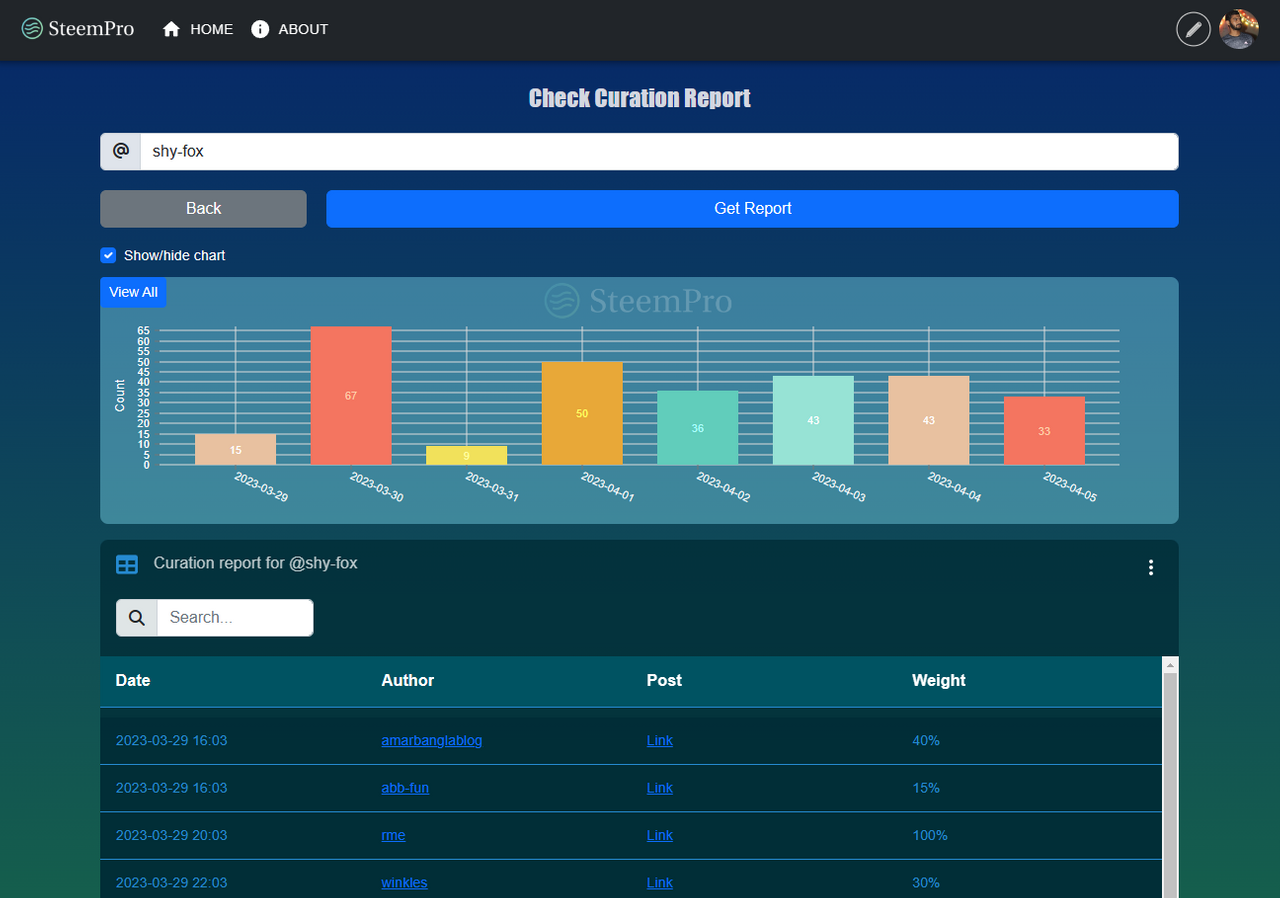
Show/hide chart
You can use this checkbox to hide or show the generated graph. It is useful for mobile users, as the graph on a small screen may not provide valuable details.
Get data by day
A report of active votes will be generated. You can also check the individual day report by clicking on the graph.

View all
Click on the View All button in the graph if you want to remove the filter applied by clicking on the graph item.
Export Report
Click on the vertical option menu button to get options for exporting the generated report.
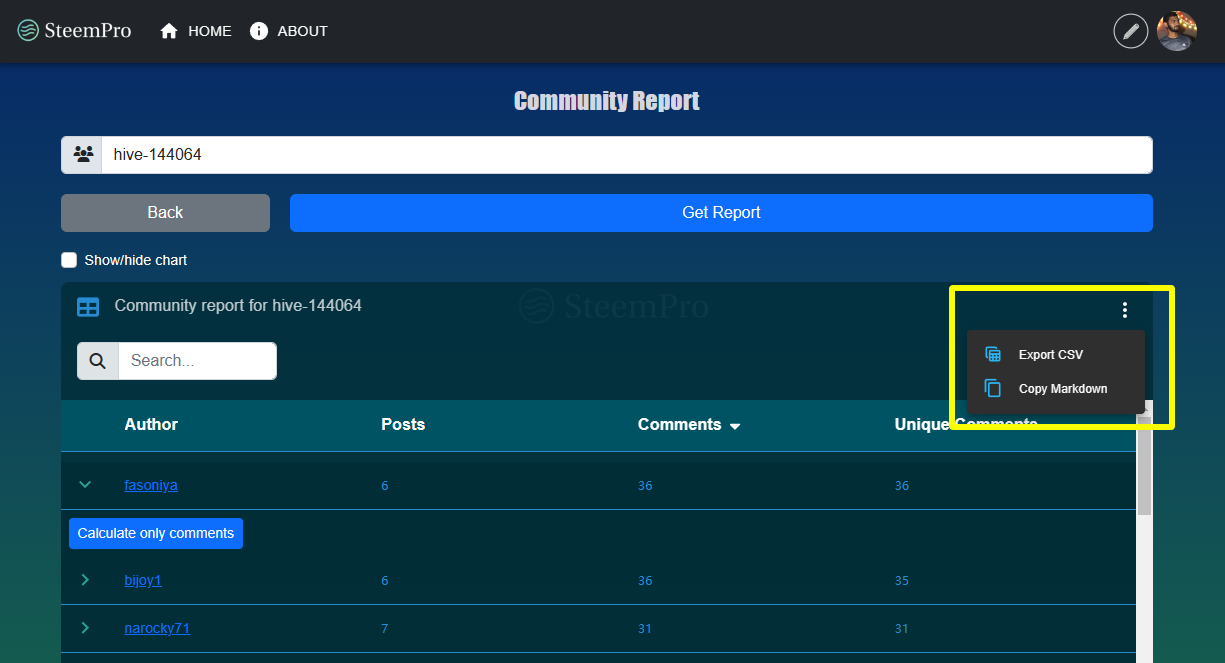
SteemPro Official
Cc: @blacks
Cc: @rme
Cc: @hungry-griffin
Cc: @steemchiller
Cc: @steemcurator01
Cc: @stephenkendal
VOTE @bangla.witness as witness
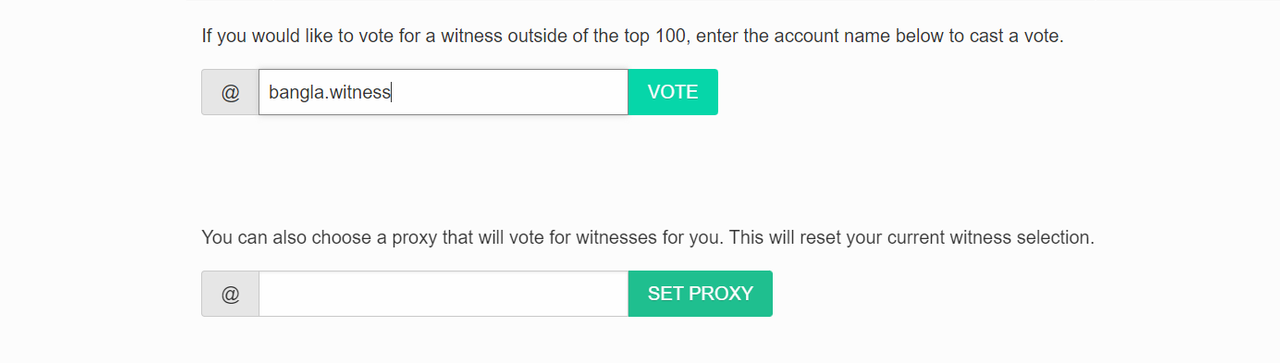
OR
Best Regards @faisalamin