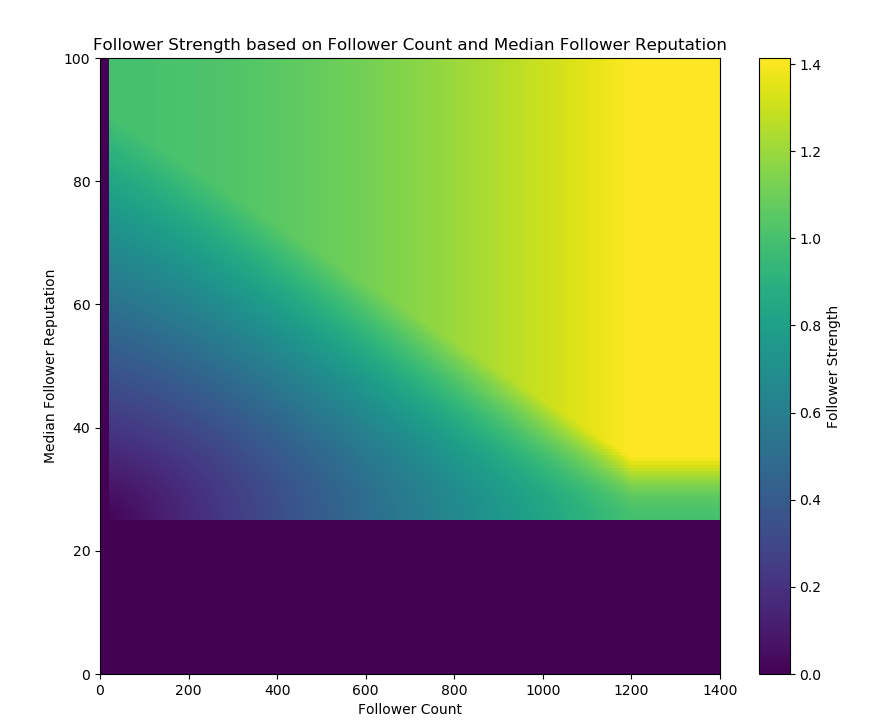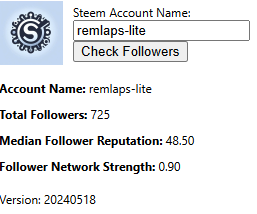With (a lot of) help from ChatGPT, last night and today I slapped together a simple browser plugin to make it easy to calculate the "Follower Network Strength" metric that I've been playing with. I also published it as my first ever Open Source distribution, so feel free to try it out and make suggestions. I've only tested it in Brave, so if you use a different browser YMMV.
It's in the Steem Follower Checker github repo.
The scoring has been updated from last week's post, and the heat map visualization now looks like this:
Summarizing:
- If the account has less then 20 followers, the score is 0.01
- If the median follower reputation is less than 30, the score is 0.01
- Otherwise it follows something like the following logic.
3.1. Normalize followers by mapping the range from 0 to 1200 -> to the range from 0 to 1. Anything above 1200 also counts as 1. (call this X)
3.2 Choose an upper boundary for the median reputation threshold based on the follower count. This declines linearly from 92 at 0 followers to 35 at 1200, then it levels off. (Call it U.)
3.2. Normalize the median follower reputation by mapping from the range from 30 to U into the range from 0 to 1. Anything above U counts as 1. (call this Y)
3.3. Define the origin as 0 followers with 30 reputation. (0 should probably get changed to 20 for consistency(?)...)
3.4. Set the follower strength to the distance from the origin, which is square_root (X2 + Y2)
This scoring has the following properties
- The maximum value is 1.414 (square root of 2)
- It's impossible to get above a score of 1 without contributions from both follower count and median follower reputations.
- Accounts with less than 20 followers or with a median follower score less than 30 get minimum scores.
- There is a pivot point around 200 followers. With less than 200 followers, the follower strength is smaller than the median follower reputation, with 200 followers, it's about the same, and with more followers, the follower strength is larger than the median reputation.
- I fully expect that this metric will need to be modified and improved as time goes on, due to deficiencies in the current method and also due to changes in future blockchain usage patterns.
Example
Here's what the new plugin looks like (the icon was made with the use of Microsoft Copilot):
I was mainly interested in the process of creating the web form for the browser extension, so I haven't actually validated the math carefully. I might look at that in more depth during the coming days/weeks. Therefore, it's possible that there are miscalculations, but the scores that I've seen during testing seem reasonable. Let me know if you see any mistakes.
Installation instructions
Installation instructions can be found in the README file, and I'll paste them here, too. These were written by ChatGPT with some light editing as I stepped through the process a couple times.
Unfortunately, I don't know anything about getting software into the official store, so you'll have to enable "Developer Mode" if you want to install this.
Steem-Follower-Checker
A browser extension to get total number of followers, median reputation, and follower network strength for a Steem account.
Steem Follower Checker Browser Extension
Installation Instructions
Installing from GitHub Repository:
- Navigate to the GitHub repository of the Steem Follower Checker Browser Extension.
- Click on the green "Code" button and select "Download ZIP" to download the extension package (
Steem-Follower-Checker-master.zip).- Extract the contents of the downloaded ZIP file to a folder on your computer.
- Open your browser (Brave or Chrome).
- Navigate to the browser's extension management page:
- Brave: Click on the three-dot menu icon in the top-right corner, select "More tools" > "Extensions". (or go to brave://extensions in the URL bar)
- Chrome: Click on the three-dot menu icon in the top-right corner, select "More tools" > "Extensions".
- Ensure that Developer Mode is enabled:
- Toggle the switch labeled "Developer mode" in the top-right corner.
- Drag and drop the extracted extension folder onto the extension management page.
- Alternatively, click on the "Load unpacked" button and select the extracted extension folder.
- The Steem Follower Checker extension should now be installed and visible in the extension list.
- Ensure the extension is enabled by toggling the switch next to its name in the extension list.
- Press the "Details" button for the newly installed extension, and click on the "Pin to toolbar" toggle.
- Once the extension is installed and enabled, it is recommended to disable Developer Mode for security reasons:
- Toggle the switch labeled "Developer mode" again to turn it off.
- The extension is now installed and ready to use. You can access its features by clicking on its icon in the browser toolbar.
Conclusion
I don't know how much I'll be revising this - if at all, but it seemed like a fun activity. The code is open source - and fairly simple, so you can feel free to look it over before installing. Please let me know if you have any suggestions, especially for the scoring system itself.
Even though it's simple, I make no guarantees for this code, so use it at your own risk. You are free, however, to use and adapt it however you'd like (within the bounds of any relevant laws 😉).
Thank you to @moecki for feedback on last week's post. Hopefully, this version of the metric is somewhat improved over the previous version.
Thank you for your time and attention.
As a general rule, I up-vote comments that demonstrate "proof of reading".
Steve Palmer is an IT professional with three decades of professional experience in data communications and information systems. He holds a bachelor's degree in mathematics, a master's degree in computer science, and a master's degree in information systems and technology management. He has been awarded 3 US patents.

Pixabay license, source
Reminder
Visit the /promoted page and #burnsteem25 to support the inflation-fighters who are helping to enable decentralized regulation of Steem token supply growth.