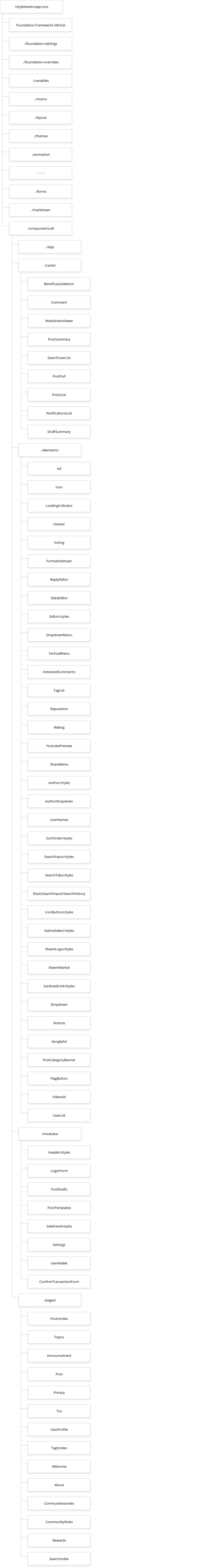Well, it happened. SPS Proposal #86 has been approved and work has begun to Modernise the Steemit.com Interface...
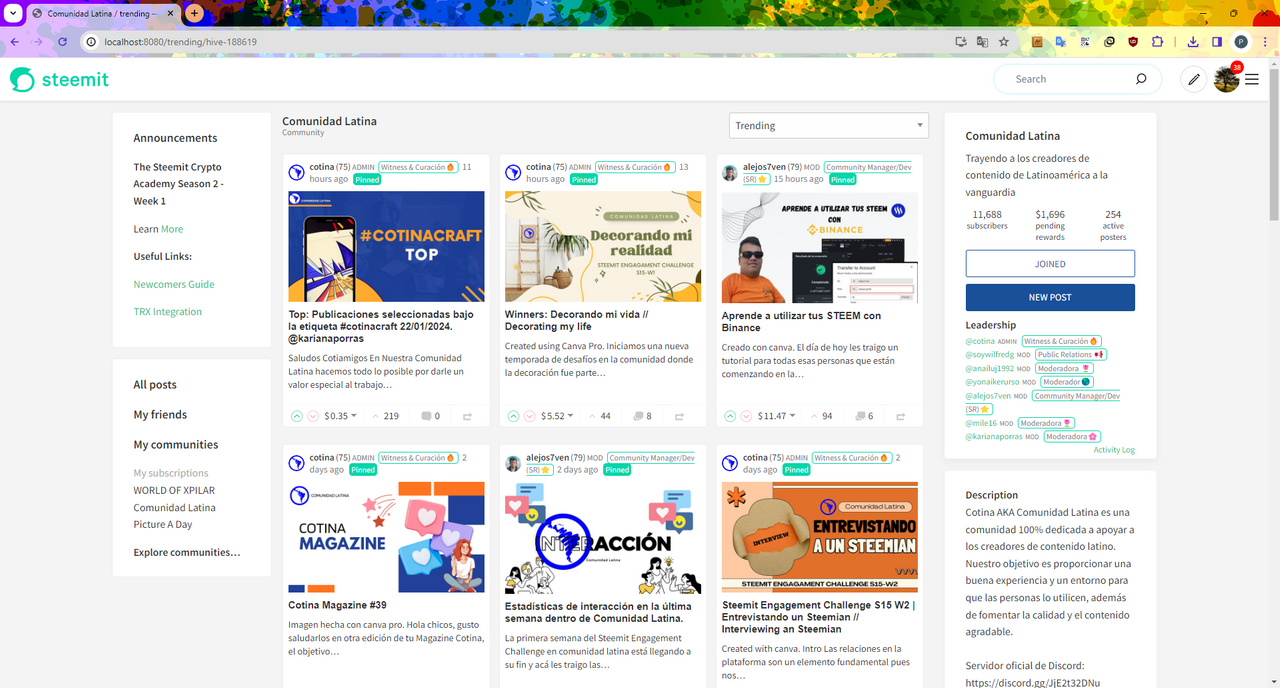

🙏 Thank You
I have to start by thanking all of you for your support in getting us this far. This feels like the start of something significant for Steemit and with the excitement, I also feel a great sense of responsibility and pressure. This responsibility and pressure is down to the knowledge that this is the first DAO funded project for many years and if all goes well, then it might pave the way for others to follow.

Let's Get Started
Whilst the temptation is to smash out some code and make things look different so that you can see progress, I said from the outset that I want to get the foundation right. I want to document as I make progress so that others can pick up Condenser and the work that I'm about to do and say "Yeah, that makes sense. Simples."
As outlined in the original Proposal, Stage 1...
...would involve documenting the structure of steemit.com - identifying what source code is used in each page and the associated CSS files. Steemit.com's "all.scss" file imports approximately 70 other .scss files which needs understanding.
I've broken this down to 3 sub-stages:
(a) CSS File Structure - Identify what CSS Files there are, document their hierarchy and where they're imported.
(b) Sitemap - Identify all of the pages that are present on steemit.com. This could also reference other (sub)domains like steemitwallet.com without detailing their structure. (This could lead to the production of a sitemap.xml to support Search Engines.)
(c) JavaScript File Structure - Certainly the most daunting of the Stage 1 tasks - this will look at each of the cards, elements, modules and pages to see where each component is used to produce a file hierarchy. For example, the Announcement element (app/components/elements/Announcement) is included in the Header Module (app/components/modules/Header) is included in App.jsx.
Part (a) is now complete and documented below.

src/app/assets/stylesheets/app.scss
(Not to be confused with src/app/App.scss)
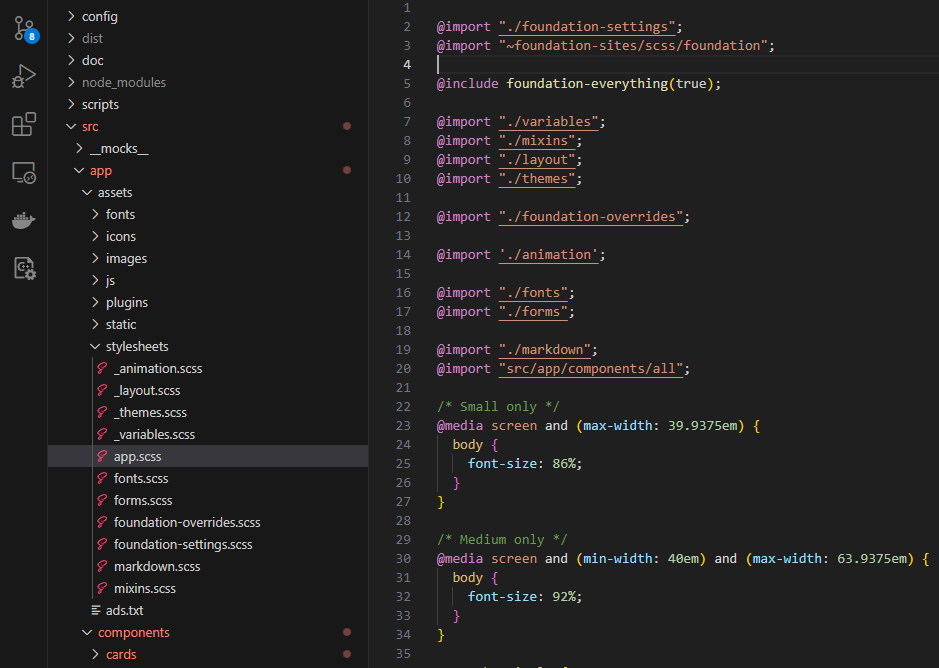

This is the parent Stylesheet which imports additional generic and specific stylesheets.
It also sets some generic styles for the site.
I'll look at these imports...
Foundation Framework
@import "./foundation-settings";
@import "~foundation-sites/scss/foundation";
@include foundation-everything(true);
@import "./foundation-overrides";
The ~foundation-sites/scss/foundation imports another Steem Git Hub repository (https://github.com/steemit/foundation-sites.git).
I quickly realised that this repository is a copy of the Foundation Framework which is a less commonly used alternative to Bootstrap.
The inclusion of this Framework came as a bit of a surprise because the original developers didn't take advantage of some of its features (tabs, grids, etc.) but it's important to know that this Framework's in use as I might be able to take advantage of some of its features later... I may also come across some styles that have been defined here, rather than in one of the Steemit stylesheets.
@import "./variables";
This file defines the colours to be used various text, borders and the primary font.
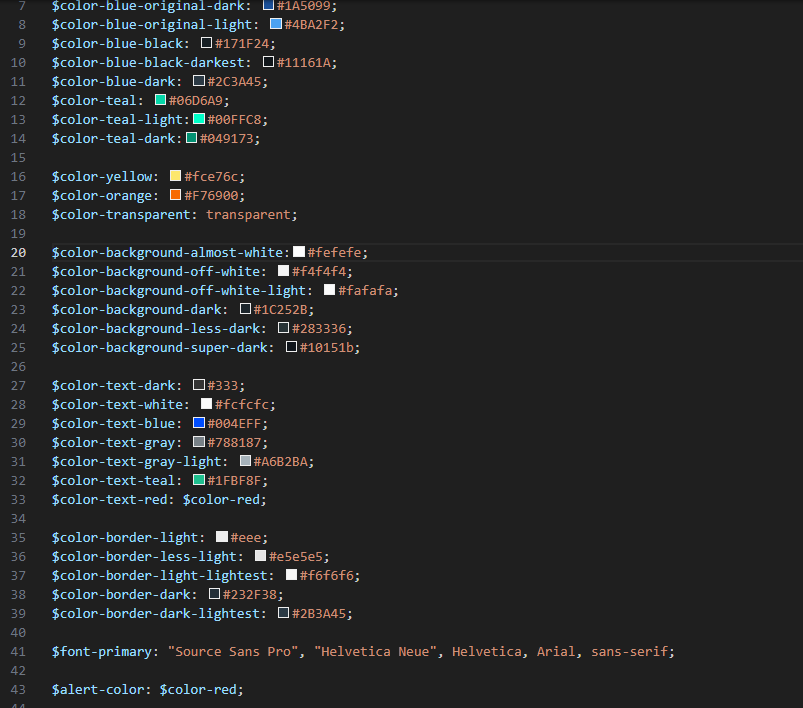

Some of these values aren't used and I see limited value in the existence of this file. But it exists, so let's leave it to continue existing.
@import "./themes";
Where some colours were defined in the above CSS file, they're used here.
Within this file, 3 themes are included:
- original
- light
- dark
It doesn't appear that theme-original is in use any more and we'll be familiar with light and dark modes from the menu.
I wonder if there's interesting potential here for some users to screw around with some colours in their own Profile Settings section although I see very little value in this.
@import "./mixins";
This is a pretty cool stylesheet 🤓
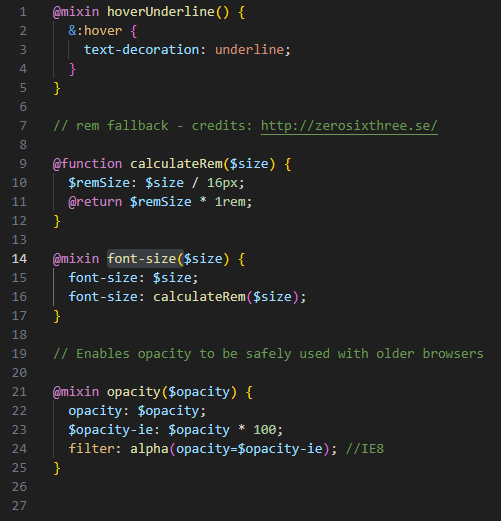

The font-size function which calls the calculateRem function converts a fixed pixel size into a relative size - which is far better for a responsive design. So for those of us who think in pixel sizes, we can continue to do so and mixin will convert it into an accessible value for me.
@import "./layout";
This file defines the break points for the site (the resolution at which we choose to adapt the display):
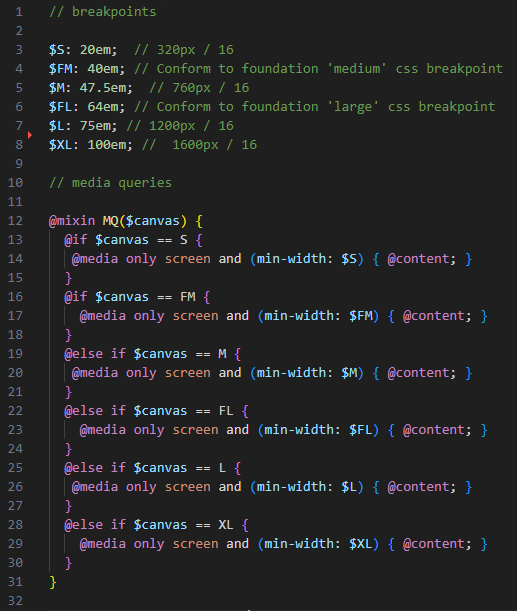

It's important to note that the sizes are defined by "min-width" meaning that if we want to do something different for each resolution, the smallest resolution must be declared first so as not to override it.
This information will also be important when looking at how many columns to include in a grid layout at each resolution.
@import './animation';
Animation parameters - Not a lot to add 😊
Even less to add about ./fonts - it's an empty CSS file.
@import "./forms";
Various settings for form components.
@import "./markdown";
Key stylesheet components (headings, etc.) are defined in this file.

@import "src/app/components/all";
Ok... one of fundamental concepts behind reactJS is the idea of components - a self-contained module that encapsulates a piece of UI, its behaviour and its styles.
My expectation was that each card, element, module and page would have their own dedicated stylesheet and indeed, they do. But my expectation was also that the stylesheet would only be included at the card, element, module and page level... which they are not.
all.css imports every other stylesheet.
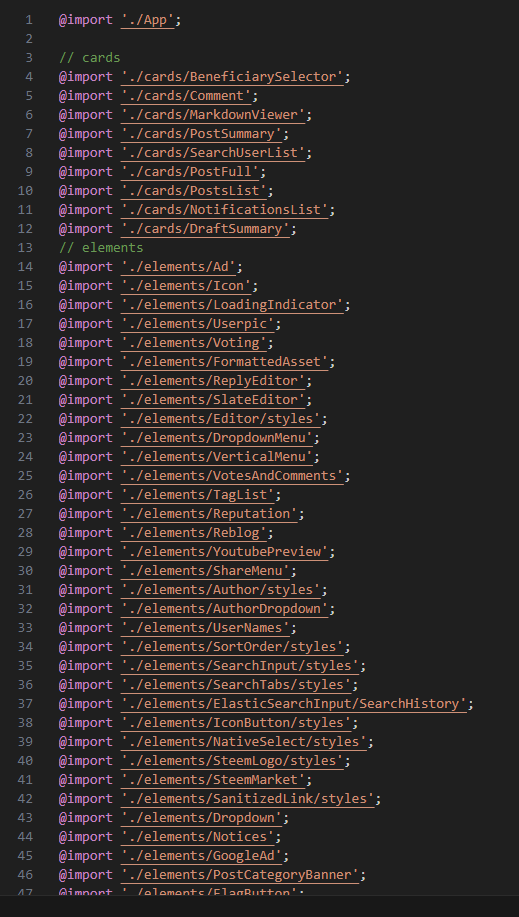

Which means that all stylesheets are loaded with the initial page delivery and separated out into their relevant component which should help to make maintenance and updates easier.

I hope that you found this interesting and useful. The break points in the layout.scss file as well as the use of the Foundation Framework are probably the key discoveries for me and the points that I'll return to as I continue to develop the site.
CSS File Structure