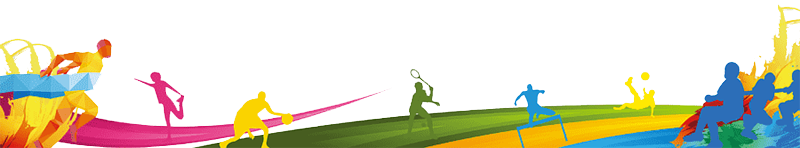It hasn't been long since I shared my update regarding the club status tool's new home and now that it's being used again, an interesting scenario (and therefore requirement) occurred.
Background
I was alerted to this comment where a user's club status was in doubt - the user had been classed as club5050 which was queried based upon power ups and withdrawals at that time.
I was tagged in a subsequent reply which identified that the user is in club5050, despite the conflicting evidence previously mentioned.


The Requirement
It then became apparent that my tool (and others) did not allow the user to determine the dates which they are reviewing - they can only review a timeframe up until this very moment.
This felt like an easy modification so upon reviewing my code, historic-gorilla had the nous to include a start and end date for the analysis... all that was required was a means to allow the user to input them.
So I added that means and as you can see in the image below, this user was not eligible for club5050 at the time of the initial review.
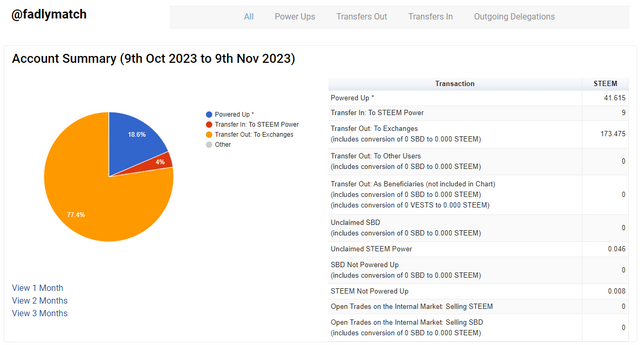

How To Use This Addition
The existing tool can be used as it always has been and this could be considered as an "advanced feature". For the time being, I haven't included the ability to change the dates within the interface, preferring an implementation within the URL.
The addition of &startdate= followed by the start date in the URL will say how far back you want the tool to look. For example, https://raptor.in.ua/clubstatus.php?author=the-gorilla&startdate=01-01-2023 will display my status from the beginning of this year until the moment I wrote this post.
Note: The Date Format is dd-mm-yyyy (day-month-year)
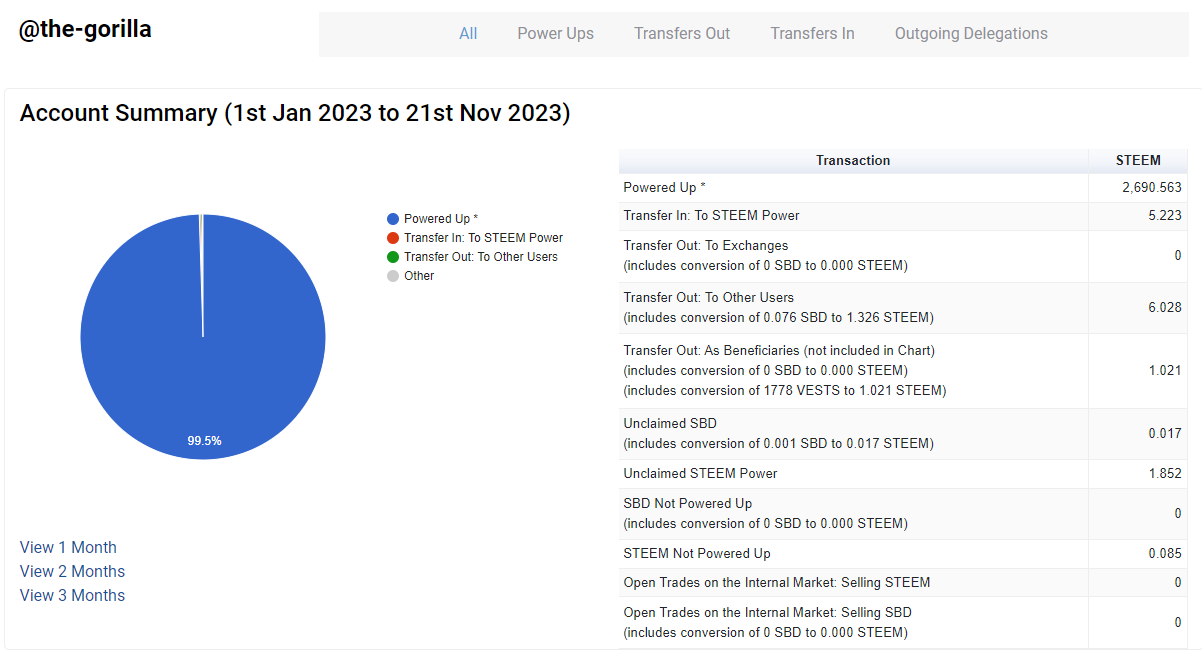

The data behind this summary is still available within the other tabs.
For clarity, the date range is visible within the "Account Summary" title.
The equivalent setting for end date is the addition of &enddate= followed by the end date in the URL. For example, https://raptor.in.ua/clubstatus.php?author=the-gorilla&enddate=19-11-2023 will display my status for the last month, up until the end of the weekend.
Note: If the startdate is not set, it still uses the "1 month" setting which means that the start date will default to exactly one month from this moment.
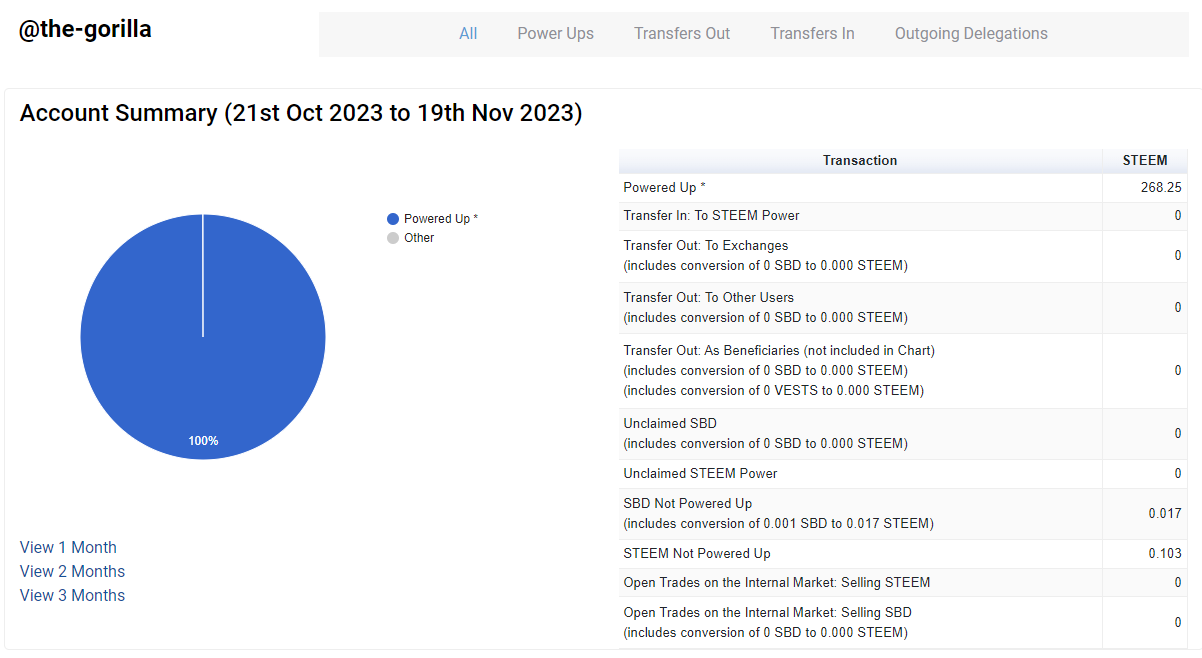

In all likelihood, you will use the start and end dates together by simply combining the steps above. For example, if I wanted to look at myself for the month of October, the URL would be:
👉 https://raptor.in.ua/clubstatus.php?author=the-gorilla&startdate=01-10-2023&enddate=31-10-2023 👈
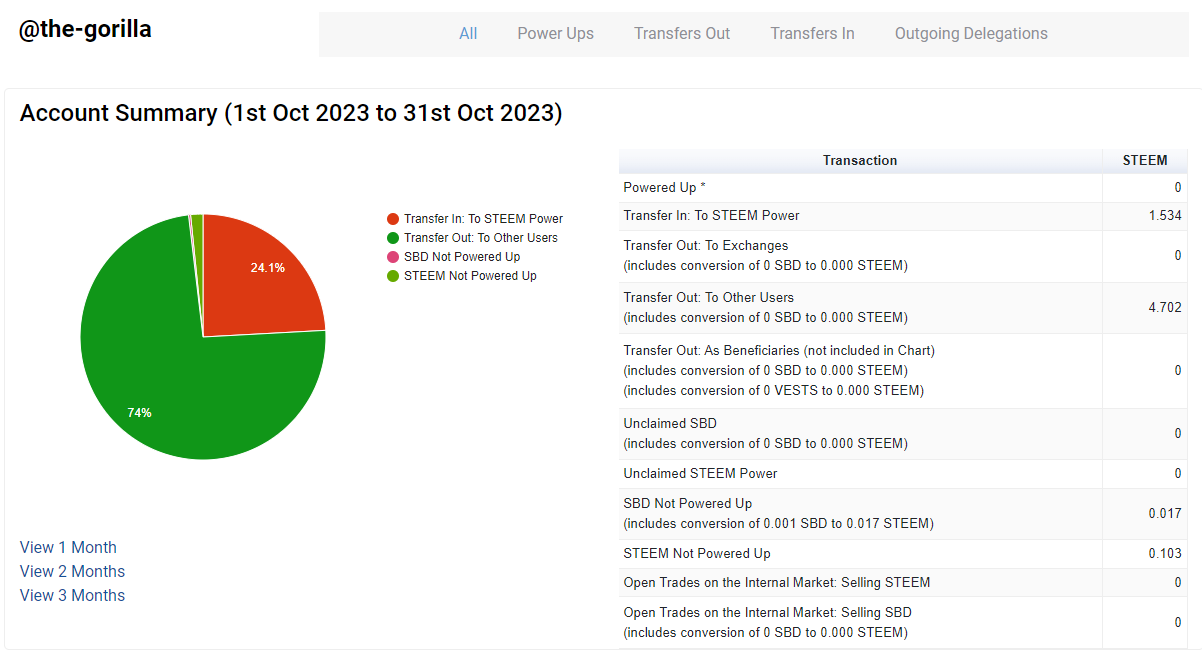

Ah yes, my ChatGPT experiment with the @match-report account 😊
Limitations
If you're keeping a keen eye on the goings-on above, you'll notice that I claimed my STEEM & SBD whilst writing this post. Whilst the other information can be back-dated, the unclaimed STEEM & SBD as well as those not currently powered up are at the point in time that you load the page. It's a minor detail that's worth noting.
It's also advisable not to go too far back in time. When I originally created the tool, my intention was to allow the user to review the entire history of an account but things got fruity (I can't remember the exact detail) so it's best to only look at a couple of years.
🍎🍌🍇🍊🍓🍍🍑🥭🍉🉐🍒🍋🍏🥝🍎🍅🍋
So going back to the original problem, the URL to use would be:
👉 https://raptor.in.ua/clubstatus.php?author=fadlymatch&startdate=09-10-2023&enddate=09-11-2023 👈
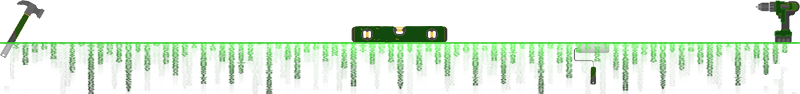
Hopefully this explanation is clear but it might not be so please let me know in the comments if there's anything that I can help with.