Since my last update, I've spent a huge amount of time working on some graphics which has been a nice change from working on code. Whilst it's been a nice change, it hasn't been the most successful (more on that later) and I've reached a point where the motivation to continue is waning. Good thing I've got a weekend away booked so that I can recharge and hopefully come back with renewed enthusiasm next week.
First though, I'd like to introduce you to @choose-adventure.
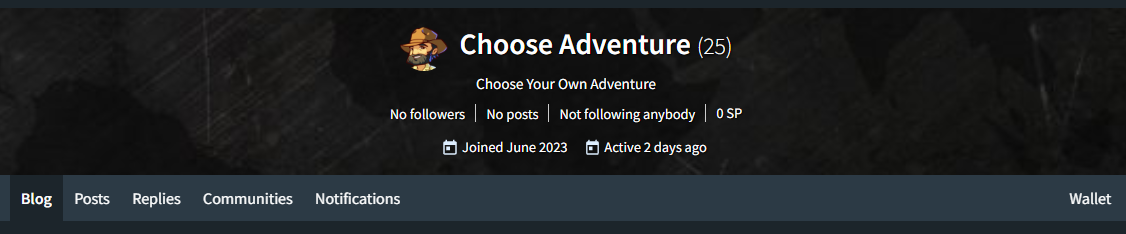
This is the profile that I've created to run the game and for players to interact with. It took me a while to find the imagery that I think will work well and I'm rather pleased with how it has turned out.
So when the time comes, this is the profile to look out for when starting and playing a game.
The other thing that I've been working on (and I will use this post as a test) is some imagery for the characters in the game. I can't remember if I said but each character will have a set of attributes which will help determine the outcome of certain events with 4 being displayed to the user:
- Strength
- Speed
- Intelligence
- Health
There are a few other attributes that will be hidden and will be hinted at throughout the story.
So to bring this to life, I've spent some time creating a few templates:
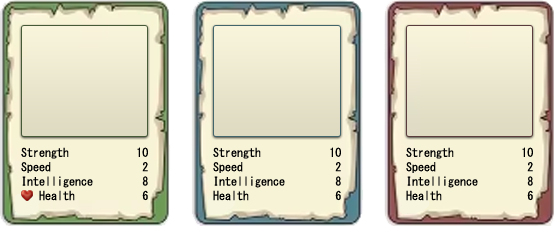
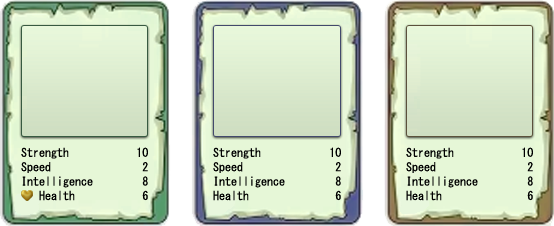
I haven't fully decided what to use each colour for although the green backgrounds will almost certainly be used for the zombies!
One thing that I started playing with today is the icons for each attribute. You'll see the heart next to "Health" and I welcome ideas for the other 3. I was thinking along the lines of 💪 for strength, maybe 🏃 for speed and 🧠 for intelligence although I'm certainly open to other suggestions.



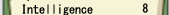
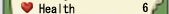

And now the bit that I'm doing a live experiment with.
I wanted to create dynamic images so that the attribute images are created on-the-fly. I've given up on this idea for the time being because I've spent an inordinate amount of time getting absolutely nowhere with it.
So instead, I've split the image up into 6 parts.
And it looks like this won't work because each image has a margin - probably caused by the 150% line height CSS.
This makes me sad so I'm going to go now 😢
