You can find the ITALIAN translation after the English text.
All the uses of the contents herein - and their derivatives - are strictly prohibited without the explicit consent of the author, except for dissemination without modification through social media channels.

Hello!
Today I would like to join the second edition of a contest organized in the Steem Marketing community, and about which you can read more clicking on THIS LINK. If you are a graphic designer apprentice, or you dabble in graphic design, and if you want to create some STEEM or TRON-themed ones, try to take a look at the contest rules and decide if you want to participate. The theme of the week is STEEM Go Green.
CREATING
I kicked off the process by recreating a very simple version of the Steem logo with more in line with the week's theme colors. For my previous participation, I had already created a version of the logo in vector format, useful if we often need to change color, or modify other details of a simple figure like this.
To explain this version, I show in the image below the four "layers" which – positioned one above the other, one step at a time – led me to the final result.

I then used the version within a possible icon, perhaps to be used as the profile image of a hypothetical "green" project within Steem-based platforms. To reach this goal, I created the shape of a leaf, and then inserted it - in multiple copies - inside the circular image that you see below. Together with it, you find the green version of the Steem logo previously shown.
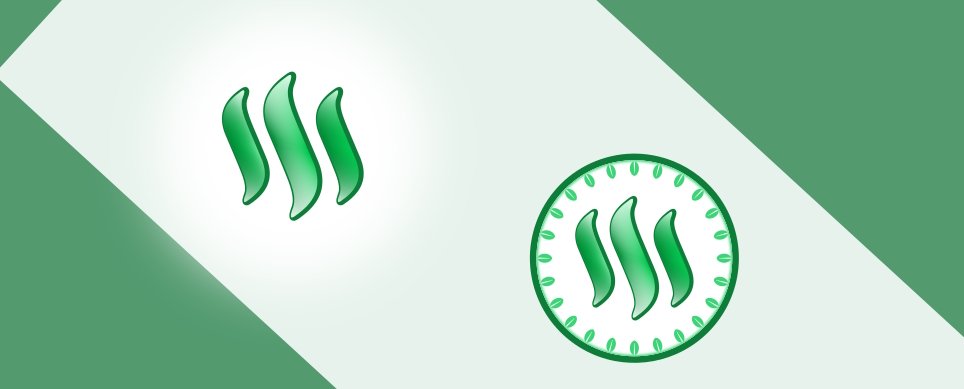
But it's not over. The final goal was to create some very simple images that could be used as templates for our posts' content. To achieve this, I used a photo taken a few weeks ago, in which some leaves appeared mid-air placed. I reviewed it, as you can see in the cover image of my post, creating a part in black and white and the second part in a monochromatic white-green version.
At this point, I put the green version of the Steem, logo and created a portion above which you can insert the additional content: anyone who wants to use this template can insert any other image or text inside the white space in the shape of a rectangular trapezoid.


I then increased the number of chances by reviewing the initial version a bit and creating two more possible variants. On the repository that I mention at the end of the post, you can also find a further variant of each of the images here: there, I changed the orientation of the space in which to insert the additional content.


THE END
And nothing more. I hope my post was inspiring and that you enjoyed it. If it did, please leave an upvote. ;)
You can use the images you find in this post to create other graphics in Steem-based blogging platforms only, but the resolutions are obviously limited. However, you may not use them as logos or brandmarks inside or outside the Steem-based blogging platform without consent, or for other advertising and/or commercial purposes outside of Steem-based blogging platforms. You can find a folder with downloadable files in my REPOSITORY on GitHub.
If you would like to obtain graphic designs similar to this ones but in more professional vector formats, you can contact me by following the website indicated on my profile. I marked my graphic design creation activity with the name Digitall Project, and you find all the channels through which you can contact me on its website.
Sources used to create the graphic designs:
- Personal contents
- Steem logo
- AMERICA font, black
- Classic Blody LinE font
- Amatins font
Greetings and... bye to the next graphic design!

This post join the Penny4thoughts experimental project.
Below, the ITALIAN translation.
Tutti gli usi dei contenuti presenti in questo post – e dei loro derivati – sono strettamente proibiti, fatta eccezione la diffusione senza modifiche attraverso canali media e social media.

Ciao!
Oggi ho deciso di partecipare alla seconda edizione di un contest organizzato nella community Steem Marketing, a riguardo a cui puoi trovare più informazioni cliccando su QUESTO LINK. Se sei un aspirante grafico o ti diletti nella realizzazione di graphic design, e se vuoi crearne qualcuno a tema STEEM o TRON, prova a dare un'occhiata alle regole del contest e decidi se vuoi partecipare. Il tema di questa settimana è STEEM Go Green.
CREIAMO
Ho dato il via al processo ricreando una versione molto semplice del logo Steem dai colori più in linea con il tema della settimana. Per la mia precedente partecipazione avevo già creato una versione del logo in formato vettoriale, utile se abbiamo bisogno di cambiare spesso colore o modificare altri dettagli di una figura semplice come questa.
Per spiegare questa versione, ho mostrato all'interno dell'immagine qui sotto i quattro "livelli" che – posizionati l'uno sopra l'altro – mi hanno condotto al risultato finale.

Ho poi utilizzato la versione all'interno di una possibile icona, magari da usare come immagine di profilo di un ipotetico progetto green all'interno delle piattaforme basate su Steem. Per farlo ho creato la sagoma di una foglia, per poi inserirla in copia multipla all'interno dell'immagine circolare che puoi vedere qui sotto. Assieme a lei, trovi il logo Steem in versione green mostrato in precedenza.
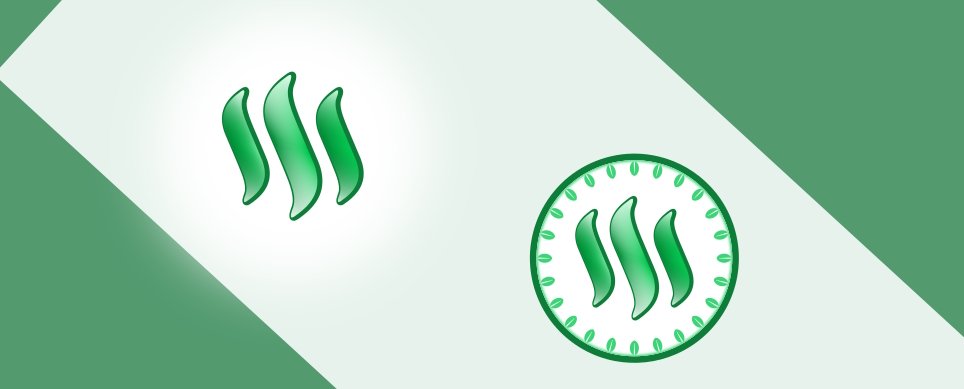
Ma non è finita. L'obbiettivo finale era quello di creare qualche semplicissima immagine da poter usare come template all'interno di qualche post. Per raggiungere questo scopo ho utilizzato una foto scattata alcune settimane fa, nellla quale comparivano alcune foglie sospese a mezz'aria. L'ho rivisitata così come puoi vederla nell'immagine di copertina del mio post, creando una metà in bianco e nero e una seconda metà portata in versione monocromatica bianco-verde.
A questo punto ho posizionato il logo Steem in versione green e ho creato una porzione sopra cui inserire il contenuto aggiuntivo: chiunque voglia usare questo template, potrà inserire ogni altra immagine o testo all'interno dello spazio bianco a forma di trapezio rettangolo.


Ho poi aumentato il numero di possibilità rivisitando un po' la versione iniziale e creando altre due possibili varianti. Sulla repository che menziono alla fine del post, puoi trovare anche un'ulteriore variante di ognuna delle immagini qui presenti: a cambiare è l'orientamento dello spazio in cui inserire il contenuto aggiuntivo.


FINITO
E nulla di più. Spero che il mio post sia stato d'ispirazione e che ti sia piaciuto. Se lo ha fatto, mi raccomando, lascia un upvote. ;)
Le immagini che trovi in questo post possono essere utilizzate per creare altre grafiche nelle piattaforme di blogging basate su Steem, ma le risoluzioni sono ovviamente limitate. Non puoi però utilizzarle senza permesso in veste di loghi o marchi all'interno o all'esterno delle piattaforme di blogging basate su Steem, o per altre destinazioni pubblicitarie e/o commerciali al di fuori delle piattaforme di blogging basate su Steem. Puoi trovare una cartella con i file scaricabili nella repository che ho creato su GitHub.
Se volessi avere accesso a graphic design simili a questi in formati vettoriali professionali o a risoluzioni maggiori, puoi contattarmi seguendo il sito presente sul mio profilo. Ho contraddistinto la mia attività di creazione di graphic design con il nome Digitall Project, ed è sul sito a suo nome che puoi trovare tutti i canali attraverso cui contattarmi.
Fonti usate per creare le grafiche:
- Contenuti personali
- Steem logo
- font AMERICA, versione black
- font Classic Blody LinE
- font Amatins
Ti saluto e... al prossimo graphic design!

Questo post partecipa al progetto sperimentale Penny4thoughts.
