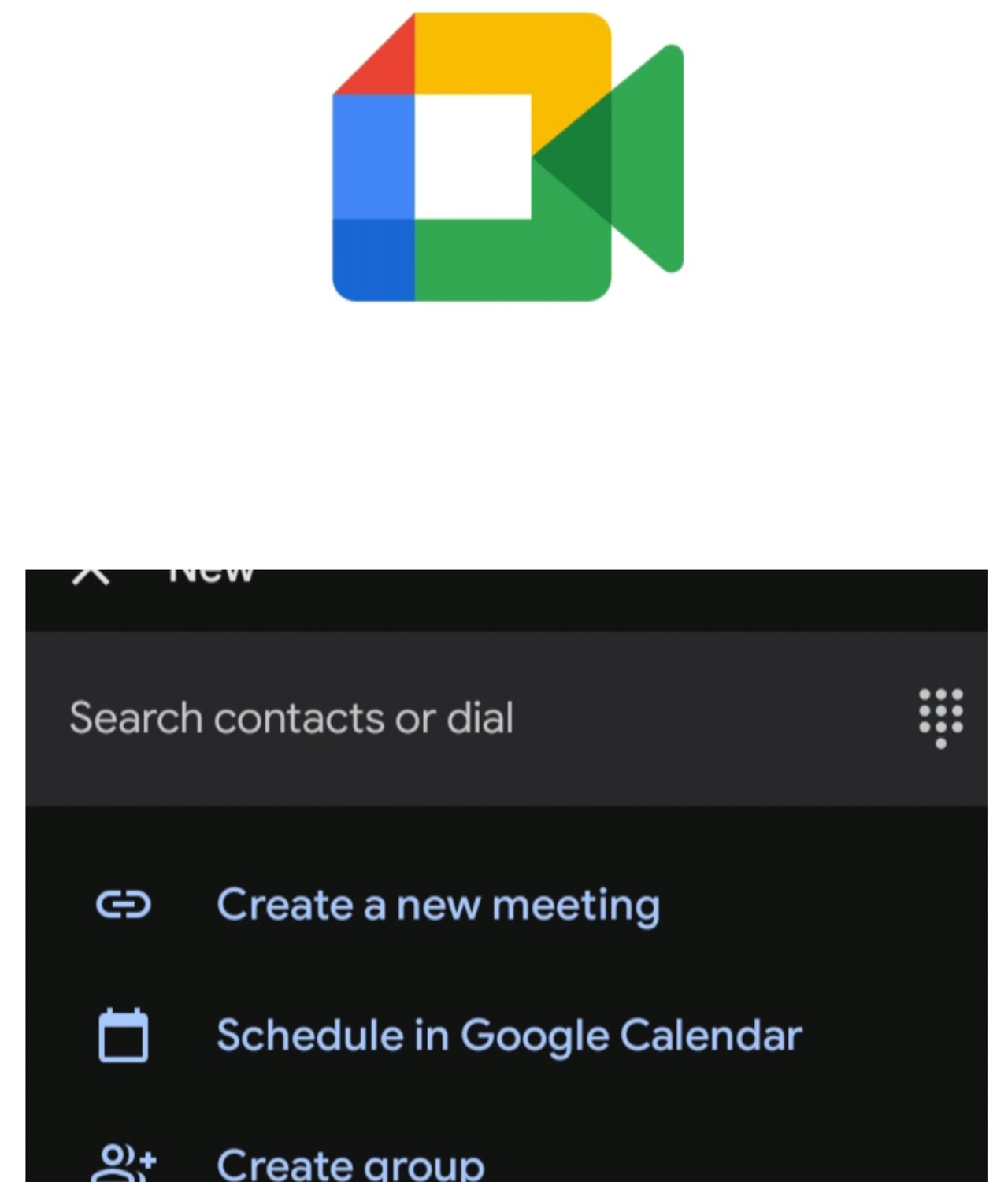
Hello guys,
It's a pleasure on my path to share with you all my entries in this week's contest which is titled "Everyday Life Hacks | Exploring Google Meet" which is organized by @damithudaya. It is an interesting contest and I would love to drop my entry ASAP.
Before we go ahead I would like to invite @dave-hanny, @bonaventure24, and @josepha to join this contest in this community today and share their participation as well, I do hope to see and read your entries as well.
Daily I learn something more interesting online and thanks to the Steemit platform which has been the main reason for this exploitation. I say this because it's through Steemit that I have been able to know about what I'm going to be sharing here today.

As a Steemian, I have always wanted to be better every day and learn something new. In quest for that, I had the opportunity to see the Google Meet app which I want to introduce and share with you all today.
Since learning never ends especially on the Steemit platform, I have always asked a series of questions daily as to how I can effectively do a few things on the Steemit platform. Recently, I came across a problem that needed someone to show me how I could do it from my phone and not just read about the solution.
I called a senior Steemian friend and told him I would want him to use the Zoom application to help show me how these things are done on the Steemit platform. We started it but it wasn't effective enough so he said we should use Google Meet.
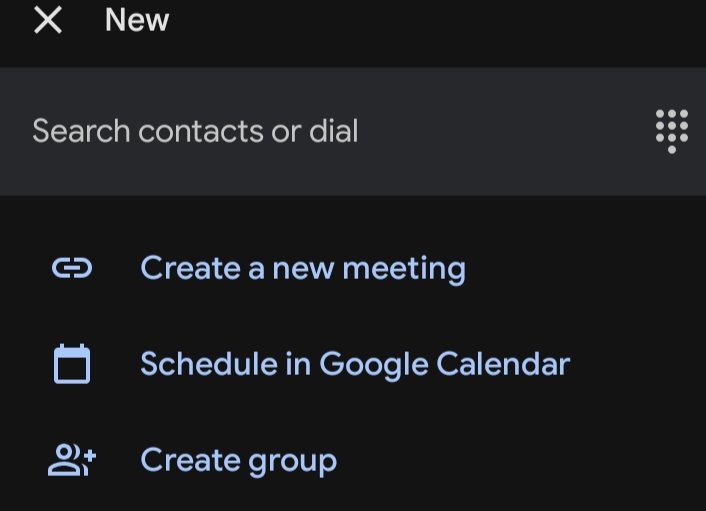
It was the very first time that I was using the application but I noticed that the network was far better when compared to the one on Zoom. Another thing I noticed about the application is that it was very simple to use and anyone with the account can go ahead to create a meeting without stress.
Where I enjoyed the application most was when I shared my screen and then the person directing me was just talking and I was clicking as though he was right here with me. In the last week, I have discovered that the Google Meet application is one of the best when it comes to video and lesson calls.
What I want you all to know about this very tool is that the tool allows you as a person to easily share your screen and the person directing or guiding you can see through your screen and then give you directions as to how you can properly do anything.
Finally, I want you all to give this tool a trial because it is one of the best I have seen in recent times. I hope to see feedback from you all if you give the application a trial. Until then let's keep learning and seeing new things to make our daily activities better through technology.
