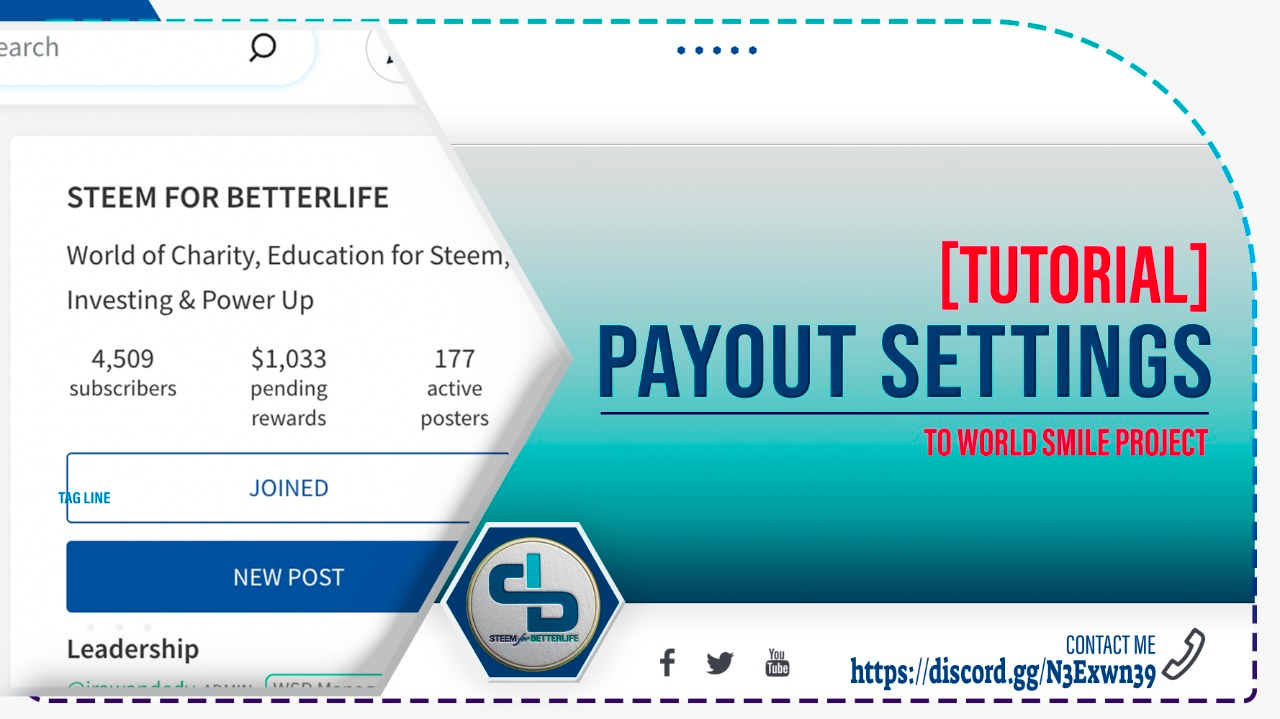
Even though payout settings are familiar to Steem For BetterLife Community members, we see that not a few of them are new users who don't understand how to set Payout/Share Rewards to the World Smile Project.
Payout arrangements are a form of support for members and all elements of the community in supporting the World Charity program which has been implemented in several countries such as Indonesia, Venezuela, the Philippines and Nigeria.
Previously through the Admin account with the theme "Sharing Rewards Tutorial Using the hashtag #worldsmileproject" has been released and we are back update this information as a form of notification and referral for users.
Payout Settings
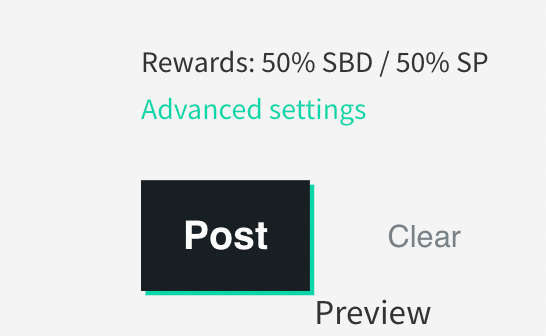
The first thing to consider when writing a post is the reward/payout setting, because when this setting is done before writing content, it will allow users not to forget to share the reward. Go to Advanced settings then click the link.

A new screen will appear after pressing advanced settings, see the picture above, there are 3 important points that must be input.
- Payout percentage to be set, for example 25% or 50% and the percentage can be set according to the user's wishes
- Recipient's account is filled with @worldsmile or other desired charity account that is under the auspices of the World Smile Project.
- Save after points 1 and 2 have been entered correctly.
Thus the tutorial is published so that it can be a reference for users so that the desired payout is right on target and we urge users to use tagging that is relevant to the content written so that it is not missed by curation, especially at this time there is a lot of support for creative and innovative writers with the availability of Booming Support. , SC04 to SC08.
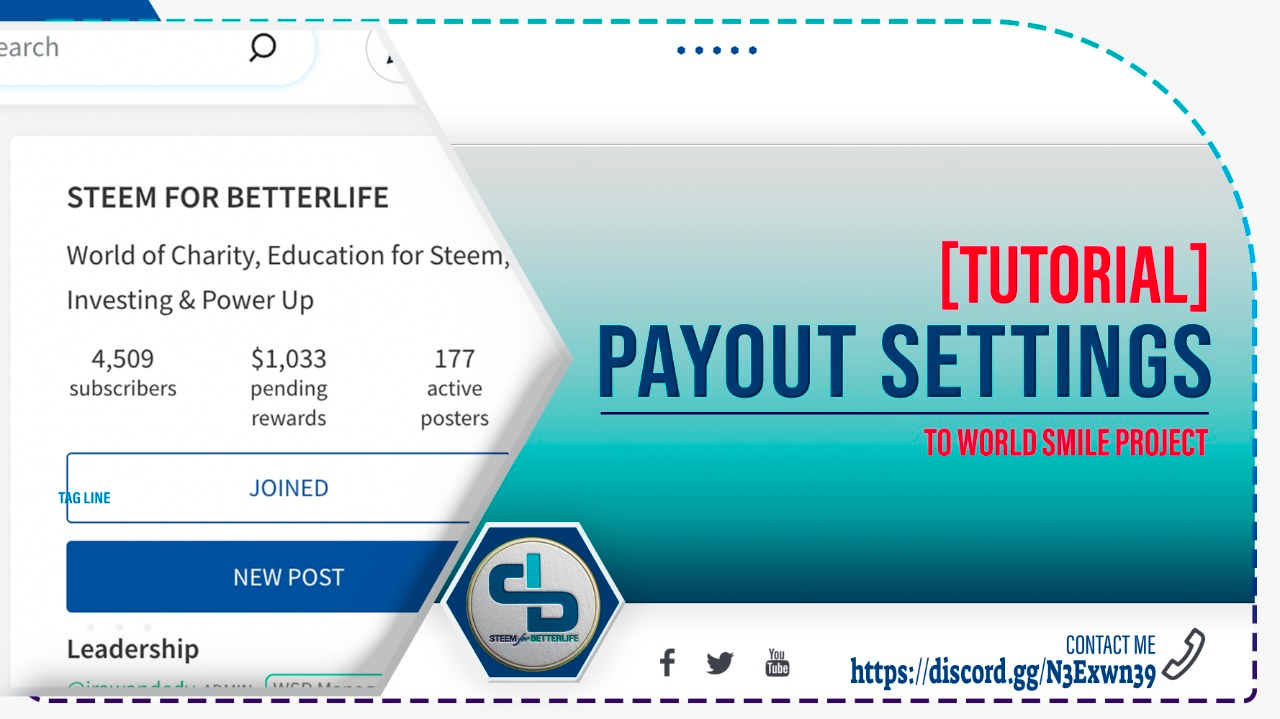
Meskipun pengaturan payout merupakan hal yang familiar digunakan oleh member Steem For BetterLife Community, namun kami melihat tidak sedikit dari mereka sebagai pengguna baru yang belum memahami tentang cara pengaturan Payout/ Share Reward ke World Smile Project.
Pengaturan payout sebagai bentuk dukungan member dan seluruh elemen komunitas dalam mendukung program World Charity yang selama ini telah dijalankan dibeberapa negara seperti Indonesia, Venezuela, Filipina dan Nigeria.
Sebelumnya melalui akun Admin dengan tema "Tutorial Membagi Reward Menggunakan Hastag #worldsmileproject" telah dirilis dan kami kembali memperbaharui informasi ini sebagai bentuk pemberitahuan dan rujukan bagi pengguna.
Pengaturan Payout
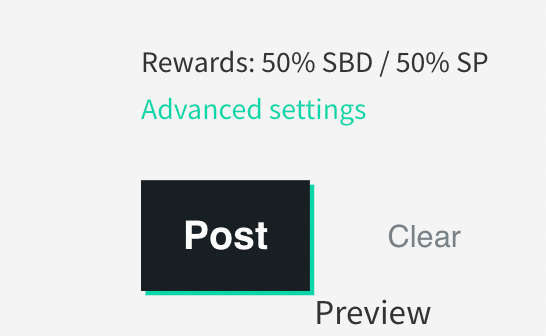
Hal pertama yang perlu diperhatikan saat menulis postingan yaitu settingan reward/ payout, karena ketika settingan ini dilakukan terlebih dahulu sebelum menulis konten, akan memungkinkan pengguna tidak lupa membagi reward. Masuk ke Advanced settings lalu klik tautan tersebut.
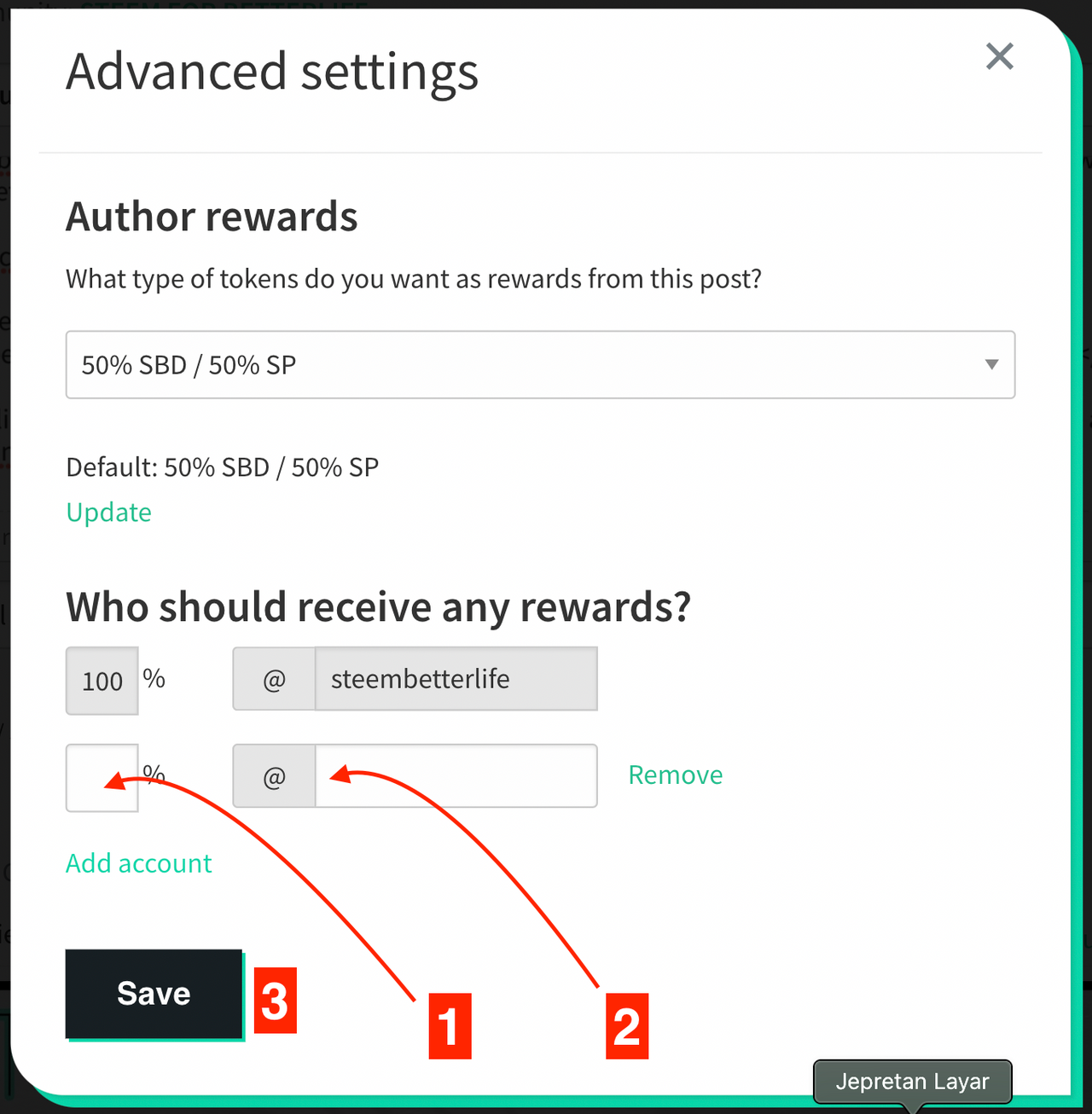
Akan muncul tampilan baru setelah menekan advanced setting, lihat gambar diatas, terdapat 3 poin penting yang harus di input.
- Persentase Payout yang akan diatur, misalnya 25% atau 50% dan mengenai persentase dapat diatur sesuai dengan keinginan pengguna
- Akun Penerima diisi dengan @worldsmile atau akun charity lain yang diinginkan yang bernaung dalam wadah World Smile Project.
- Save setelah poin 1 dan 2 telah diinput dengan benar.
Demikian tutorial dipublikasikan sehingga dapat menjadi rujukan bagi pengguna sehingga payout yang dikendaki tepat sasaran dan kami menghimbau kepada pengguna untuk menggunakan tagging yang relevan dengan konten yang ditulis sehingga tidak terlewati oleh kurasi, apalagi saat ini banyak dukungan kepada penulis yang kreatif dan inovatif dengan tersedianya Support Booming, SC04 sampai SC08.
