

Introduction
Google translate is one of the powerful language tool that can help anyone to understand text written in another language. Just like Steemit, the world is a global language where thousands of languages are spoken. Tools like Google translate helps people that speak different languages to communicate with difficulties. Our Steemalive community is growing and people that speak languages other than English have joined. So in this tutorial, we will explain how to use Google translate to convert text written in one language to another for the benefit of all.

How to Detect Text language and convert it to your language of choice.
Note: The screenshots below are made from a mobile device since many people that will view this tutorial access Steemit through through mobile phones.
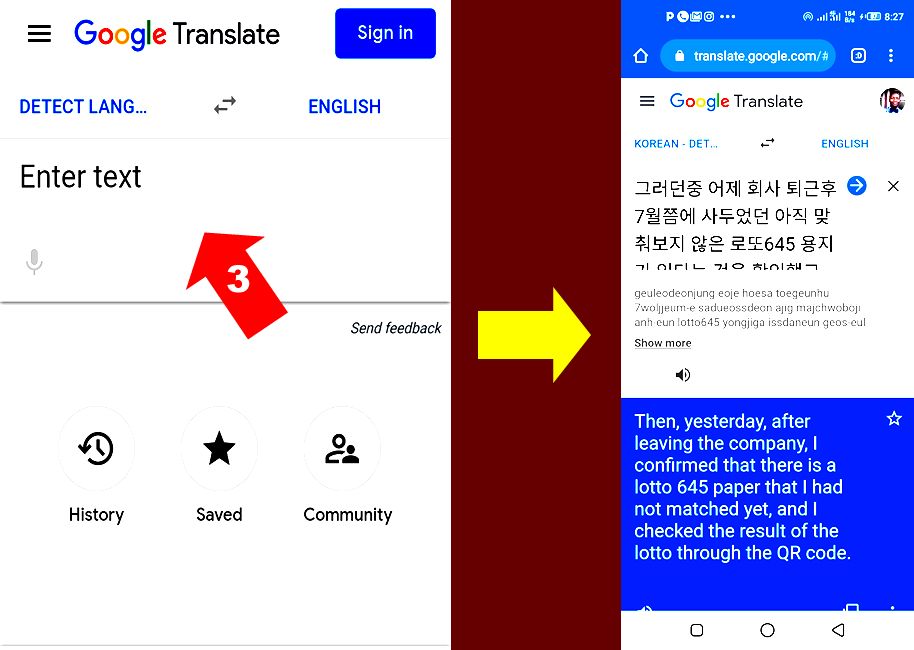
1.. Copy the text that you want to translate.
2.. Go to https://translate.google.com/
3.. Paste the text in the box above (Check the picture above)
Congratulations!!! You can see the translated text. You can copy it to where you want to use it.

How to write text in a particular language and convert it to your language of choice.
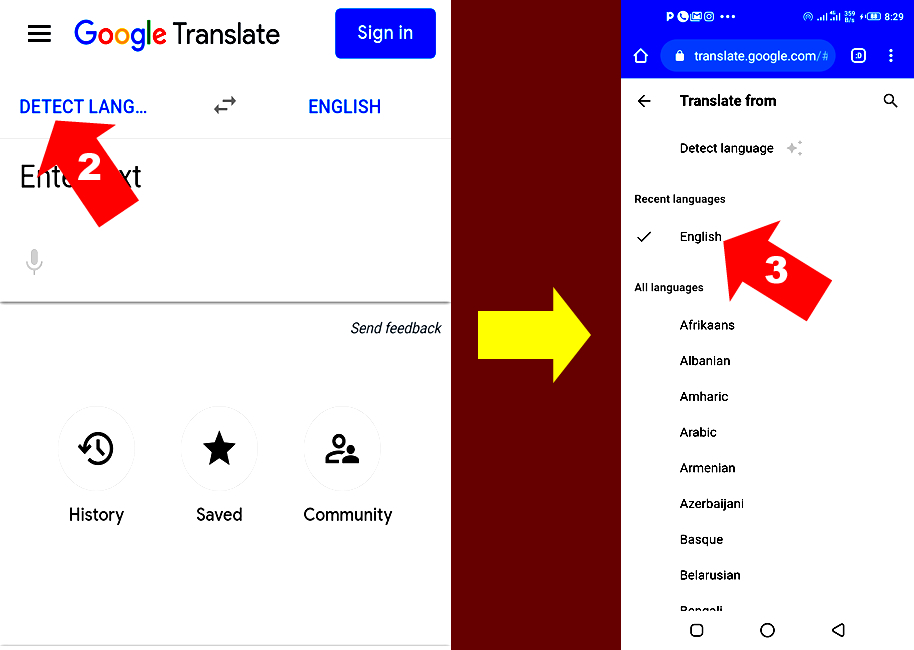
1.. Go to https://translate.google.com/
2.. Click on "Detecting Language" (Check Image above)
3.. Select "English" from the language list
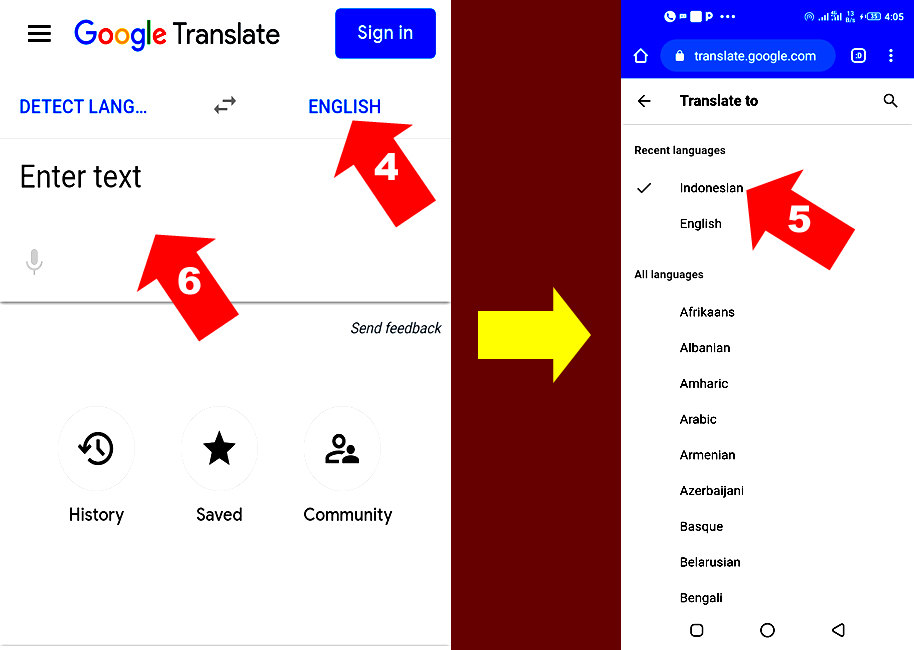
4.. Click on the arrow labelled 4 above to select the language it will be translated to
5.. Select the language you want to translate to.
6.. Start typing inside this box.
Congratulations!!! Your text is automatically translated to the language you selected. Copy it to where you want to use it.
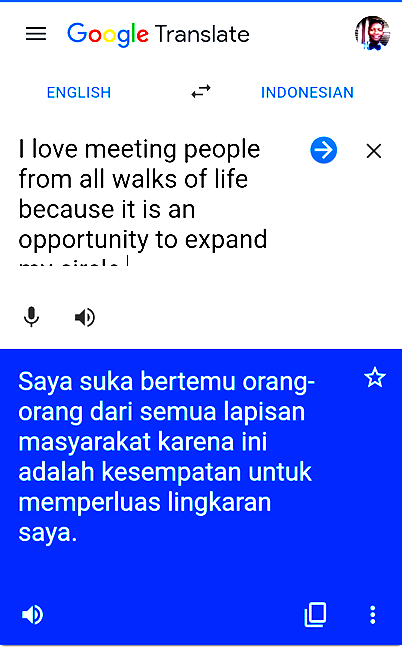


Subscribe:::Discord.
:::Whatsapp :::join trail
