.png) Created On Canva
Created On CanvaThere are many people who translate their native language into English when posting. But sometimes the translator can't give us the perfect result, which reduces the readability of our post.
Spelling and grammatical errors can be distracting and confusing for readers and can make our posts unprofessional or careless. So, spell checker tools are extremely important for those writing in other languages and translating them into English.
Many free spell checker tools offer a range of customization options, allowing us to use the tool according to our specific needs and preferences.
Today I will introduce you to two free spell-checking tools. Many people may already be using these tools, but for those who don't know about them, this post will be very useful.
I will share an add-ons for PC users and a separate tool for those who post blogs through mobile. So let's begin.
For Pc User's
Step-1:-
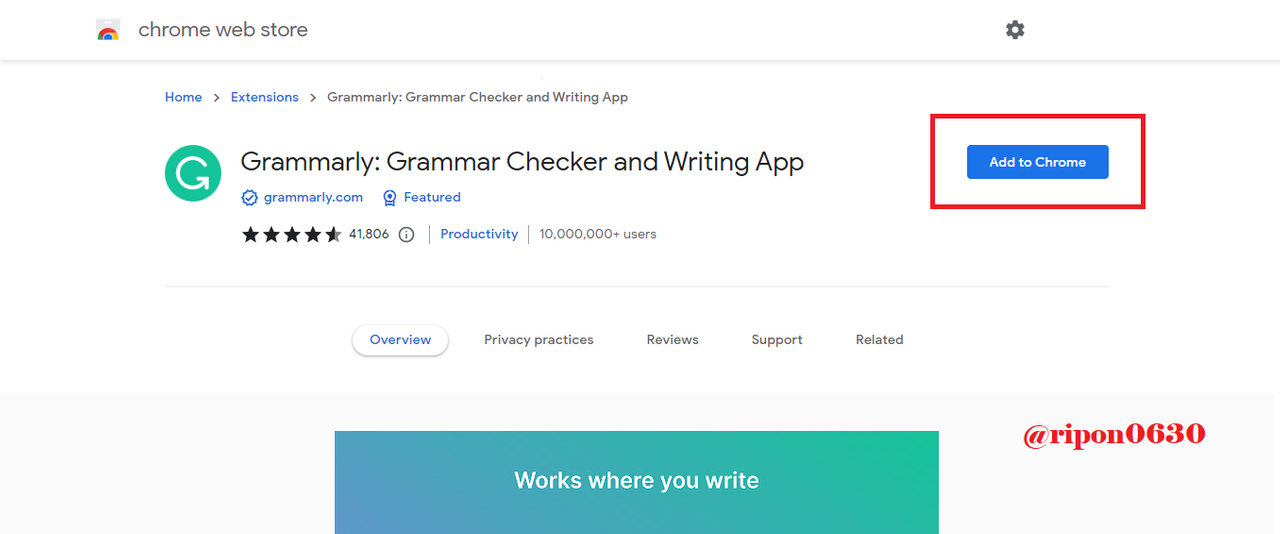
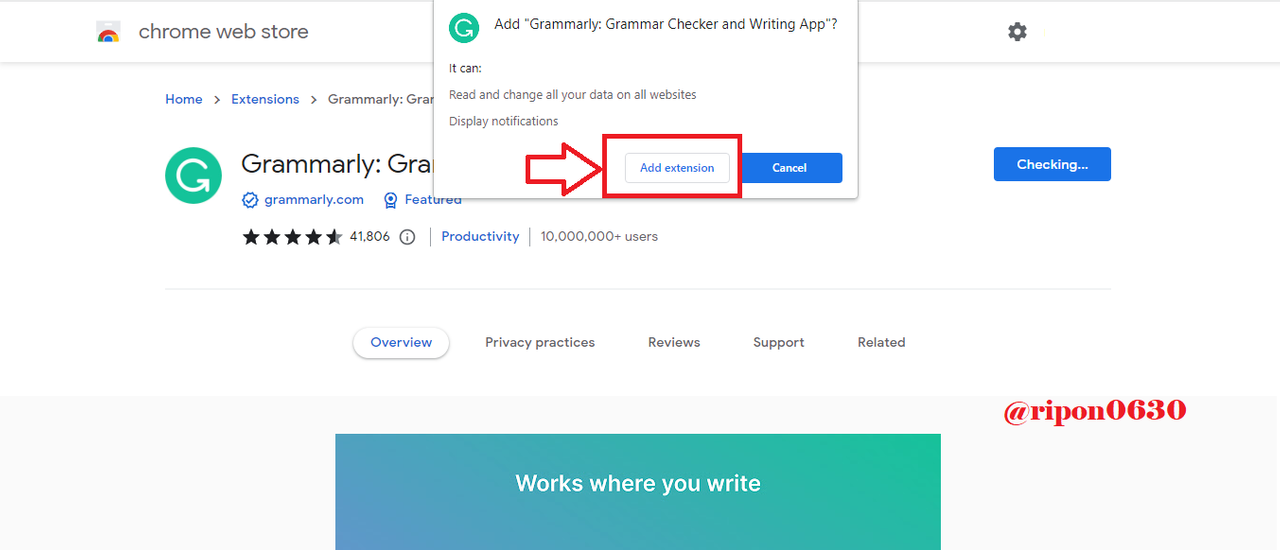
First, add the Grammarly Addons to your browser from this link. The same rule applies to both Chrome and Firefox browsers. For Chrome/For Firefox .
Enter the link and click "Add to Chrome." Then you have to click on "Add extension." I have marked each step in the screenshots for ease of understanding.
Step-2:
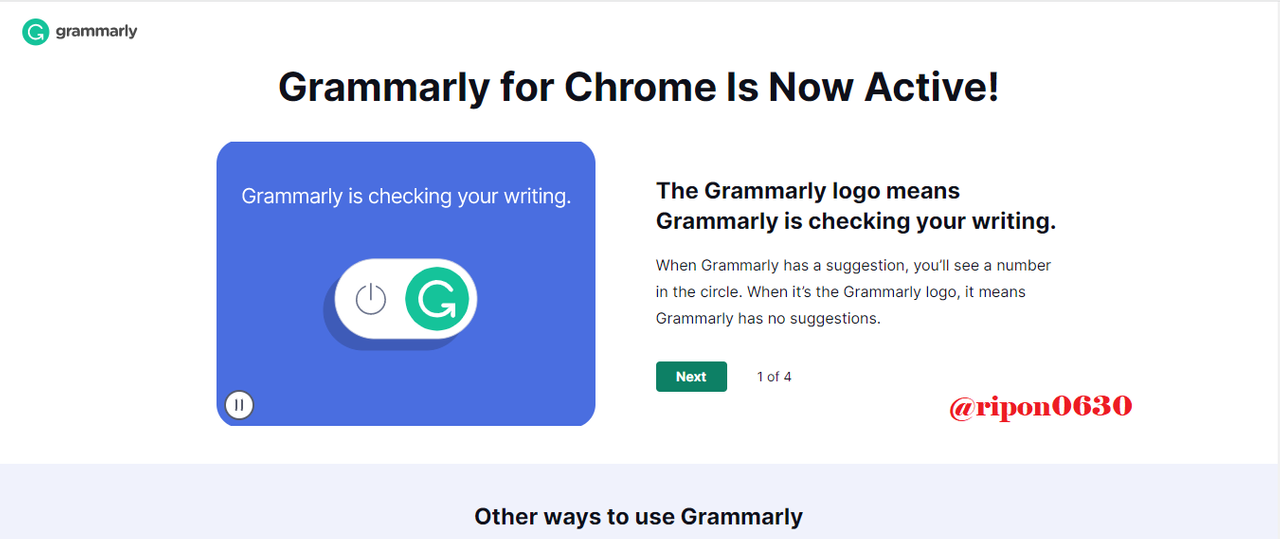
After clicking "Add extension" it will take some time to download and automatically install in your browser. If it is not installed automatically, you have to install it manually. Once installed, you will be taken to a page that says Grammarly has been activated in your browser. Then restart your browser.
Step-3:
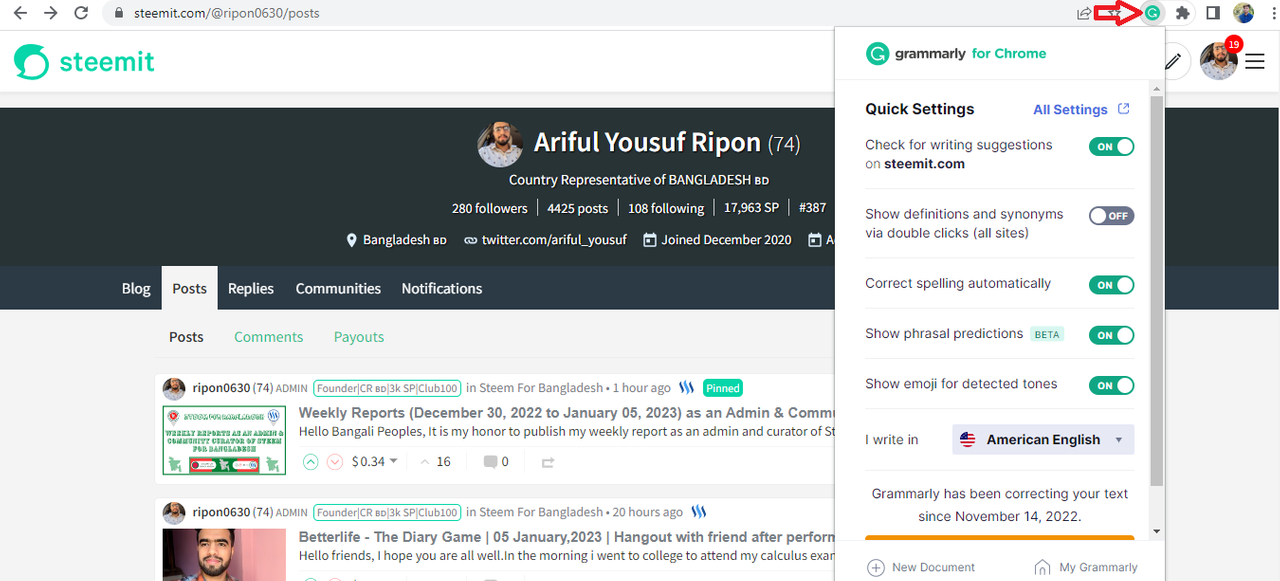
To be sure, check if the addons are installed from within your browser in the section marked above. If you want, you can customize the tool's settings as per your preference. After installing the addons, it's time to check the spelling and Grammer.
Last Step:
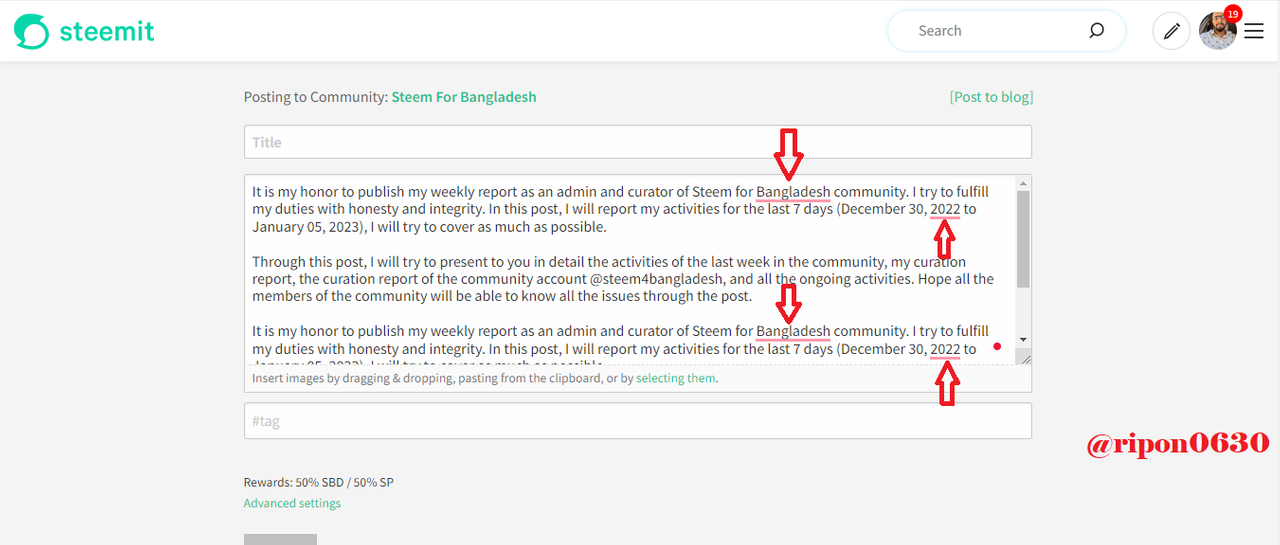
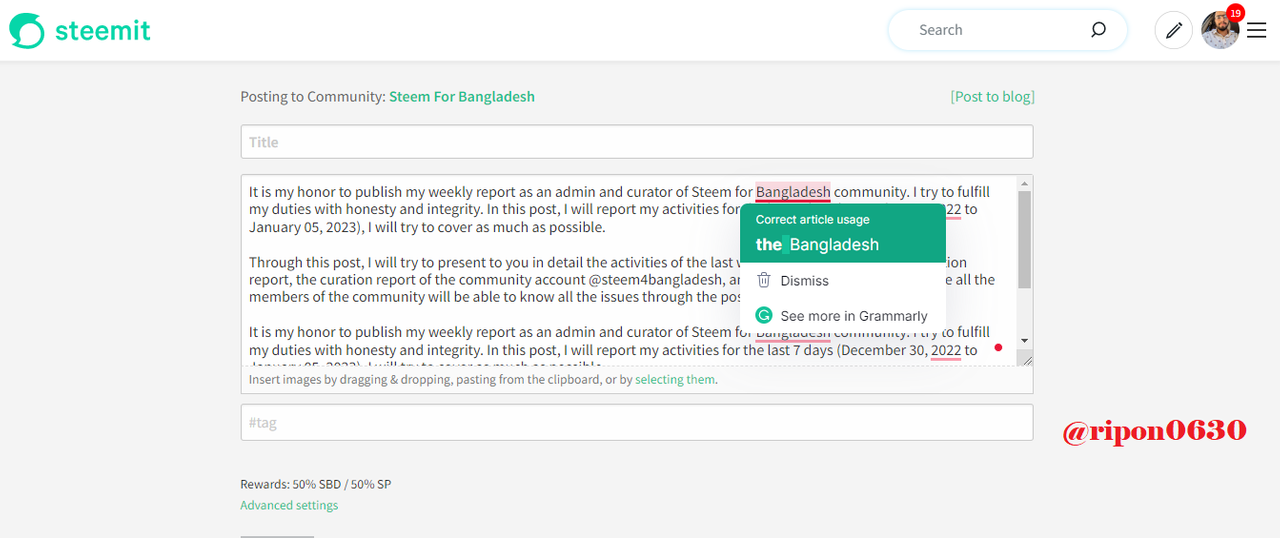
After typing the text in the body of your post, if there are any grammar and spelling mistakes, you will see a red line to pick up those error words or lines. If you place your mouse cursor on the red text, you will see the correct grammar and spelling. Then your last task is to correct all the text by clicking on all the text with red spots.
For Mobile Bloggers
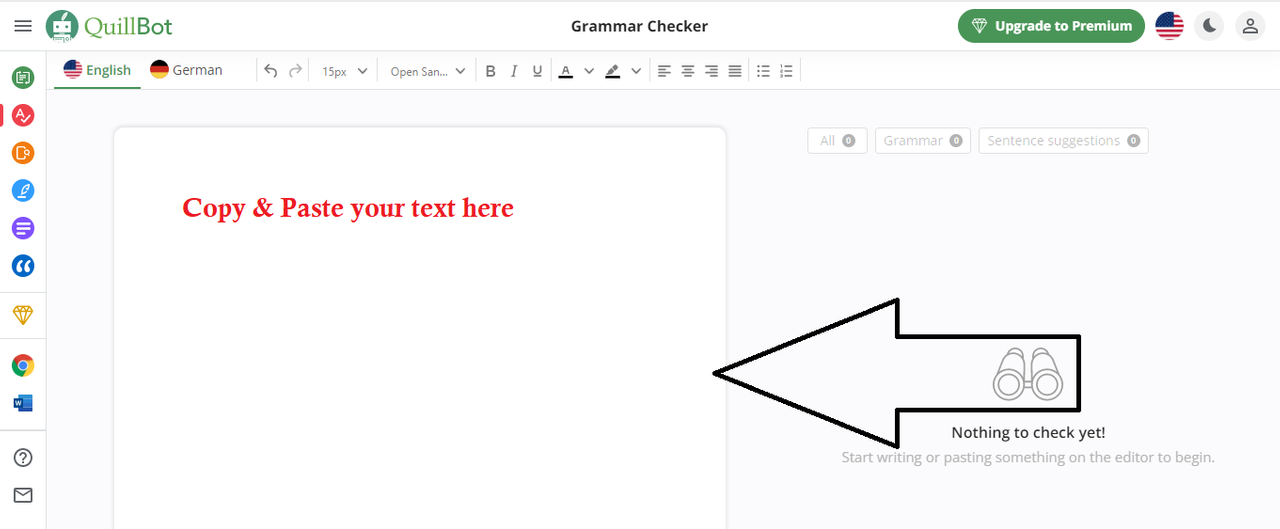
First, you need to go to this link. After entering the link, you will see a blank dialog box. Paste your entire text into the dialog box.
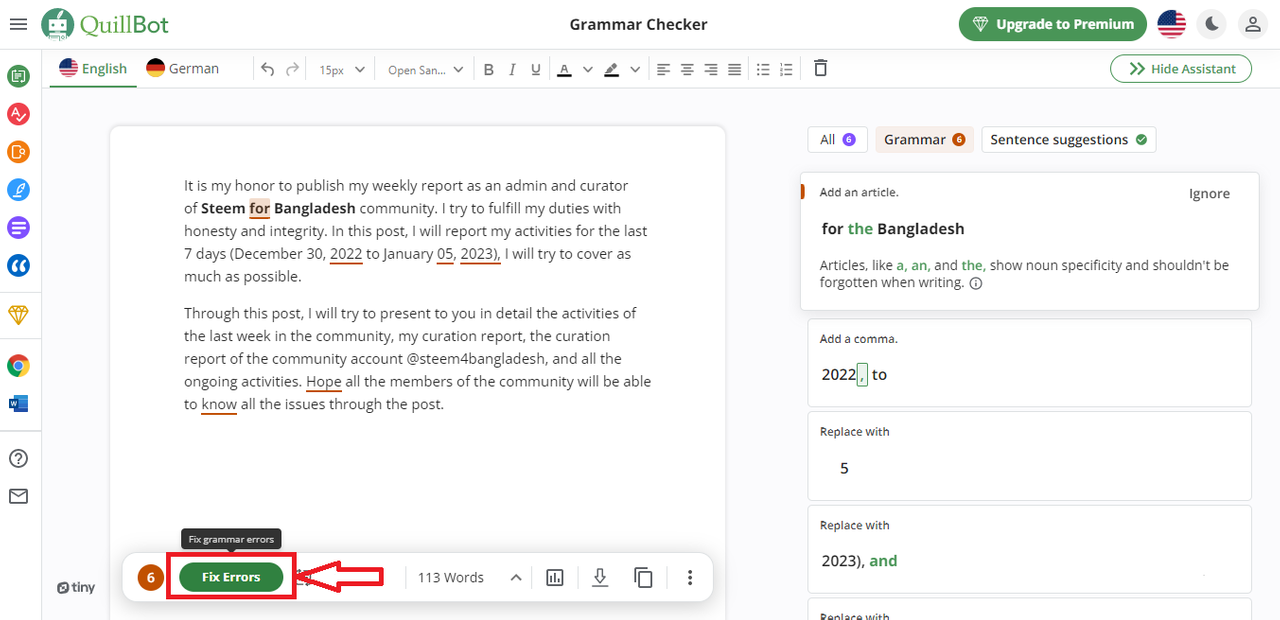
After pasting the text, you will see all your grammatical mistakes in detail. This time, just click on the "Fix Error" button below, and the grammar of your text will be corrected.
By using these tools, you can make your posts more readable and elegant. I hope this post will be useful in correcting the grammar of your posts. Sometimes the tools cannot detect certain words. Since these are free tools, my suggestion would be to check all the texts manually before publishing the post.
