Assalam-o-Alaikum! I'm Aalia Rubab form Pakistan. I'm active user of Steemit. I'm Moderator at two Communities Hind Whale Community & CSS .Today , I'm in #club100. I'm learning a lot from this platform. This is my Achievement task. I want to complete my rest of the tasks. Because now it's very easy for me to completion of my tasks.
I'm very happy here to submit my task 2 of Achievement 5. Thank you very much Greeter team for verified my Achievement 5 Task 1. This is about Task 2 of Achievement 5.There is my kind review on Steemscan.com.

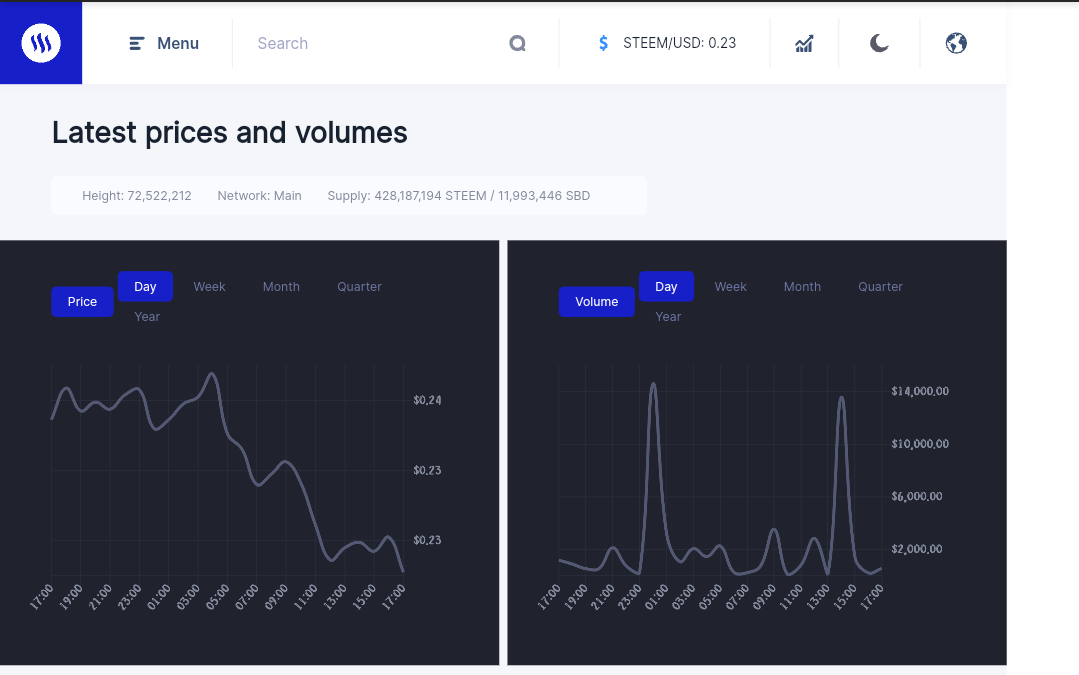
Here we can see the latest price of currencies. We can not only observe prices but also voloumes of these currencies. Here are the screen shots that are taken from Steemscan for showing and highlighting this purpose.
We can see here all the information about transaction even who is sender , receiver. Who is giving vote for which percentage all the information is on one page. Cancelled orders are even also mention here. it gives the information about transfers , sender , receiver , comments , orders etc.
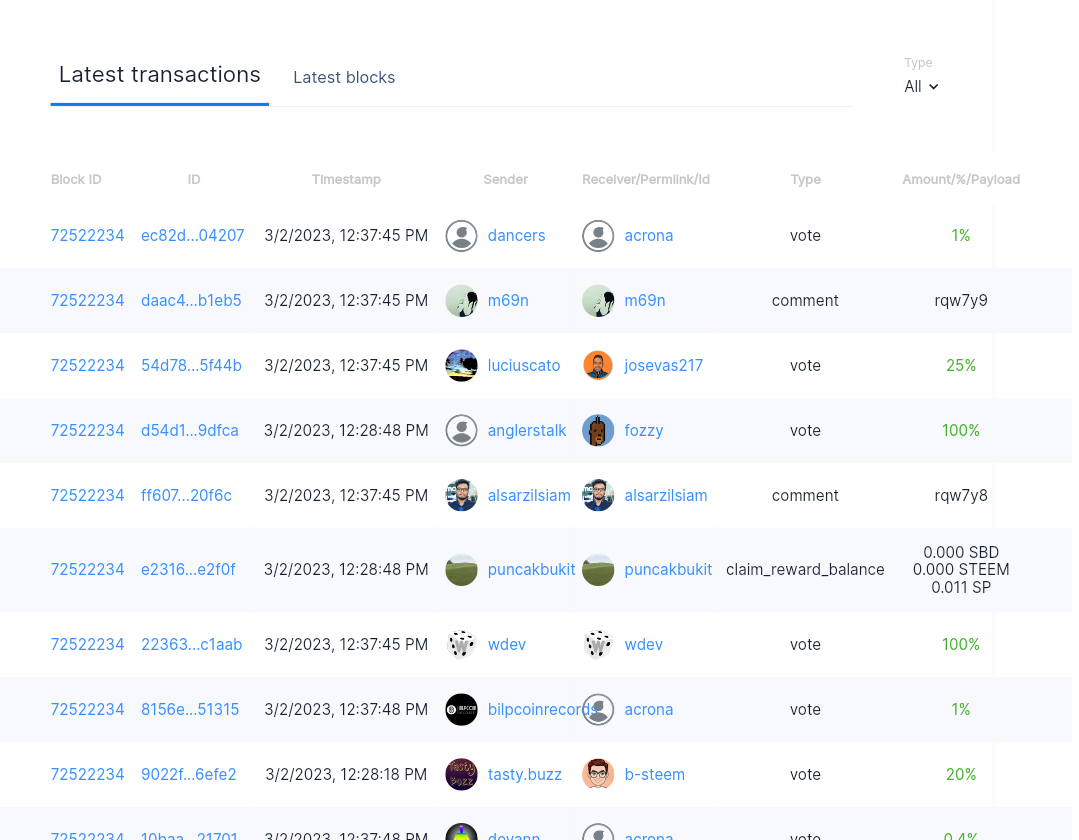
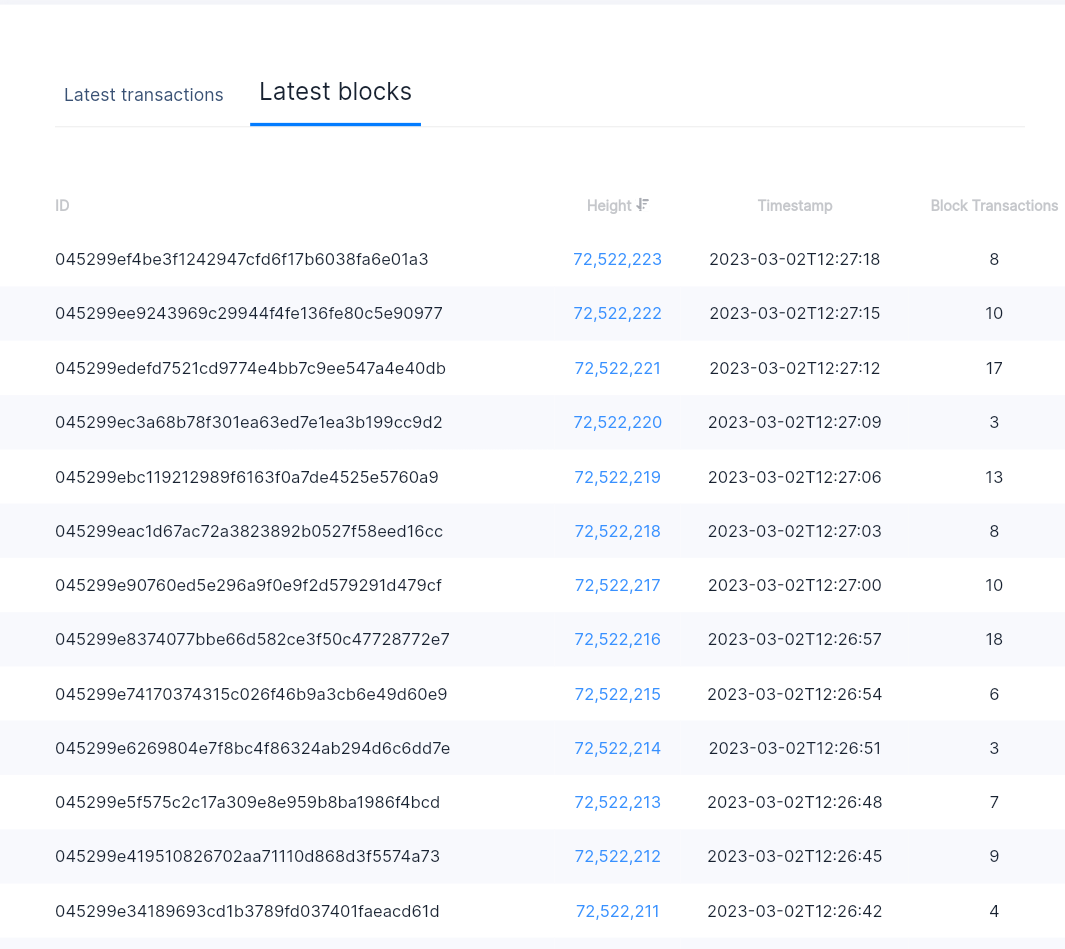
When we clicked in manuel bar , then we access to witness section. On this spot and place we can access to witness data including status and our approval to upvote witnesses. We can upvote witness by clicking on that option. As I have did 25 upvotes to witnesses.
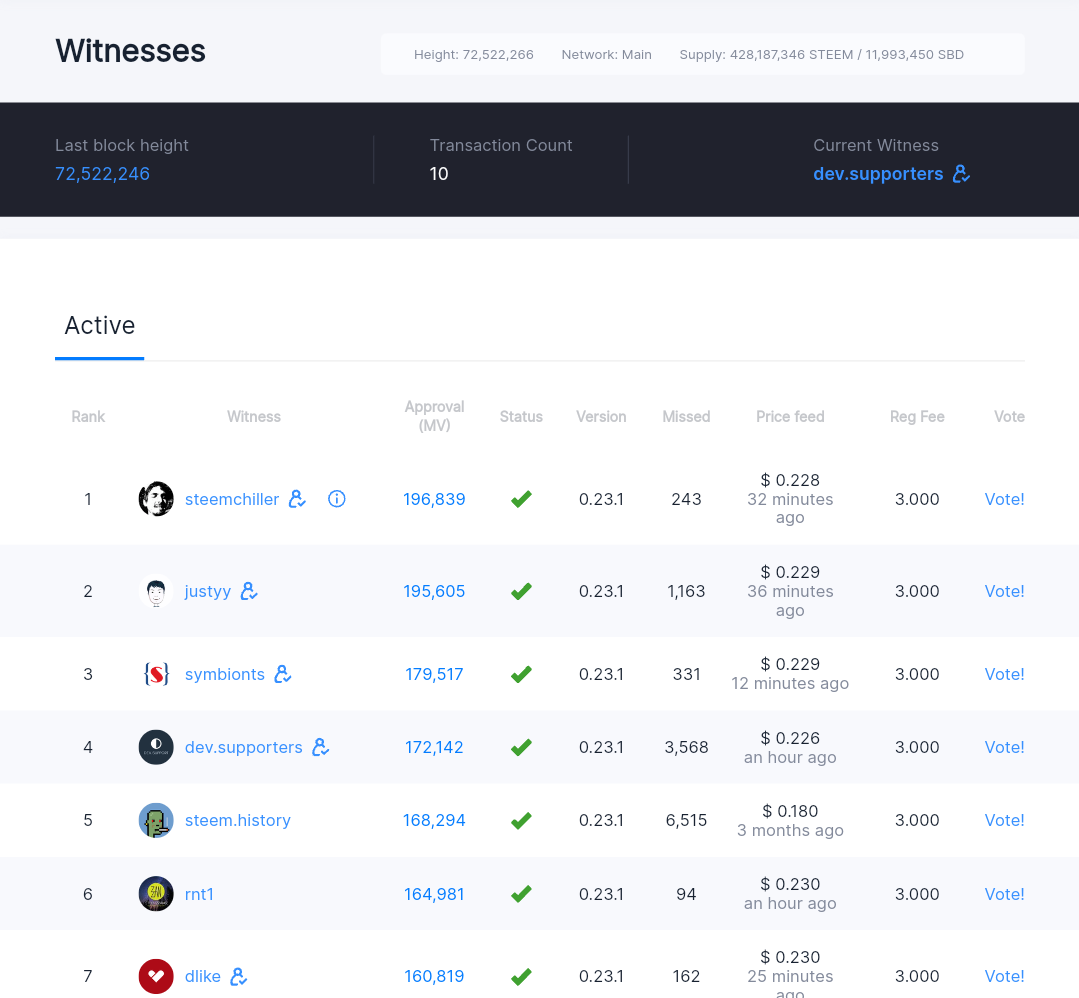
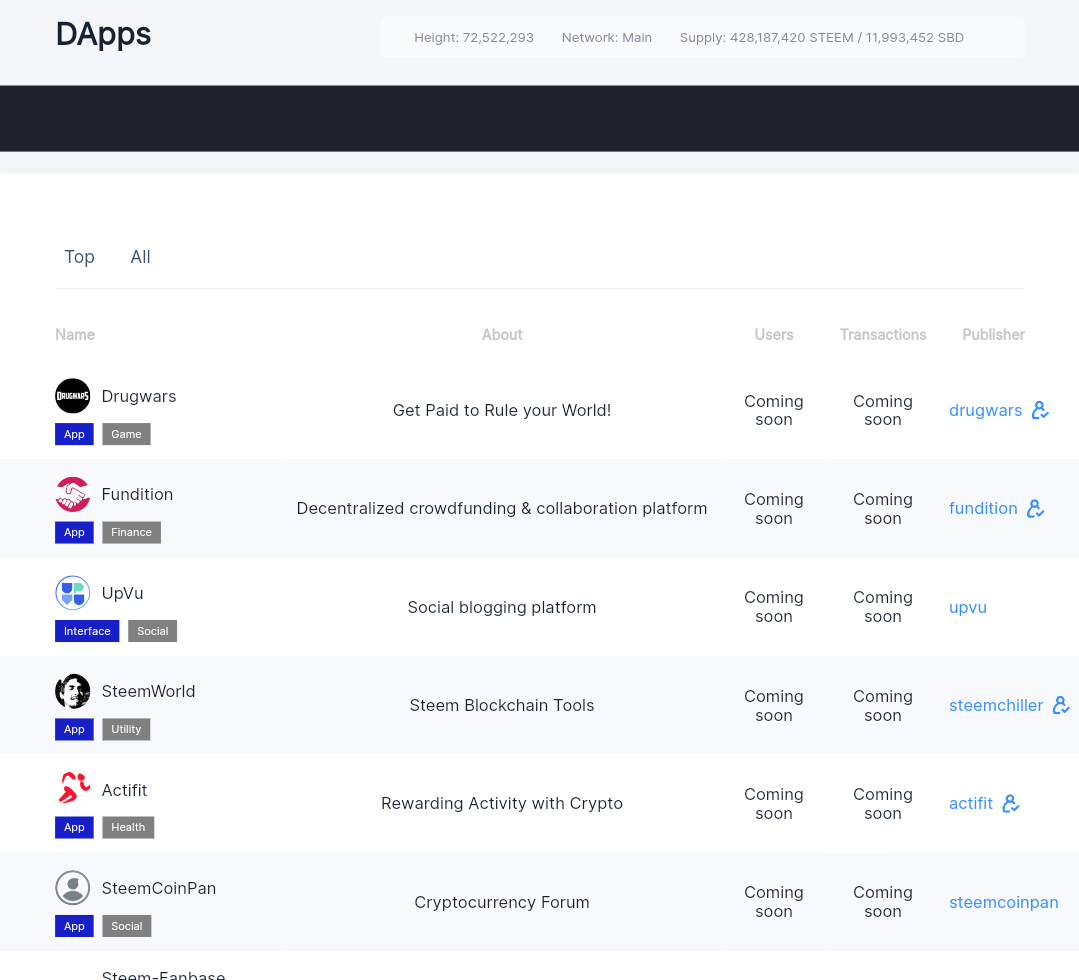
All the apps are here. There is a option to chose one app from which we are searching. Steemit, Steem Blockchain, and SteemWorld. Some other daps are steempro , steemone, steemyy. There are still many apps who are under working. Of course , now there are so any dapps for this platform. Being a Moderator of different communities I have to make so many communities repots for which is use these dapps.
We can use the quick convert option for this option by clicking the quick convert button on the menu bar. In this way we can use quick conver option.
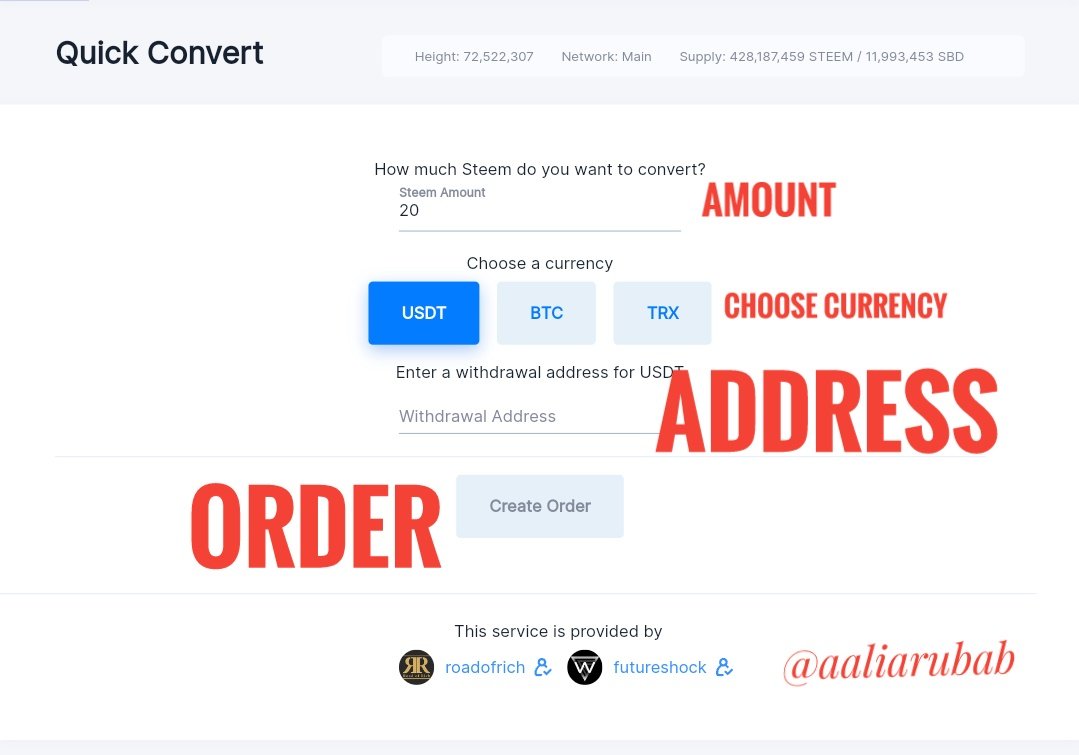
We may exchange our Steem for USDT , BTC, or TRX here. I'm going to share tutorial about how to excjage through step by step.
- Step 1
The first step is about how much amount we have to share for exchange purpose.
- Step 2
In this step we have to mention the currency hat we want to convert. Then putting currencies just click on it.
- Step 3
Then we have to put address which we want to send our converted Currency .
- Step 4
In this step we have to finalize the order. To finalize our order, just click the option of create order button and enter our active key for the proceeding.
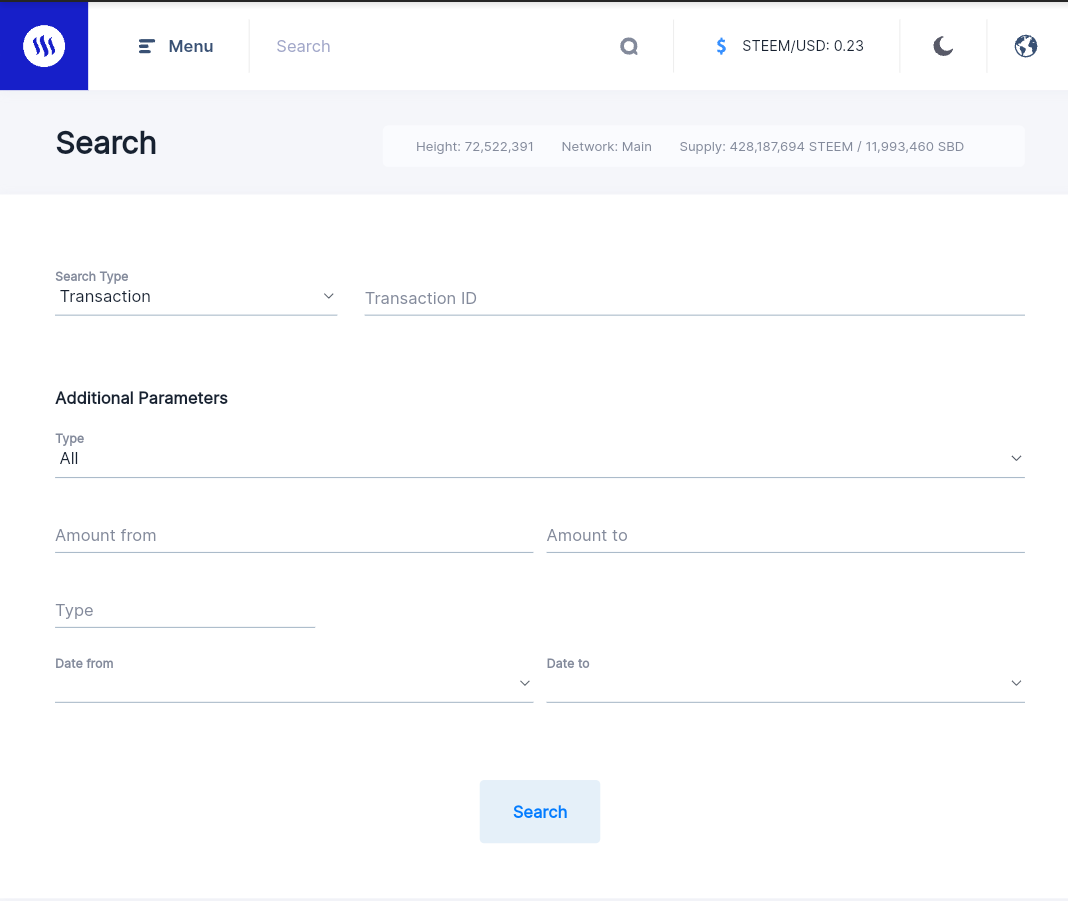
By Using this search box option , we can look for terms like delegate, witness, vote, power up, etc.
I would want to express my gratitude to everyone especially Greeter team. Here , I have completed my task 2 of Achievement 5.
Cc, @stephenkendal, @goodybest, @heriadi, @tocho2, @ripon0630
Best Regards,
Aalia Rubab
