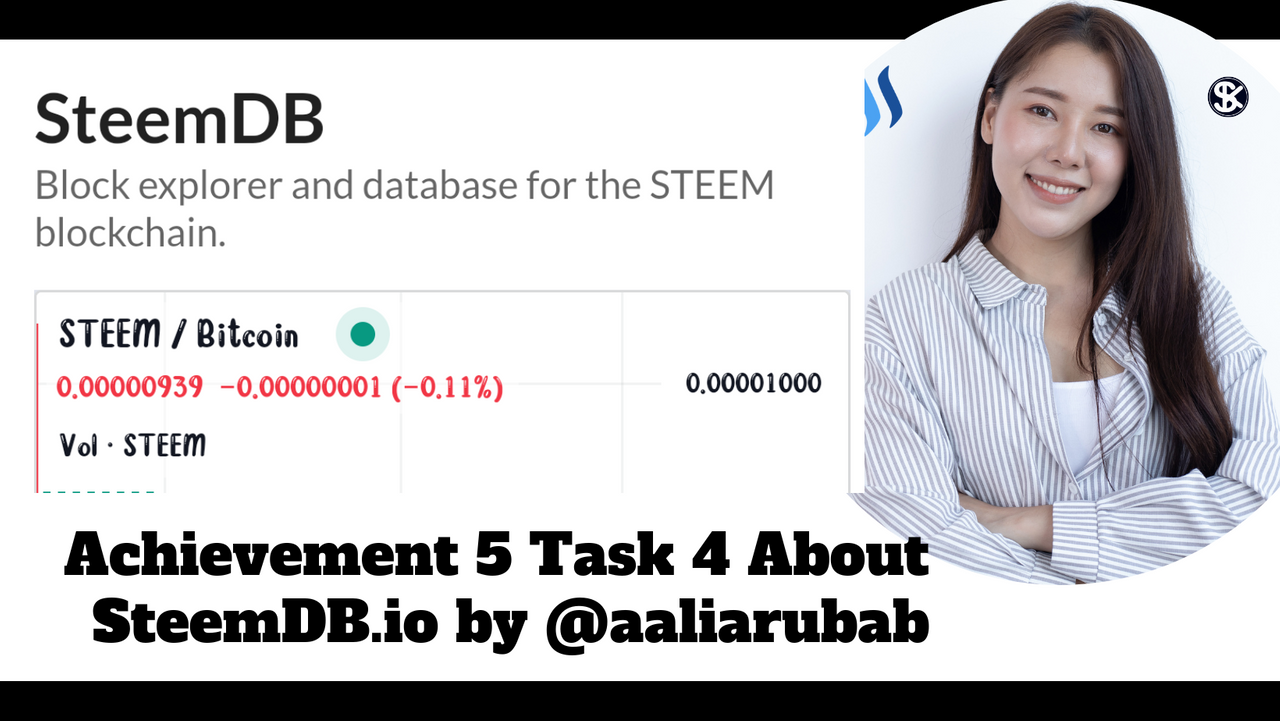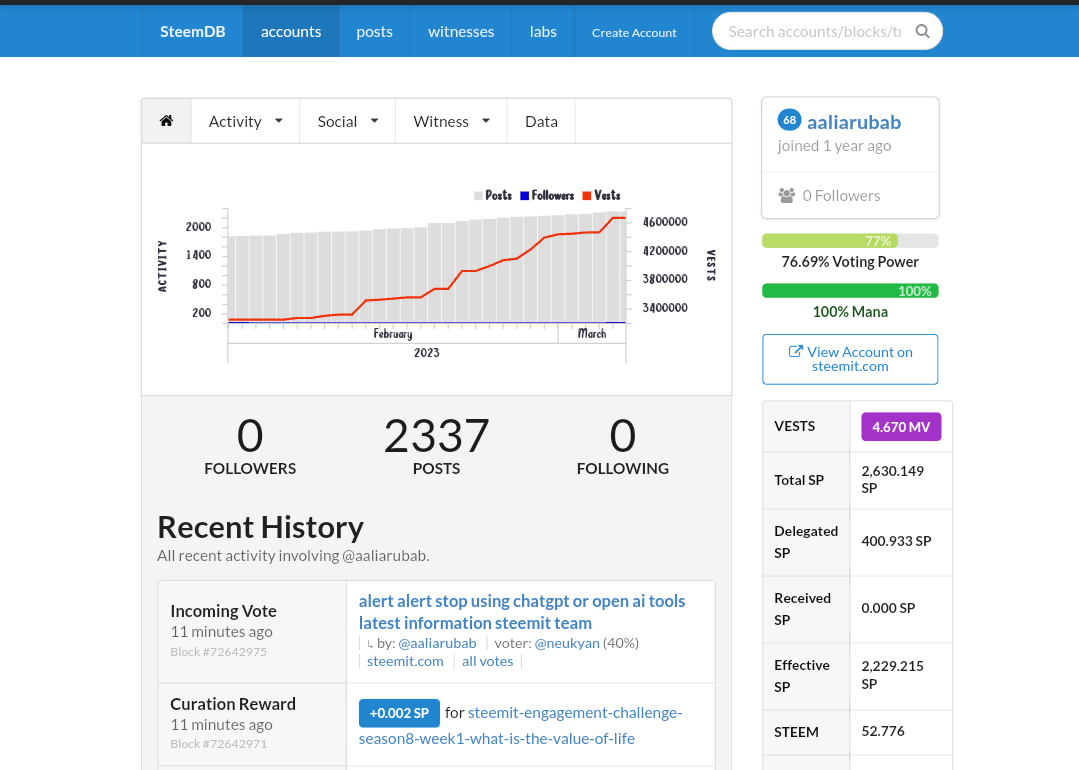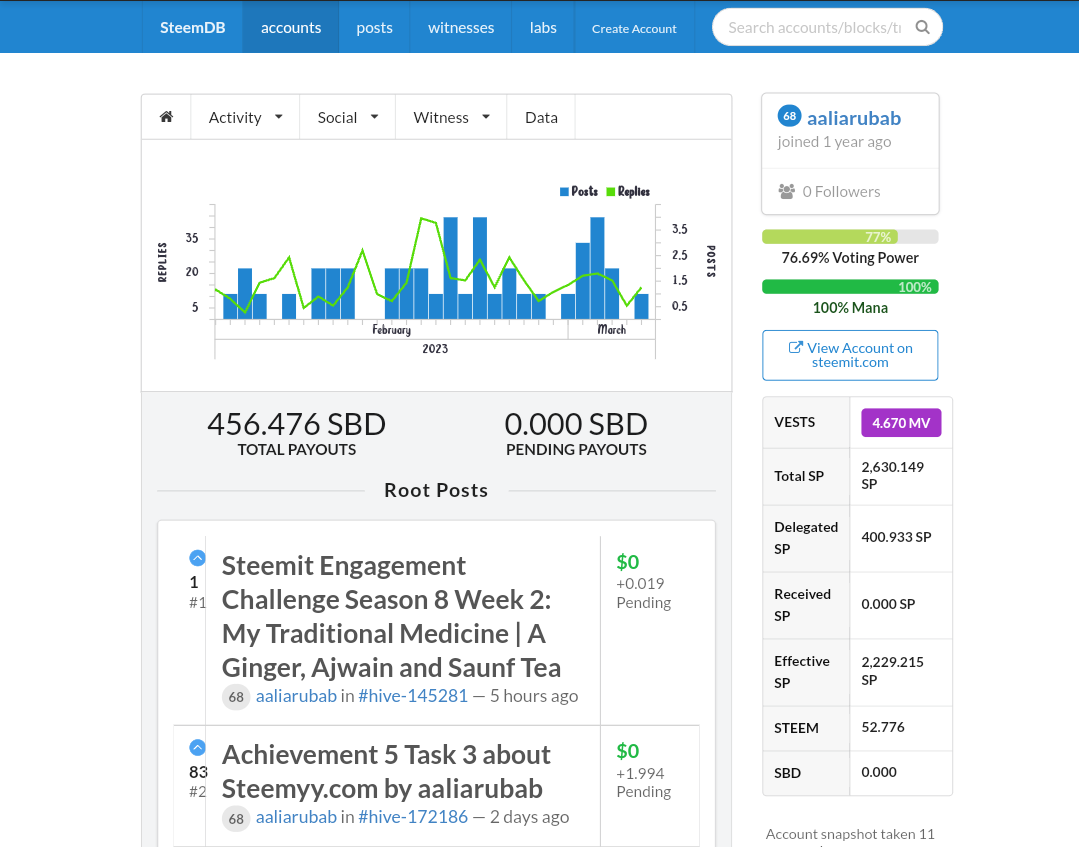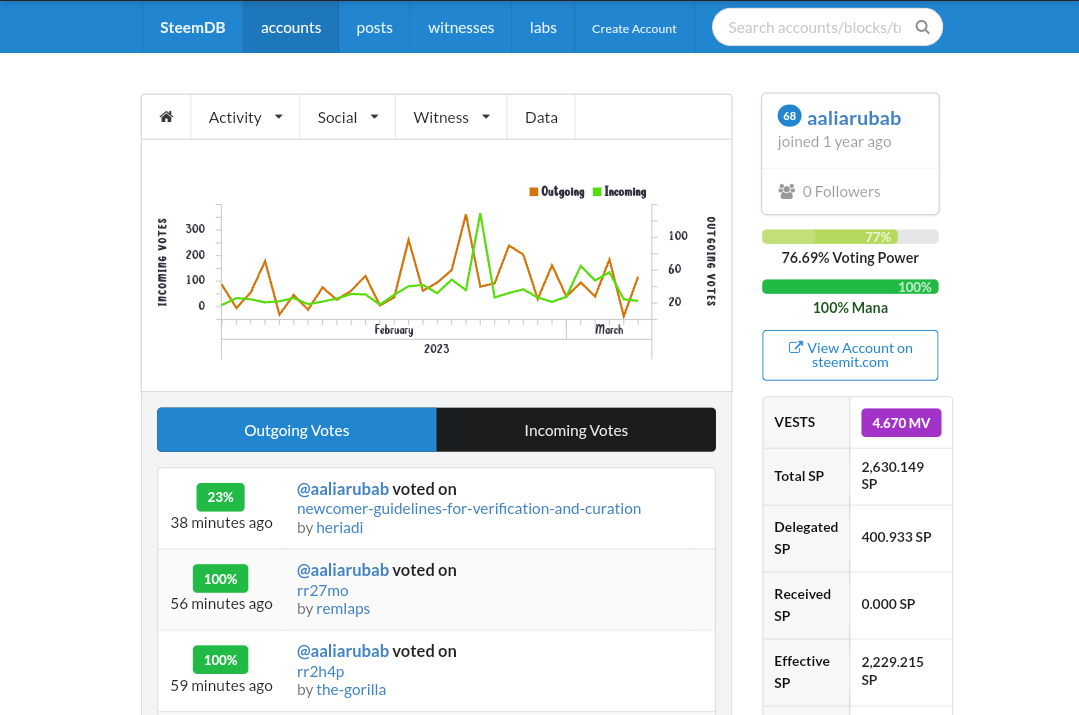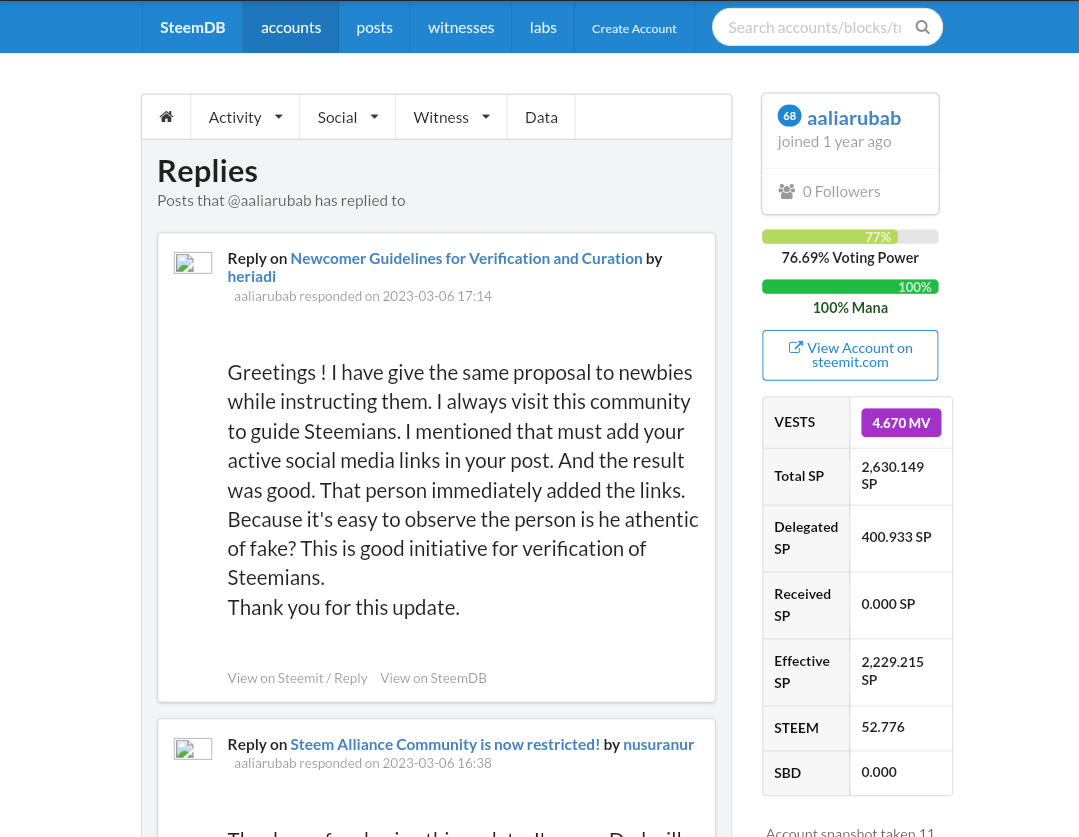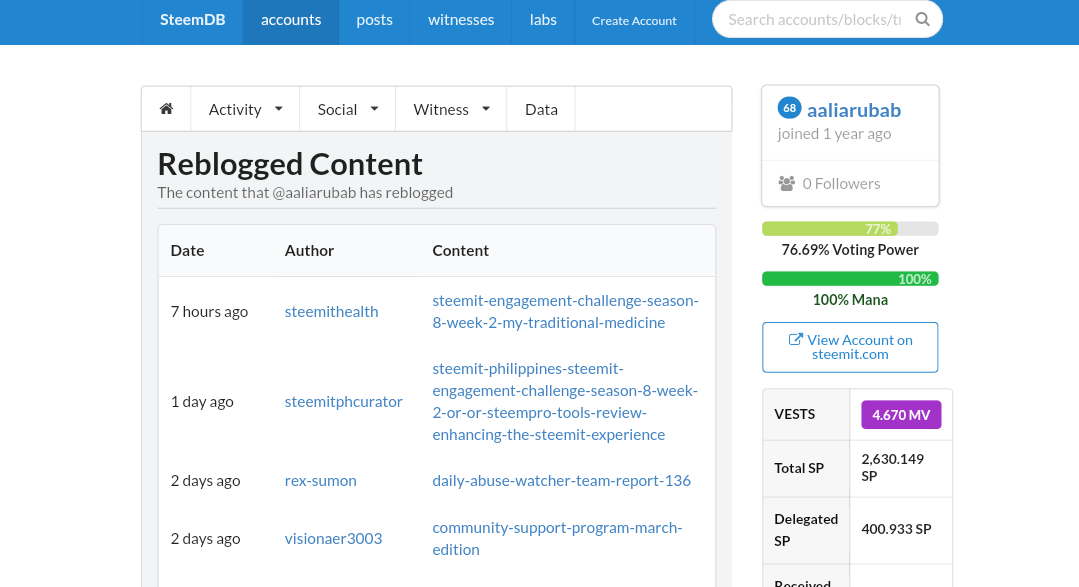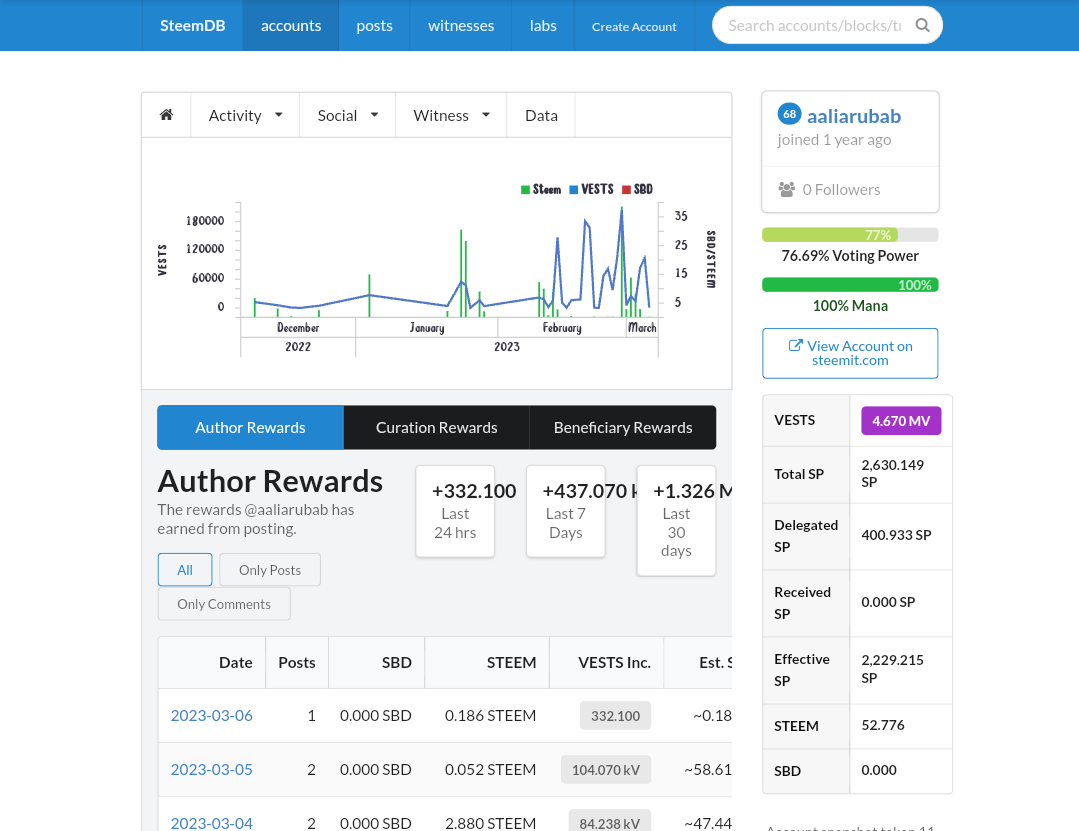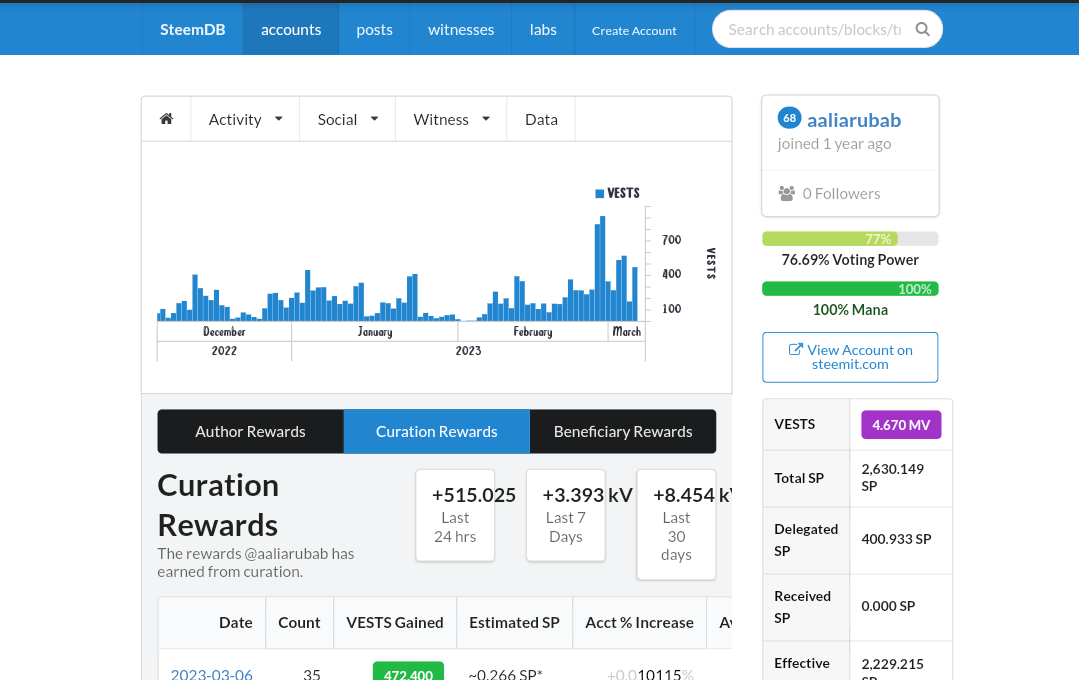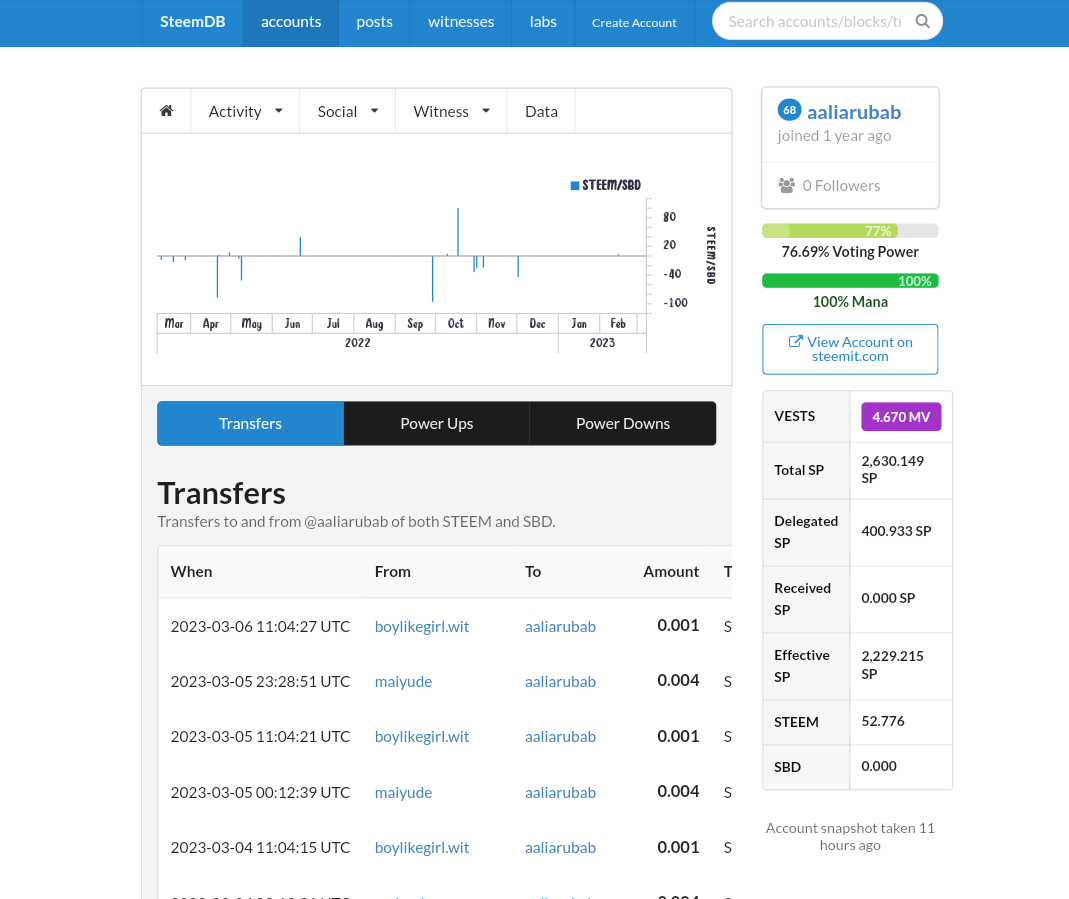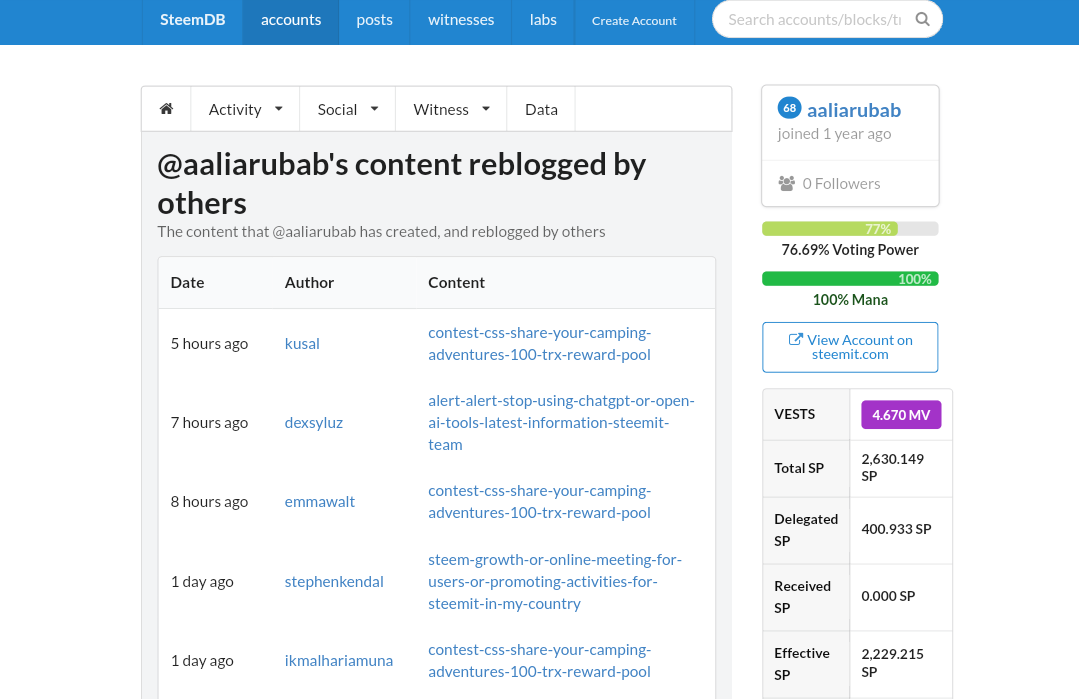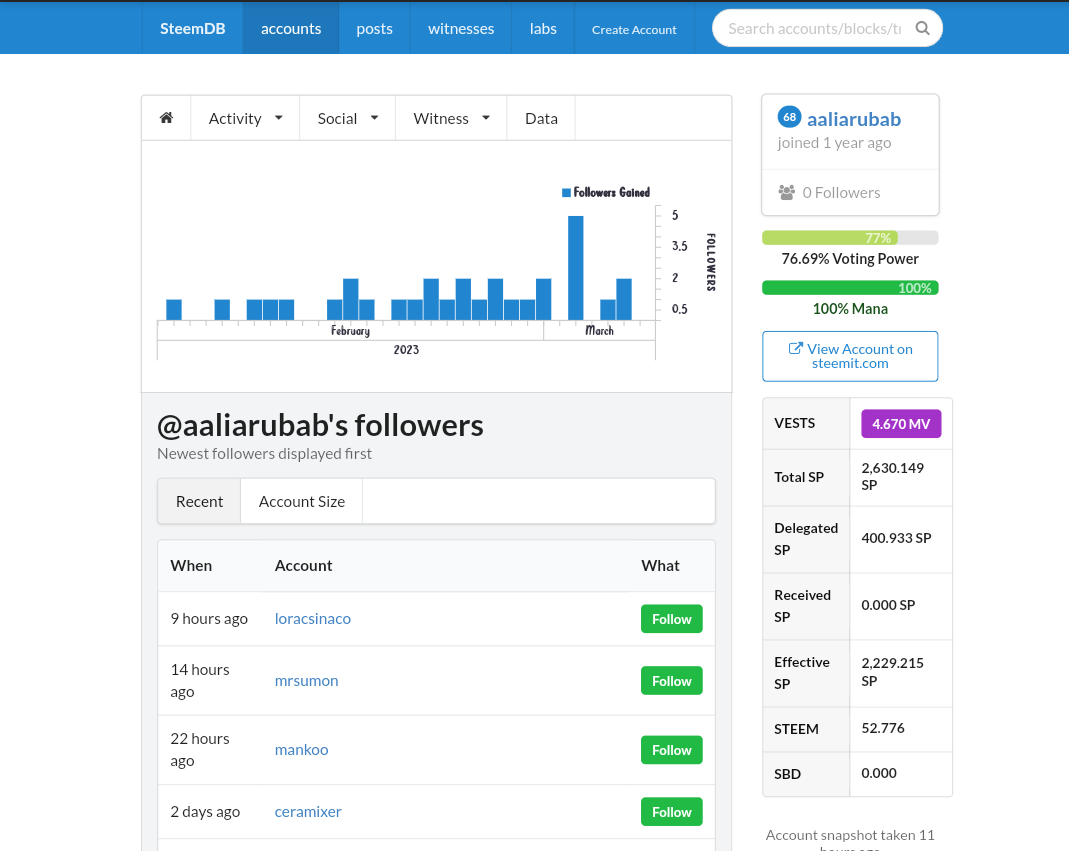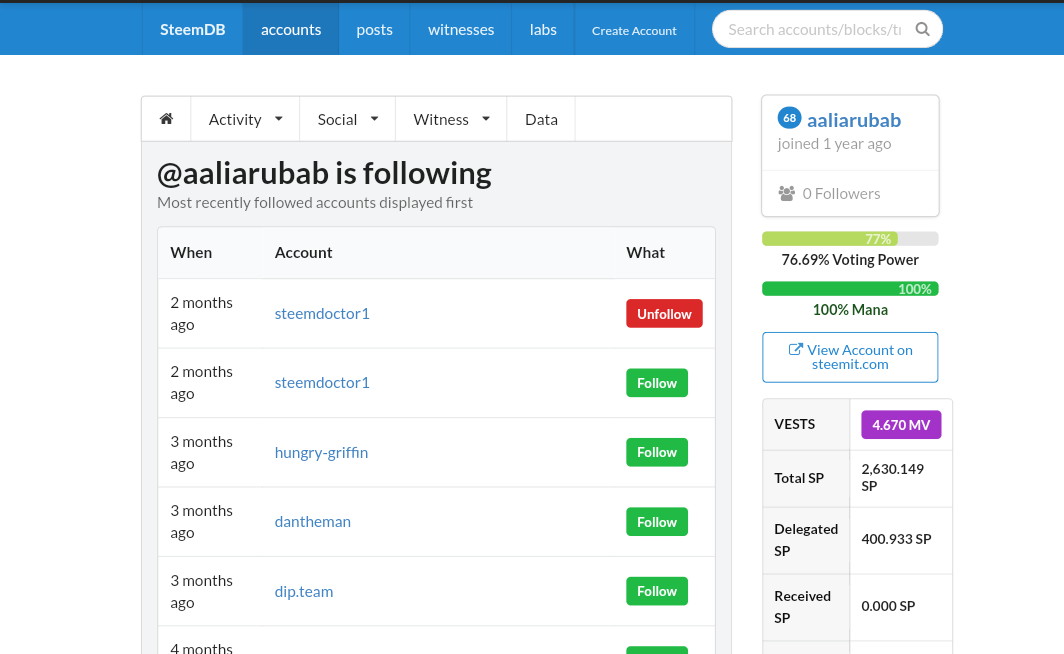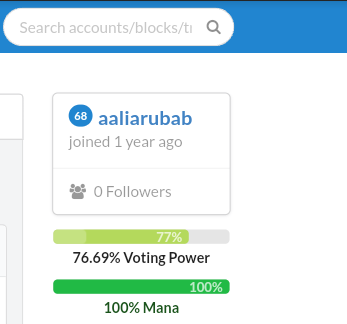Designed on Canva app
Greetings! This is Aalia Rubab from Pakistan. How are you ? Hopefully, you all will be fine and enjoy good health. Welcome to my post. Today, this is my participation post about task 4 of Achievement 5. I'm going to submit my this task. This is second last task of Achievement series. After that I will complete all the tasks and merge them in a file and I will get label of Pro-verified. Let's start this task. Stay tuned with me.
| How do I see the Recent history? |
|---|
To check and see the recent history of my account, I login to steemdb.io. and it would be shown as. Here is the screen shot.Then I click on the Account on the bar menu. Here is a screenshot. In right side , I put my user name in the search bar and click on @aaliarubab and my account details display which shows below.
| How do I check the different activities: Posts, Votes, Reblogs, Replies, Reblogs, Rewards, Transfers, etc |
|---|
In this option, I click on the option activity. All the options of blogs, comments, replies rewards, and transfers appear from where I can check any type of activity.
Then I click on the option of Posts and it display my posting activities for the past 30 days as shown below:
On that Same Activity icon, I click on Vote which shows all my voting activities.
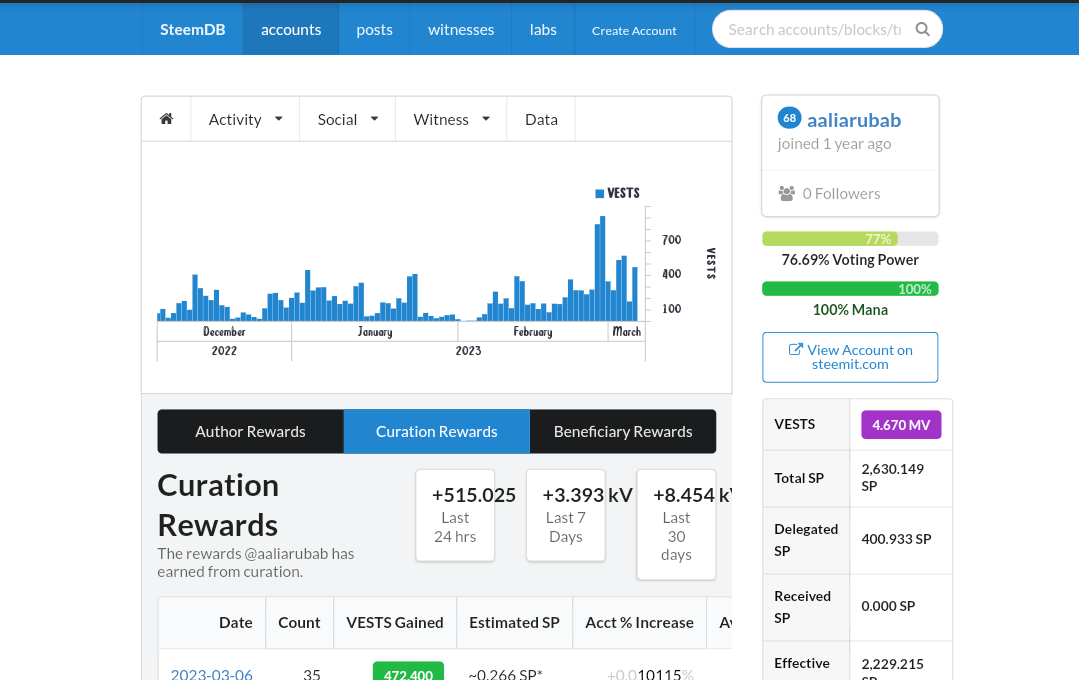
| How do I know who has reblogged my post: (Social: Follower, Following, Reblogged)? |
|---|
In this section I can check all these. To check who has reblogged my post, followers and reblogged posts. I click on the Social option, and a pop-up of all activities appear. Then I click on the option about which I want to get information.
| How Do I Check My Voting Power. |
|---|
Here is a option to cho voting power of my account. To check my voting power, I just scroll to the right hand side on the page, then I can see my voting power.Here is the screenshot of my voting power:
Thank you very much to developer of this tool. This tool is useful to check all the activities that are going on.The steemdb.io features allows us to review or access a lot of information about the steem blockchain including the prices and blockchain activities. Overall, it's a useful to for all Steemians.
Here is the end of my this task. I would like to express my gratitude toward Steemit team and Greeter team. See you in next task. Thank you for reading my post.
Cc, @stephenkendal , @visionaer3003
Best Regards,
Aalia Rubab