Hello Steemit and Stemians.
I have been researching Steemite for a long time, I think I have been searching for Steemit occasionally for about 2 months. But during these two months, I got really good information. My researches and articles are generally on the spread of Kritpo coins all over the world. In other words, it is like using a crypto money like USDT in stock exchanges.
I am very happy to have discovered Steemit. Frankly, such a platform had never occurred to me. Turkey's representative Steemit @ alikoc07 'to me, thank you very much for trying to help. Later, when I become a little more knowledgeable about Steemit, I want to help newcomers and other people. And of course also thank you to @cryptokannon for welcoming me in my first post on Steemit. By the way, I haven't forgotten the @anatolianwishdom @ svm038 accounts. I will contact everyone via Discord as soon as possible.
Steemit has 5 success missions. When I saw "Achievement 1 Verified" in blue lines on the first post I posted to the newcomers community, I realized it was a task. And after doing research on this in the Newcomers community, I saw all the information in detail.
Achievement 2:
When Steemit opens an account, he gives us a few keys. These keys are actually passwords consisting of more than 30 characters. These keys allow us to share posts, send messages, transfer Steem and SBD on the Steemit platform.
The ultimate goal of the second mission is to teach us how to be safe in Steemit. Especially protecting our Master Key is the most important task here. If someone gets our Send or Active key, we can immediately enter Steemit's wallet section with our master key and change all of our keys, including our owner key. In this way, if someone has our Active key, we can prevent him from making a Steem transfer.
Question 1
Have you got all your keys at Steemit?
Yes I got all my keys on Steemit. All keys are provided as a PDF.
Question 2
Do you know each of these main functions and limitations?
Yes, more than 30 characters of the keys allowed me to investigate this very well. I have to share that the Master key is really important.
Master Key: It is the most important key given to us after registering with Steemit. With this key, we can change all our passwords. First we need to change our master key given to us via email. If we lose our master key, we will lose all other keys.
Even if we have millions of Steems in our account, if we lose our Master key, we cannot transfer those steems to any exchange. That's why we must protect our master key very well.
Active key: I think we can say that the owner key is our second most important key. With this key, we can transfer the Steems we have to another Steemit user or a crypto currency exchange.
With the active key, we can convert Steems in our wallet to Steem Power. This is called the "Power Up" operation. Thanks to Steem Power, we can reward other accounts and we can earn Steem Power.
Apart from the power up process, there is also a Power Down process. We can convert our tokens in the Steem Power section of our wallet to Steem thanks to the Power Down process.
Another issue is the Delegation. We can also do Delegation with our Steems in the Steem Power section. We also need the Active key for delegation. When we delegate to someone, we allow them to use our Steem in the Steem Power section. But they cannot sell these Steems. They can only use as upvote and downvote.
Posting Key: You should generally login to Steemit with Posting key. So you can do things like upvote, downvote, comment, follow, post thanks to the Posting key But remember that if you use your keys too much, you will be putting yourself at great risk.
Question 3
How do you plan to keep your master password?
Actually, there are many ways to do this. But I am really curious how the whales on Steemit keep their account keys. I kept my master key offline. And backed it up. I hope I don't have problems with my account.
Question 4
Do you know how to transfer your steem token to another steem user account?
Yes. First, you have to enter your Steemit profile and click on your wallet from there.
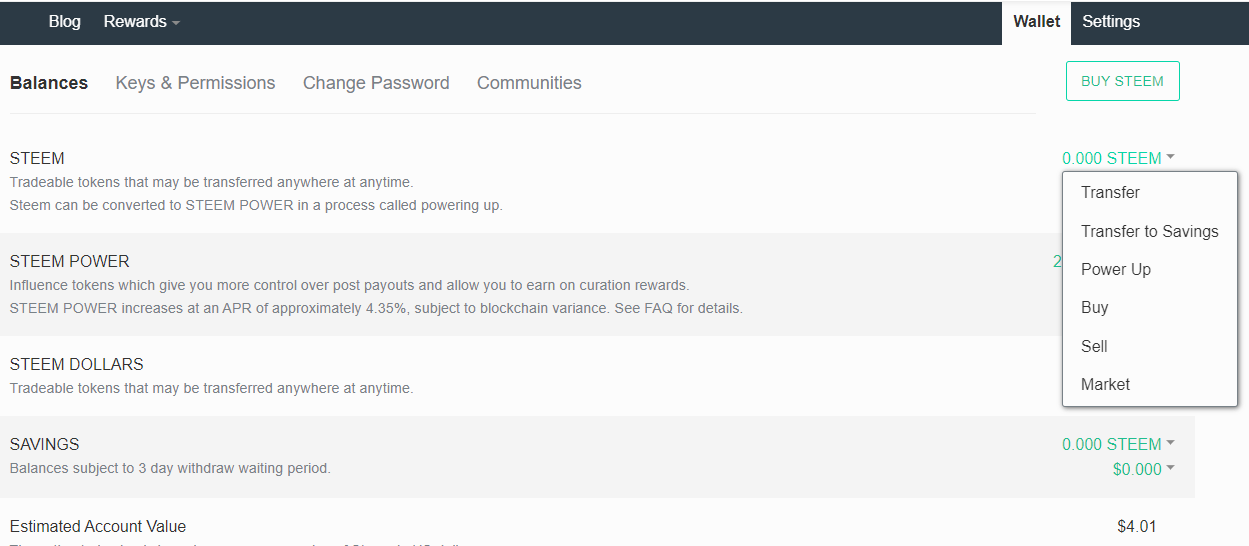
You will come across several options. You have to click on the Transfer option. You will see such a screen.
.png)
You will need your Active key for this process.
Question 5
Do you know how to power up your STEEM?
Yes, we can switch our Steems to Steep Power in our Steemit Wallet. For this, we click on the Steem option in the Steemit Wallet section and then click on the Power up option.
.png)
Then we will see the "Convert to Steem Power" screen. How many steems you have in your account or how many you choose will be Steem Power.
.png)
You need your Active key for this operation. Remember, if you want to make money on Steemit you have to convert your Steems to Steem Power. In this way, if you reward the posts you like, half of the amount you reward will return to you half.

Warning and Disclaimer: What you have read in this article is only suggestions. Please do whatever works best for you. And do constant research for it. I am a new Steemit user!
