Hello
Hi friends I hope you peoples are fine first of all I'm so happy for my first achievement post which have been verified so I'm thankful to Steemit community. Well now I'm here for my achievement 2 post where i will describe about the Basic Security on Steemit. In this achievement i will answers the some important questions asked by @cryptokannon so being a new member of Newcomer's community i have to answer these questions.
Question No. 01
Have you retrieve all your keys on steemit?
Yes I have retrieved my all keys in pdf file and save offline. I found these keys when I have created the new account steemit provide me a master password which one I have saved.
Question No.02
Do you know each of these key functions and restrictions?
Well when i was new on steemit i dont know about these keys but after the verification of my first post I studied complete guide of @cryptokannon from her post. So after that i completely understand the purpose of Active Key, posting key, memo key, master/owner key. So here I'm going to define all keys step by step.
- Active Key
We use active key for transfer of funds, power up/down transections, voting, convert of steem dollar and also for profile updation and if we lost or forgott this keys we cant perform such tasks or transections. - Posting Key
A very important key used for posts,vote, edit,resteem,comments and for mute to other accounts. We should login once a day through posting key. - Memo Key
Memo key used for encryption and decryption of memos when fund transfering. In that case also used the pound/# sign. - Owner Key
Owner/master key in the most important key for a steemit user this key can be used to change the any other key of an account so this should be stored offline and keep it secret.
Question No. 03
How do you plan to keep your master password?
I have downloaded pdf file of my account keys and stored these keys in my USB. I have also save this file in my google drive where only I can login. A hard copy of keys i have hide in my bedroom and also wrote in my diary. So no chance to lost these important keys.
Question No. 04
Do you know how to transfer your steem token to another steem user account?
Yes I do and step by step method is here:
- I go to my wallet from my profile
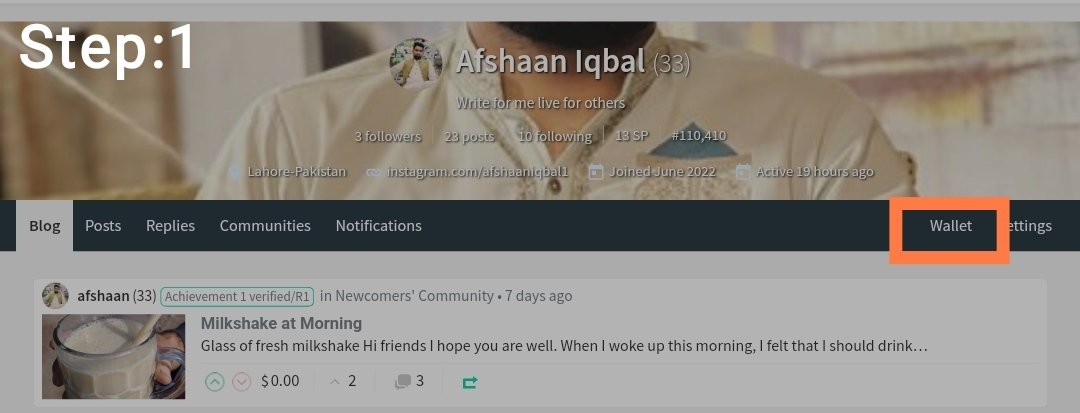
- Then I logged-in through my username and active key and then drop down the arrow near to my steem and select Transfer
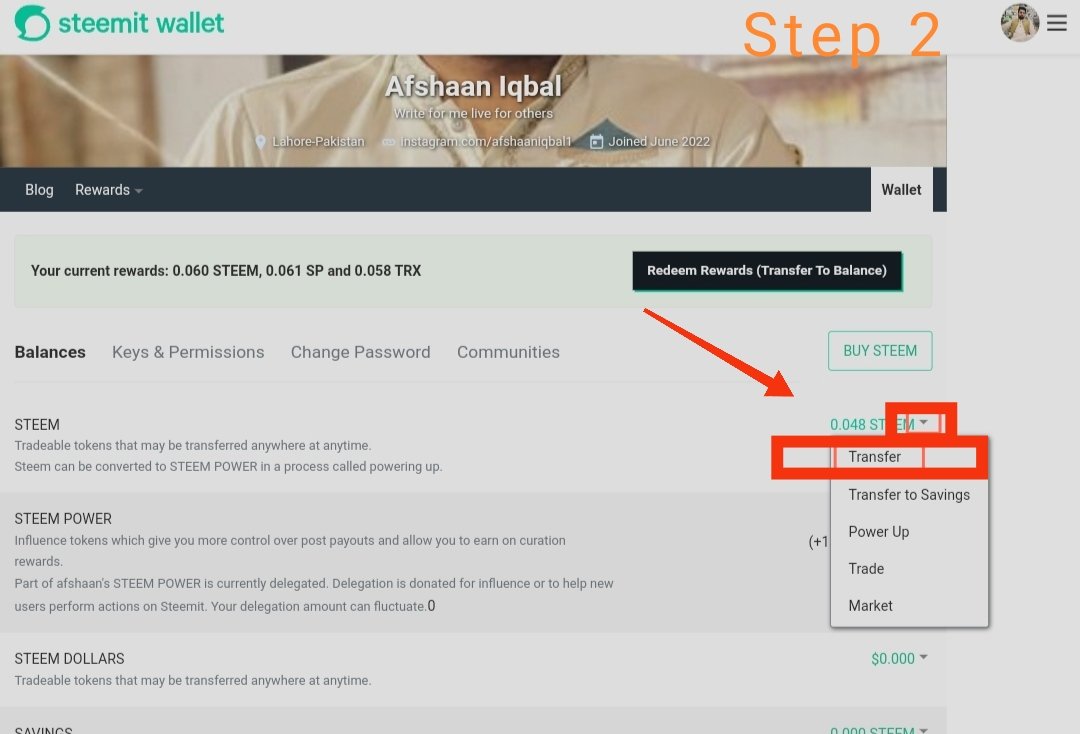
- Then input the number of amount I have to transfer then put the account of user where i have to transfer amount then put the purpose of transection or message of receiver in memo box and confirm transfer by clicking Next
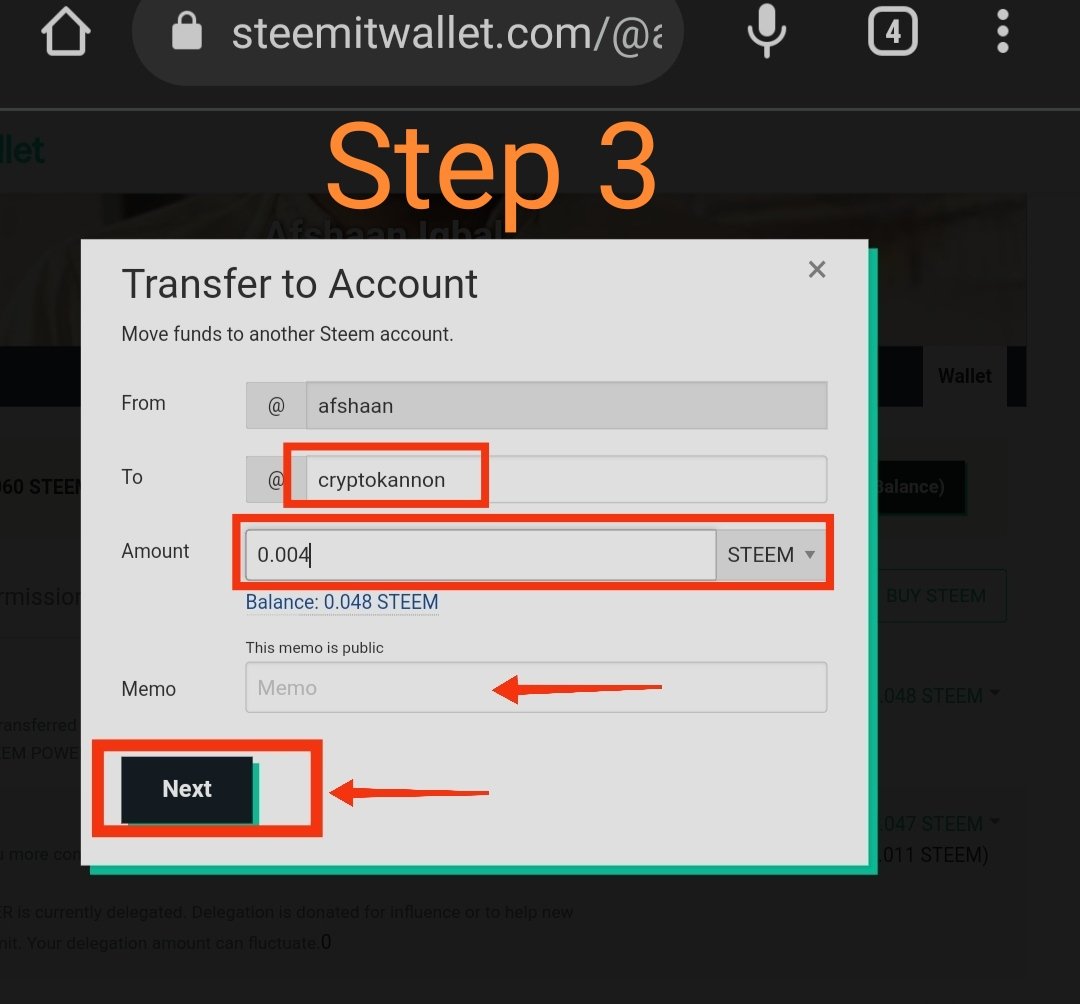
- Now click Ok then amount sent to person.
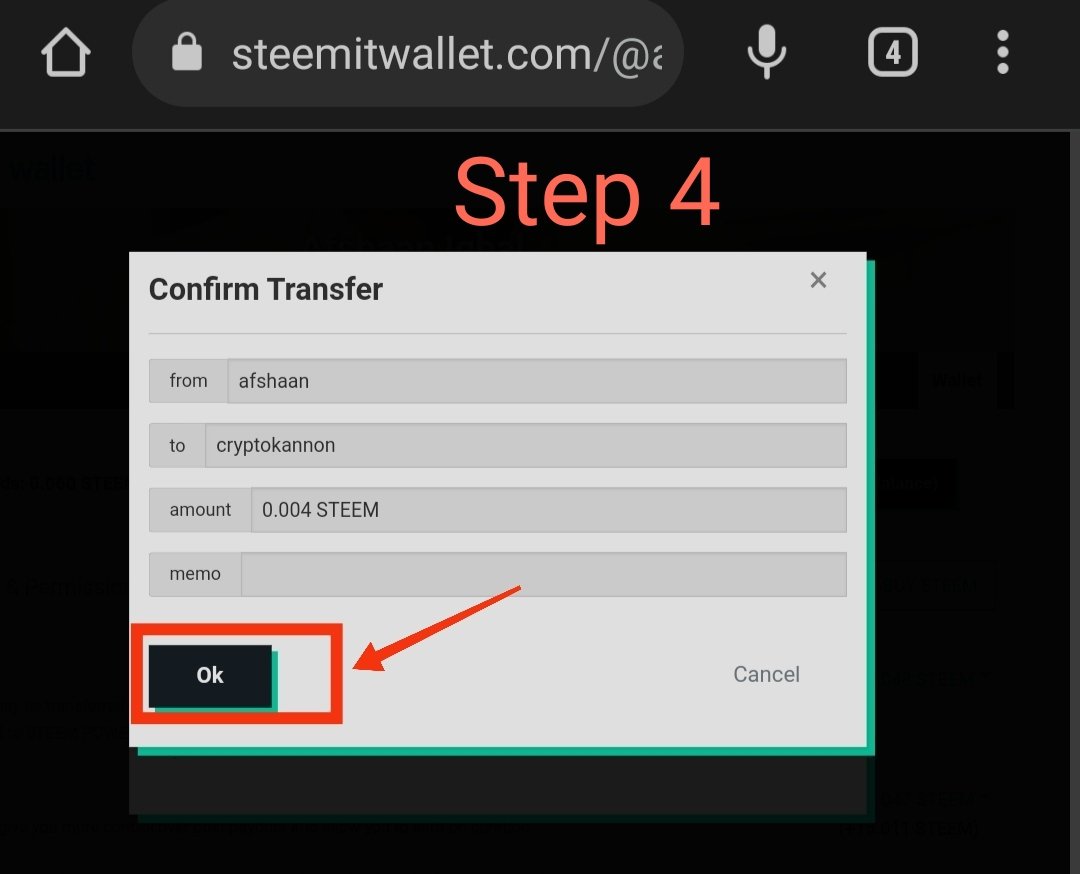
Question No. 05
Do you know how to power up your STEEM?
Yes I know about it and here are steps:
- Went to my wallet and drop down the arrow near my Steem and select Power up
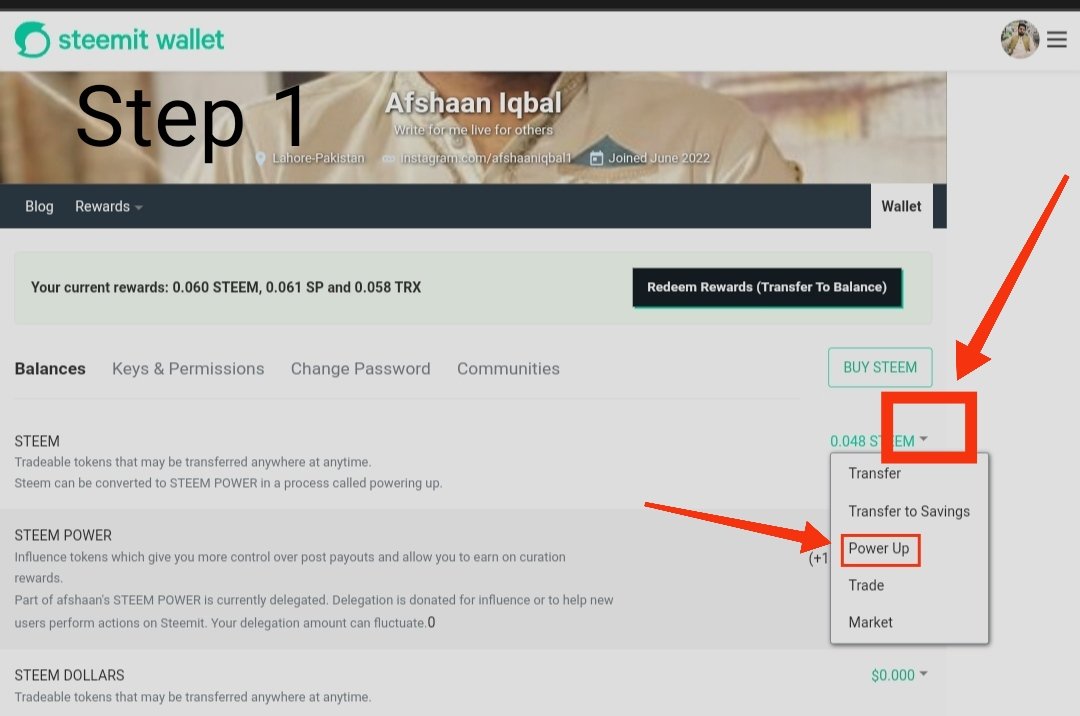
- Then putt amount for power up and clicked Power Up
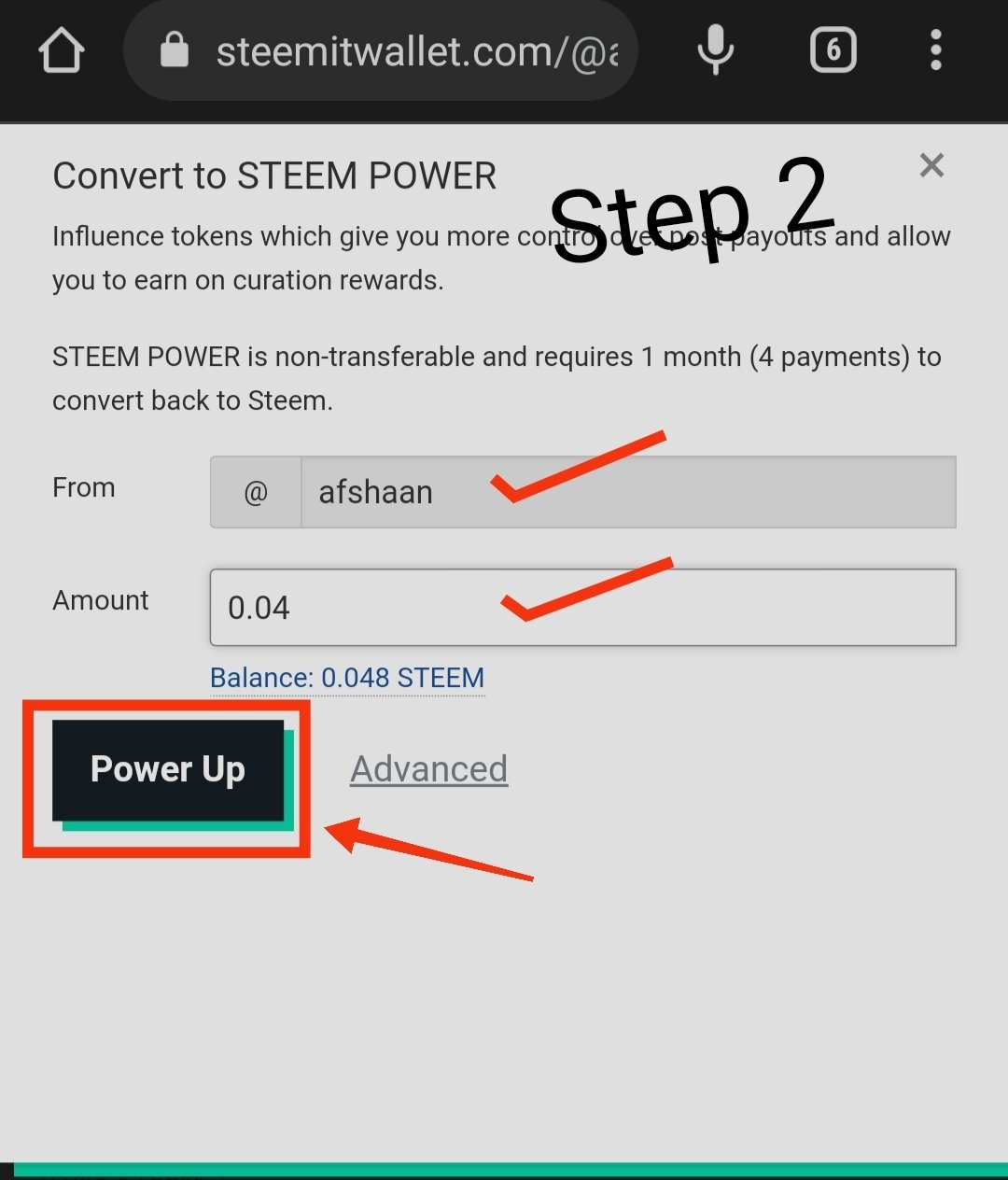
- Then review and clicked Ok before it was powered up.
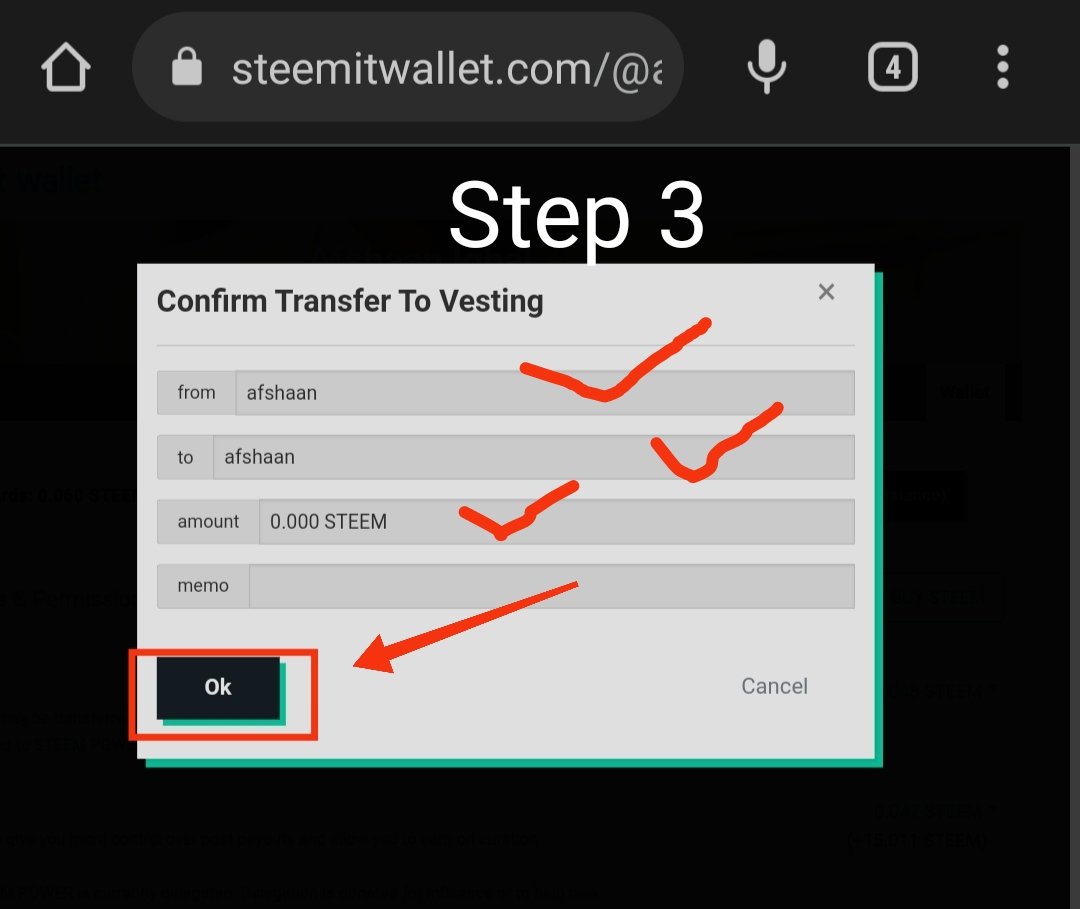
I hope friends you will like my post and also it will be helpful for your steemit career please take care of yourself and your loved one. and here is my achievement1 good bye.

