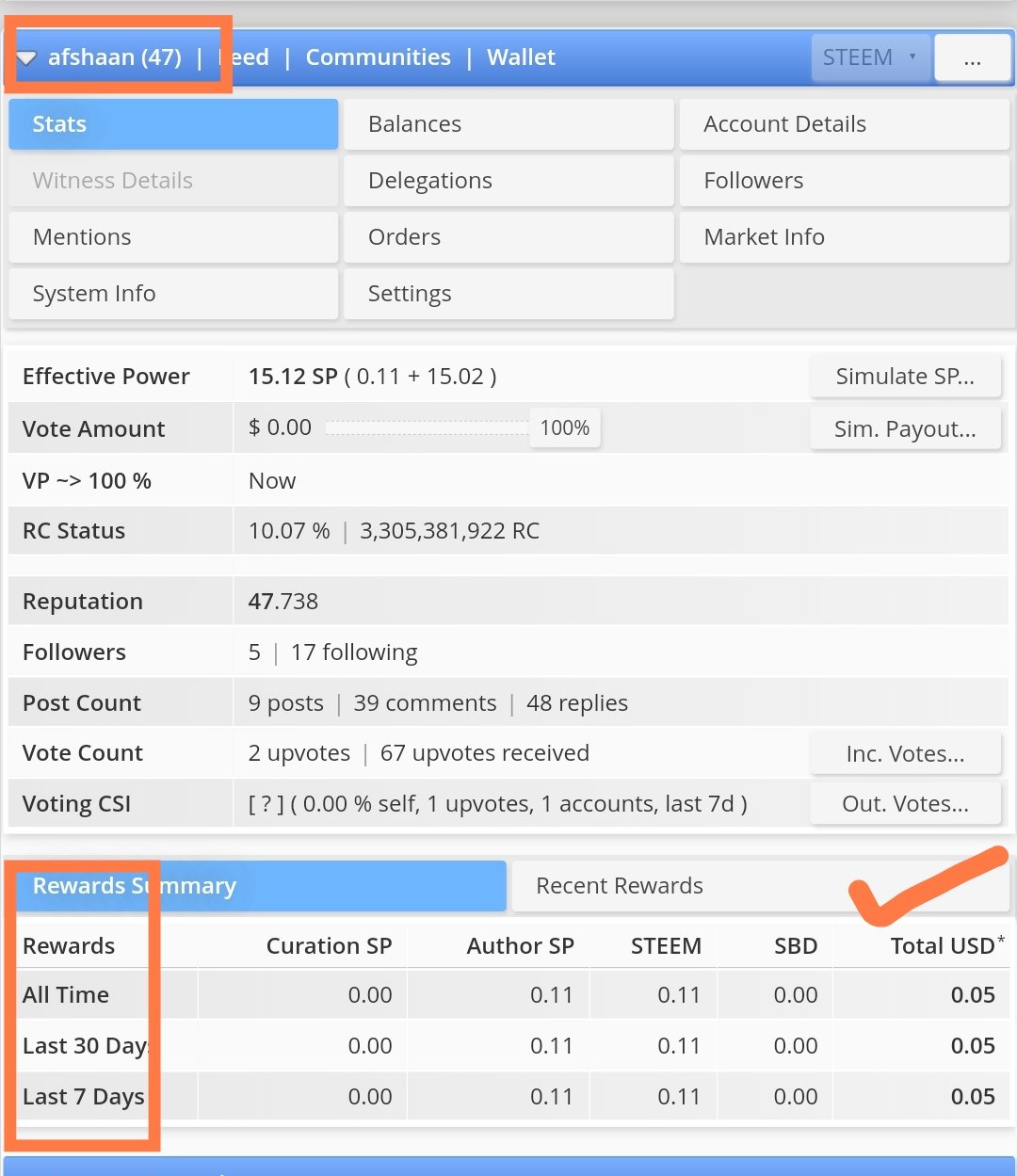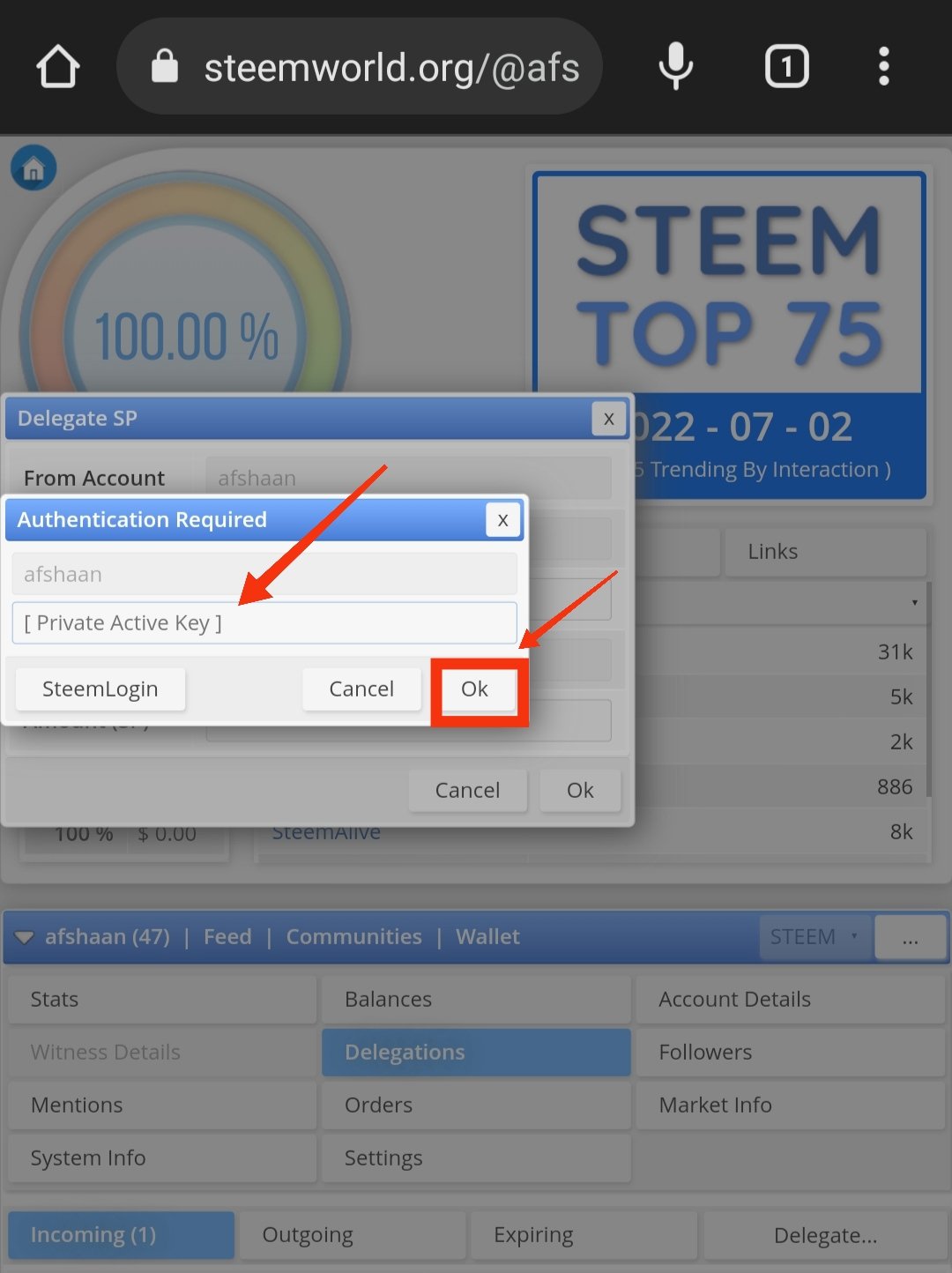Greetings

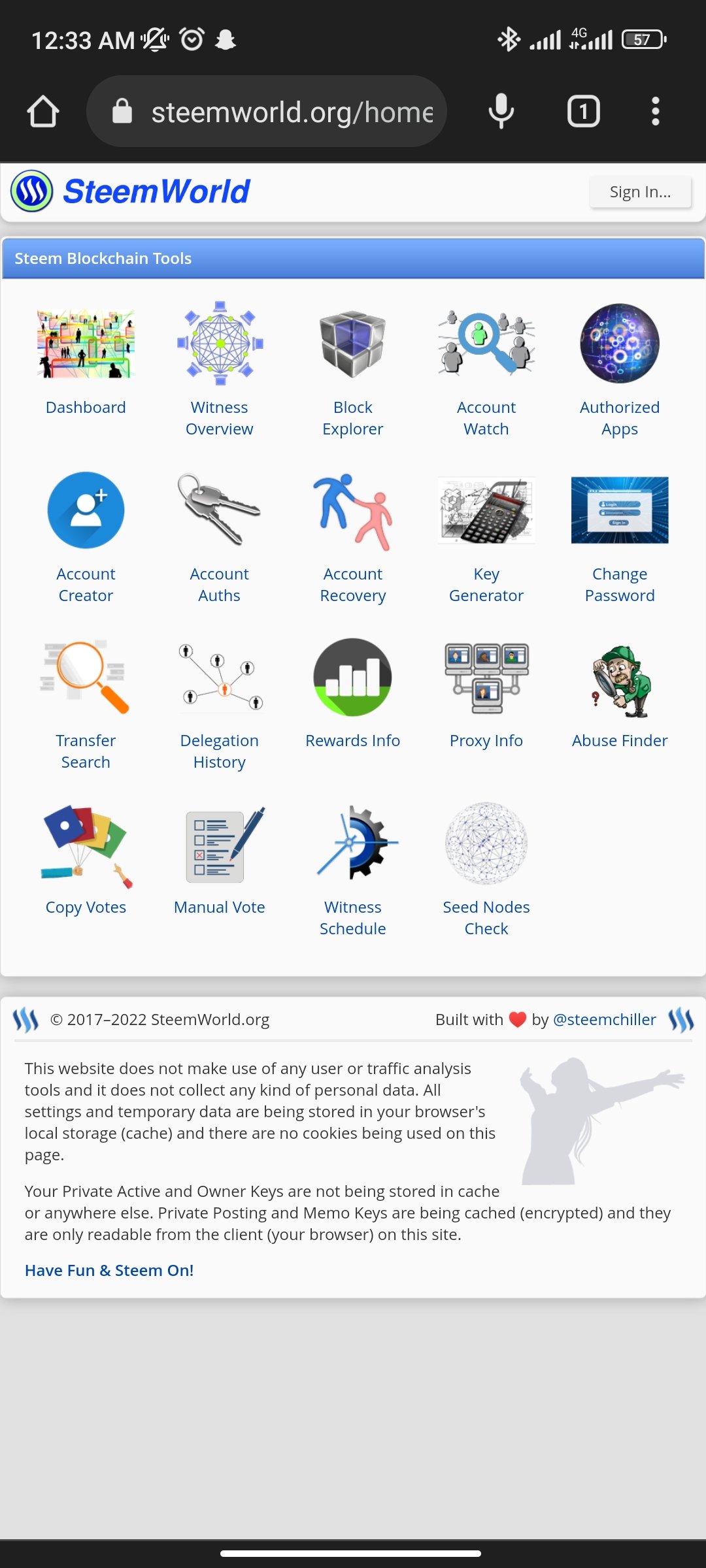
Source
Click on sign in button shown on the top right side of secreen then sign in through your user name and private posting key.
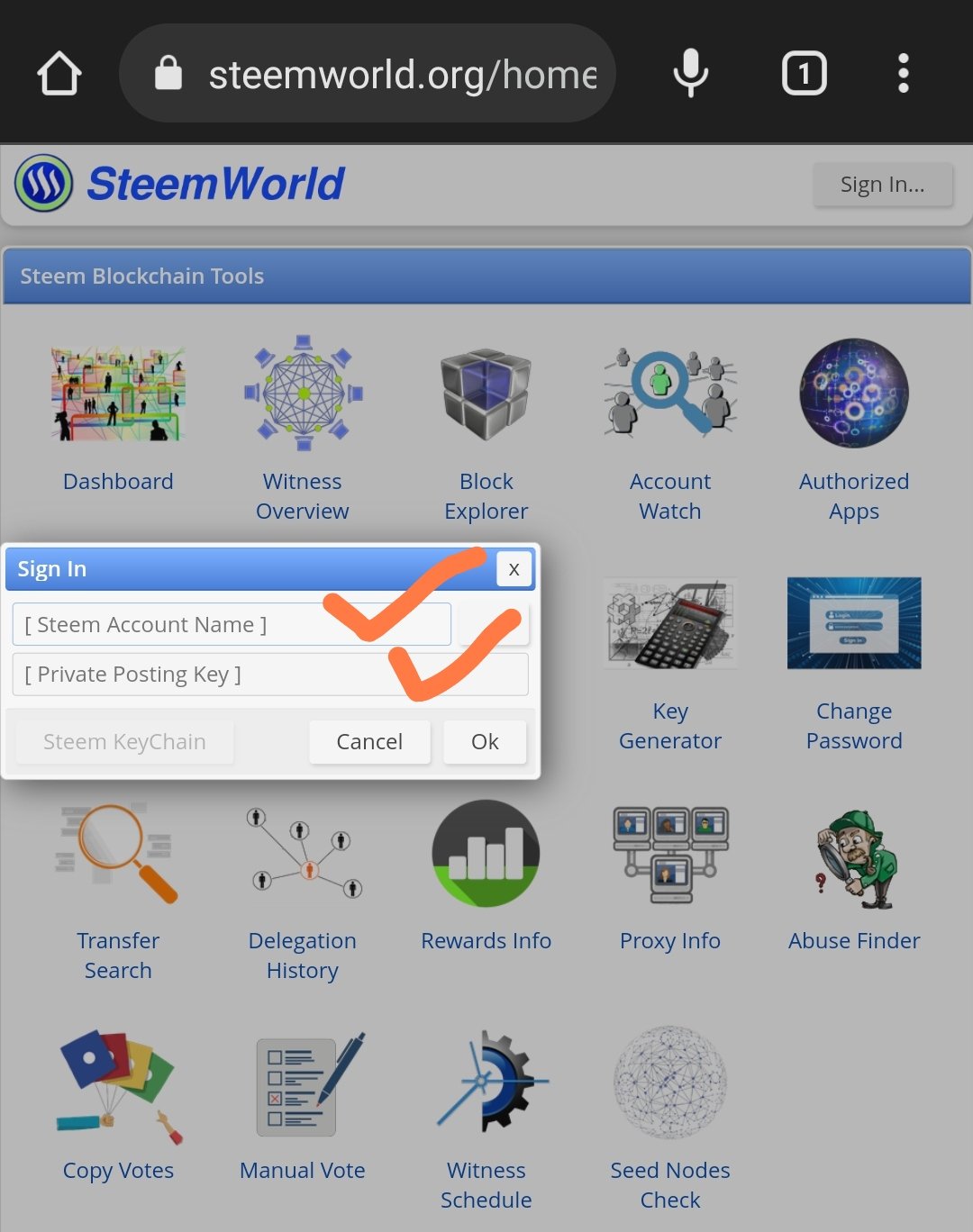
After signing in click on Dashboard. You can my account logo in following secreen shot
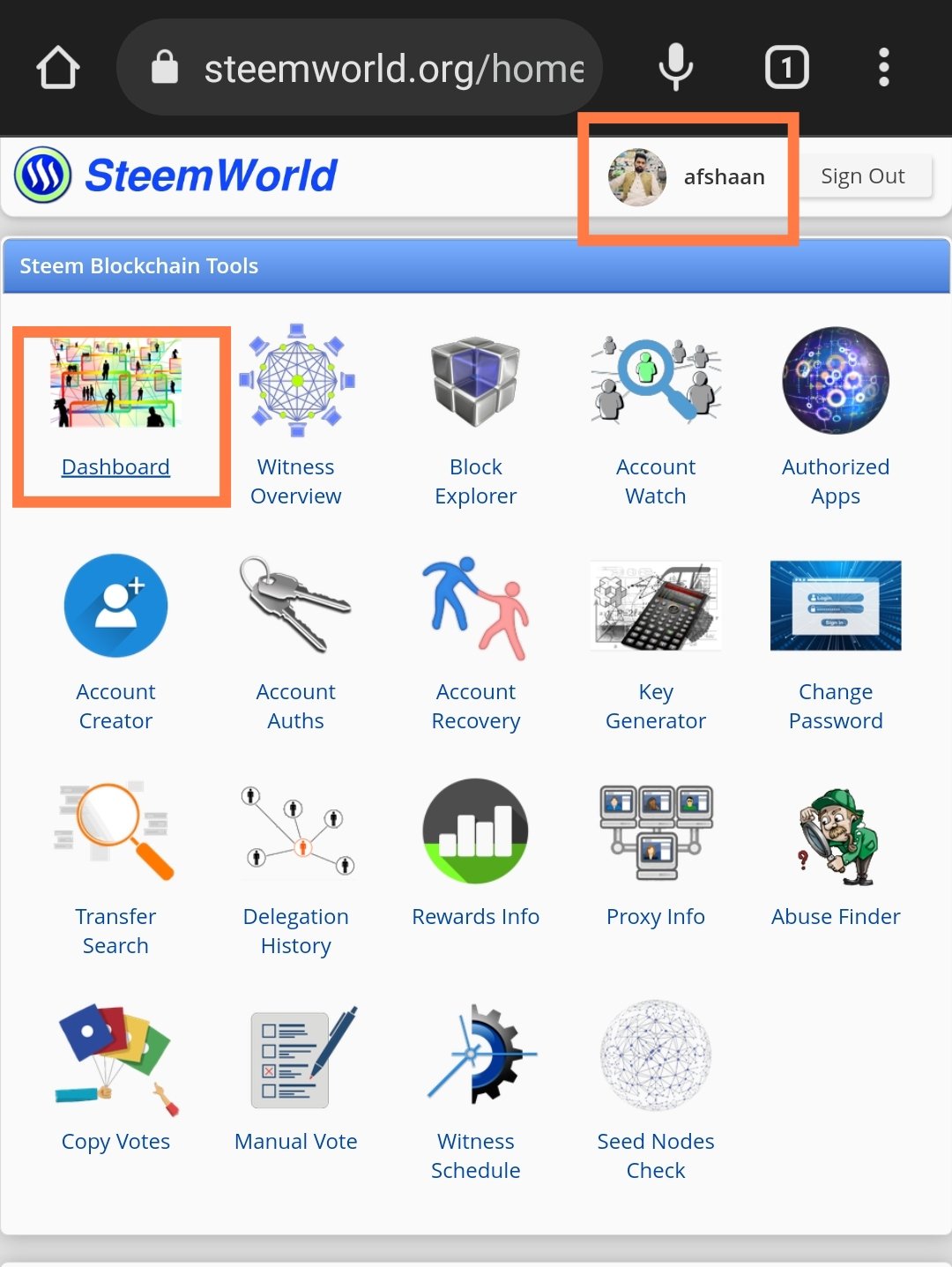
After clicking dashboard a new secreen will be appear then you can see your daily, 7days and 30days reward summary. As you can see my reward summary in following secreen shot.
2. What is Delegations, type of Delegations and how to Delegate SP?
Types of Delegations
Basically on steemworld.org three types of delegation incoming delegation, outgoing delegation and Expiring Delegation.
- Incoming Delegation:
If someone delegate you steempower is called Incoming Delegation. - Outgoing Delegation:
If you delegate your steempower to anyone is called Outgoing Delegation. - Expiring Delegation.
If you cancel Outgoing Delegation then its shifted to Expiring Delegation.
In following Secreen shot you can see incoming outgoing and expiring delegations.
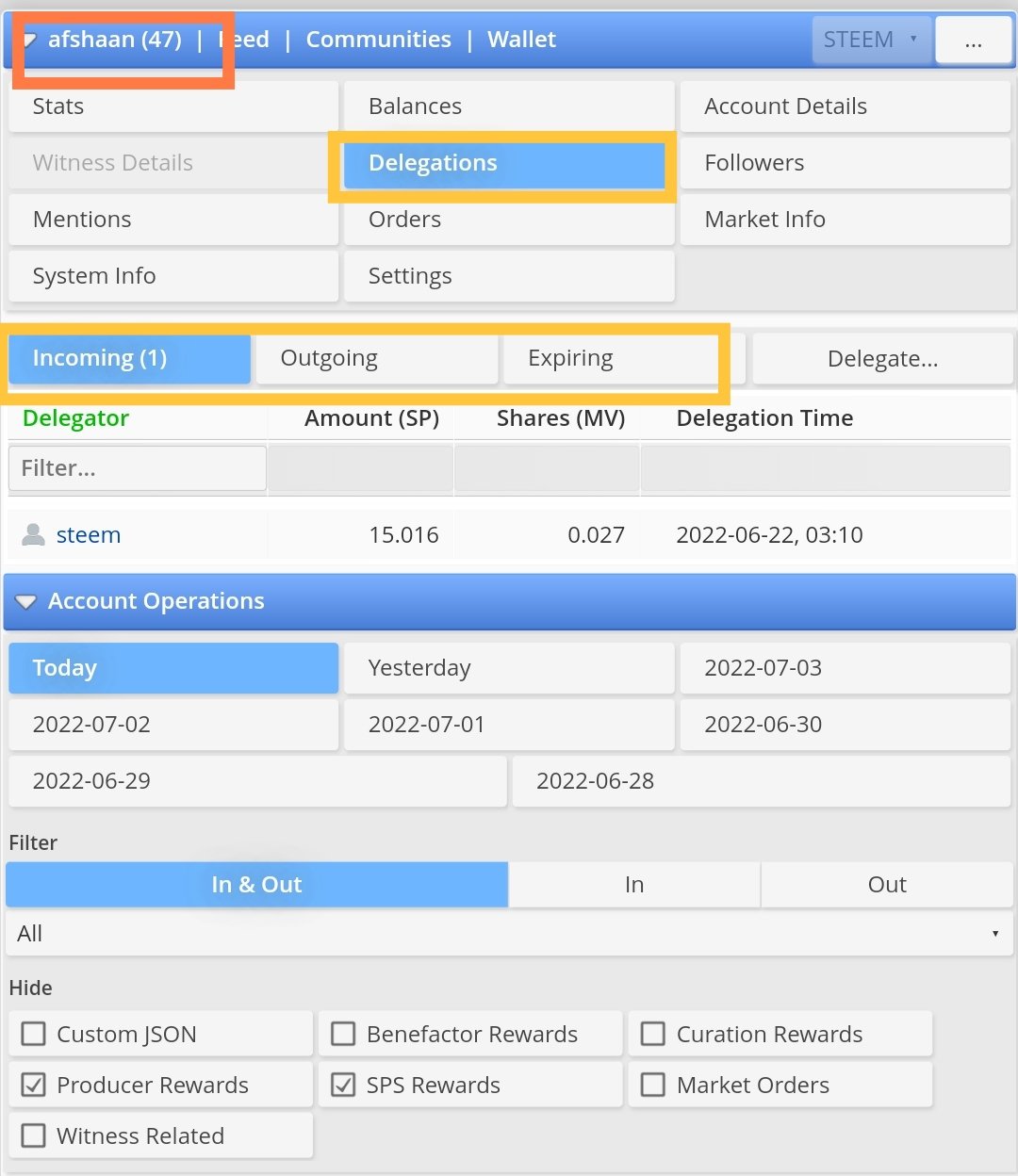
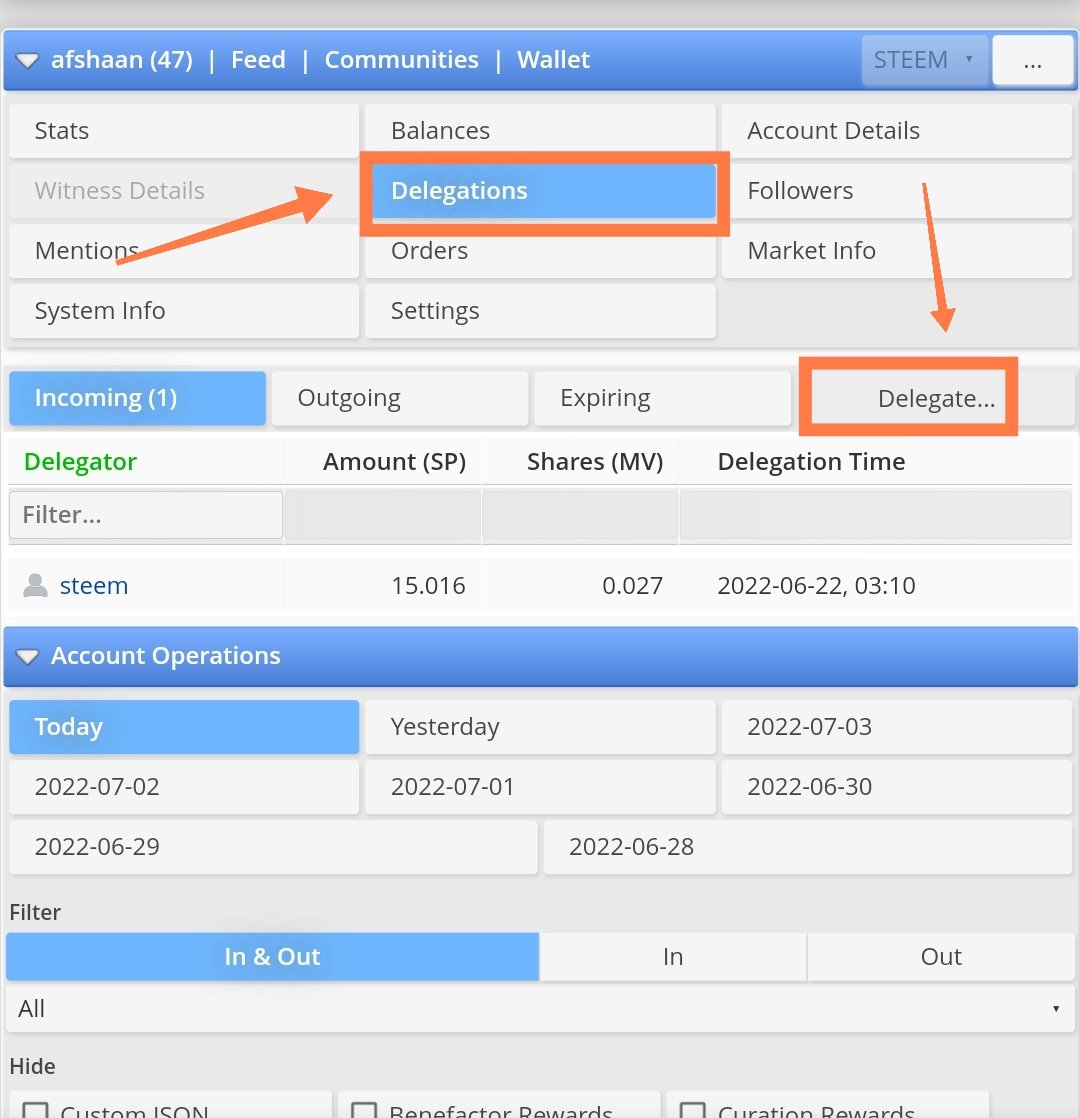
After clicking on delegate button new box will be appear. Then putt your information in box and click ok

After clicking ok an confirmation box will be appear then confirm your transaction by clicking yes
Then enter your private active kay todelegate SP. As showing in following secreen shots.
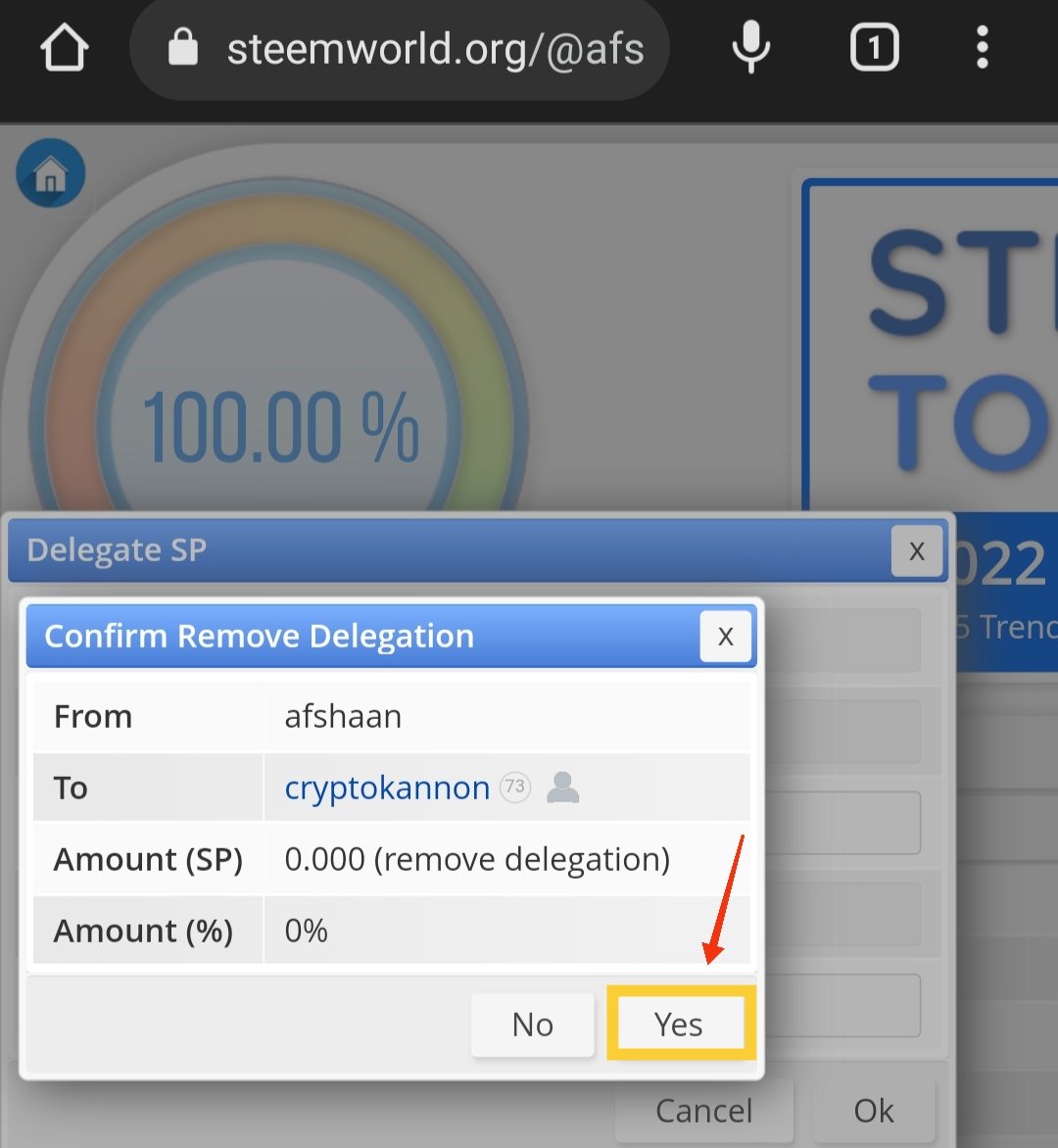
Confirmation box
3. How to check Incoming and Outgoing Votes?
Votes are very important on steemit platform. Let me explain you how we can check Incoming and Outgoing votes by steemworld.org.
Go to dashboard and click on account operation where you can find Outgoing and Incoming votes.
You can check your dates vise out in or in-out votes by clicking. As shown in following secreen shot
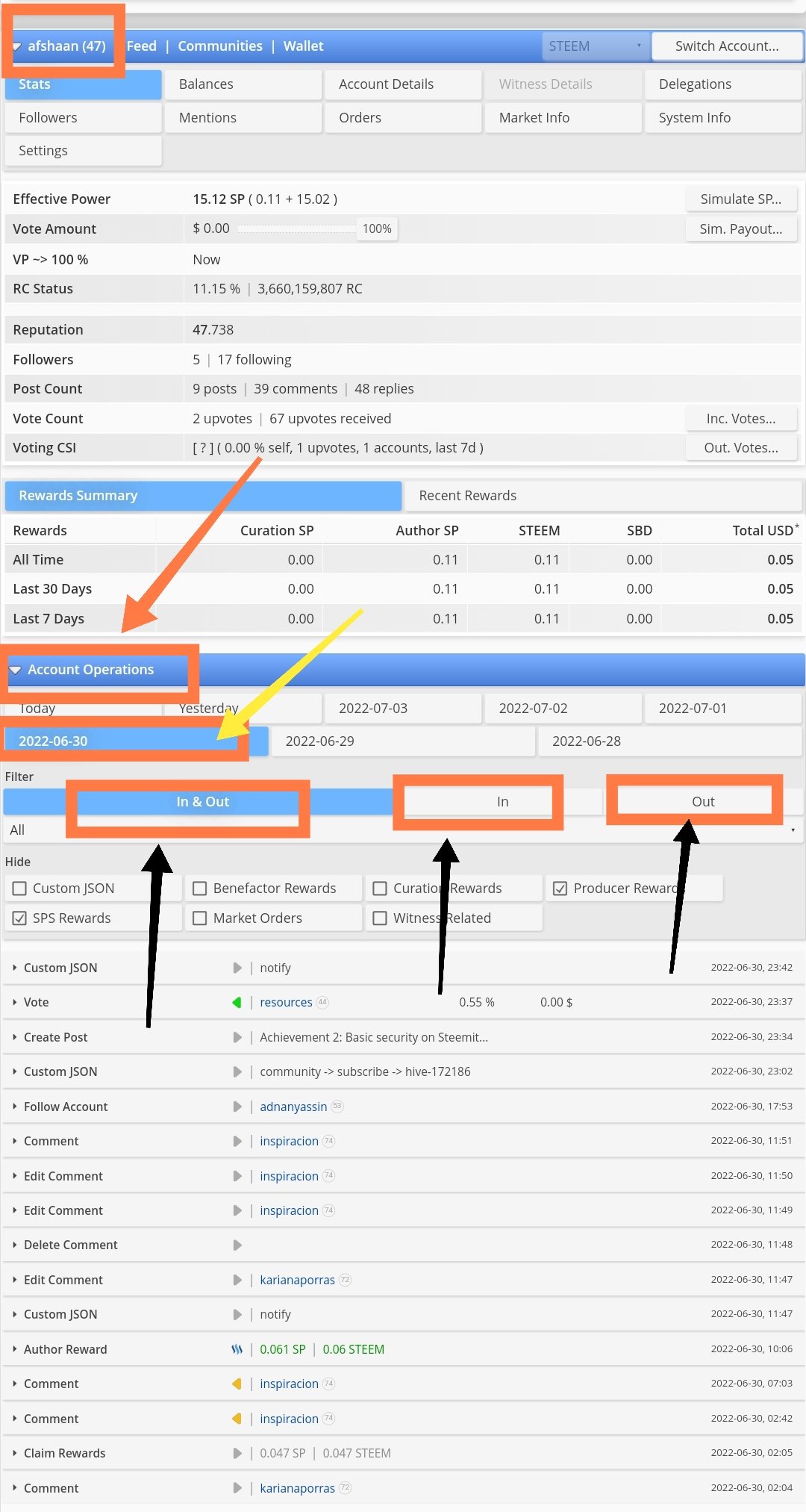
4. How to check account operations for past 7 days and what all details can be checked?
Now I'll explain how to check account operation for past 7 day
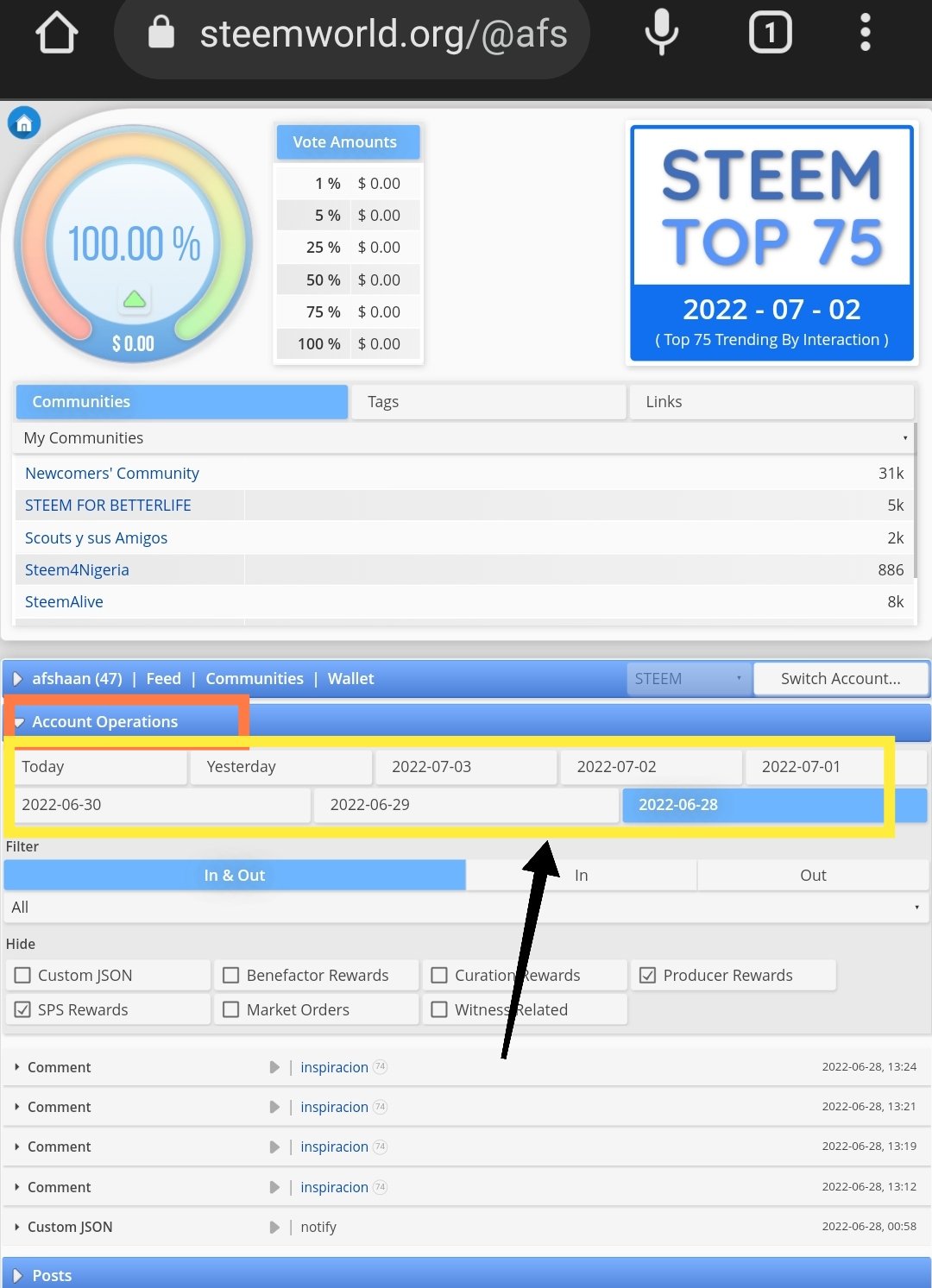
5. Explain Author, Curation and Beneficiary Rewards.Also, mention author and curation rewards for your account for past 7 days.
You can find Author, Curation and Beneficiary rewards from Section of Coming Reward on Dashboard.Let me explain Individually
Author Reward
When an writer received reward for writing articles on steemit is called Author reward.
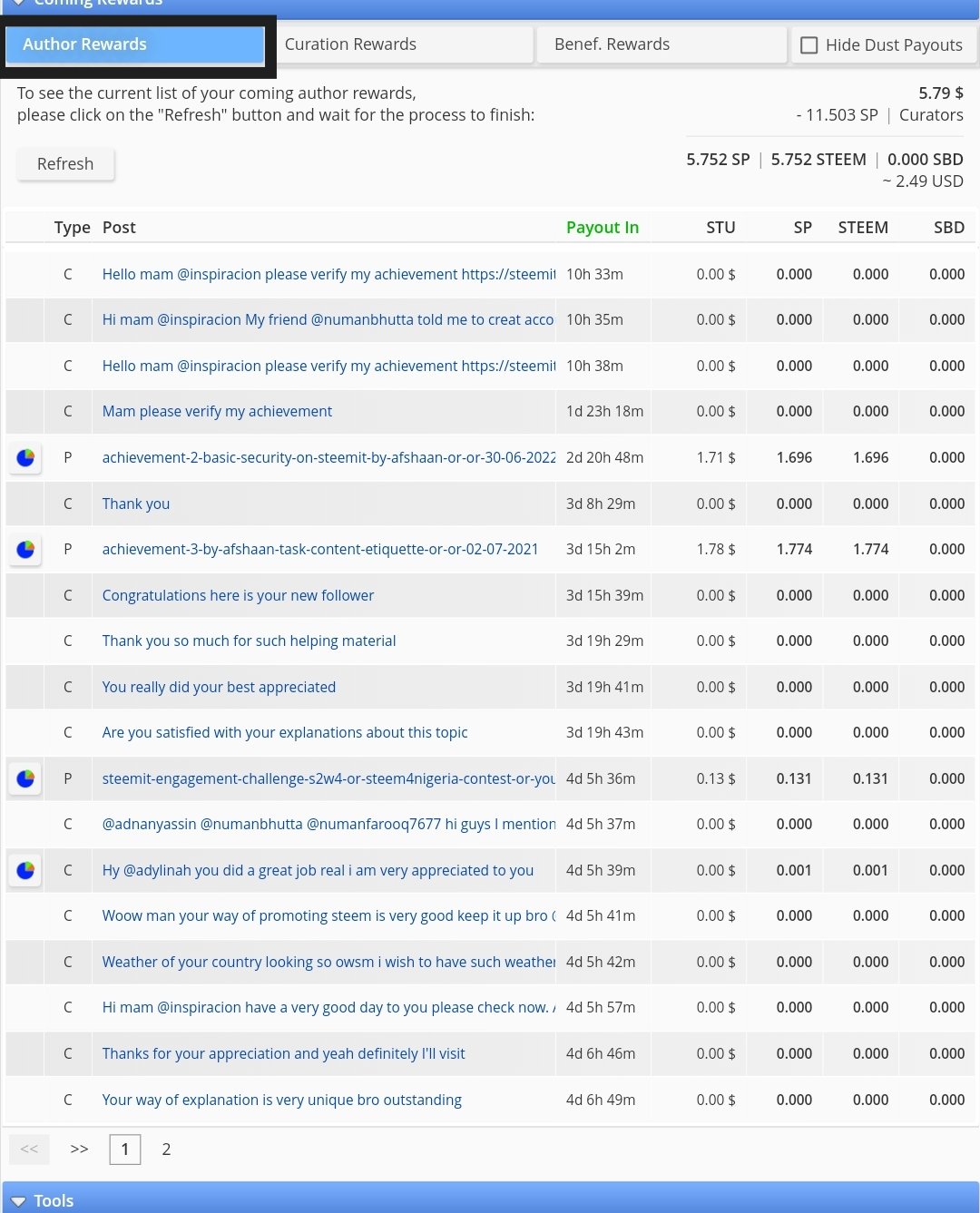
Curation Reward
We can get Curation Reward by Upvoting or downvoting on others post on steemit by using steem power.
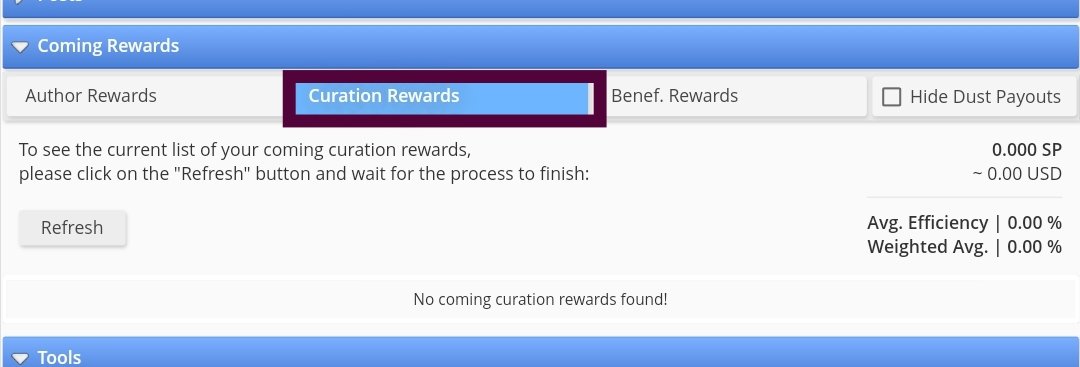
Beneficiary Reward
You can check beneficiary reward from coming reward section on Dashboard.
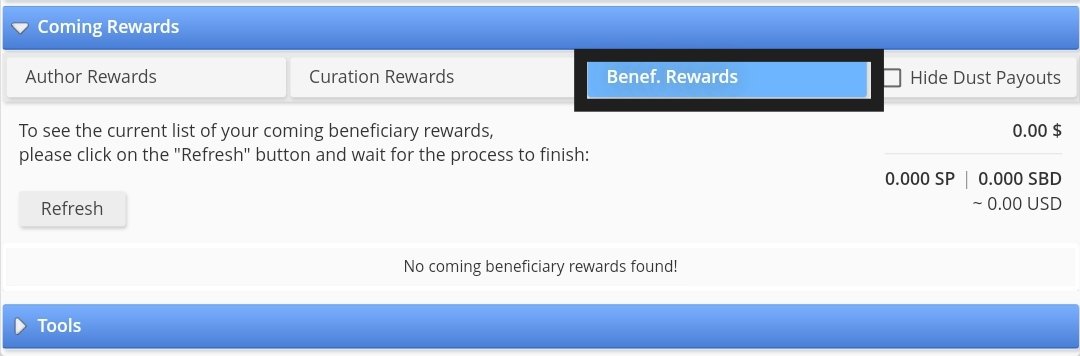
6. How to check your upvote value and at different voting weights using this tool?
We can check our upvote value on dashboard of account upvote value can be checked through different weights by clicking circle by adjusting value. method shown in following method.

So here is my Achievement5 task-1. I tried my Best, I hope you people will support and motivate Thanks.