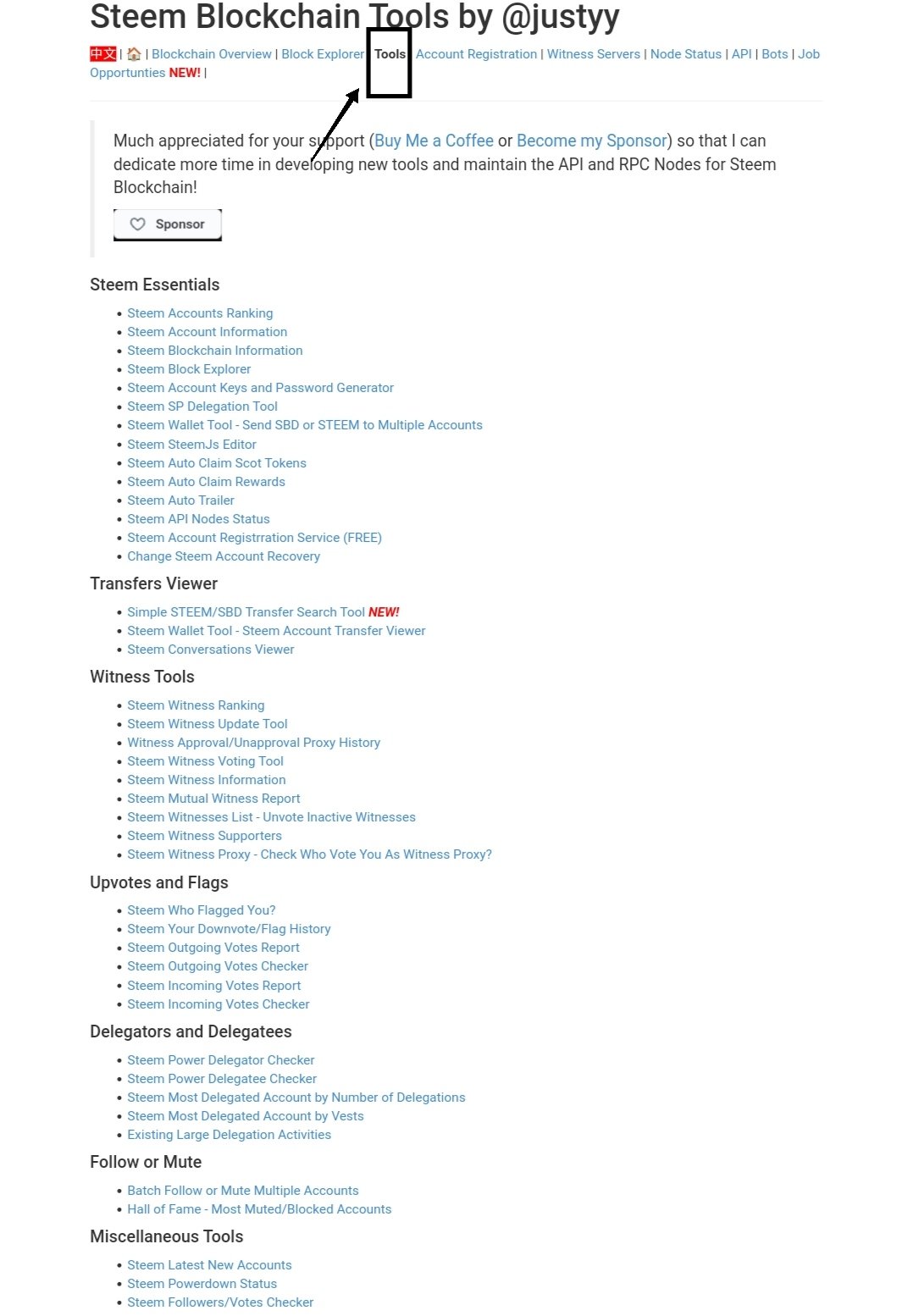Greetings
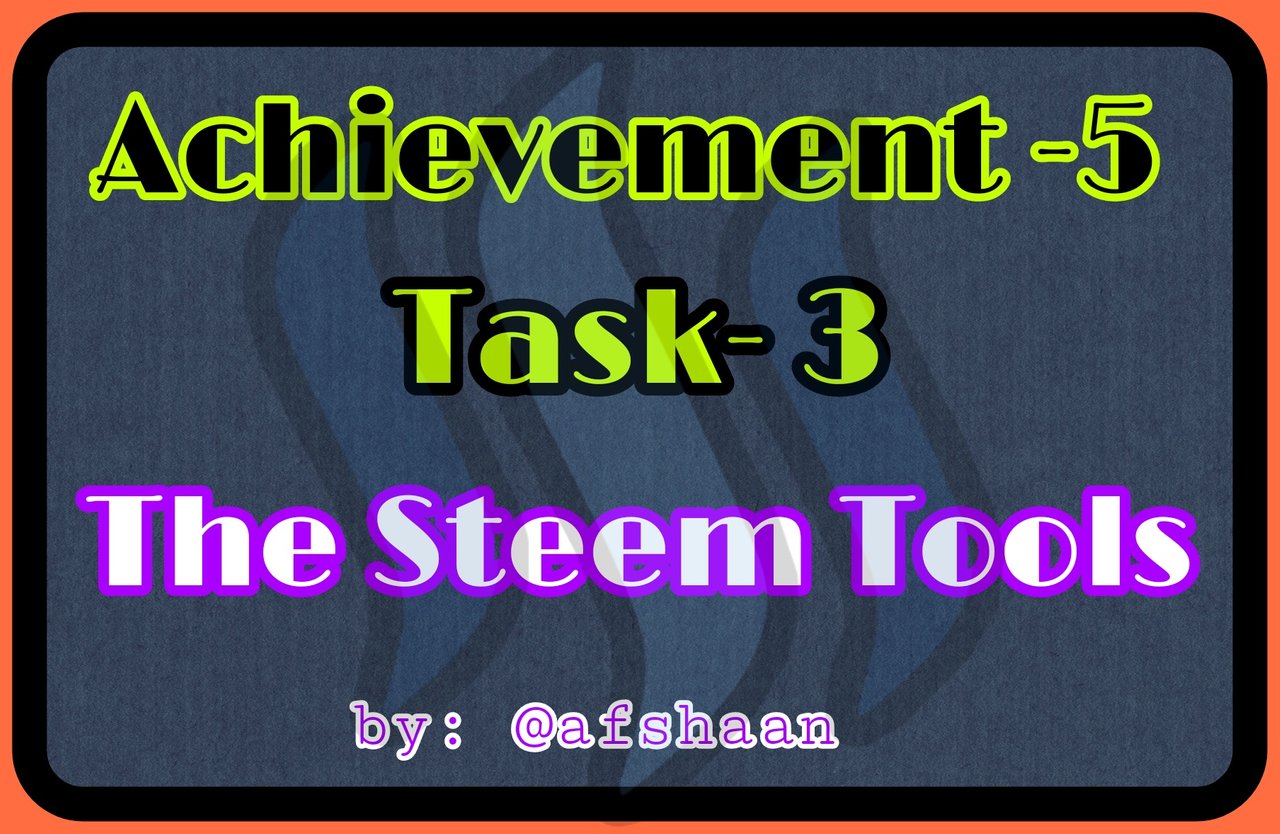
In this achievement 5.3 I will review the website steemyy.com and tools of steemyy those we can use for our steemit account. So I want to show the interface/front page of the steemyy.com. when we open the site steemyy.com We have select tools option from the top line
The Tools contains all the tabs and the basic features and I'll review basic and important tabs and features from this. Lets move towards the first question
1. What is Effective Steem Power? Tools- Steem Account Information |
|---|
Steem Power is the basic quantity of steems which you have in your account including delegated steem power, to check the effective steem power you have go to steemyy.com and the select tools option from top line and click to Steem account information from Steem Essential section.
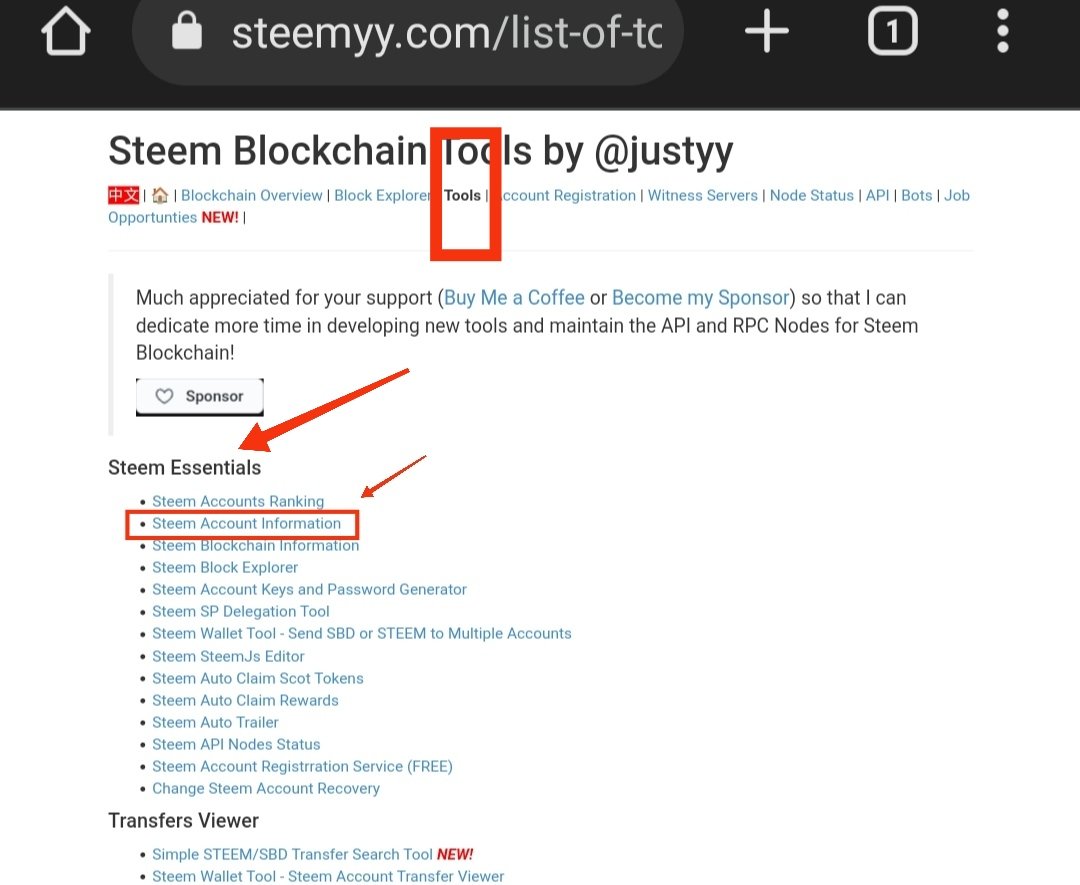
Source
After clicking Steem account information a new page will open and you have to putt your steemit username without @ in search bar and click on queries console. In results I show you the effective steem power of my account.
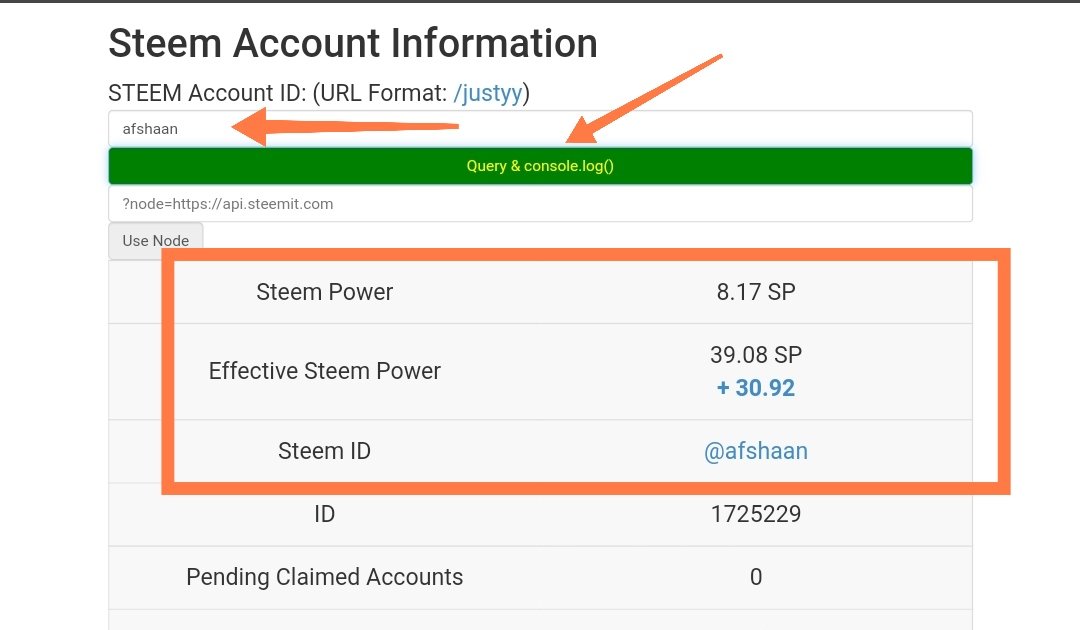 30.92 steem power is incoming delegation.Source
30.92 steem power is incoming delegation.Source
2.How do you delegate SP using "Steem SP Delegation Tool"? |
|---|
To delegate SP to someone using Steem SP Delegation Tool by steemyy, click on Steem SP Delegation Tool from Steem Essential section.
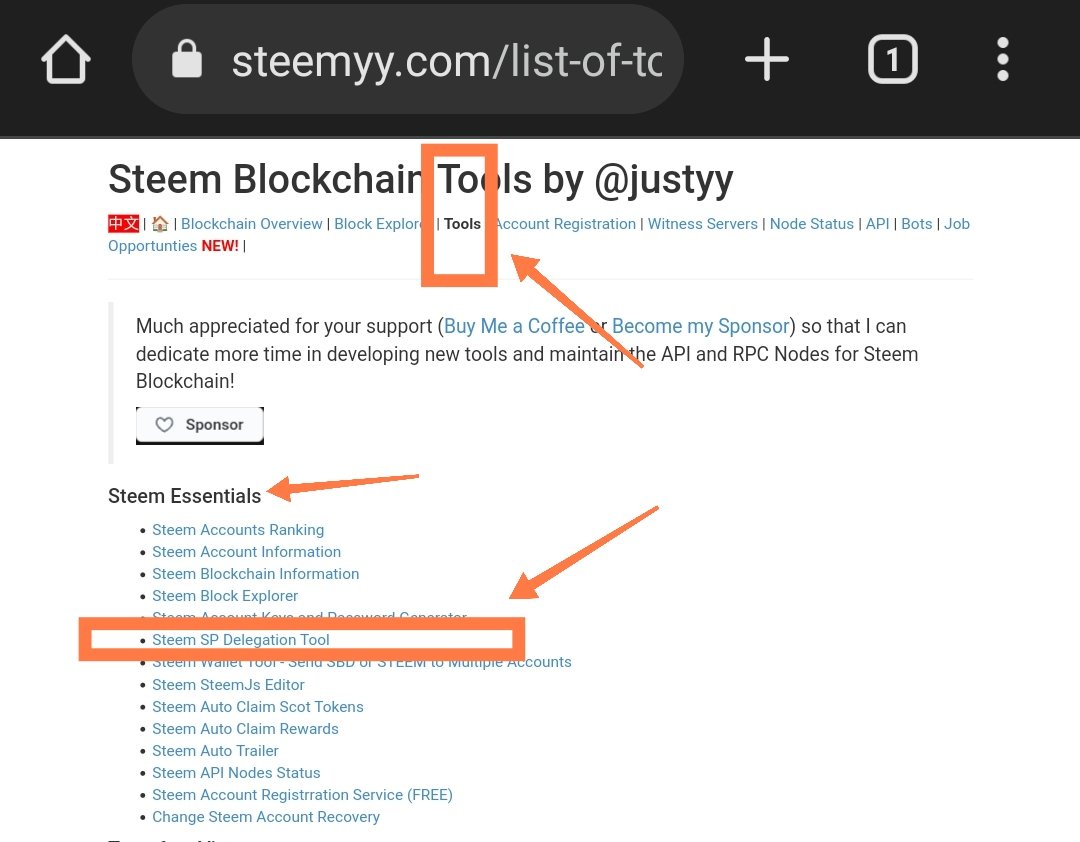
After clicking Steem SP Delegation Tool a new page will appear.
Enter your username in Delegator ID (Optional) box.
Enter the username you want to give the steem.
Enter the quantity of steem you want to delegat.
Then click on first option.
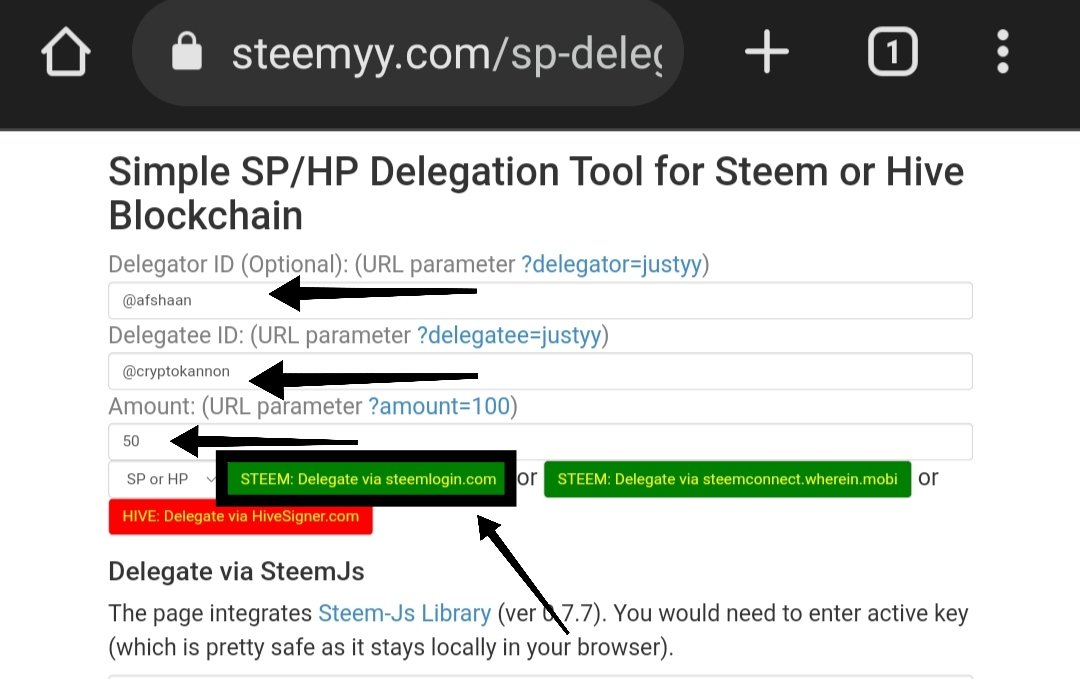
Then another page will appear you have to review your info and click Continue
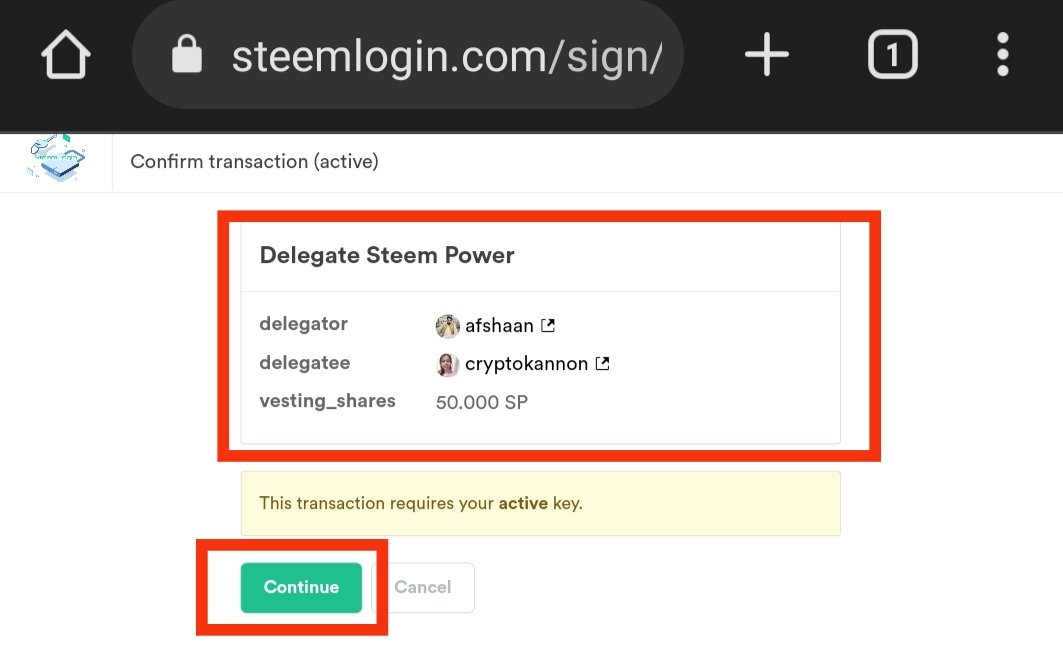
Then Put your Username and Active key then click Get started
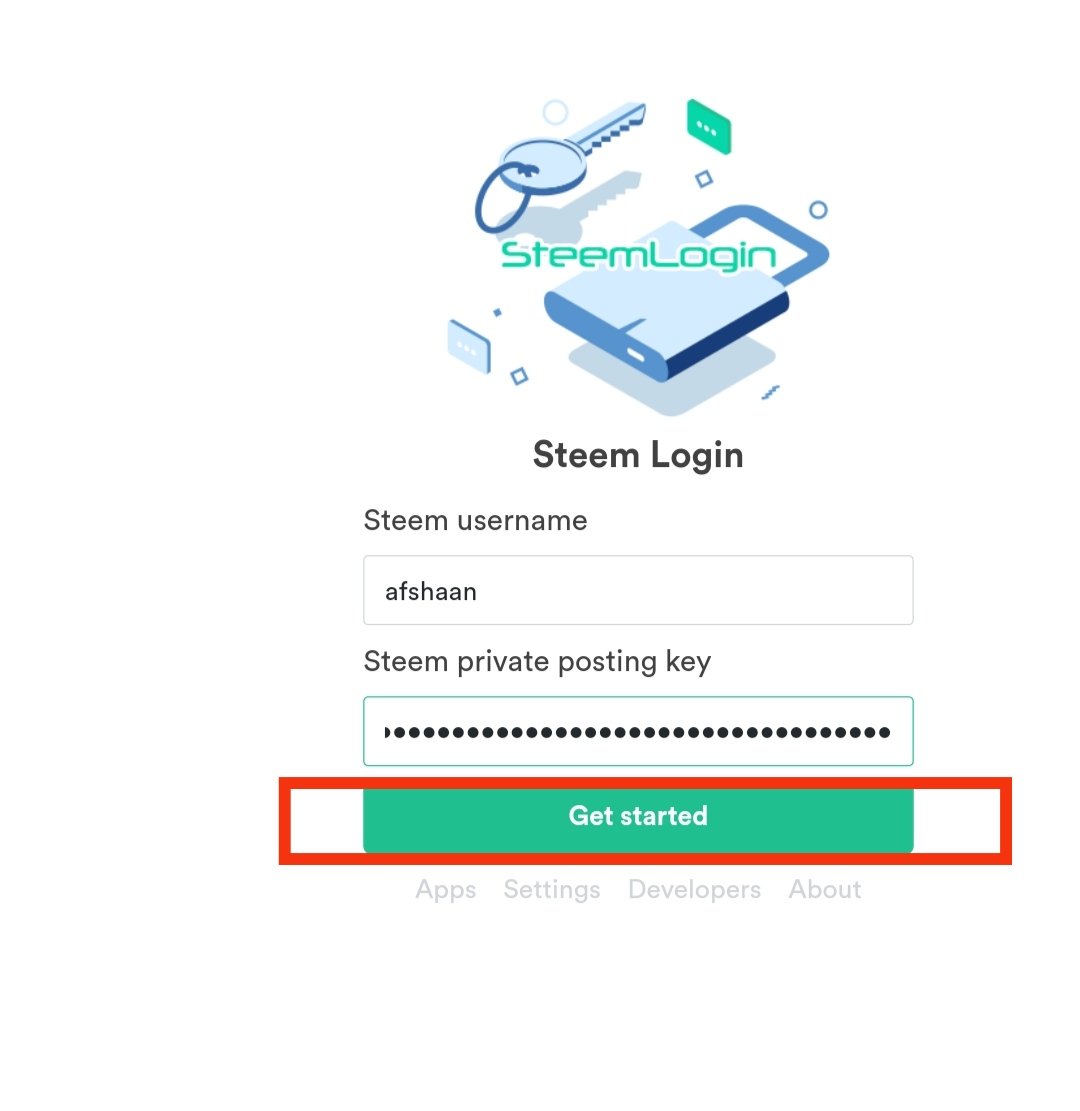
Then Review your information and click Approve to complete the process.
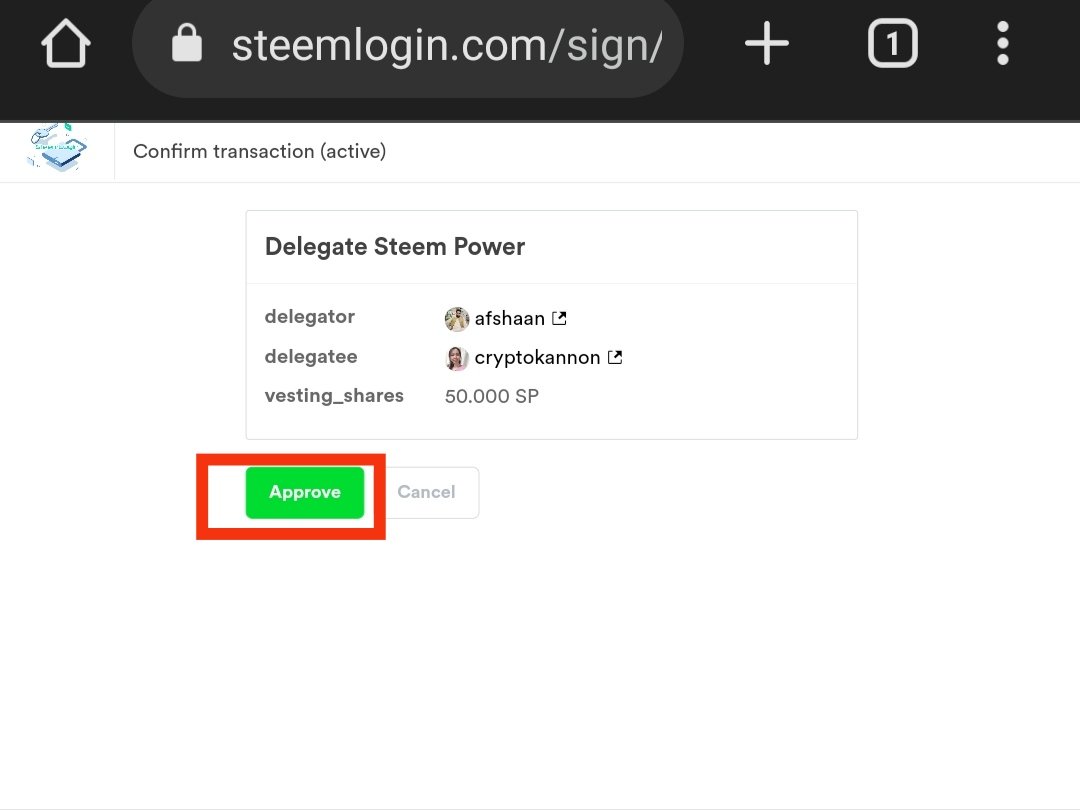
3.How do you check the Transfer History between any two Steem accounts using "Steem Wallet Tool - Steem Account Transfer Viewer"? |
|---|
You can check the Transfer History by clicking on
Steem Wallet Tool - Steem Account Transfer Viewer from Transfers Viewer Section
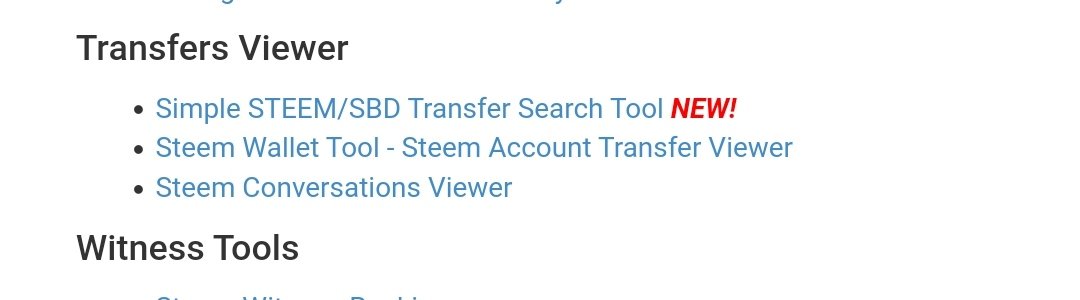
then following secreen will shown where you have to putt your steemit account username without @ in the first box and press enter then you can see the transfer History.
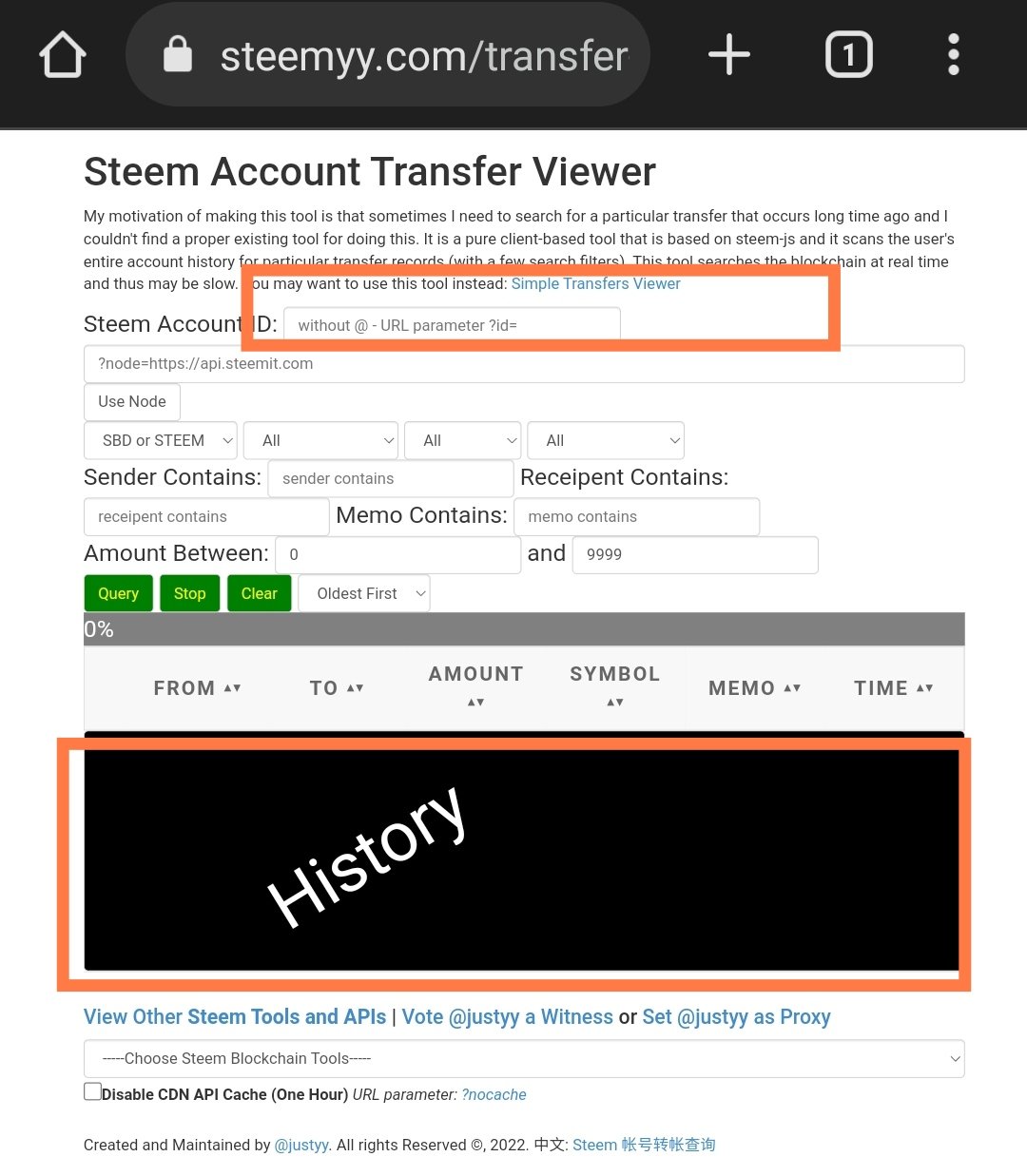
4. How do you automate claiming STEEM or SBD without having to click claim button each time, using "Steem Auto Claim Rewards"? |
|---|
This is very useful tool of steemyy because after the use of this tool you no need to click on claim reward button everytime.
Just click on Steem auto claim reward from the Steem Essential section.
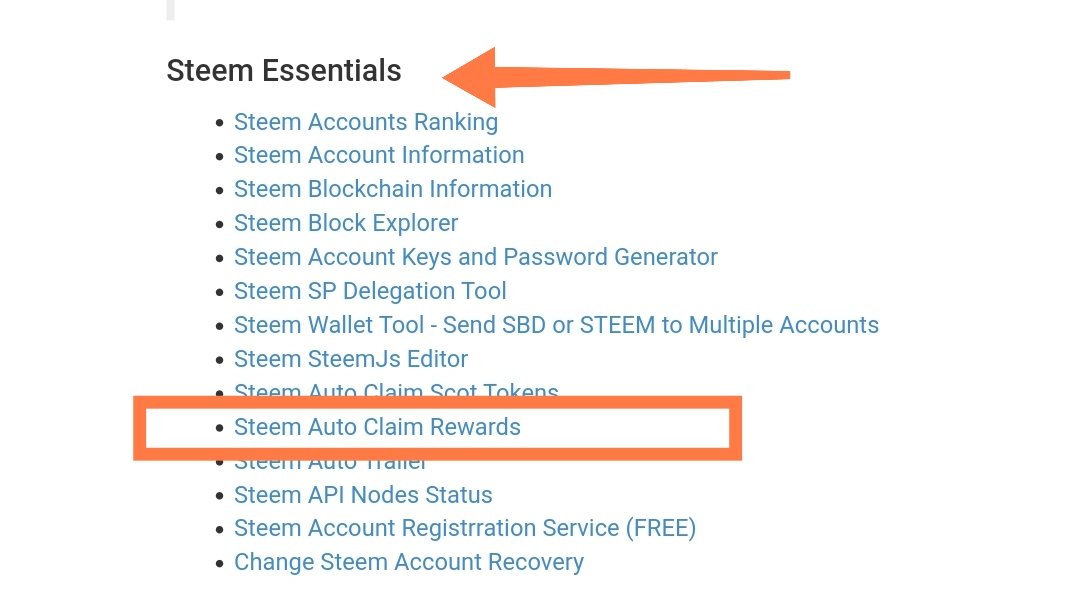
After clicking another secreen will appear then putt your information like Steem ID and Private Posting key select the time period and click on claim. After the selected time auto claim reward will disable.
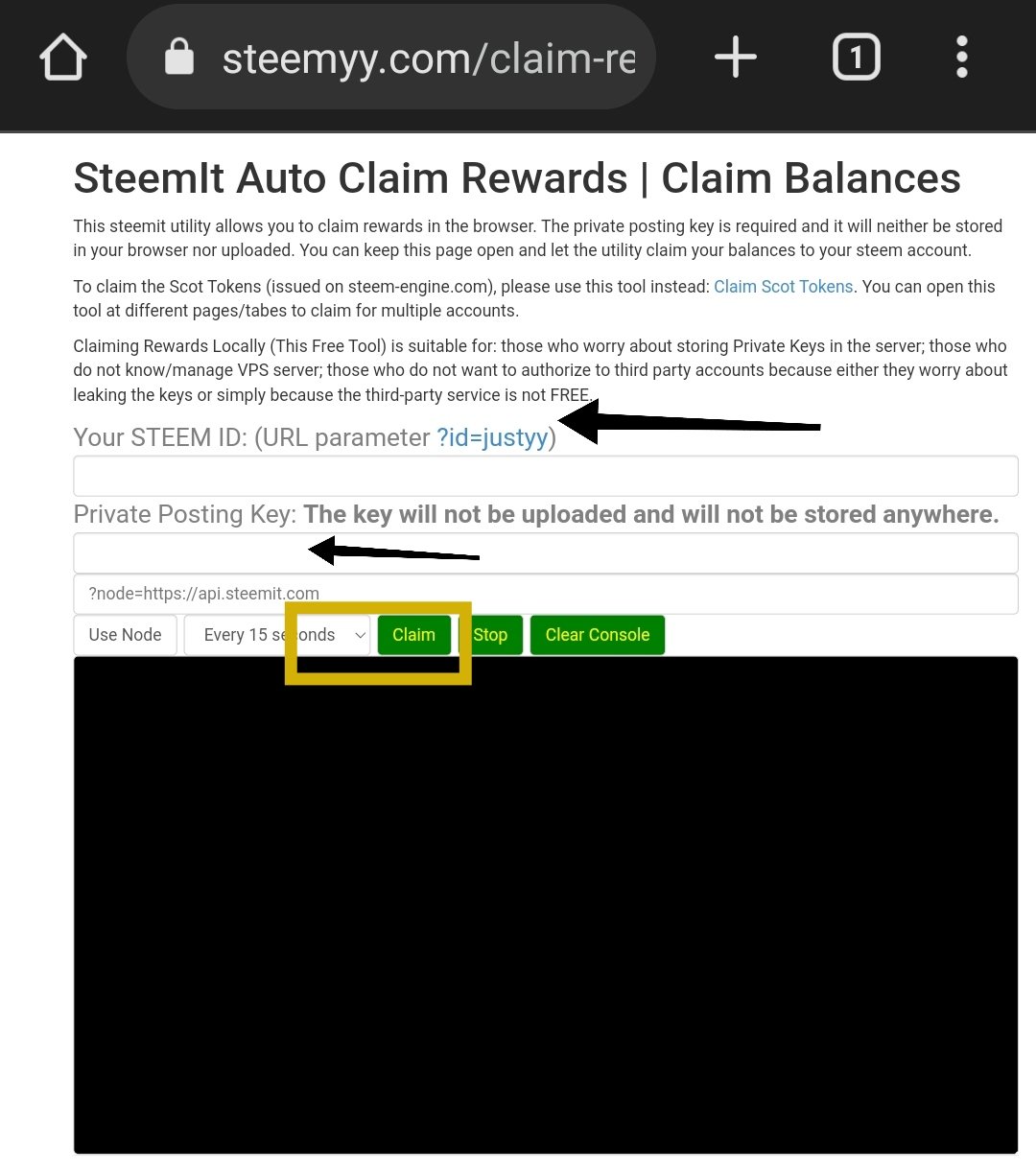
5. How do you check the outgoing votes report for any specified period using "Steem Outgoing Votes Report"? |
|---|
By using this tool you can check the history of outgoing votes for any period from your steemit account.
Select Steem outgoing votes report from Upvotes and Flag section.
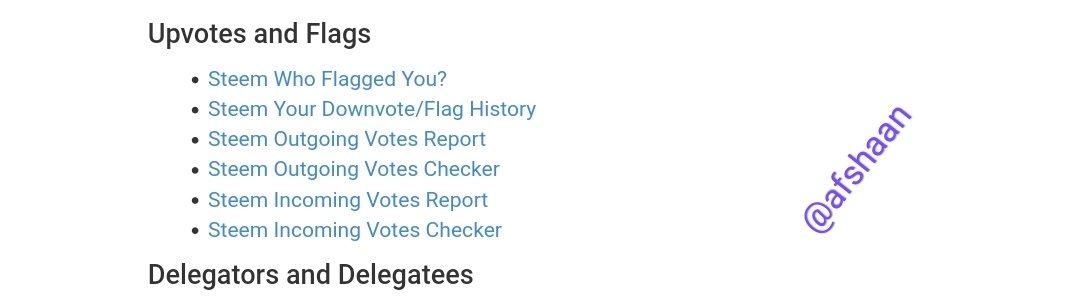
After clicking Steem outgoing votes report a new page will appear then put your username in first field and after that enter the desired duration and click on Out Going Report. You will get report your as showing in following image.
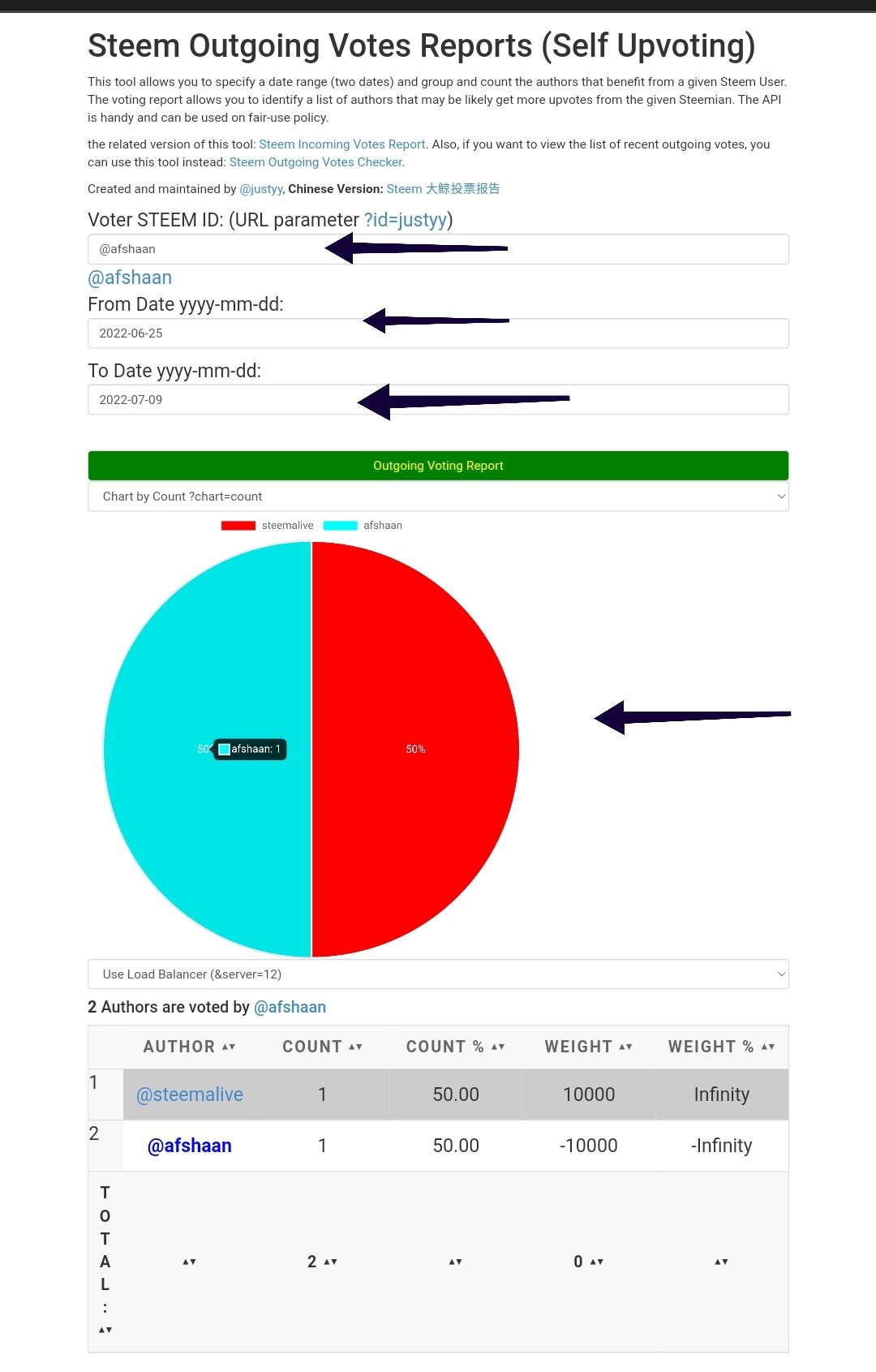
6.How do you check the incoming votes report for any specified period using "Steem Incoming Votes Report"? |
|---|
By using this tool you can check the history of Incoming votes for any period from your steemit account.
Select Steem incoming votes report from Upvotes and Flag section
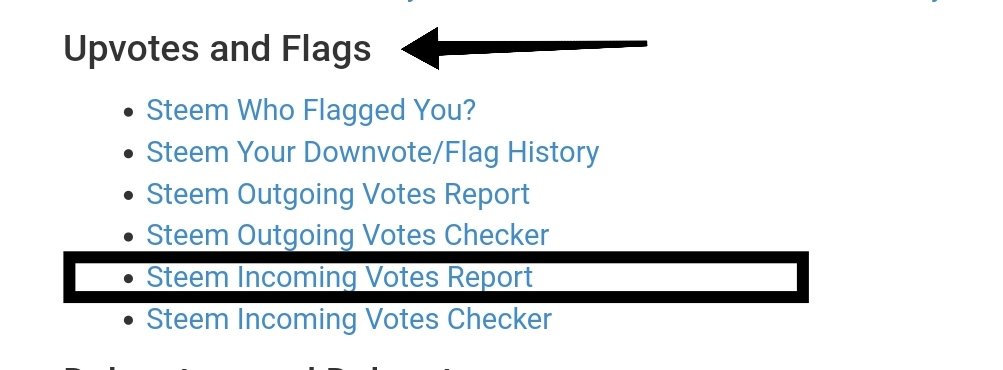
After clicking Steem incoming votes report a new page will appear then put your username in first field and after that enter the desired duration and click on Incoming Voting Report. You will get report your as showing in following image.
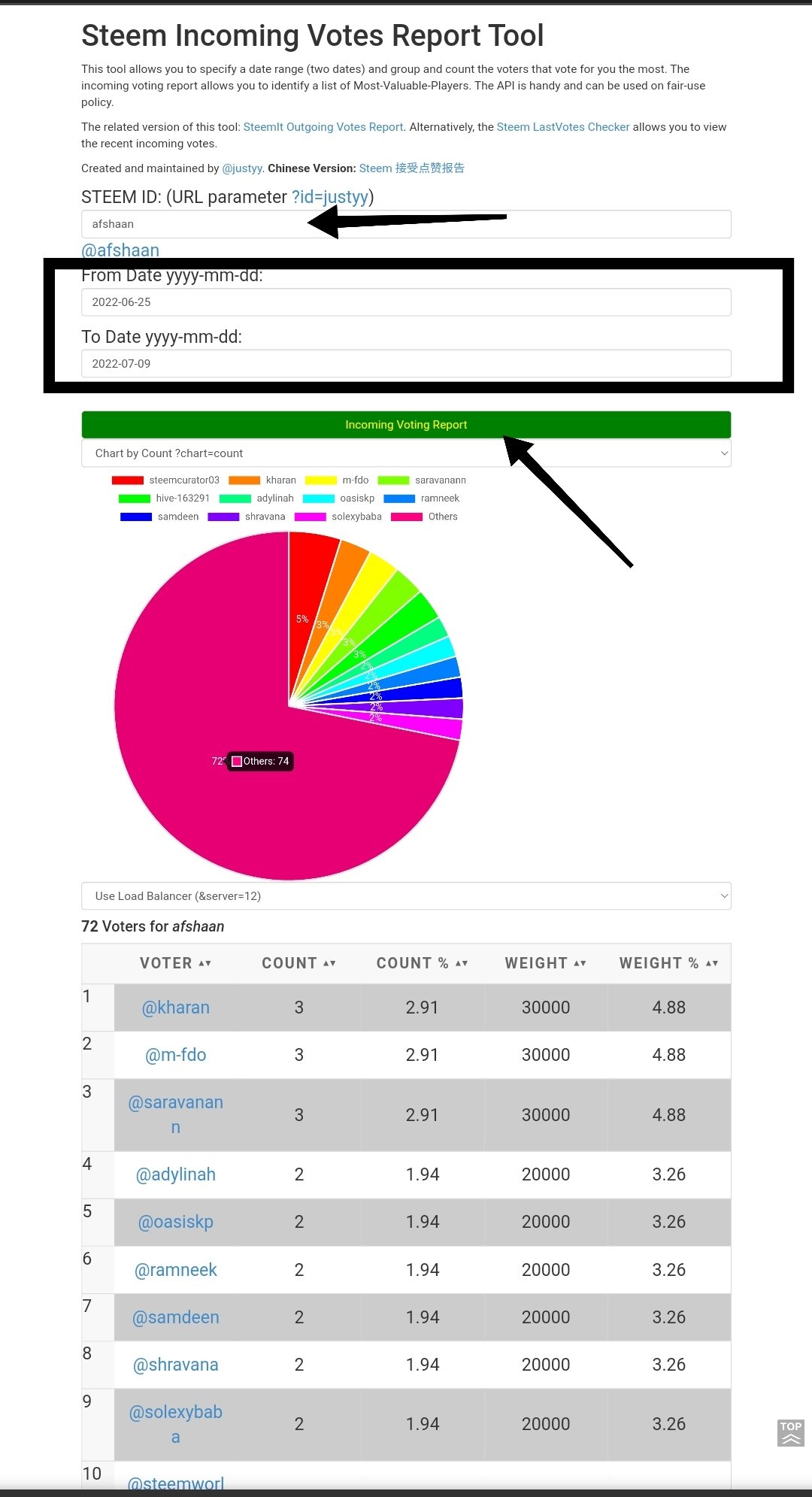
7.How do you check who has delegated SP to your Steem account or any Steem account using "Steem Power Delegator Checker"? |
|---|
Delegation feature of steemit is very important you can borrow steem power from anyone or also you can give to someone. So let me tell you how to check the history of delegated steem power to your account or to any other account.
Select Steem Power Delegator Checker from Delegators and Delegates section.

After clicking new secreen will appear then put steemit user name in specific field and click on Search then you can see the Delegator or Delegated Steem power.
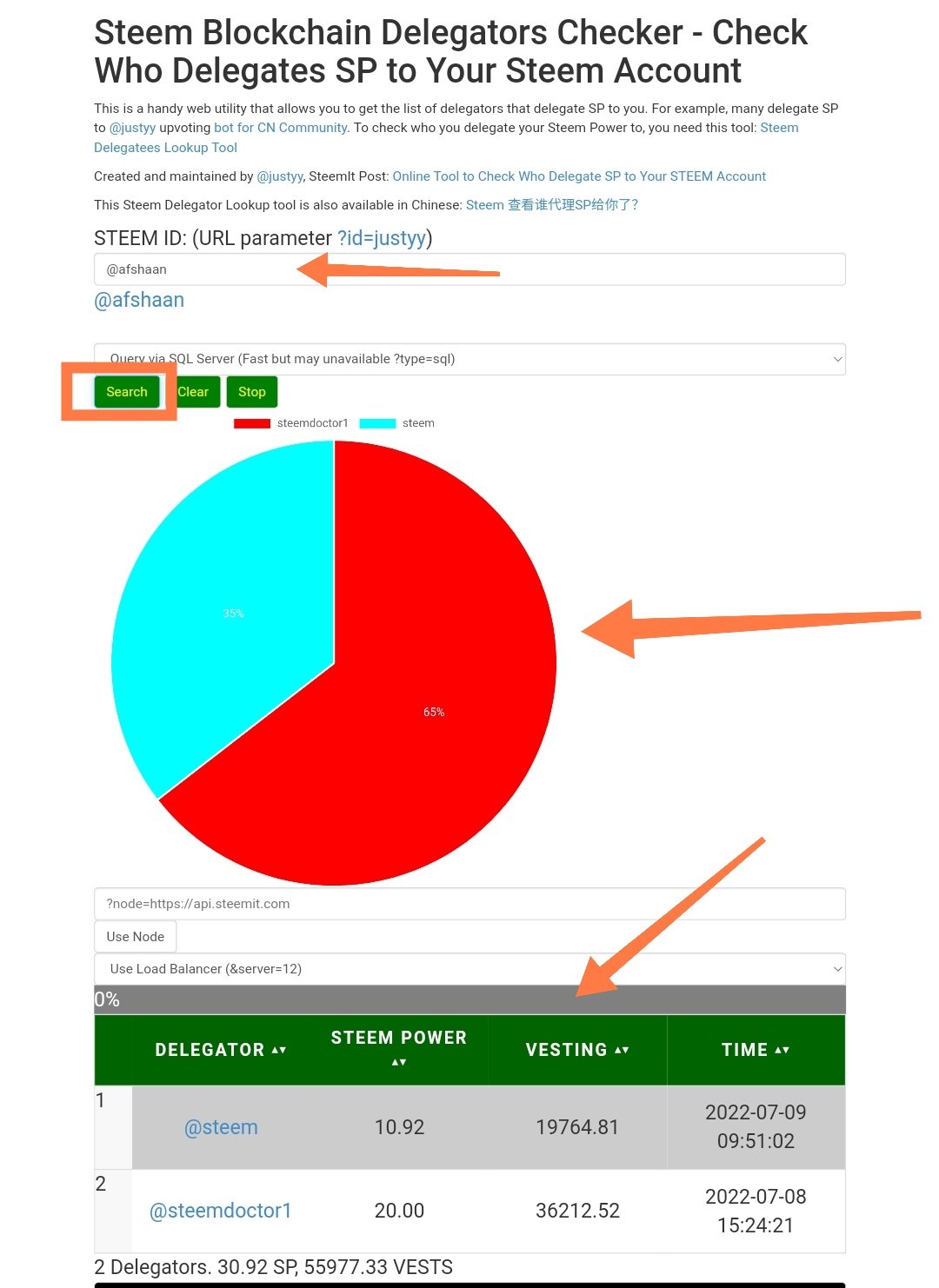
So friends this is my Achievement 5.3 I hope you will like my struggle for this achievement and support me for more work. After the verification of this achievement I'll be there to complete the Achievement 5.4 till then take care, good Bye.
| Achievement | 5.3 |
|---|---|
| Club | Club5050 |
| Community | Newcomers' Community |
| Written by | @afshaan |
| Pictures source | All secreenshot taken from steemyy.com |
| Markdowns | Used |
| Thumbnail | Designed on Picsart |