Hello fellow steemians,
Hope everyone is fine. Am glad to blog here once again irrespective of the achievement task.
Am presenting review of the steemscan.com, achievement 5 Task 2. Based on the questions given by @cryptokannon below.
- Explain the current Steem price and volumes.
current Steem price refer to as a price rate in a particular or present time.
As at the moment I logged in to the steemscan.com, I saw latest price and volume but I noticed a change after I exist and log in again. That drive me to understanding that this two words, lastest and current differ.
Eg, Lastest which is, the most recent
while
Current refer to a present time. Thus, the price below represent the current price at the moment I logged in.
current Steem price and volume.
Height: 57,819,440
STEEM/USD: 0.53
Supply: 391,562,045 STEEM /
9,115,746 SBD
Explain the information shown under latest transaction and lastest blocks sections?.
Information shown under latest transaction:
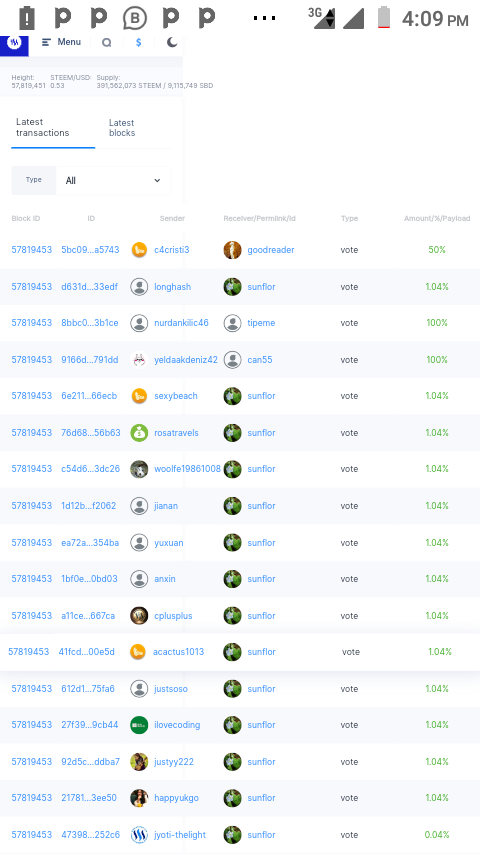
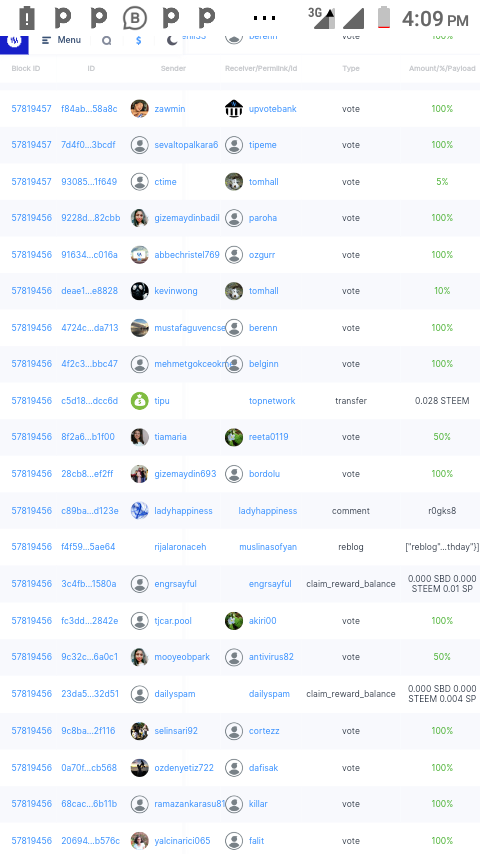
The screenshot above shows the Block ID, ID, which is used to identifying the user who did a transaction. Next: sender, receiverpermitlink/I'd, type of vote and amount/%payload.
Receiverpermitlink/I'd: refer to an assess granted to someone to carry on a transaction. etc.
Information shown under latest blocks:
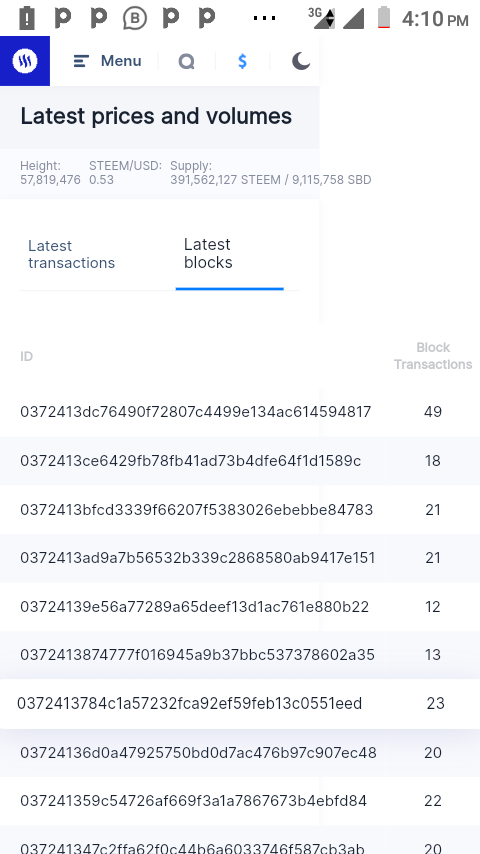

Explain what all information is shown under Witnesses section and steps to vote a Witness?
Information shown under Witnesses section:
I found the information below under Witnesses.
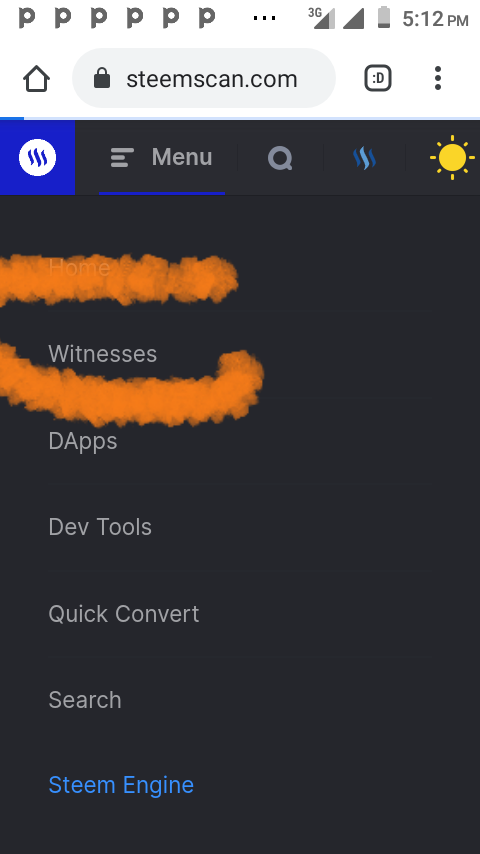
After logging to the steemscan.com, click on menu a box will show up that comprises of home, Witnesses, DApps etc.
Then click on Witnesses on the above encircled.
Step to vote a Witness!.

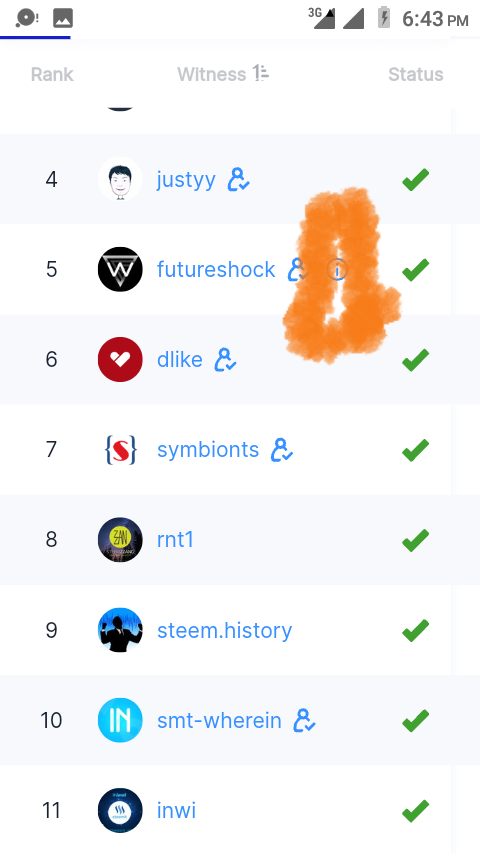
You can actually see how I encircled the above witness, click on it.
Next step.
This face below will show up.
Click on vote for witnesses.
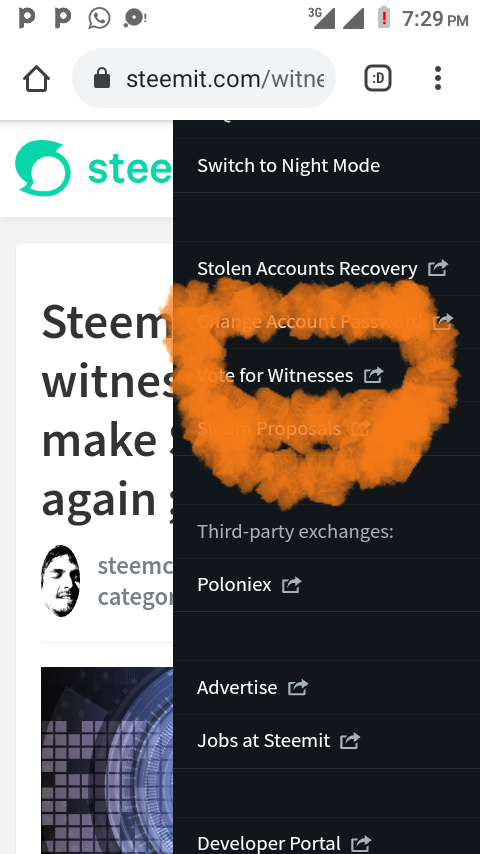 source
source
Next, you get to where every user has linked his/her voting page at the end of thread post. Click it an place a vote.
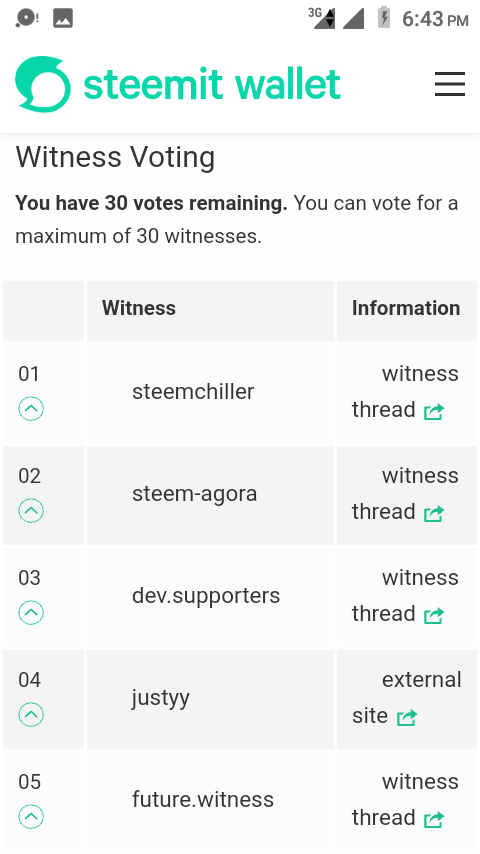
Explain What is DApps and mention 3 DApps which you have already used or may use in future as per your interest?
DApps:
Continuing from menu drop down box feature. It's present in which decentralized steem blockchain apps are present to make user easy to approach them. I hadn't used any of them yet but like Apics, Travelfeed and Dtup. I wish to use this three DApps mentioned above.in future.
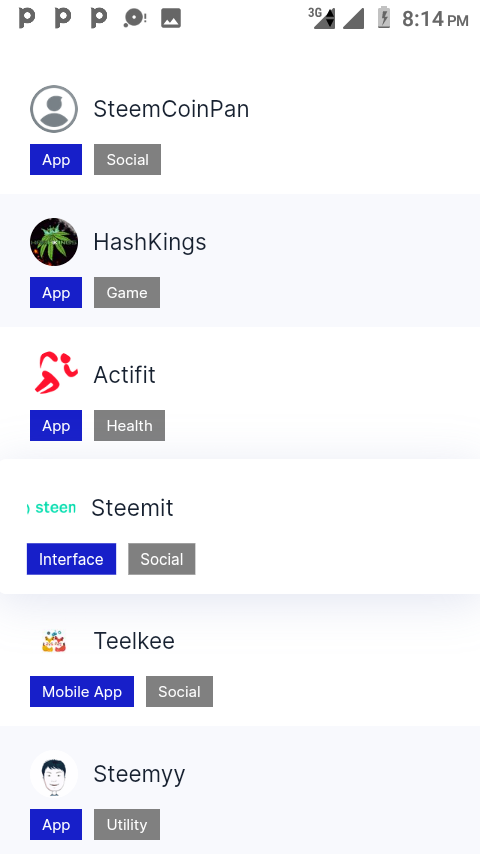
Explain How to use "Quick Convert" and what is the fee charged for different Steem amount for withdrawal?
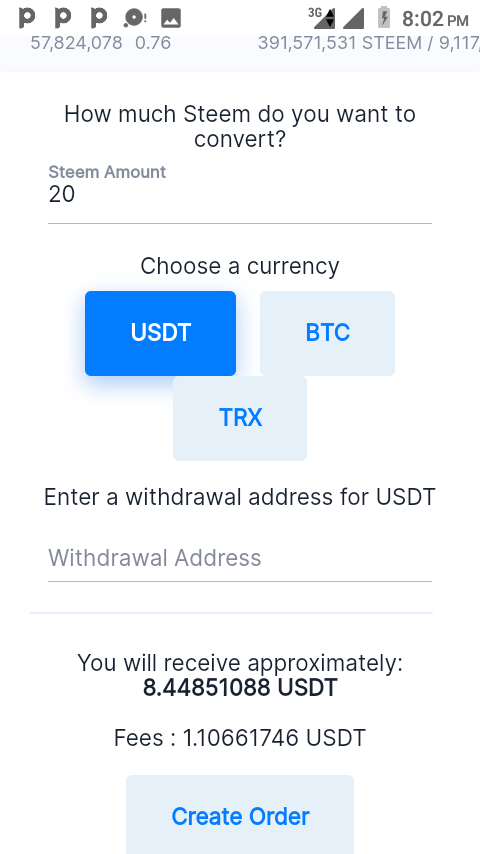
Quick convert is a face by which one chooses a currency he/she wishes to use when converting STEEM. It contains, USDT, BTC and TRX
Each of them has a different fee charge attached to them. So after inputting the amount of Steem you want to covert to the either choosen currency, click on create order.
When converting to either currency one must ensure to use a currect wallet withdrawal address in other to accomplish the conversion.
| Fees : 1.10661746 USDT |
| Fees : 0.00050221 BTC |
| Fees : 1.16300289 TRX |
Explain what information is provided by the "Search" feature?
A search browser is used to finding information regarding the blocks mined by the user on the blockchain and with
a username,it as well designed to carry web searches around the world.
When checking my screenshots above carefully, you notice it has a different time on it, it because on the process I had flat battery I hope it wouldn't disqualify this task. Please I would stick to all you correctionsn on this achievement task.
My most sincere appreciation to @cryptokannon for mapping this achievement task of understanding the steemscan system.
To who ever stopped by reading, I appreciate!.
Kind regards,
@fombae
@bright-obias
@whitestallation
@steemchiller
