
Hello Dear Steemians.
I'm excited to proceed to Achievement2 on my journey within this amazing platform and I hope that it makes sense to you as you read on this first day of July.
Achievement2 is mainly about the basic Security implementation on steemit and it's objective is to make sure that all steemians are well abreast with the security aspect of steem interns of the different passwords, thier functions and how to secure them properly.
When I created my steemit account, I retrieved my keys by downloading them on a pdf file which I kept safely.
From the beginning, it was a little confusing to become familiar with the different keys and thier functions but as time went on and I spent more time with senior steemians such as @peacemakers and @fombae, I've been able to master them.and how the different keys operate.
For instance, there are 4 main keys and 1 Master password on STEEM.
The master password is like the mother password from which all the keys are derived from. Once someone has access to your master password, they can do whatever they choose to do with your account including reaping you off of your dear earnings.
The posting key is the security key that is used to carry out basic operations and tasks on STEEM such as commenting on posts, editing, voting, reteeming a post etc.
The active key on the other hand is used to carry out tasks that are a little more sensitive financial wise such as transferring funds from one account to another, powering up or powering down transactions, among others.
The Owner key is the most important key on steemit because it can be used to change any other key including the owner key and it's advisable to store it offline and only use when need be.
Finally, the Memo key is used to encrypt and decrypt memos when carrying out transaction on STEEM.
Password security is a very vital aspect of anything that is designed to host valuables and on steemit it is of the essence.
I have saved my master password on a Hard drive that is not connected to the internet. I have also saved it on my email account as DRAFT for easy access should need be.
Transferring my steem tokens to another steem user is not a very complex procedure but it however involves the following steps.
Enter my wallet by clicking on wallet on my profile,
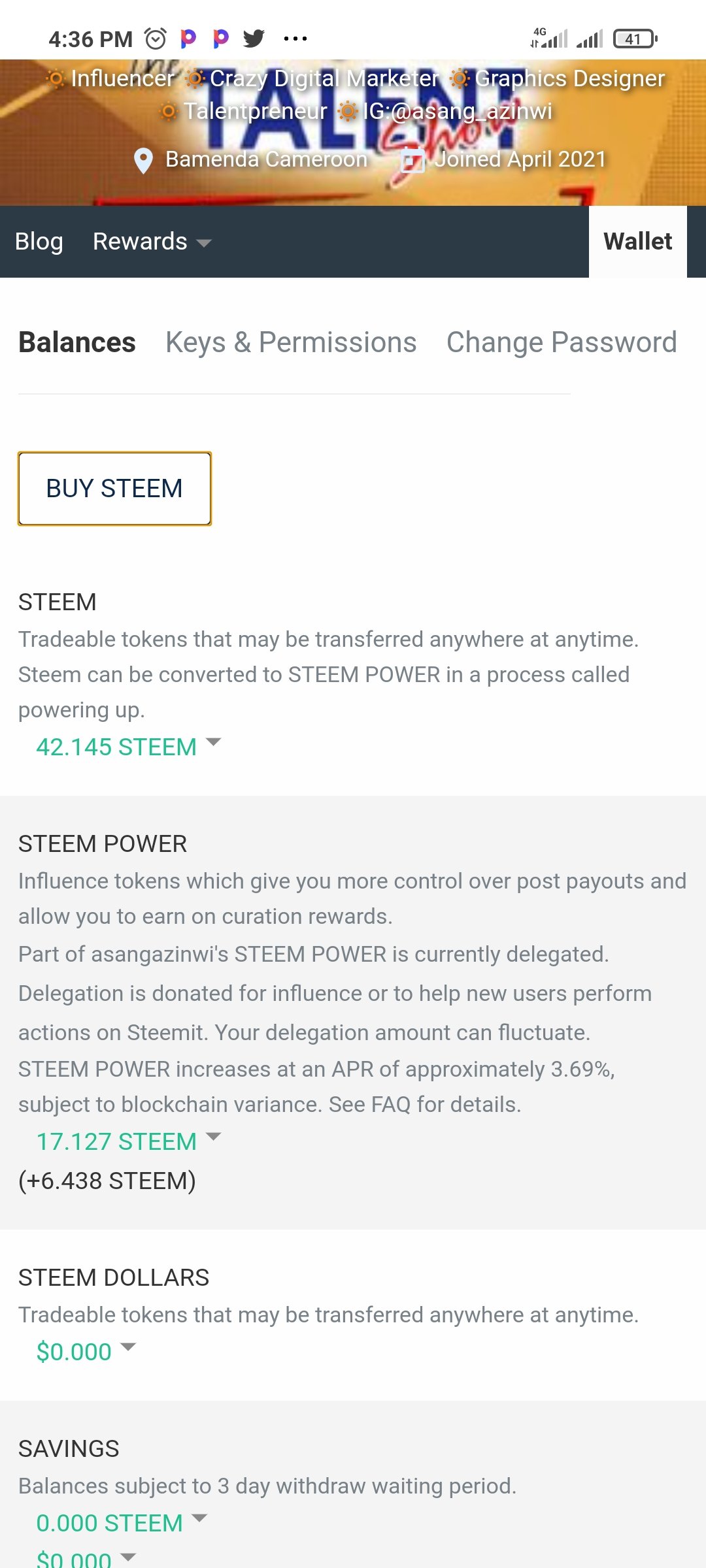
Click on STEEM and select TRANSFER
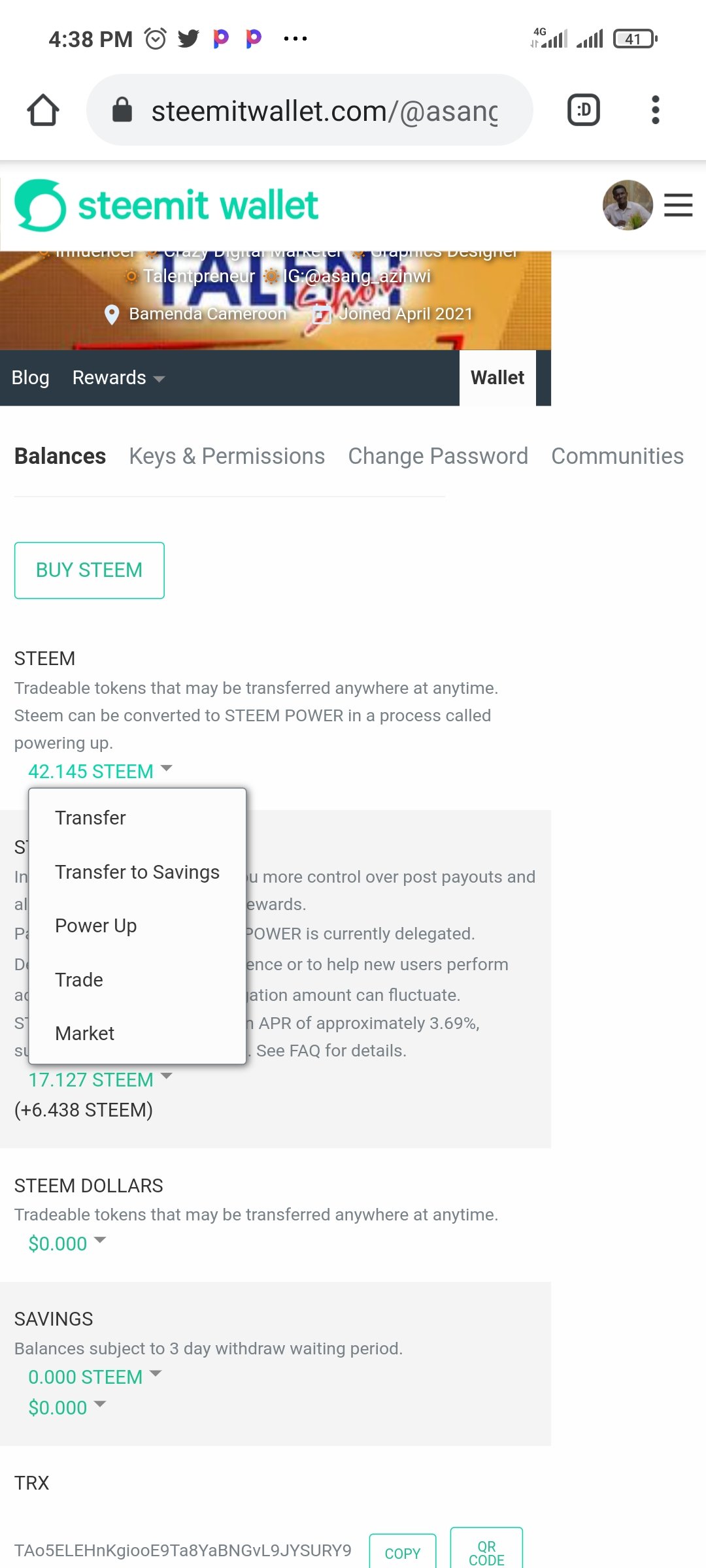
Input the name of the steemian you're sending to
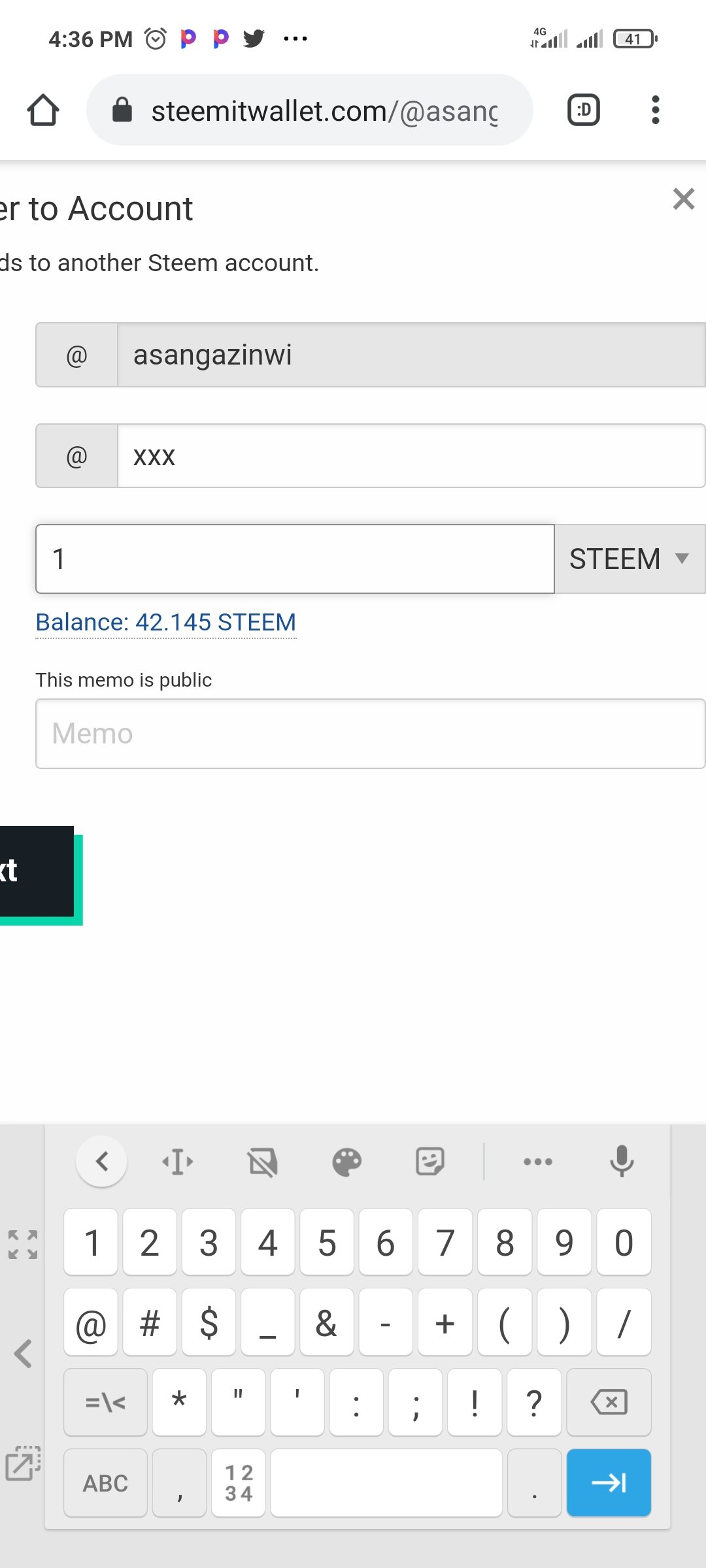
- Enter the amount of steem you wish to transfer and proceed to send and that's all.
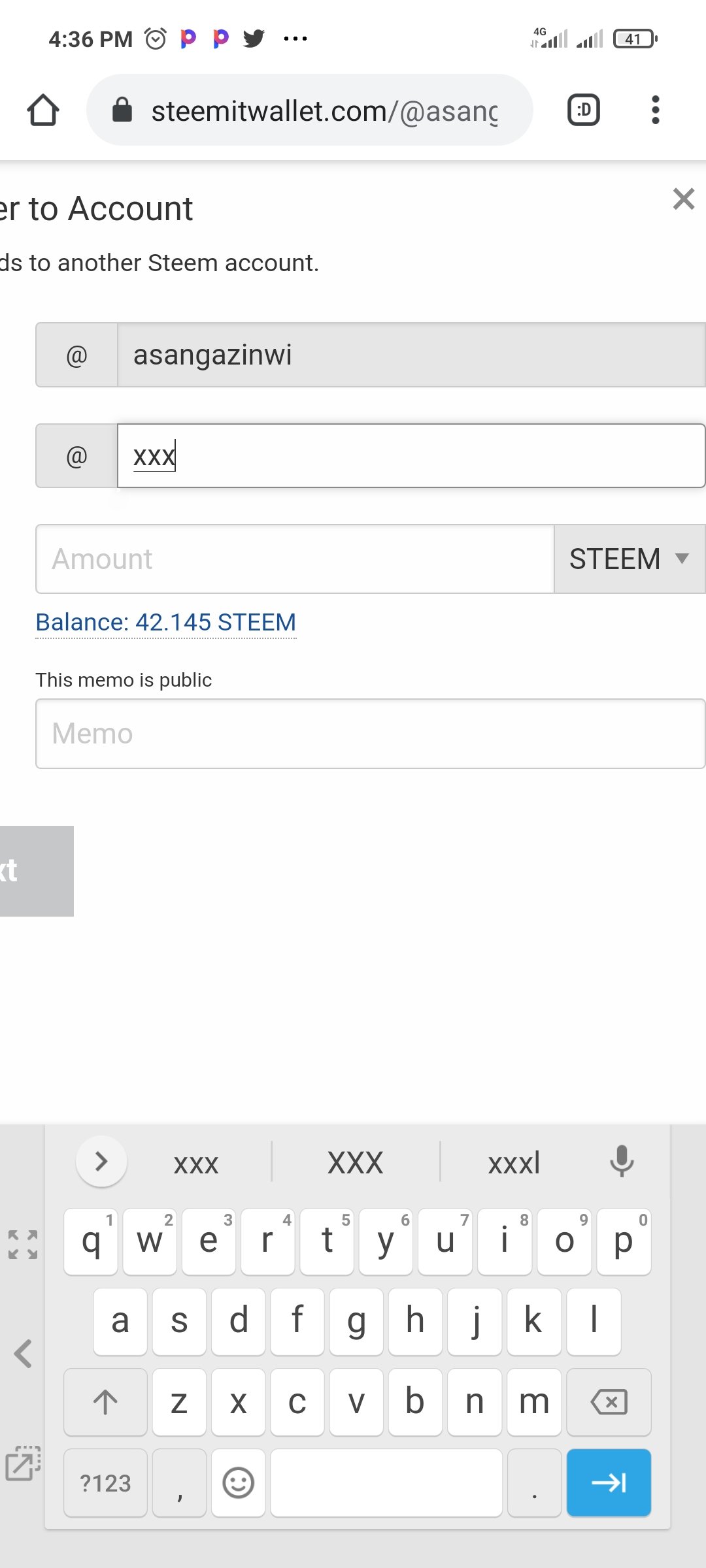
Powering up your account is also a very great thing to do on steemit and is done as follows.
- click WALLET on your profile,
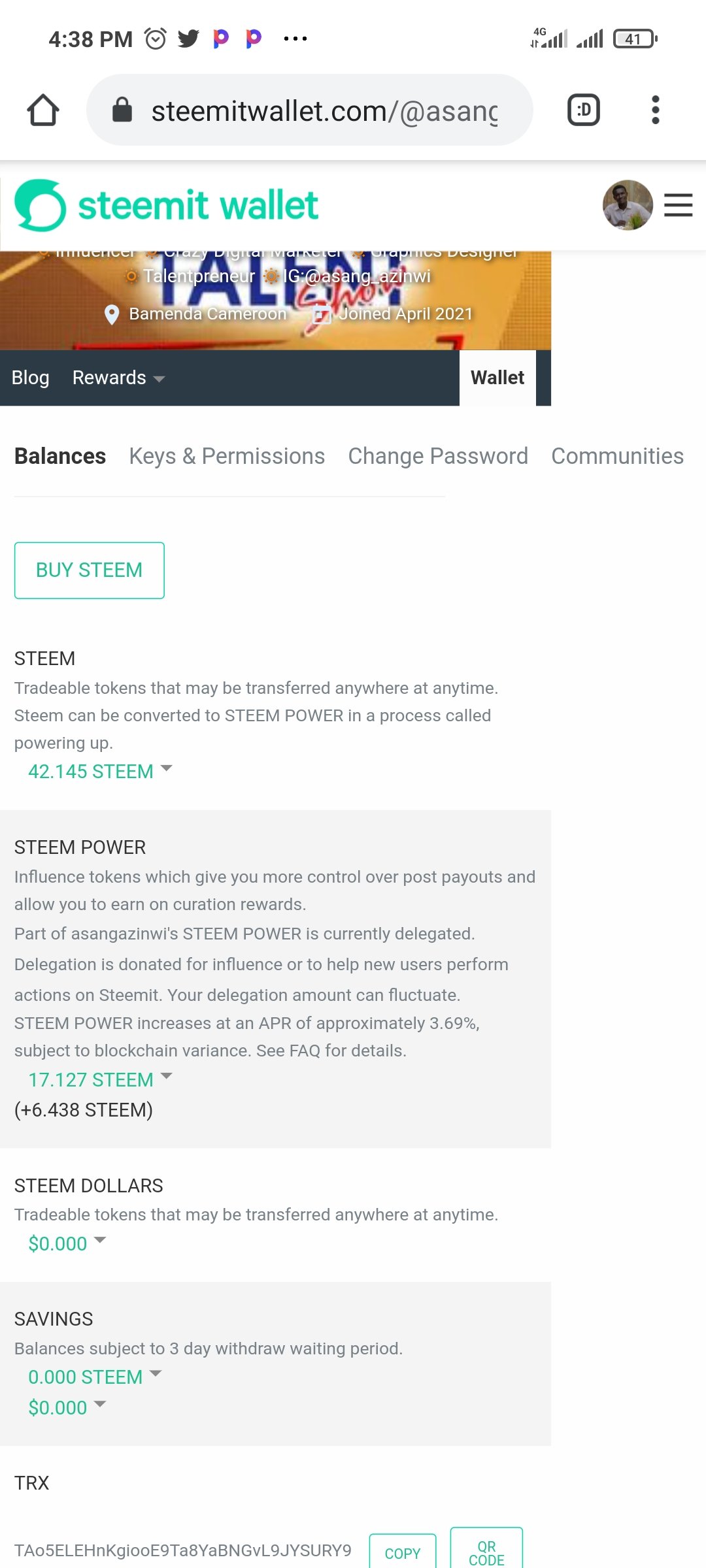
- click on STEEM and select POWER UP
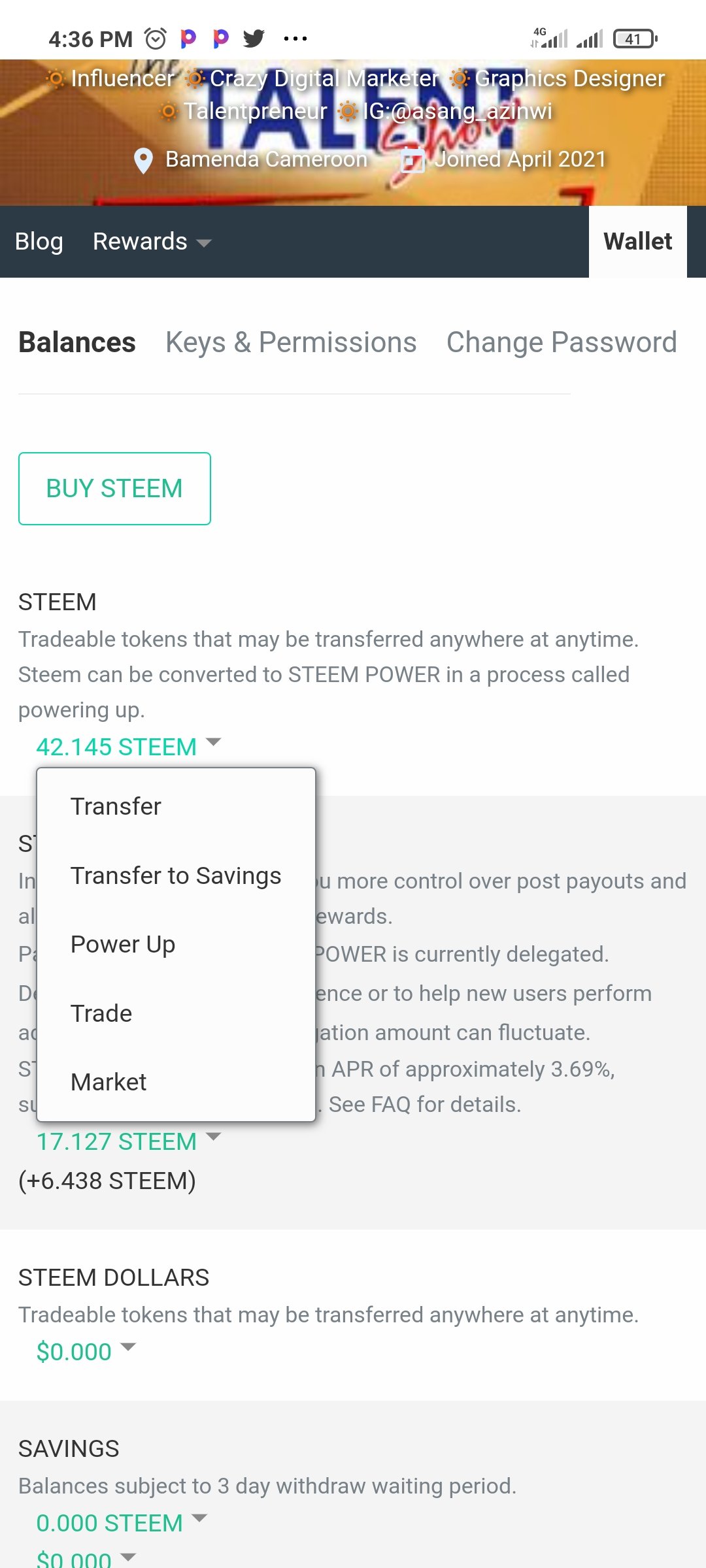
- Enter the name of the account you're powering and click on POWER UP and it's done.
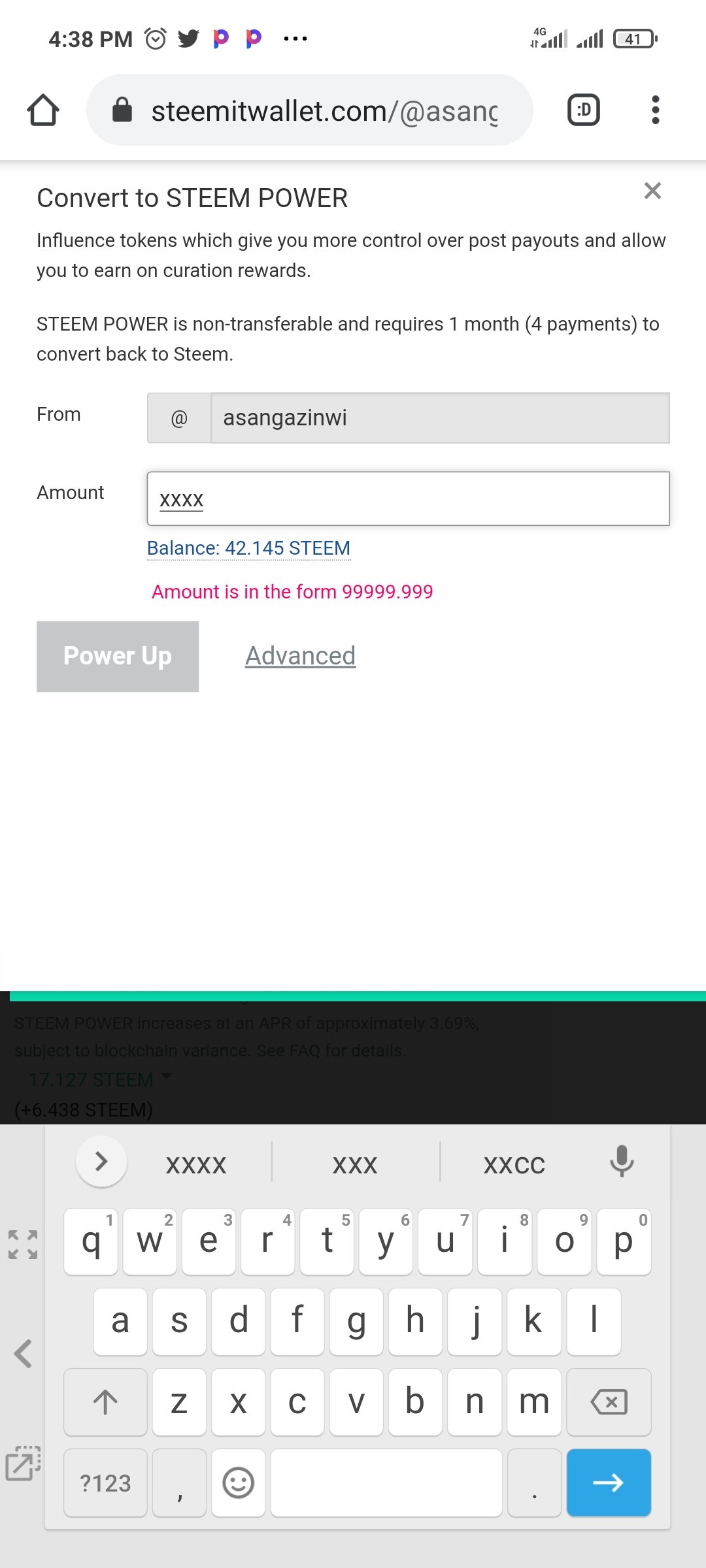
Security is an important aspect especially with platforms that involves finances and are hosted online and it is for the reason that it is imperative that we secure our keys properly if possible offline to be on th safe side and avoid theft of credentials and funds.
