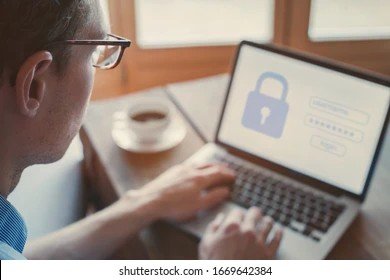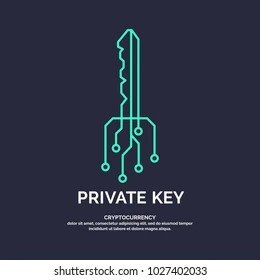hello, steemians!
I hope you all are well and experience a wholesome and glad existence. My name is @ashkhan right here I published the achievement 02 task. I hope you all like my post.
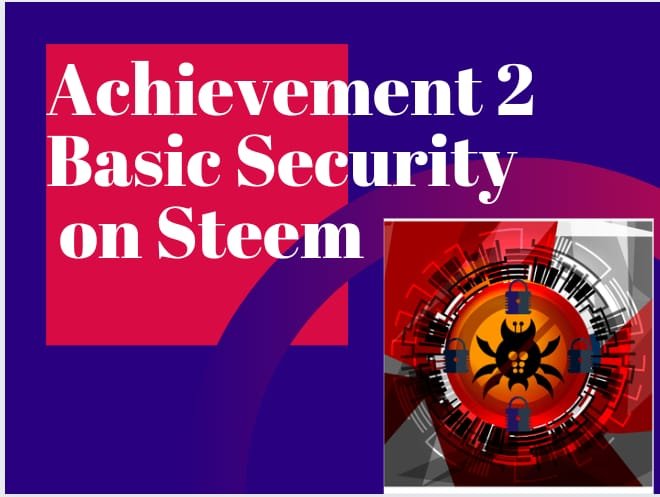
Introduction:
Initially greetings from me @ashkhan to all the steem agents operating at the steemit. as you all recognize I completed my task 1 so this is my achievement 02 task. Simply as we use our cell phone or pc to secure our password, so need know people who work at the steemit ought to preserve the steemit safe?

source
All of these cares are taken so that nobody else can see your account or steal any of your information. all of those precautions are taken so that no one else can see your account or steal any of your statistics. So, we use safety to make it greater secure.
Basic Security on steemit:
Security on steemit means that after we create a brand-new account on steemit then we will receive a code which we save on our mobile or computer that code is used to create an account for our steemit and when we practice the code then we get a pdf file which includes all sorts of codes available within the pdf document with the assist of which we can at ease our account. It has all forms of codes that allow us to shop our wallets and switch money from our wallets. we must save that pdf document anyways because it helps us to run our account.
Quest 1
have you retrieved all of your keys on steemit?
- Yes, I retrieve all my keys.
- Computer
- Cell phone
- Hard drive
- Email account
- Tablet
- Written form in my diary
Quest 2
Do you realize each of these key functions and restrictions?

Sure, I recognize very well some of these key restrictions and roles of these keys.
Roles and restrictions of keys
Posting key
Uses:
- For Posting of password
- Post a comment or content
- Edit a text or write something
- For voting
- Resteem material
- Follow anyone
- Block accounts
Restrictions:
- Not for monetary functions
Active key
Uses:
- Transfer tokens
- Power steem up or down
- SBD conversion
- Vote for witness
- Place an order on an exchange
- Certain profile changes
- Publish a witness price feed
- Create new users
Restrictions:
- Don’t share this key with anyone
- Otherwise, you will lose your tokens
Owner key
Uses:
- Reset owner, active, and posting keys
- Recover your account
- Decline voting rights
Restrictions:
- Don’t lose the owner key
- Otherwise, you can’t recover your account
Memo key
Uses:
- Send an encrypted text
- Receive and view encrypted text
- Deposit money in the account
Public key
Uses:
- Associated with user name
- To see the associated transactions on the blockchain
- No need to store it safelyNot required for login (Steemit.com)
Quest 3
How do you plan to preserve your master password?
I have preserve my master key by following plans:
- Stored it on my laptop and my tablet
- Pdf stored in my Cell phone in a separate folder
- Save it in my Hard drive
- Written form in my diary or notepad
- I took a copy of it in hard form
- I stored it in my Email account
- I write it on paper because if it lost once then we can’t recover our account
Quest 4
Do you know how to transfer your steem token to another steem user account?
Yes, I know the method to exchange the steem token to anyone else. I easily understand the exchange method. There are following steps you have to follow:
Step 1
- Login to your steemit account with your posting key.
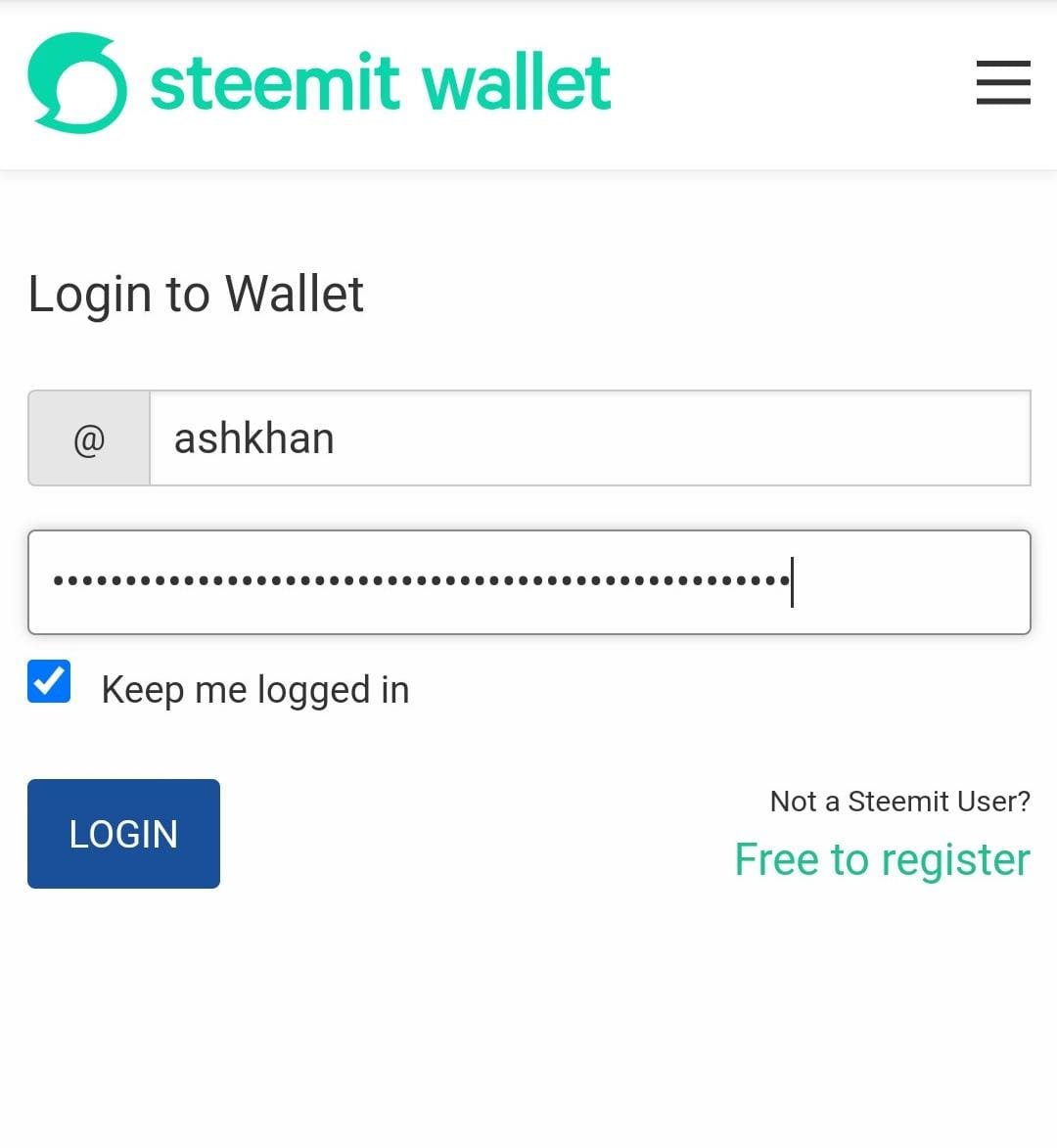
Step 2
- Then click on the wallet icon on your account.
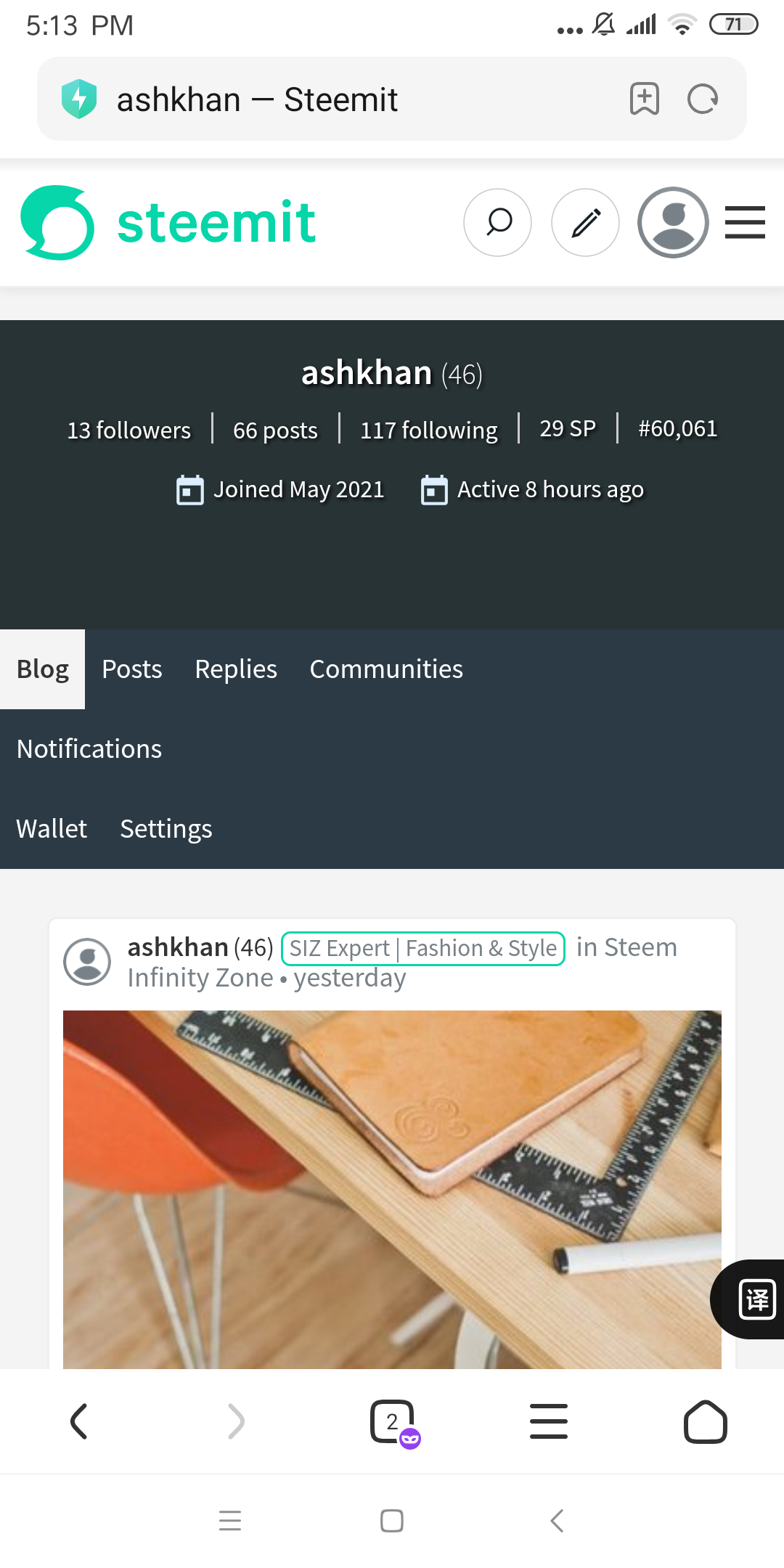
Step 3
- Click on the down arrow for the steem token.
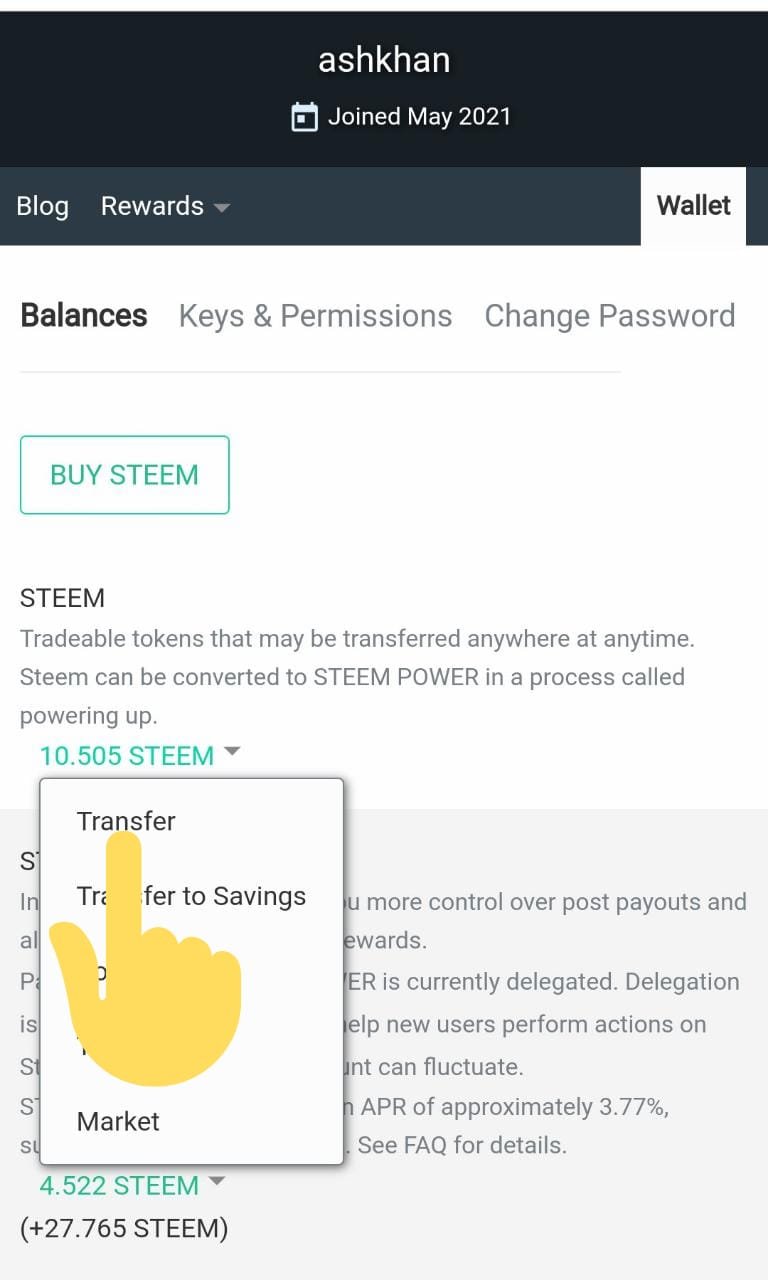
Step 4
- Then there will appear a list of options. You have to click on the transfer option.
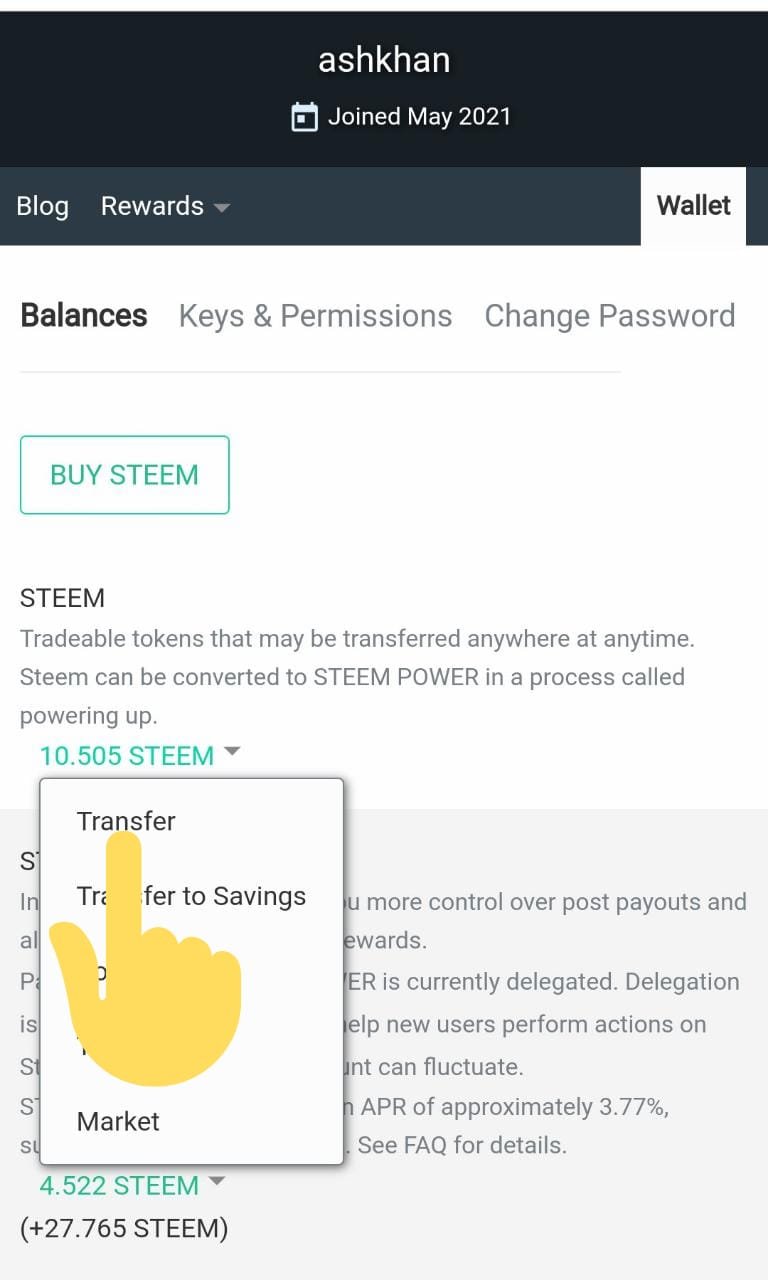
Step 5
- Write down your Id name and user name to which you have transfer the steem token.
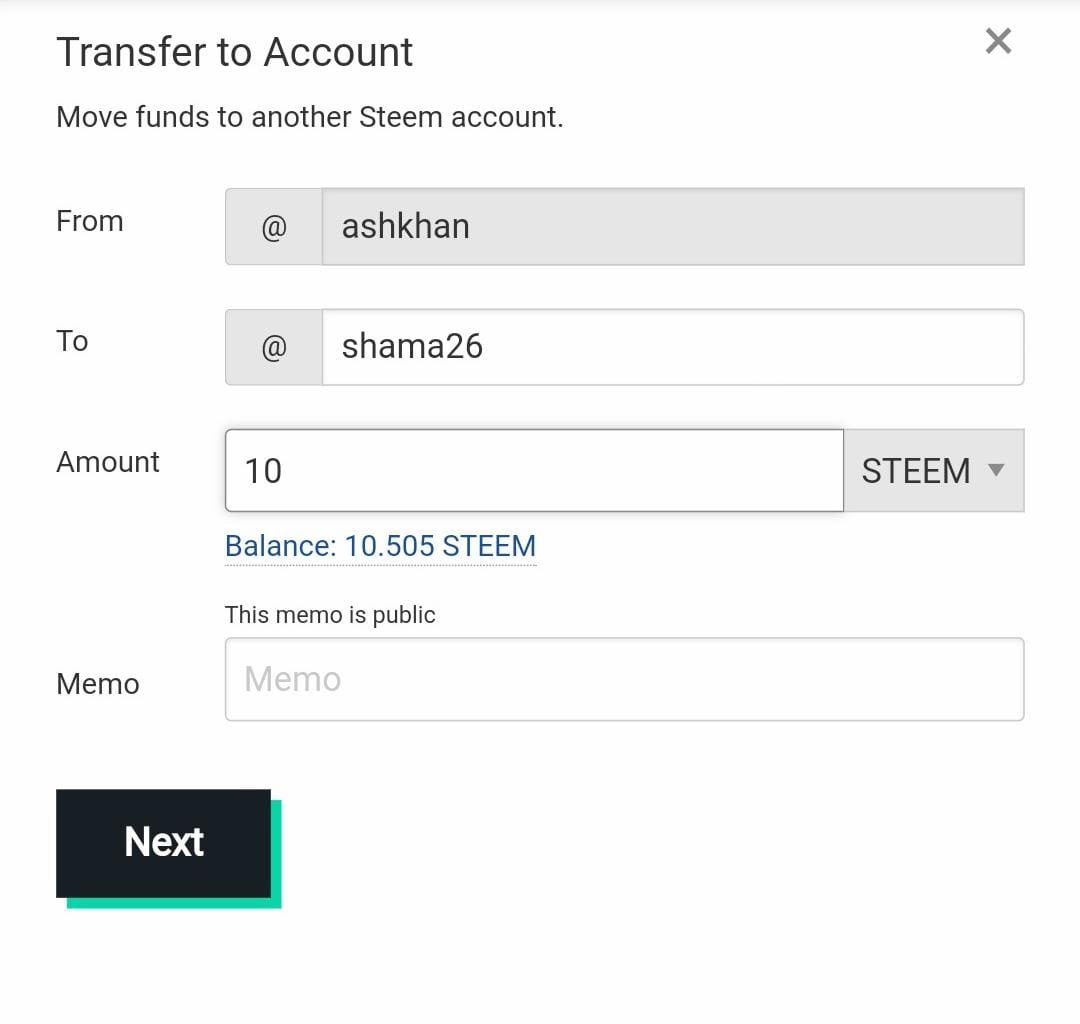
Step 6
- Then you have to click on the ‘Next’ option then steem the steem token will be transferred to other user accounts.
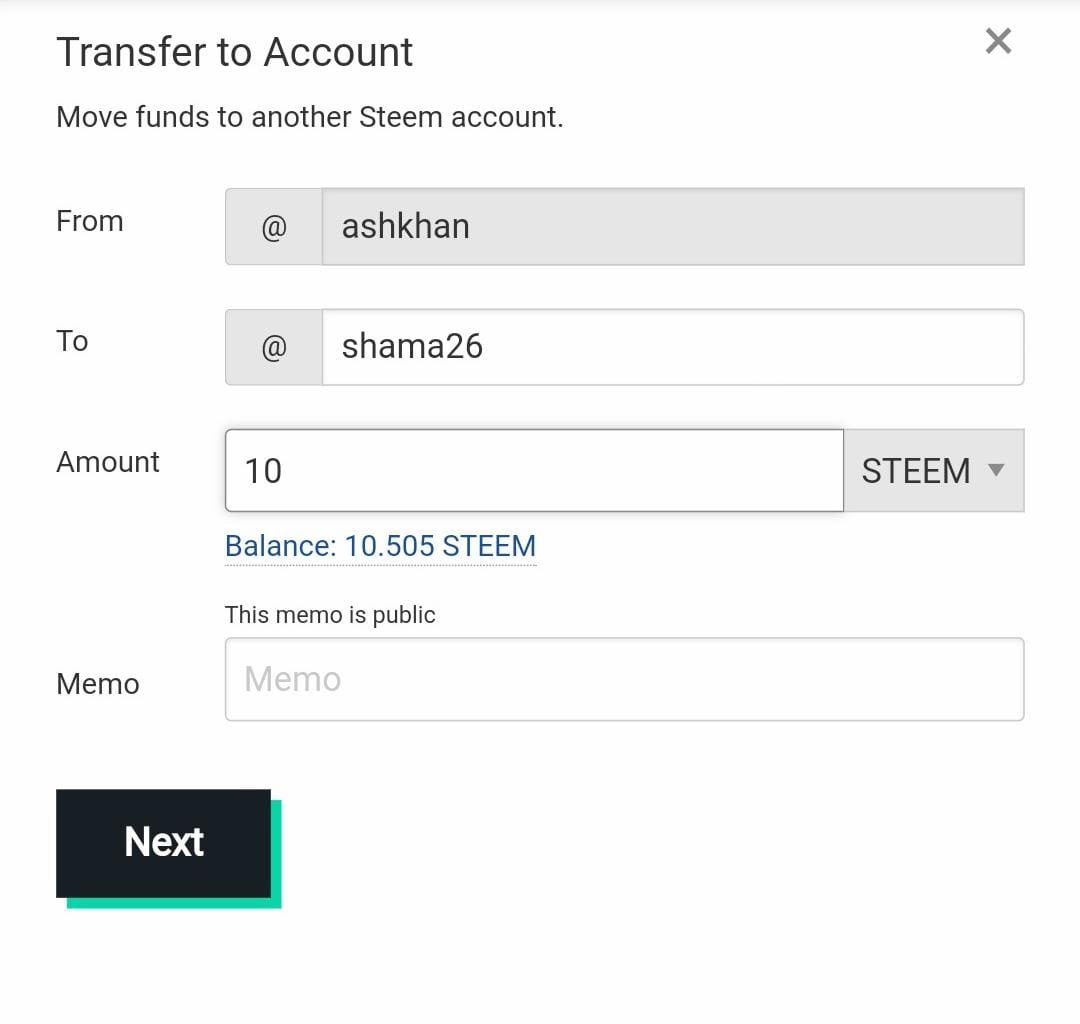
Quest 5
Do you know to power up your steem?
Yes, I know to power up my steem. And I smoothly understand each step. There are the following you have to follow my powerup method:
Step 1
- Login to your steem account with your posting key.
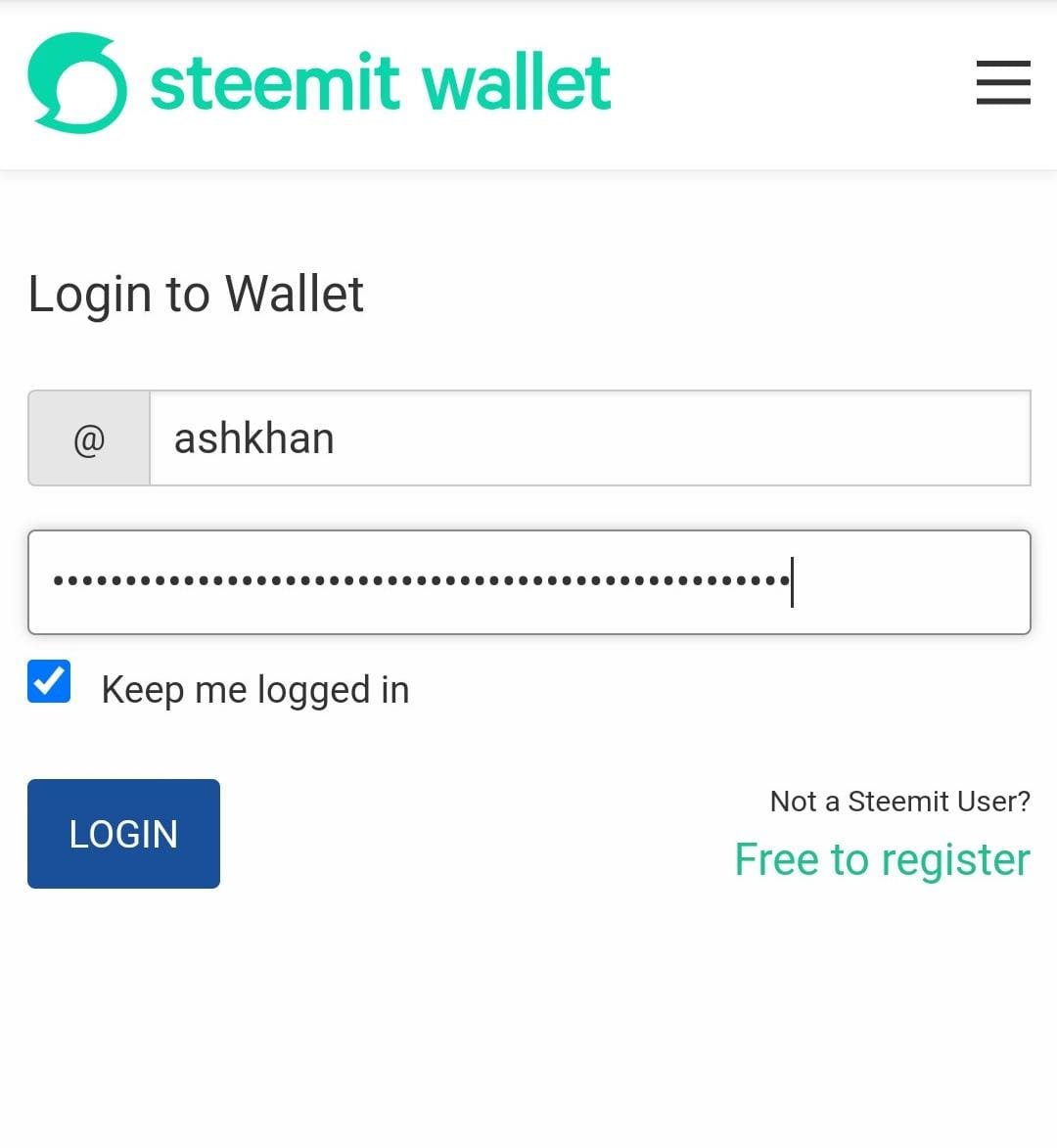
Step 2
- Open your account wallet.
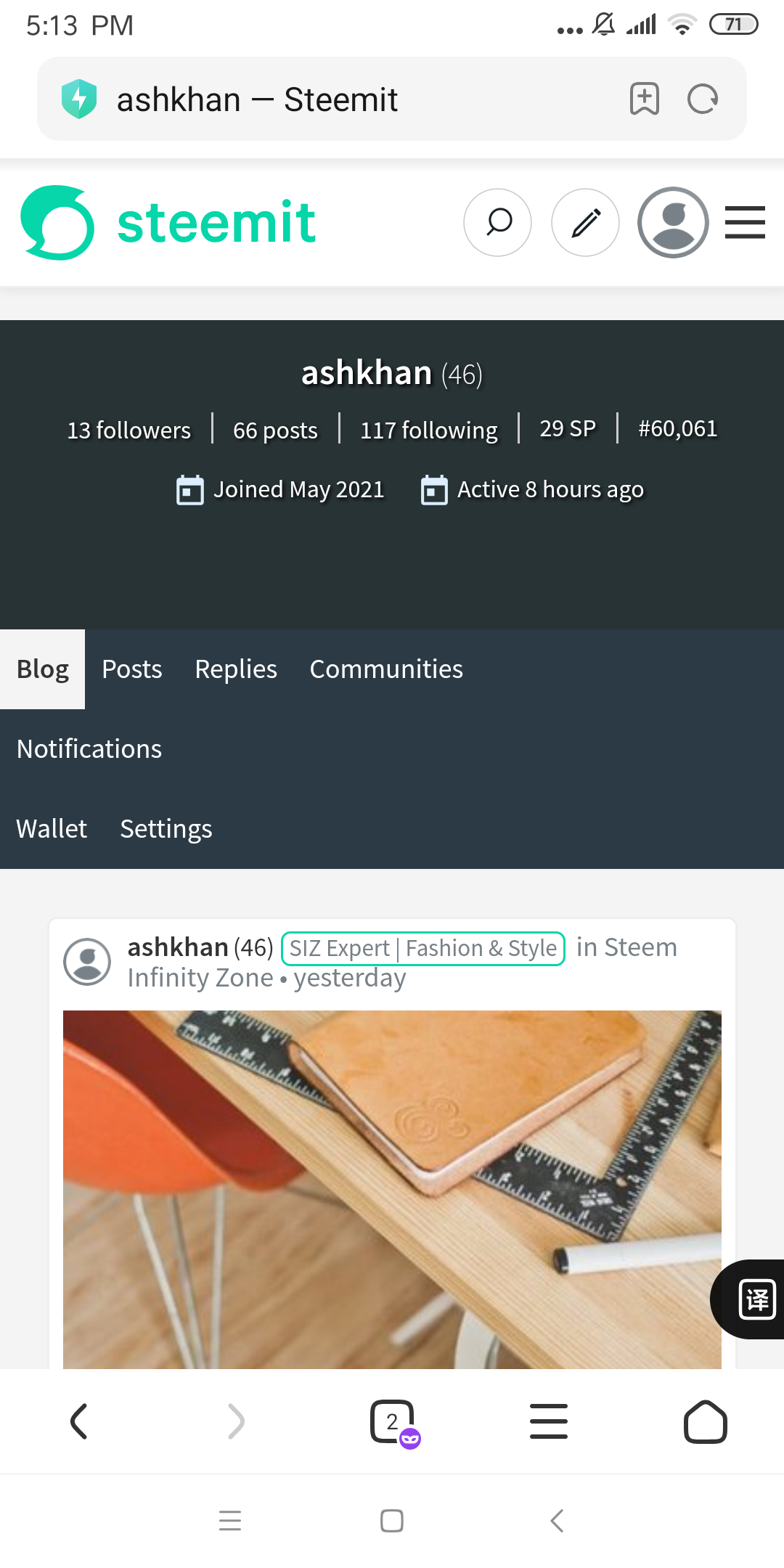
Step 3
- Then click on the downward mark and there will be a list of options.
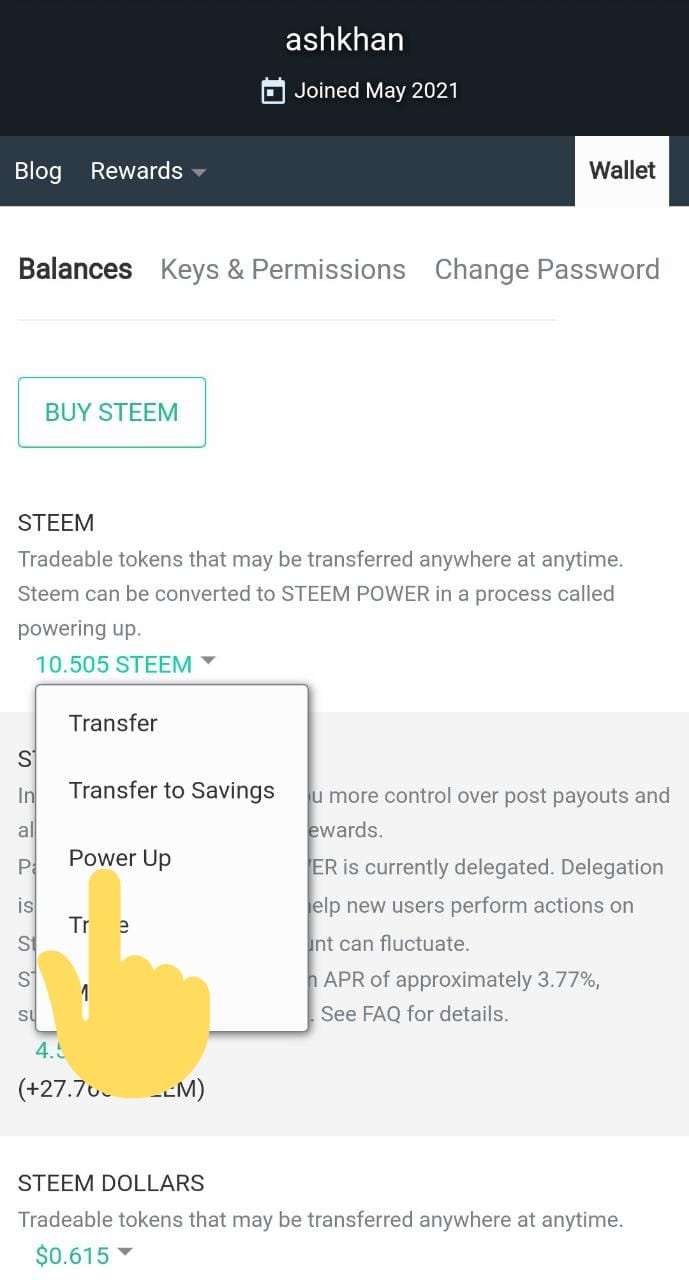
Step 4
- Click on the power-up option.
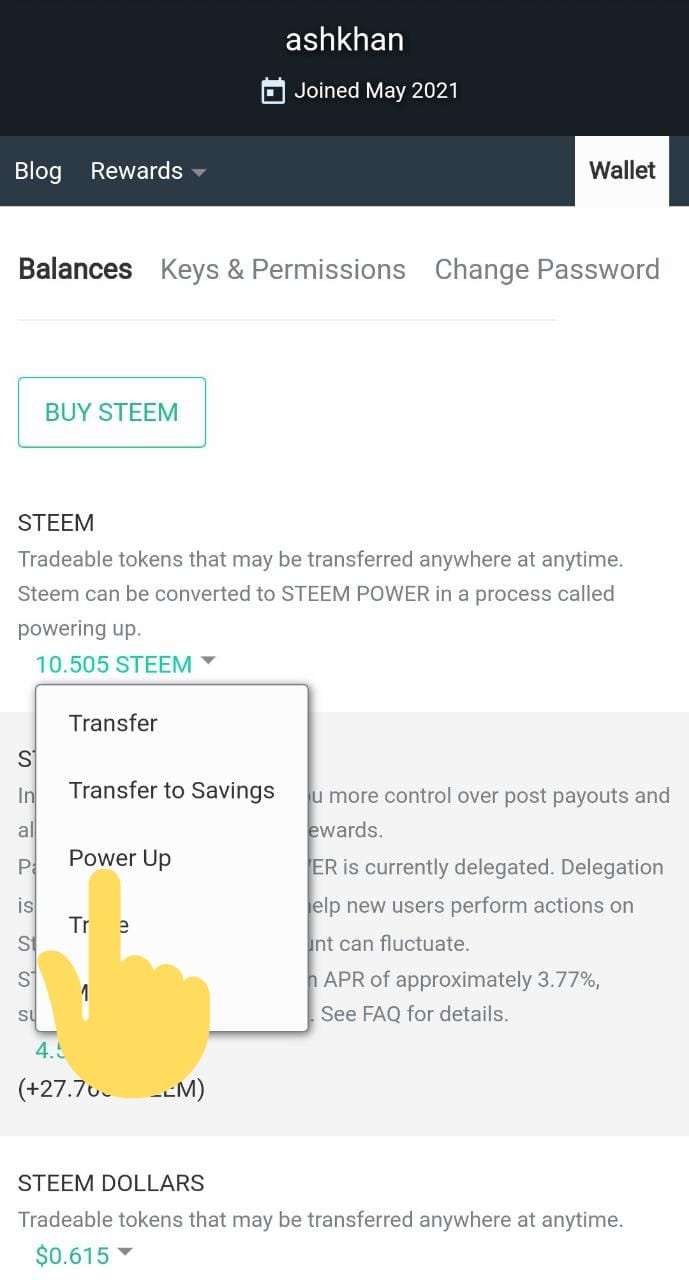
Step 5
- Add your user Id and the amount you have to power up.
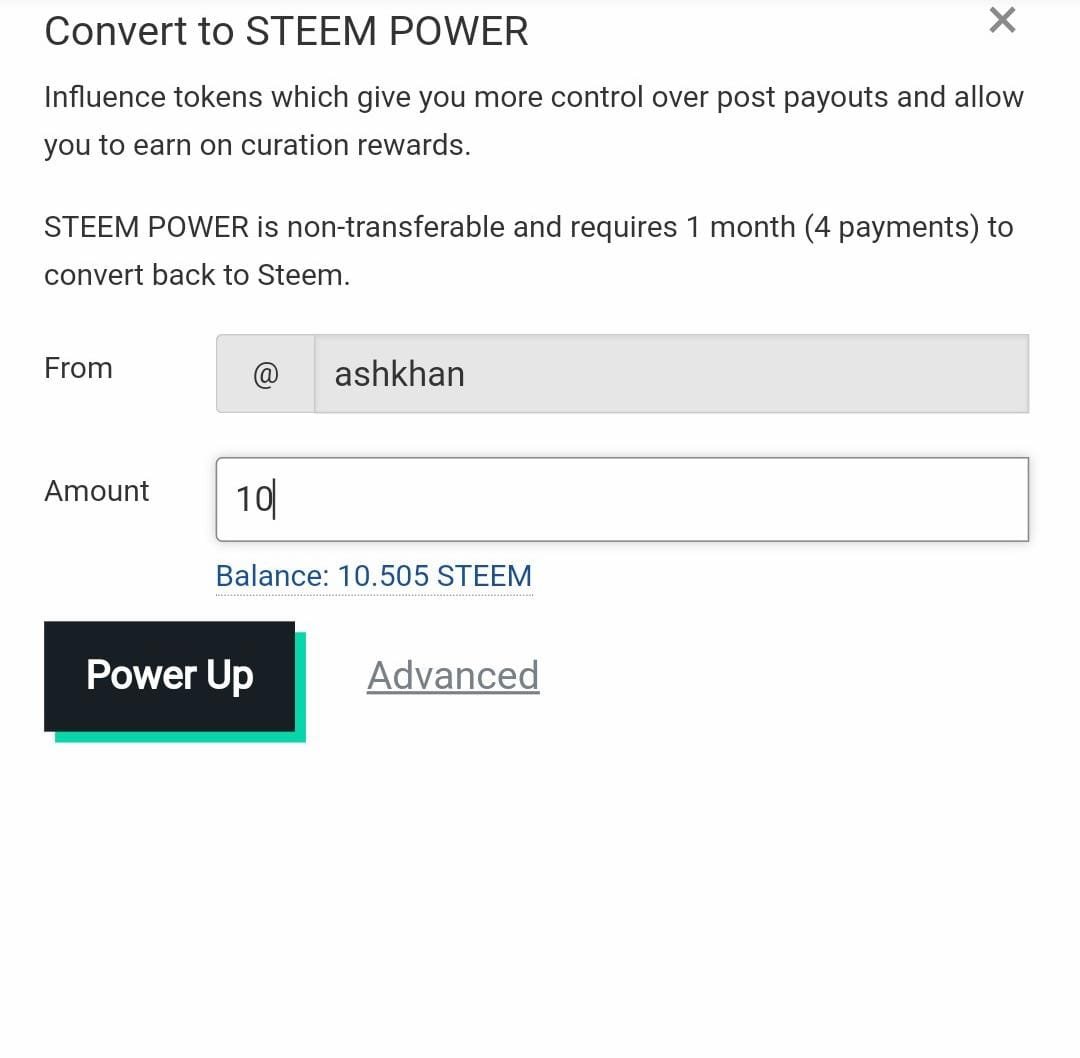
Step 6
- clicked on "power up" to confirm the powerup task.
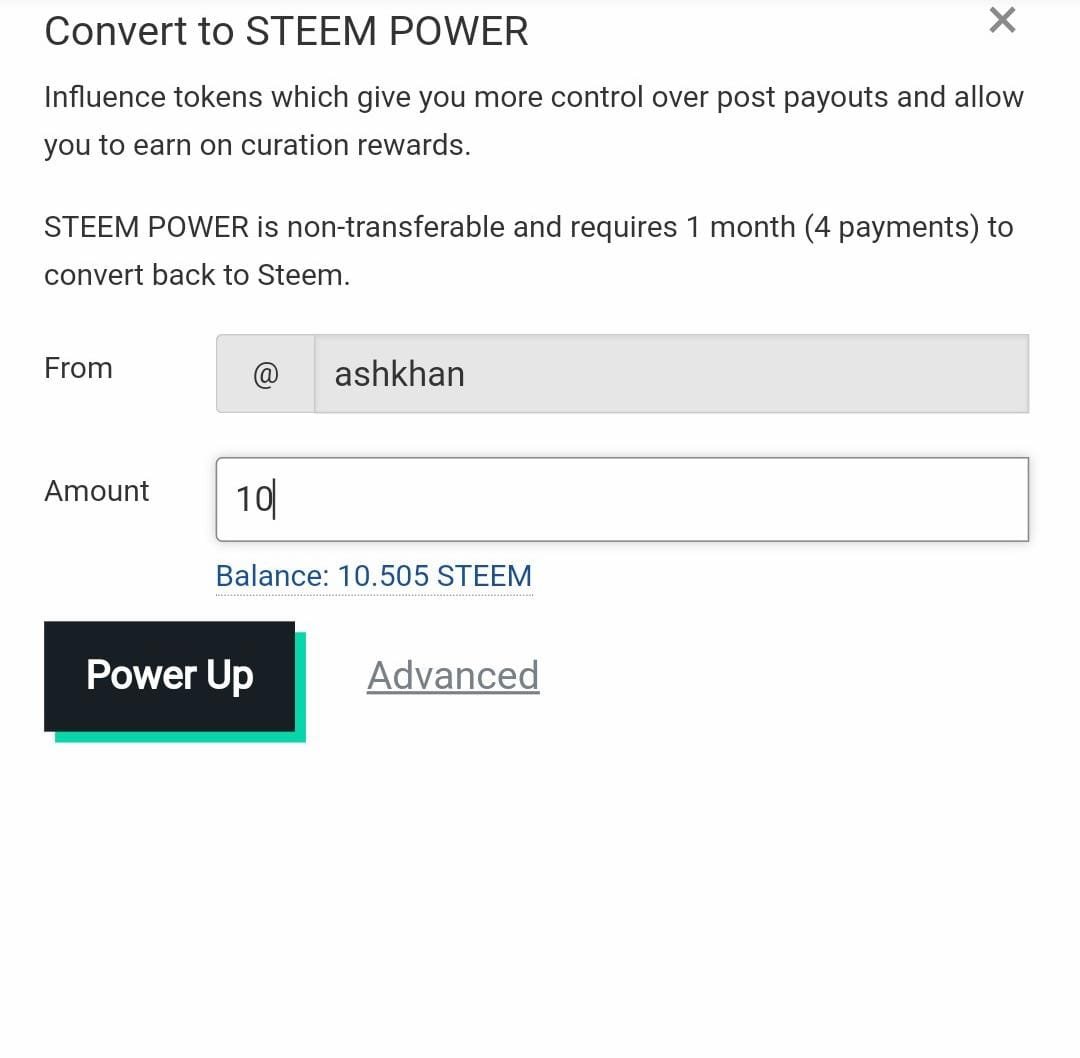
I would be thanked full to @cryptokannon and @kiwiscnfly for their counseling and support. And special thanks to @cryptokraze, and @rashid001 for their counseling and support system on the completion of this task.
The link to my 1st achievement is here.
@ashkhan/achievement1-introduction-through-verification-by-ashkhan