Greetings my dear friends of steemit, a pleasure to be with you, this time continuing with my training program on this formidable platform, today we will be addressing the usefulness of the tool steemworld.org, as the main objective of the task of achievement 5.1, which allows us to review in details and know the operation data of our account.
Explain how to check the all-time, last 30-day, and last 7-day rewards summary for your account.
First you log in to the page steemworld.org, for which the username and password of publications are entered.
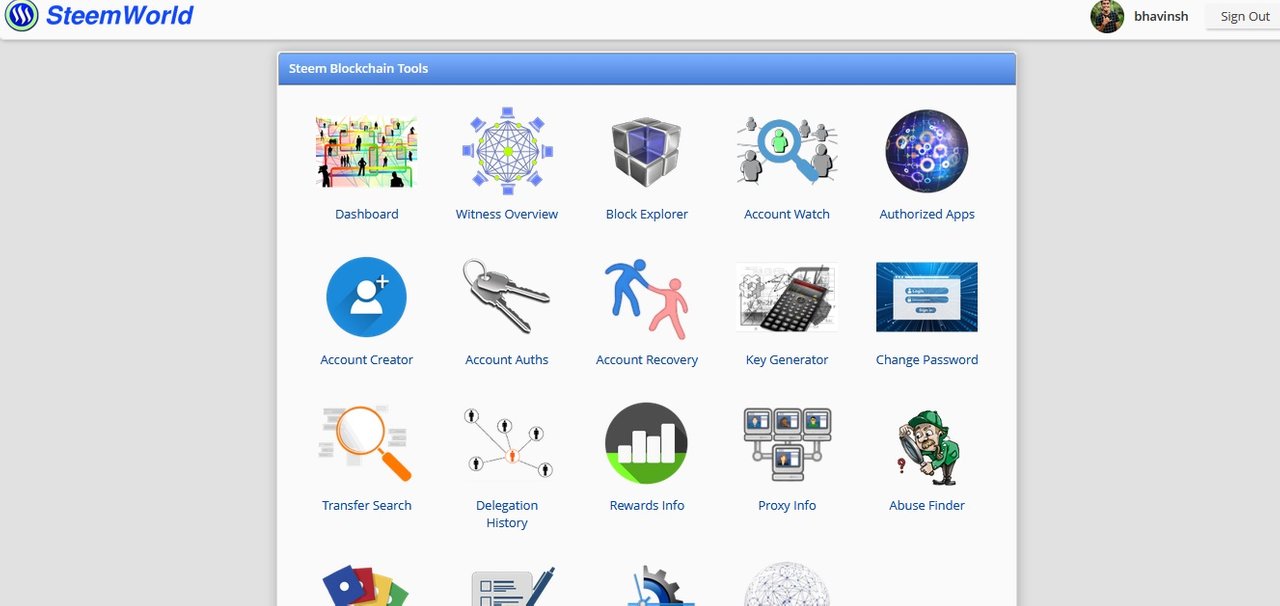
Once inside the page, in the options menu you select and click on the dashboard option.
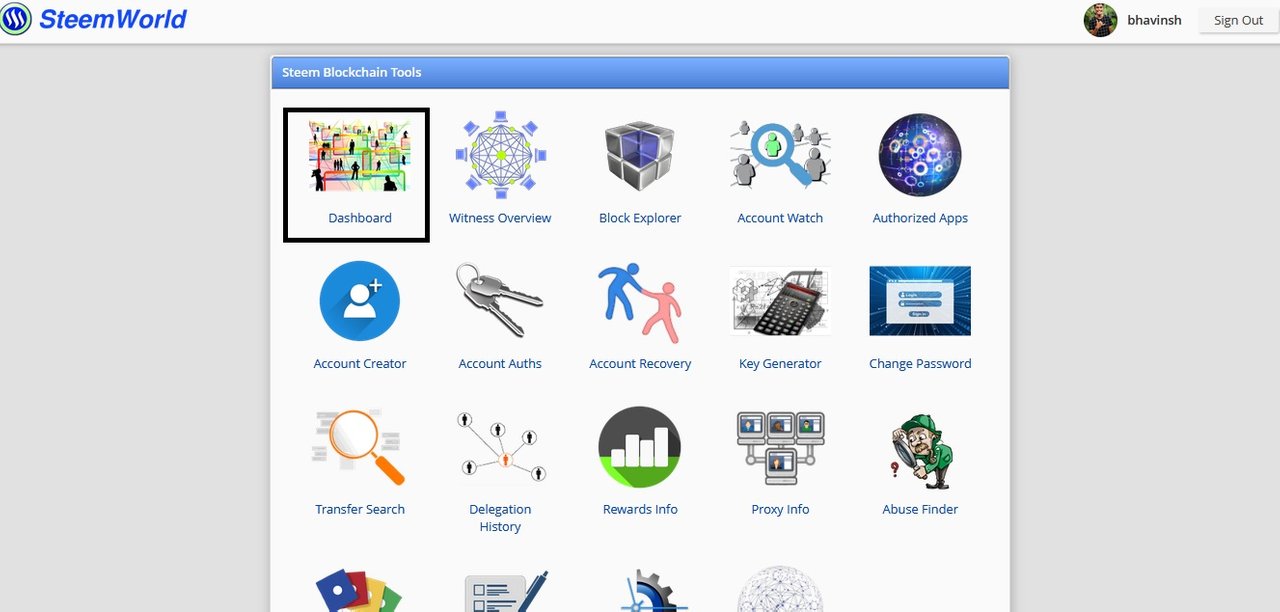
Then click on the button that is on the left side of the user and a drop-down menu will appear, with all the options that we can use in steemworld.
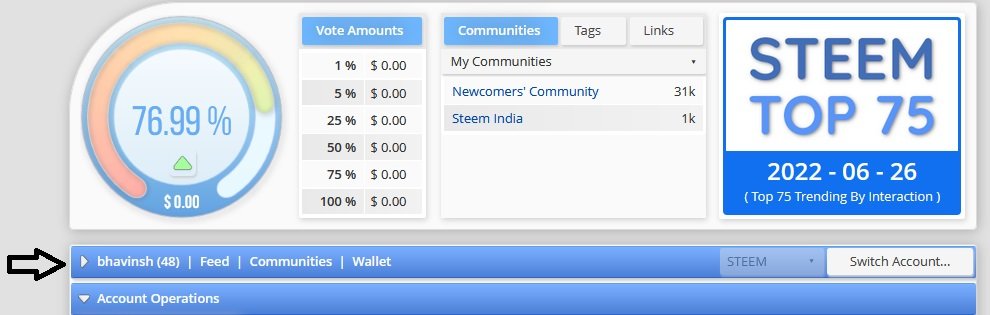
In the menu that opens you click on statistics, you will see in the window that a title is generated that says summary of rewards, where the information related to the rewards obtained in the last 30 days and the last 7 days appears.
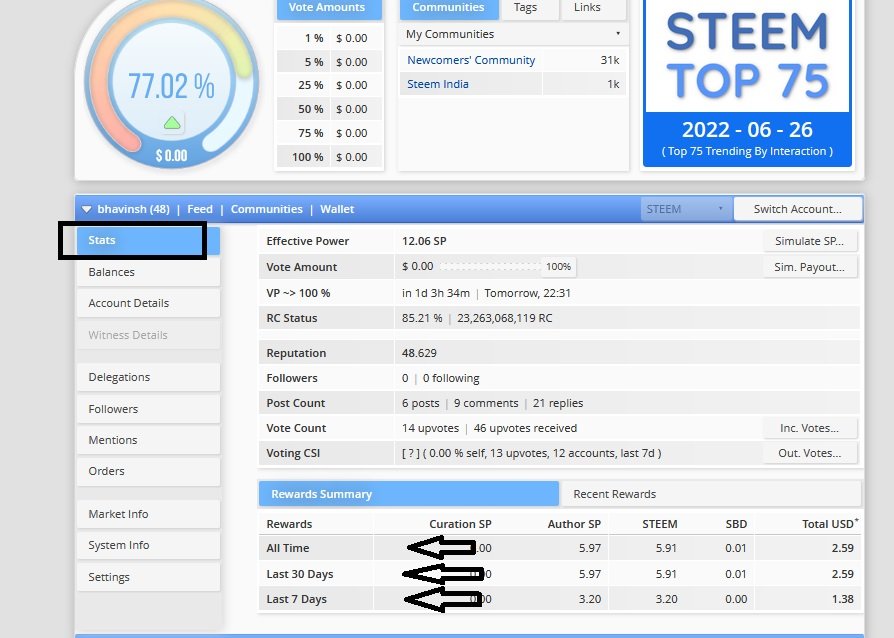
What are Delegations, the type of Delegations and how to Delegate SP?.
To delegate is to lend an amount of SP to another user or a community, so that you can vote on publications and for that delegation you receive a percentage of the total rewards obtained.
Types of disclosures:
Incoming delegations:
When other users delegate their SP or power to vote on publications of other users and in return receive a percentage of the rewards obtained.
Outgoing delegations:
When we delegate our SP to other users to vote on posts and in return we receive a percentage of the rewards earned.
To delegate Sp, in the menu click on delegations, then a window will appear where several options are presented from which we select the delegate option.
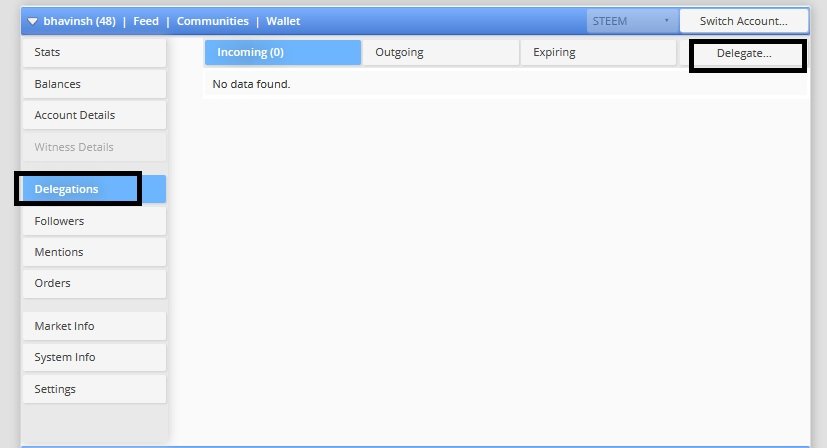
Then a box will appear, in which the name of the user or the account to which it is going to be delegated and the amount of SP to delegate is placed, the data is verified to avoid error and ok is clicked.
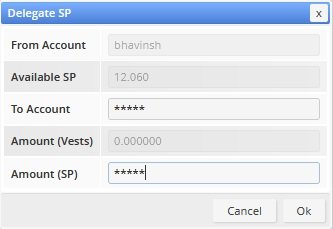
How to check incoming and outgoing votes? Explain this with screenshots of both votes for your account.
Incoming votes:
These are the votes we receive from other users for our publications.
Go to the options menu and select the statistics option.
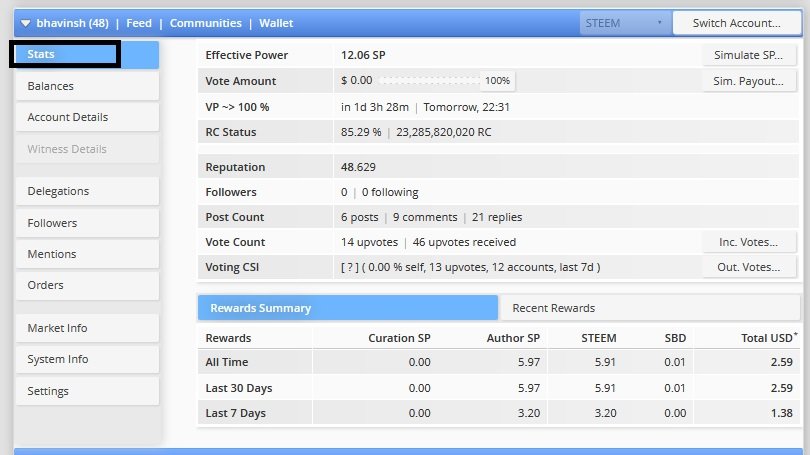
Then click on the button identified with Inc. Votes located on the right of the page.
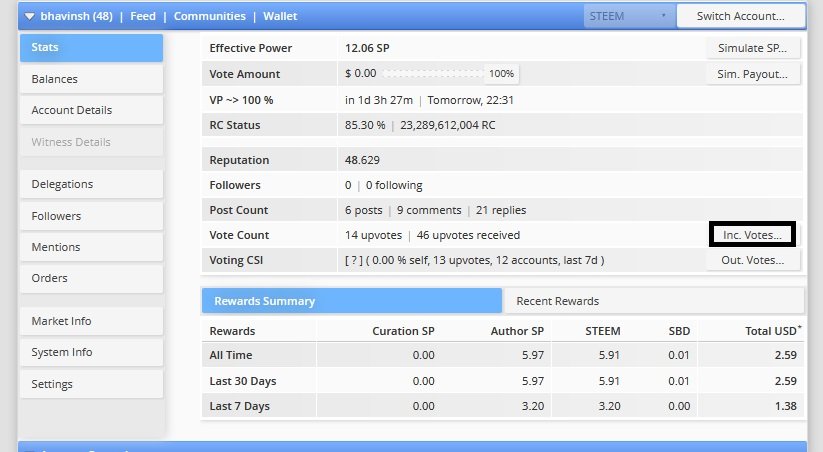
Then it will look like a graph with information of the last 250 votes received, the information can be observed by weight, by count and by quantity.
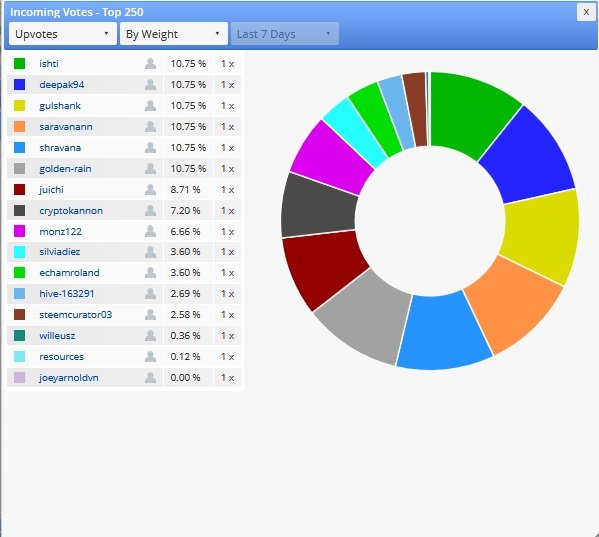
Outgoing votes:
These are the votes we give to publications of other users.
Being in the statistics section, you select and click on the Outgoing Votes button.
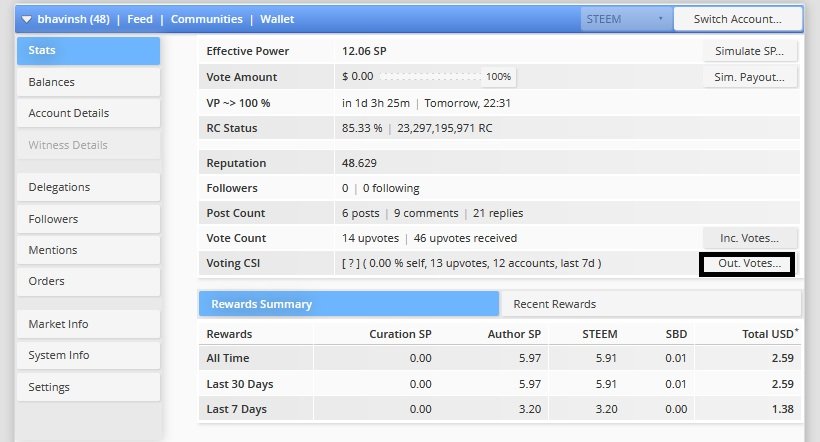
Then a window is generated where you can view a graph with the outgoing votes, the information can be observed by weight, by count and by quantity.
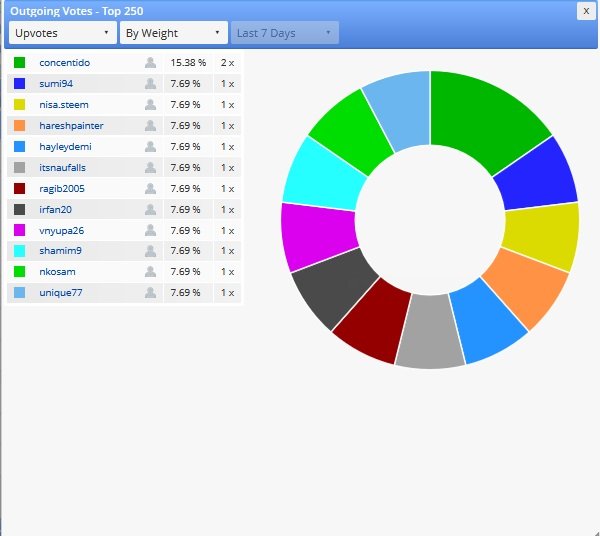
How to check account trades for the last 7 days and all the details that can be verified?
Account operations are selected from the main options menu.
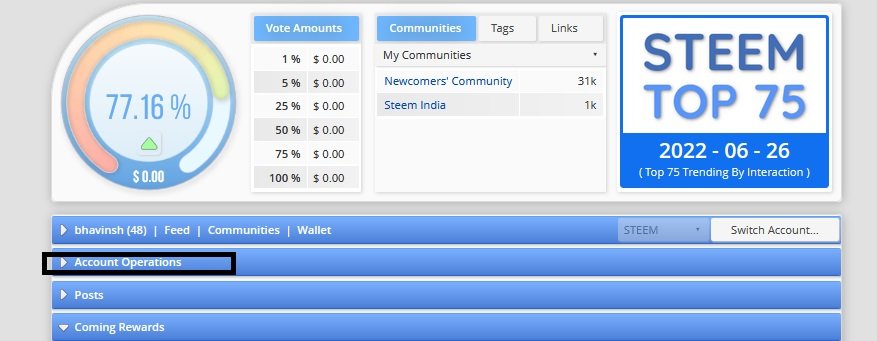
Information regarding votes cast and received, as well as comments cast and received, from the last 7 days is displayed.
The information can be viewed in 3 ways, totaled input and output, i.e. votes and comments issued and received.
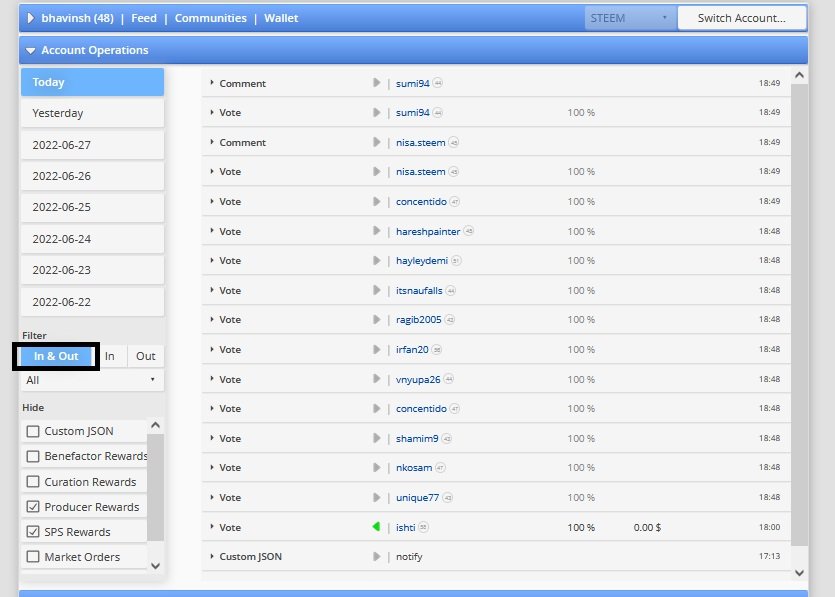
In addition to the options entry and exit separately.
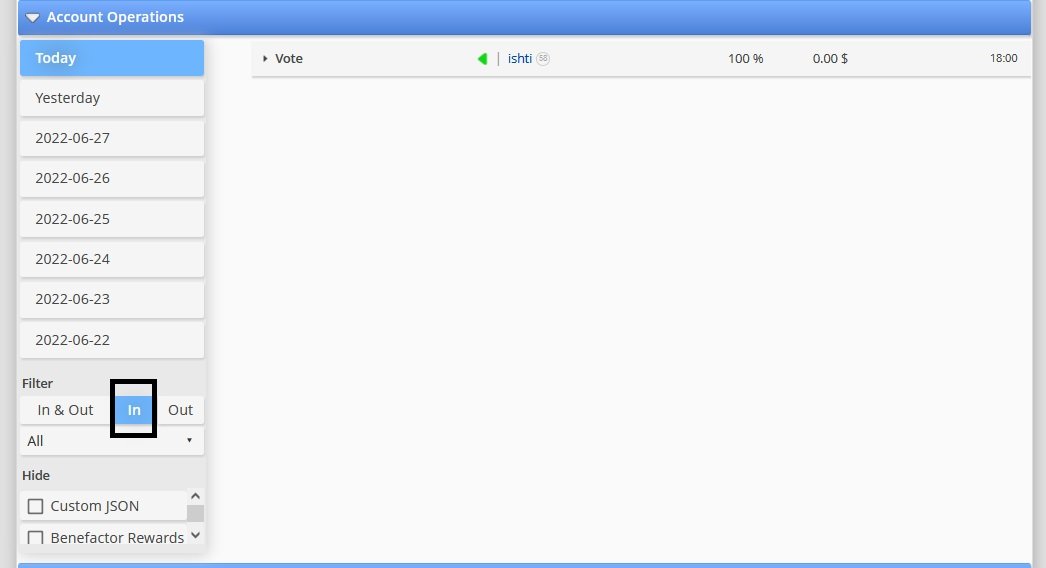
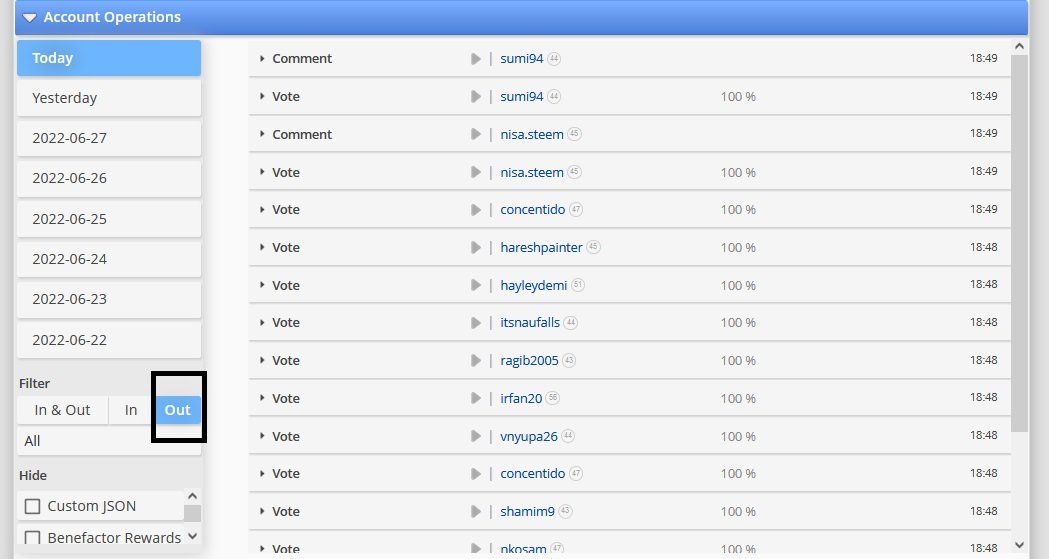
Explain the author, healing, and beneficiary rewards. Also, mention the author and healing rewards for your account for the past 7 days.
Author Rewards
They are the rewards obtained for the publication of original and quality content on the steemit platform, payments are granted by steemit within 7 days when the publication expires.
Healing Rewards
They are the rewards obtained for voting on the publications of other users, and are received in the user's account 7 days after the publication expires, the total profits are divided 50% for the author and 50% for the curators.
Beneficiary Rewards
They are those rewards obtained by the accounts of other users or communities, to which the author of the publication grants a percentage of their profits, they will also be paid 7 days after the publication expires.
To know the author and healing rewards obtained in the last 7 days, you first enter the page in steemworld.org with the username and password of publications, then click on the board and then on rewards.
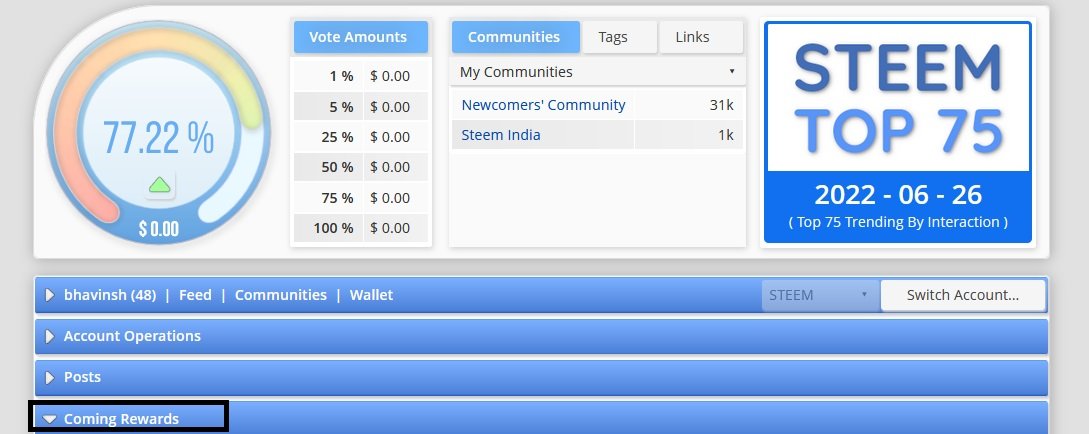
A window is generated where the rewards of author, healing and beneficiaries the last 7 days are presented.
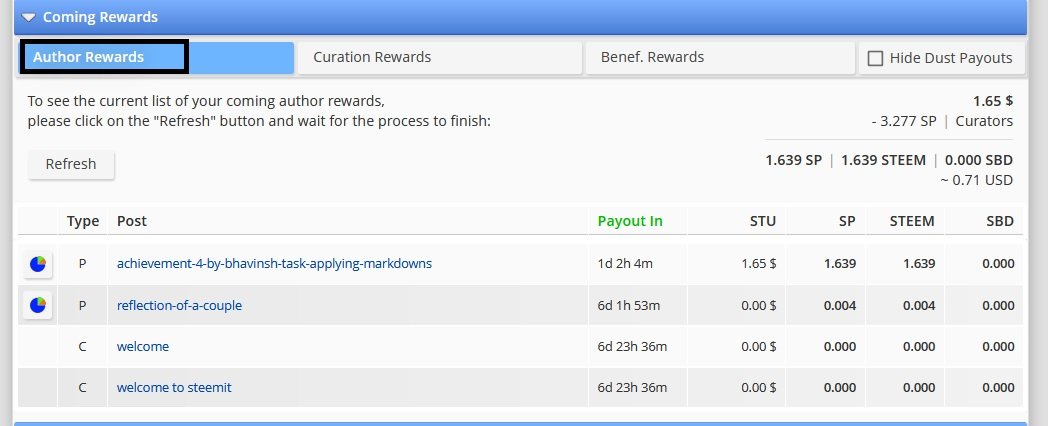
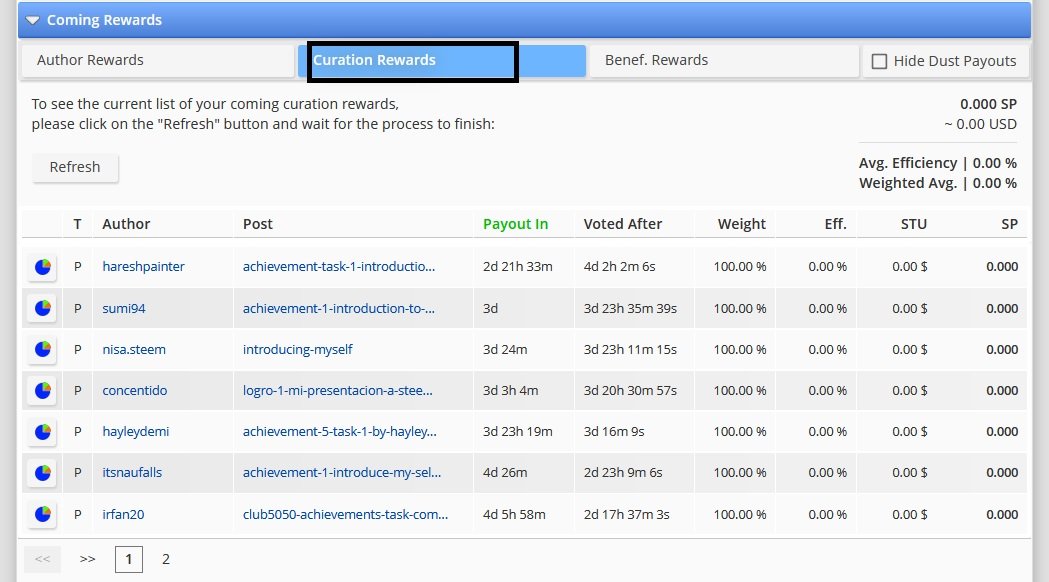
How to check the value of your vote in favor and in different voting weights using this tool?
You log in to steemworld with the publications username and password, click on dashboard.
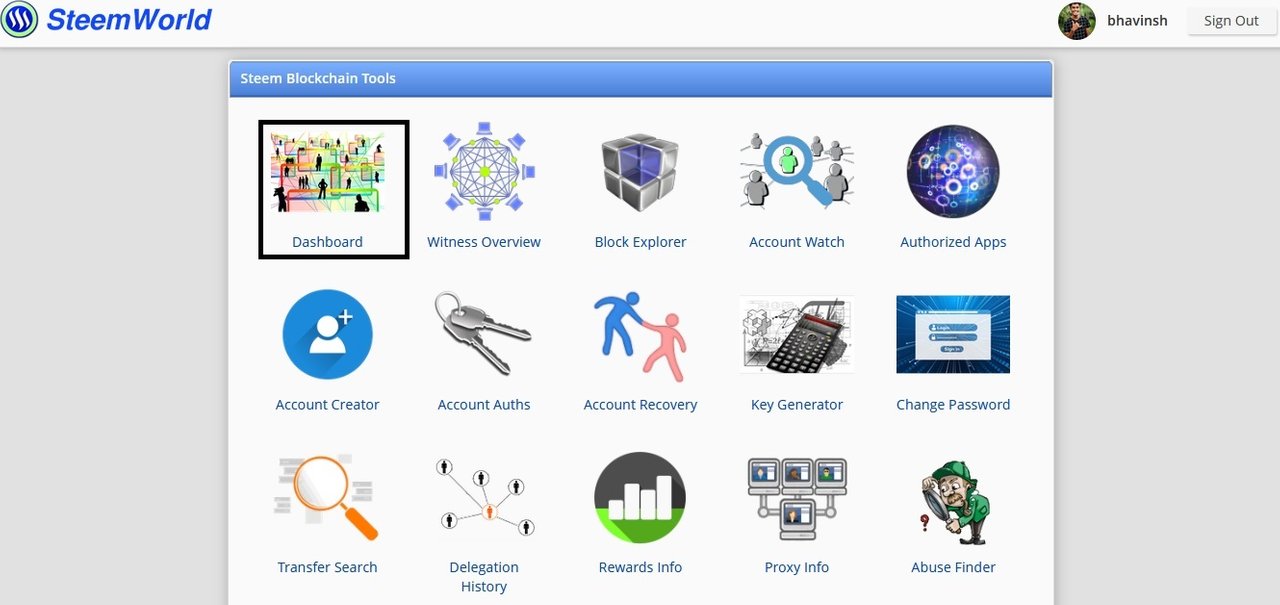
Once inside the board, on the left side you have an indicator of the value of the vote in favor in a circular way and in the form of a table, there you can see the value that has a vote that we cast when we vote in publications of other users, whose value varies in a range of 0% to 100%, this voting power decreases or lowers the percentage as we vote more, this value is recharged every 24 hours, it is recommended not to leave so much the % to have control of the value of the vote.

Without further ado, I say goodbye thanking you for your attention, hoping that the content of this publication has been to your liking and formalize the approval of my Achievement 5.1 task.
Thank you.

