Steem world is a strong tool which helps in tracking all the activities and transactions of a user on steemit. This is an application built on steem blockchain and it was developed by @steemchiller
In order to gain access into your account via steemworld.org, you are required to login using your steemit user name and your posting or active key. The sign in button can be found at the top right hand corner of the website.
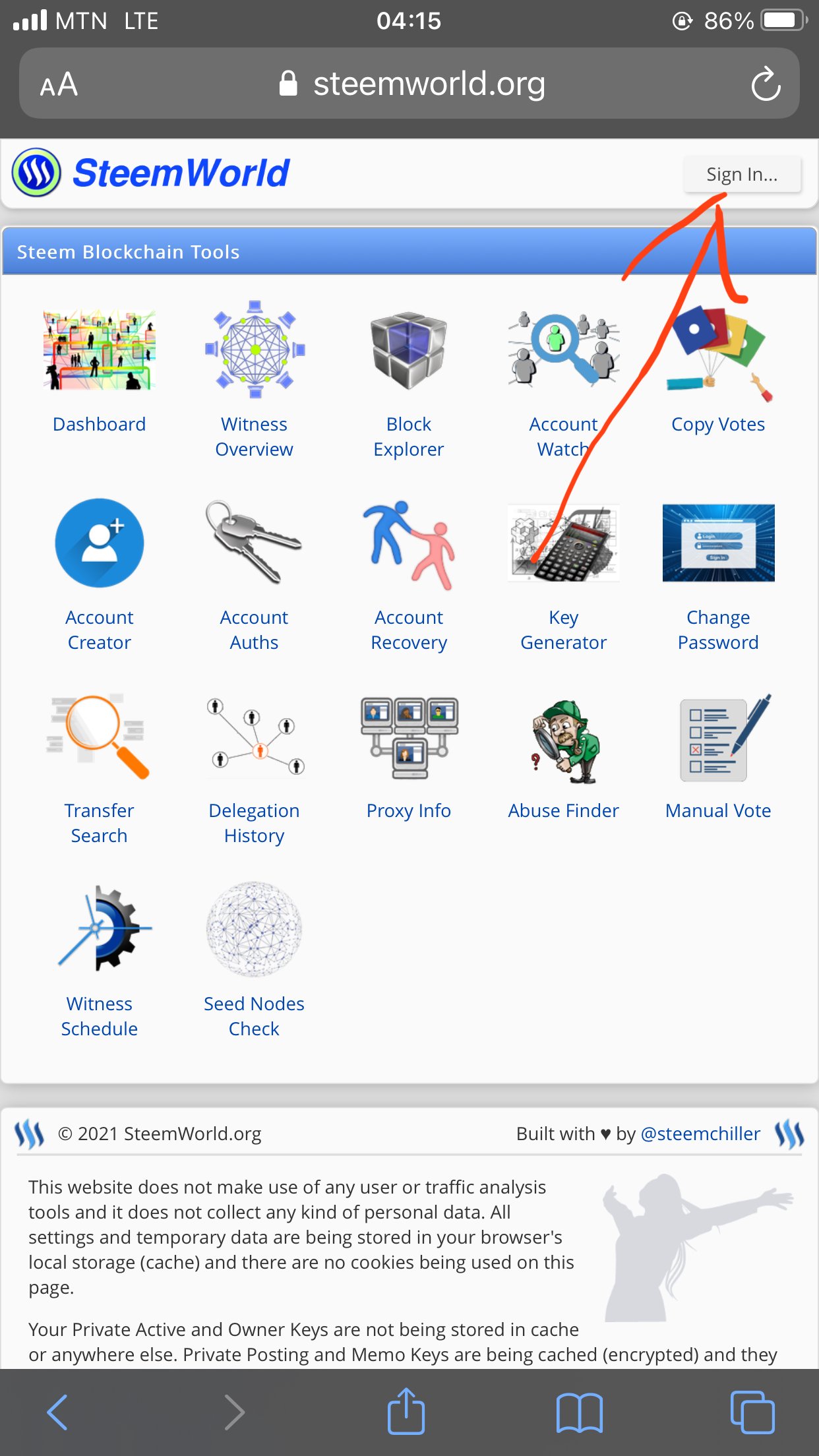
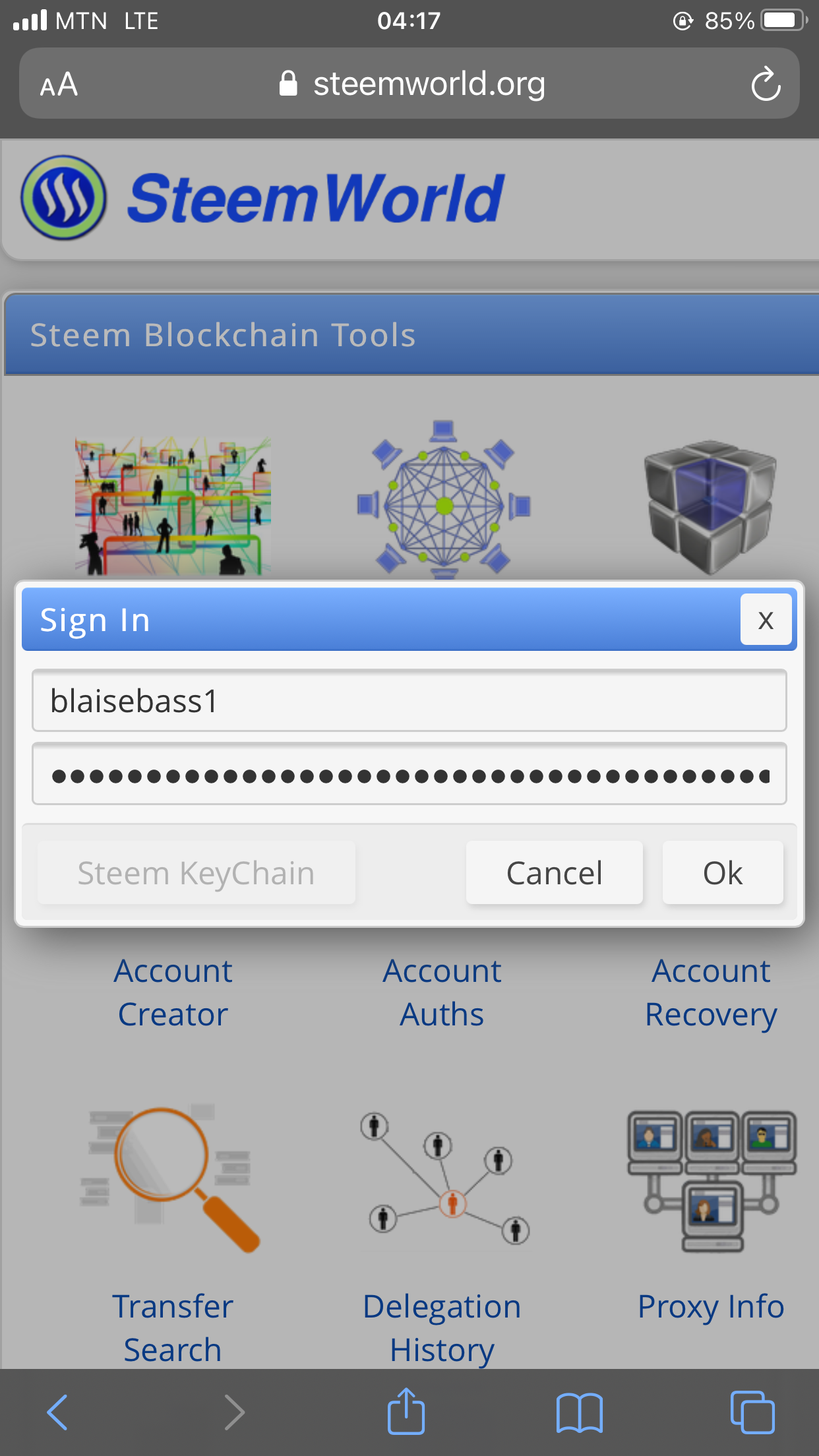
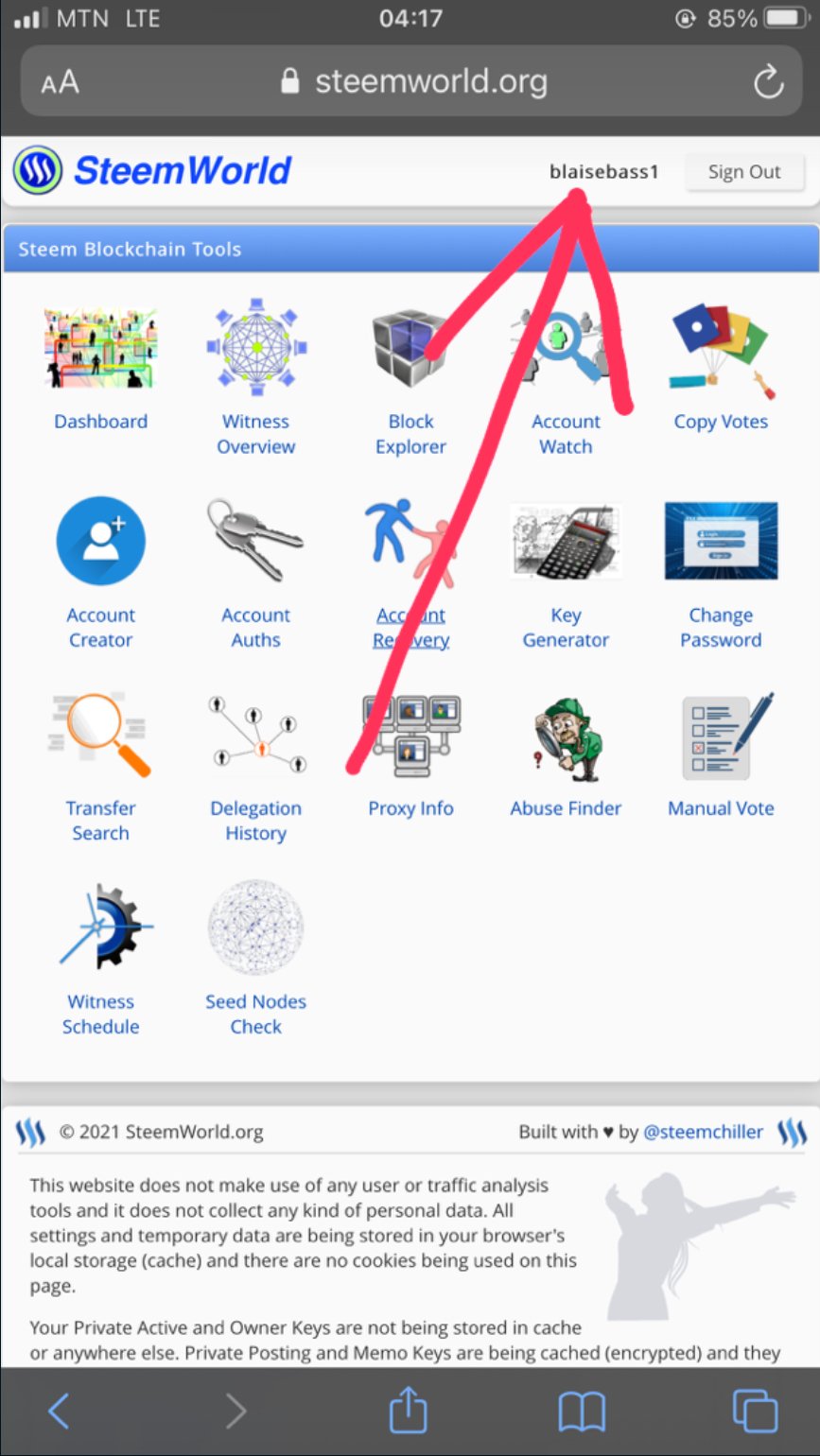
When I logged in to my account and I needed to be confirmed that I’ve been logged in, I checked the top right corner of the website and found my user name.
Next, I clicked on dashboard and found the following;

The first tap displays my account name, feed, communities, and wallet. If any of the this button is clicked, i am automatically redirected to my account details of the taps and before each tap, we have an arrow button which displays full information about a particular tap.
STATS
The major stats displayed here which is are related to my account is steem power, vote amount, resource credits, reputation, followers, post and vote counts and rewads summary.

BALANCES
Displays account value both in USD and EUR. The different balances including Reward balance, account balance, savings balance, vesting balance, and so on. It also allows me to transfer in either steem or SBD to other users or to exchanges
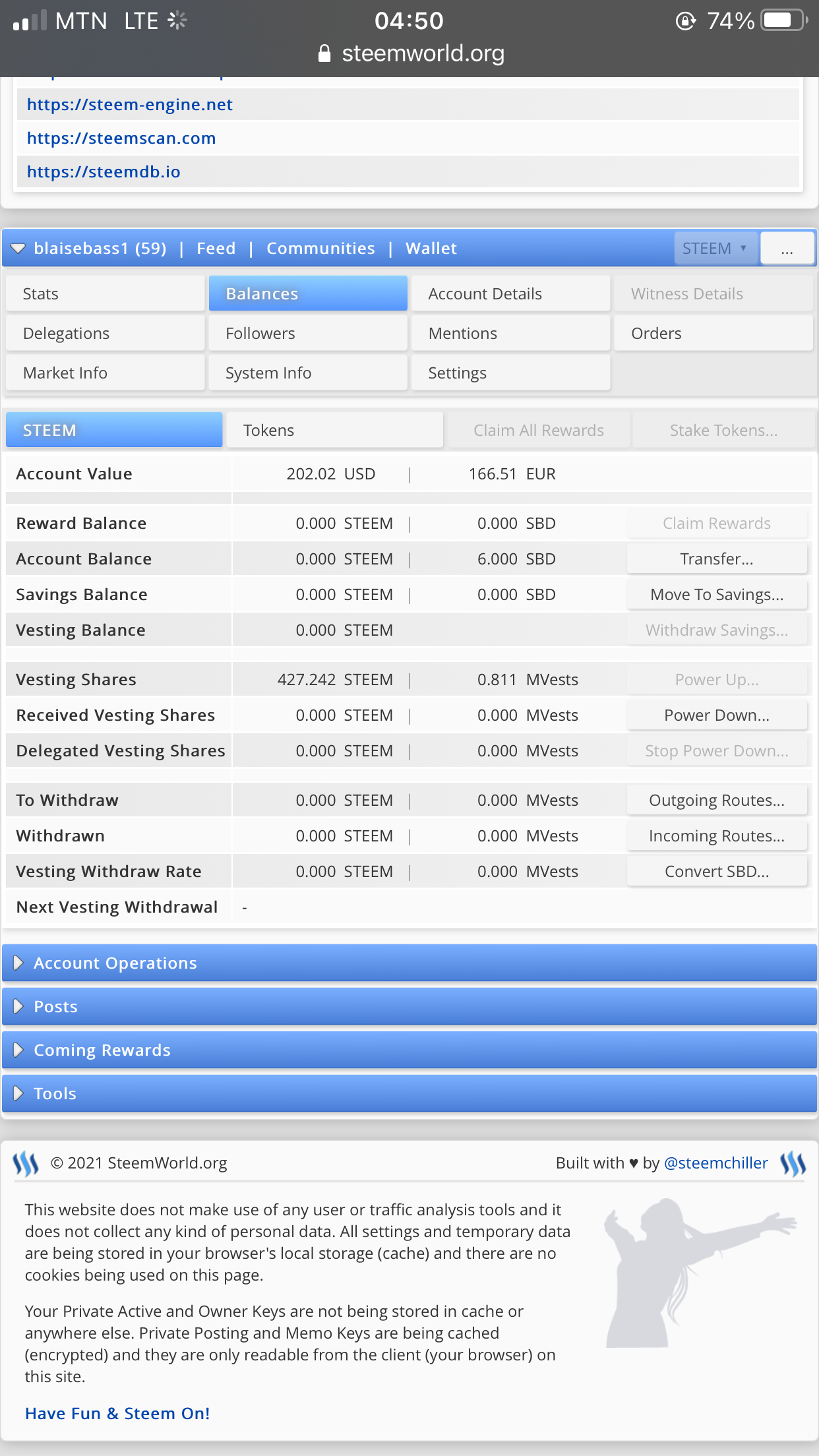
ACOUNT DETAILS
Account details shows detail information about my account, my profile, authorities, resource credits and witness votes.
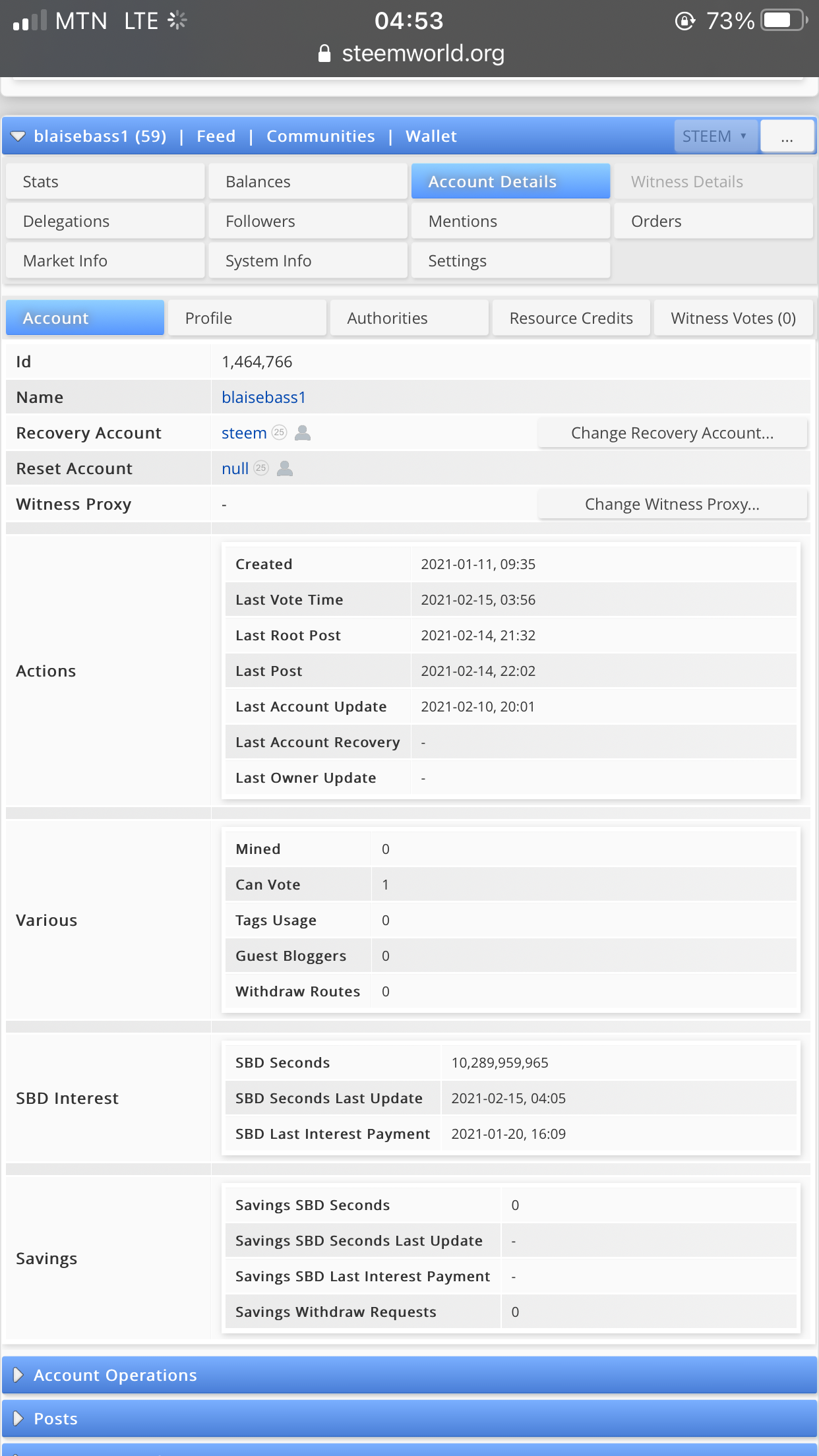
DELEGATIONS
it shows both incoming and outgoing delegations

When steem power is been delegated to you, it is being referred to as incoming delegation. This activity can be seen under the incoming delegation option. As you can see bellow I have no incoming delegations yet.
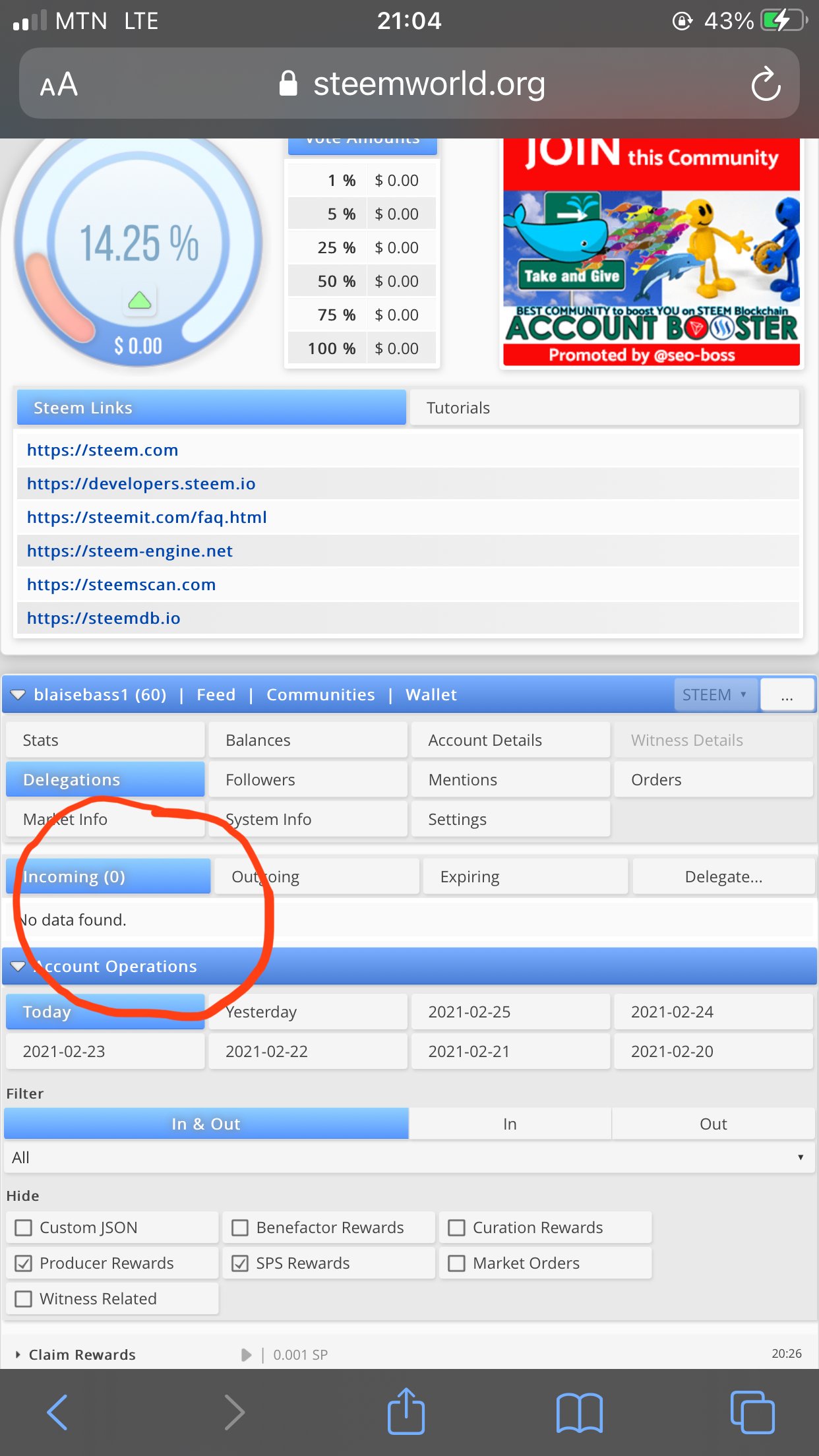
On the other hand, when you delegate steem power to another account, it is known as outgoing delegation. It can be seen under the outgoing delegation option and as you can see below I do not have any outgoing delegations yet.
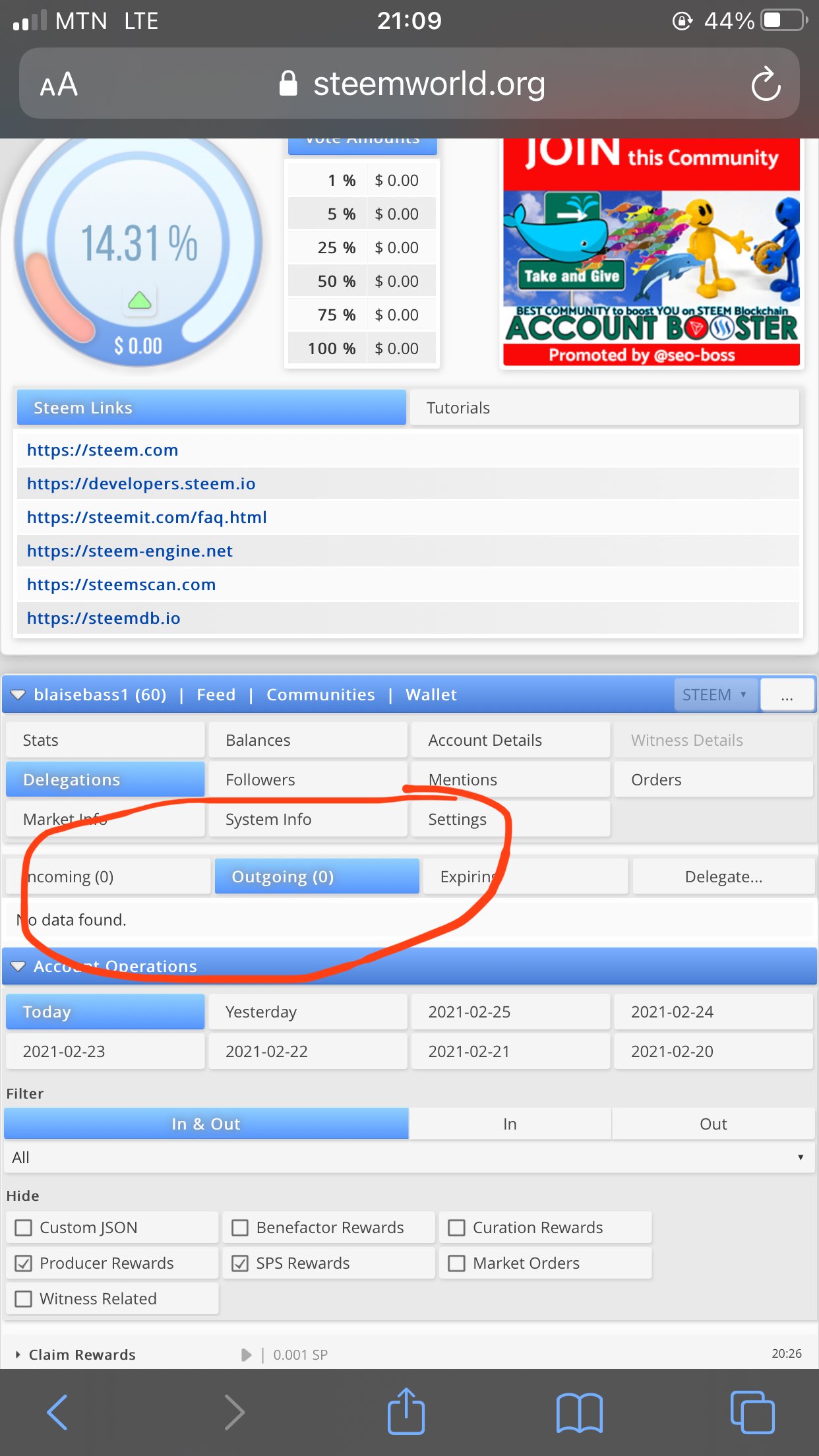
HOW TO DELEGATE STEEM POWER TO ANOTHER ACCOUNT
Click on the drop down arrow by your account name in the dashboard.
👇👇👇👇👇👇
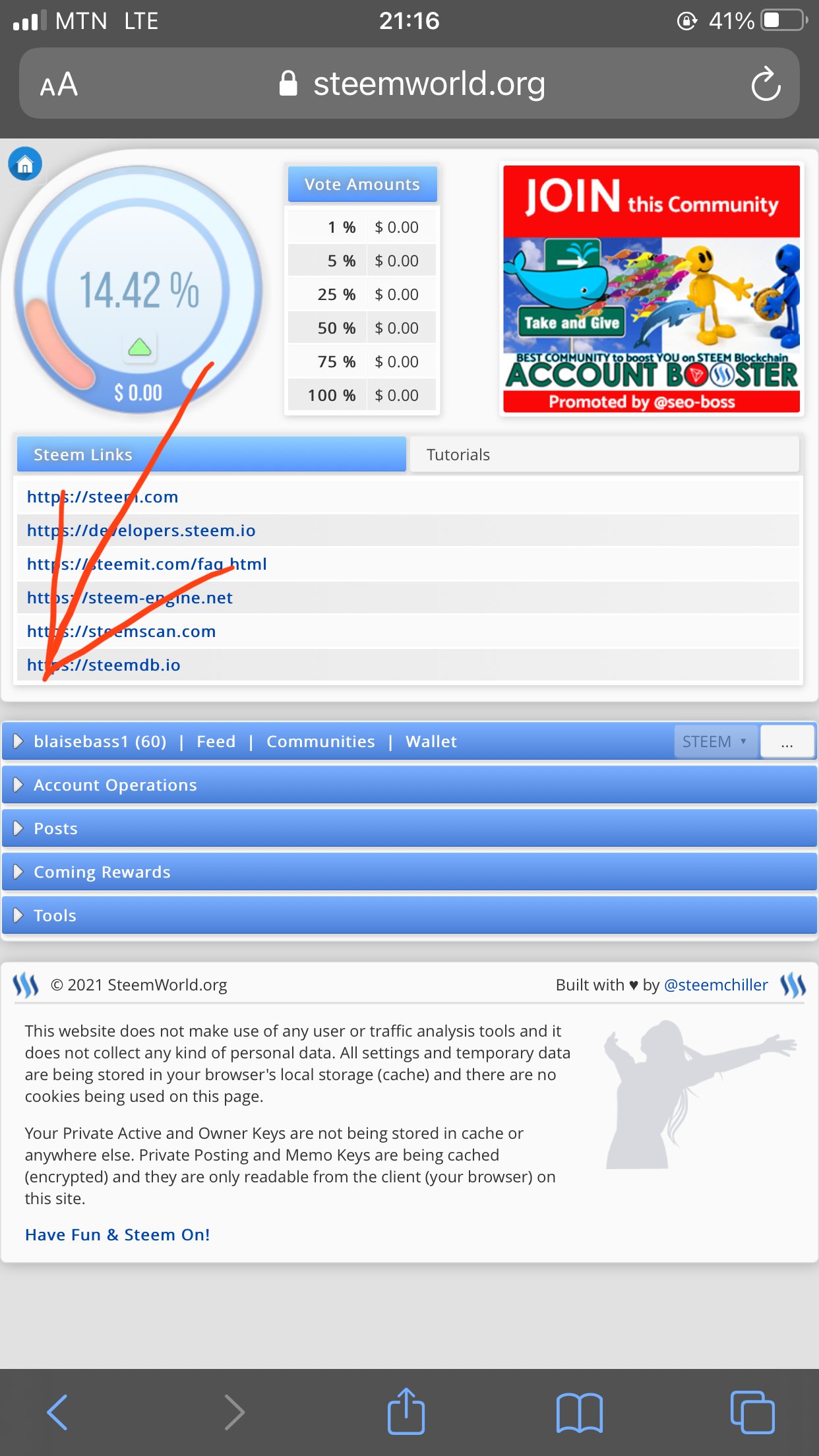
After clicking, you’ll see multiple options, click on delegate.
👇👇👇👇👇👇
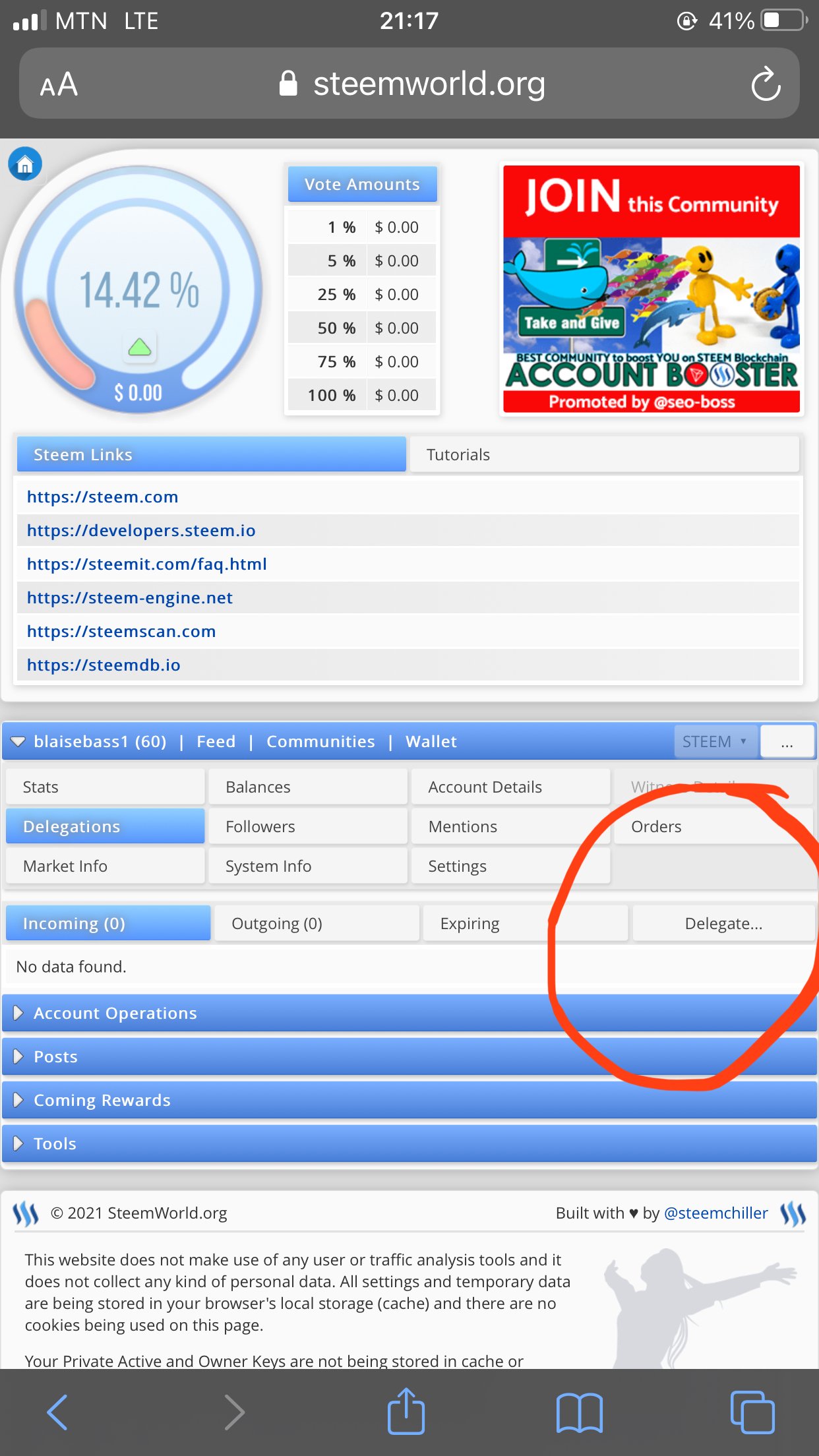
After clicking on delegate, a form would pop up on the screen for you to fill the amount of steem power to be delegated and the destination.
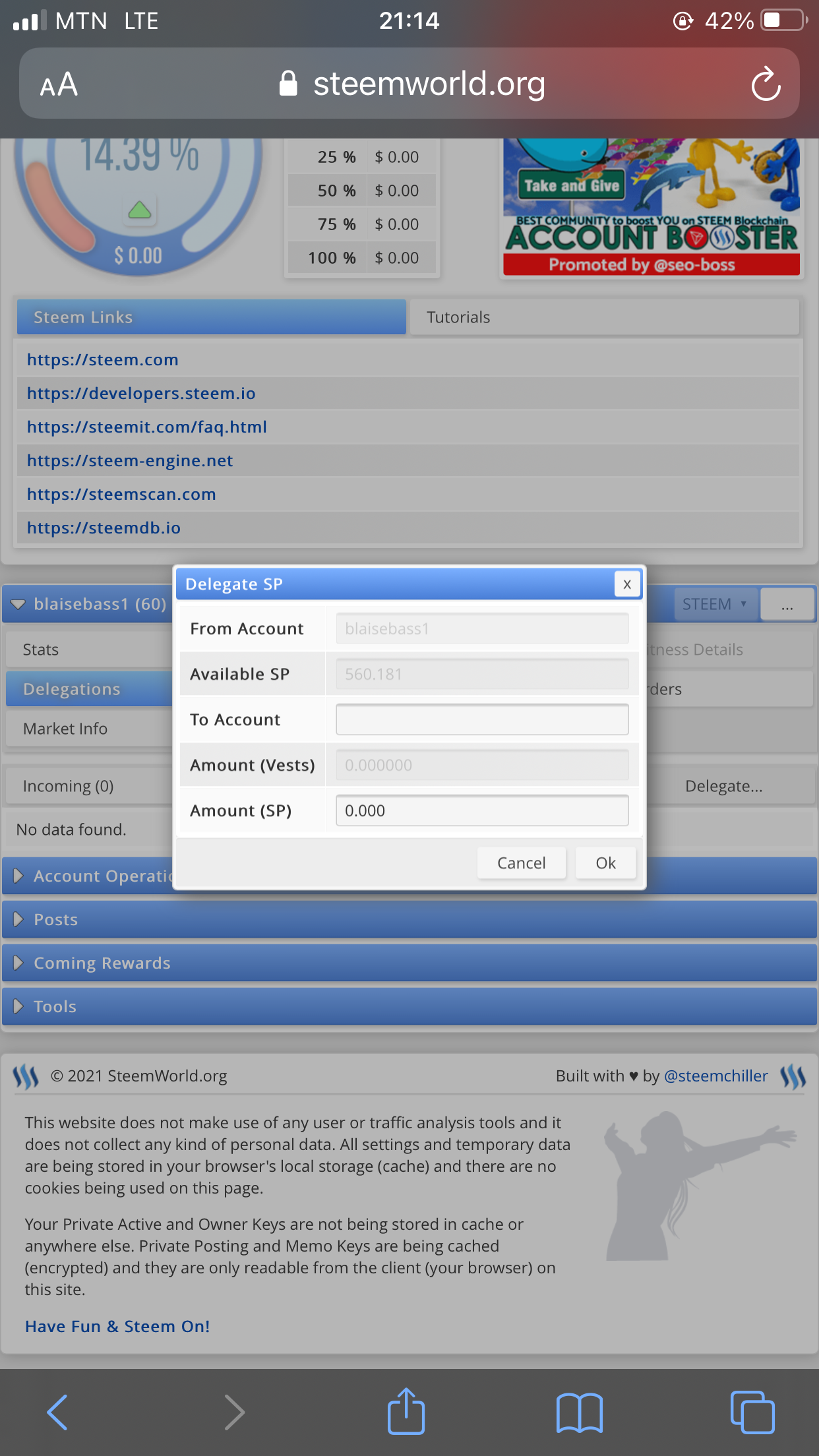
Once the form is filled and validated, the steem power would be delegated.
VOTE AMOUNT
This is usually displayed at the top left corner of the dashboard.
👇👇👇👇👇👇
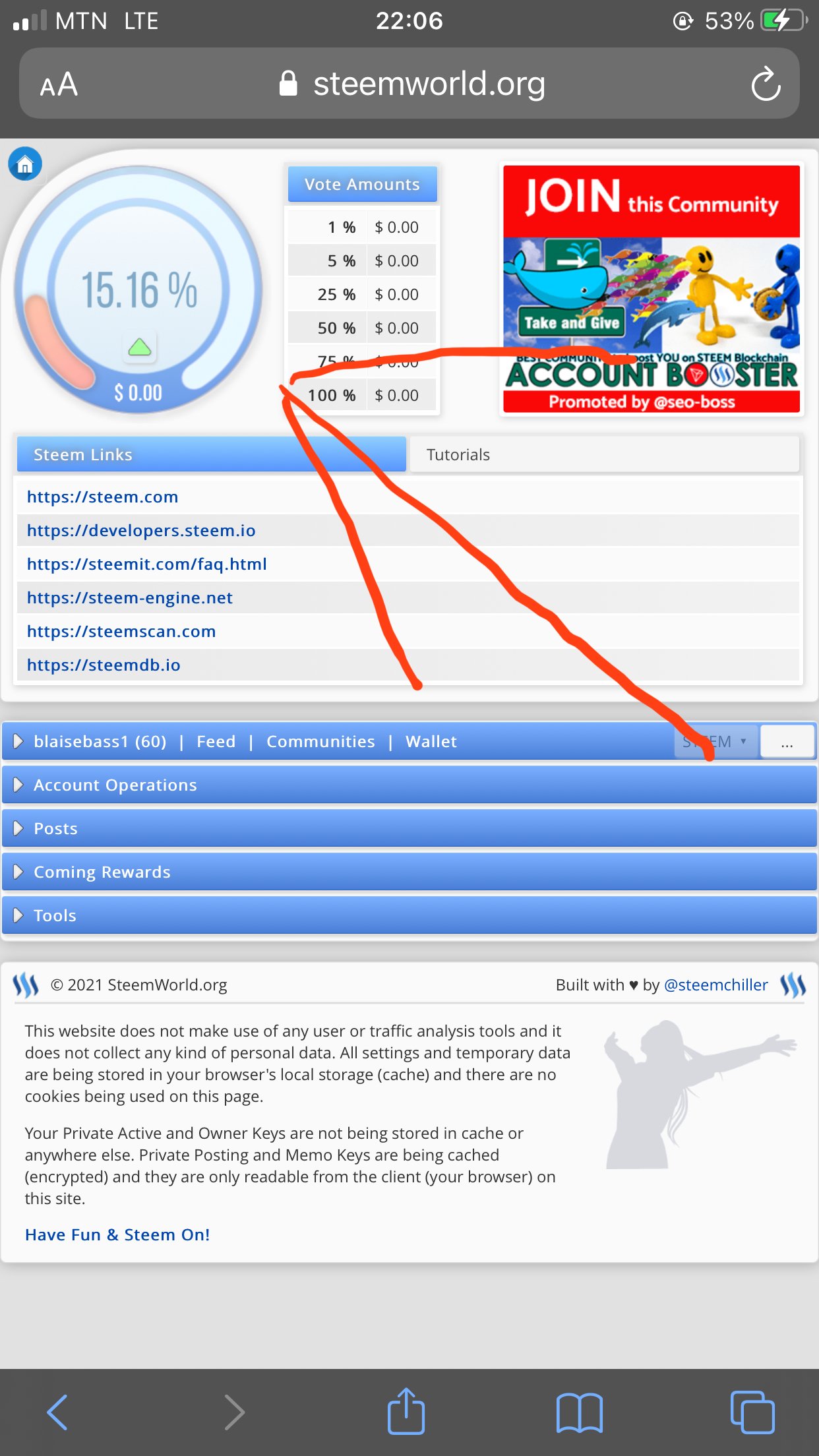
It’s purpose is to graphically display voting power . The more you vote, the more the voting power drops and the payout for a vote when it is at 100% is different from that which is below 100%.
FOLLOWERS
This displays detailed information about my followers.
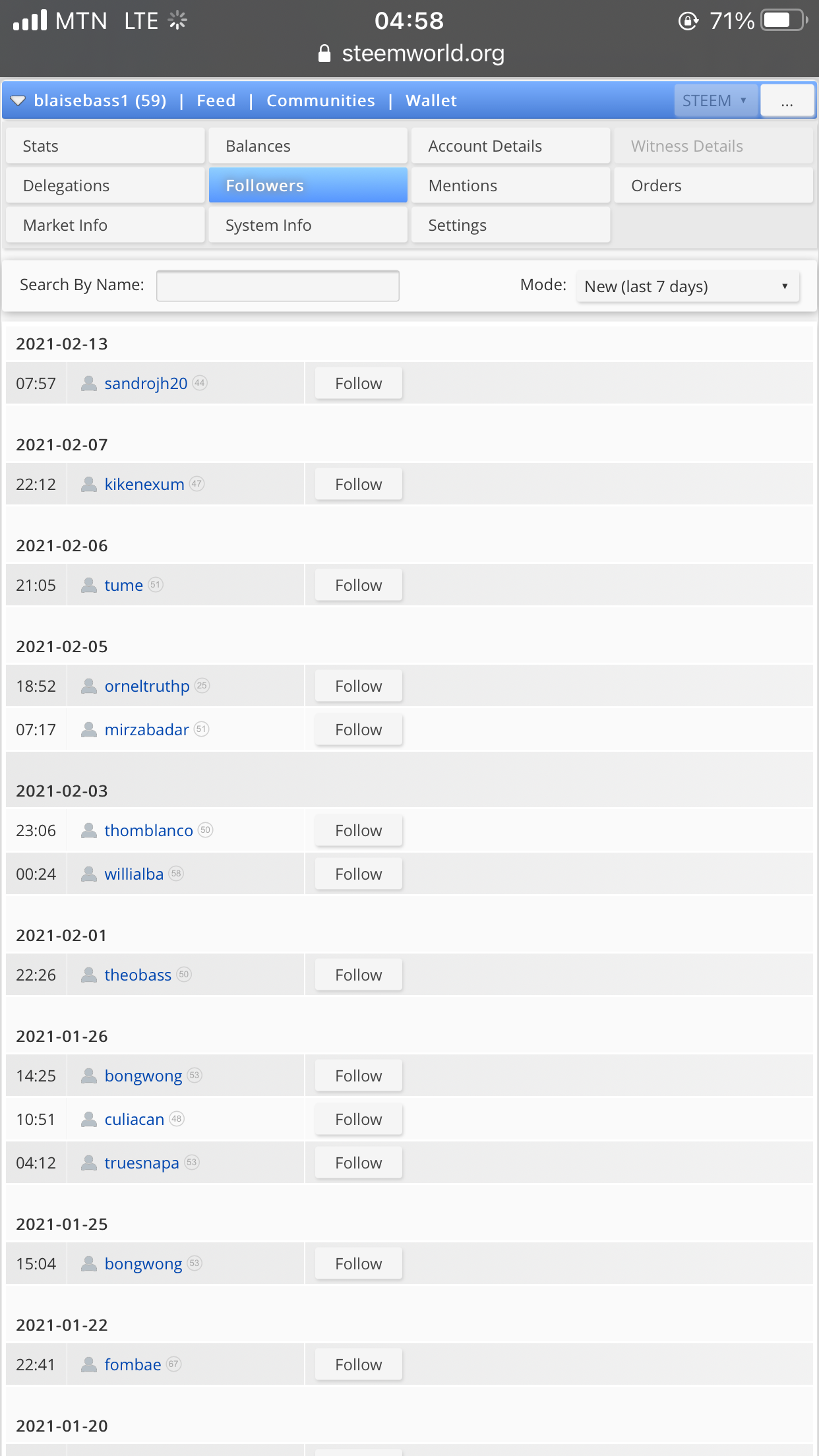
MENTIONS
It helps me to see who tagged me in their posts and also in their comments.

ORDERS
Here, I can buy and/or sell steem.
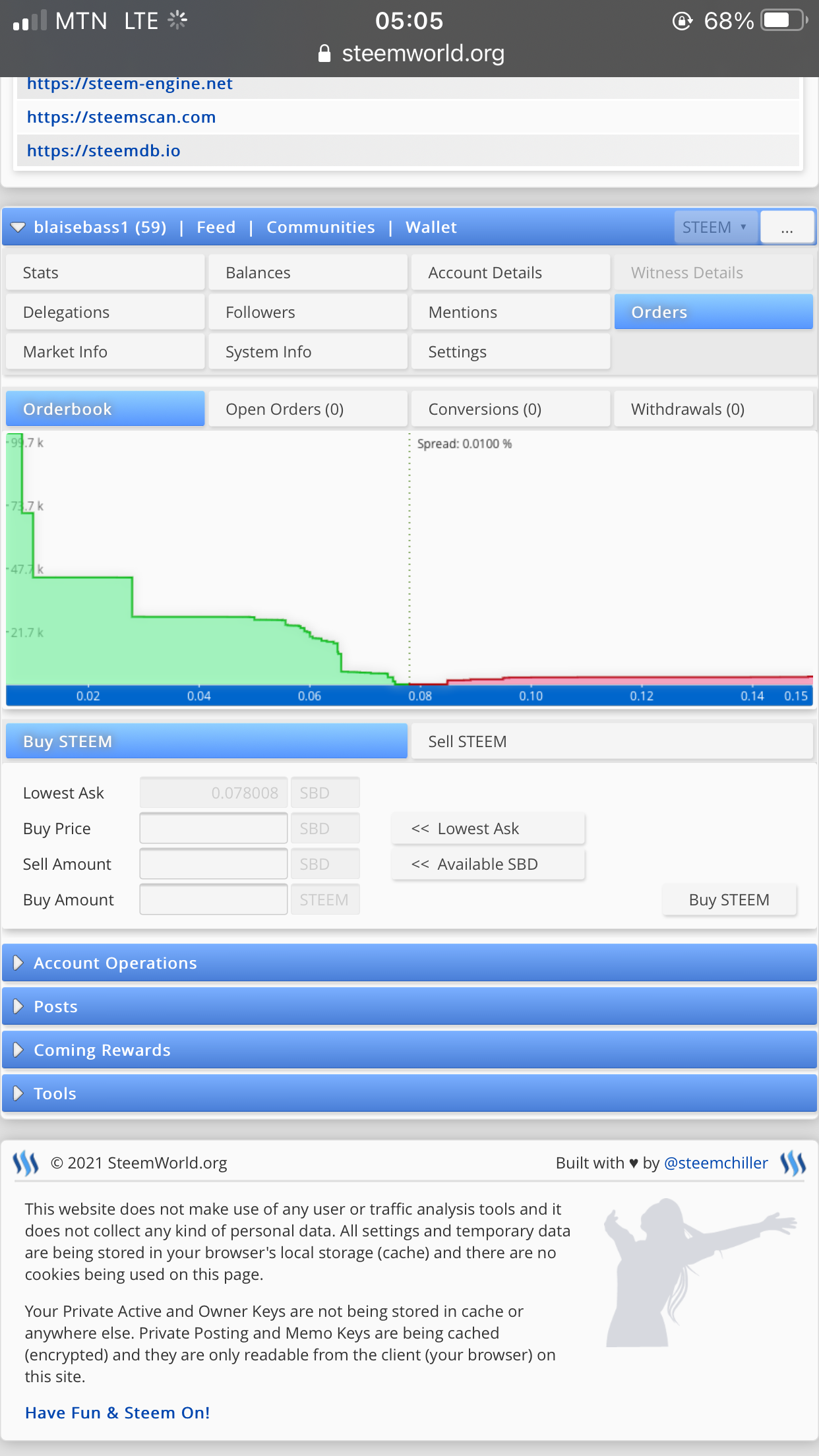
ACCOUNT OPERATIONS
Here, activities related to my account like all vote post, comments, author rewards are displayed and the day each activity was carried out. In order to check account statistics and see the various activities carried out and the days and time the activities were carried out, I carried out the following steps.
Click on account operations found on the dashboard as seen below.
👇👇👇👇👇👇
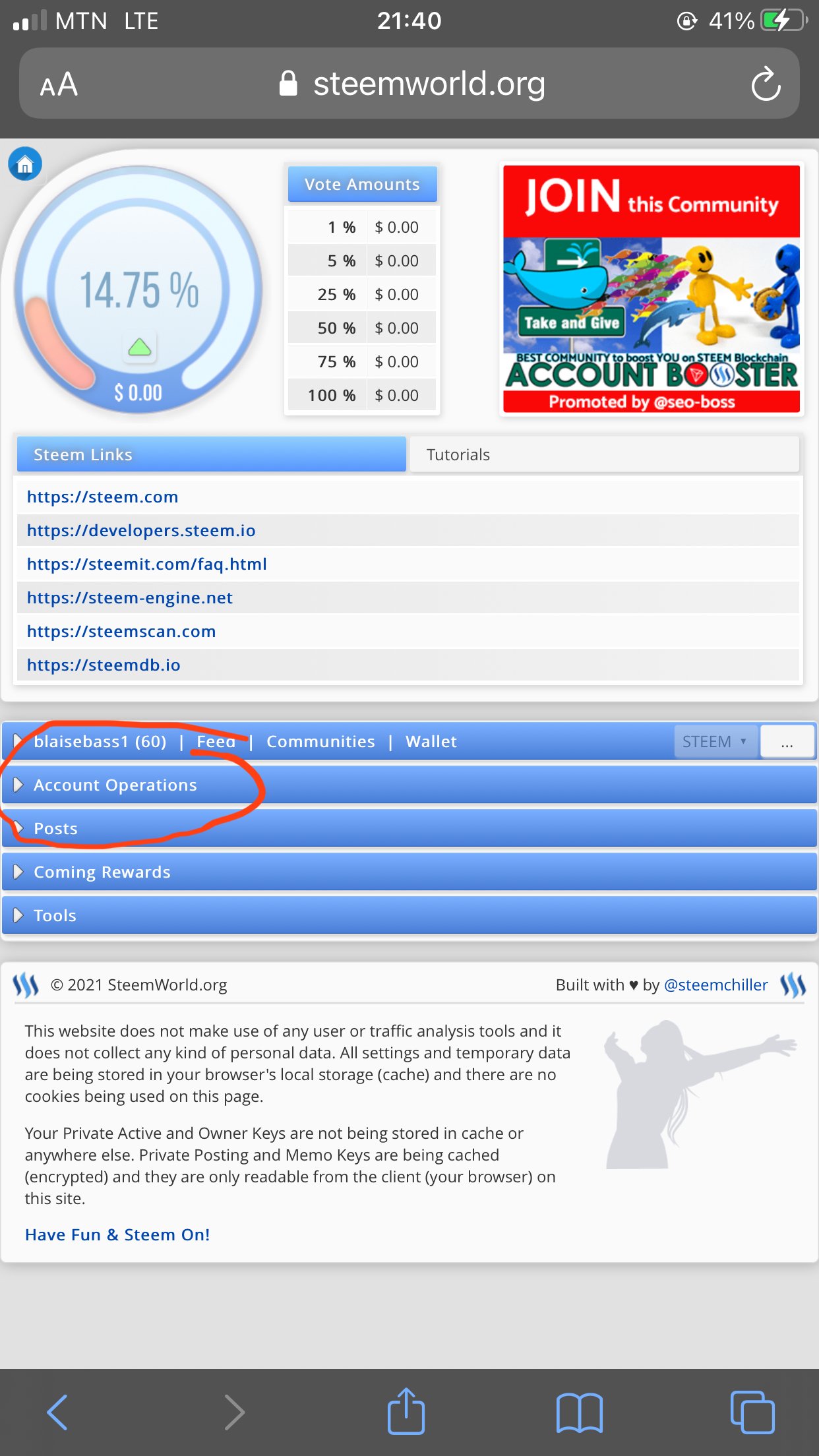
After clicking on account operations , the various activities carried out is shown and a section to see activities of previous days are also seen.
👇👇👇👇👇👇
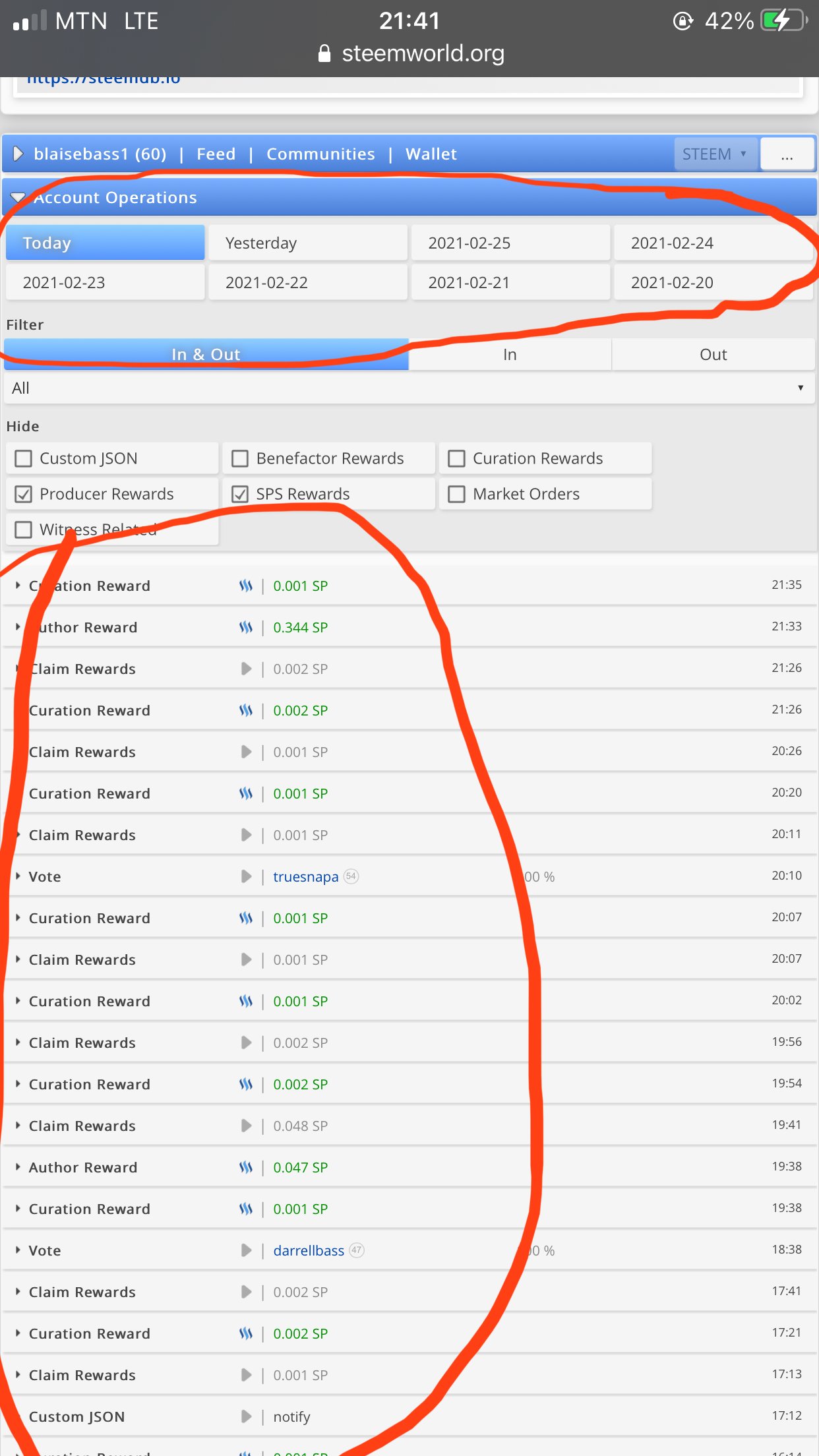
COMING REWARDS
Here, there is the display of in coming author rewards and also a display of in coming curator rewards.
Below is a screenshot of the author’s incoming rewards of my account.
👇👇👇👇👇👇👇
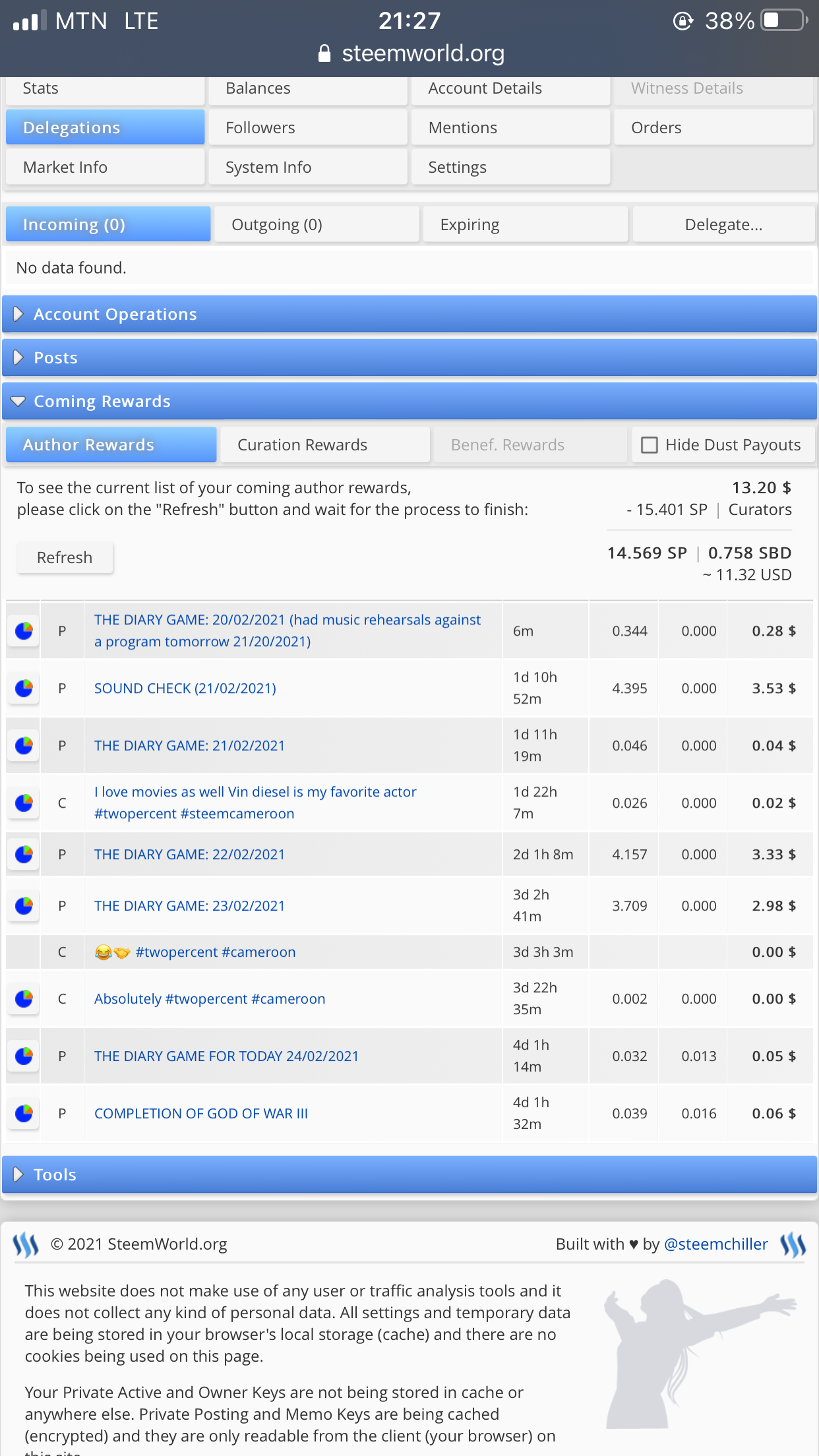
And below is also a screenshot of curator’s incoming rewards of my account.
👇👇👇👇👇👇👇
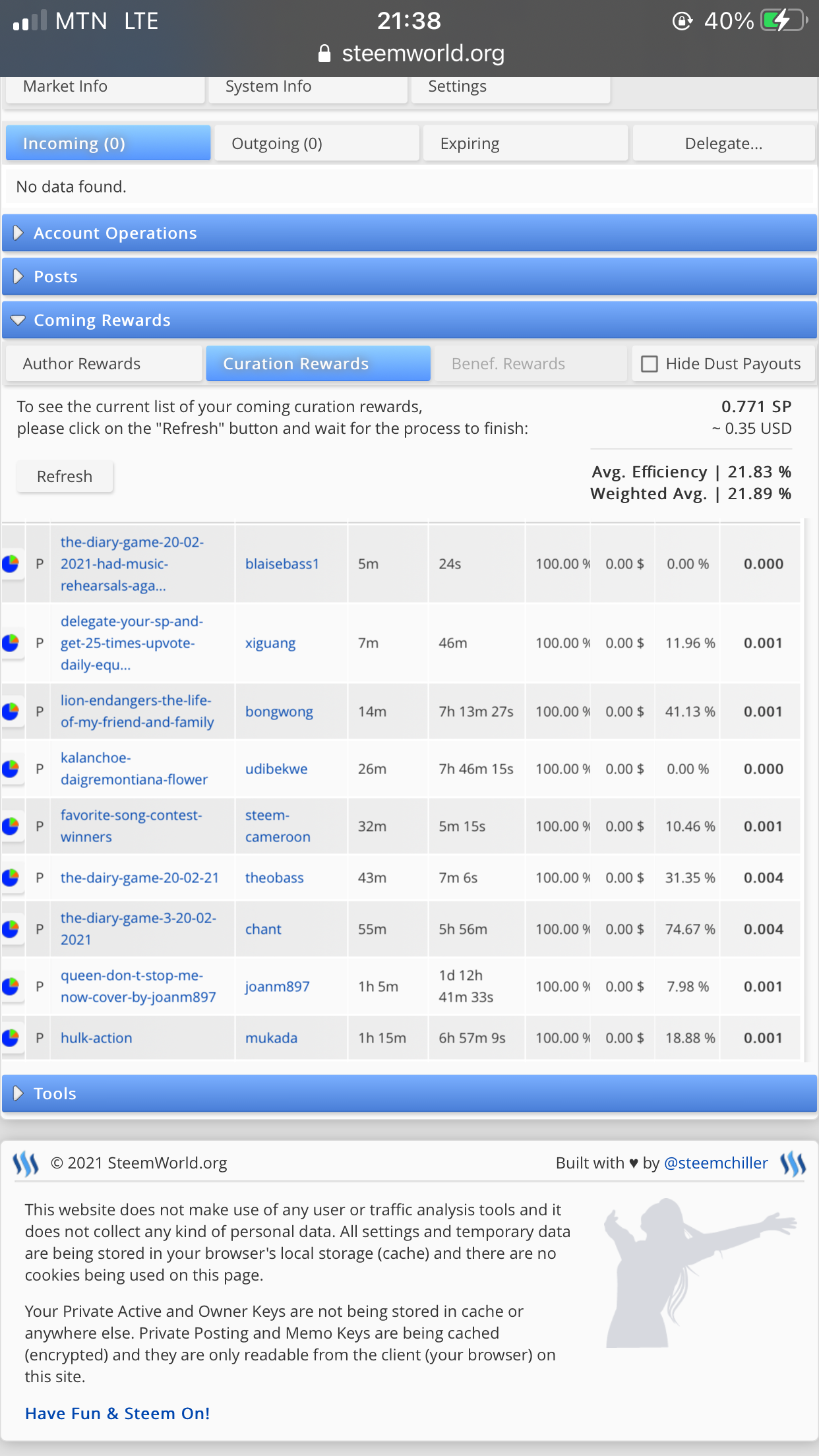
REWARDS SUMMARY
Here, there is the display of the total rewards which my account has accumulated so far. These rewards include both author and curator rewards. My reward for the past days are displayed below.
👇👇👇👇👇👇
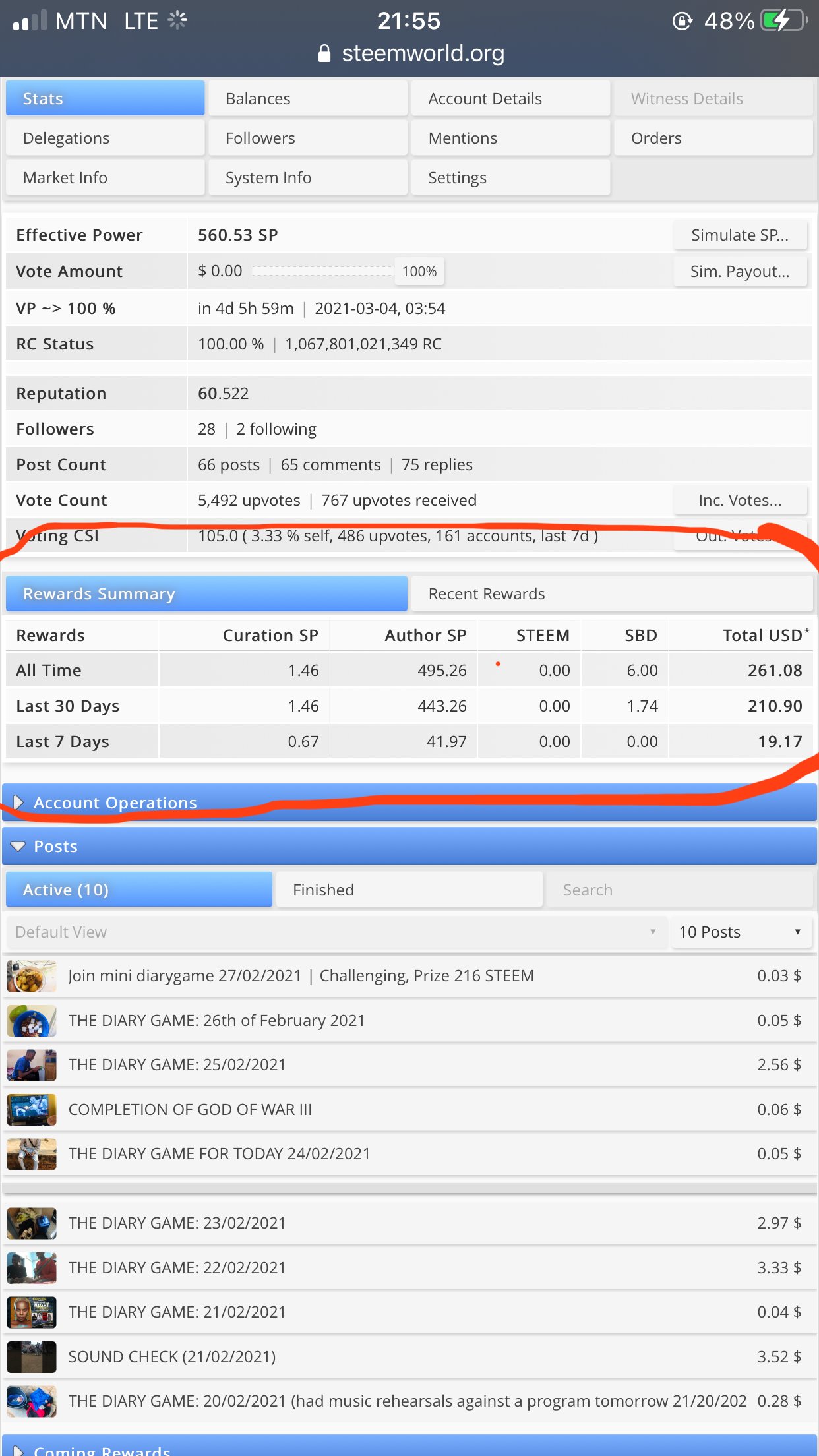
@steemcurator01
@steemcurator02
@steemcurator03
@steemcurator04
@neerajkr03
@sapwood
@radjasalman
@besticofinder
@bright-obias
@adeljose
@whitestallion
